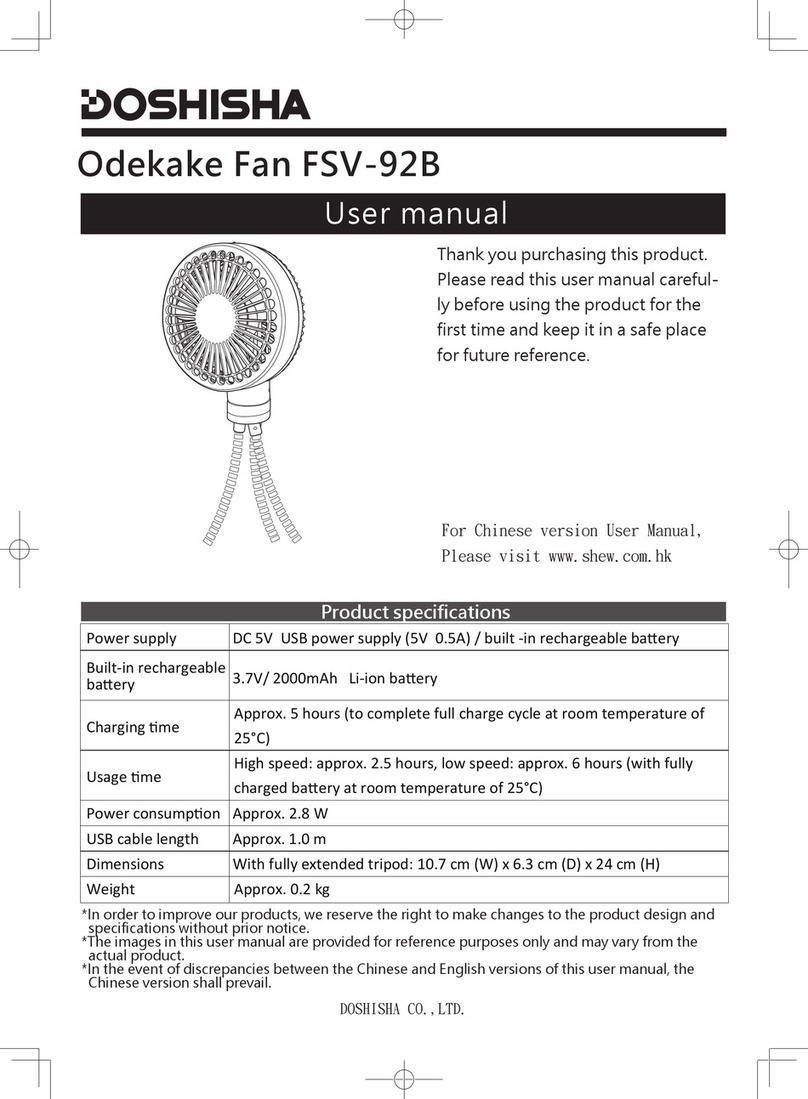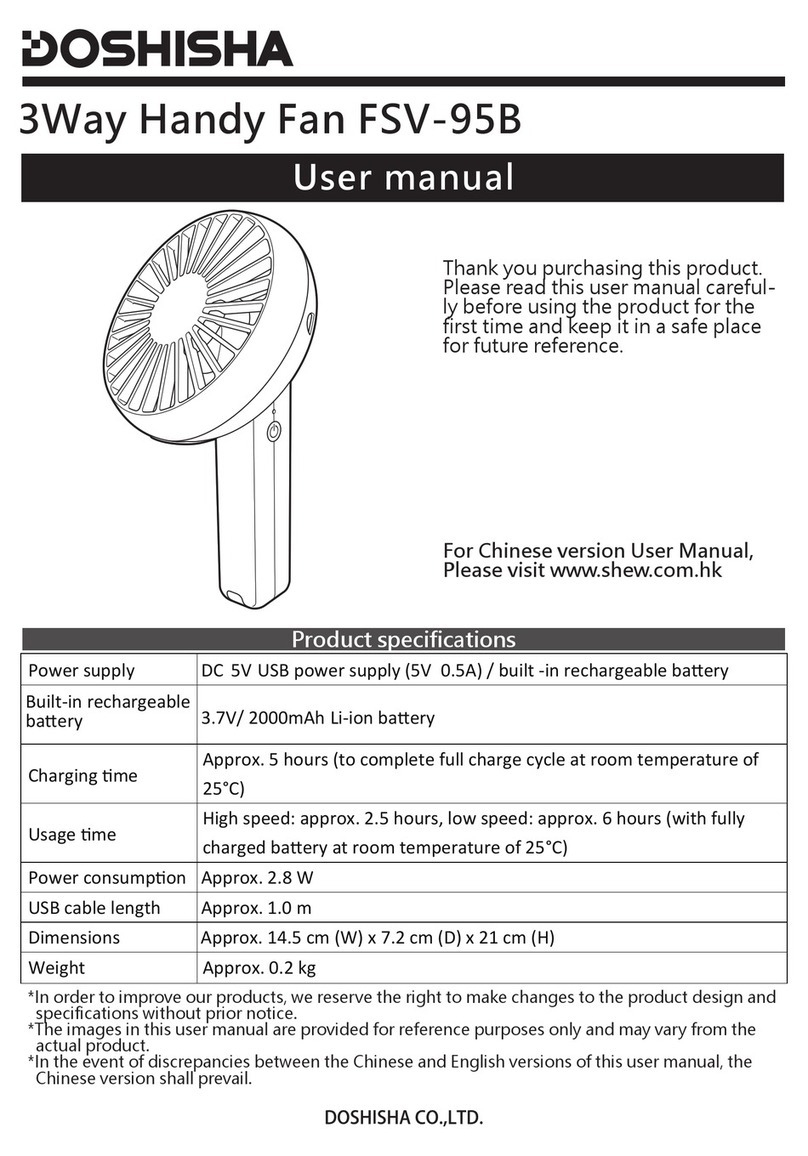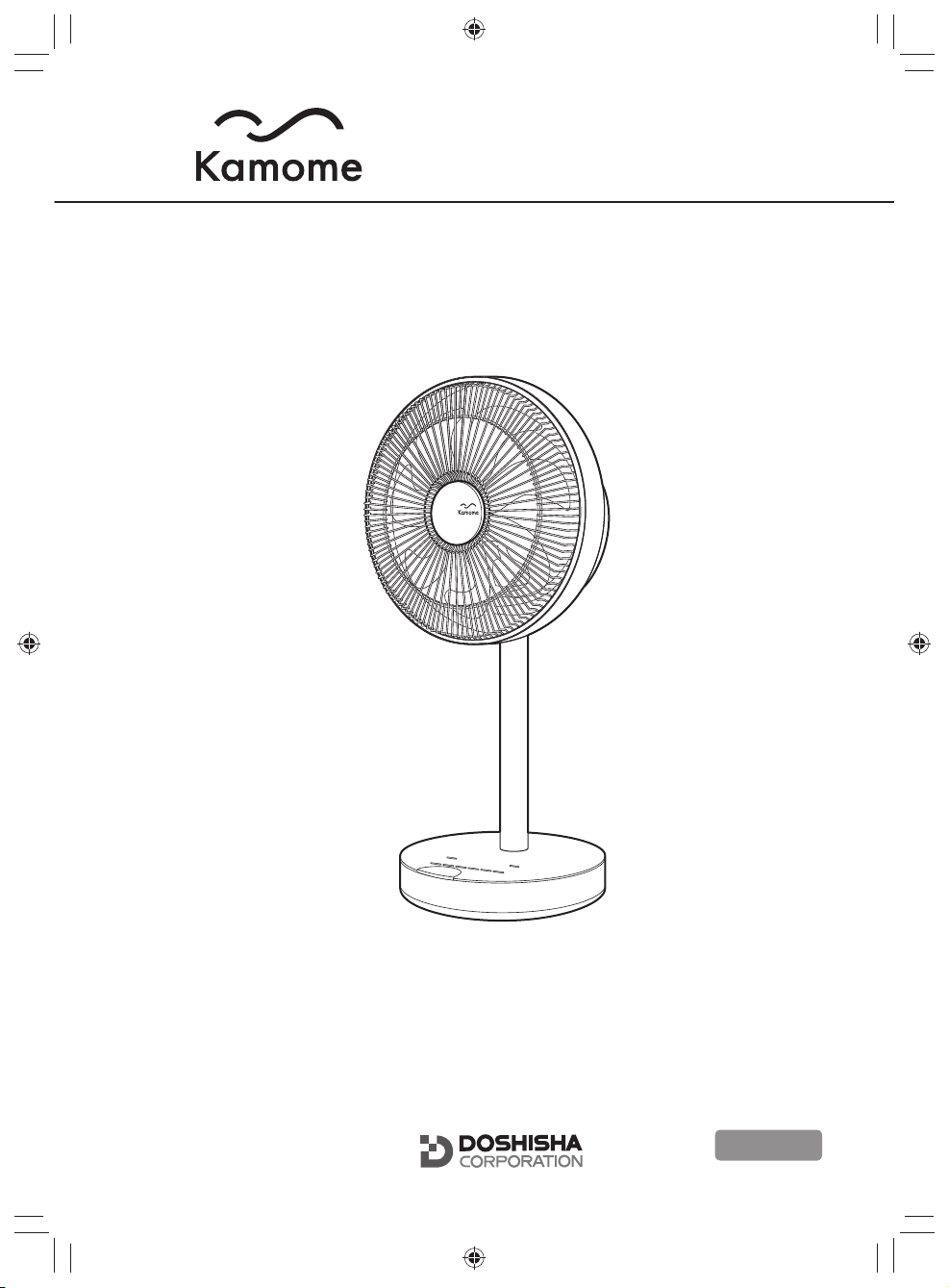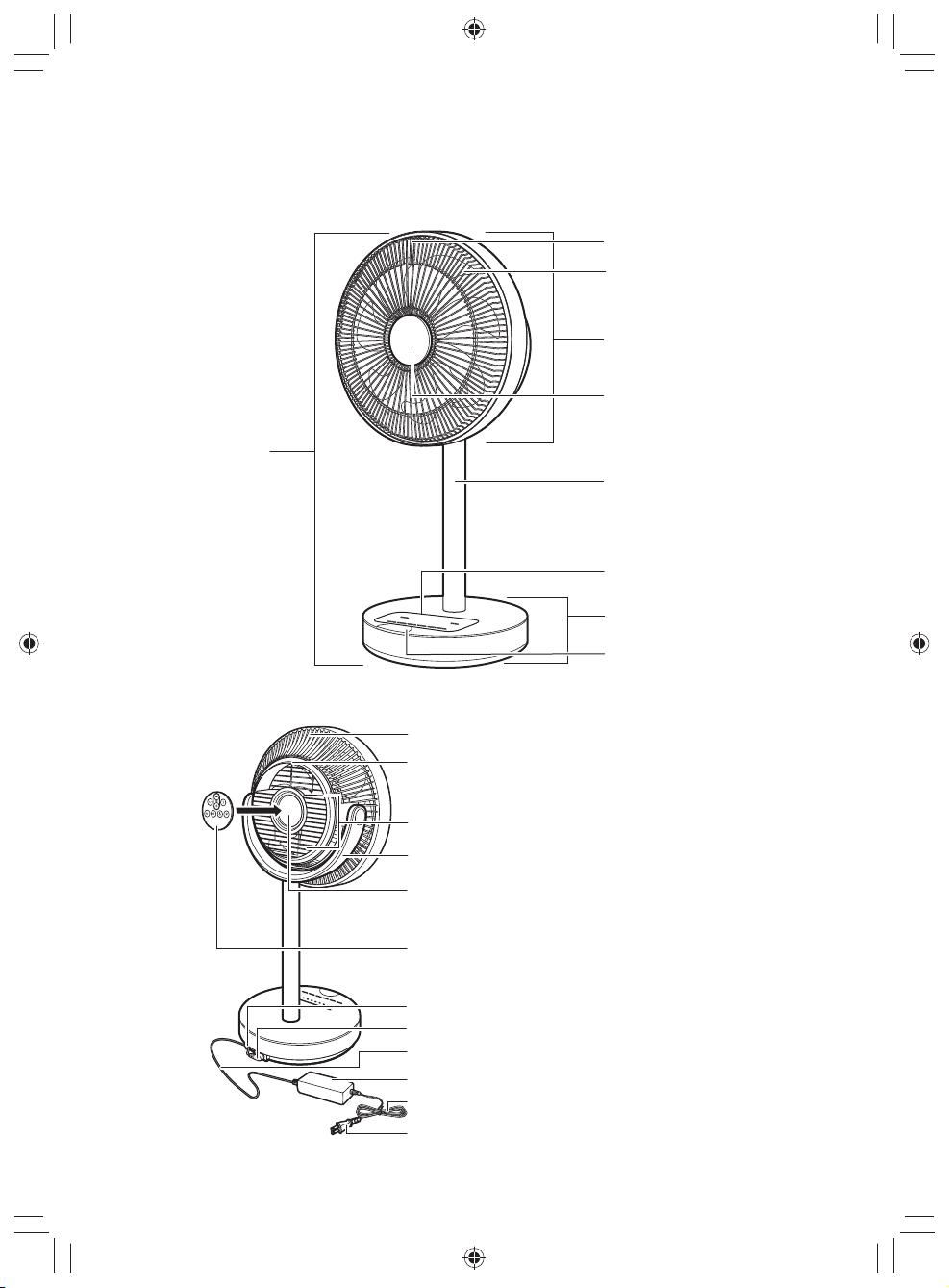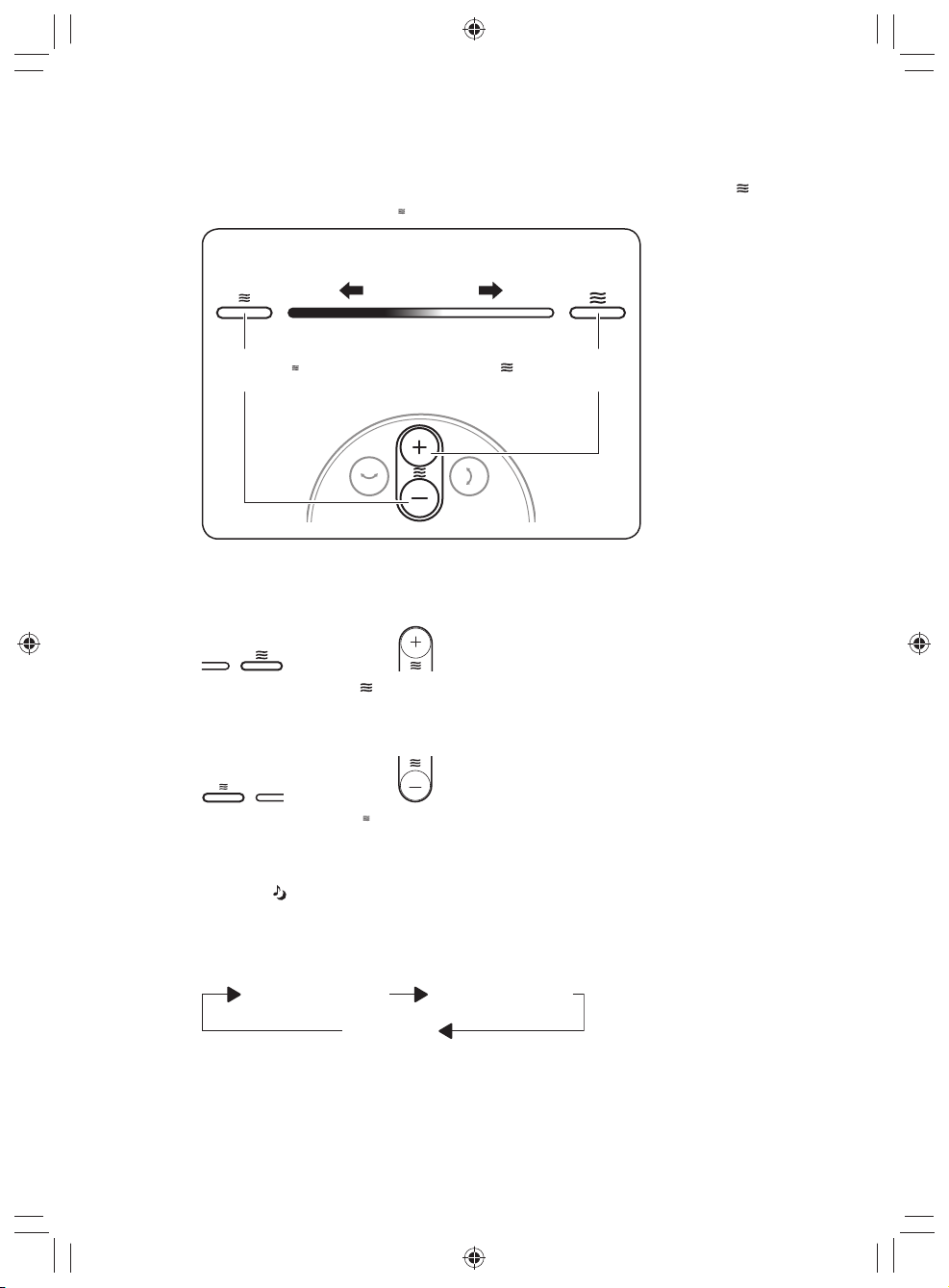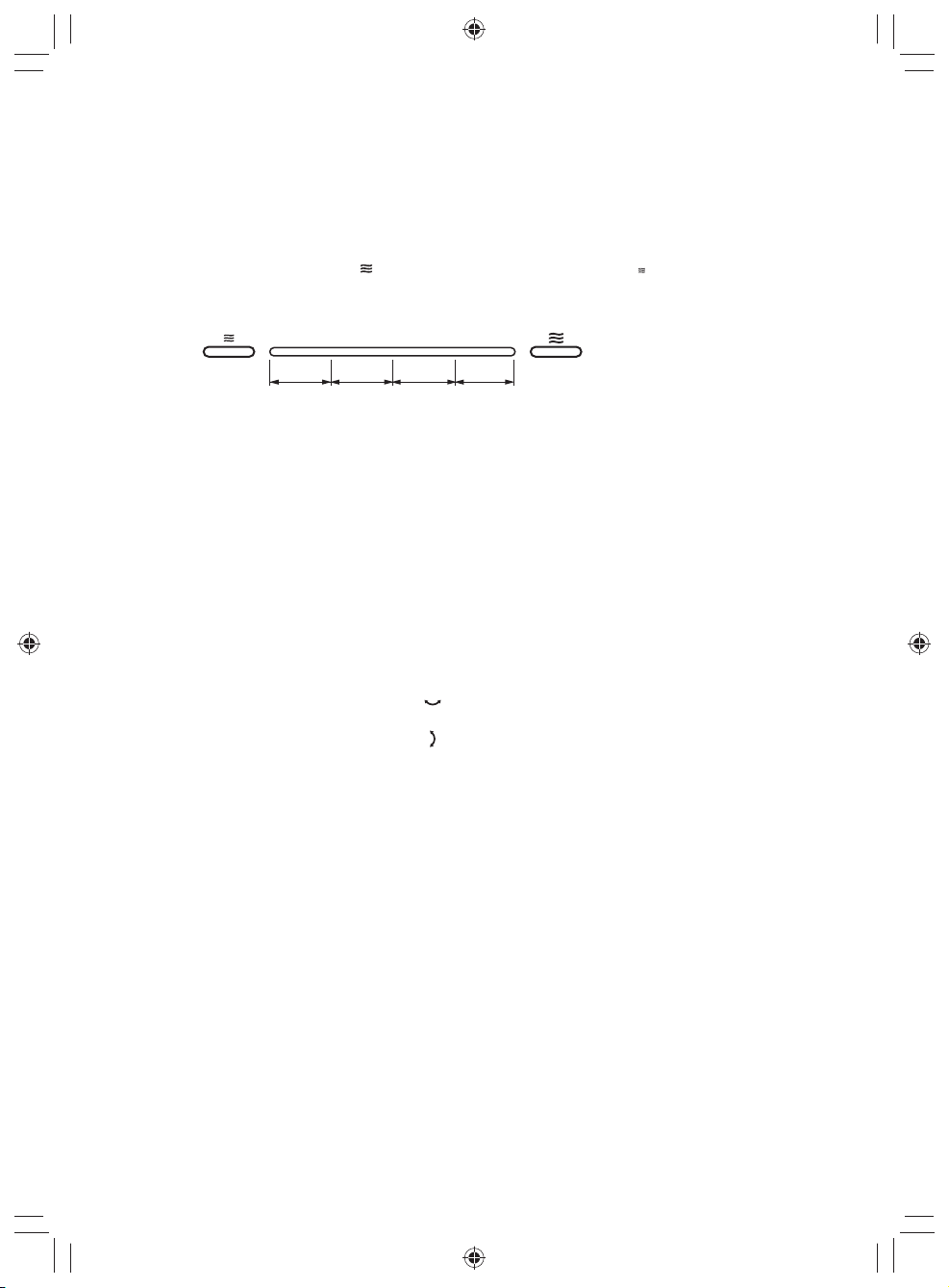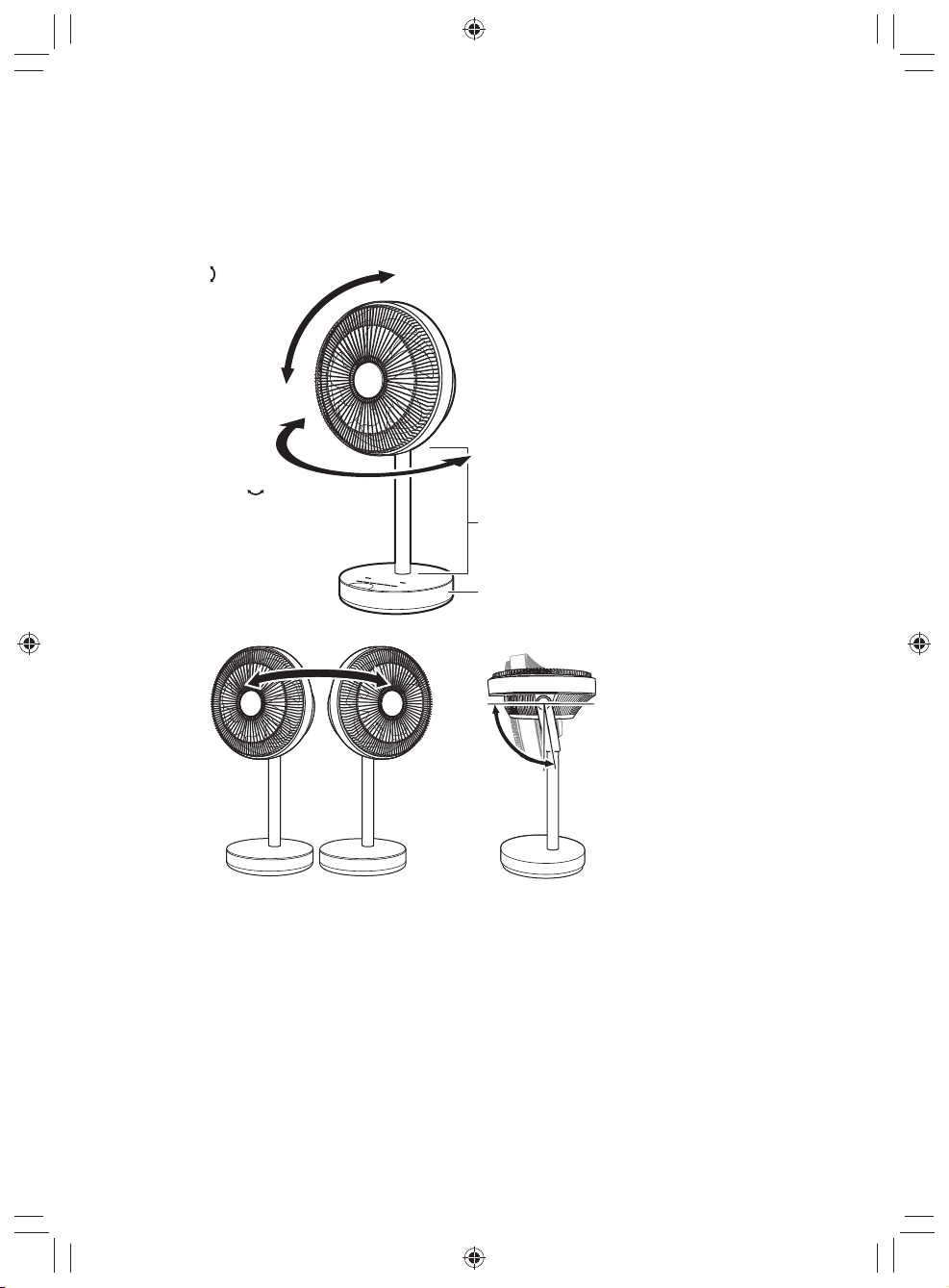2
English
Safety Information
This section presents important safety information. Always follow
these instructions when using the product.
IMPORTANT SAFETY INSTRUCTIONS
When using electrical appliances, basic precautions should always be
followed to reduce the risk of fire, electric shock, and injury to
persons, including the following:
1. Read all instructions before using this product.
2. This product is designed for home use only. Do not use for any other purpose.
3. Extreme caution is necessary when any fan is used by or near children and
whenever the product is left operating and unattended.
4. Always unplug the product when not in use.
5. Do not operate any fan with a damaged cord or plug or after the product
malfunctions, has been dropped, or is damaged in any manner. Return the
product to an authorized service facility for examination, electrical or mechanical
adjustment, or repair.
6. Do not use outdoors.
7. This product is NOT intended for use on tabletops or desktops; use ONLY ON
FLOORS. It is not to be used in wet or moist locations, such as bathrooms and
laundry areas. Never position this product where it may fall into a bathtub or other
water container.
8. Do not run cord under carpeting. Do not cover cord with throw rugs, runners, or
similar coverings. Do not route cord under furniture or appliances. Arrange cord
away from traffic area and where it will not be tripped over.
9. To unplug the product, first turn controls to the OFF position, then grip the plug
and pull it from the wall outlet. Never pull by the cord.
10. Do not insert or allow foreign objects to enter any ventilation or exhaust opening
as this may cause an electric shock or fire, or damage the product.
11. Always plug the product directly into a wall outlet/receptacle. Never use with an
extension cord or relocatable power tap (outlet/power strip).
12. SAVE THESE INSTRUCTIONS
WARNING
In order to avoid any electrical shock, short-circuit, burns, injury, or
cause a fire:
• Do not disassemble. This product may only be disassembled by qualified repair technicians.To
request repair, see Warranty Page at the back of this manual.
• Do not use any AC adapter other than the dedicated AC adapter.
• Do not use if the power cord or plug is damaged, or if the plug is not fully inserted into the outlet.
• Do not scratch, damage, modify, forcibly bend, pull, twist, bind/clamp, or place heavy objects on
the power cord.
kamomefanFKLS-231DEn.indd2kamomefanFKLS-231DEn.indd2 2019/12/2519:12:232019/12/2519:12:23