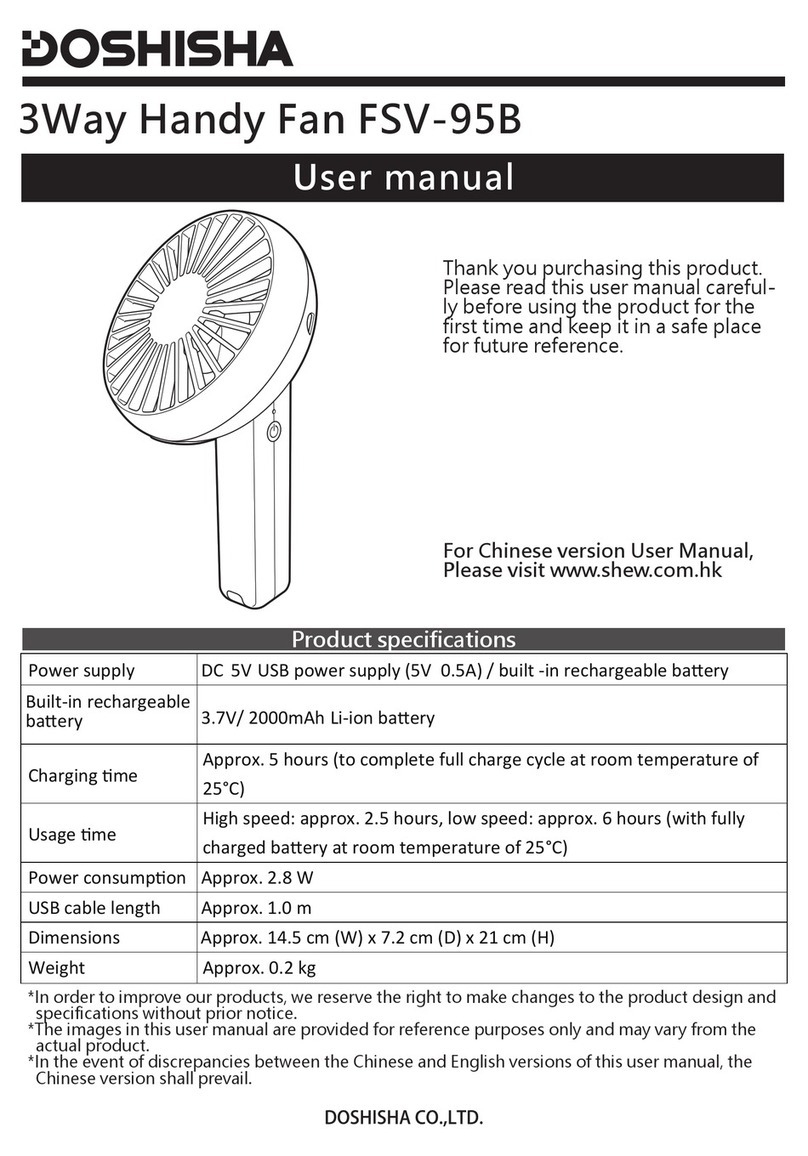Safety Precautions
Warning Indicates a situation in which incorrect use may result in death or serious injury.
Caution
Indicates a situation in which incorrect use may cause an injury or damage
to property.
(Damage to property includes damage to buildings, objects, livestock and pets.)
Meaning of symbols
This symbol indicates a prohibited action. The prohibited action is shown inside the
(The example in the left-hand image indicates that disassembly is prohibited. )
This symbol indicates actions which must be completed. The corresponding action
is shown inside the
(The example in the left-hand image indicates that the power adapter must be disconnected
from the power supply. )
Warning
Prohibited
Prohibited
Do not use
Instruction
Inserting/
disconnecting
the power cable
Disassembly
prohibited
Wet hands
prohibited
Water
prohibited
1
Do not clean or carry out
maintenance work on the product
when the battery is charging. This
may damage the product or cause a
fire or electric shock.
Do not place on or near your head
or important objects.
This may cause the product to fall to
the ground, resulting in damage or
an injury.
Do not attempt to disassemble the
product. Repairs must only be
completed by qualified technicians.
Failure to observe this instruction
may result in damage to the product
or cause a fire or electric shock. For
repairs, please contact the retailer or
Shun Hing Electric Service Centre
Limited.
Do not insert paper clips, pins or
other metal objects or foreign
matter into the holes on the
product.
Failure to observe this instruction
may result in an electric shock or
damage the product.
When the battery has finished
charging, unplug the USB connector
from the USB port.
Failure to observe this instruction
may damage the insulation,
resulting in an electric shock,
leakage or fire.
Do not allow children to use this
product unsupervised.
Failure to observe this instruction
may result in an electric shock or
injury.
If the rechargeable battery leaks and
the battery fluid gets into your eyes,
rinse your eyes with water and seek
immediate medical attention. Do
not rub your eyes.
Leaking battery fluid may cause
blindness or eye damage.
Discontinue use if there is a loose
connection between the USB cable
and the USB port.
Failure to observe this instruction
may cause an electric shock, short
circuit or fire.
Fully insert the USB connector into
the USB port in the correct
orientation.
Failure to observe this instruction
may cause an electric shock, short
circuit or fire.
Do not submerge the product in
water or allow it to get wet. Failure
to observe this instruction may
cause a short circuit or electric
shock.
Do not damage, modify, forcefully
bend, pull, twist, or bundle the USB
cable. Do not place heavy objects on
the USB cable or allow it to become
trapped between objects.
Failure to observe this instruction
may cause a fire or electric shock.
In the event of a malfunction (e.g.
burning smell or smoke),
discontinue use immediately.
Unplug the USB connector to stop
the charging process.
Failure to observe this instruction
may cause a fire or electric shock.
Do not insert or disconnect the AC
power adapter or USB connector
with wet hands.
Failure to observe this instruction
may cause an electric shock.
•Please read the “Safety Precautions” carefully before first use and ensure that the product is
used correctly.
•This section contains important safety precautions which must be observed at all times.
•Store these “Safety Precautions” in a convenient place for future reference.
symbol or in adjacent images or text.
symbol or in adjacent images or text.