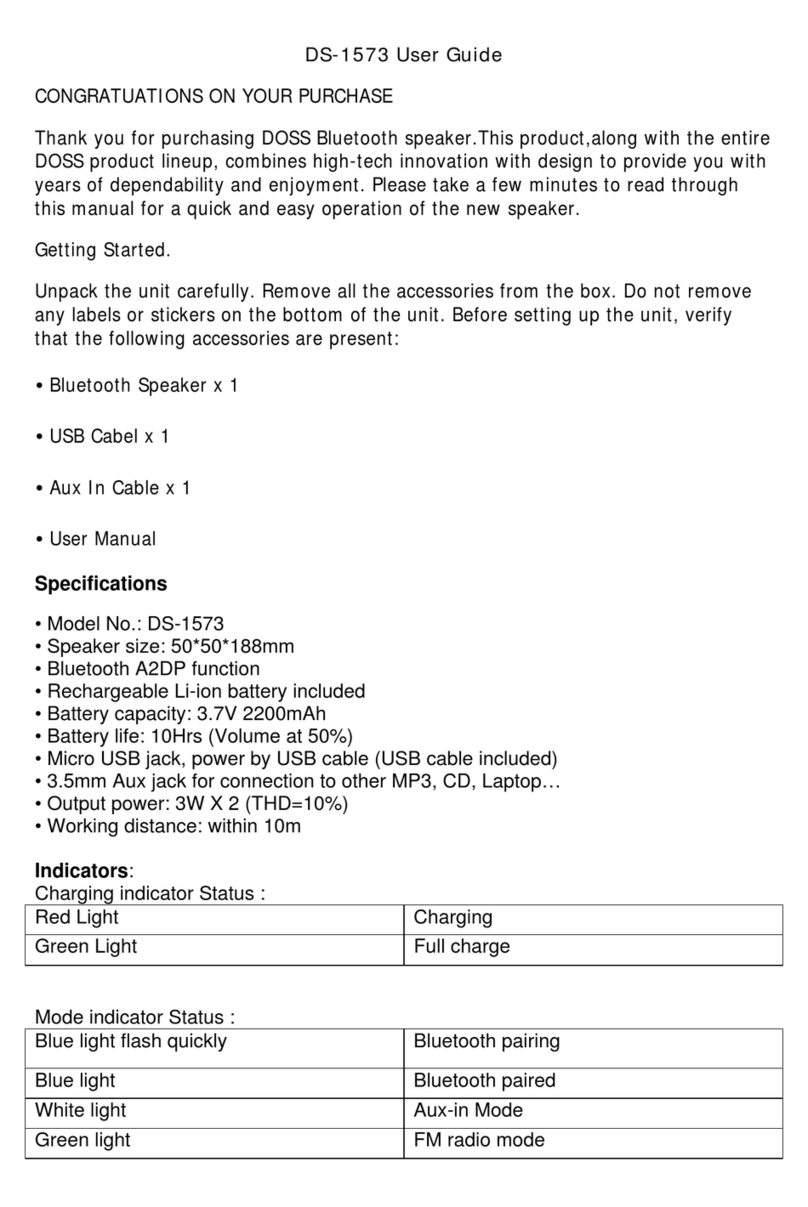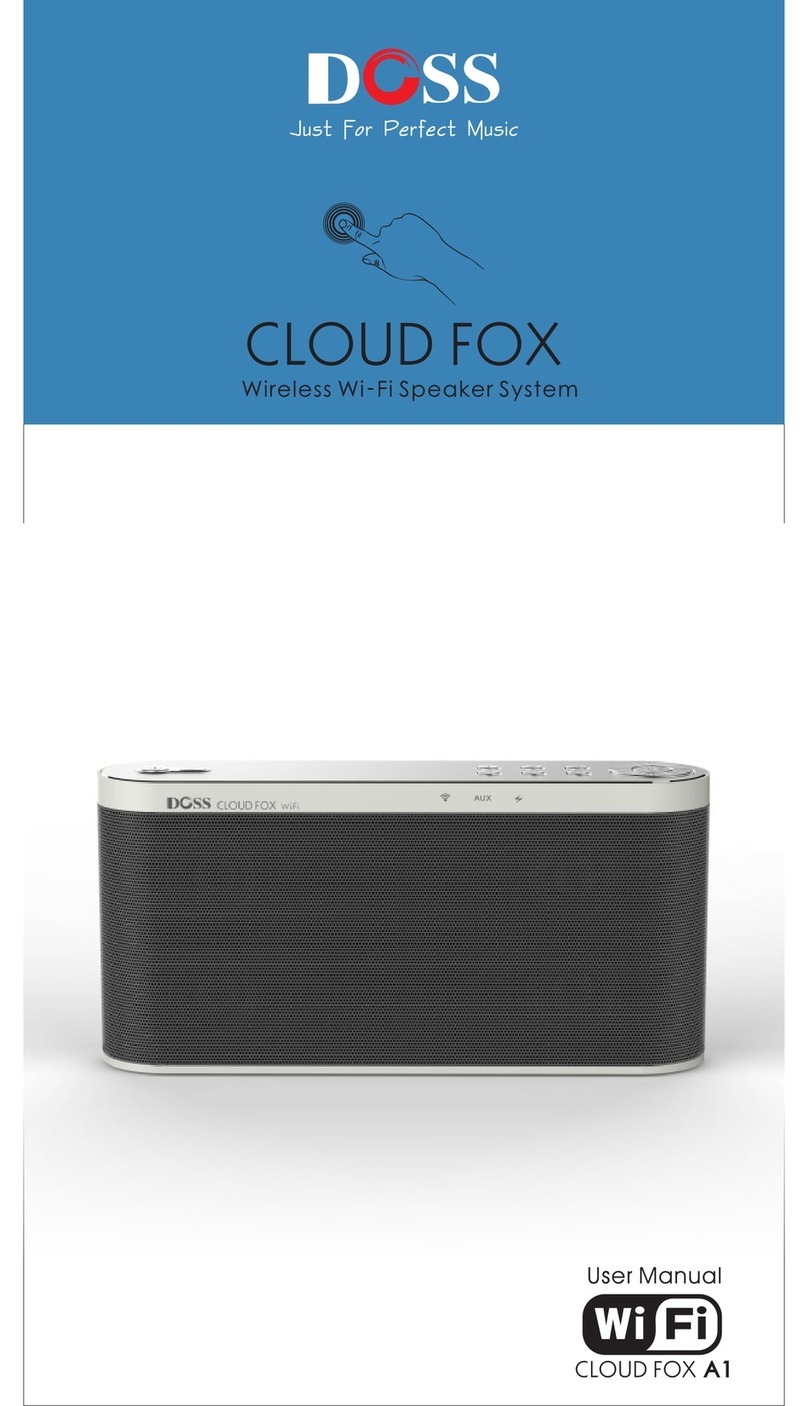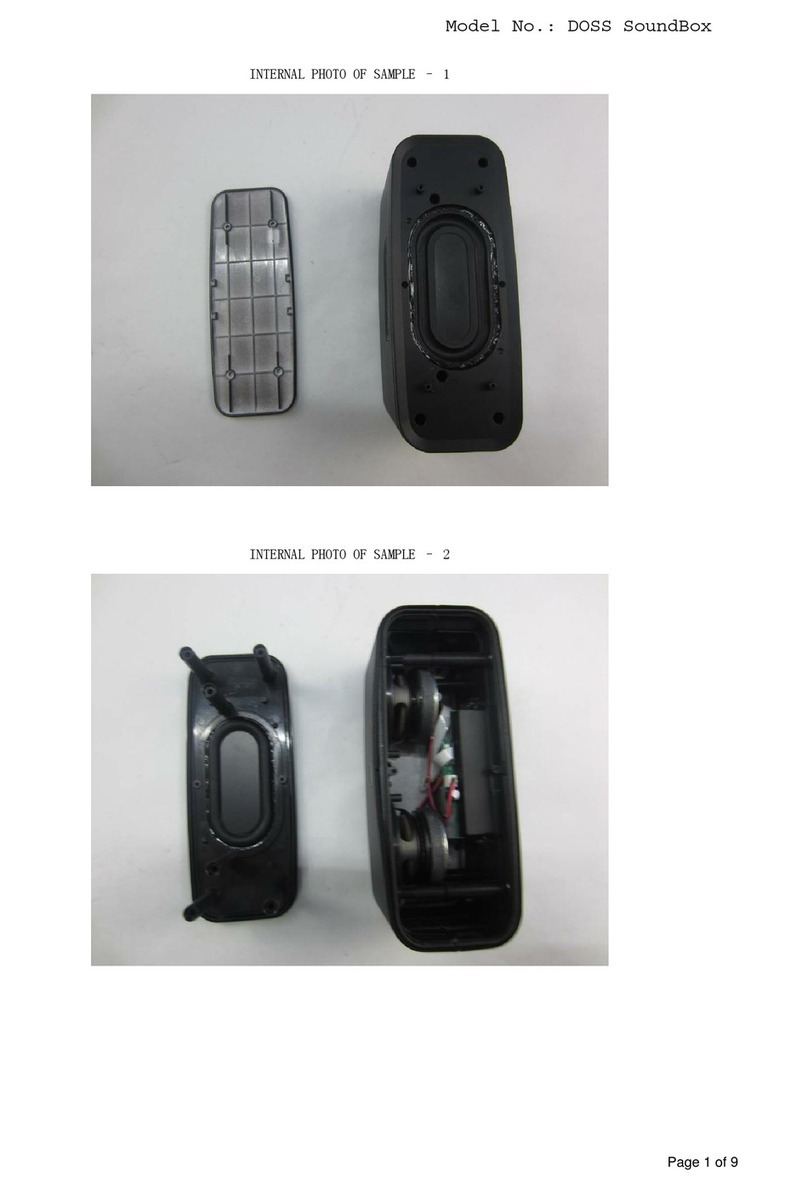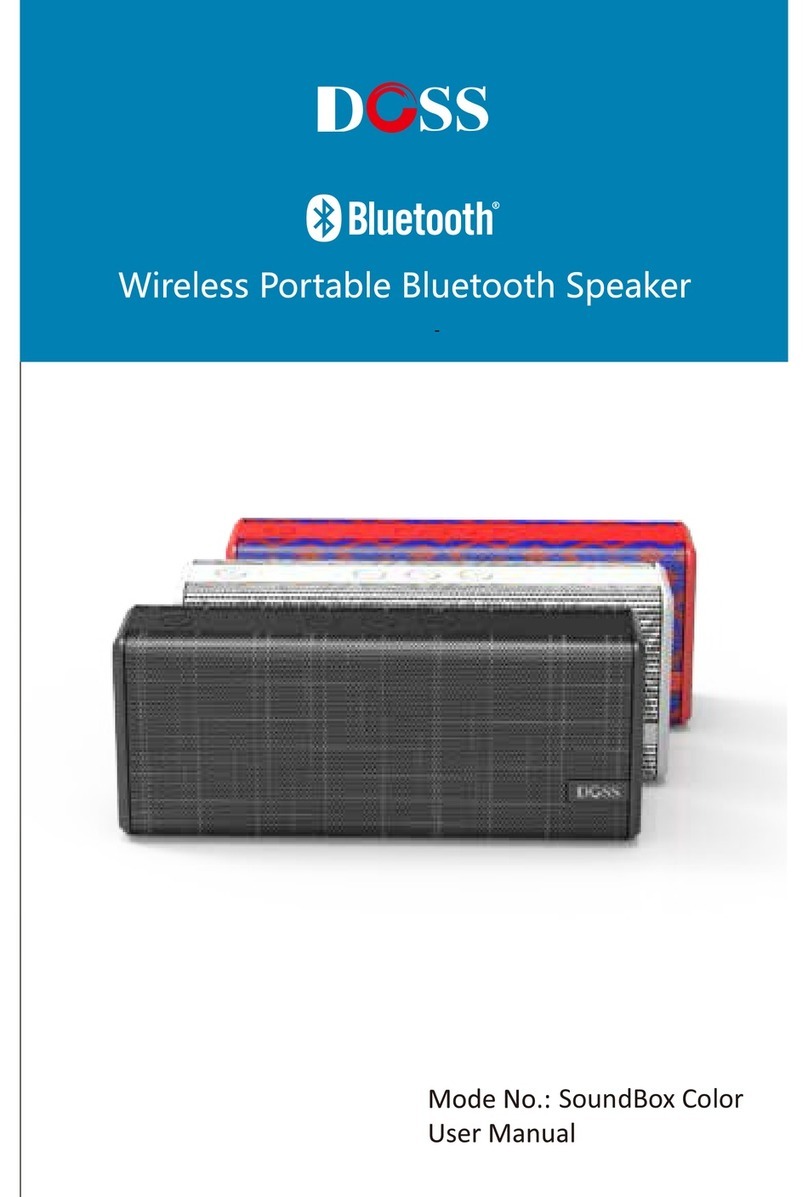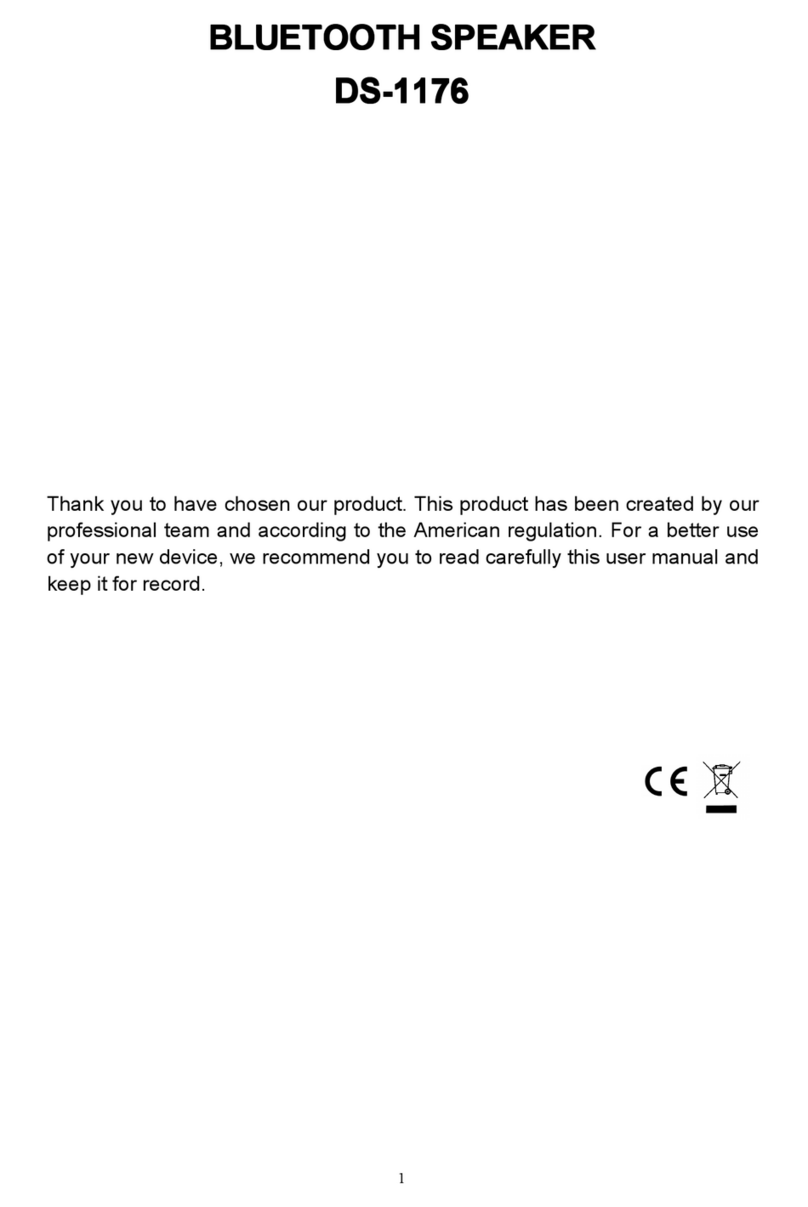Warning
Output power: 6W x 2
Driver unit: 1.5 inch driver x 2 + 2.6 inch passive radiator
Frequency response: 100Hz-18kHz
Unit weight: 560 g
Unit dimension: 6.6 x 2.7 x 2.9 inch
Warranty: One-year limited
Type: Li-ion 3.7V 2200mAh
lnput: 5V 1A
• If the speaker beeps every few seconds, please recharge it for 2-3 hours.
DO NOT drop, hit or shake the speaker.
DO NOT disassemble, repair or modify the speaker by yourself.
DO NOT use cleaning products that contain benzene, solvents or alcohol.
DO NOT store the speaker in a place with humidity or dust.
DO NOT place heavy objects on top of the speaker.
DO NOT use the speaker near a microwave oven or wireless LAN products.
This equipment has been tested and found to comply with the limits for a Class
B digital device, pursuant to part 15 of the FCC Rules. These limits are designed
encouraged to try to correct the interference by one or more of the following
measures:
• Reorient or relocate the receiving antenna.
the receiver is connected.
• Consult the dealer or an experienced radio/TV technician for help.
manufacturer could void your authority to operate this equipment.This device
(1) This device may not cause harmful interference, and (2) this device must
accept any interference received, including interference that may cause
The device has been evaluated to meet general RF exposure requirement.