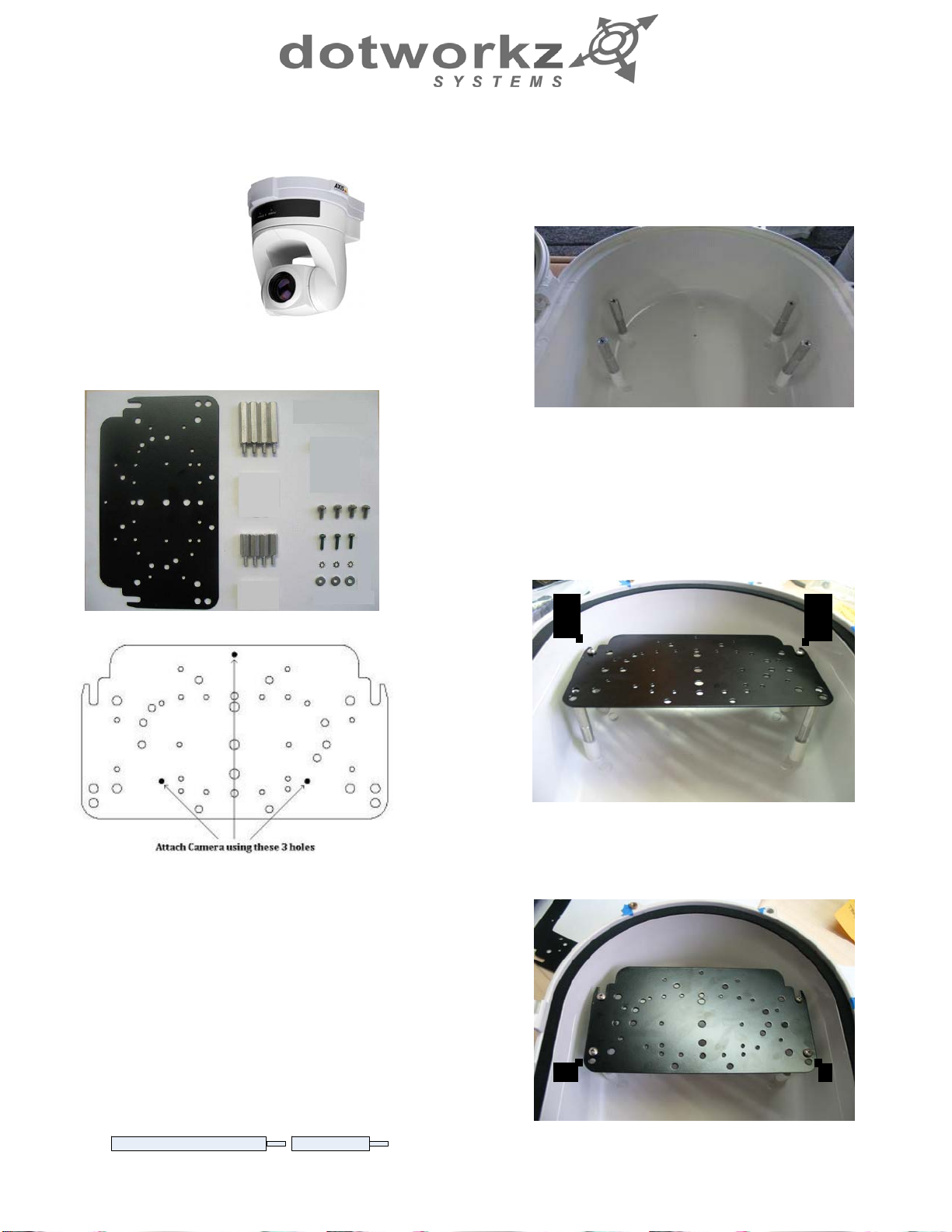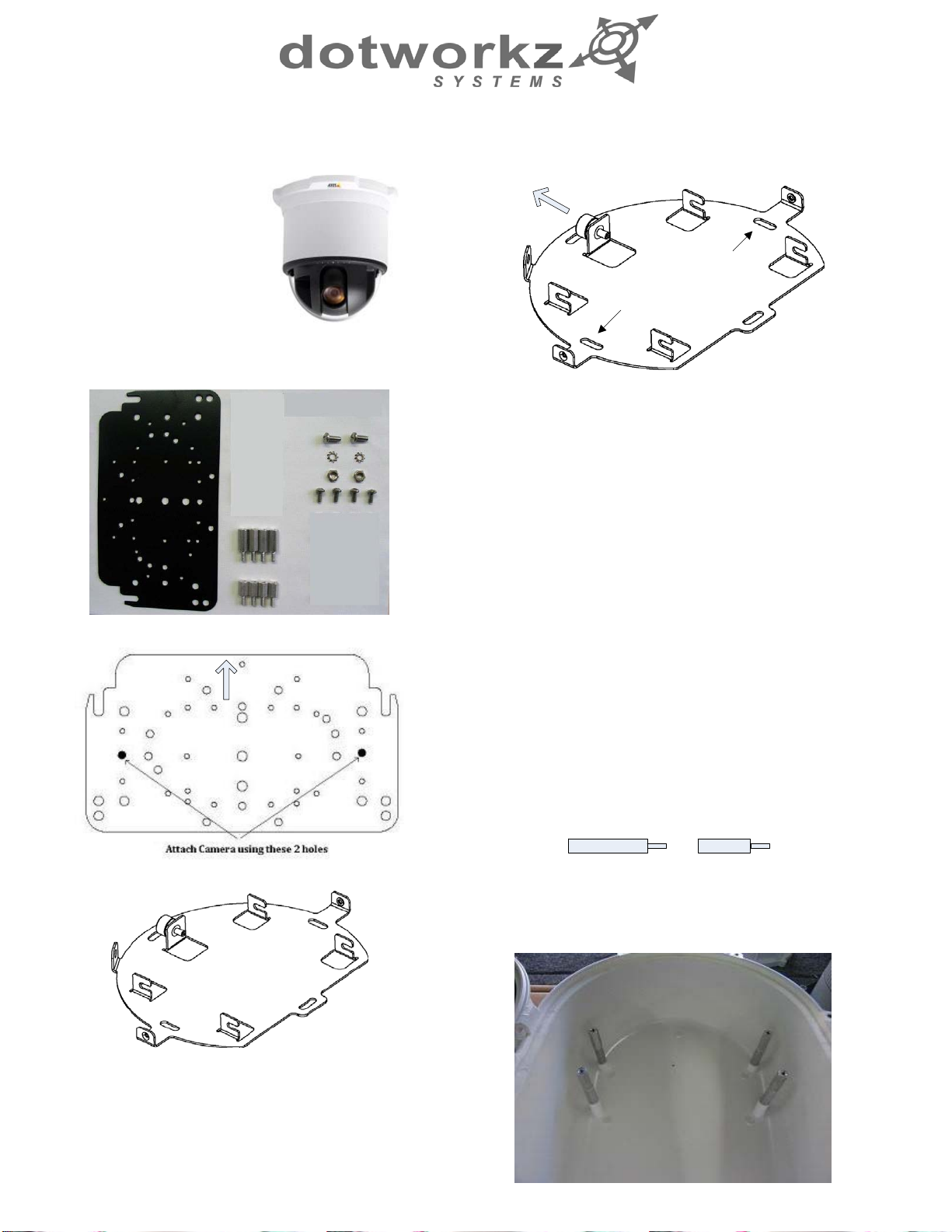THE INSTALLERS / INTEGRATORS DREAM ENCLOSURE
TableofContents
ProductInstallationPrecautionsandWarnings..............................................................................................................................................2
D2ComponentChecklistforcamerainstallation............................................................................................................................................3
Axis231D/232DSpecialBracket...............................................................................................................................................................4
RecommendedTools...............................................................................................................................................................................4
IPCameraInstallation(MountingBrackets)................................................................................................................................................5‐20
GenericCamera....................................................................................................................................................................................5
Axis213&CanonVB‐C50i‐R.................................................................................................................................................................6
Axis214...............................................................................................................................................................................................7
Axis231D/232D....................................................................................................................................................................................8
Axis233D........................................................................................................................................................................................9‐10
CanonVB‐C300...................................................................................................................................................................................11
PanasonicNS‐202..............................................................................................................................................................................12
PanasonicHCM381/580/581&HMC280.............................................................................................................................................13
SonyRZ25N.......................................................................................................................................................................................14
SonyRZ30N.......................................................................................................................................................................................15
SonyRZ50N.......................................................................................................................................................................................16
SonyRX‐550N.....................................................................................................................................................................................17
ToshibaWB‐21A...........................................................................................................................................................................18‐19
CameraPowerSetup..............................................................................................................................................................................20‐23
Standard12VDCConnector................................................................................................................................................................20
NON‐STANDARD12VDCCONNECTOR.................................................................................................................................................21
24VAC................................................................................................................................................................................................22
DomePowerSetup.................................................................................................................................................................................23‐28
12VDC................................................................................................................................................................................................24
24VAC........................................................................................................................................................................................23&24
110VAC&220VAC.....................................................................................................................................................................23&25
CoolDomeInstallation...................................................................................................................................................................26‐28
D2ExplodedView........................................................................................................................................................................................29
D2MountingTemplate................................................................................................................................................................................30