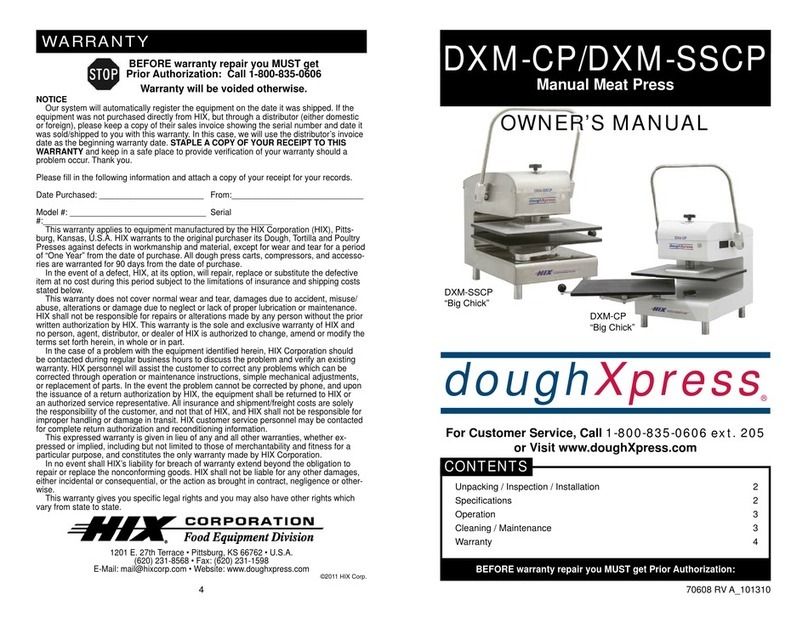8
1201 E. 27th Terrace • Pittsburg, KS 66762 • U.S.A.
(620) 231-8568 • Fax: (620) 231-1598
NOTICE
Our system will automatically register the equipment on the date it was shipped. If the
equipment was not purchased directly from HIX, but through a distributor (either domestic
or foreign), please keep a copy of their sales invoice showing the serial number and date it
was sold/shipped to you with this warranty. In this case, we will use the distributor’s invoice
date as the beginning warranty date. STAPLE A COPY OF YOUR RECEIPT TO THIS
WARRANTY and keep in a safe place to provide verification of your warranty should a
problem occur. Thank you.
Please fill in the following information and attach a copy of your receipt for your records.
Date Purchased: _______________________ From:_____________________________
Model #: ______________________________ Serial #:___________________________
This warranty applies to equipment manufactured by the HIX Corporation (HIX), Pitts-
burg, Kansas, U.S.A. HIX warrants to the original purchaser its Dough, Tortilla and Poultry
Presses against defects in workmanship and material, except for wear and tear for a period
of “One Year” from the date of purchase. All dough press carts, compressors, and accesso-
ries are warranted for 90 days from the date of purchase.
In the event of a defect, HIX, at its option, will repair, replace or substitute the defective
item at no cost during this period subject to the limitations of insurance and shipping costs
stated below.
This warranty does not cover normal wear and tear, damages due to accident, misuse/
abuse, alterations or damage due to neglect or lack of proper lubrication or maintenance.
HIX shall not be responsible for repairs or alterations made by any person without the prior
written authorization by HIX. This warranty is the sole and exclusive warranty of HIX and
no person, agent, distributor, or dealer of HIX is authorized to change, amend or modify the
terms set forth herein, in whole or in part.
In the case of a problem with the equipment identified herein, HIX Corporation should
be contacted during regular business hours to discuss the problem and verify an existing
warranty. HIX personnel will assist the customer to correct any problems which can be
corrected through operation or maintenance instructions, simple mechanical adjustments,
or replacement of parts. In the event the problem cannot be corrected by phone, and upon
the issuance of a return authorization by HIX, the equipment shall be returned to HIX or
an authorized service representative. All insurance and shipment/freight costs are solely
the responsibility of the customer, and not that of HIX, and HIX shall not be responsible for
improper handling or damage in transit. HIX customer service personnel may be contacted
for complete return authorization and reconditioning information.
This expressed warranty is given in lieu of any and all other warranties, whether ex-
pressed or implied, including but not limited to those of merchantability and fitness for a
particular purpose, and constitutes the only warranty made by HIX Corporation.
In no event shall HIX’s liability for breach of warranty extend beyond the obligation to
repair or replace the nonconforming goods. HIX shall not be liable for any other damages,
either incidental or consequential, or the action as brought in contract, negligence or other-
wise.
This warranty gives you specific legal rights and you may also have other rights which
vary from state to state.
BEFORE warranty repair you MUST get
Prior Authorization: Call 1-800-835-0606
Warranty will be voided otherwise.
©2011 HIX Corp.
WARRANTY