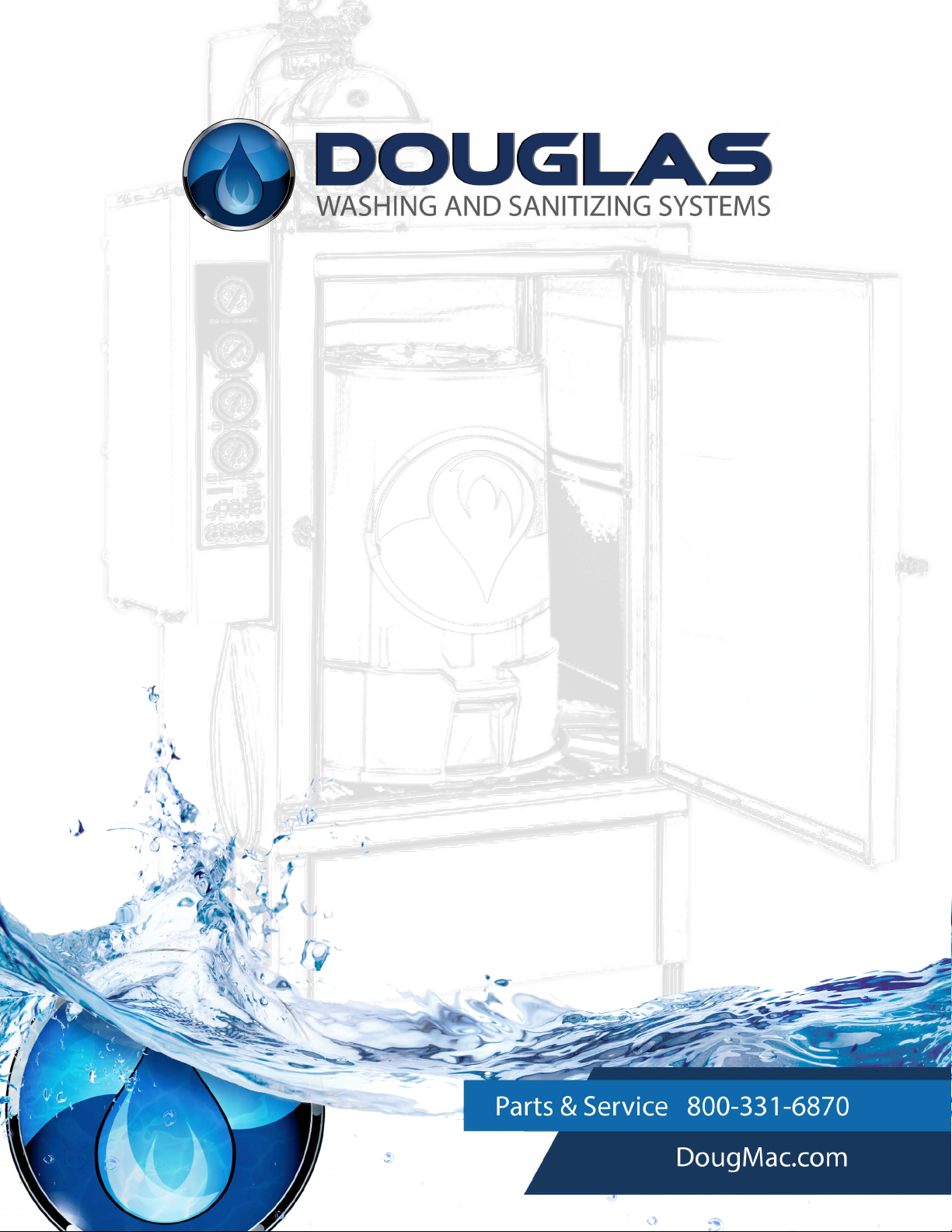GCW-1
DougMac.com
9
START UP
IMPORTANT: LOCATE AND REMEMBER WHERE YOU’RE ELECTRICAL DISCONNECTS ARE.
Some of the following steps will be performed in the electrical panel enclosure. We recommend disconnection
of all incoming power before doing any service in the electrical enclosure. Please Be Cautious!
6With incoming electrical power disconnected or turned off, remove electrical panel enclosure
cover. Turn all thermostats to the lowest or off position (turning knobs in the counter
clockwise direction).
6Locate and make sure the drain and pump petcock is in the closed position. The pump
petcock will remain in the closed position from now on unless service is needed on the pump.
6Shut off all breakers going to the heaters if electrically heated (breakers will be marked
WASH HEATER, RINSE HEATER).
6With electrical enclosure panel cover still off, turn incoming power back on. Make sure the
circuit breaker marked PUMP and breaker marked 120 is in the on position. APPLIES TO U.S.
MODELS ONLY (BE VERY CAUTIOUS THIS IS NOW A HOT PANEL).
6Turn the On/Off/Fill Switch to the Fill position and release it. At this point the machine will
start to ll. If it doesn’t ll to the overow, reprogramming of the auto ll may be necessary
(refer to Programming the 1827 Board). You must also make sure the incoming water
pressure is in-between 20psi to 30psi ow pressure as stated in the Recommend Installation
Guide. Note: incoming water pressure over 30 psi will void warranty to related items.
6Select the Short Wash Cycle and push the Start Button, the wash pump should start running
at this point. If pump doesn’t start running, check that all fuses are in (if applicable) and all
breakers marked PUMP and 120 are in the on position. With pump running, check pump
rotation, looking at the rear of the pump motor, the fan should be rotating in a clockwise
direction. If pump is not rotating in the correct direction reversal of electrical phases will be
necessary (contact your electrician or Douglas Machines for details).
6Now its time to ll the rinse tank. Depress the Start button, the machine will now run through
a complete cycle. A complete cycle entails, wash (pump running), rinse (pump not running,
rinse solenoid valve open), and a one- (1) minute dwell & steam extraction (during dwell the
machine can not be restarted). Please note while the machine is in the rinse and dwell period
you will not see any readings on the jet pressure gauge. To ensure the rinse tank is lled,
you need to physically hear water spraying inside the wash cabinet after the wash pump
has stopped running. You may need to run more than one –(1) cycle to accomplish this.
CAUTION: Before proceeding to the next step, make sure you can hear water spraying in the
cabinet after the wash pump stops running. If not heater damage may occur, warranty will
be void to related items.
6Now it’s time to set the thermostats. We’re looking for a reading on the temperature gauges
to be 150 degrees wash temperature and 190 degrees rinse temperature. Turning the
thermostat knobs in a clockwise motion, and using top dead center as our indicator, increase