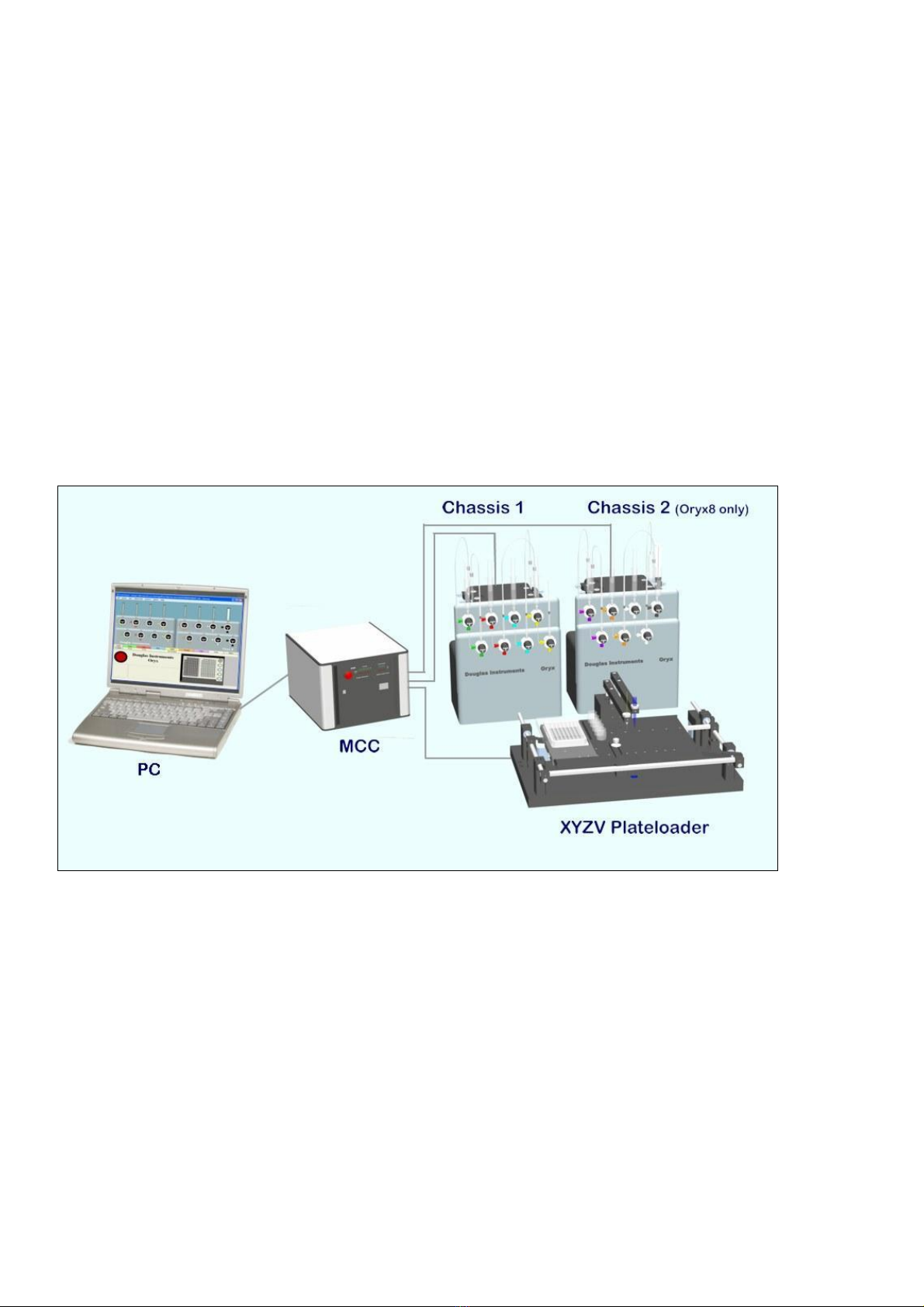CONTENTS
SETTINGUPTHESYSTEM 4
SoftwareInstallation.................................................................................................................. 4
Layout ofthe Hardware.............................................................................................................4
Recordingthe Positionsof Motors............................................................................................ 5
Unpacking.................................................................................................................................5
ElectricalConnection ................................................................................................................ 5
Installing theZandVArms....................................................................................................... 5
RezeroingMotorizedSyringeDrivers.......................................................................................6
Mounting 100 mlGas-Tight SyringesonMotorizedSyringeDrivers,and
Fillingthem withWater.............................................................................................................. 6
Installing 2.5 mlsyringe.............................................................................................................8
Testing the Performanceof the Plateloader.............................................................................. 9
RealigningthePlateloader........................................................................................................9
Rezeroing all Motorsofthe Plate Loader.................................................................................. 10
FRONTPANELMENU ITEMS 11
USEANDMAINTENANCEOFTHEHARDWARE 15
Installing Microtips.....................................................................................................................15
Use ofLiquidHandling SystemIncluding ValvePositions........................................................15
Refilling100mlGas-TightSyringeswith Water....................................................................... 15
Debubbling ............................................................................................................................. 15
FlushingTubing betweenValves............................................................................................ 16
FillingMicrotipwith Solution................................................................................................... 16
Dispensing Experiments.........................................................................................................16
Attachthe EvaporationshieldforVaporDiffusion Experiments................................................ 17
FlushingMicrotipafterUse....................................................................................................... 18
Alwayswearprotective goggleswhenhandling causticmaterials............................................18
Protein Coatingsof Microtip...................................................................................................... 18
Blockages.................................................................................................................................. 18
ChemicalInertness................................................................................................................... 18
TubingConnections.................................................................................................................. 18
Lubrication of SyringeDrivers andPlateLoader....................................................................... 20
Lubrication of Shafts............................................................................................................... 20
Lead-screws........................................................................................................................... 20
Spillages.................................................................................................................................20
XYZVPlate Loader................................................................................................................... 20
Adjustmentof XYZVPlate Loader.......................................................................................... 20
HARDWARECONFIGURATIONAND CONTROL 21
UsingDifferent Syringeswith the System................................................................................. 21
ChangingPlates........................................................................................................................21
WASPandASPRUN.............................................................................................................. 21
PickAndMix........................................................................................................................... 21
XSTEP– ChangingPlates..................................................................................................... 21
AddingFurtherPlatesto PLATES.DAT.................................................................................... 21
HardwareConfiguration Files.................................................................................................... 22
HARDWARE.CFG.................................................................................................................. 22
HARDWARE.FTH .................................................................................................................. 22
Specifications............................................................................................................................ 24
INDEXOFMANUAL 25