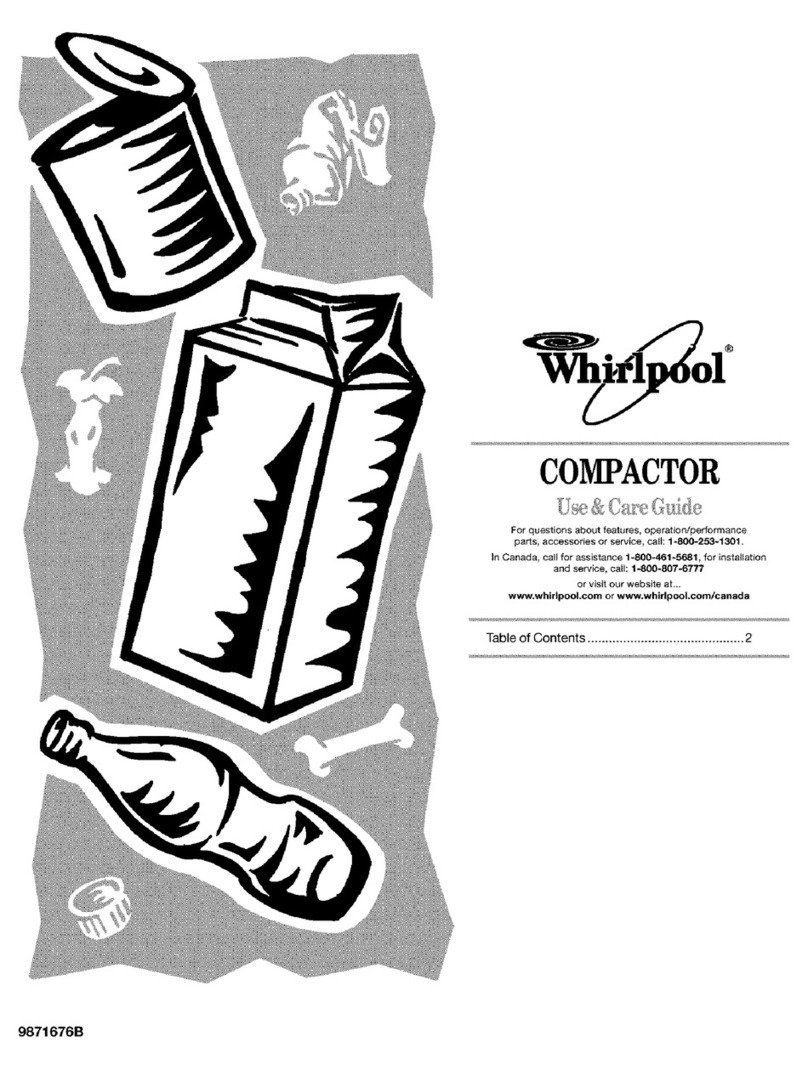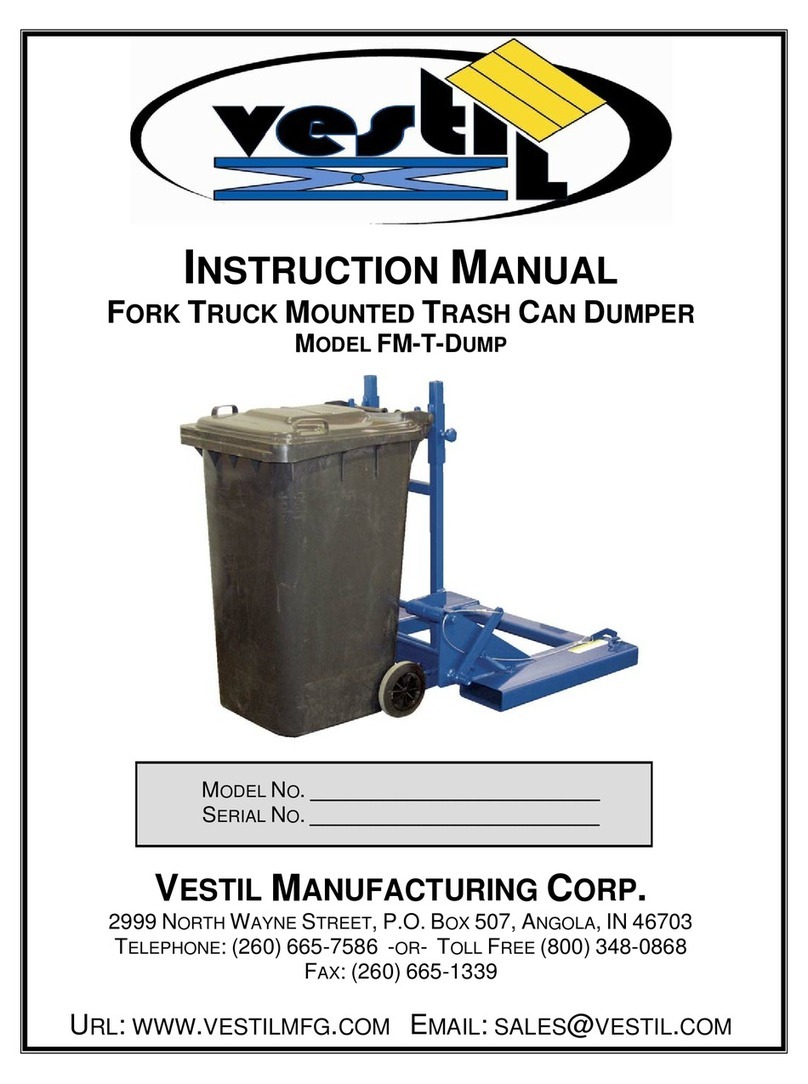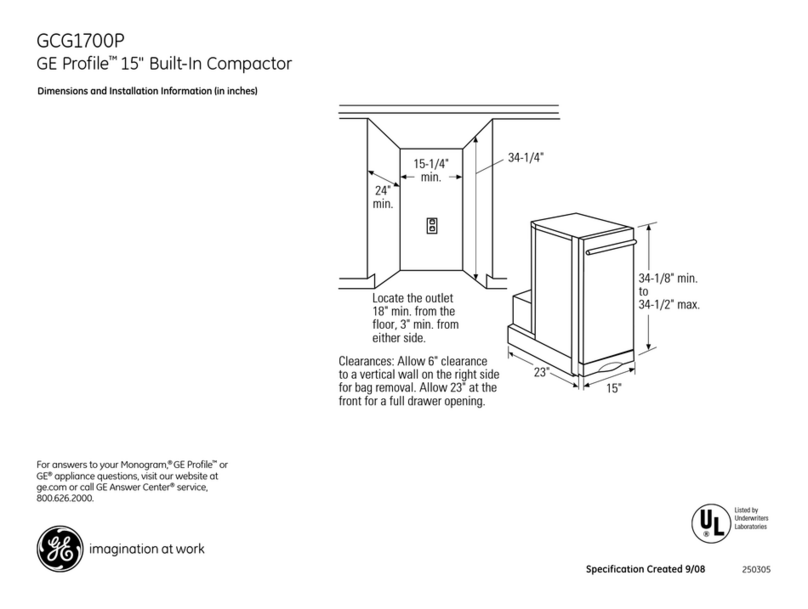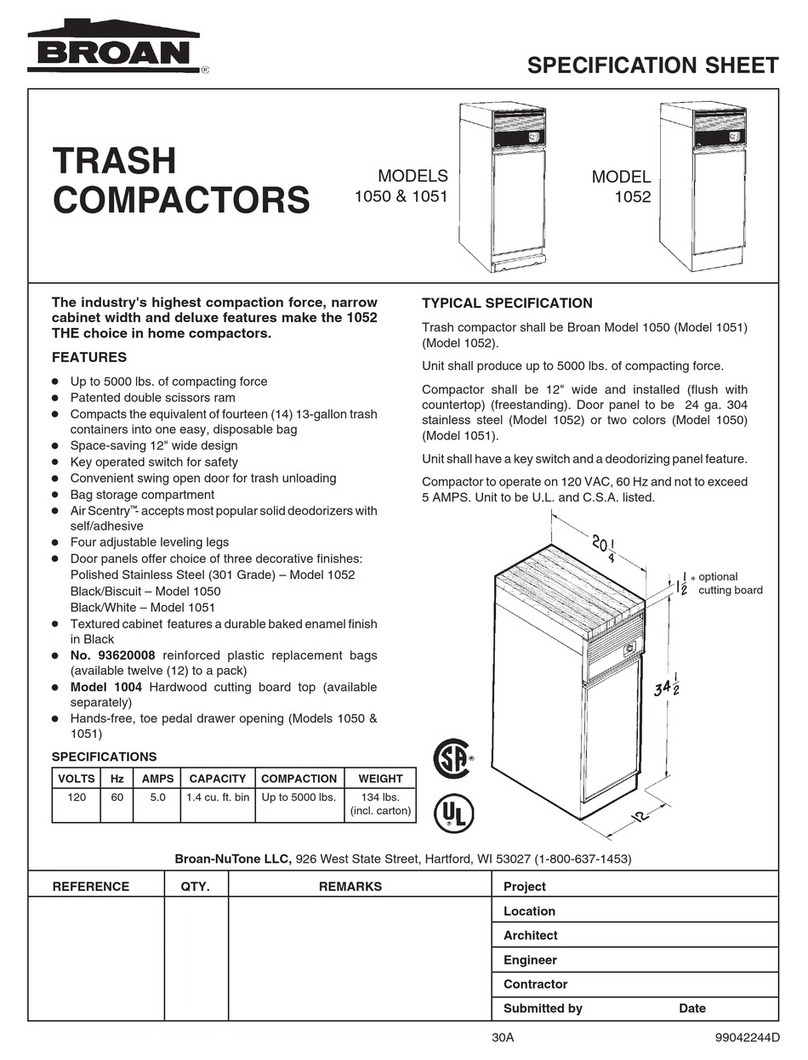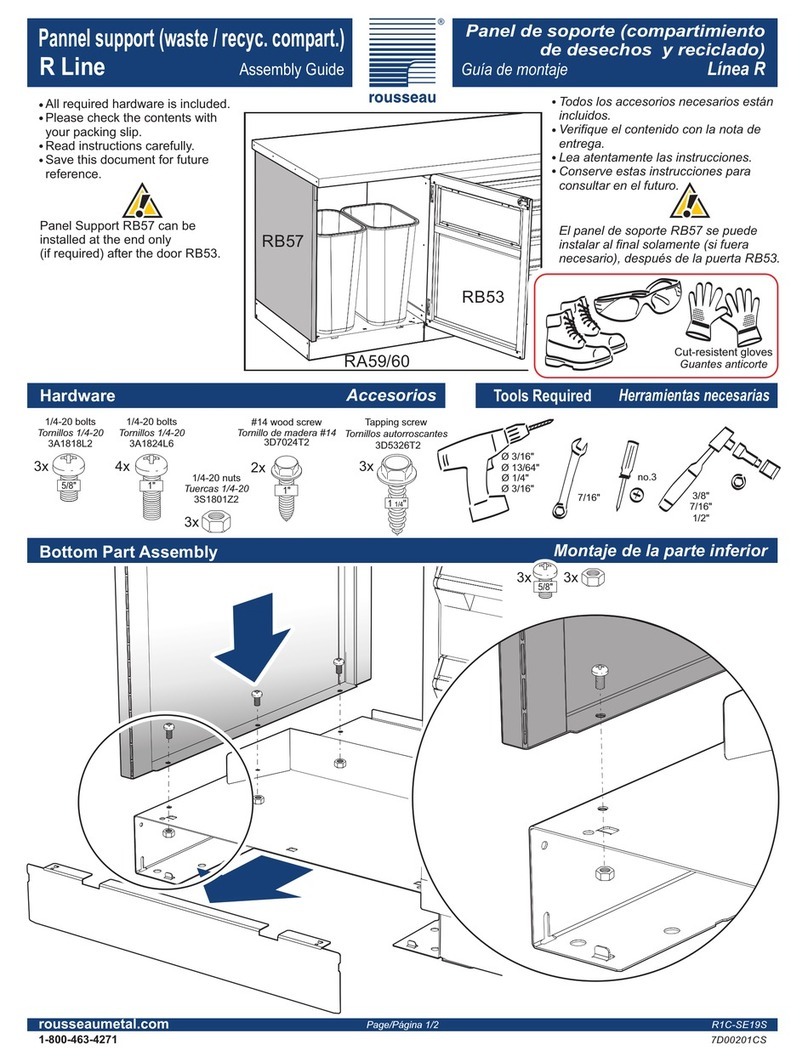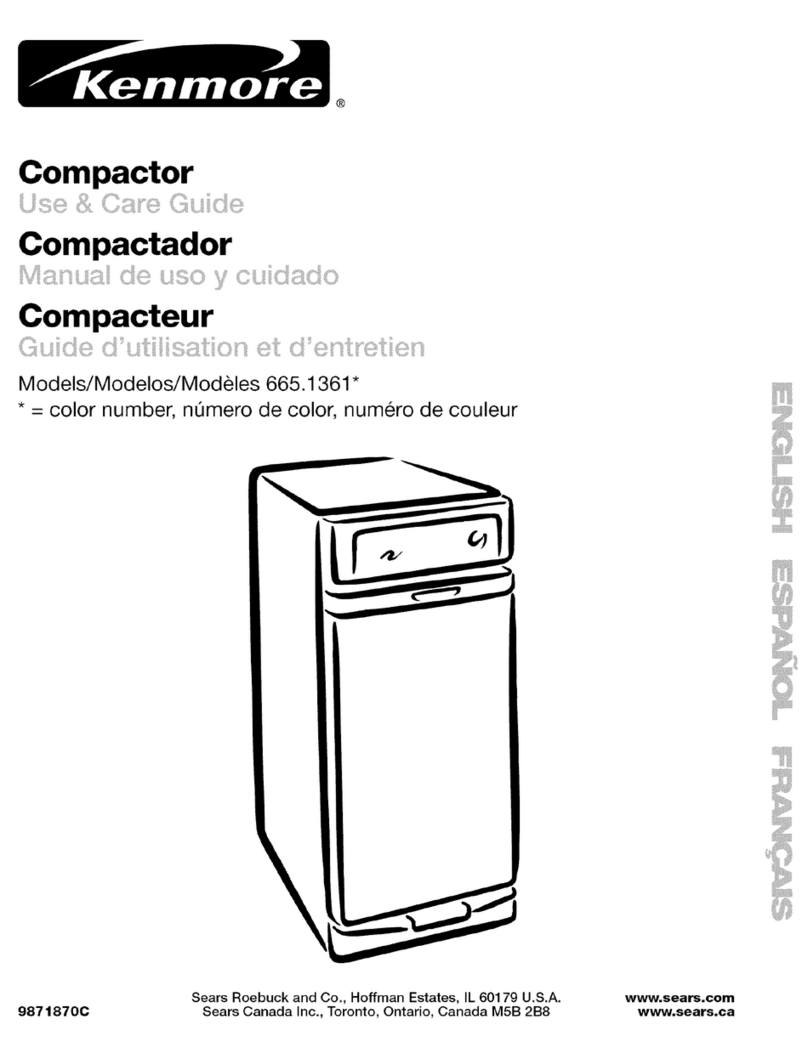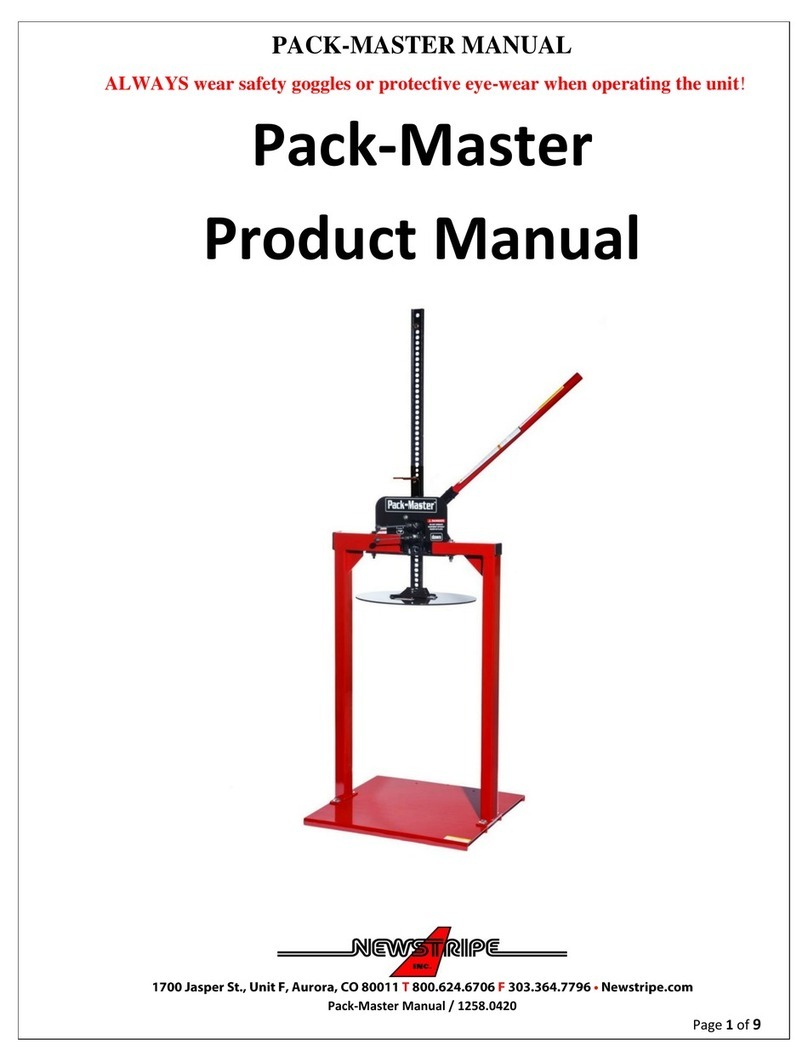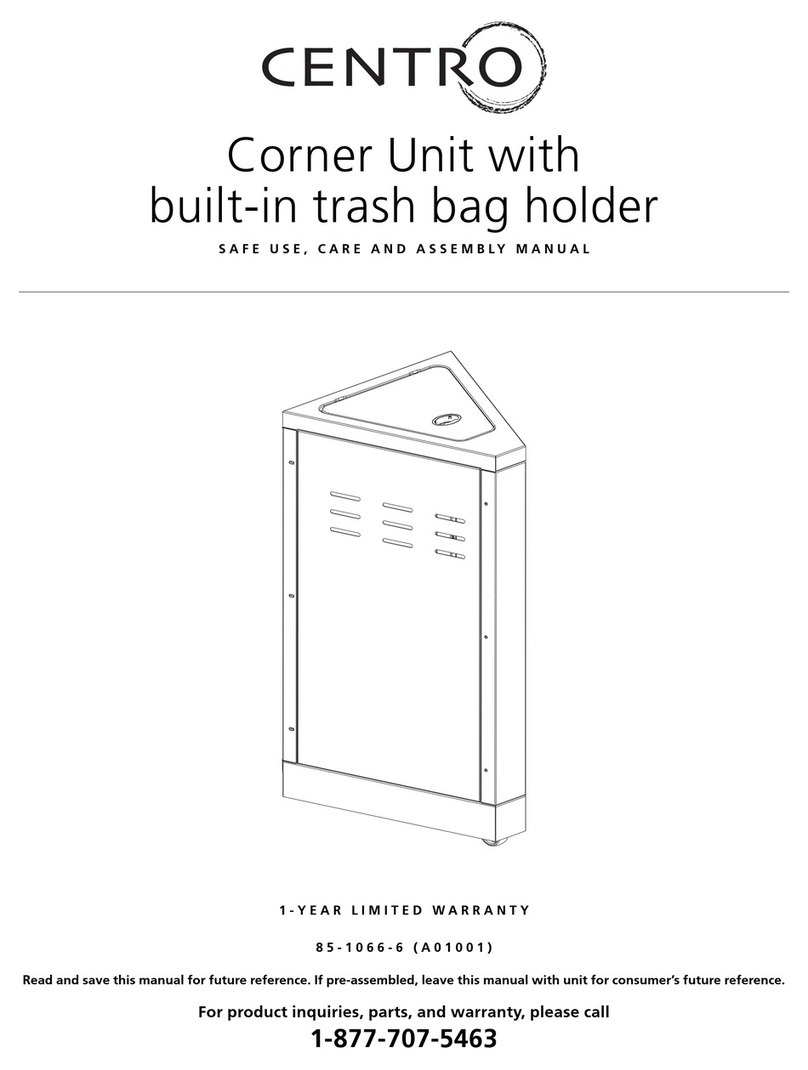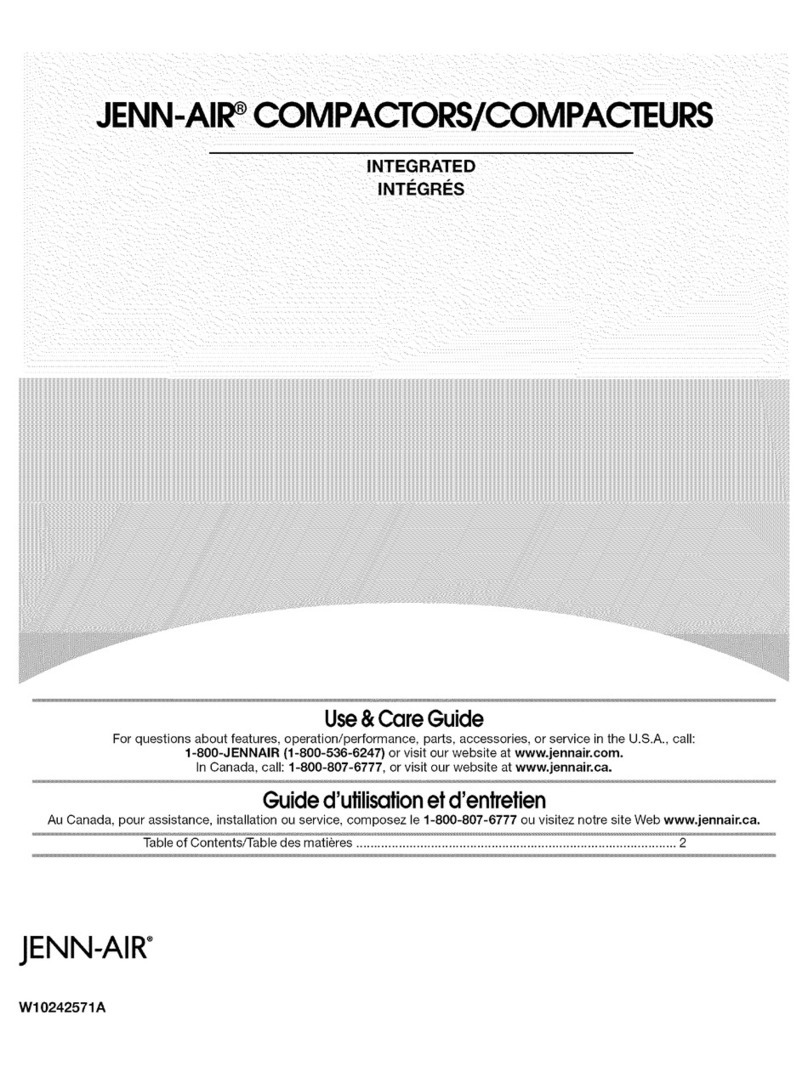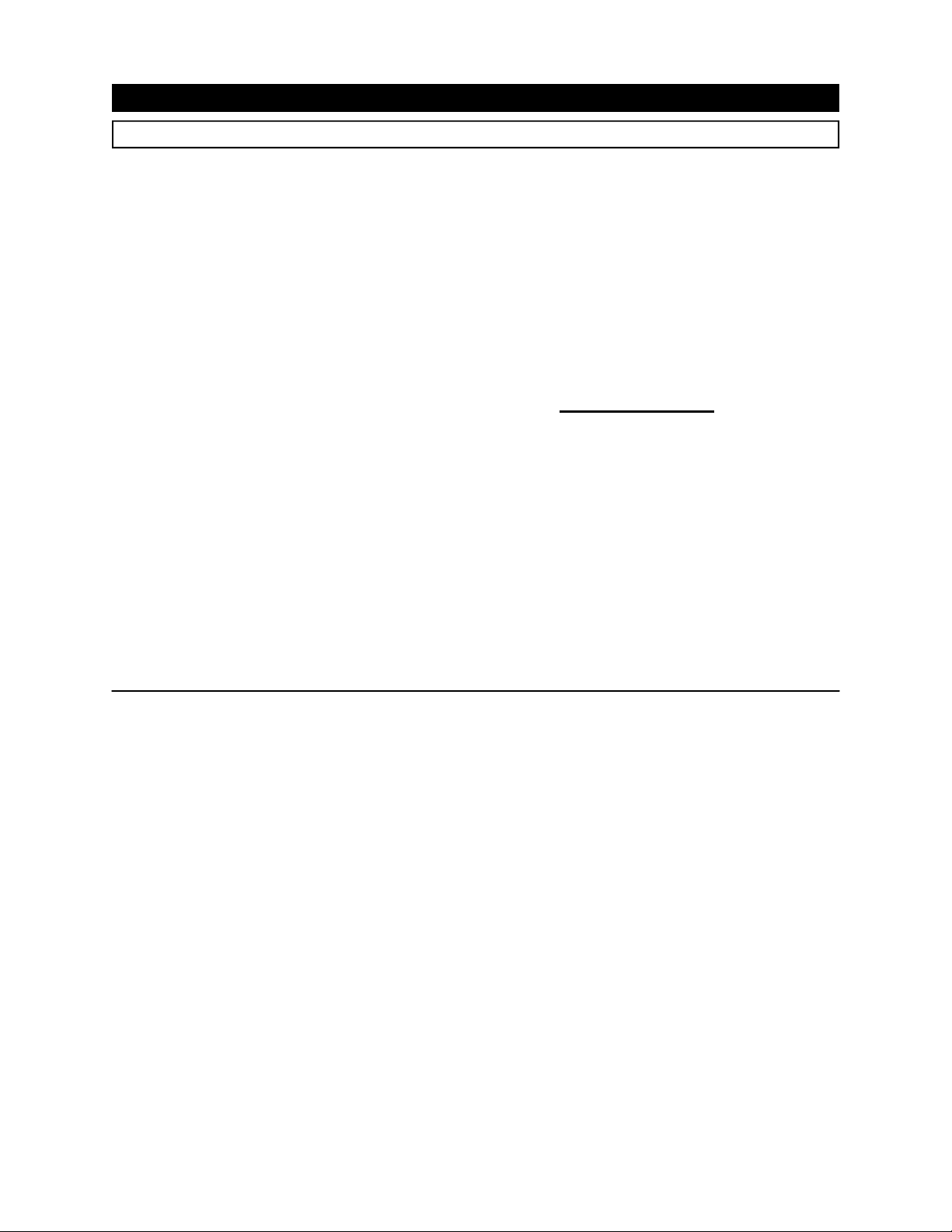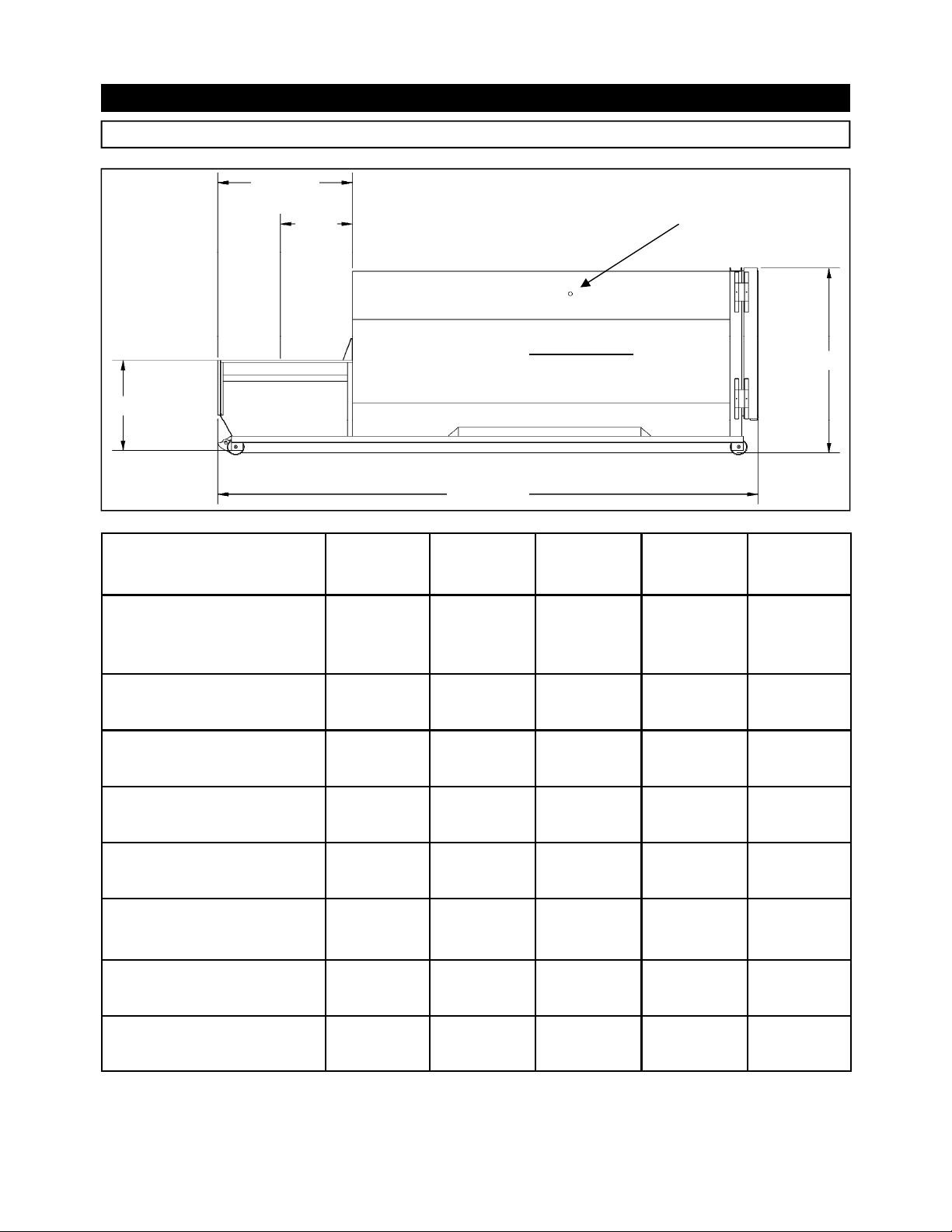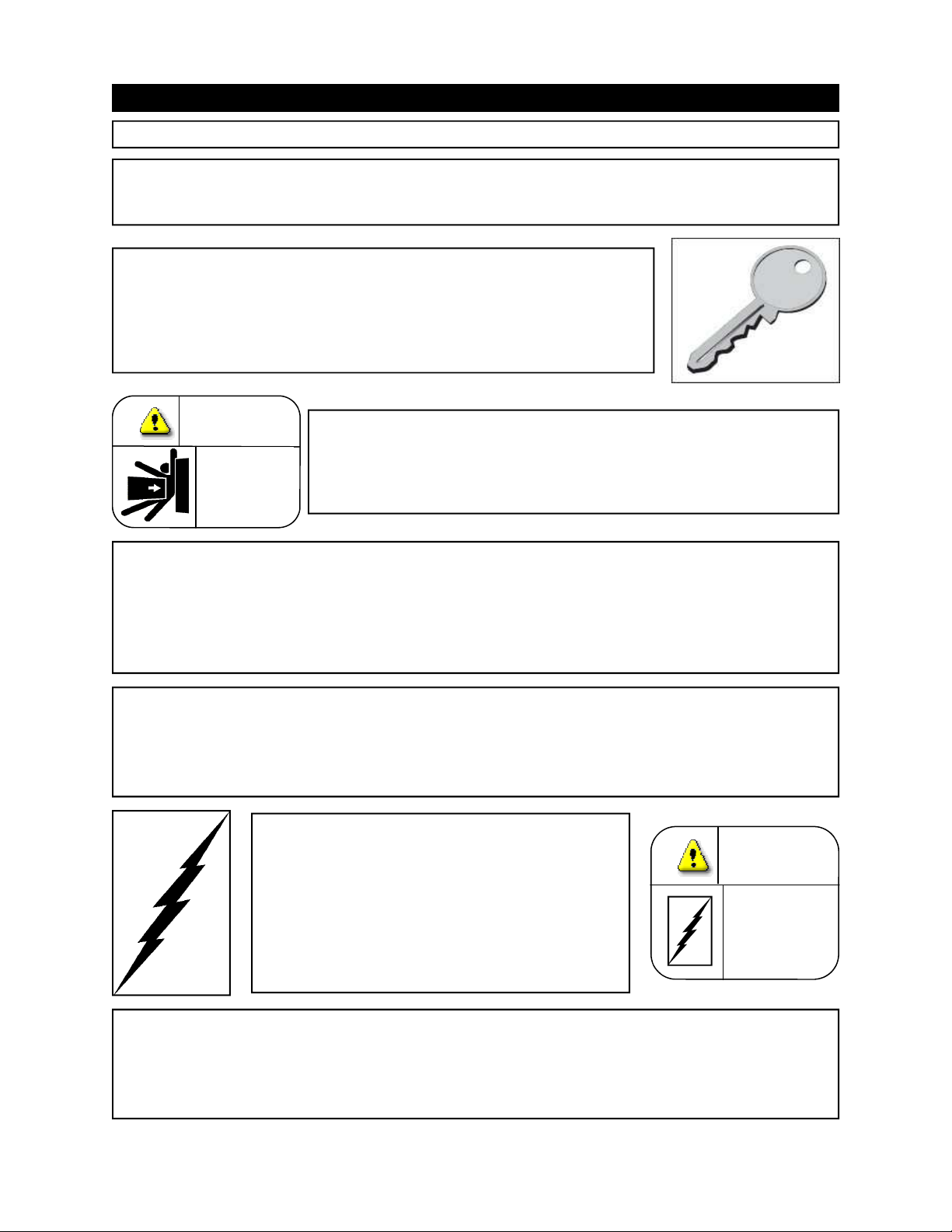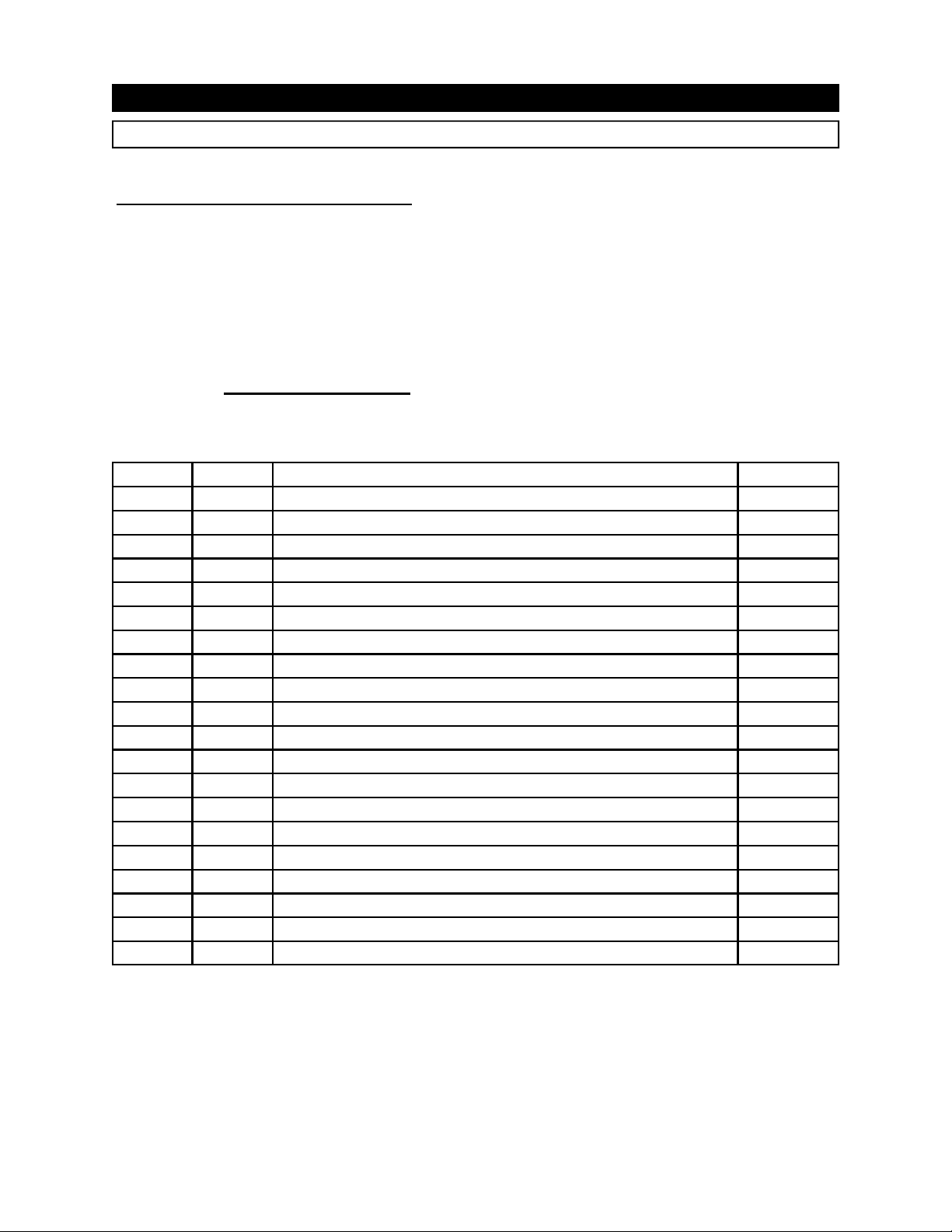2
Tabl of Cont nts
Introduction .............................................................................................................. 3
Specifications ............................................................................................................ 4
Pre-Operating Instructions .......................................................................................... 5
Control Panel ............................................................................................................. 6
Operating Instructions - Standard Models .................................................................... 7
Operating Instructions - Models ith Photoelectric Cycle Control .................................... 8
Optional Controls ....................................................................................................... 9
Decals ...................................................................................................................... 10
Decal Placement ........................................................................................................ 11
Decal Images ............................................................................................................ 12
Decal Placement for Optional Loading Configuration ..................................................... 13
Additional Decals for Hydraulic Tailgate (HT) Units ....................................................... 14
Lock-Out & Tag-Out Instructions .......................................................................... 16
Periodic Maintenance ................................................................................................. 17
Procedures - (Hydraulic System Pressure Check) .......................................................... 18
Principles of Operation ............................................................................................... 19
Cylinder Removal ....................................................................................................... 19
Tailgate Seal Replacement .......................................................................................... 20
Fuse & Circuit Breaker ................................................................................................ 21
Wire Sizes/Heater Element ......................................................................................... 22
Typical Panel Box....................................................................................................... 23
PLC - Layout and Description ...................................................................................... 24
PLC - Maintenance and Programming .......................................................................... 25
Po er Unit - Standard 5 HP ....................................................................................... 26
Po er Unit - Standard 5 HP - (Parts List) .................................................................... 27
Po er Unit - Standard 10 HP - (MECO) ........................................................................ 28
Po er Unit - Standard 10 HP - (Parts List) (MECO) ....................................................... 29
Po er Unit - Standard 10 HP - (NON MECO) ................................................................ 30
Po er Unit - Standard 10 HP - (Parts List) (NON MECO) ............................................... 31
Po er Unit - Submerged 10 HP ................................................................................... 32
Po er Unit - Submerged 10 HP - (Parts List) ................................................................ 33
Hydraulic Schematic - Typical ..................................................................................... 34
Troubleshooting ....................................................................................................... 35
Concrete Pad Requirements ........................................................................................ 37
Steel Installation Procedures ....................................................................................... 38
Electrical & Hydraulic Installation ................................................................................ 39
Through-The-Wall Po er Unit Installation .................................................................... 40
Hauler Instructions - General ...................................................................................... 42
Hauler Instructions - Door/Latch Operation .................................................................. 43
Hauler Instructions - Hydraulic Tailgate Operation (for optional HT units) ....................... 44
Hauler Instructions - Tailgate Maintenance Bar (for optional HT units) ........................... 45
Hauler Instructions - Liquid Removal (for optional SL units) ........................................... 46
OPERATION
INSTALLATION
MAINTENANCE
HAULER INFORMATION
© 2011 Marathon Equipm nt Company