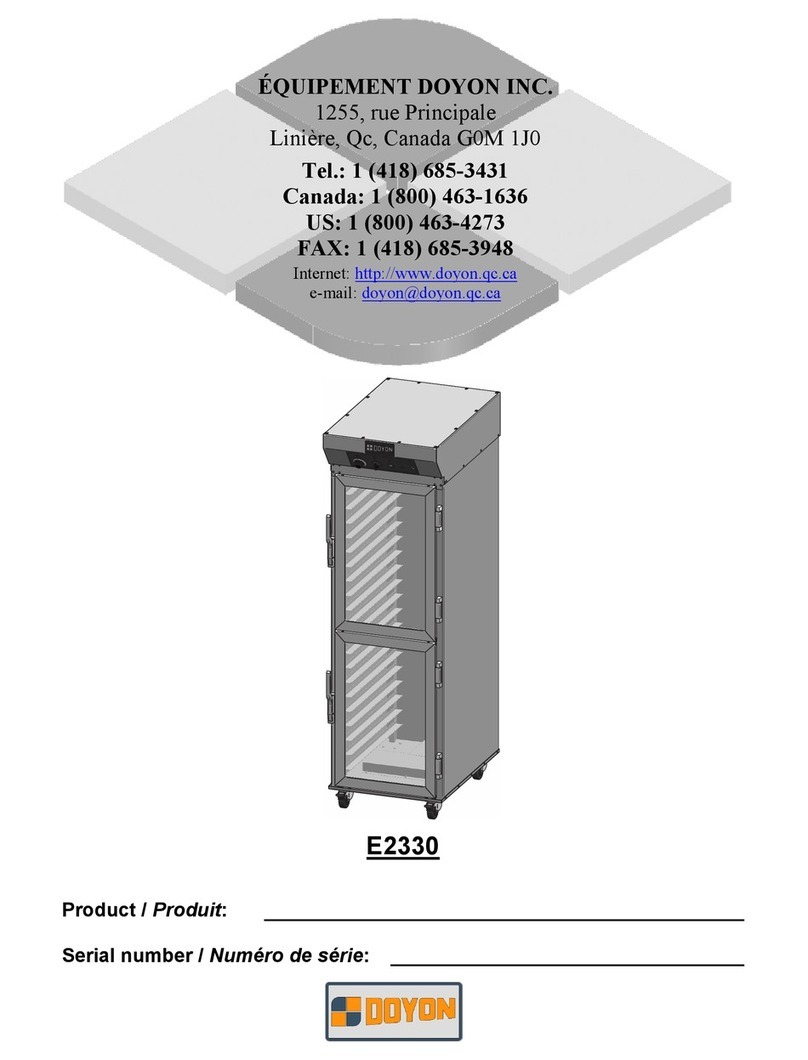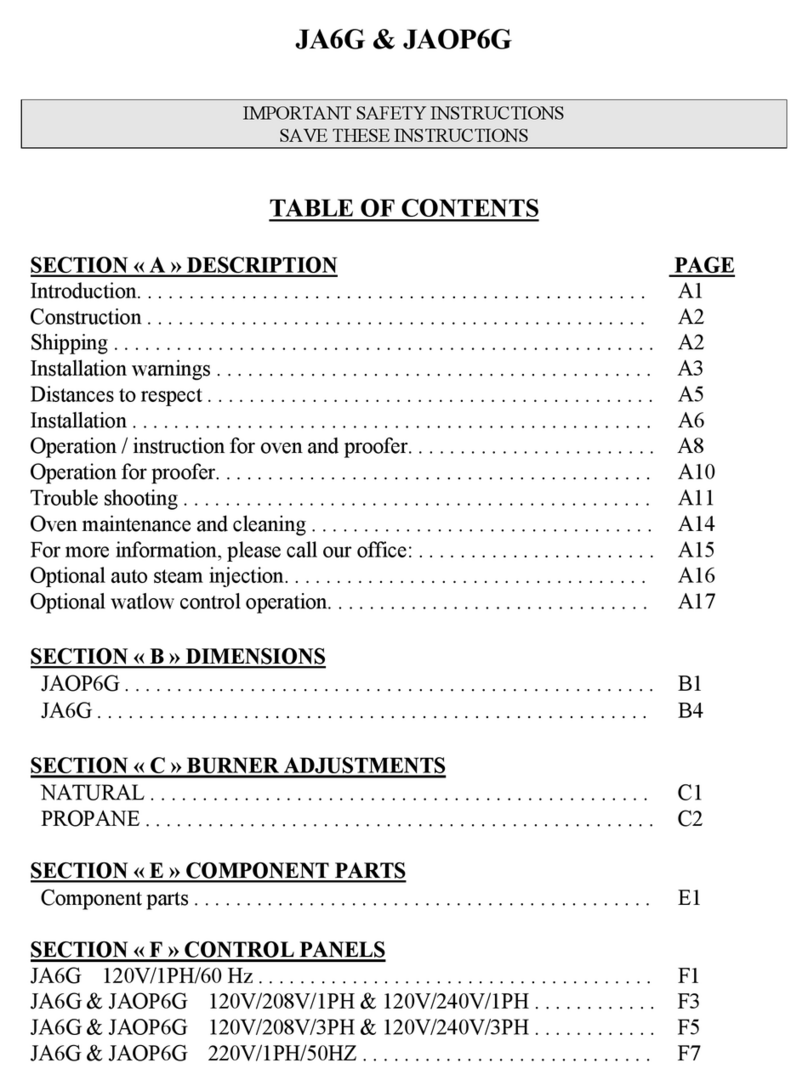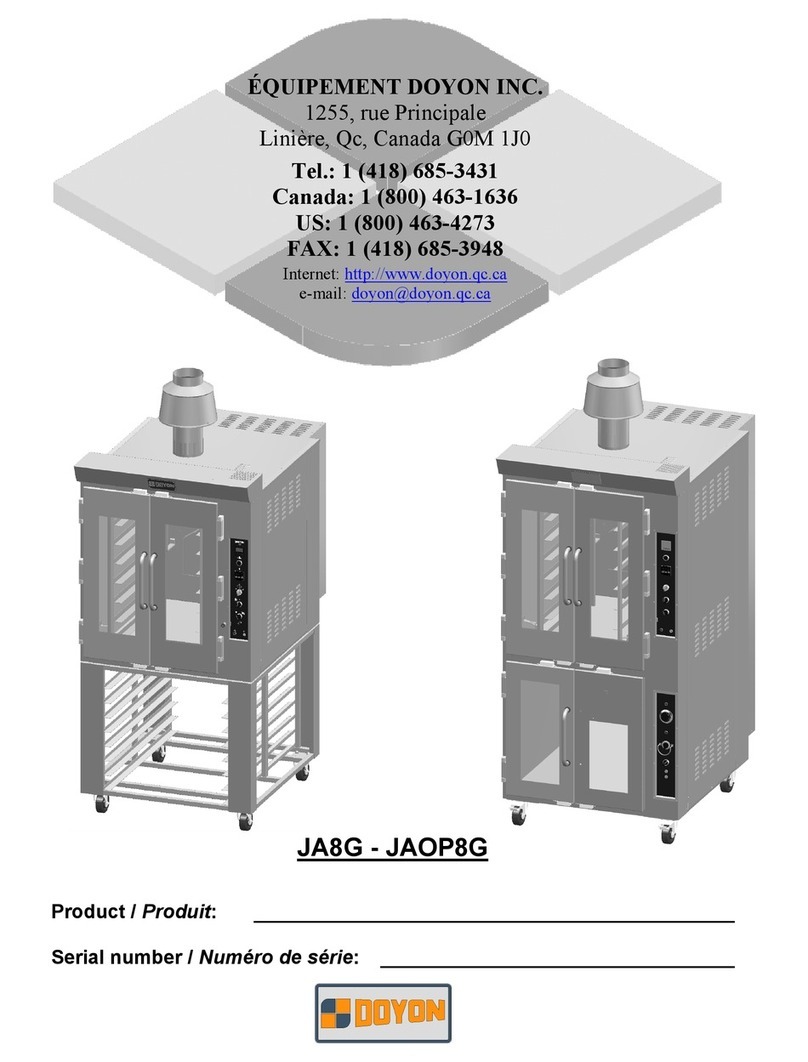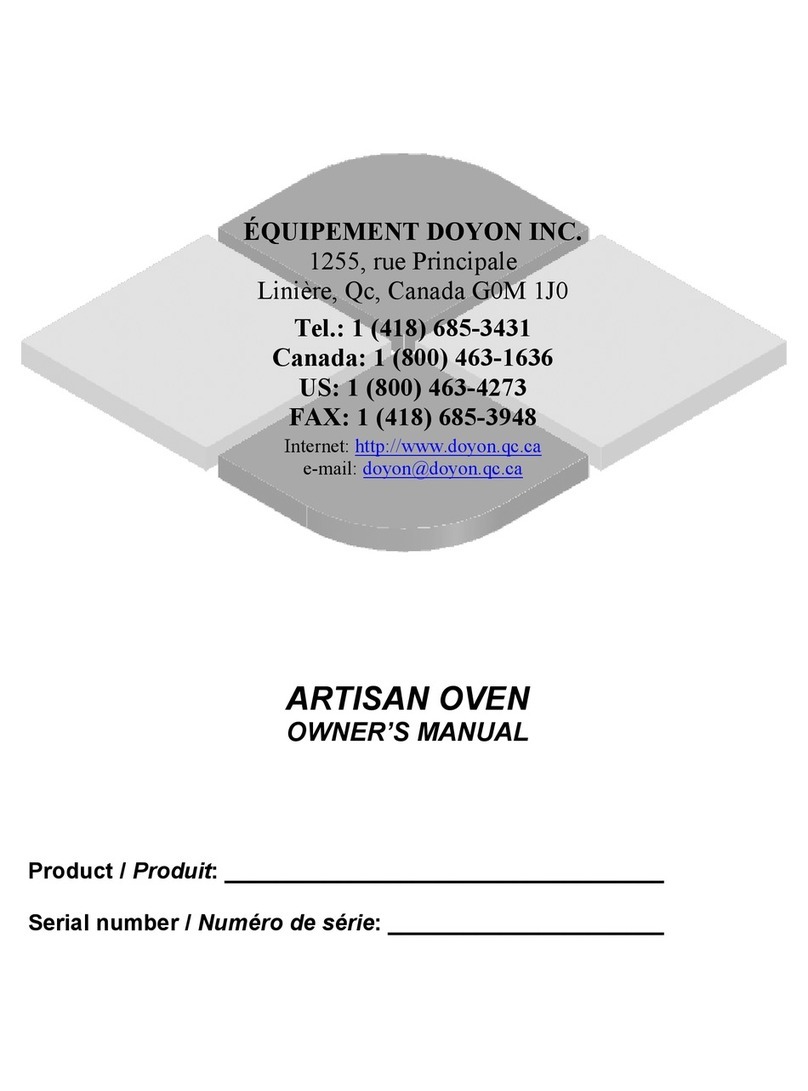CA6, CA12, CAOP6 & CAOP12
IMPORTANT SAFETY INSTRUCTIONS
SAVE THESE INSTRUCTIONS
DANGER
TO REDUCE THE RISK OF FIRE OR ELECTRIC SHOCK,
CAREFULLY FOLLOW THESE INSTRUCTIONS
TABLE OF CONTENTS
SECTION « A » DESCRIPTION PAGE
Introduction. . . . . . . . . . . . . . . . . . . . . . . . . . . . . . . . . . . . . . . . . . . . . . . . . A1
Construction . . . . . . . . . . . . . . . . . . . . . . . . . . . . . . . . . . . . . . . . . . . . . . . . A2
Shipping . . . . . . . . . . . . . . . . . . . . . . . . . . . . . . . . . . . . . . . . . . . . . . . . . . . . A2
Installation warnings . . . . . . . . . . . . . . . . . . . . . . . . . . . . . . . . . . . . . . . . . . A3
Distances to respect . . . . . . . . . . . . . . . . . . . . . . . . . . . . . . . . . . . . . . . . . . . A4
Installation . . . . . . . . . . . . . . . . . . . . . . . . . . . . . . . . . . . . . . . . . . . . . . . . . . A5
Operation / instruction for oven and proofer. . . . . . . . . . . . . . . . . . . . . . . . A6
Operation for proofer. . . . . . . . . . . . . . . . . . . . . . . . . . . . . . . . . . . . . . . . . . A8
Troubleshooting . . . . . . . . . . . . . . . . . . . . . . . . . . . . . . . . . . . . . . . . . . . . . A9
Oven maintenance and cleaning . . . . . . . . . . . . . . . . . . . . . . . . . . . . . . . . . A12
For more information, please contact our office: . . . . . . . . . . . . . . . . . . . . A13
Optional auto steam injection. . . . . . . . . . . . . . . . . . . . . . . . . . . . . . . . . . . A14
Optional watlow control operation. . . . . . . . . . . . . . . . . . . . . . . . . . . . . . . A15
SECTION « B » DIMENSIONS
CA6 . . . . . . . . . . . . . . . . . . . . . . . . . . . . . . . . . . . . . . . . . . . . . . . . . . . . . . B1
CA12 . . . . . . . . . . . . . . . . . . . . . . . . . . . . . . . . . . . . . . . . . . . . . . . . . . . . . B5
CAOP6 . . . . . . . . . . . . . . . . . . . . . . . . . . . . . . . . . . . . . . . . . . . . . . . . . . . B9
CAOP12 . . . . . . . . . . . . . . . . . . . . . . . . . . . . . . . . . . . . . . . . . . . . . . . . . . B14
SECTION « E » COMPONENT PARTS
Component parts. . . . . . . . . . . . . . . . . . . . . . . . . . . . . . . . . . . . . . . . . . . . E1
SECTION « F » CONTROL PANELS
CAOP6 120V/208V/1PH & 120V/240V/1PH . . . . . . . . . . . . . . . . . . . . . F1
CAOP6 120V/208V/3PH & 120V/240V/3PH . . . . . . . . . . . . . . . . . . . . . F3
CAOP6 220V/1PH/60 Hz & 220V/1PH/50 Hz . . . . . . . . . . . . . . . . . . . . F5
CAOP6 120V/208V/1PH & 120V/240V/1PH (WATLOW) . . . . . . . . . F7