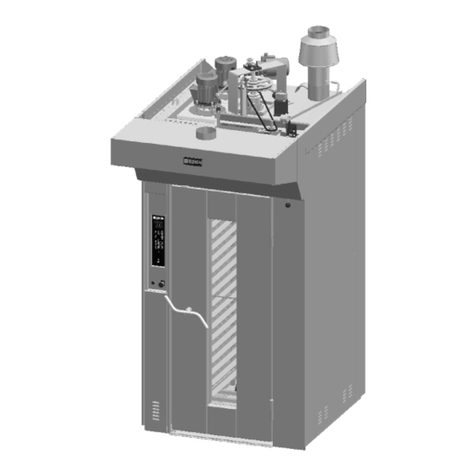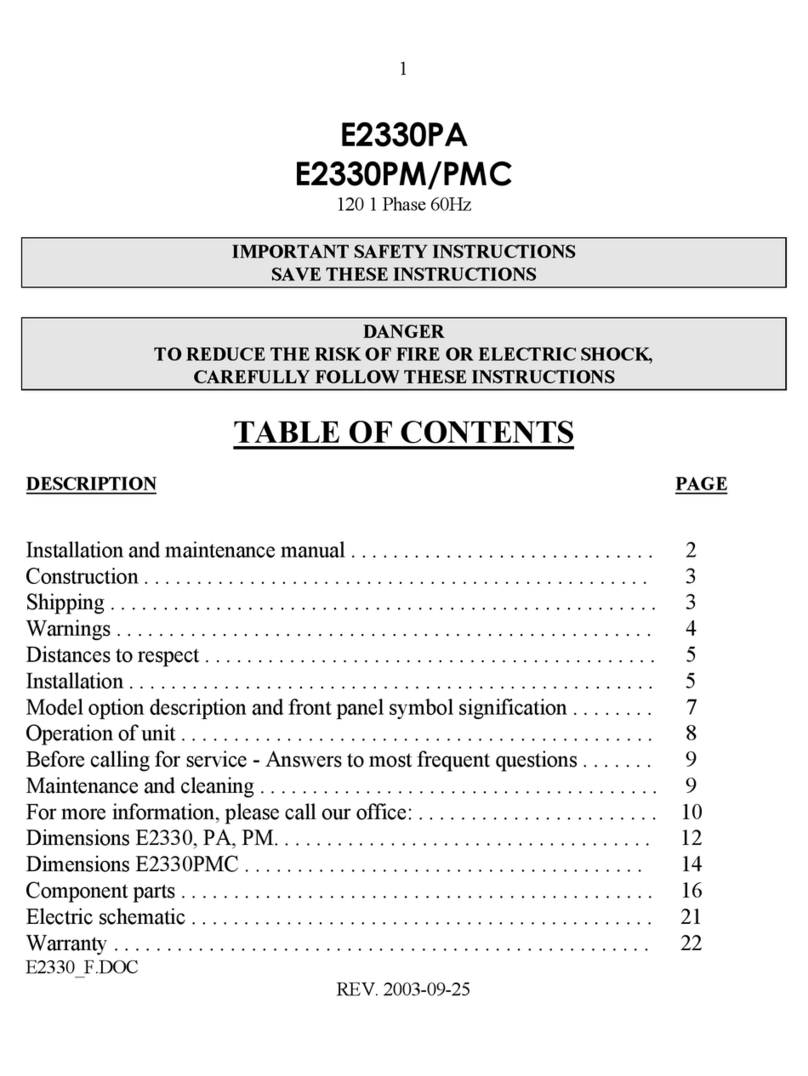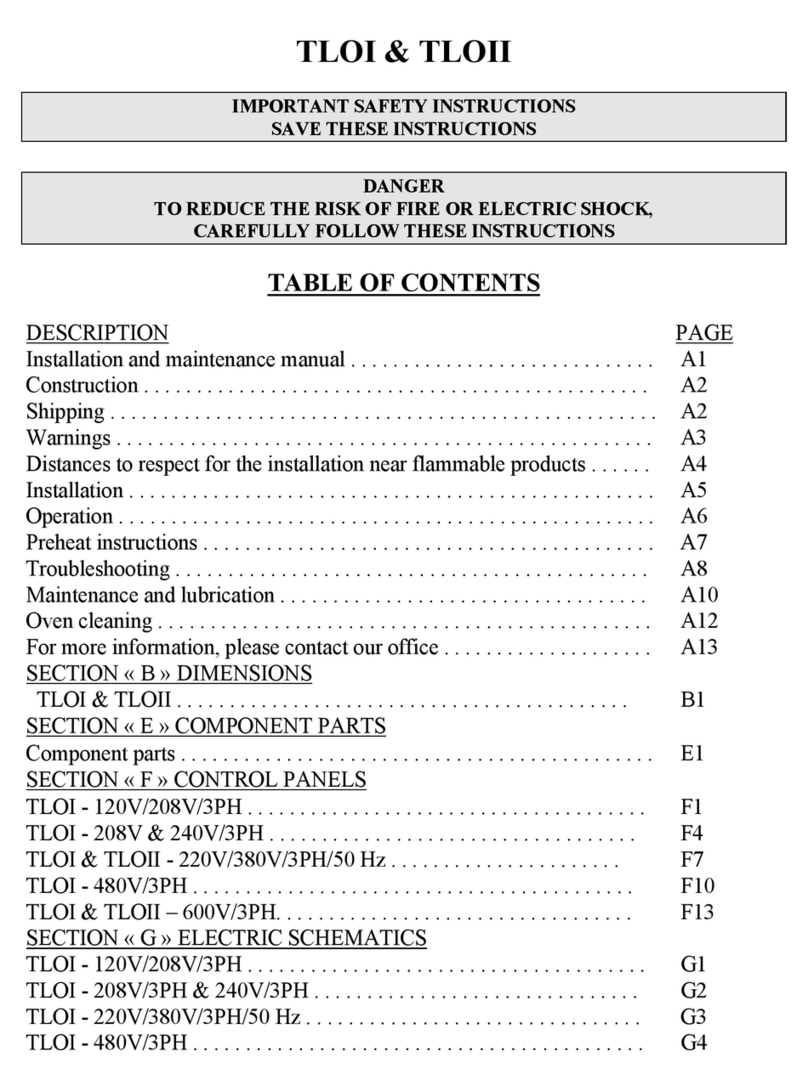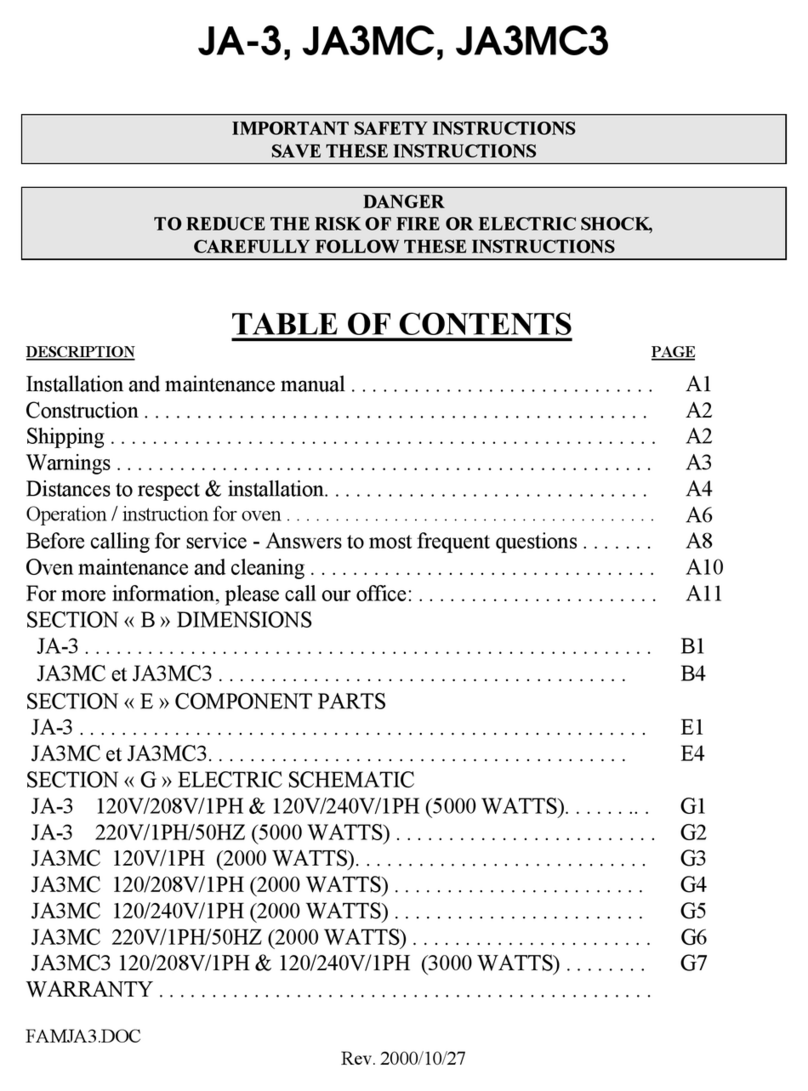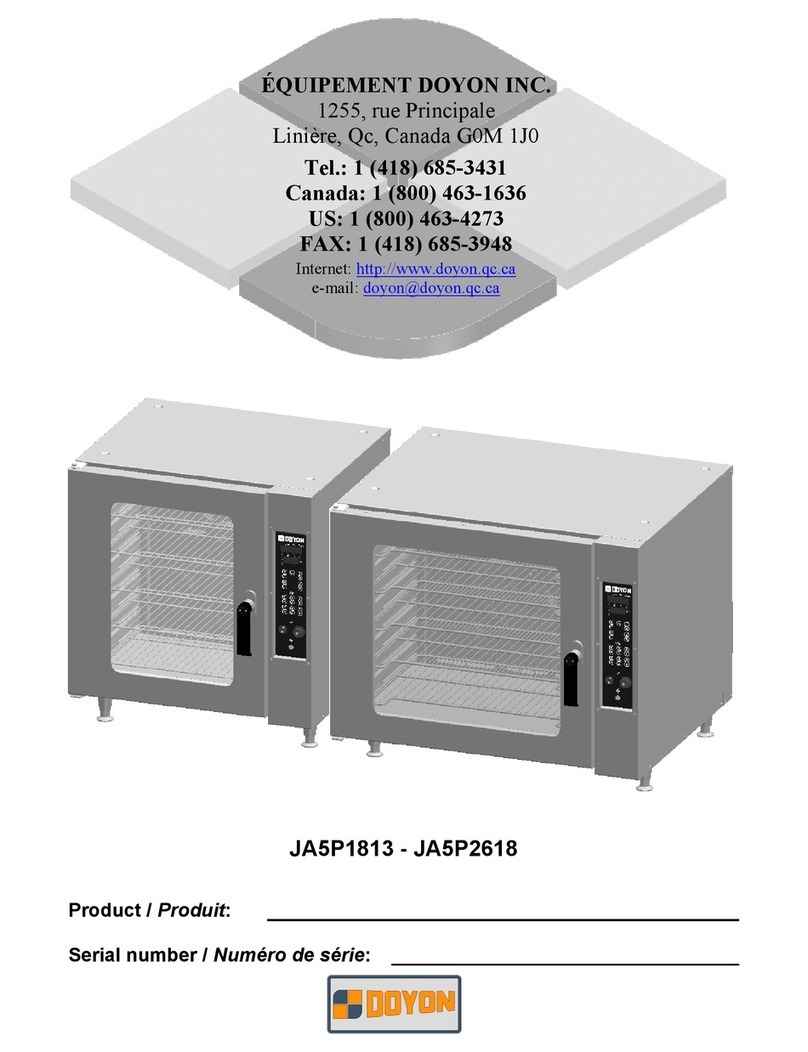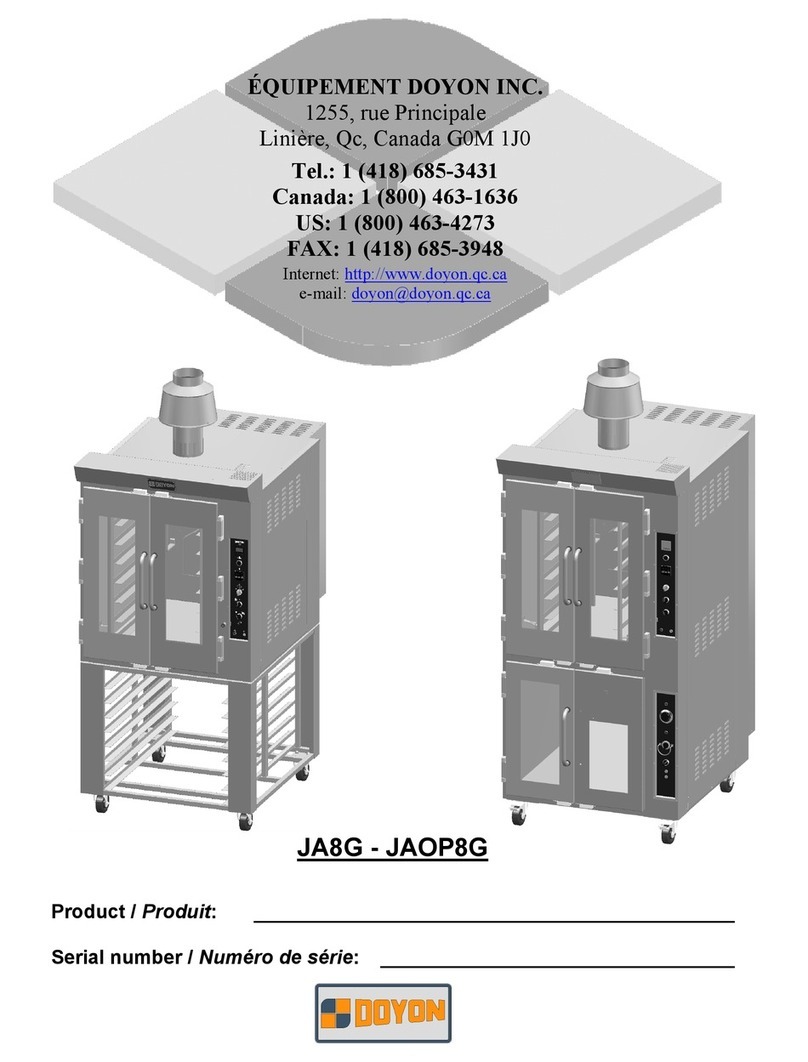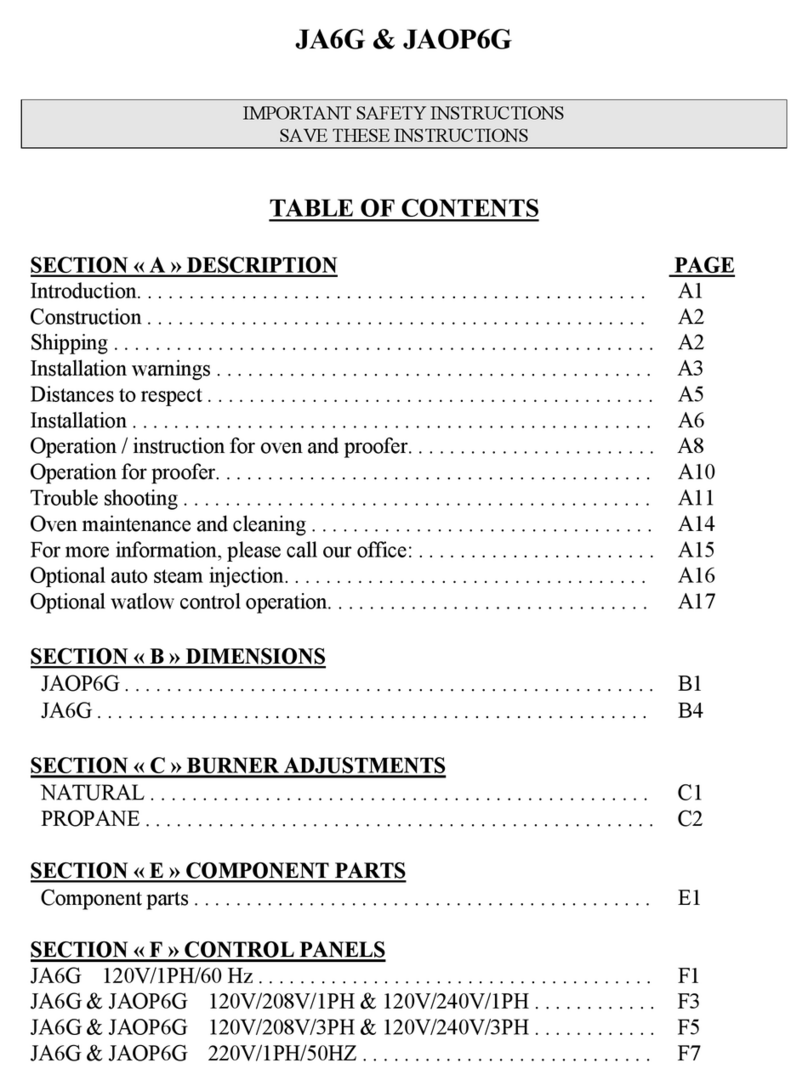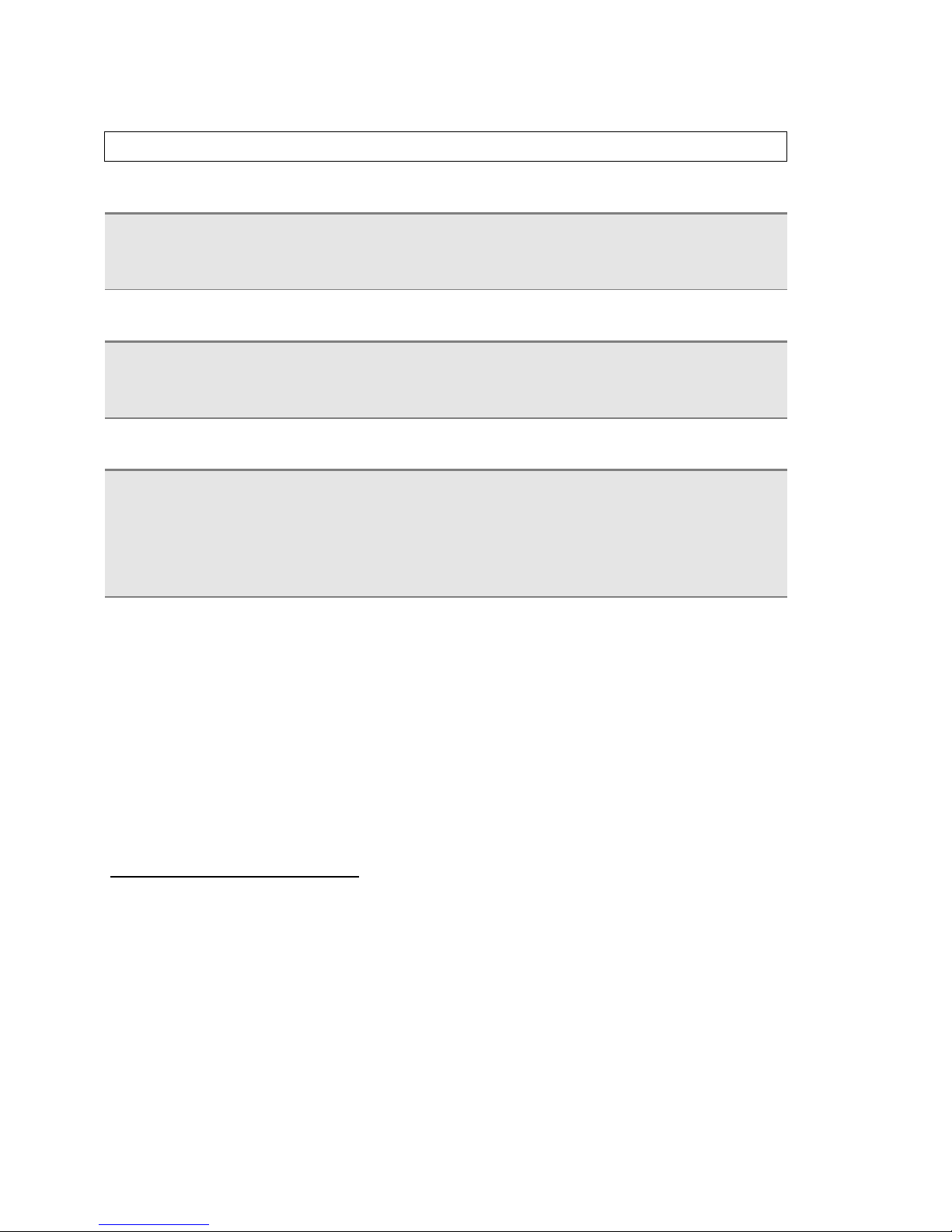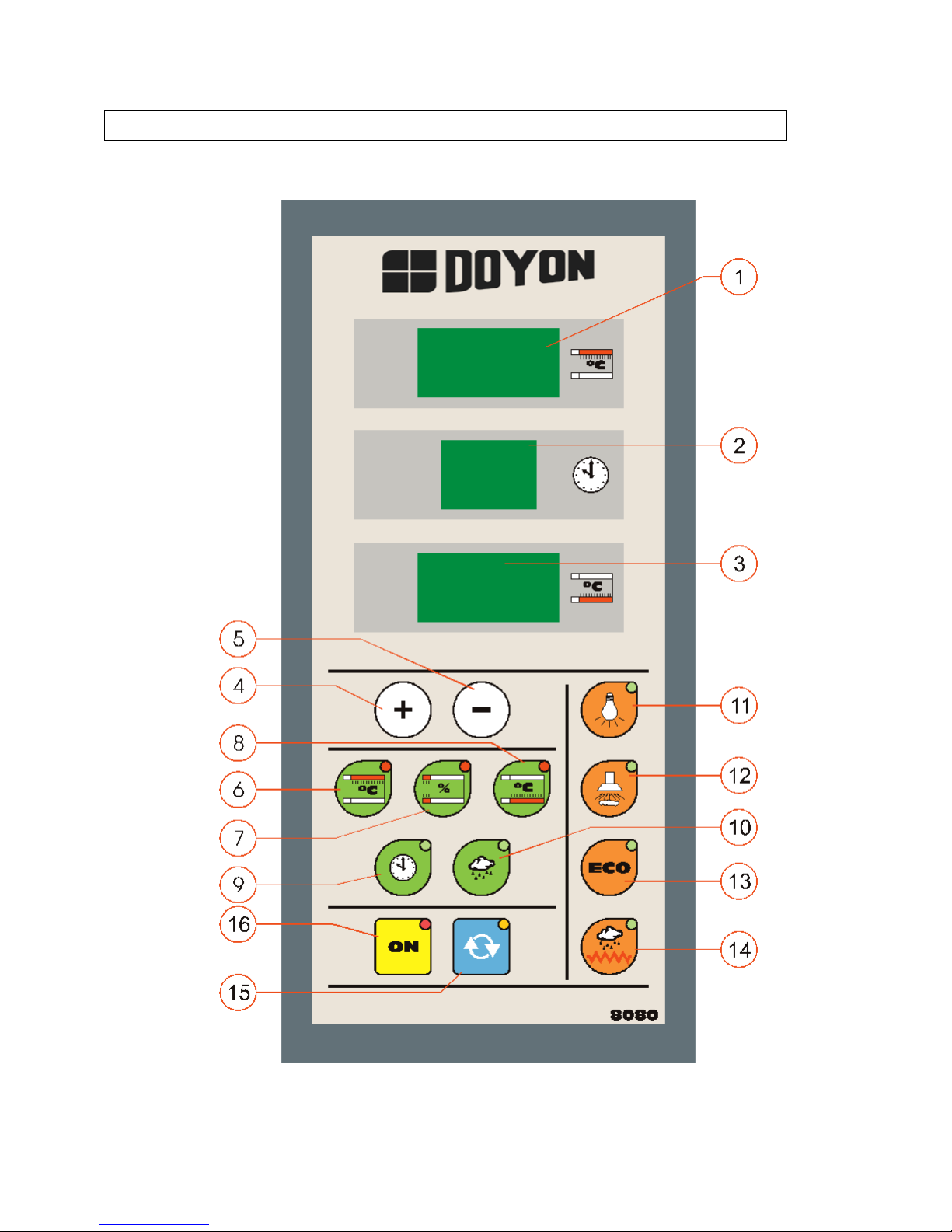2
DOYON ARTISAN OVEN
IMPORTANT SAFETY INSTRUCTIONS
READ AND SAVE THESE INSTRUCTIONS
TABLE OF CONTENTS
TO GET THE BEST PERFORMANCE OF YOUR MACHINE, READ
CAREFULLY THIS MANUAL.
1. SHIPPING...................................................................................................................... 3
2.RECEPTION OF THE MARCHANDISE .................................................................. 3
3. INSTALLATION .......................................................................................................... 4
3.1. DISTANCES TO RESPECT ...................................................................................4
3.2. IN GENERAL .......................................................................................................... 5
3.3. TO THE ELECTRICIAN......................................................................................... 5
3.4. TO THE PLUMBER................................................................................................5
4. INTRODUCTION......................................................................................................... 6
5. DESCRIPTION OF THE CONTROL........................................................................ 7
6. CONTROL OPERATION ......................................................................................... 10
6.1. TEMPERATURE ADJUSTMENT........................................................................ 10
6.2. SETTING POWER OF THE FRONT, TOP AND BOTTOM .............................. 10
6.3. SETTING TIMES .................................................................................................. 10
6.4. DISPLAY UNITS .................................................................................................. 10
7. WARNING MESSAGES............................................................................................ 11
7.1. OPENING MESSAGE........................................................................................... 11
7.2. COLD VAPOR MESSAGE................................................................................... 11
7.3. END OF COOKING .............................................................................................. 11
7.4. BREAKDOWN MESSAGES ................................................................................ 11
8. FIRST TIME HEATING THE OVEN...................................................................... 13
9. BAKING....................................................................................................................... 13
10. TROUBLESHOOTING............................................................................................ 14
11. OVEN MAINTENANCE AND CLEANING ......................................................... 15
COMPONENT PARTS .................................................................................................. 17