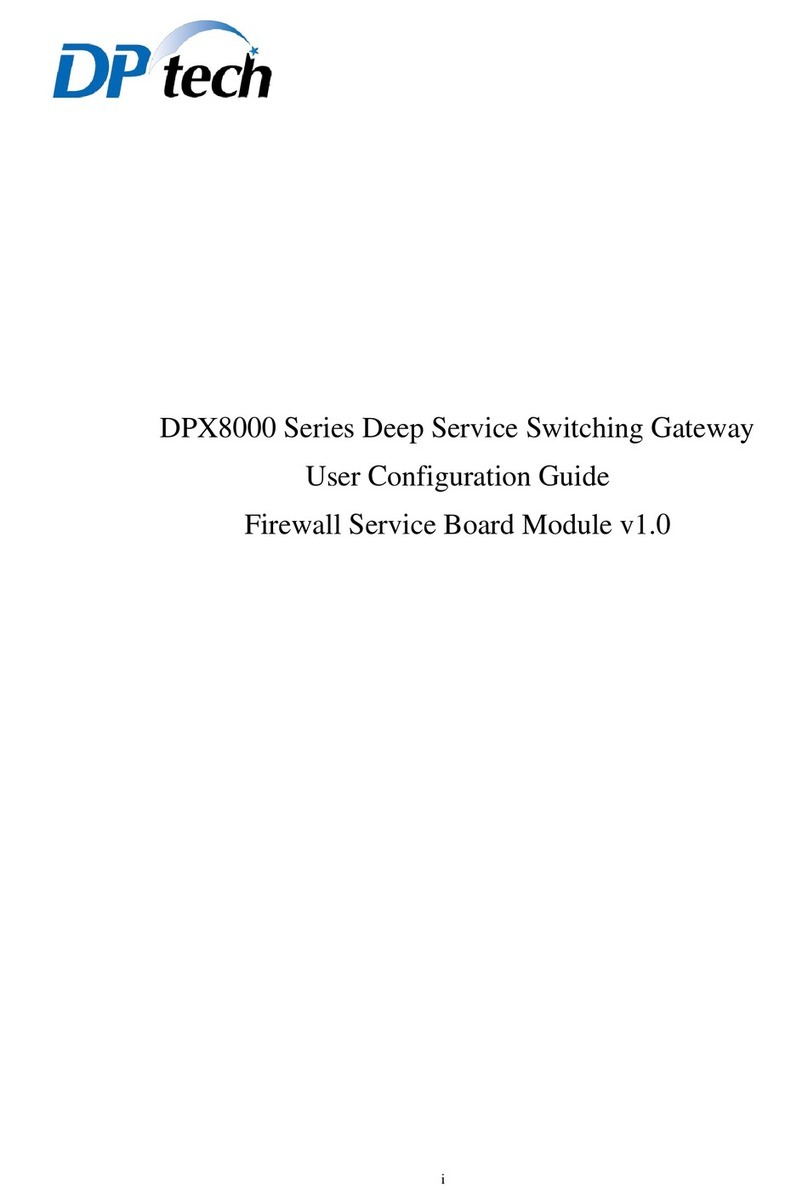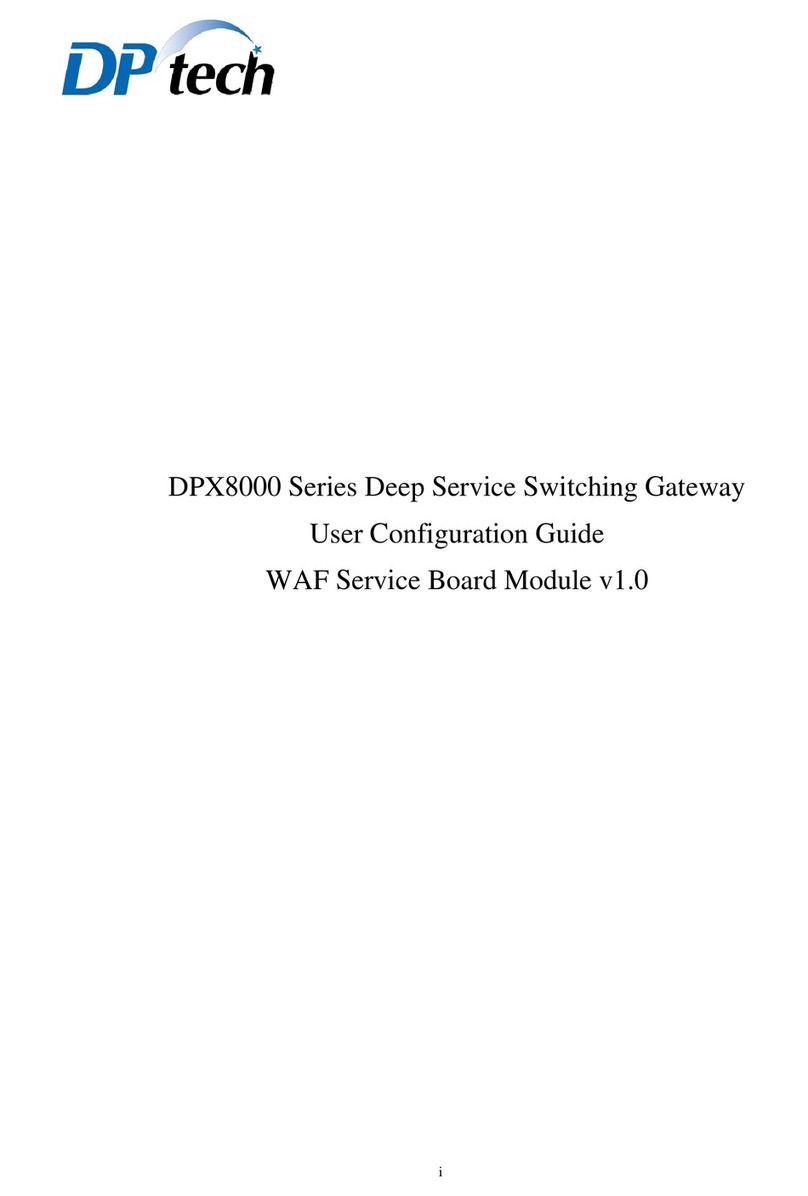DPtech DPX19000 Series Deep Service Switching Gateway Installation Manual
i
List of Figures
Figure1-1 DPtech DPX19000-A6 front view............................................................................................1
Figure1-2 DPtech DPX19000-A6 rear view.............................................................................................2
Figure1-3 DPtech DPX19000-A10 front view..........................................................................................3
Figure1-4 DPtech DPX19000-A10 rear view...........................................................................................4
Figure1-5 DPtech DPX19000-A1 front view............................................................................................5
Figure1-6 DPtech DPX19000-A18 rear view...........................................................................................6
Figure1-7 Main control board (N-MPUA) front view............................................................................10
Figure1-8 N-MPUA (N-MPUA) status LED..........................................................................................11
Figure1-9 RJ45 connector.......................................................................................................................13
Figure1-10 connection cable diagram.....................................................................................................13
Figure1-11 Interface board (N-32XGES) front view..............................................................................15
Figure1-12 interface board (N-32XGES) running status LED ...............................................................15
Figure1-13 Interface board (N-48GEP) front view.................................................................................16
Figure1-14 Interface board(N-48GEP)running status LED .................................................................16
Figure1-15 Interface board (N-48GET) front view.................................................................................17
Figure1-16 Interface board (N-48GET) running status LED..................................................................18
Figure1-17 Interface board (N-8QXP) front view ..................................................................................19
Figure1-18 Interface board (N-8QXP) running status LED....................................................................19
Figure1-19 SFP module appearance diagram.........................................................................................21
Figure1-20 SFP+ optical module diagram..............................................................................................22
Figure1-21 XFP optical module diagram................................................................................................23
Figure1-22 QSFP+ optical module appearance ......................................................................................24
Figure1-23 LC connector appearance...................................................................................................26
Figure1-24 Optical module diagram.......................................................................................................27
Figure1-25 AC power supply (PWR-AC2000) diagram.........................................................................27
Figure1-26AC power module (PWR-DC2000) diagram........................................................................29
Figure 4-1 Device installation procedure..................................................................................................2
Figure 4-2 Grounding wire diagram .........................................................................................................5
Figure4-3 Connect the ground wire to the ground bar..............................................................................6
Figure5-1 Connect device through Console port diagram ........................................................................1
Figure5-2 Setting up a new connection.....................................................................................................1
Figure5-3 setting the serial port used by the HyperTerminal connection.................................................2
Figure5-4 Serial port settings....................................................................................................................3
Figure5-5 HyperTerminal windows..........................................................................................................4
Figure5-6 Terminal setup..........................................................................................................................5