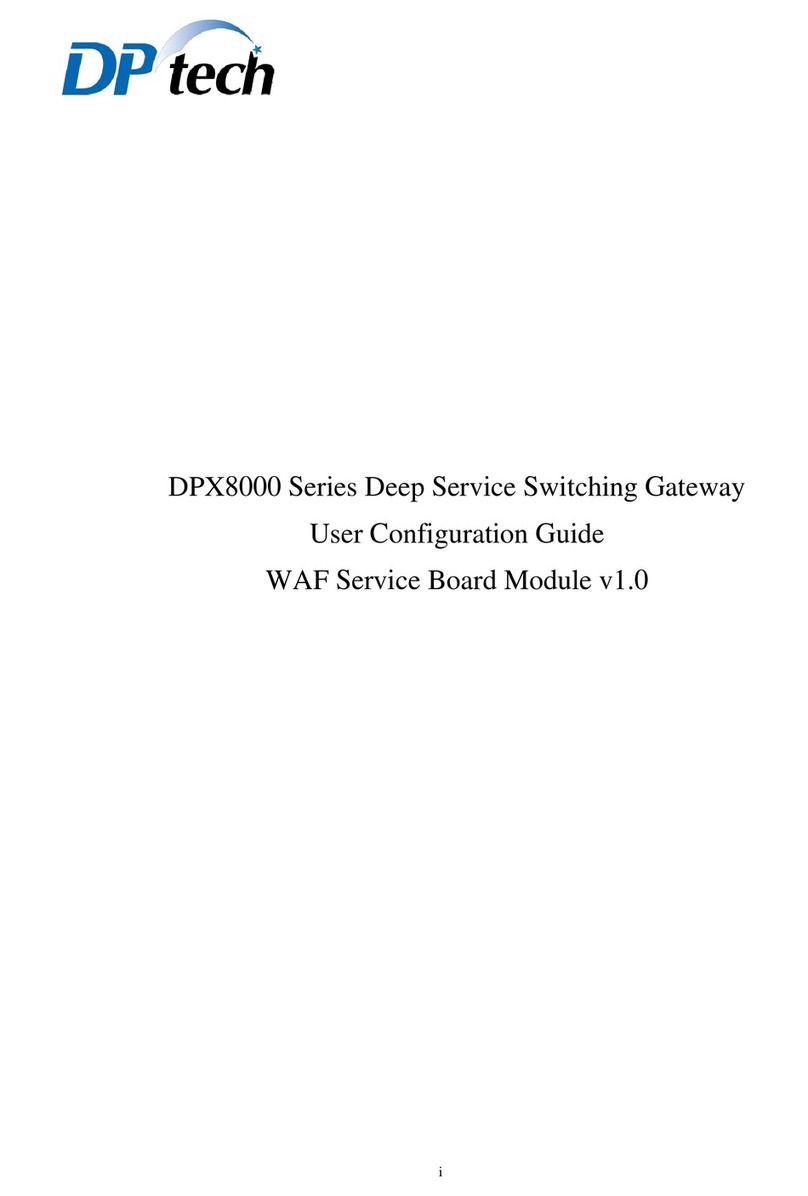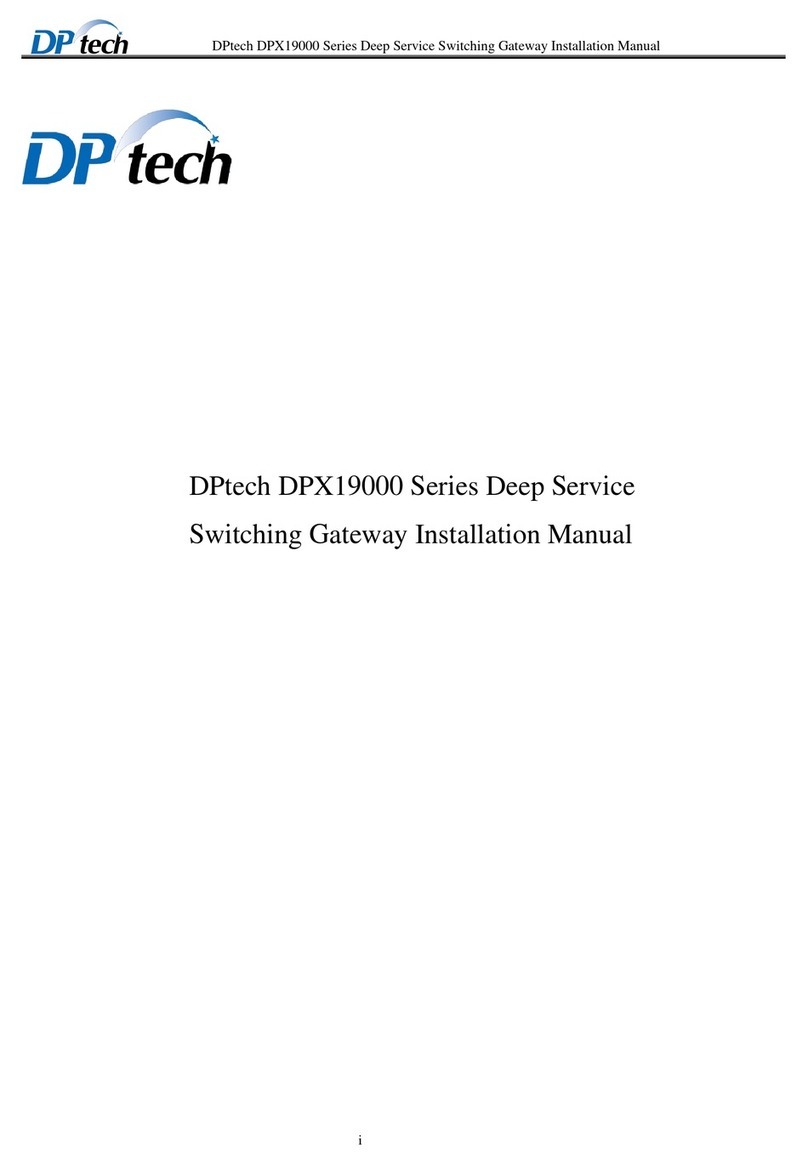vi
List of Figures
Figure1-1 Firewall module........................................................................................................................................ 3
Figure1-2 Packet filtering policy............................................................................................................................... 3
Figure1-3 Packet filtering policy log......................................................................................................................... 5
Figure1-4 Packet filtering policy log......................................................................................................................... 6
Figure1-5 ALG configuration.................................................................................................................................... 7
Figure1-6 IPv6 packet filtering policy....................................................................................................................... 7
Figure1-7 Source NAT.............................................................................................................................................. 8
Figure1-8 Destination NAT....................................................................................................................................... 9
Figure1-9 One to one NAT...................................................................................................................................... 10
Figure1-10 Address pool......................................................................................................................................... 11
Figure1-11 ALG configuration................................................................................................................................ 12
Figure1-12 ALG configuration................................................................................................................................ 12
Figure1-13 Basic attack protection.......................................................................................................................... 13
Figure1-14 Basic attack log query........................................................................................................................... 14
Figure1-15 Session limitation.................................................................................................................................. 15
Figure1-16 Service limitation.................................................................................................................................. 16
Figure1-17 Defend object management................................................................................................................... 16
Figure1-18 Traffic status and monitoring................................................................................................................ 17
Figure1-19 DDOS defend settings........................................................................................................................... 18
Figure1-20 Protection history.................................................................................................................................. 19
Figure1-21 Blacklist configuration.......................................................................................................................... 19
Figure1-22 Blacklist query ...................................................................................................................................... 20
Figure1-23 Blacklist log query................................................................................................................................ 20
Figure1-24 VIP bandwidth guarantee...................................................................................................................... 21
Figure1-25 Traffic shaping...................................................................................................................................... 22
Figure1-26 Anti-ARP-Spoofing .............................................................................................................................. 23
Figure1-27 ARP configuration................................................................................................................................ 24
Figure2-1 Link load balancing................................................................................................................................. 25
Figure2-2 ISP........................................................................................................................................................... 26
Figure2-3 Logic link group...................................................................................................................................... 27
Figure2-4 Link health check.................................................................................................................................... 27
Figure3-1 IPsec VPN configuration ........................................................................................................................ 29
Figure3-2 DPVPN ................................................................................................................................................... 30
Figure3-3 Xauth user............................................................................................................................................... 31
Figure3-4 IPsec interface......................................................................................................................................... 31
Figure3-5 Display connection.................................................................................................................................. 31
Figure3-6 Operation log .......................................................................................................................................... 32
Figure3-7 L2TP ....................................................................................................................................................... 33
Figure3-8 GRE ........................................................................................................................................................ 34
Figure3-9 SSL VPN................................................................................................................................................. 35
Figure3-10 Resource configuration......................................................................................................................... 36
Figure3-11 Resource configuration......................................................................................................................... 37
Figure3-12 Online user status.................................................................................................................................. 37
Figure3-13 Operation log query .............................................................................................................................. 38