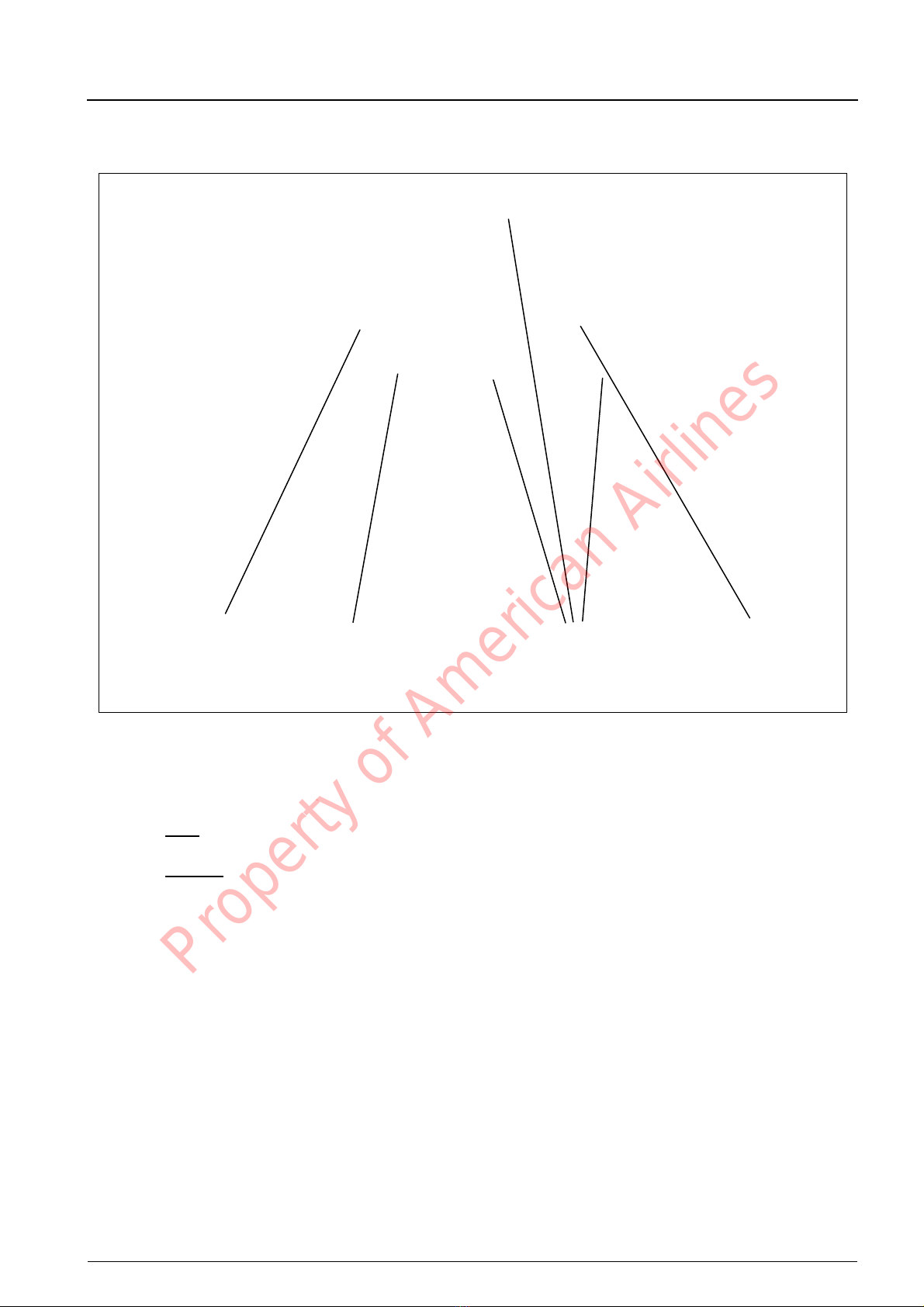2. MAINTENANCE
CONTENTS
2.1 SERVICING .............................................................................................................................3
2.1.1 Safety instructions ..........................................................................................................3
2.1.2 Servicing operation.........................................................................................................4
2.1.2.1 Elements for servicing on operation panel ............................................................4
2.1.2.1.1 Display-Menu „Enter password“........................................................................4
2.1.2.1.2 Display-Menu „TEST“ .......................................................................................5
2.1.2.1.3 Display-Menu „STACK Detail“ ..........................................................................7
2.1.2.1.4 Display-Menu „SETUP“.....................................................................................8
2.1.3 Device settings ...............................................................................................................9
2.1.3.1 Voltage regulator 200/115V 400Hz adjustment.....................................................9
2.1.3.2 Thermal relay adjustment......................................................................................9
2.1.3.3 Speed / Frequency adjustment..............................................................................9
2.1.3.4 Adjustments for 50Hz frequency converter (Option) .............................................9
2.1.4 Servicing schedule........................................................................................................10
2.1.4.1 Non-periodic maintenance works for new or overhauled engines.......................10
2.1.4.2 Periodic maintenance works................................................................................10
2.1.5 SERVICING WORKS....................................................................................................11
2.1.5.1 Check fuel level...................................................................................................11
2.1.5.2 Check oil level of reservoir (Option) ....................................................................11
2.1.5.3 Check coolant level .............................................................................................11
2.1.5.4 Check cooling system..........................................................................................12
2.1.5.5 Clean Cooler........................................................................................................12
2.1.5.6 Renew engine oil with oil drain valve...................................................................13
2.1.5.7 Drain coolant .......................................................................................................14
2.1.5.8 Load run at continuous low load operation..........................................................14
2.1.5.9 Lubricate trailer....................................................................................................14
2.1.5.10 Lubricate canopy.................................................................................................15
2.1.5.11 Check canopy......................................................................................................15
2.1.5.12 Check screws on trailer.......................................................................................15
2.1.5.13 Check adjustment of brakes and readjust if necessary.......................................16
2.1.5.14 Check exhaust system ........................................................................................16
2.1.5.15 Check elastic mounting of genset........................................................................16
2.1.5.16 Check hoses and clamps on air intake side........................................................16
2.1.5.17 Check battery connections..................................................................................17
2.1.5.18 Visual inspection of switch panel.........................................................................17
2.1.5.19 Check output cables and plugs ...........................................................................17
2.1.5.20 Check LED’s........................................................................................................17
2.1.5.21 Check measuring unit of Hitzinger-ACON...........................................................17
2.1.5.22 4kV Insulation test (IT).........................................................................................18
2.1.5.22.1 General preparations.....................................................................................18
2.1.5.22.2 Testing operation...........................................................................................18
2.1.5.22.2.1 Testing procedure..................................................................................18
2.1.5.22.2.2 Measuring points ...................................................................................19
2.1.5.22.3 Evaluation and test determination.................................................................19
2.1.5.23 Check complete function.....................................................................................20
2.1.5.23.1 Preparation....................................................................................................20
2.1.5.23.2 Operation.......................................................................................................20
2.1.5.23.3 Alarm and trip simulation...............................................................................22
2.1.5.23.3.1 Common control + auxiliaries failures....................................................22
2.1.5.23.3.2 Diesel engine + genset failures .............................................................23
2.1.5.23.3.3 400Hz alternator failures........................................................................26
2.1.5.23.3.4 28VDC (option) failures .........................................................................31
D POWER1 Edition 01 - Page 1 / 43
Property of American Airlines