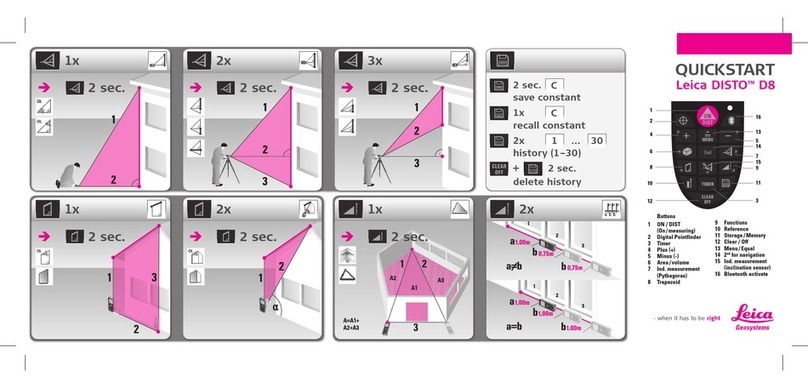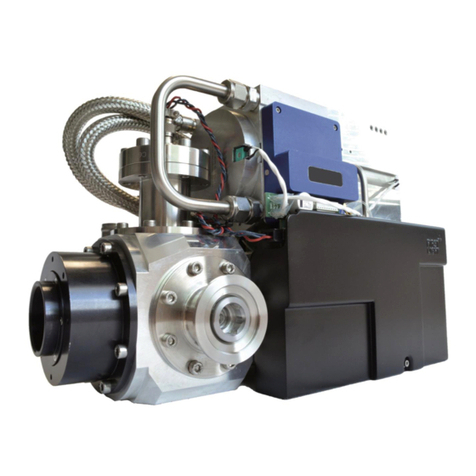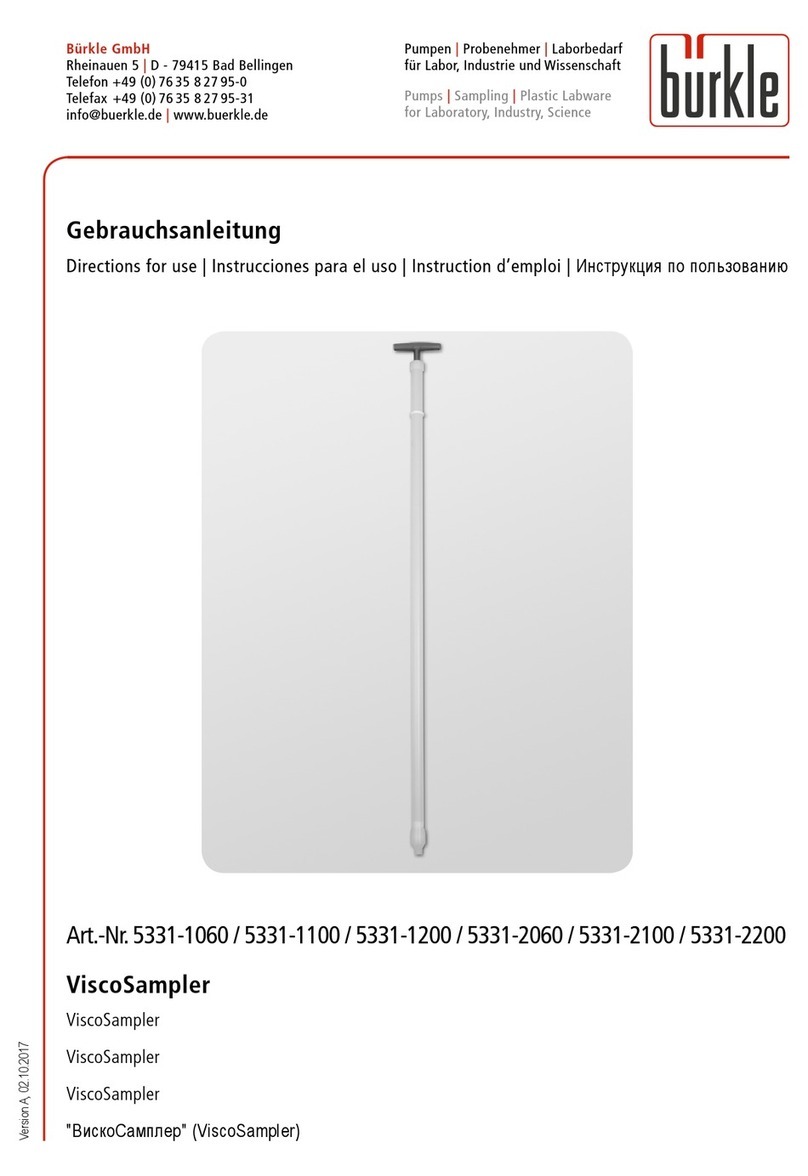Dr.Thiedig Digox 6 User manual
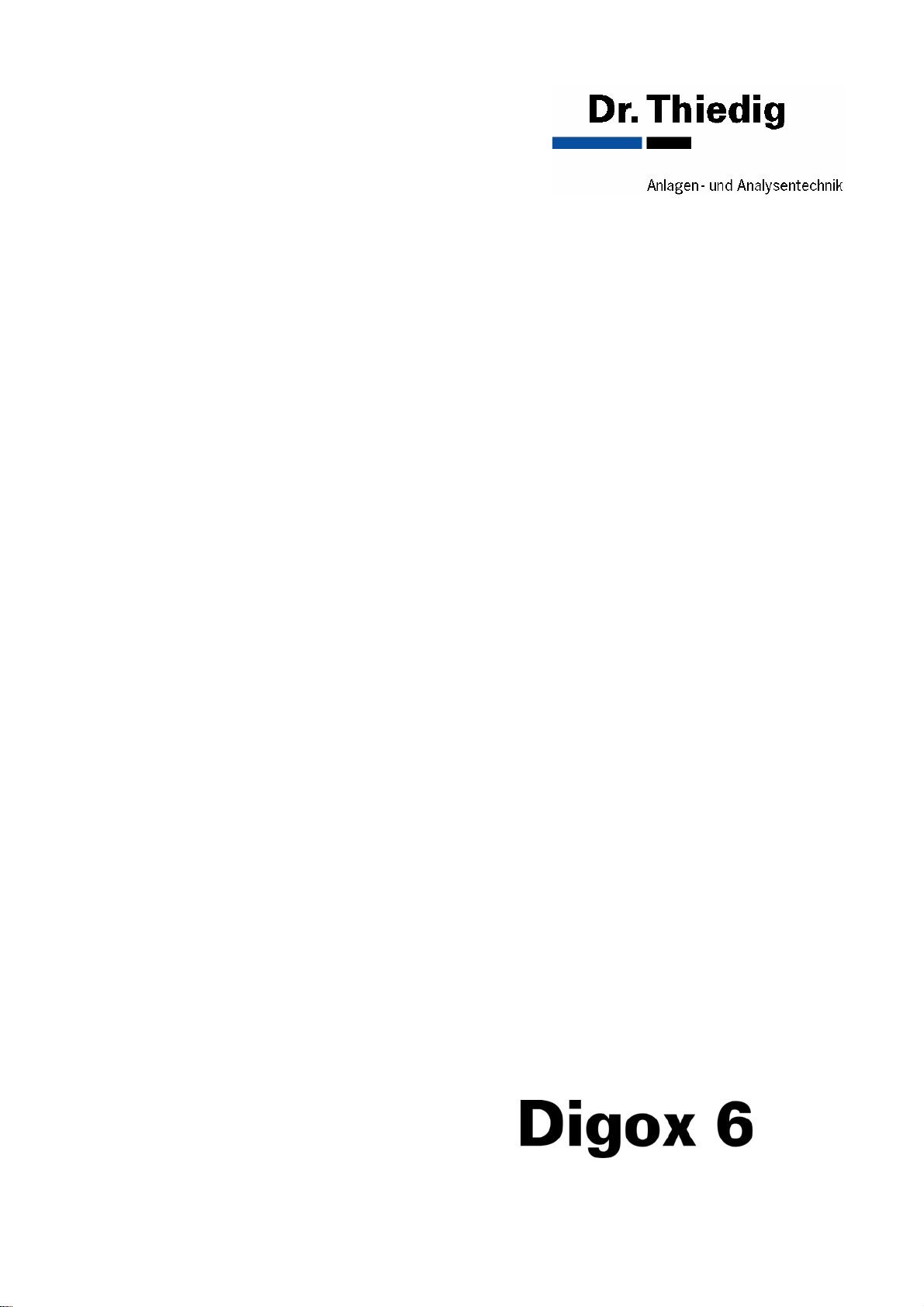
Operating Manual
Oxygen Analyser

2
Dr. Thiedig + Co
Prinzenallee 78-79
D-13357 Berlin
Phone: +49 30 49 77 69-0
Fax: +49 30 49 77 69-25
www.thiedig.com
Service hotline: (+49) 30 49 77 69-42
File: O2-EC6-E-060301.doc
Edition O2-EC-D-01/03/06
Subject to changes

3
Table of contents
1Introduction ........................................................................................................8
1.1 Conventional use 8
1.2 Unit description 8
1.3 Measuring principle 8
1.4 Processing measuring data 8
1.5 Connections 10
1.6 Operating elements 12
2Menu overview................................................................................................. 13
2.1 The "Measuring" screen 14
2.2 Calibration menu 14
2.3 Main menu 15
2.4 Menu level 2 15
3Taking the unit into service............................................................................ 16
3.1 Filling the reference electrode with KCl solution 16
3.2 Connections 17
3.3 Taking the unit into service 17
4Calibration of the Digox 6............................................................................... 18
4.1 Introduction 18
4.2 Variables influencing calibration 20
4.2.1 Flow 20
4.2.2 Pressure 20
4.2.3 Temperature 20
4.3 Calibrating of the flowmeter 20
4.3.1 Preparation 20
4.3.2 Carrying out the calibration 21
4.3.3 Check Kf factor 21
4.4 Thiedig active calibration 22
4.4.1 Preparation 22
4.4.2 Carrying out the Thiedig active calibration 22
4.4.3 Check Ks factor 24
4.5 Short calibration 24
4.6 Reference calibration 26
4.6.1 Ref min calibration 26
4.6.2 Ref max calibration 27

4
5Measuring ........................................................................................................ 28
5.1 Conditions of the sample and practical hints 28
5.2 The Digox 6 data logger 29
5.2.1 How to operate the continuous Data logger 29
5.2.1.1 Selection of the interval 29
5.2.1.2 Recording and saving measuring values 30
5.2.2 How to operate the measuring point data logger (optional) 30
5.2.3 Output of measuring values 30
5.2.4 Deleting measure values 31
5.3 How to operate DigoxWin 32
5.3.1 Introduction 32
5.3.2 Installing DigoxWin 32
5.3.2.1 Windows operating system 32
5.3.2.2 Checking the data transmission settings 32
5.3.3 Starting DigoxWin 33
5.3.4 Processing measuring data on the PC 34
5.3.4.1 The online data logger 34
5.3.4.2 Reading out the data storage in the Digox 6 35
5.3.4.3 Evaluate measuring data 36
5.3.5 Further DigoxWin functions 37
6Maintenance..................................................................................................... 38
6.1 Cleaning the electrodes 38
6.1.1 General hints 38
6.1.2 Steps to be performed 38
6.2 Exchanging diaphragm and sealing rings 39
6.2.1 General hints 39
6.2.2 Means required 39
6.2.3 Works to be carried out 40
6.3 Hints regarding the moisture indicator 41
6.4 Hints regarding the battery operation 41
7Fault messages and troubleshooting .......................................................... 42
8Special functions............................................................................................. 46
8.1 Status display 46
8.2 Selecting recorder measuring ranges and output currents 46
8.3 Menu level 2 functions 47
8.3.1 Make system settings 48
8.3.2 Setting the interface 48
8.3.3 Setting the clock 49
8.3.4 Polling the identification number 49
8.3.5 Enabling options 49

5
8.3.6 System check 50
8.3.7 Generating a code 50
8.3.8 Flowmeter 50
9Technical data Digox 6 ................................................................................... 51
10 Appendix.......................................................................................................... 52
10.1 Definition of terms 52
10.2 Scope of supply with accessories kit 53
10.3 Spare parts 54
10.3.1 Analyser block Digox 6 54
10.3.2 Further spare parts 56
10.4 Digox 6 EC unit extension and accessories 56
10.5 Terminal assignment 57
11 Index................................................................................................................. 59

6
The instructions at hand are intended to make you
familiar with the functions of the Digox 6 analyser
and to properly operate the device.
The unit should be operated by trained personnel
only.
The operating manual contains the following
additional information:
WARNING!
This indicates a warning note to avoid improper
operating states of the unit.
NOTE:
Here you get further information and details.
You should always place this operating manual
within reach of the location of the Digox.
Due to technical improvements, some descriptions
and figures in this operating manual may slightly
differ from the functions of your Digox unit.
Therefore, no claims can be made on the grounds
of data, figures and descriptions included in this
manual.
Copyright
All rights for this operating manual are reserved by
Dr. Thiedig + Co.
No part of this operating manual may be
reproduced or distributed or used for competitive
purposes or disclosed to third parties.
In case of questions regarding the Digox 6
analyser, please contact:
Dr. Thiedig + Co.
Service phone: (+49)30 49 77 69-42

7

8
1 Introduction
1.1 Conventional use
The oxygen analyser Digox 6 measures reliably,
precisely and quickly the oxygen content in beer,
soft drinks and water in the trace range between
0.001 and 20 mg/l.
The precise measuring principle, the built-in
calibration device, the solid assembly and the
easy handling of the Digox 6 are ideal conditions
for an analyser for quality control in breweries and
filling machines.
1.2 Unit description
The Digox 6 consists of the analyser block and
the splash-proof display and user field.
The analyser block contains the calibration device,
the measuring cell system as well as the sensors
for temperature and flow measurement. It is
mounted on the back of the housing and is
protected by a cover.
The Digox 6 has connections for power supply,
recorder outputs and PC interface.
The unit has a built-in battery charger for
approximately 8 hours operation independent of
the mains.
The unit can also be operated via the power
supply, however, for a steady state we
recommend using the stationary measuring unit
Digox 5S.
The Digox 6 has a data logger and in connection
with the Touch-Memory-System (optional) has an
additional data memory. The data communication
is carried out via the PC interface.
1.3 Measuring principle
The Thiedig measuring principle for the analysis of
oxygen traces operates according to the
potentiostatic 3 electrodes measuring system
developed by Prof. Tödt and Dr. Teske.
The principle is based on an electrochemical
reduction of dissolved oxygen at the measuring
electrode. For this, the measuring electrode is
polarized.
The measurement takes place directly in the
medium. The sample is the electrolyte for the
electrochemical reaction. This enables the
measurement without using membranes. The
membrane-free sensor measures quickly, drift-free
and reliably in the temperature range between -5
and +50 °C.
The reduction of oxygen causes a measuring
current between both electrodes.
This measuring current is a direct measure for the
oxygen concentration in the sample. The Thiedig
sensor uses this measuring principle in a
potentiostatic regulated grouping of 3 electrodes.
The measuring current depends on the
temperature and flow of the sample. The built-in
flow and temperature sensors measure these
variables. The Digox 6 software corrects the
measuring values. Corrections are carried out
automatically via the medium.
To calibrate the oxygen analyser, different
procedures can be used. Some operate fully
automatically. Here the calibration is carried out
without interrupting the measuring process.
1.4 Processing measuring data
The supplied software DigoxWin runs under the
operating system Windows 98/ 2000/ XP. The
measuring data can be displayed, saved as well
as evaluated in tables or graphically online on the
PC. The measured data can be processed with
Microsoft Excel ™.

9
The optional Touch-Memory-System can be
combined with the data storage. Touch-Memories
are individually programmed data storage
(TouchKeys), which are attached to measuring
points. They automatically enable a safe allocation
of measurement and measuring points.
In addition, when using the special user
TouchKeys, a clear allocation of user and
measurement is ensured.
In the created data file, the measuring values, the
measuring point and the user are filed.
If you have further questions regarding the use
and the advantages of this system, please do not
hesitate to contact us.
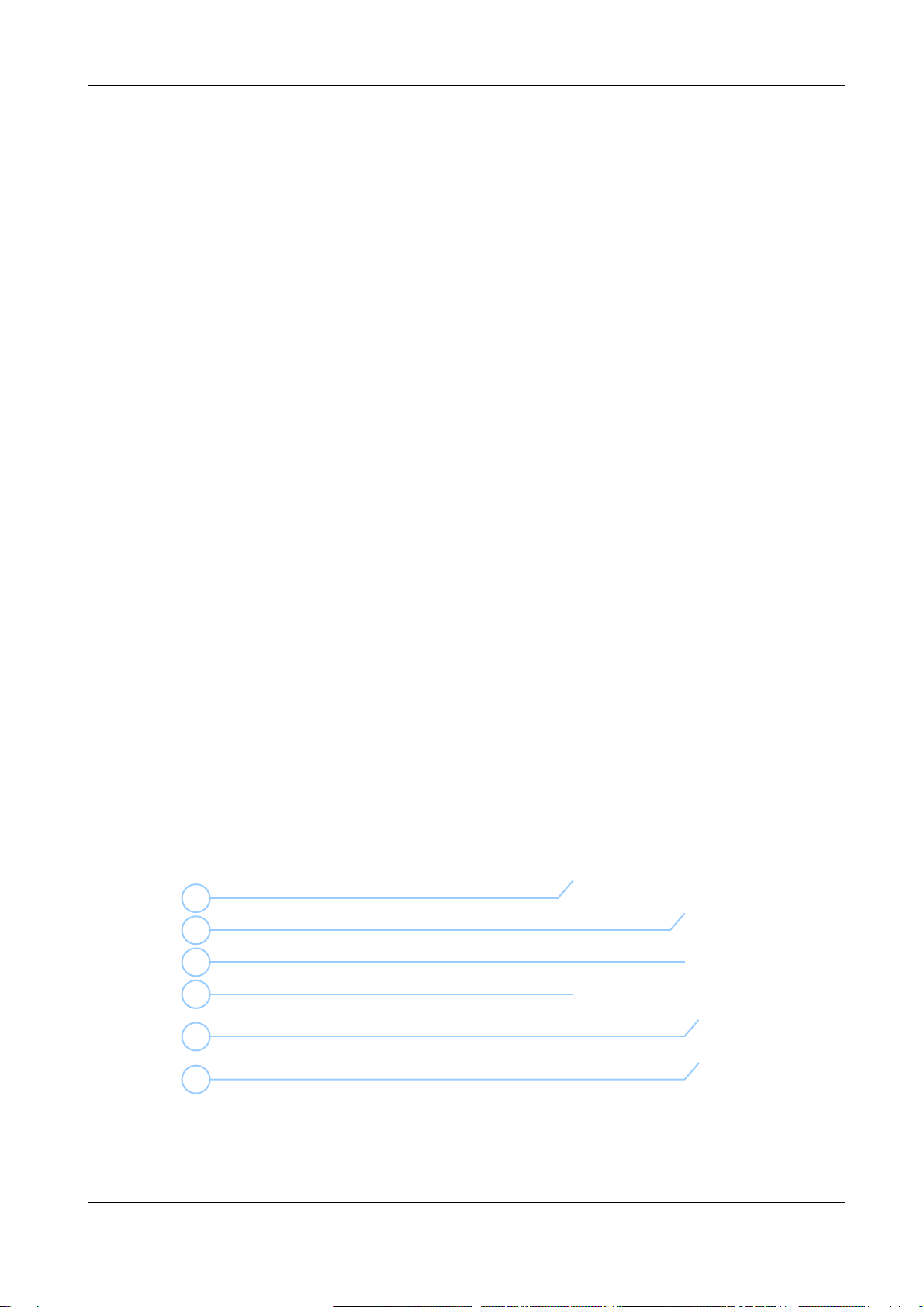
10
1.5 Connections
Figure: 1.1
1 Regulating valve sample flow
2 Moisture indicator for housing interior
3 Socket for RS-232 interface or
Touch-Memory Stick (optional)
4 Sample out flow Out
5 Socket for recorder output/
measuring range identification
6 Socket for plug-in power supply unit
Figure: 1.2
1
2
3
4
5
6
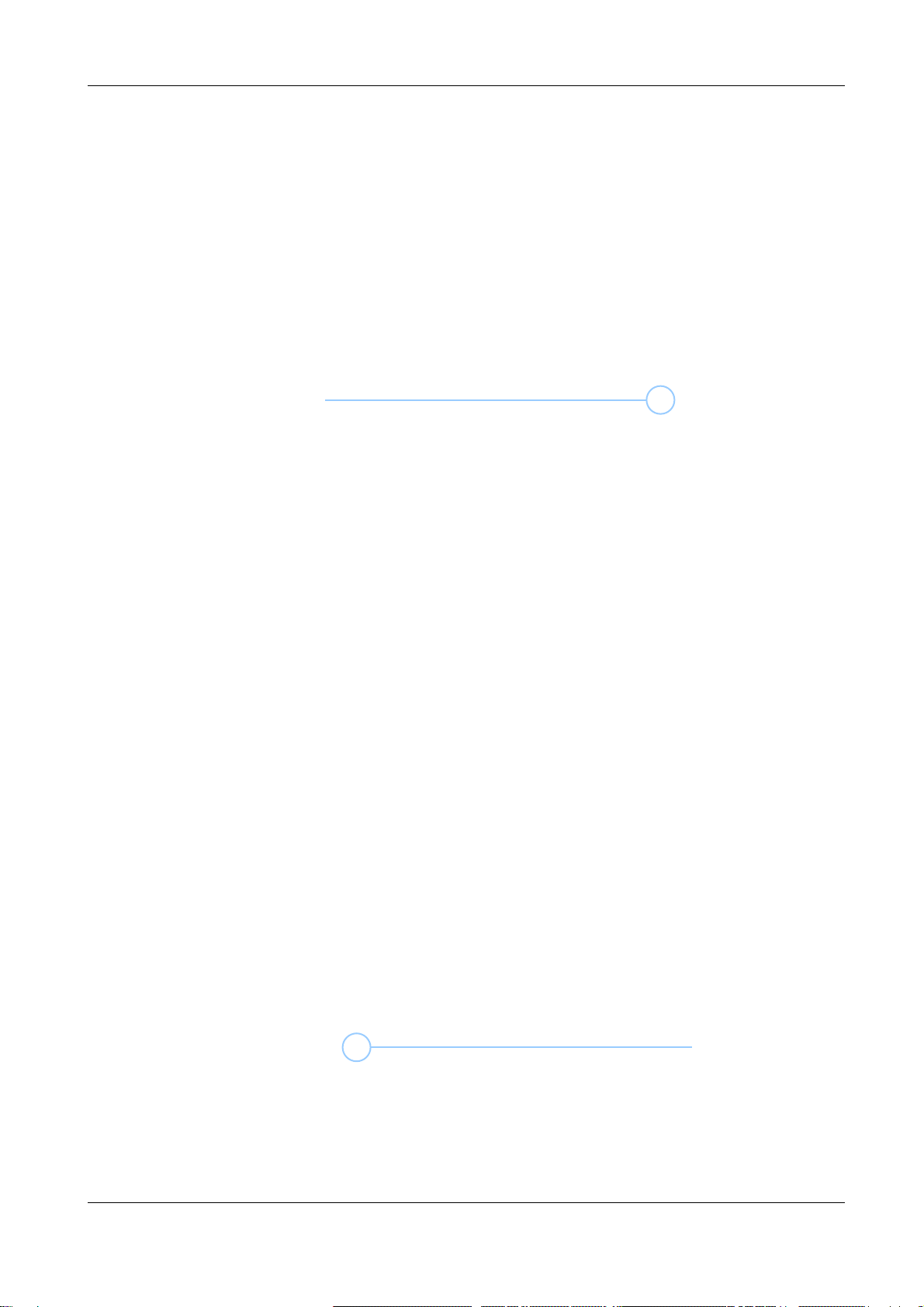
11
Figure: 1.3
1 Display
2 Sample supply In
Figure: 1.4
1.6
1
2
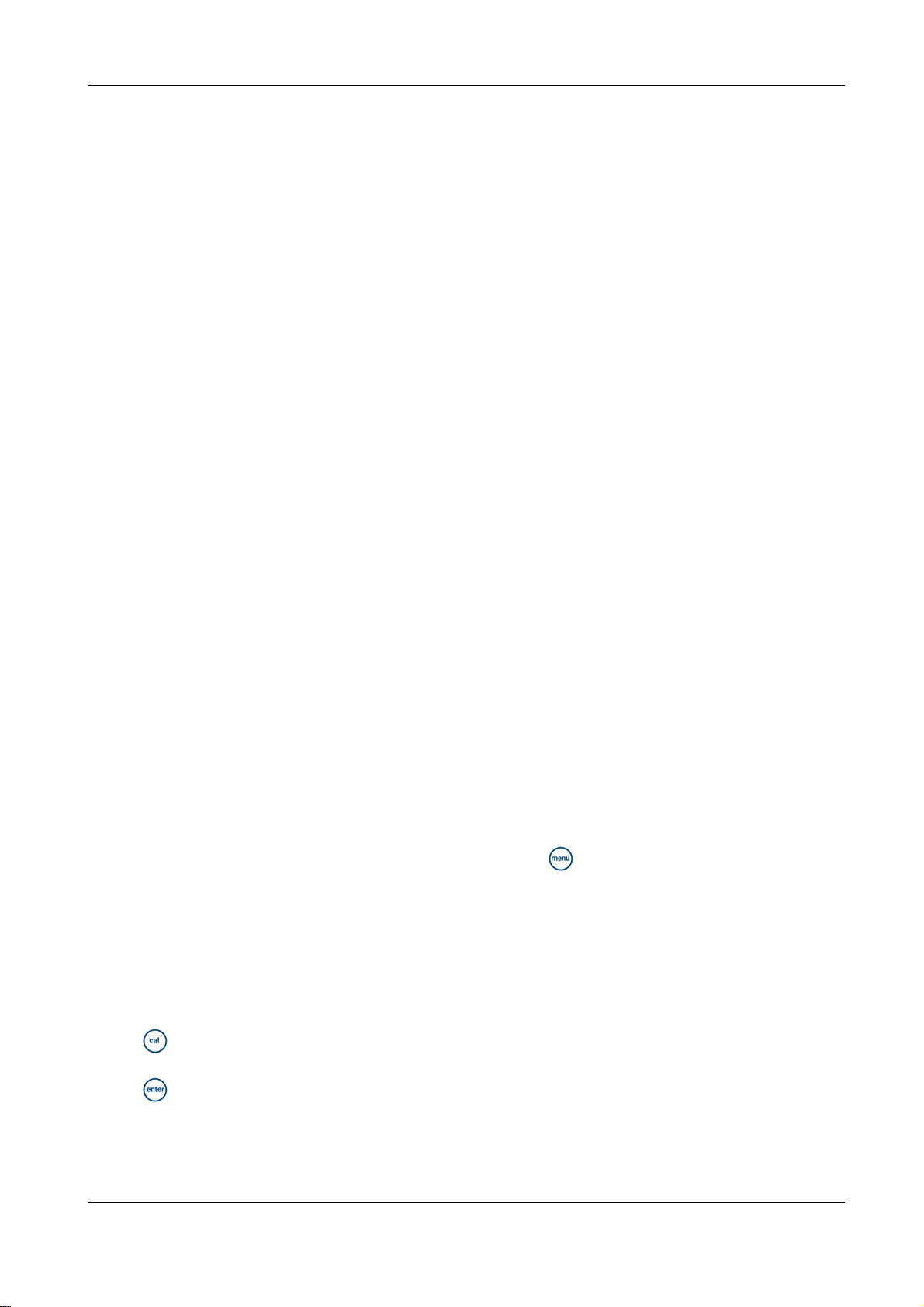
12
Operating elements
Figure:1.5
1 Display,
"Measuring" is displayed, the measuring
mode is active
2
To switch the Digox 6 on
– shortly press this key
To switch the Digox 6 off
– press and hold the key for 5 seconds
3 to switch the measuring mode on
4 to open the calibration menu
5 to confirm your input
6 Press this key once –
to switch the display lighting on,
after the set lighting period has passed,
the light goes out independently
7 To open the main menu
8 Cursor keys
To make your selection and to enter
numbers.

13
Notes:
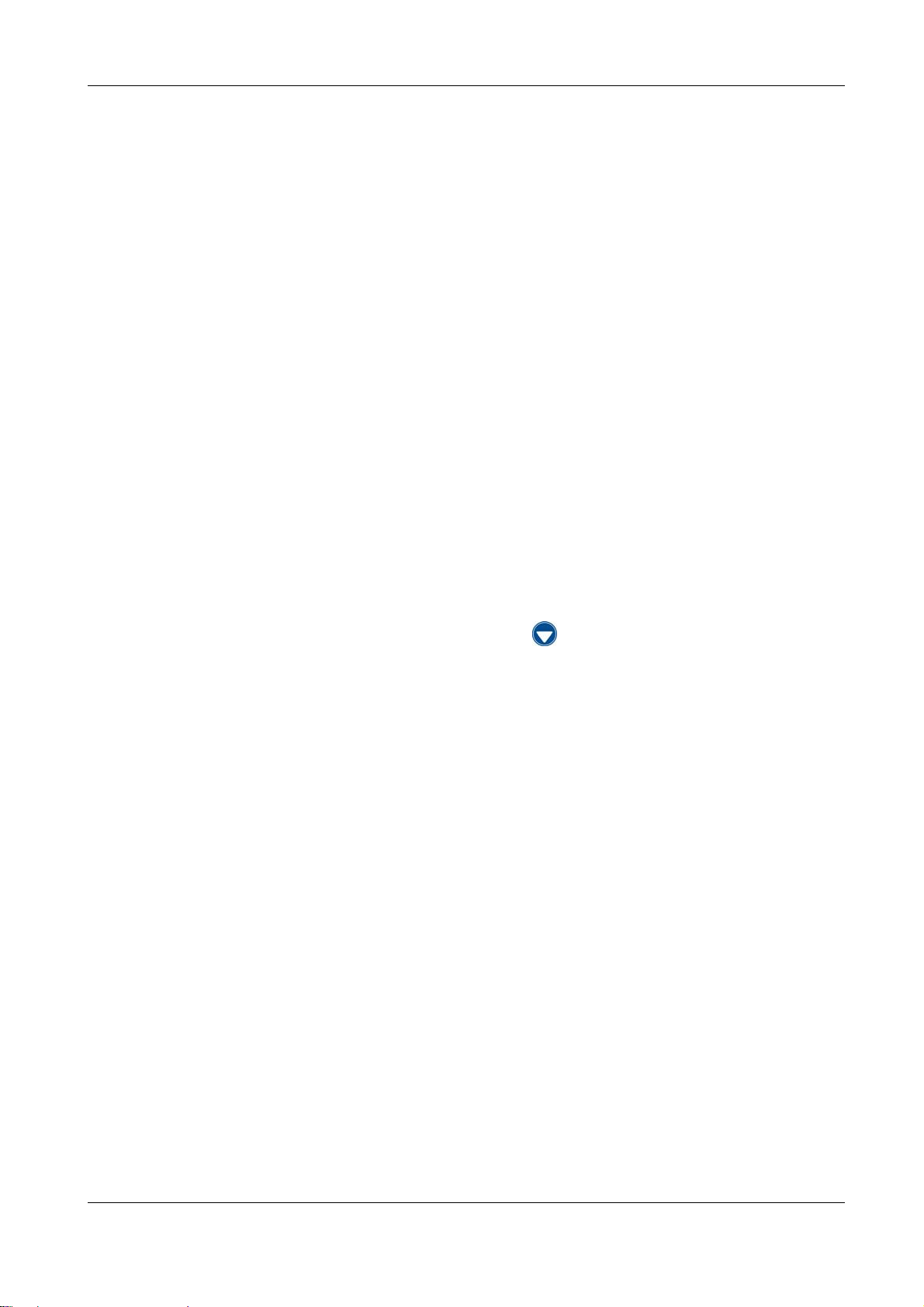
14
2 Menu overview
2.1 The "Measuring" screen
The "Measuring" screen appears automatically
after switching the Digox 6 on or after pressing
.
Figure: 2.1
1 Faulty parameter
2 Measuring value
3 Sample temperature in [°C]
4 Flow in [l/h]
5 Date and time
2.2 Calibration menu
To enter press .
Figure: 2.2
Selection of the calibration mode:
•Thiedig active calibration, section 4.4
•Short calibration, section 4.6
•Reference calibration, section 4.7
•Calibration of the flowmeter, section 4.3
Use scroll down.
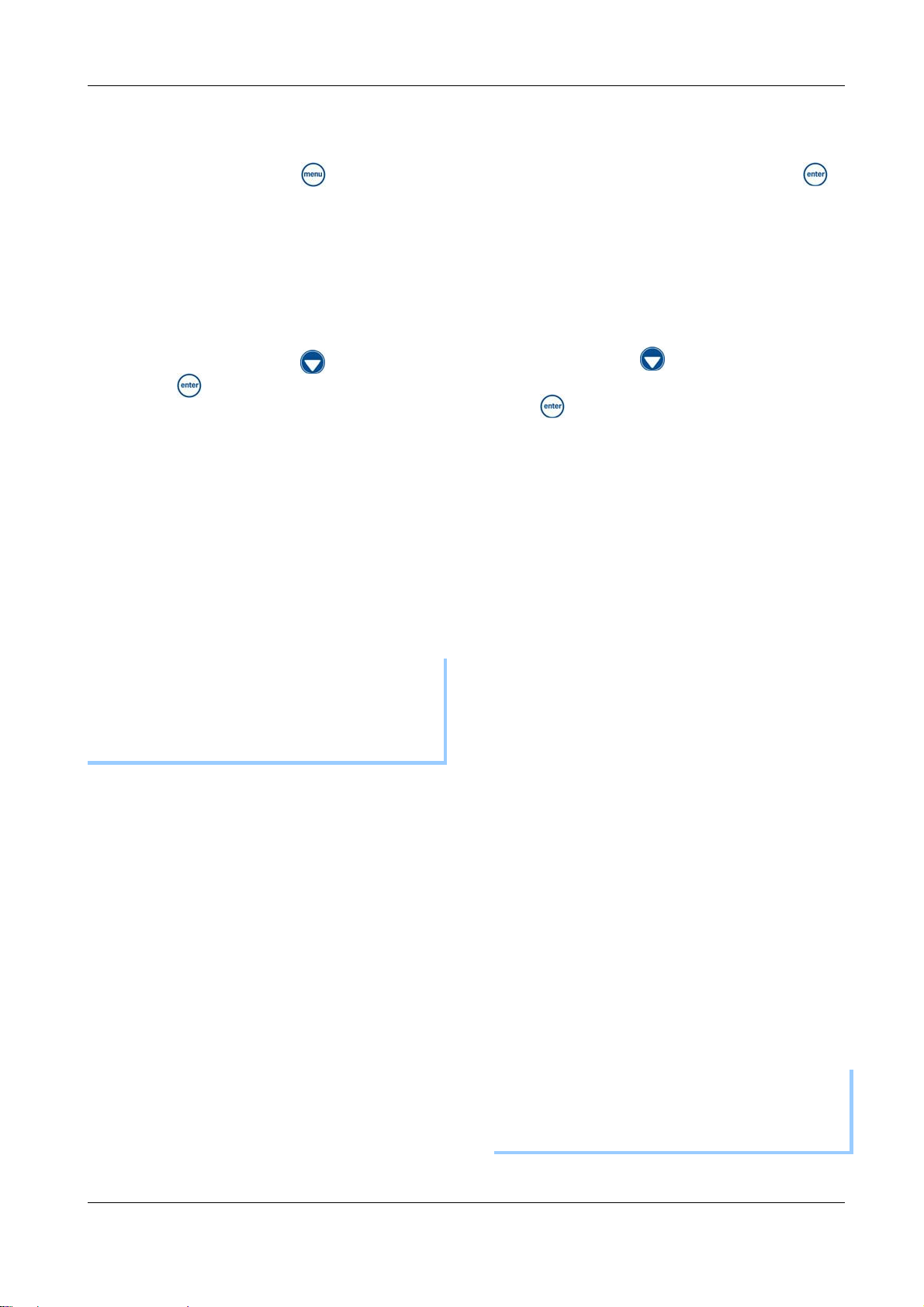
15
2.3 Main menu
To enter the main menu press .
Figure: 2.3
Mark the desired function with or and
confirm with .
•select the medium
•data logger,
see section 5.2
•poll status (e.g. Ks factor),
see section 8.1
•set measuring range,
see section 8.2
•battery status,
see section ???
•Code for entering menu level 2,
see section 8.3
NOTE:
A four-digit code can be used to protect menu
level 2 functions against unauthorised use. The
default setting is 9999.
2.4 Menu level 2
Confirm the last entry in the main menu with .
Figure: 2.4
Select numbers with or , mark the next
digit with .
Press to confirm the code.
Menu level 2 is opened. Here the following
functions are available:
•System settings,
see section 8.3.1
•Select interface,
see section 8.3.4
•Set clock,
see section 8.3.5
•Identification,
see section 8.3.6
•Enable options,
see section 8.3.7
•System check,
see section 8.3.8
•Flowmeter,
see section 8.3.9
•Generate code,
see section 8.3.10
NOTE:
Please also take into account the menu overview
in the appendix and the enclosed quick reference.
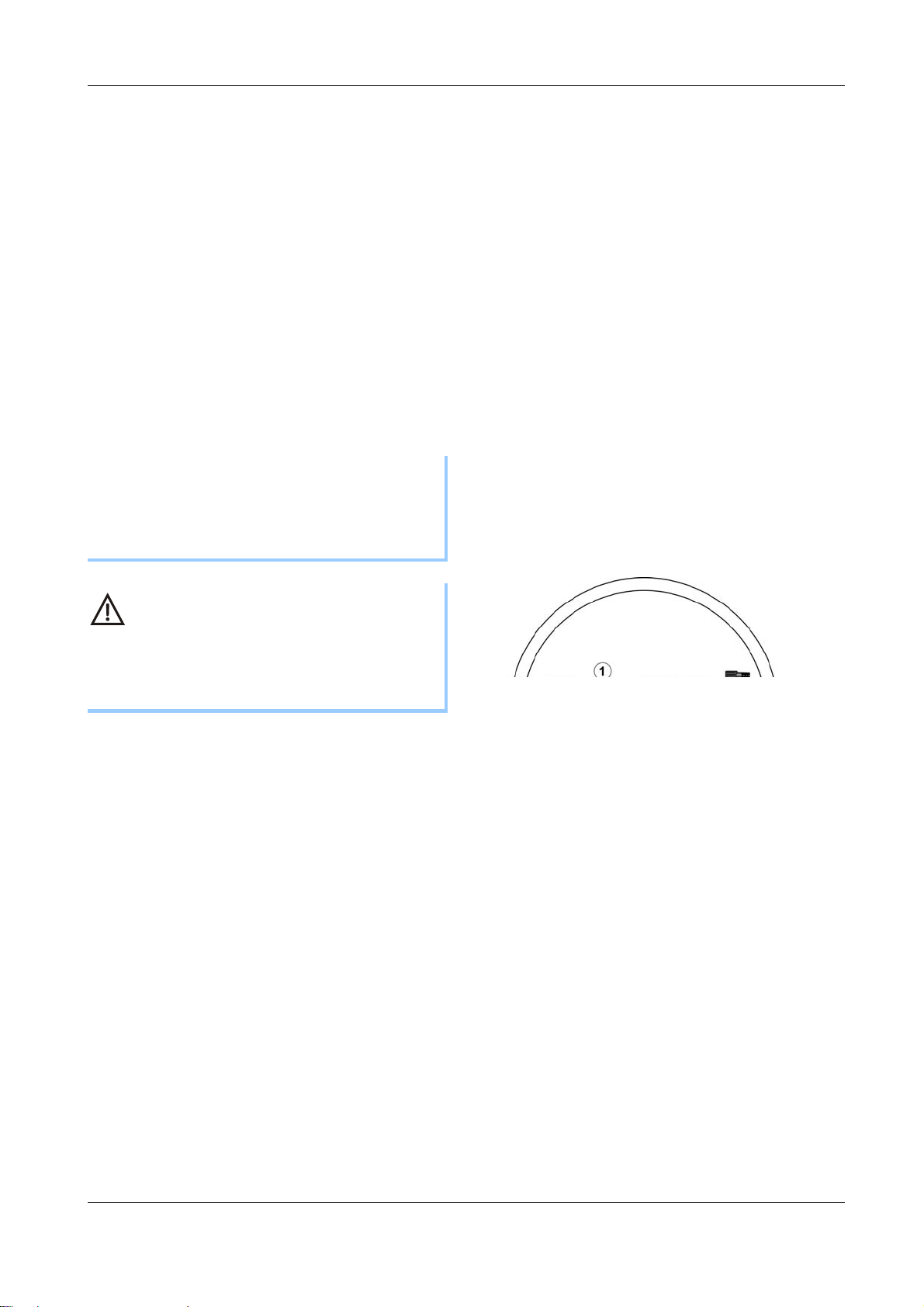
16
3 Taking the unit into service
Before you can use the Digox 6 to do
measurements, you must carry out some
preliminary steps.
3.1 Filling the reference electrode
with KCl solution
The measuring system is equipped with a
reference electrode for a precise setting of the
measuring potential. During operation, this
electrode immerses into a 15% KCl solution.
NOTE:
This solution is included in the service pack.
Before taking the unit into service, you have to fill
the analyser block with the solution.
WARNING!
Before the analyser block is filled with sample, the
reference block must have been filled with the KCl
solution.
In order to fill the reference cell, the analyser block
has to be dismantled.
Removal of analyser block
1. Lie the analyser flat on a table with the
reverse side showing upwards.
2. Loosen the knurled screws on the cover of the
analyser block and remove the sealing plug.
3. Loosen the knurled nuts and remove the plug
connector from the electrodes.
4. Now you can take off the analyser block from
the holders and in order to fill, place vertically.
Filling
1. Unscrew the reference electrode (1) from the
analyser block (Figure3.1).
2. Fill the KCl solution into the hollow place as
far as to the tip of the V.
3. If required, remove air bubbles from the
diaphragm bridge (2) by slightly tilting the
analyser block (Figure3.2).
4. Screw in the reference electrode and re-attach
the analyser block.
Figure:3.1
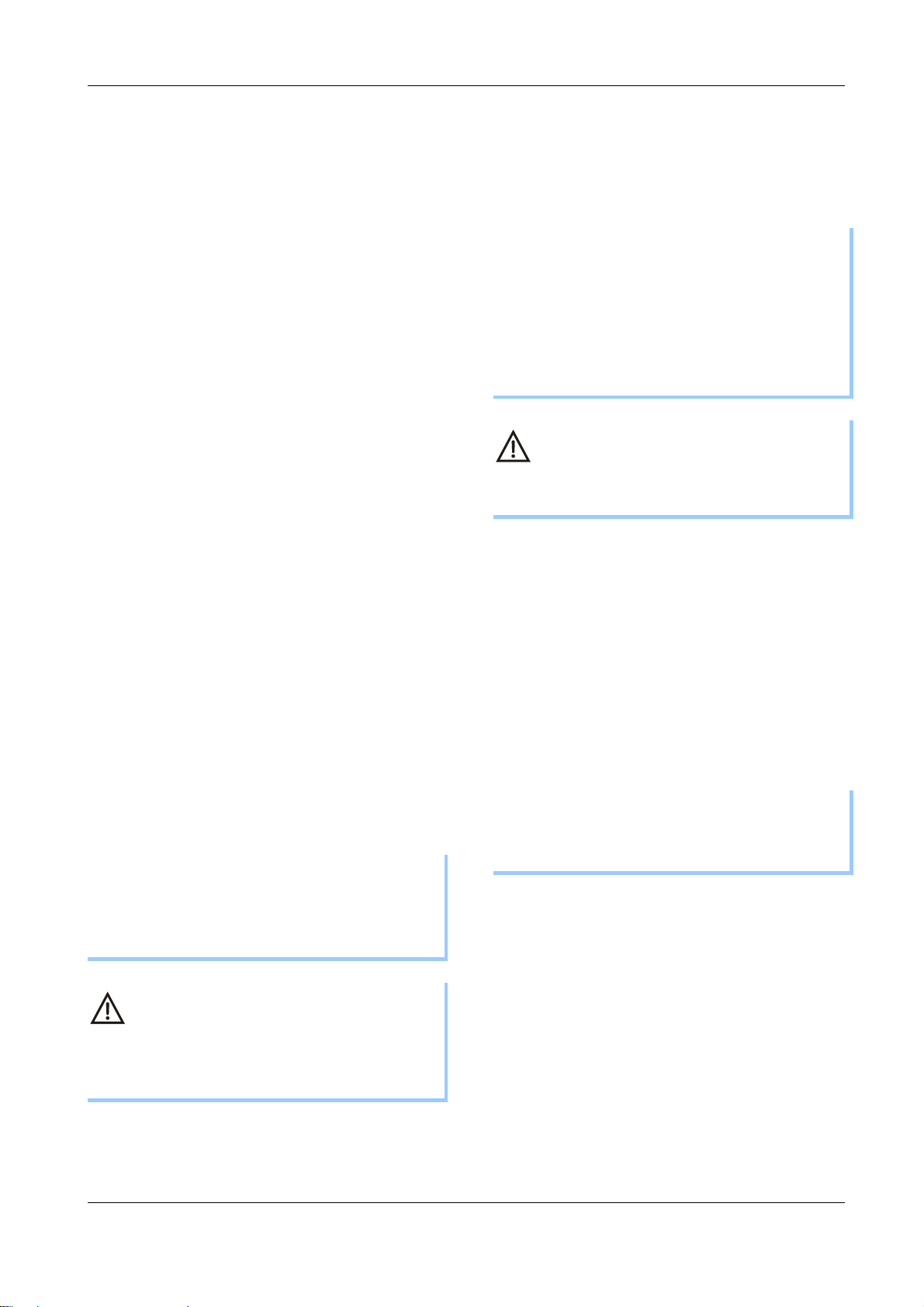
17
Figure:3.2
NOTE:
When screwing in the reference electrode, excess
KCl solution will leave the bore (3) (Figure 3.2).
Please collect the liquid with absorbent paper.
WARNING!
The analyser block should now rest for about 15
minutes so that the diaphragm can take up the
KCl solution.
3.2 Connections
A flexible hose and two hose clips are included in
the scope of supply to connect the Digox 6.
NOTE:
Keep the feed line from the samplings point to the
analyser as short as possible.
If reductions, clutches or other hose adapters are
used, air bubbles could settle on it. Because of
this, the running-in time of the analyser is
prolonged in order to reach low concentrations.
WARNING!
Only use oxygen-proof hoses. Silicon hoses will
lead to higher oxygen values.
3.3 Taking the unit into service
Shortly press to switch the Digox 6 on.
The starting screen is displayed.
The Digox 6 will at first perform a system check.
Then the message
"The current user of this unit is" ************
Version X.X“.
Then the "Measuring" screen appears (see section
2.1).
NOTE:
The message "Version X.X“ indicates the current
firmware version of the Digox 6.
To switch the Digox 6 off, press and hold it for
at least 5 seconds.

18
4 Calibration of the Digox 6
4.1 Introduction
During measurement in the liquid samples, the
electrochemically active surface of the electrode
system may change. By this, the sensitivity of the
measuring electrode will change as well.
Therefore, the electrode system needs to be
calibrated from time to time.
The Digox 6 has a built-in process regulated
calibration system, which can carry out a
calibration without interrupting the measuring
series.
For the Thiedig active calibration and the short
calibration, a defined increase of the oxygen
concentration is produced. This is done by
electrolysis of the sample. The resulting increase
of the measuring current is used to determine the
calibration function. With the essential requirement
"no oxygen – no measuring current“ the processor
places this function through the zero point (Figure:
4.1.)
The Thiedig active calibration lasts about 120
seconds. During the actual calibration, the
measuring conditions are also being monitored.
The short calibration operates similar to the
Thiedig active calibration, however, it does not
compare the values of measuring current, flow
and temperature with those of the beginning.
It lasts about 60 seconds.
Cross-sensibilities can be eliminated with the
reference calibration. For this, two defined
oxygen concentrations Ref min and Ref max must
be set. The calibration line is crossing those two
points.
The reference calibration takes into account all
conditions deviating from the ideal case (the
function crosses the zero point) (Figure: 4.1).
Figure: 4.1

19
Individual cases and recommended
calibration
Measurement in beer
•For the measurement in beer, we recommend
using the Thiedig active calibration for most
cases.
Trimming of an offset (cross-sensibility)
•If an offset occurs during the measurement,
which means the indicated measuring value is
increased by the same value in the total
measuring range, this offset can be corrected.
•For this, the Ref min calibration determines a
zero current Izero. A combination with the other
calibrations is possible.
NOTE:
Should implausible results occur during the
Thiedig active calibration, please check the zero
current (section 8.1, Status display). It should be
0µA in most cases. In order to delete the zero
current, please refer to section 4.6.1, Ref min
calibration.
Measurements with the sampling device.
•The short calibration is especially suitable for
cases in which constant measuring conditions
for a calibration are only available for a short
time.
Measurement in wort
•If the oxygen concentrations are above 1mg/l
(e.g. in wort), it is no longer possible to carry
out a Thiedig active calibration.
•For this, we recommend carrying out a Ref
max calibration. In the course of this, the
Digox 6 is trimmed with an externally
determined reference value.
NOTE:
Due to a frequently occurring content of
suspended particles, blockages in the analyser
block can happen during the measurement in wort.
Therefore, we recommend the following practical
steps:
- Secure the hose, which is connected at the
sample return, with a hose clamp.
- On this hose, put a hose clip after the
regulating valve and open the regulating valve
as far as it will go.
- Regulate the flow via the hose clip after the
analyser block.
For further uses, please do not hesitate to contact
us.
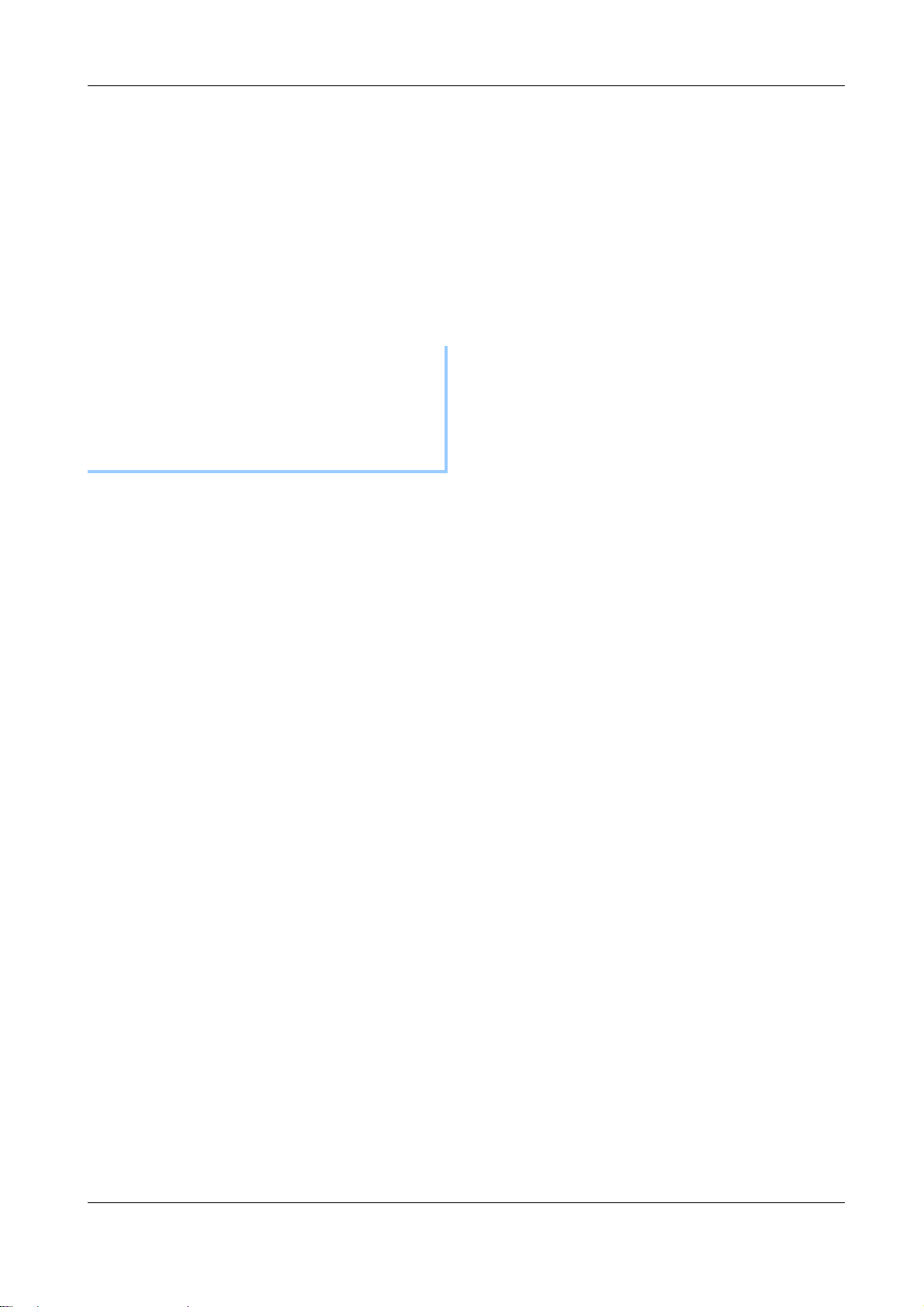
20
4.2 Variables influencing calibration
4.2.1 Flow
Measurements done at open electrodes are
influenced by the flow volume. Flow volumes
between 3 and 18 litres per hour affect the
measuring value of the medium water and of the
medium beer, which is then compensated by the
Digox 6.
NOTE:
If a flow volume outside this range is found, the
value indicating the flow will flash in the
"Measuring" screen, and an indicating symbol will
appear.
The accuracy of the flow measurement depends
on the viscosity of the medium.
4.2.2 Pressure
The pressure of the sample does not influence the
measured value. The measuring system of the
Digox 6 has been designed for operating
pressures of up to 8 bar, allowing for short
pressure peaks of up to 16 bar.
4.2.3 Temperature
The measured value is influenced by the
temperature with a gradient of 3% per °C.
The Digox 6 has got a temperature compensation
in the range between 0 and +50 °C.
4.3 Calibrating of the flowmeter
The calibration of the flowmeter is done in the
works with water. When taking the unit into
service, the Digox 6 should be calibrated with the
measuring medium.
When calibrating the flowmeter, the Kf factor is
determined. Usual values are between 0.9 and
1.2.
Calibration does not have to be repeated in
regular intervals. We recommend one-year
intervals.
4.3.1 Preparation
Required means
•Measuring cylinder, 250 ml (included in the
supply)
•PVC hose (included in the supply)
1. Connect the sample supply (marker In) to the
sampling point.
2. Connect the PVC hose to the sample return
(marker Out).
3. Switch the Digox 6 on and wait until the
"Measuring“ screen appears.
4. Set the flow at the regulating valve to 10 litres
per hour, check the measured value in the
display.
5. Press .
The calibration menu is opened. Use the
cursor keys to mark the menu item
FLOWMETER.
6. Press . The following display appears.
Figure 4.2
Table of contents
Popular Analytical Instrument manuals by other brands

SCIEX
SCIEX PA 800 Plus System overview guide

Rothenberger
Rothenberger ROSCOPE mini Instructions for use

LIGHTEL Technologies
LIGHTEL Technologies ViewConn Pro VC-8200 manual

Troglotech
Troglotech T804 WiFi System operating instructions
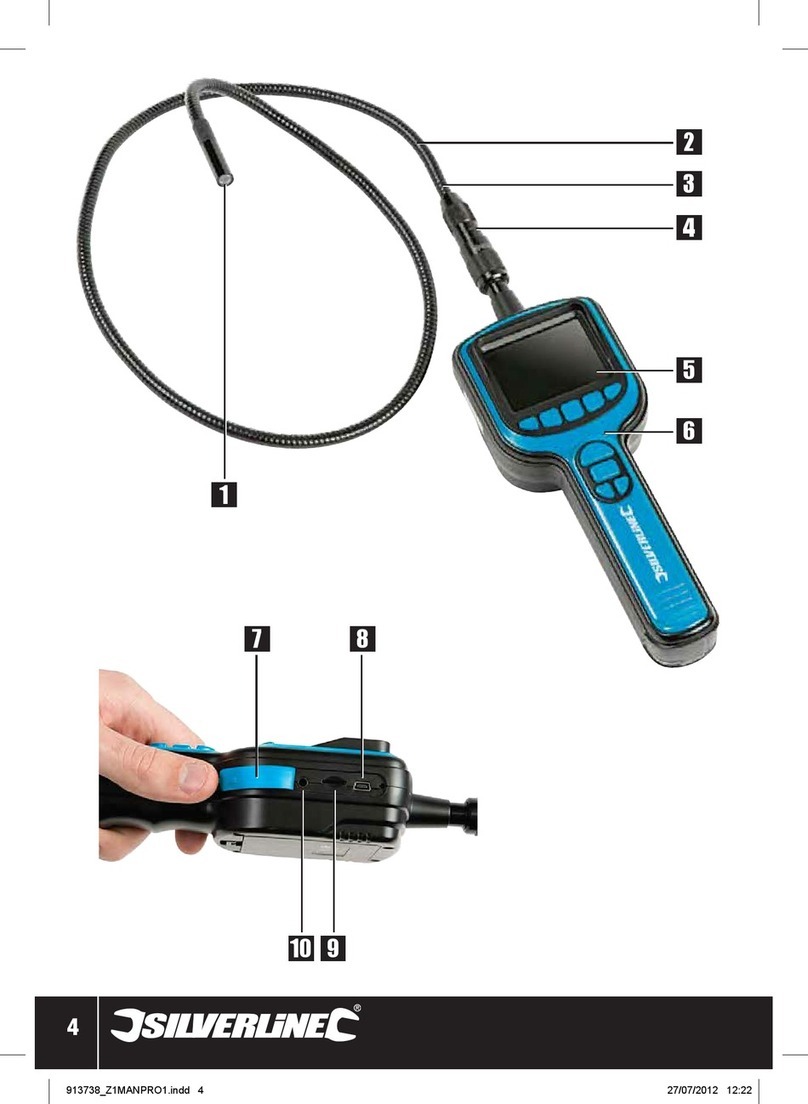
Silverline
Silverline 913738 manual
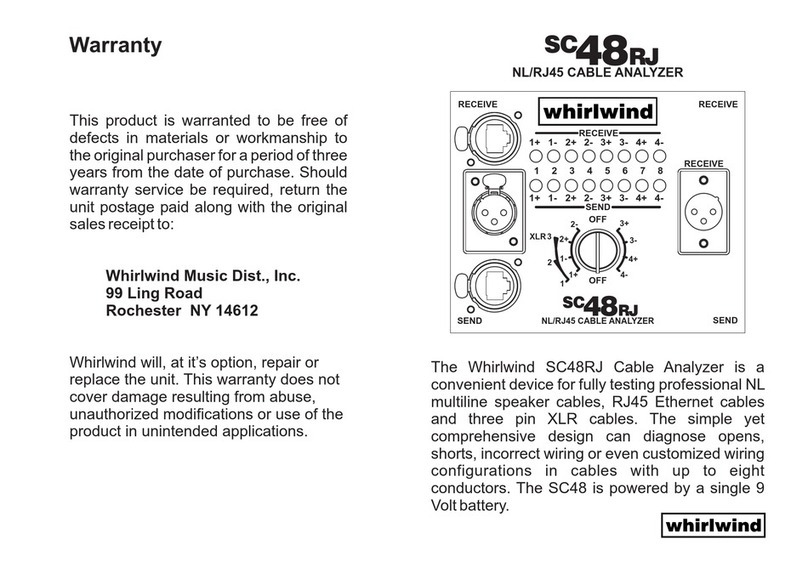
Whirlwind
Whirlwind Cable Analyzer SC48RJ owner's manual