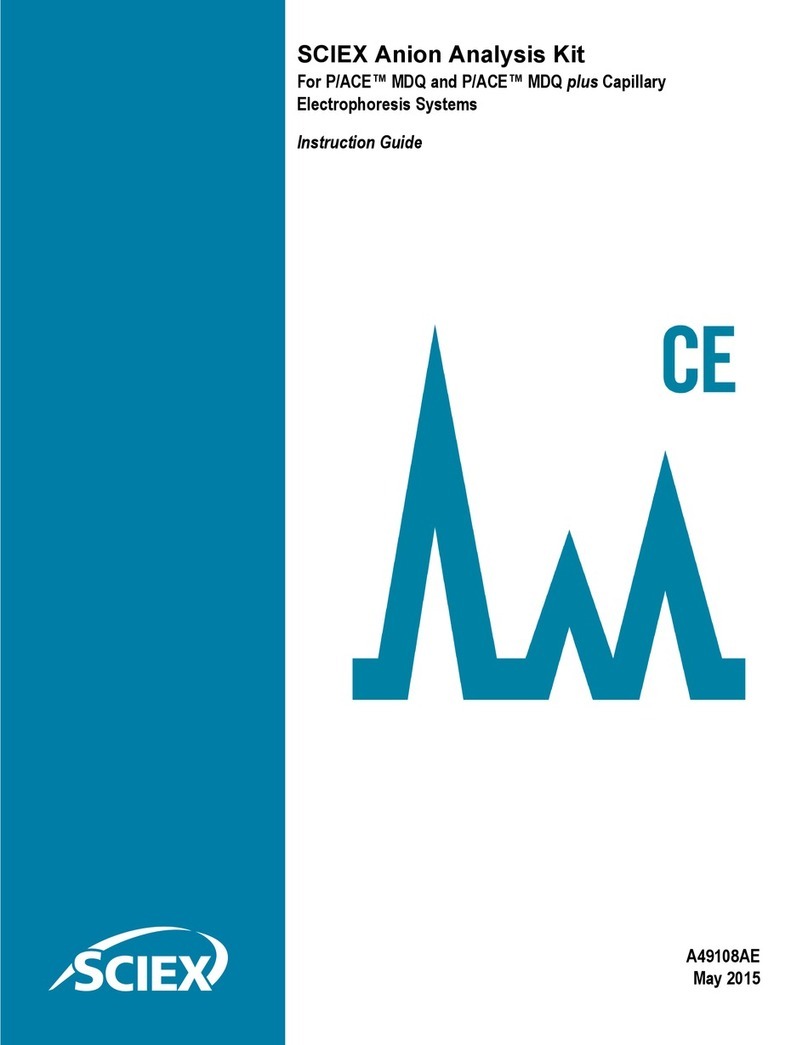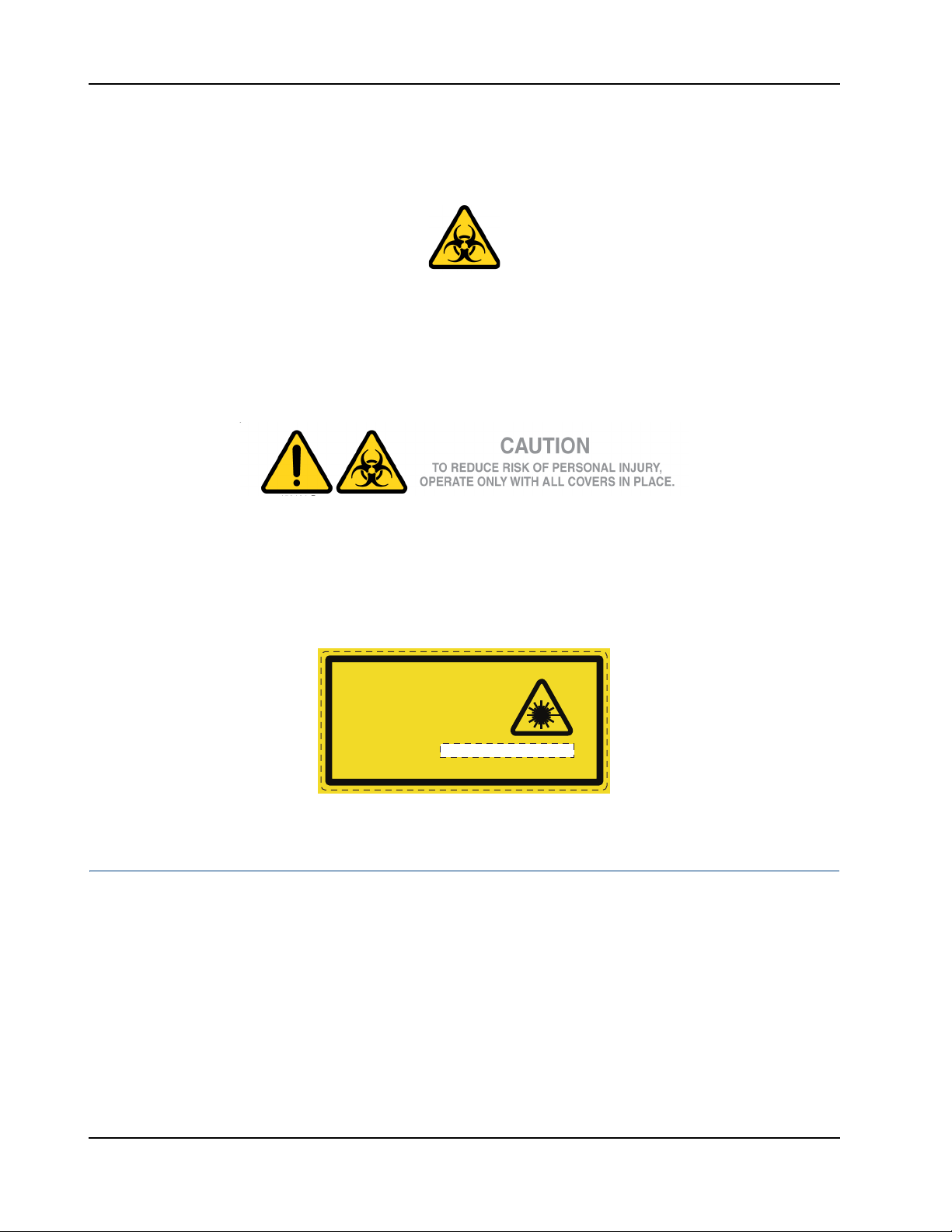This document is provided to customers who have purchased SCIEX equipment to use in the
operation of such SCIEX equipment. This document is copyright protected and any reproduction
of this document or any part of this document is strictly prohibited, except as SCIEX may
authorize in writing.
Software that may be described in this document is furnished under a license agreement. It is
against the law to copy, modify, or distribute the software on any medium, except as specifically
allowed in the license agreement. Furthermore, the license agreement may prohibit the software
from being disassembled, reverse engineered, or decompiled for any purpose. Warranties are as
stated therein.
Portions of this document may make reference to other manufacturers and/or their products,
which may contain parts whose names are registered as trademarks and/or function as
trademarks of their respective owners. Any such use is intended only to designate those
manufacturers' products as supplied by SCIEX for incorporation into its equipment and does not
imply any right and/or license to use or permit others to use such manufacturers' and/or their
product names as trademarks.
SCIEX warranties are limited to those express warranties provided at the time of sale or license
of its products and are SCIEX’s sole and exclusive representations, warranties, and obligations.
SCIEX makes no other warranty of any kind whatsoever, expressed or implied, including without
limitation, warranties of merchantability or fitness for a particular purpose, whether arising from a
statute or otherwise in law or from a course of dealing or usage of trade, all of which are
expressly disclaimed, and assumes no responsibility or contingent liability, including indirect or
consequential damages, for any use by the purchaser or for any adverse circumstances arising
therefrom.
For research use only. Not for use in diagnostic procedures.
AB Sciex is doing business as SCIEX.
The trademarks mentioned herein are the property of AB Sciex Pte. Ltd. or their respective
owners.
AB SCIEX™ is being used under license.
© 2018 AB Sciex
PA 800 Plus Pharmaceutical Analysis System System Overview Guide
2 / 56 RUO-IDV-05-5521-A | A51963AE
AB Sciex LLC
500 Old Connecticut Path
Framingham, Massuchesetts 01701
USA