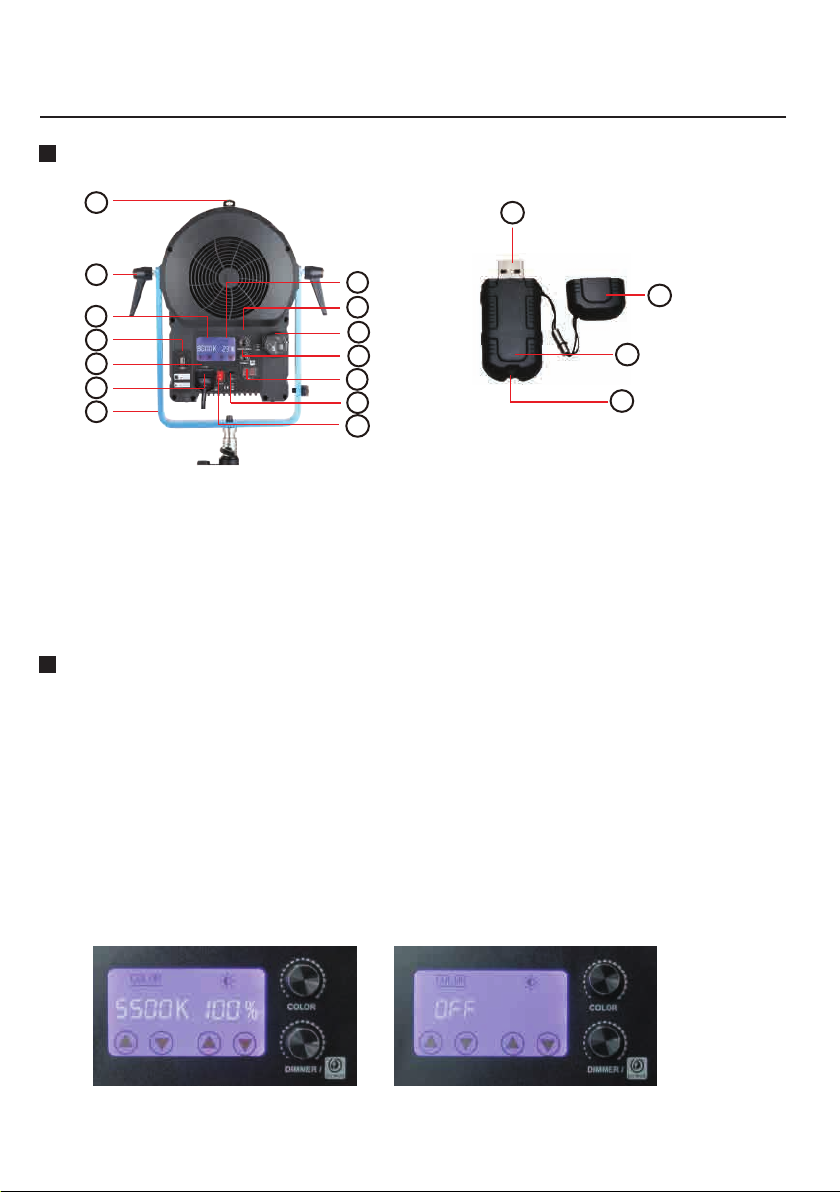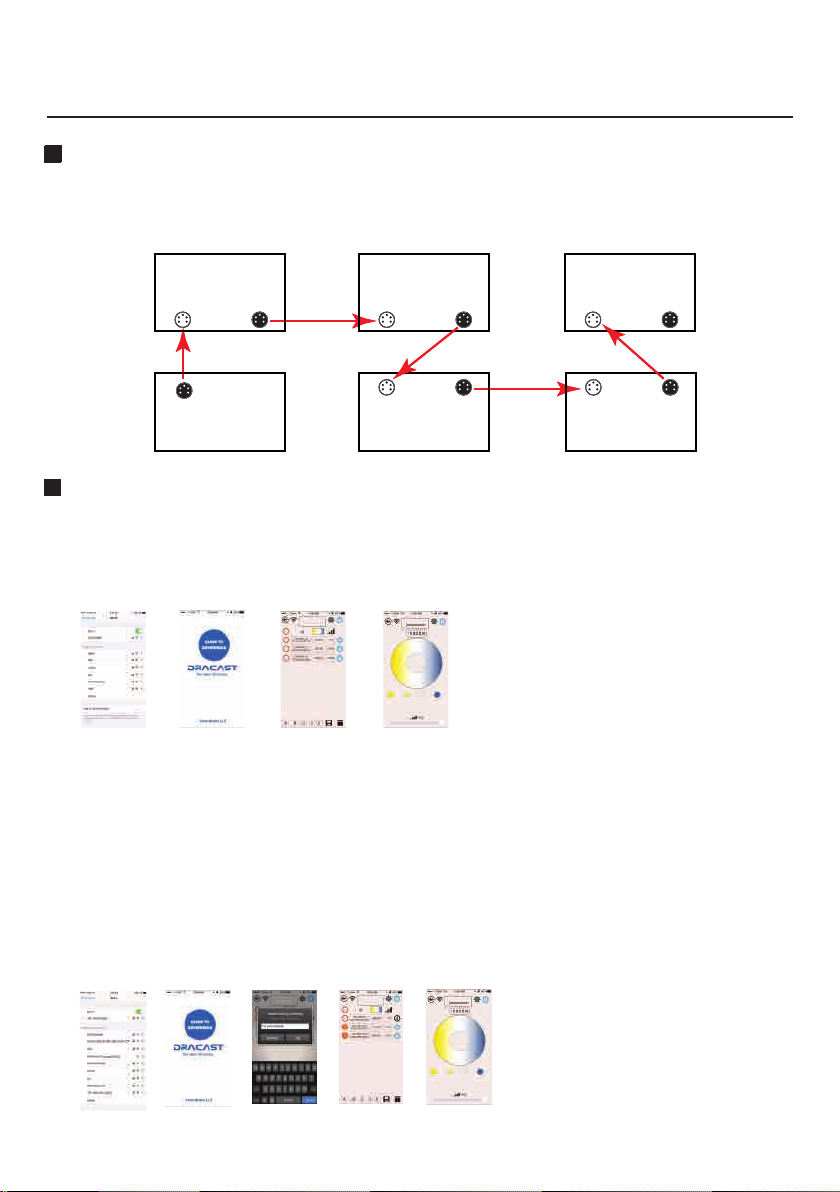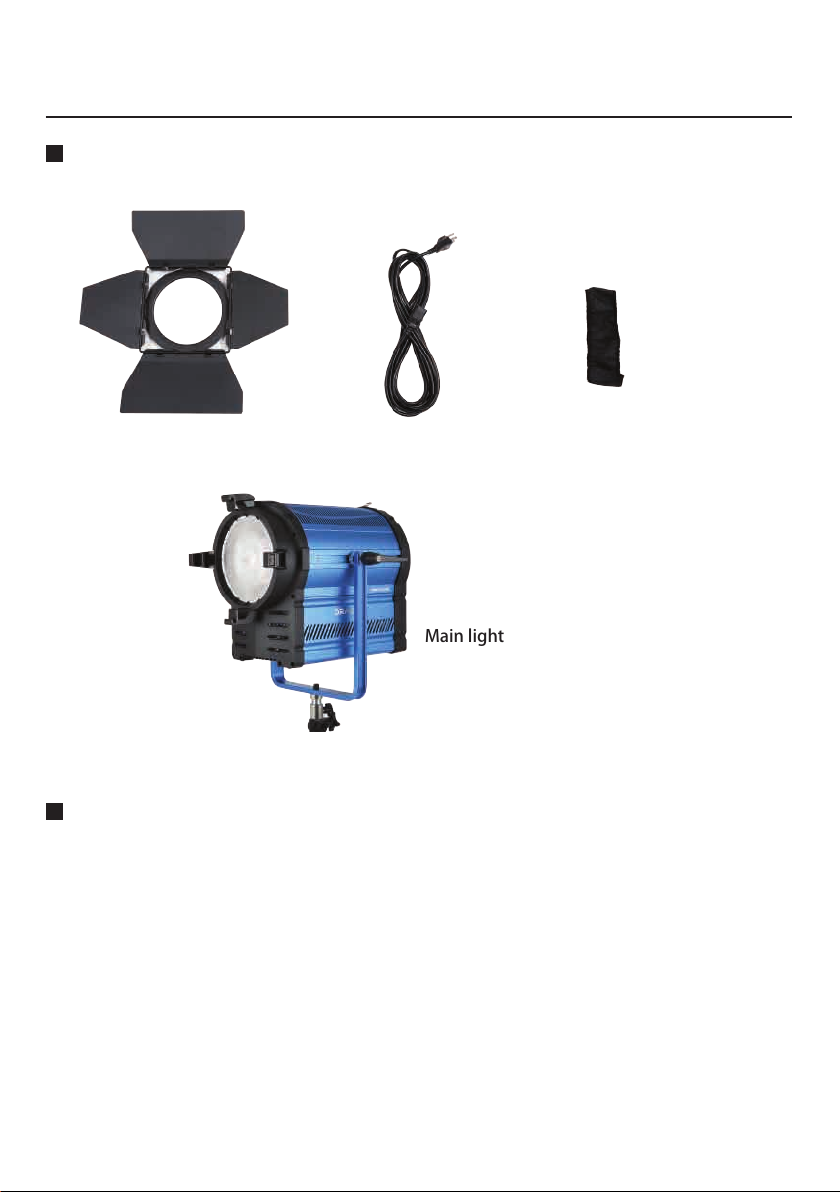Dracast
DMX operation
Please adjust the DMX channel if you will use DMX control panel. The current channel will be shown on
the DMX display.(2 channels are used for dual-color temperature versions)
Please follow below DMX connecon diagrams to setup a DMX system.
Please download and install the Dracast WiFi application on mobile phone. You can
download from our website (Android) or from App store (IOS).
Plug in the WiFi dongle, switch on the light then the indicating light on the dongle should
have lighted up. Turn on the WiFi function on mobile phone and start to connect.
Multi-Lights mode: A router is needed for multi-lights connection. Connect your phone t
o a
password protected router. Then turn on Dracast app to connect with the router by entering router
name and password.
Please press the Reset button (CCT knob) at the back of the LED light for 3
seconds. The Wi-Fi dongle indicating light will blink rapidly and stay still once it’s connected. Then
you will find all the conneceted lights showing up on the main display page, and now you can start
controlling.
Wi-Fi operation
Simple steps
1. connect Wi-Fi on phone
2. open Dracast app
3. choose the connected light
4. start controlling
Simple steps
1. connect Wi-Fi on a router
2. open Dracast app
3. enter router name & password
4. select the lights you want to control
5. start controlling
DMX cabel
DMX cabel
DMX cabel
DMX cabel
DMX cabel
DMX input
DMX light
DMX output DMX input
DMX light
DMX output DMX input
DMX light
DMX output
DMX input
DMX light
DMX output DMX input
DMX light
DMX output
DMX control panel
DMX output
DMX cabel
DMX cabel
DMX cabel
DMX cabel
DMX cabel
DMX input
DMX light
DMX output DMX input
DMX light
DMX output DMX input
DMX light
DMX output
DMX input
DMX light
DMX output DMX input
DMX light
DMX output
DMX control panel
DMX output
Single Light mode:Search the WiFi network “LEDSxxxx” on your mobile phone and enter
password: candlehome to connect. Enter the WiFi app and the connected light should appear
on the control screen. (All Wi-Fi dongle starts with the name LEDSxxxx and follow by 4 digits,
e.g. LEDS1234) (All Wi-Fi dongles are pre-set with password : candlehome)
3