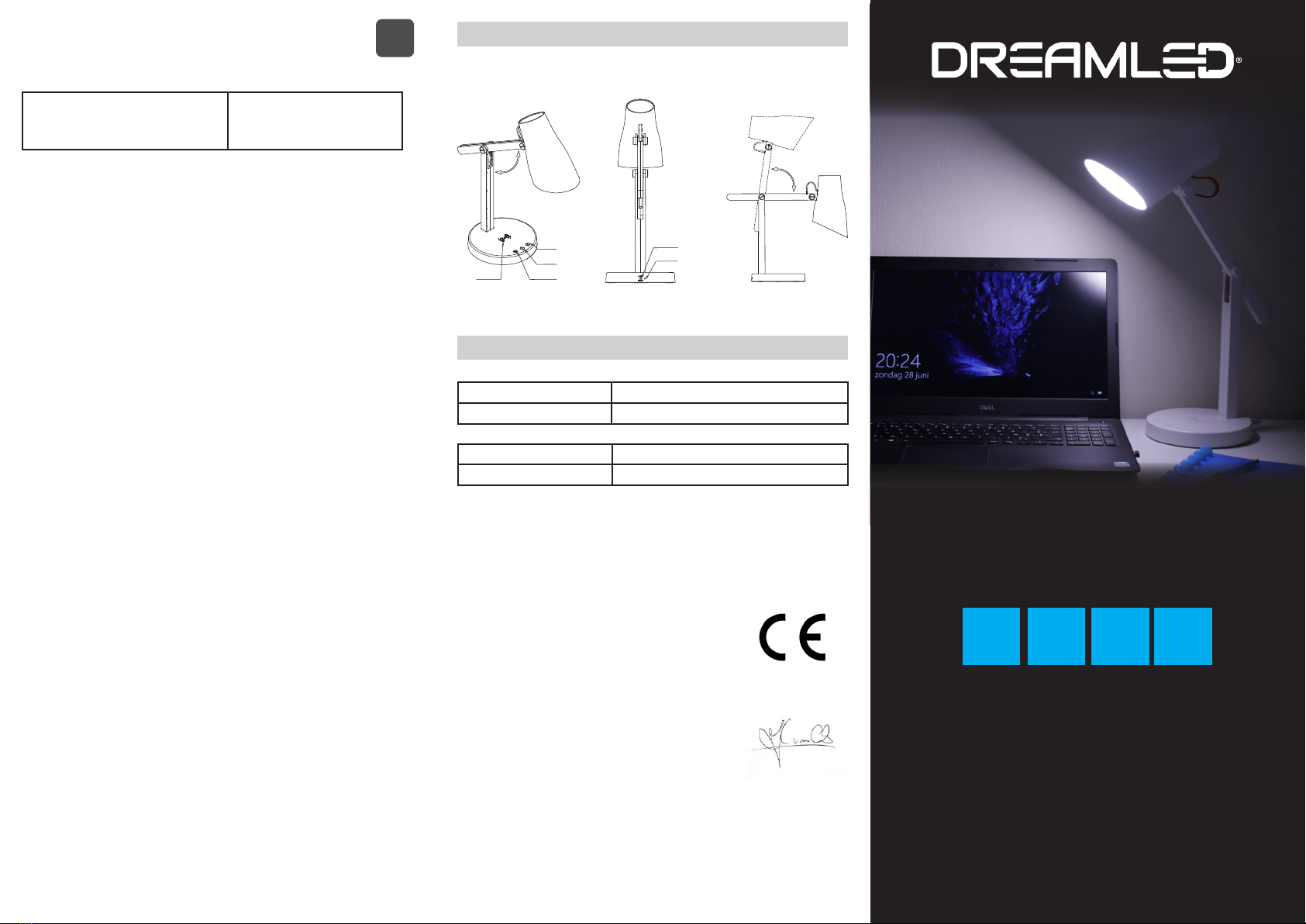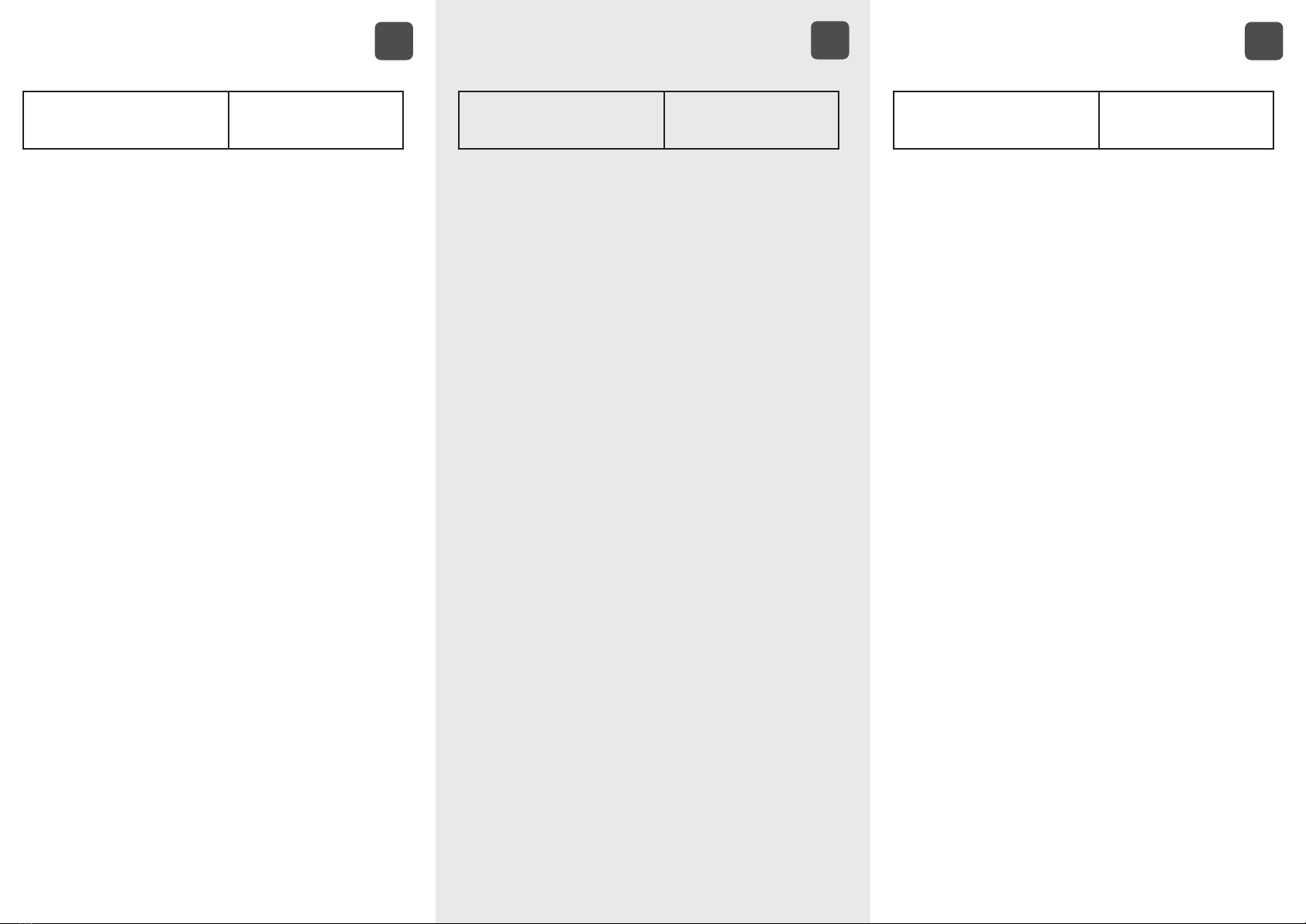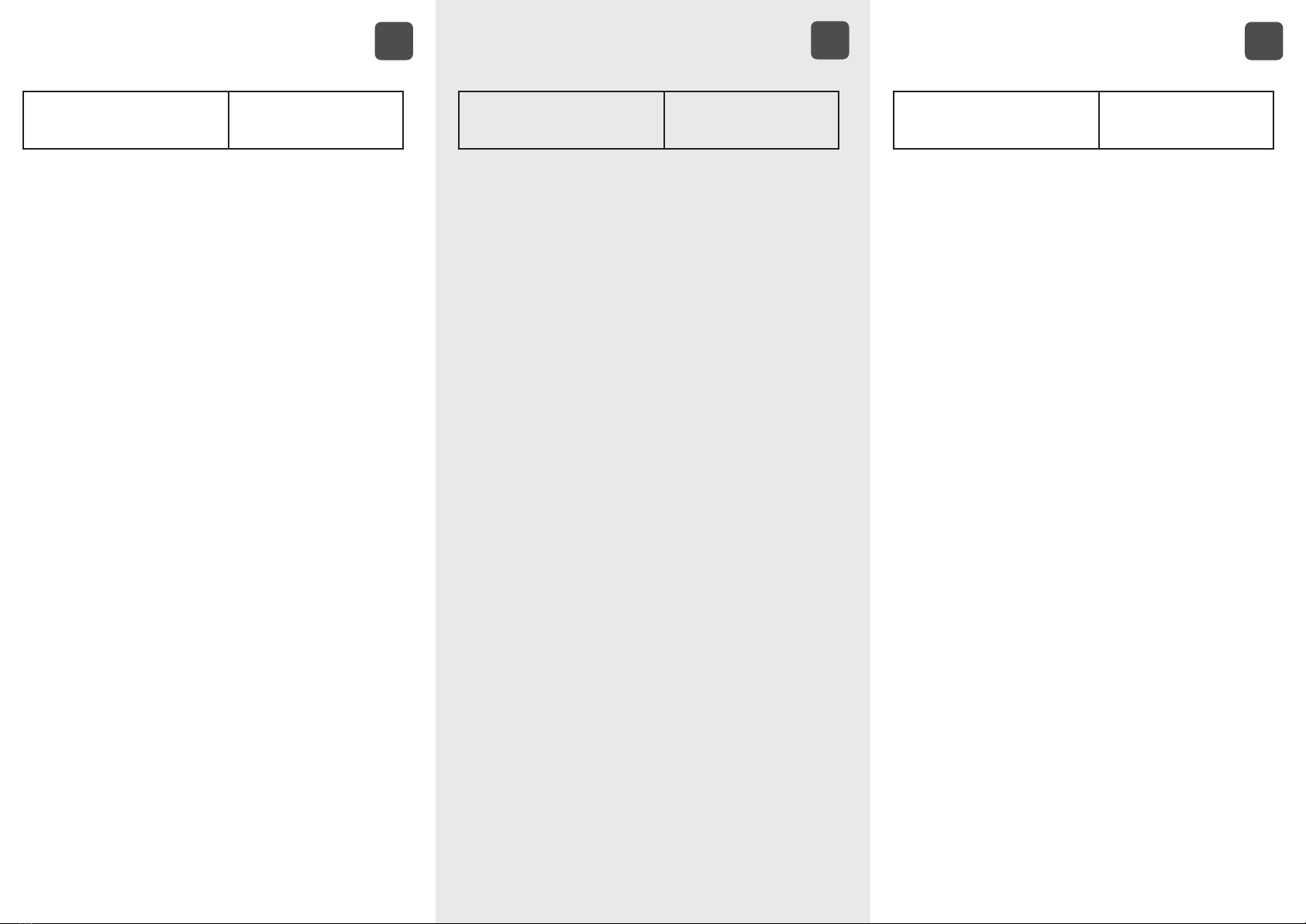
FR
NL D
VERPAKKINGSINHOUD
De verpakking van de DreamLED Cosy Qi Desk Light bevat:
• DreamLED Cosy Qi Desk LED Lamp
• Adapter met kabel
• Handleiding
SPECIFICATIES
• Ingangsvermogen: AC 100-240 V 50/60 Hz
• Uitgangsvermogen: DC 12 V / 1.2 A
• Draadloos oplaadvermogen: 5 W (max)
• Kleurtemperatuur: 2700 - 6500 K
(aankelijk van de modus)
• Lumen: tot 220 Lm
• Materiaal: ABS
• Kleur: Wit
• Afmengen: 350 x 150 x 400 mm
• Gewicht: 560 g
ONDERDELEN & TOETSEN Zie illustrae
1. Kleurmodus Selecetoets
2. Aan/Uit-toets
3. Timertoets
4. Draadloos laadoppervlak
5. Stroomkabelaansluing
6. Draadloos laden indicae
INSTALLATIE
• Sluit de adapter aan op de stroomaansluing (5) aan de achterkant van de lamp.
• Steek de stekker van de adapter in een stopcontact met een ingangsspanning van 110V-240V AC.
DRAADLOOS LADEN
Het draadloos laden werkt voor toestellen met ingebouwde draadloze ontvangers (zoals
Samsung Galaxy S6 of hoger, iPhone 8 of hoger, Google Nexus 4 of hoger, ...). Controleer of je
smartphone draadloos laden ondersteunt in de handeiding.
Plaats je Qi Standaard smartphone op de Smart Charging Pad (4), en lijn deze correct uit met de
laadzone. Het draadloos laden start meteen.
! De laadafstand tussen het draadloos pad en het te laden toestel kan max 5mm zijn (meeste
dikte van smartphone covers). Geen metalen voorwerpen in de hoesjes.
BEDIENING VIA AANRAKING
De lamp AAN/UIT schakelen
Raak de Aan/Uit-toets (2) kort aan om de lamp AAN of UIT te schakelen.
De helderheid aanpassen
Druk lang op de Aan/Uit-toets (2) om de helderheid van het licht te veranderen.
De kleurmodus selecteren
Druk verschillende keren kort op de Kleurmodus Selecetoets (1) om de kleurmodus te wijzigen:
• Studiemodus (5000-5500K): Hoge kleurtemperatuur. Verhoogt de aandacht en concentrae.
Ideaal voor research & studeren.
• Leesmodus (4000-4500K): Gemiddelde kleurtemperatuur. Smuleert de concentrae en
vermindert vermoeidheid van de ogen. Ideaal voor lezen.
• Relaxmodus (2700-3000K): Lage kleurtemperatuur. Bevordert ontspanning. Ideaal voor
ontspannende acviteiten.
Automasche uitschakelmer
Houdt de Timer-toets (3) ingedrukt om de mer te acveren of te deacveren. De lamp zal
tweemaal knipperen en zal automasch na 40 minuten uitschakelen. Indien u de Timer-toets
opnieuw indrukt, zal de aelling opnieuw starten.
Opmerking: wanneer de lamp weer wordt ingeschakeld, gaat de lamp terug naar de laatst
opgeslagen instelling voordat deze werd uitgeschakeld.
ERGONOMISCH DESIGN
De lamp is verstelbaar om andere lichthoeken en posies te creëren.
Opmerking:
• Houd steeds de lampvoet vast bij het aanpassen van de positie van de arm.
• Overmatige aanpassing van de positie van de arm kan schade veroorzaken.
VEILIGHEIDSINSTRUCTIES
• Open de Cosy Qi Desk Light nooit.
• Raak nooit de stekkercontacten met scherpe en metalen voorwerpen aan.
• Gebruik enkel de meegeleverde adapter voor de lamp.
• Hou de lamp weg van magnetische velden.
• Zorg ervoor dat kabels dusdanig gelegd worden dat niemand erover kan struikelen of erop
kan trappen.
• Gebruik enkel origineel toebehoren.
• Zet het apparaat nooit in de nabijheid van warmtebronnen.
• Zet het apparaat nooit op oppervlakken die gevoelig voor warmte zijn.
• Bescherm het apparaat en de draadloze laadzone tegen speciale vloeistoffen en wasems.
• Gebruik voor het reinigen geen schoonmaakmiddelen met oplosmiddel, maar uitsluitend
een zachte, droge en antistatische doek.Trek vóór elke reiniging van het apparaat de
stekker uit het stopcontact.
• Een reparatie mag enkel door geschoold, geautoriseerd personeel uitgevoerd worden.
• Bij ongeoorloofd gebruik aanvaardt DreamLED® geen enkele aansprakelijkheid.
KLANTENONDERSTEUNING
Neem voor meer informae, technische vragen en retourverzoeken met betrekking tot dit
GARANTIE
Copyright © DreamLED®. DreamLED® is een geregistreerd handelsmerk van TE-Group NV. Het
merk DreamLED® staat voor superieure productkwaliteit en uitstekende klantenservice. Daarom
garandeert DreamLED® dit product tegen alle defecten in materiaal en vakmanschap voor een
periode van twee (2) jaar vanaf de datum van oorspronkelijke aankoop van het product. De
voorwaarden van deze garane en de mate van verantwoordelijkheid van DreamLED® onder
deze garane kunnen worden gedownload van de website: www.dream-led.eu.
CONTENU DE L’EMBALLAGE
L’emballage DreamLED Cosy Qi Desk Light comprend:
• Lampe de bureau LED DreamLED Cozy Qi
• Adaptateur avec câble
• Manuel
CARACTÉRISTIQUES
• Puissance d’entrée: AC 100-240 V 50/60 Hz
• Puissance de sore: DC 12V / 1.2A
• Puissance de charge sans l: 5 W (max)
• Température de couleur: 2700 - 6500 K.
(selon le mode)
• Lumen: jusqu’à 220 Lm
• Matériel: ABS
• Couleur Blanc
• Dimensions: 350 x 150 x 400 mm
• Poids: 560 g
PIÈCES ET TOUCHES Voir illustraon
1. Touche de sélecon du mode couleur
2. Touche ON / OFF
3. Touche de minuterie
4. Zone de chargement sans l
5. Connexion du câble d’alimentaon
6. Indicaon de charge sans l
INSTALLATION
• Connectez l’adaptateur à la connexion d’alimentaon (5) à l’arrière de la lampe.
• Branchez l’adaptateur dans une prise murale avec une tension d’entrée de 110V-240V AC.
CHARGEMENT SANS FIL
La charge sans l fonconne pour les appareils dotés de récepteurs sans l intégrés (tels que
Samsung Galaxy S6 ou supérieur, iPhone 8 ou supérieur, Google Nexus 4 ou supérieur, ...).
Vériez si votre smartphone prend en charge la charge sans l dans le manuel.
Placez votre smartphone Qi Standard sur le Zone de chargement sans l (4) et alignez-le
correctement avec la zone de charge. La charge sans l démarre immédiatement.
! La distance de charge entre le pavé sans l et l’appareil à charger peut être de 5 mm maximum (la
plupart des épaisseurs de housses de smartphone). Aucun objet métallique dans les couvertures.
FONCTIONNEMENT AU TOUCHER
Allumer / éteindre la lampe
Appuyez brièvement sur la touche ON / OFF (2) pour allumer ou éteindre la lumière.
Réglage de la luminosité
Appuyez longuement sur la touche ON / OFF (2) pour modier l’intensité de la lumière.
Sélecon du mode couleur
Appuyez brièvement sur la touche de sélecon du mode couleur (1) à plusieurs reprises pour
changer le mode de couleur:
• Mode d’étude (5000-5500K): Température de couleur élevée. Augmente l’aenon et la
concentraon. Idéal pour la recherche et l’étude.
• Mode de lecture (4000-4500K): Température de couleur moyenne. Smule la concentraon
et réduit la fague oculaire. Idéal pour la lecture.
• Mode Relax (2700-3000K): Basse température de couleur. Favorise la relaxaon. Idéal pour
des acvités de détente.
Minuterie d’arrêt automaque
Appuyez sur la Touche de minuterie (3) et maintenez-le enfoncé pour acver ou désacver la
minuterie. La lampe clignote deux fois et s’éteint automaquement après 40 minutes. Si vous
appuyez à nouveau sur la Touche de minuterie, le compte à rebours recommence.
Remarque: Une fois rallumée, la lampe reviendra au dernier réglage enregistré avant d’être
éteinte.
DESIGN ERGONOMIQUE
La lampe est réglable pour créer d’autres angles et posions d’éclairage.
Remarque:
• Tenez toujours la base de la lampe lors du réglage de la position du bras.
• Un réglage excessif de la position du bras peut provoquer des dommages.
CONSIGNES DE SÉCURITÉ
• N’ouvrez jamais la lampe de bureau Cozy Qi.
• Ne touchez jamais les contacts des fiches avec des objets tranchants et métalliques.
• Utilisez uniquement l’adaptateur fourni pour la lampe.
• Gardez la lampe à l’écart des champs magnétiques.
• Assurez-vous que les câbles sont posés de manière à ce que personne ne puisse trébucher
ou marcher dessus.
• Utilisez uniquement des accessoires d’origine.
• Ne placez jamais l’appareil près de sources de chaleur.
• Ne placez jamais l’appareil sur des surfaces sensibles à la chaleur.
• Protégez l’appareil et la zone de charge sans fil des liquides et vapeurs spéciaux.
• N’utilisez pas de produits de nettoyage à base de solvants pour le nettoyage, mais
uniquement un chiffon doux, sec et antistatique.Avant de nettoyer l’appareil, débranchez
le cordon d’alimentation.
• Les réparations ne doivent être effectuées que par du personnel qualifié et autorisé.
• DreamLED® décline toute responsabilité en cas d’utilisation non autorisée.
•
ASSISTANCE CLIENT
Pour plus d’informaons, quesons techniques et demandes de retour concernant ce produit,
GARANTIE
Copyright © DreamLED®. DreamLED® est une marque déposée de TE-Group NV. La marque
DreamLED® est synonyme de qualité supérieure des produits et de service client exceponnel.
C’est pourquoi DreamLED® garant ce produit contre tous les défauts de matériaux et de
fabricaon pendant une période de deux (2) ans à compter de la date d’achat d’origine du
produit. Les termes de cee garane et l’étendue de la responsabilité de DreamLED® au tre de
cee garane peuvent être téléchargés à parr du site web: www.dream-led.eu.
PACKUNGSINHALT
Die Verpackung des DreamLED Cosy Qi Desk Light enthält:
• DreamLED Cosy Qi Desk Light
• Adapter mit Kabel
• Handbuch
SPEZIFIKATIONEN
• Eingangsleistung: AC 100-240 V 50/60 Hz
• Ausgangsleistung: DC 12V / 1,2A
• Drahtlose Ladeleistung: 5 W (max.)
• Farbtemperatur: 2700 - 6500 K.
(je nach Modus)
• Lumen: bis zu 220 Lm
• Material: ABS
• Farbe Weiß
• Abmessungen: 350 x 150 x 400 mm
• Gewicht: 560 g
TEILE & TASTEN Siehe Abbildung
1. Taste zur Auswahl des Farbmodus
2. EIN / AUS-Taste
3. Timer-Taste
4. Drahtlose Ladeäche
5. Netzkabelanschluss
6. Anzeige für kabelloses Laden
INSTALLATION
• Schließen Sie den Adapter an den Stromanschluss (5) auf der Rückseite der Lampe an.
• Stecken Sie den Adapter in eine Steckdose mit einer Eingangsspannung von 110V-240V AC.
KABELLOSES LADEN
Das kabellose Laden funkoniert für Geräte mit integrierten kabellosen Empfängern (z. B.
Samsung Galaxy S6 oder höher, iPhone 8 oder höher, Google Nexus 4 oder höher, ...). Überprüfen
Sie im Handbuch, ob Ihr Smartphone das kabellose Laden unterstützt.
Legen Sie Ihr Qi Standard-Smartphone auf das Drahtlose Ladeäche (4) und richten Sie es korrekt
auf die Ladezone aus. Das kabellose Laden beginnt sofort.
! Der Ladeabstand zwischen dem Wireless Pad und dem aufzuladenden Gerät kann maximal
5 mm betragen (die meiste Dicke der Smartphone-Abdeckungen). Keine Metallgegenstände in
den Abdeckungen.
BETRIEB DURCH BERÜHRUNG
Licht ein- / ausschalten
Berühren Sie kurz die EIN / AUS-Taste (2), um das Licht ein- oder auszuschalten.
Helligkeit einstellen
Berühren Sie lange die EIN / AUS-Taste (2), um die Helligkeit des Lichts zu ändern.
Farbmodus auswählen
Berühren Sie die Auswahltaste für den Farbmodus (1) mehrmals kurz, um den Farbmodus zu
ändern:
• Untersuchungsmodus (5000-5500K): Hohe Farbtemperatur. Erhöht die Aufmerksamkeit und
Konzentraon. Ideal für Forschung & Studium.
• Lesemodus (4000-4500K): Durchschniliche Farbtemperatur. Smuliert die Konzentraon
und reduziert die Belastung der Augen. Ideal zum Lesen.
• Entspannungsmodus (2700-3000K): Niedrige Farbtemperatur. Fördert die Entspannung.
Ideal für entspannende Akvitäten.
Automascher AUS-Timer
Halten Sie die Timer-Taste (3) gedrückt, um den Timer zu akvieren oder zu deakvieren. Die
Lampe blinkt zweimal und erlischt nach 40 Minuten automasch. Wenn Sie die Timer-Taste
erneut drücken, startet der Countdown erneut.
Hinweis: Wenn die Lampe wieder eingeschaltet wird, kehrt sie zur zuletzt gespeicherten
Einstellung zurück, bevor sie ausgeschaltet wird.
ERGONOMISCHES DESIGN
Die Lampe ist einstellbar, um andere Lichtwinkel und Posionen zu erzeugen.
Anmerkung:
• Halten Sie den Lampensockel immer fest, wenn Sie die Position des Arms einstellen.
• Eine übermäßige Einstellung der Armposition kann zu Schäden führen.
SICHERHEITSHINWEISE
• Öffnen Sie niemals das Cosy Qi Desk Light.
• Berühren Sie niemals die Steckerkontakte mit scharfen und metallischen Gegenständen.
• Verwenden Sie nur den mitgelieferten Adapter für die Lampe.
• Halten Sie die Lampe von Magnetfeldern fern.
• Stellen Sie sicher, dass die Kabel so verlegt sind, dass niemand darüber stolpern oder darauf
treten kann.
• Verwenden Sie nur Originalzubehör.
• Stellen Sie das Gerät niemals in der Nähe von Wärmequellen auf.
• Stellen Sie das Gerät niemals auf hitzeempfindliche Oberflächen.
• Schützen Sie das Gerät und die drahtlose Ladezone vor speziellen Flüssigkeiten und
Dämpfen.
• Verwenden Sie zur Reinigung keine Reinigungsmittel auf Lösungsmittelbasis, sondern nur
ein weiches, trockenes und antistatisches Tuch.Ziehen Sie vor dem Reinigen des Geräts
das Netzkabel ab.
• Reparaturen dürfen nur von geschultem, autorisiertem Personal durchgeführt werden.
• DreamLED® übernimmt keine Haftung für unbefugte Verwendung.
KUNDENDIENST
Für weitere Informaonen, technische Fragen und Rückgabeanfragen zu diesem Produkt wenden
GARANTIE
Copyright © DreamLED®. DreamLED® ist eine eingetragene Marke der TE-Group NV. Die Marke
DreamLED® steht für überlegene Produktqualität und hervorragenden Kundenservice. Aus
diesem Grund garanert DreamLED® für dieses Produkt zwei (2) Jahre ab dem Datum des
ursprünglichen Kaufs des Produkts eine Garane gegen alle Material- und Verarbeitungsfehler.
Die Bedingungen dieser Garane und der Umfang der Verantwortung von DreamLED® im
Rahmen dieser Garane können von der Website heruntergeladen werden: www.dream-led.eu.