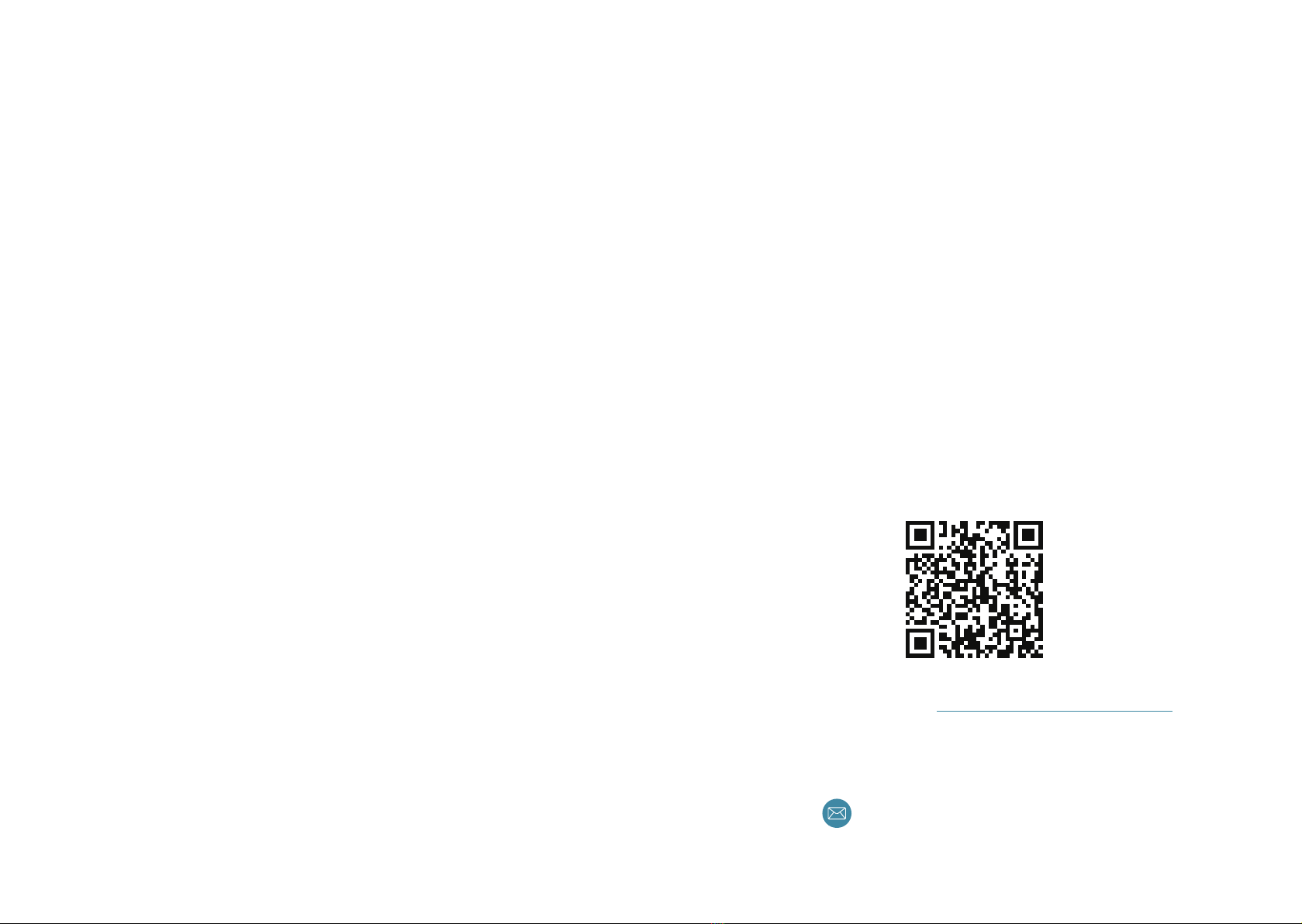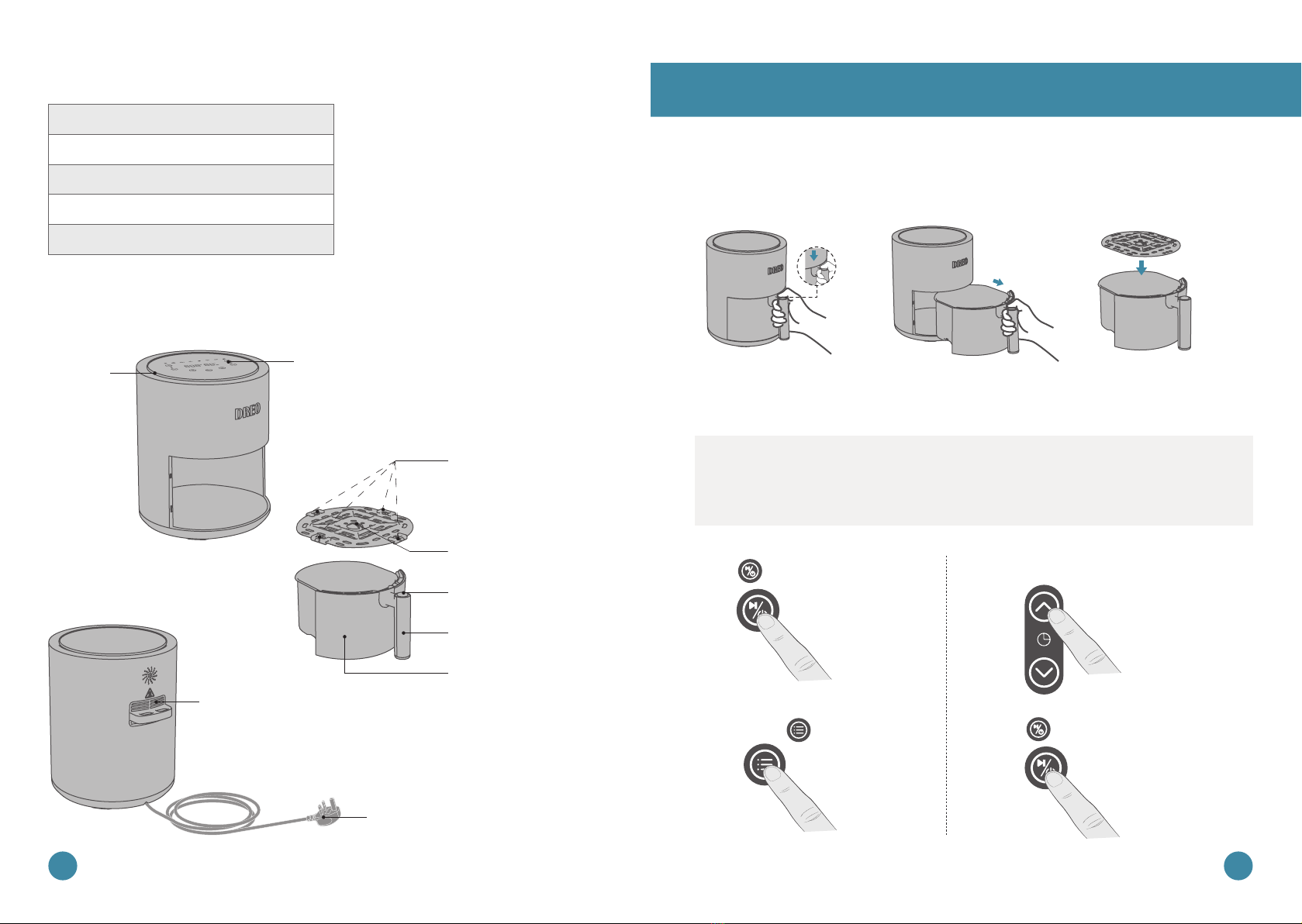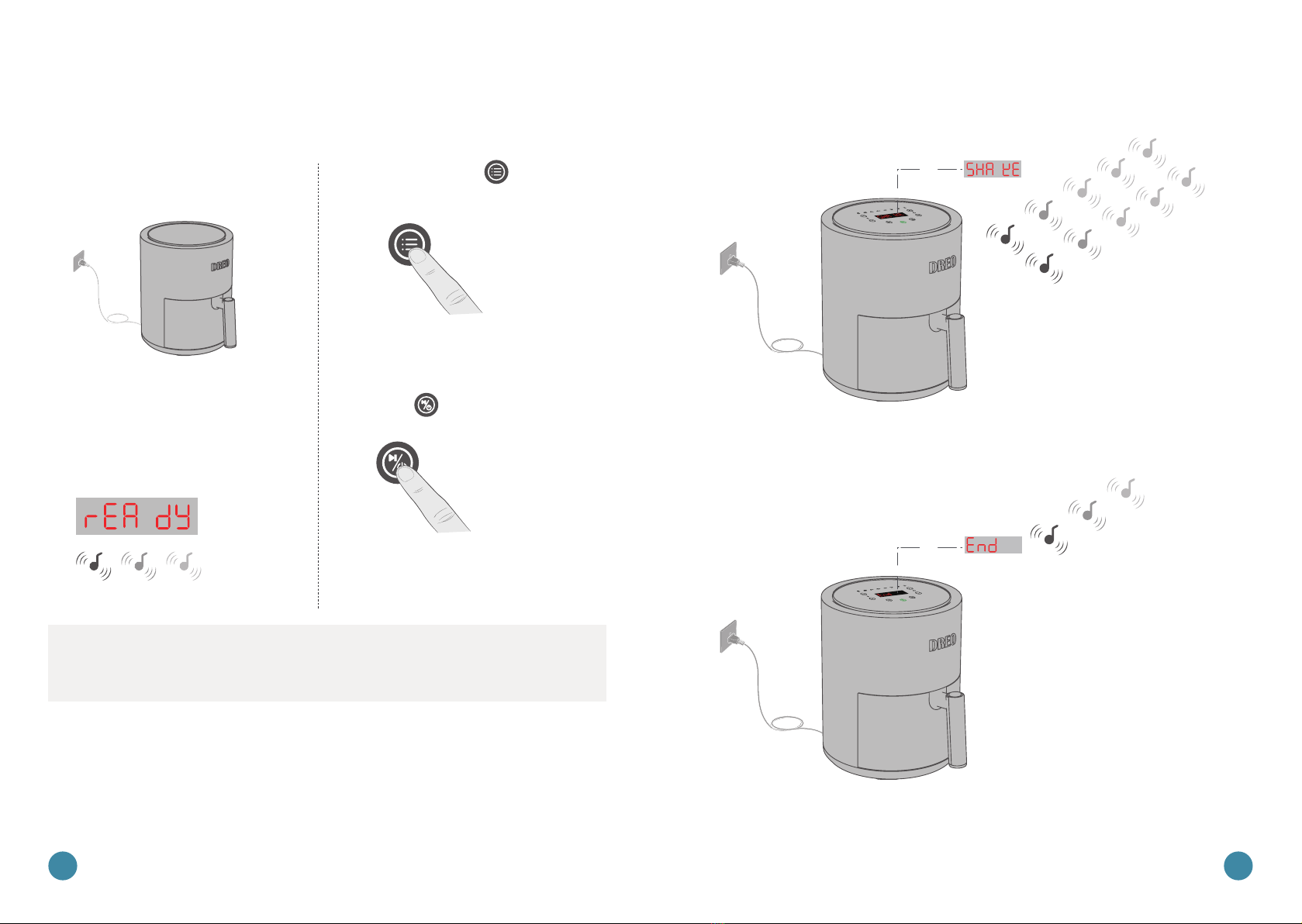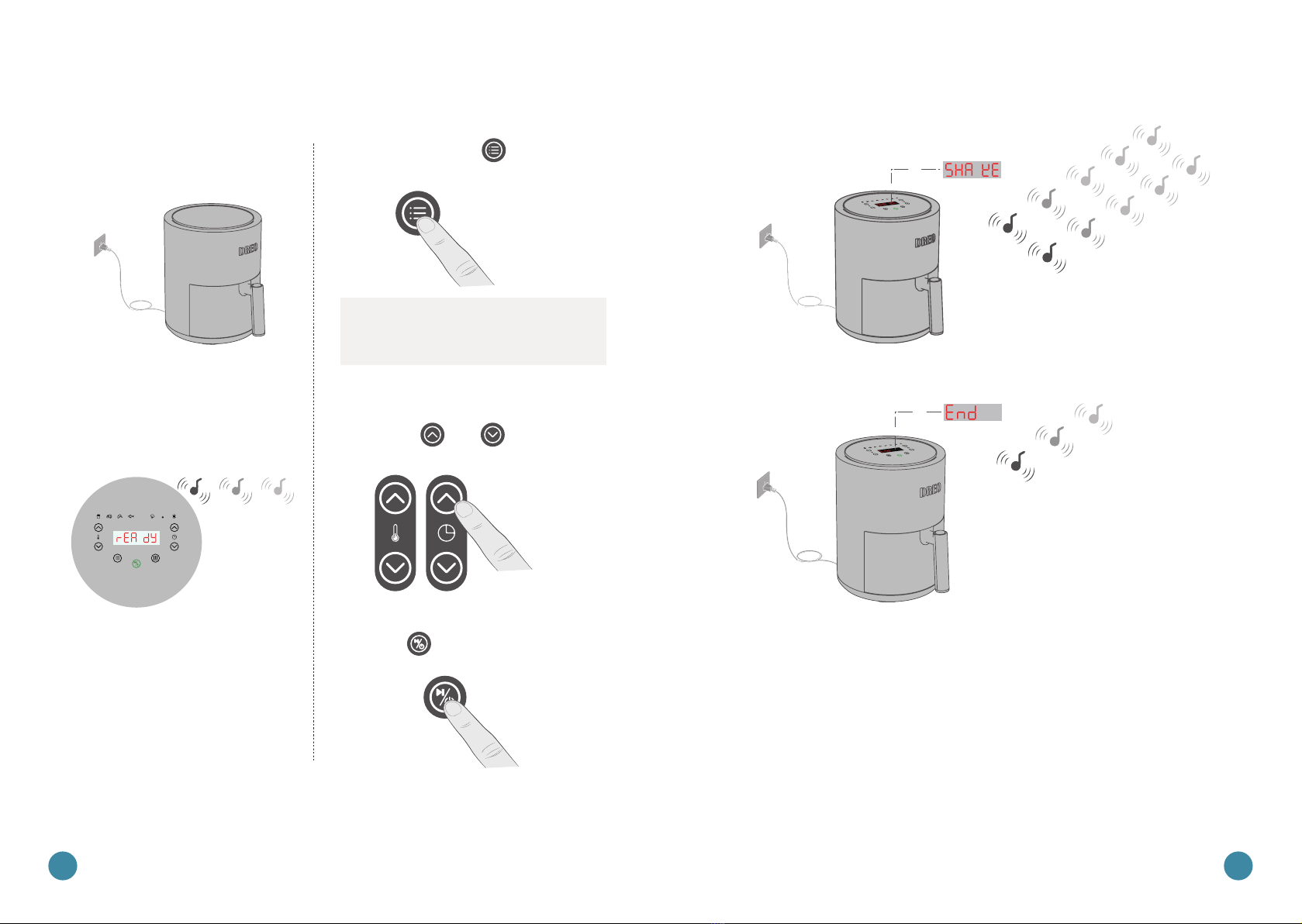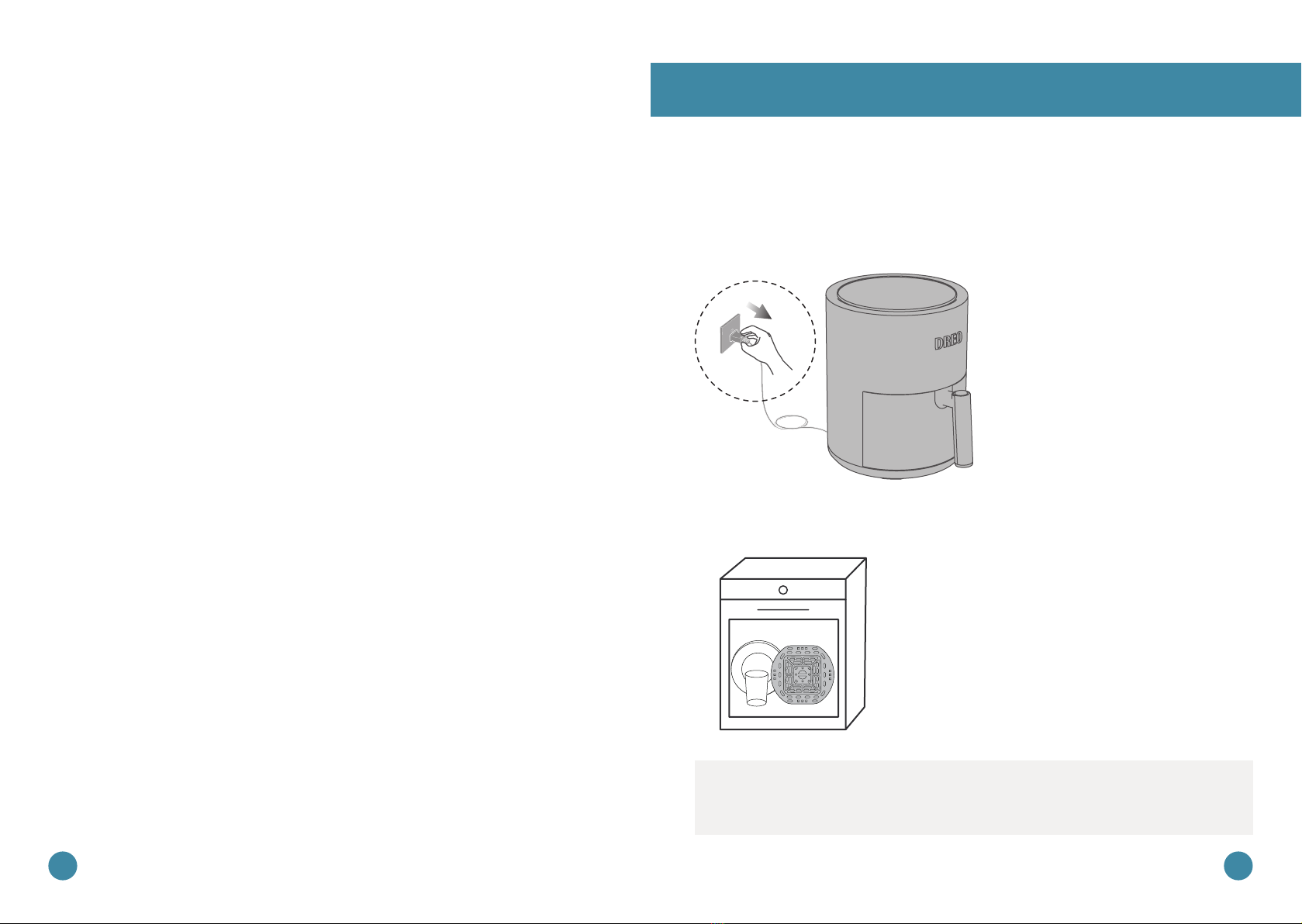04 05
After using the appliance, the metal cover inside is very hot, avoid contact
with it after cooking. Unplug from outlet when not in use and before cleaning.
Allow to cool before putting on or taking off parts, and before cleaning the
appliance.air fryer. DO NOT store anything inside your air fryer.
DO NOT use the appliance for any other purpose than described in this User
Guide. The use of accessory attachments not recommended by the appliance
manufacturer may cause injuries.
This appliance has a polarized plug (one blade is wider than the other). To
reduce the risk of electric shock, this plug is intended to fit into a polarized
outlet only one way. If the plug does not fit fully in the outlet, reverse the plug.
If it still does not fit, contact a qualified electrician. DO NOT attempt to modify
the plug in any way.
DO NOT leave the appliance unattended while in use. Extreme caution must
be used when moving an appliance containing hot oil or other hot liquids.
DO NOT place anything on top of your air fryer. DO NOT store anything inside
your air fryer.
Immediately unplug the appliance if you see dark smoke coming out of the
appliance. Wait for the smoke emission to stop, before you remove the pan
from the appliance.
DO NOT use outdoors.
11.
13.
12.
14.
15.
17.
16.
READ AND SAVE THESE
INSTRUCTIONS
FOR HOUSEHOLD USE ONLY
Check if the voltage indicated on the appliance corresponds to the local main
voltage before you connect the appliance.
DO NOT operate the appliance if the plug, the main cord or the appliance itself is
damaged. Always make sure that the plug is inserted properly into a wall outlet.
Close supervision is necessary when any appliance is used by or near children.
Children should be supervised to ensure that they do not play with the appli-
ance. Cleaning and user maintenance shall not be done by children unless they
are older than 8 and supervised.
DO NOT plug in the appliance or operate the control panel with wet hands.
DO NOT place the appliance against a wall or other appliances. Leave at
least 4 inches of free space on the back and sides and 4 inches of free space
above the appliance.
DO NOT let the power cord hang over the edge of table or counter. Keep away
from hot surfaces.
Never connect this appliance to an external timer switch or separate remote
control system in order to avoid a hazardous situation. To disconnect, turn off
the appliance, then remove plug from the wall outlet.
Keep your air fryer away from flammable materials (curtains,tablecloth, etc.). Use
on a flat, stable, heat-resistant surface away from heat sources or liquids.
DO NOT place on a stove, near gas or electric burners, or in a heated oven.
1. This appliance is not intended for use by persons (including children) with
reduced physical, sensory or mental capabilities, or lack of experience and
knowledge, unless they have been given supervision or instruction concerning
the use of the appliance by person responsible for their safety.
2.
3.
4.
6.
5.
8.
7.
10.
9.
WARNING