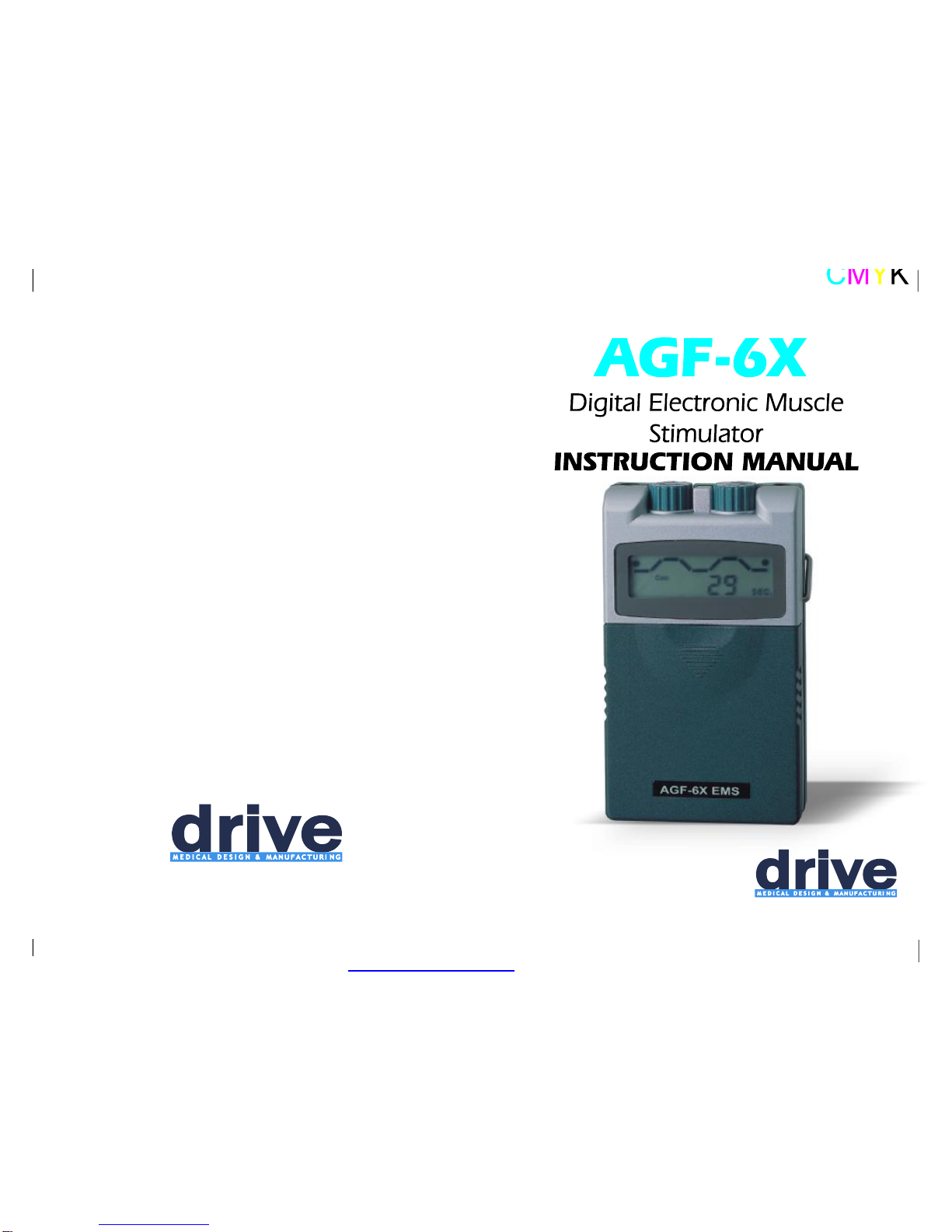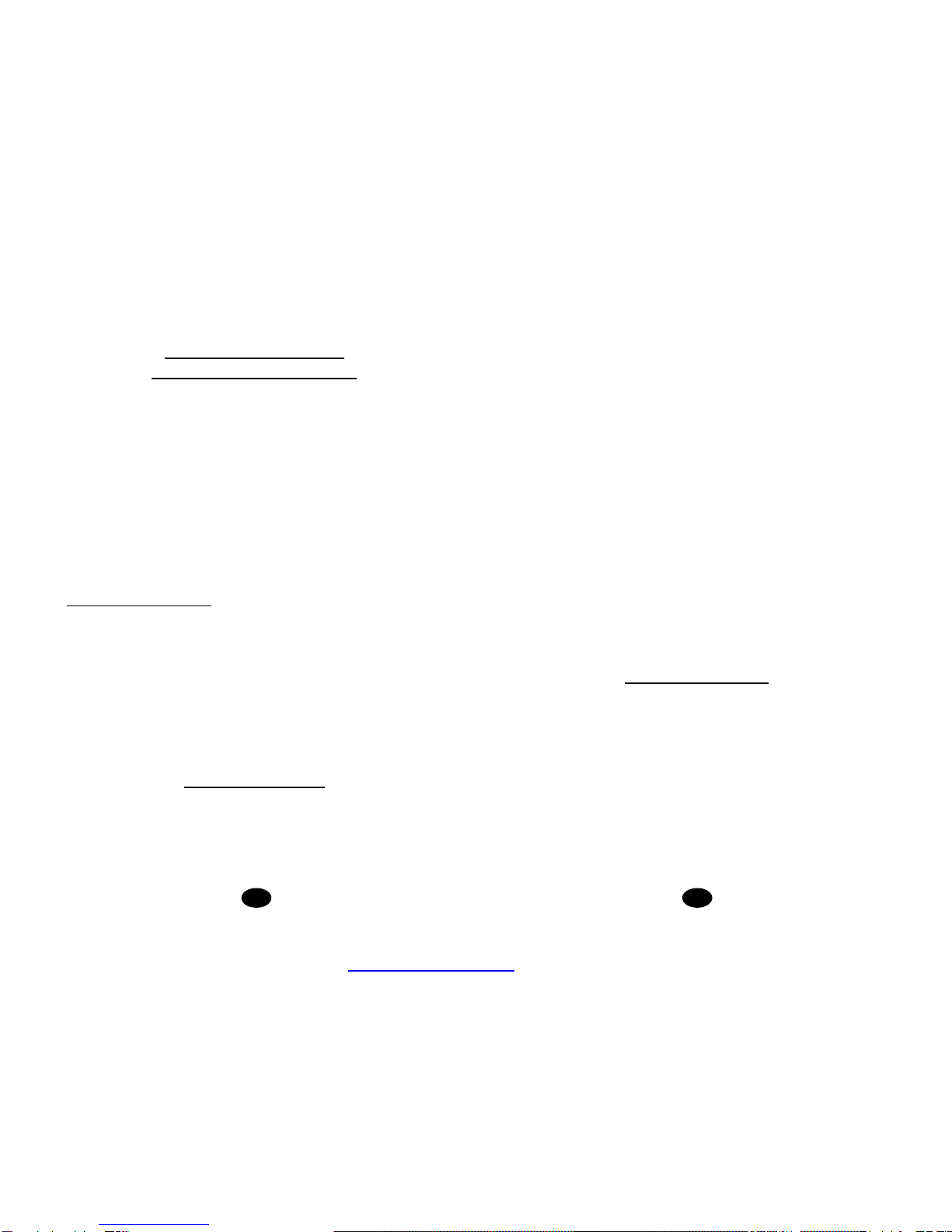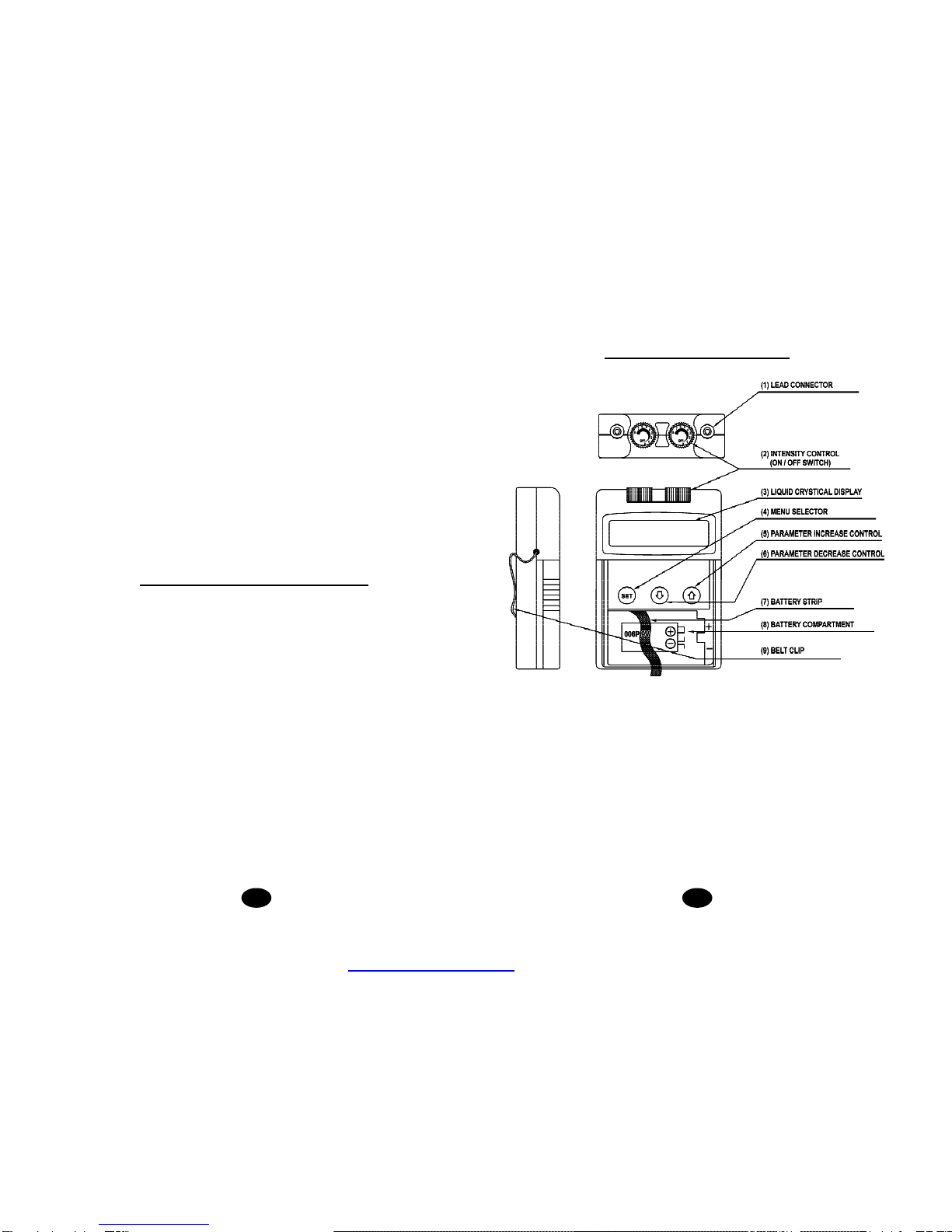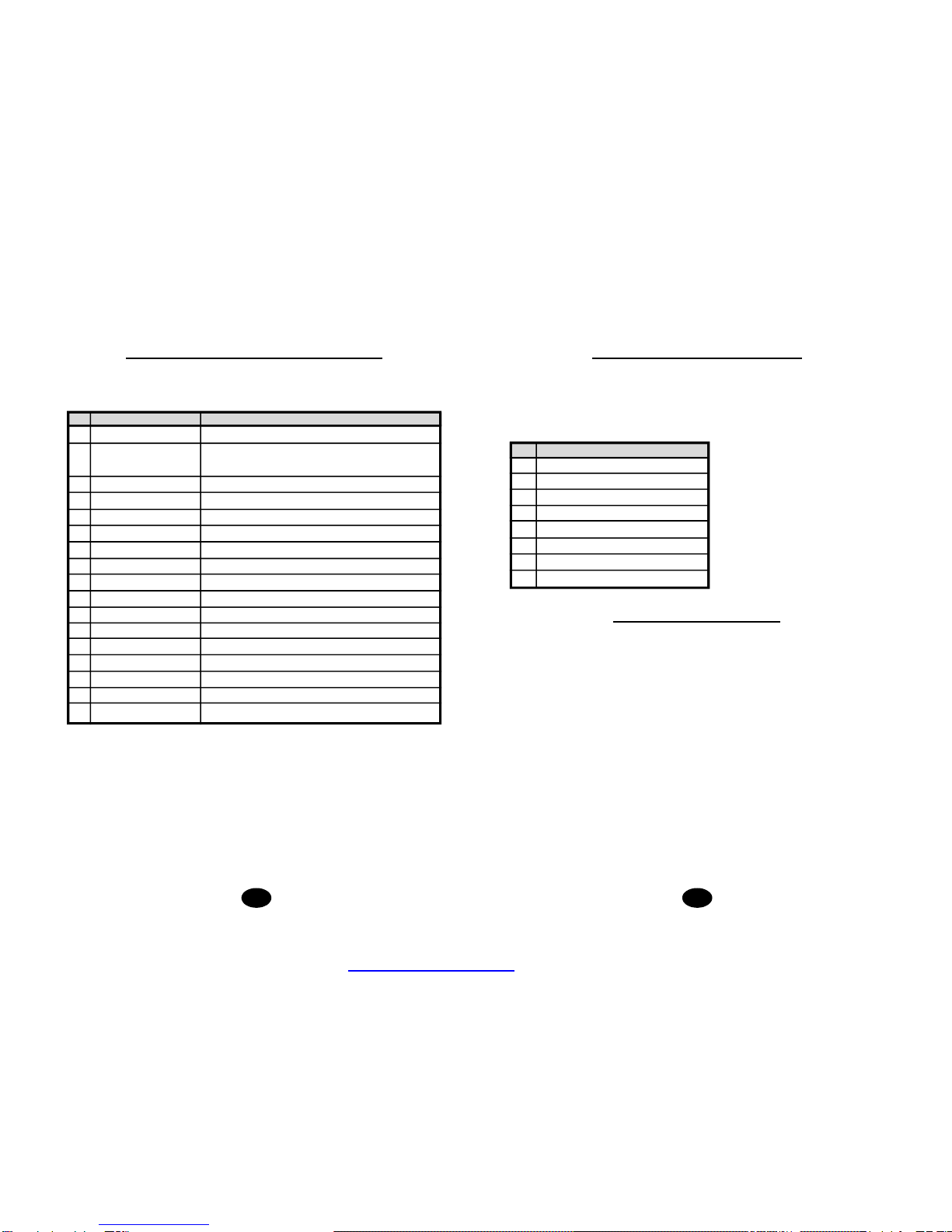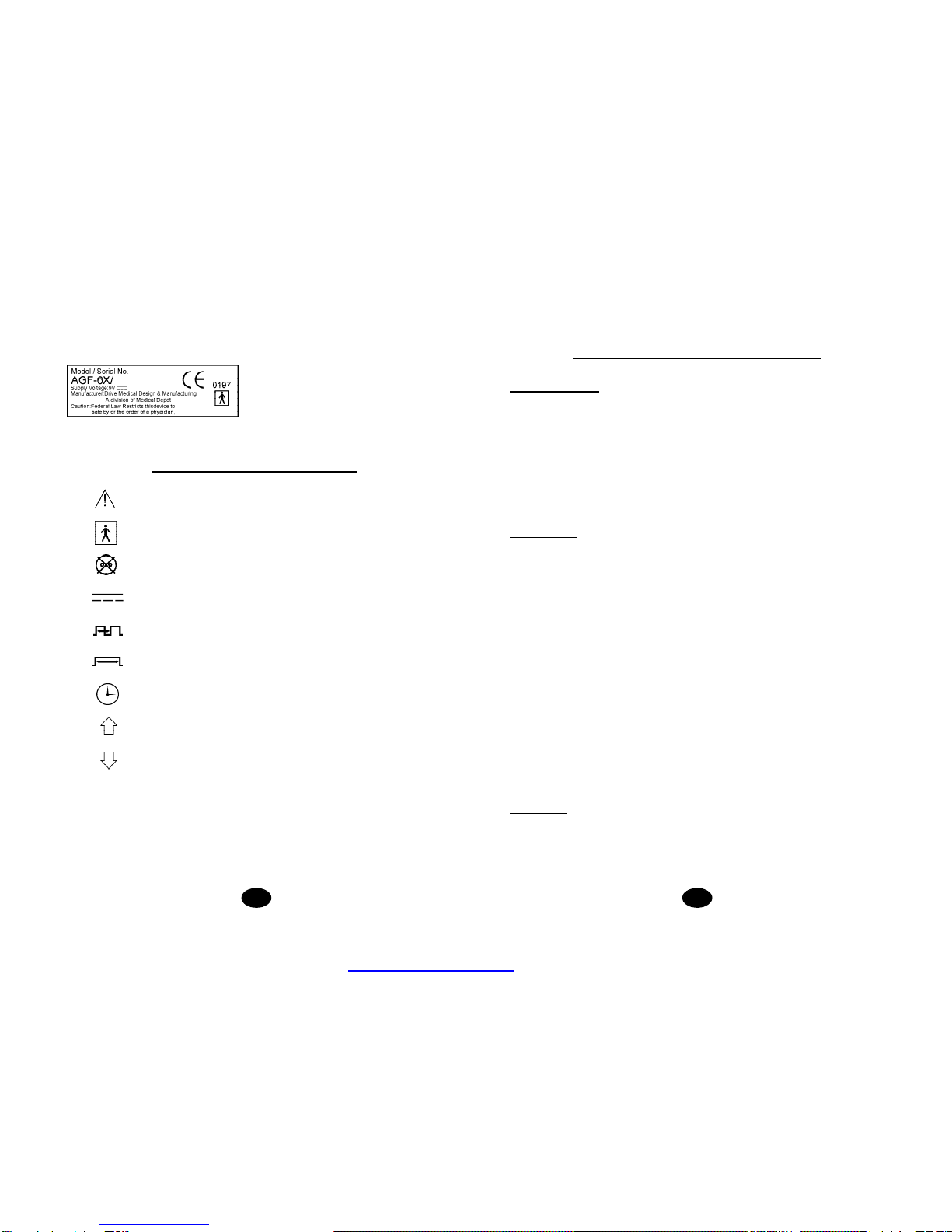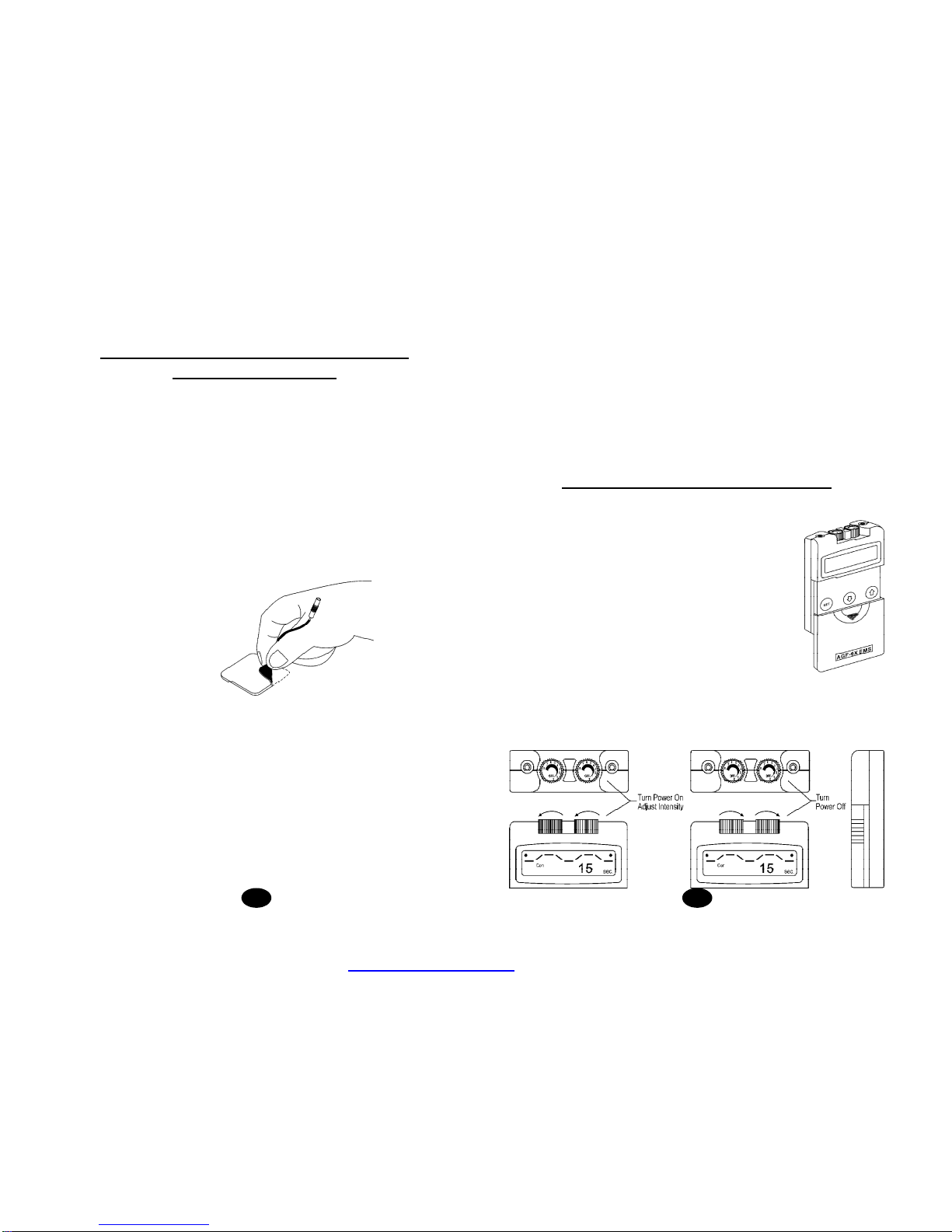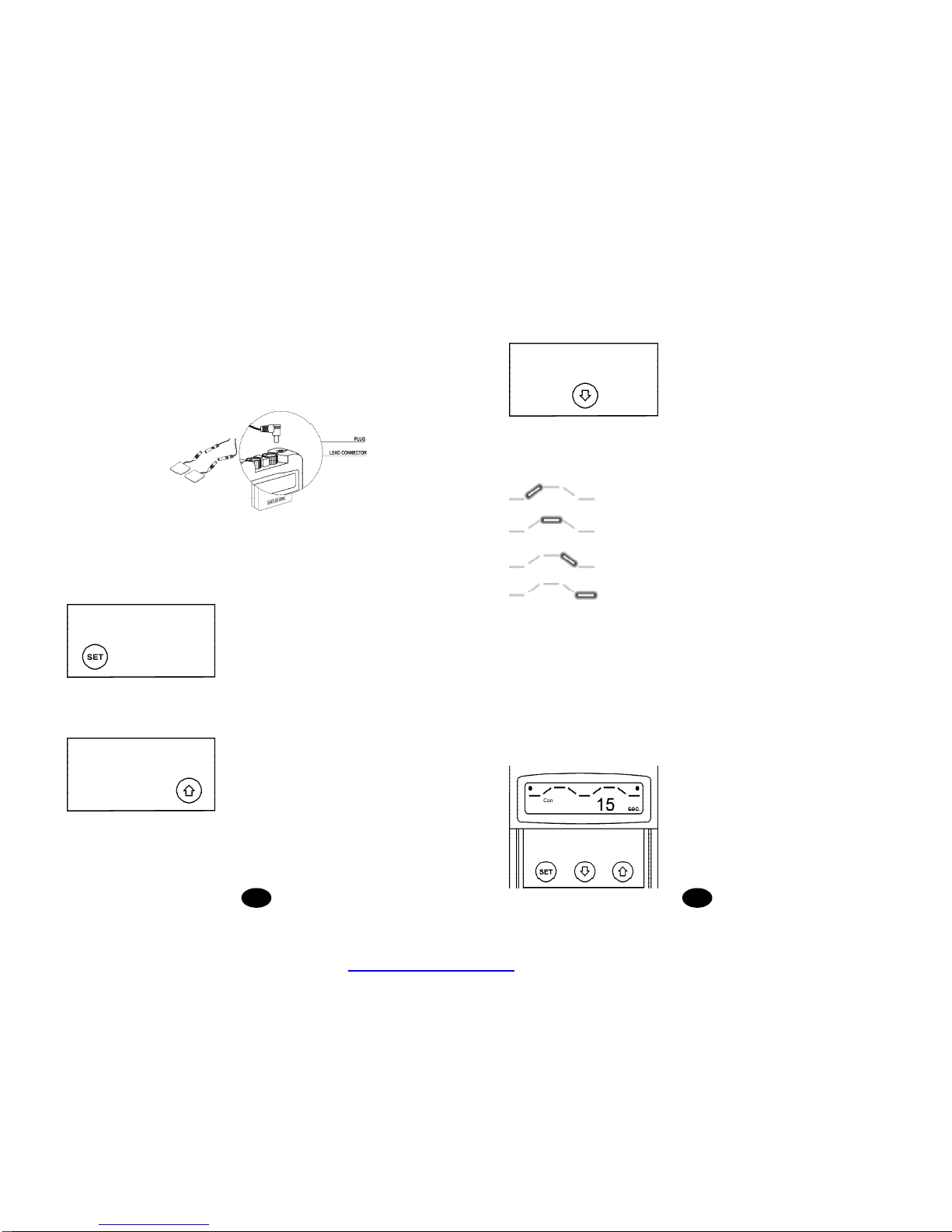12 13
Chapter 14 :ELECTRODE PLACEMENT
Theplacement ofelectrodes can beone ofthemostimportant parametersin
achieving success with DIGITALEMS therapy.Ofutmostimportance is the will-
ingnessof the clinician totry the various stylesof electrodeplacement to find
which method bestfitsthe needs ofthe individual patient.
Every patient responds to electrical stimulation differently and their needs may
vary from the conventional settings suggested here. If the initial resultsare not
positive,feelfreetoexperiment. Onceanacceptableplacementhasbeenachieved,
markdownthe electrodes sites and the settings on the patient’sReference sheet
ofthis manual,so the patient can easilycontinue treatmentathome.
CONTIGUOUSPLACEMENT
This is the mostcommon placementtechnique.It involves placing the electrodes
alongside the affected muscles or muscle groups, in such away as todirect the
flowofcurrentthrough oraround the area.
DERMATOMES, MYOTOMESANDSCLEROTOMES
Thesearetheregionsofthebodyenervatedby onespinalnerve.Electrodeplace-
mentinvolves bothstimulating across the similarlyenervated area and/orplacing
oneelectrode(orsetofelectrodes) attheaffected siteand anotherelectrode (set)
atthe pointwherethe nerverootjoins the spinal cord.
MOTOR, TRIGGERAND ACUPUNCTURE POINTS
While these pointsofhigh tissue conductivity can differinlocationand in theory of
use, their use as an electrode site is identical. The easiest technique involves
placing one pad directly over the pointand completing the circuit by placing the
second padon some areaon the affected side. Thissecondelectrode site
canbe within a nerve zone, ora master point located betweenthe thumb and
the forefinger onthe dorsal web area betweenthetwo metacarpal bones.
MULTIPLEPLACEMENTSTRATEGIES
Because the DIGITALEMShas twoindependently operated channels, the clini-
cian may take advantage ofconcurrentpad placementstrategies.
Forexample,it is possible to use twodifferentelectrode placementstrategies at
the same time. One channel can be used to directly stimulate the pain site in a
contiguousmanner;theotherchannelcanbeplacedalongtheinvolved dermatome
orutilized forpointtherapy.
Chapter 15: TIPS FORSKINCARE
Toavoidskinirritation,especiallyifyouhavesensitiveskin,followthesesuggestions:
1.Wash the area ofskin whereyouwill be placing the electrodes,usingmild soap
andwaterbeforeapplyingelectrodes,and aftertakingthemoff. Besuretorinse
soap off thoroughlyand dry skin well.
2.Excess hair may be clipped with scissors;do notshavestimulation area.
3.Wipe the area withthe skin preparation yourclinician has recommended.Let
this dry. Apply electrodes as directed.
4.Manyskin problems EMSarise from the“pulling stress”from adhesivepatches
thatare excessivelystretched across the skin during application.Toprevent
this,apply electrodes from centreoutward;avoid stretching overthe skin.
5.Tominimize“pulling stress”,tape extralengthsoflead wires totheskin in aloop
topreventtugging on electrodes.
6.When removing electrodes,always remove bypulling in the direction ofhair
growth.
7.Itmaybe helpful torub skin lotion on electrode placement area when notwear
ing electrodes.
8.Neverapplyelectrodes overirritated or broken skin.
PDF created with FinePrint pdfFactorytrial version http://www.pdffactory.com