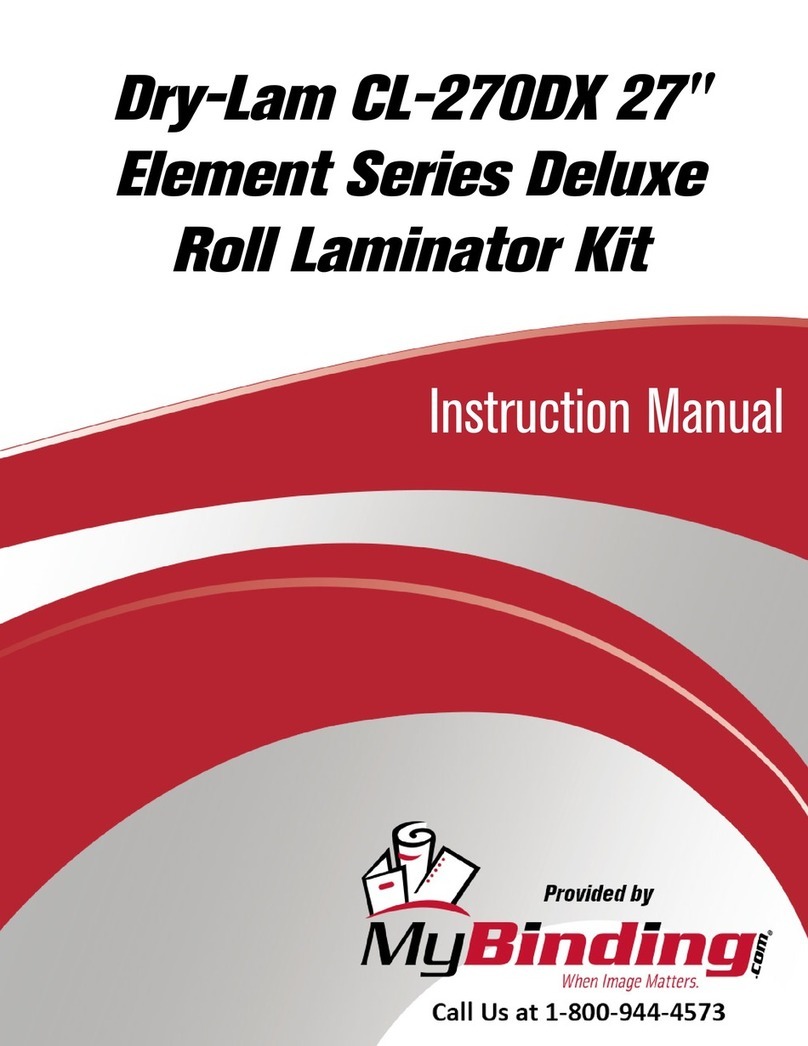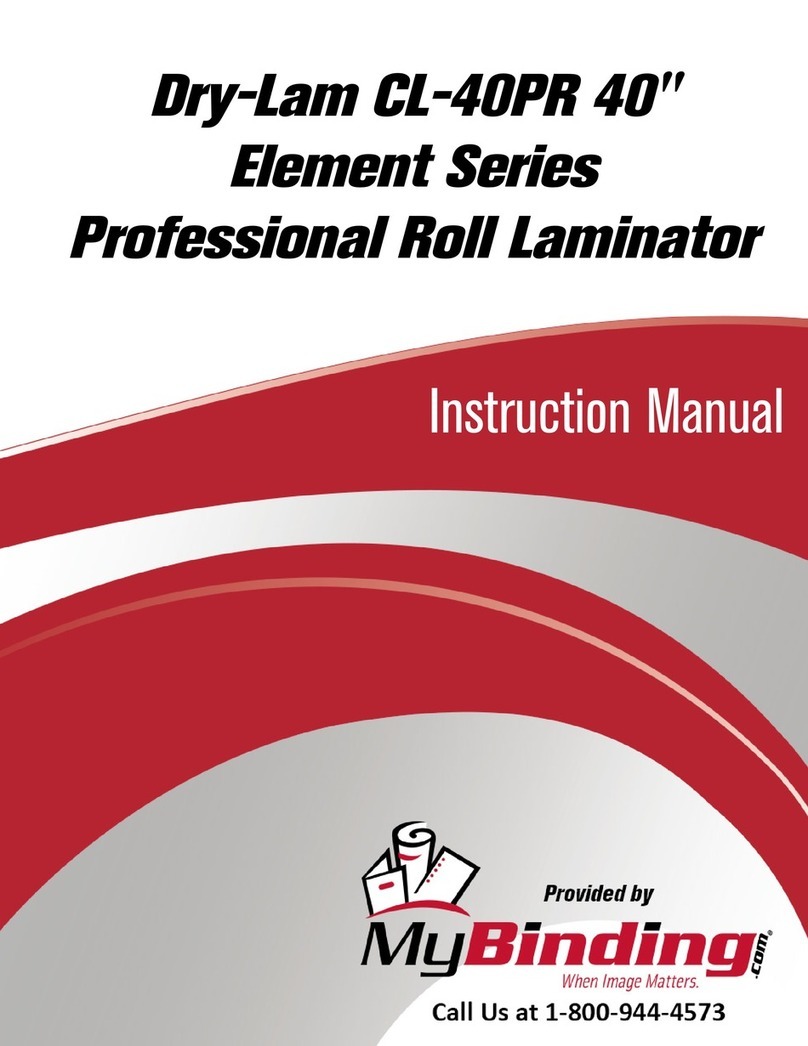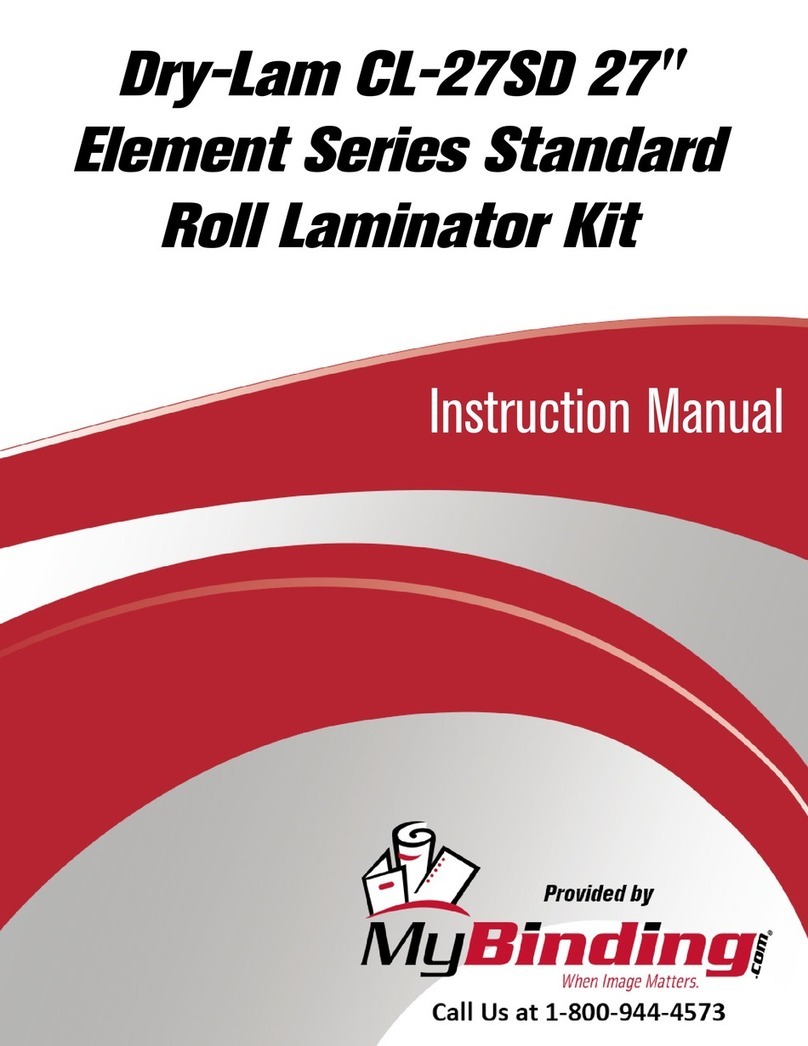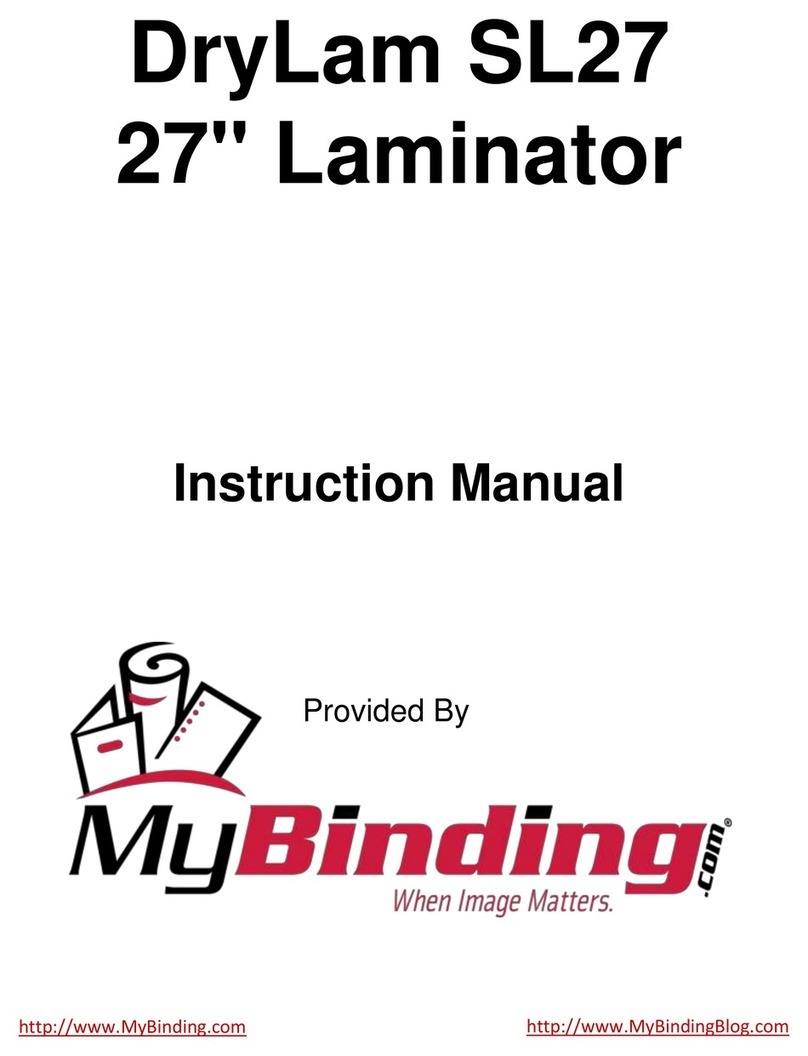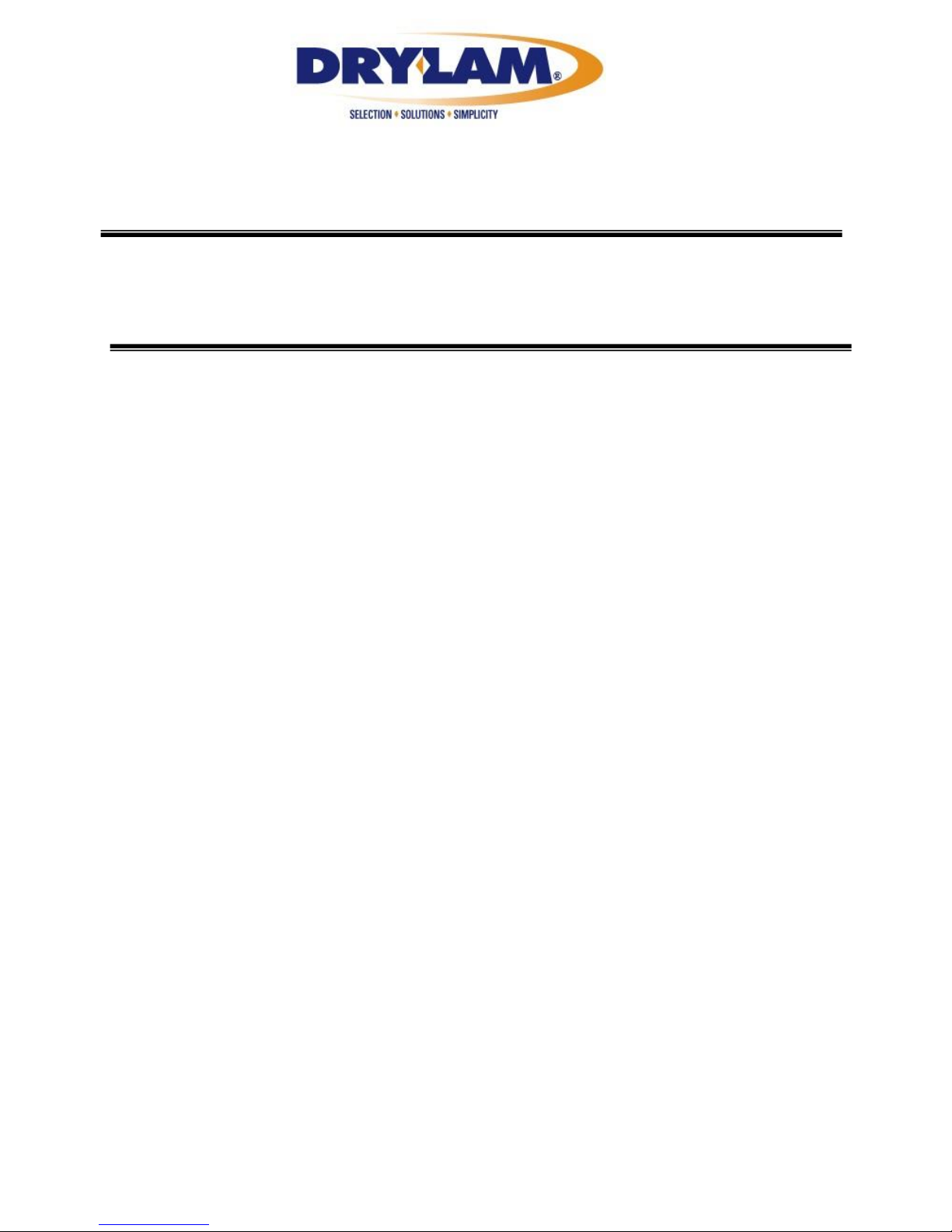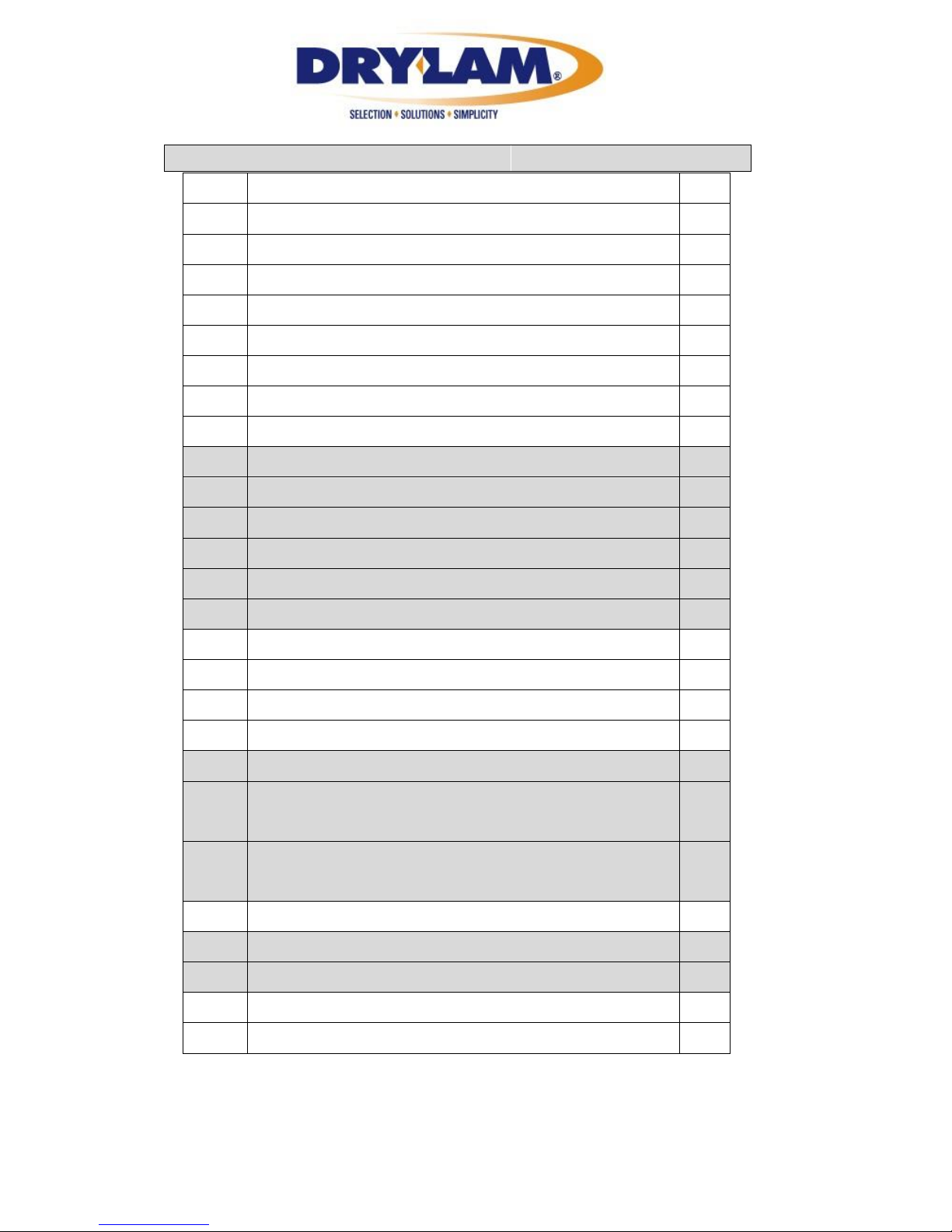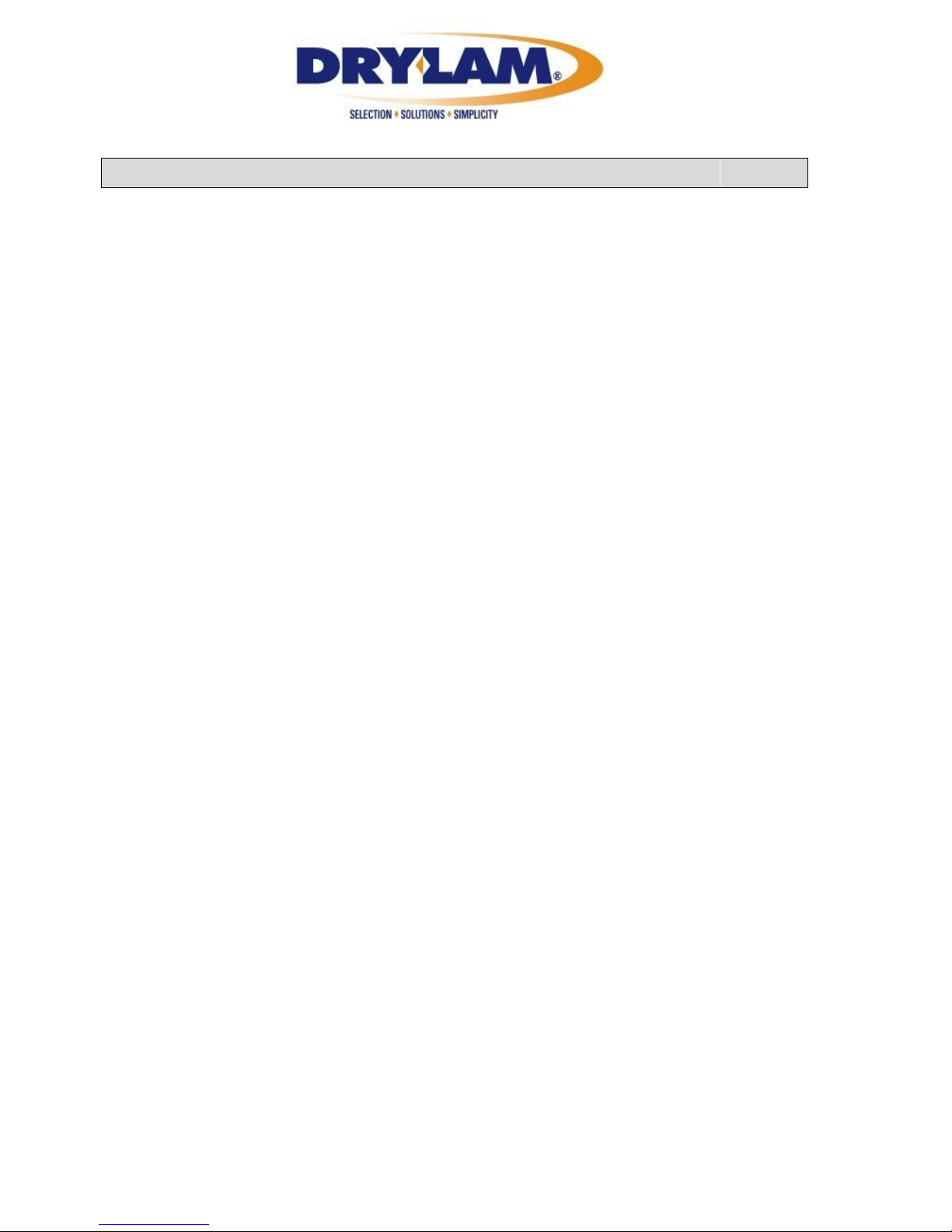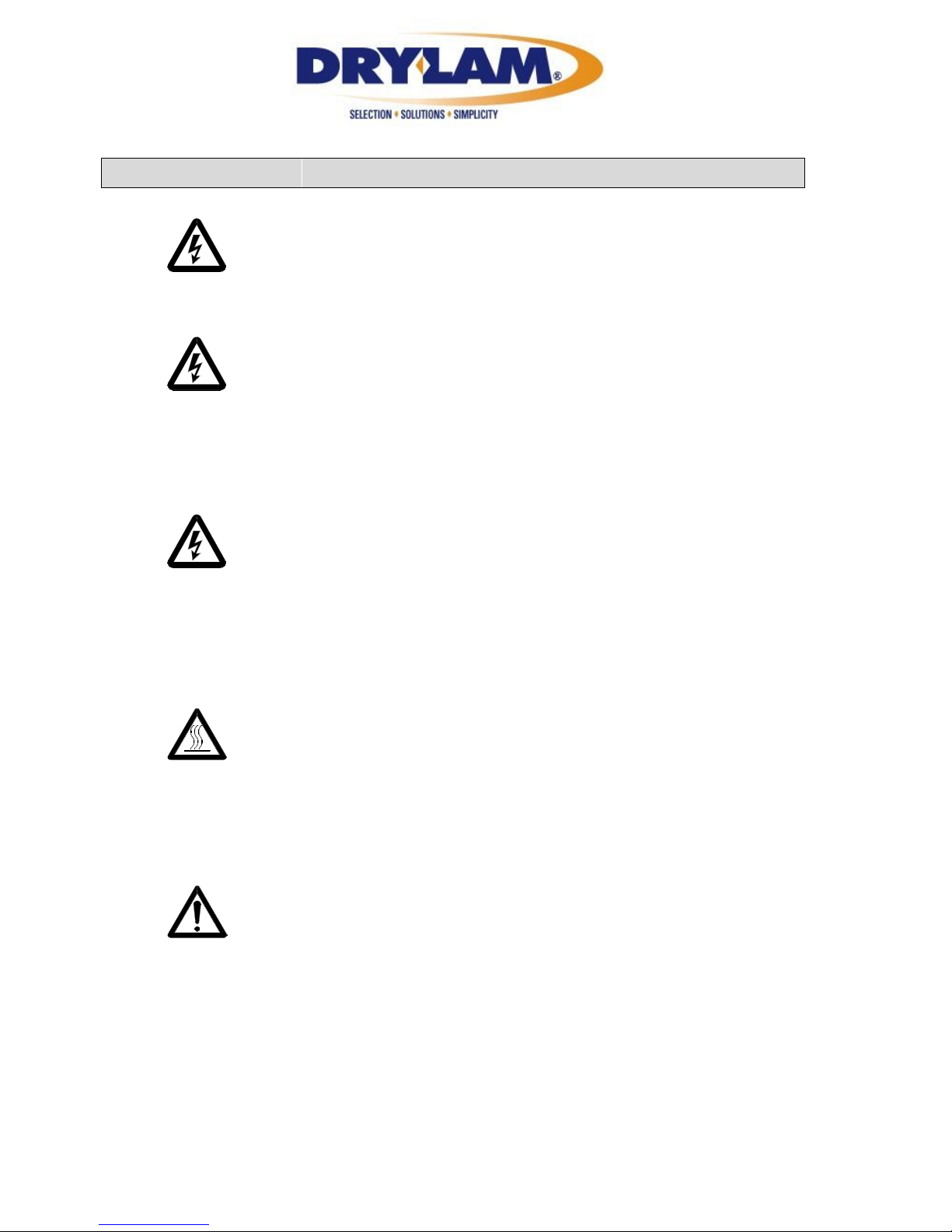LPV1200 DUO SYSTEM
Page 5 of 40
Ⅱ. Requirements for Uses
This machine should be used in ambient temperatures of 50°F to 105°F.Avoid high
temperatures and humidity.
Storage and transportation temperatures: -68°F - 140°F
Ambient humidity: 40%—70%. Perfect humidity: 55%.
Due to static adherence of adhesive films, the production environments should be kept as
clean as possible.
This machine should only be operated on its own stand.
Operating space: enough space should be kept so as to ensure the secure and effective
application. The recommended minimum operating space for the machine is 10’x 10’.
Do not place this machine in direct sunlight.
Do not leave pictures and articles on, or between the rubber-covered rollers for a longer
period of time after laminating by soft PVC cold mounting film have been completed, so as
to hedge the occurrence of color change of adhesive film.
In case that the machine will be let unused as proposed for a longer period of time after the
laminating is completed, please remove the adhesive film, pictures and articles, and other
materials. Attention shall be paid to avoid the long-term adherence of the adhesive film to
the surface of the rubber-covered roller.
To prevent color change of cold mounting film it is recommended that laminated prints not
be affixed to rubber materials.
It can laminate continuously an object less than 0.47”thick. And for an object over 1/2”but
below 1”, the work can be done by using the pedal switch.