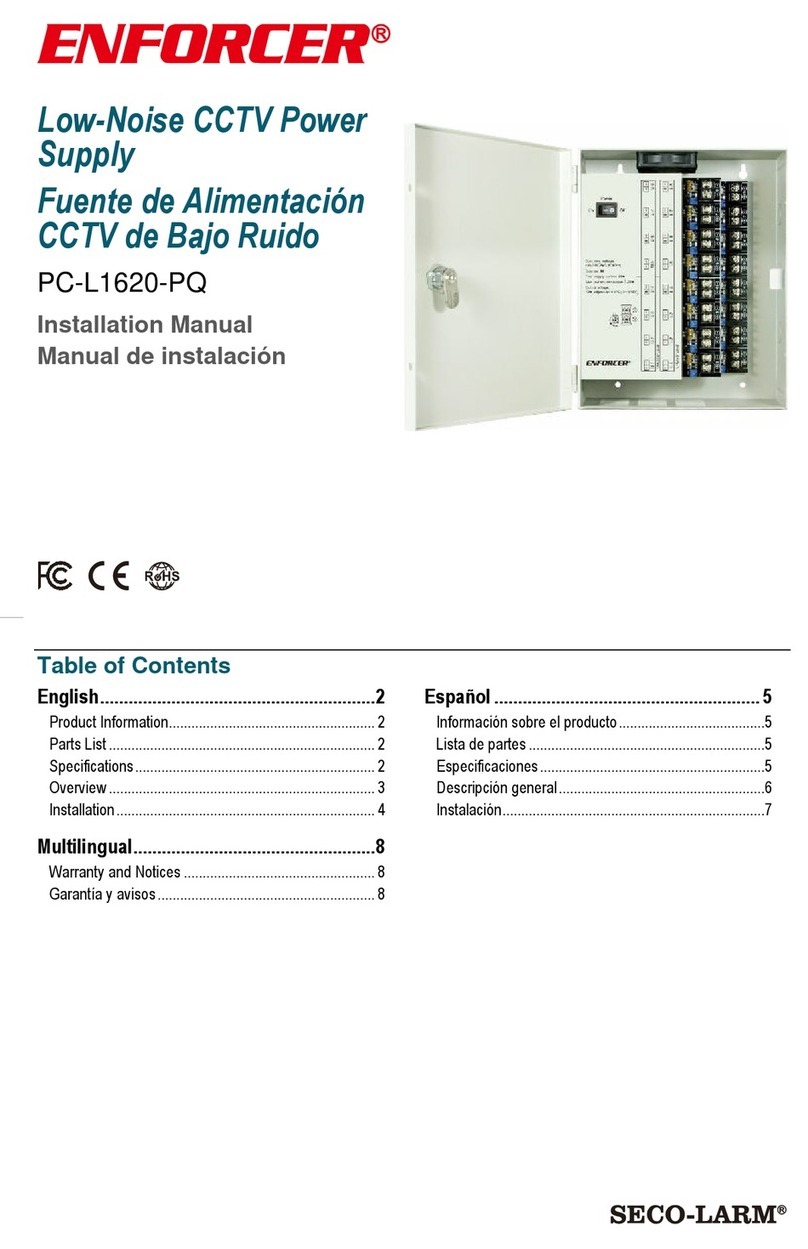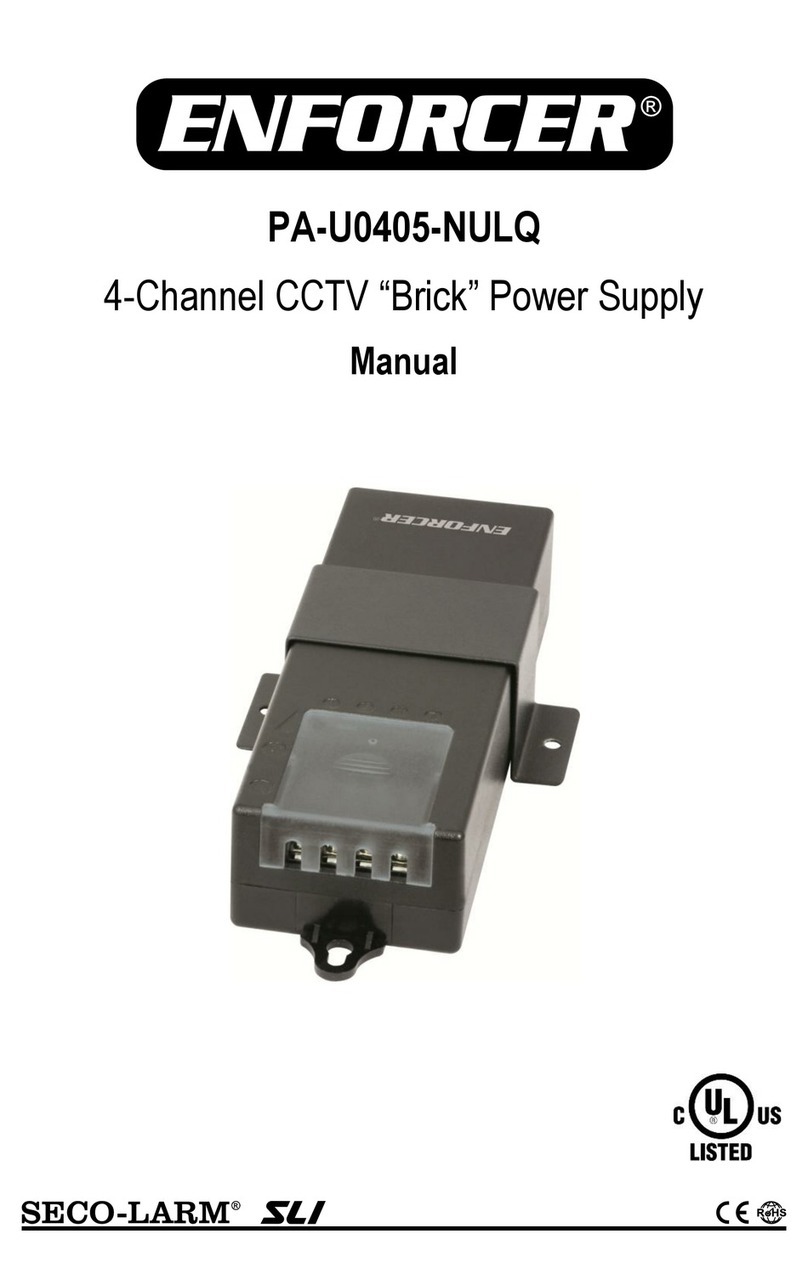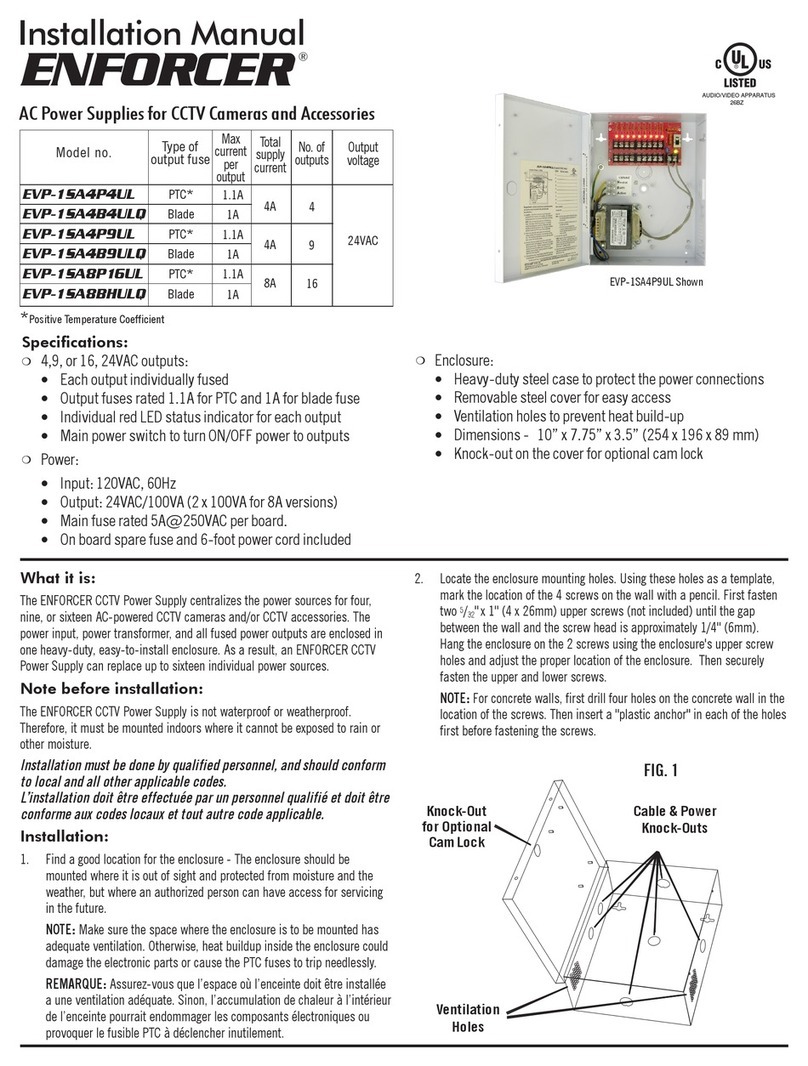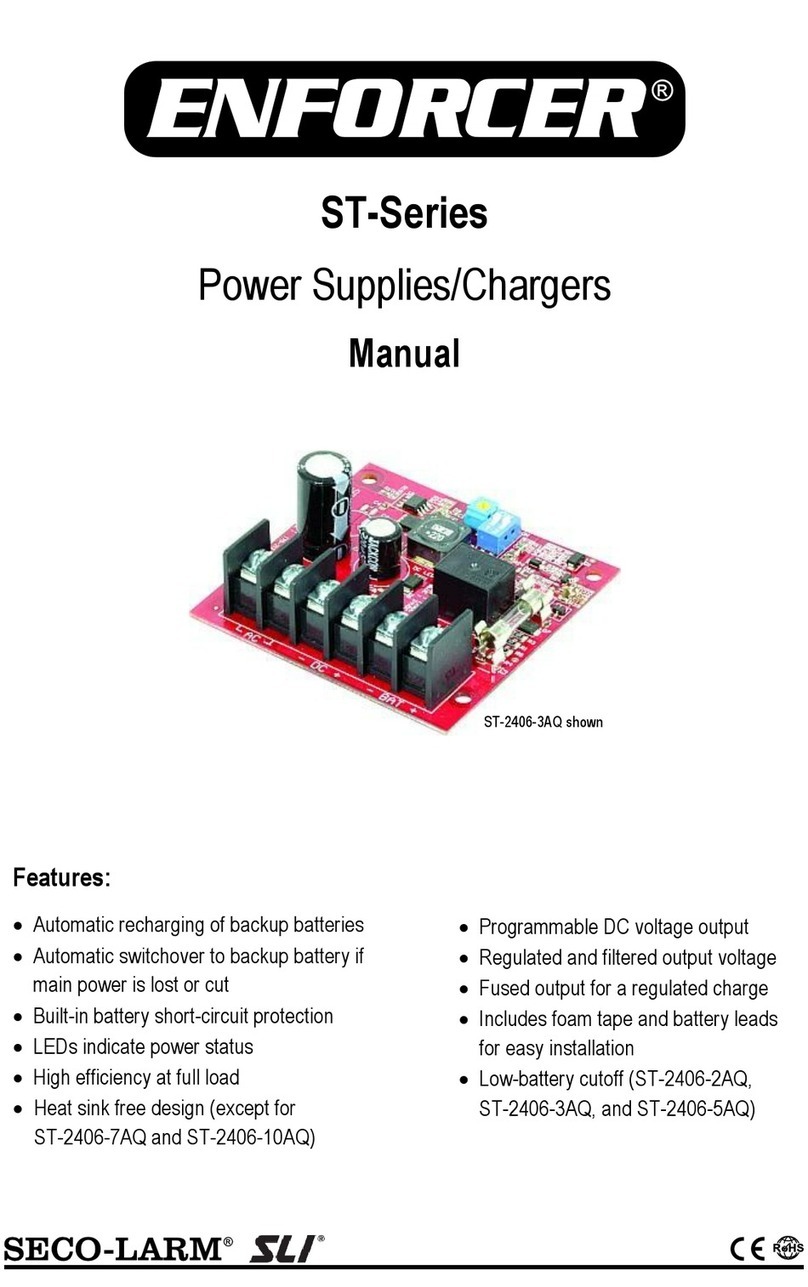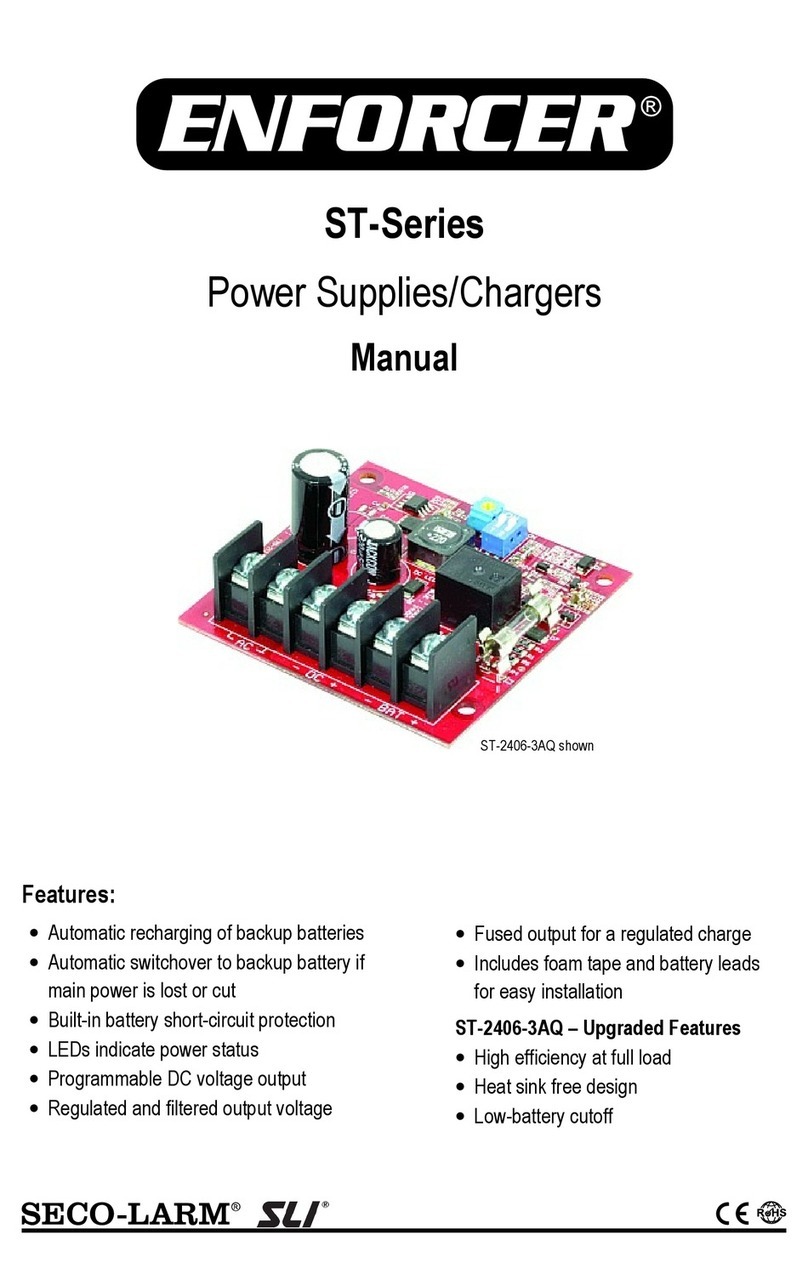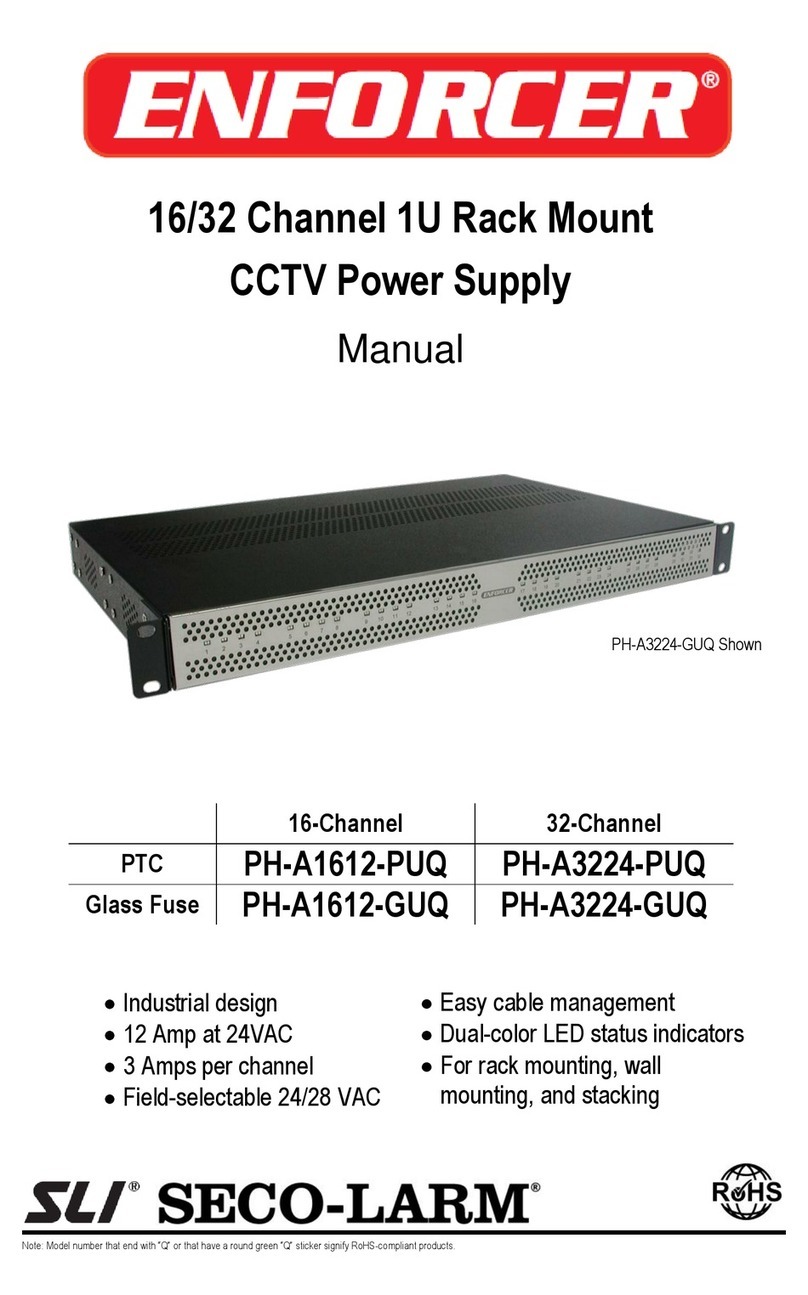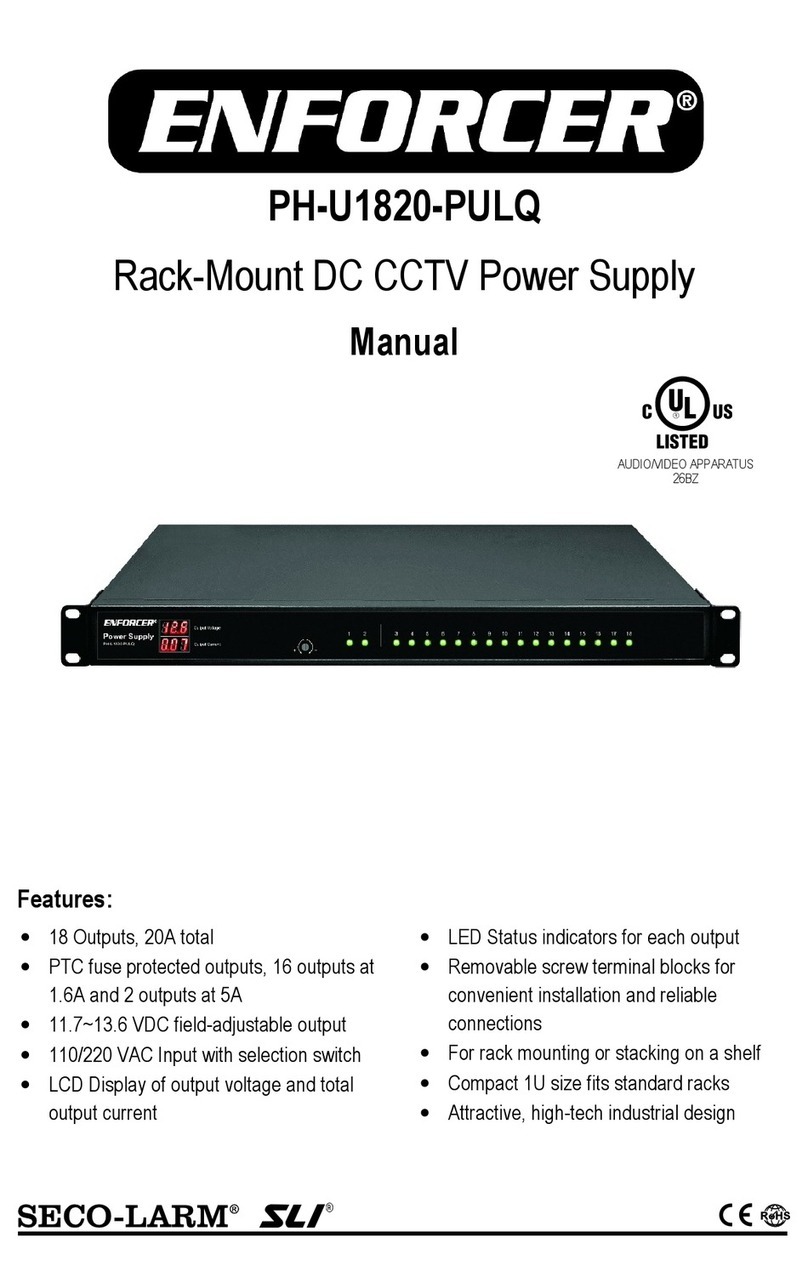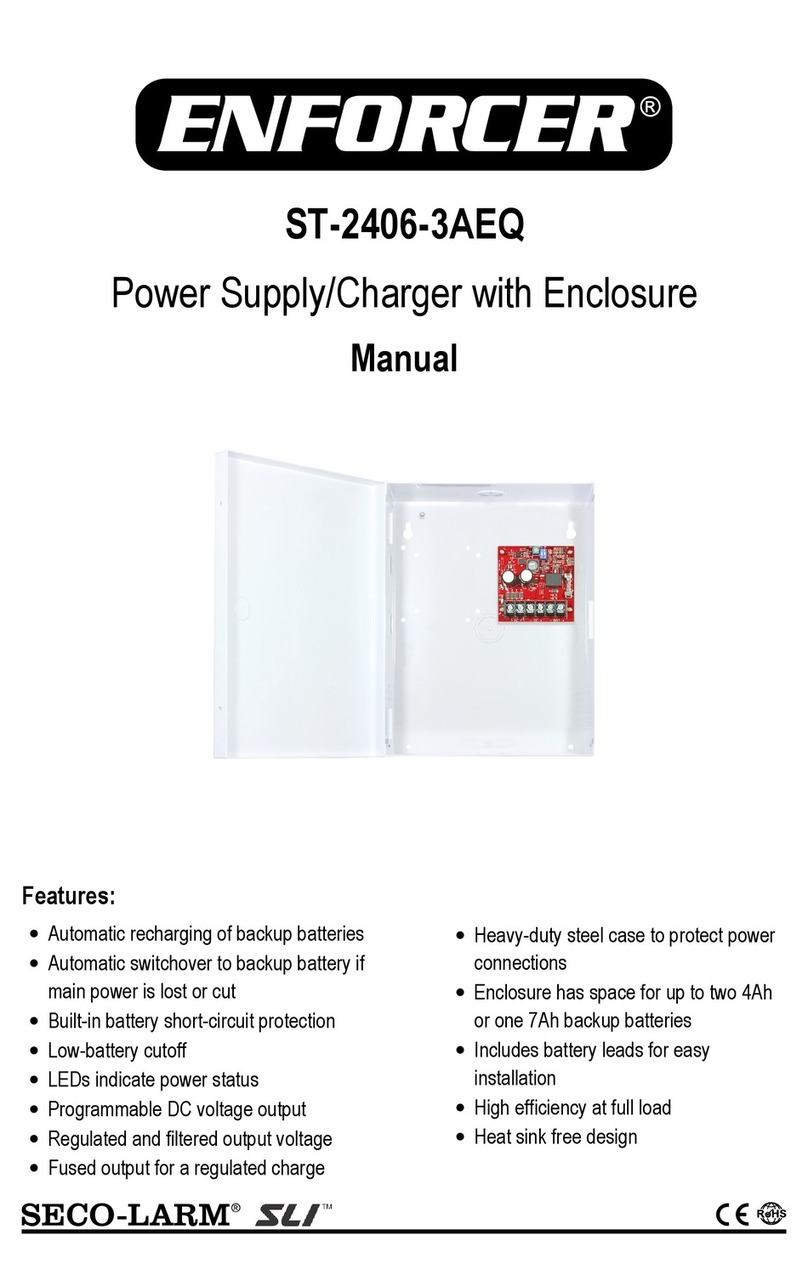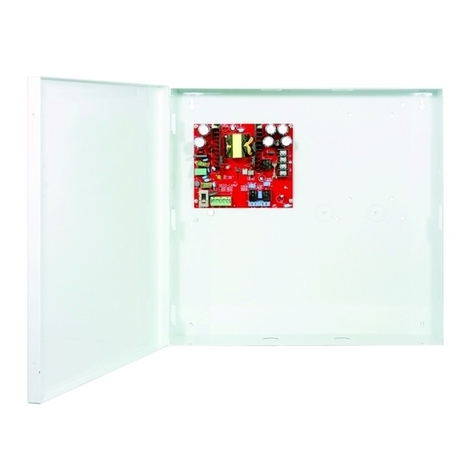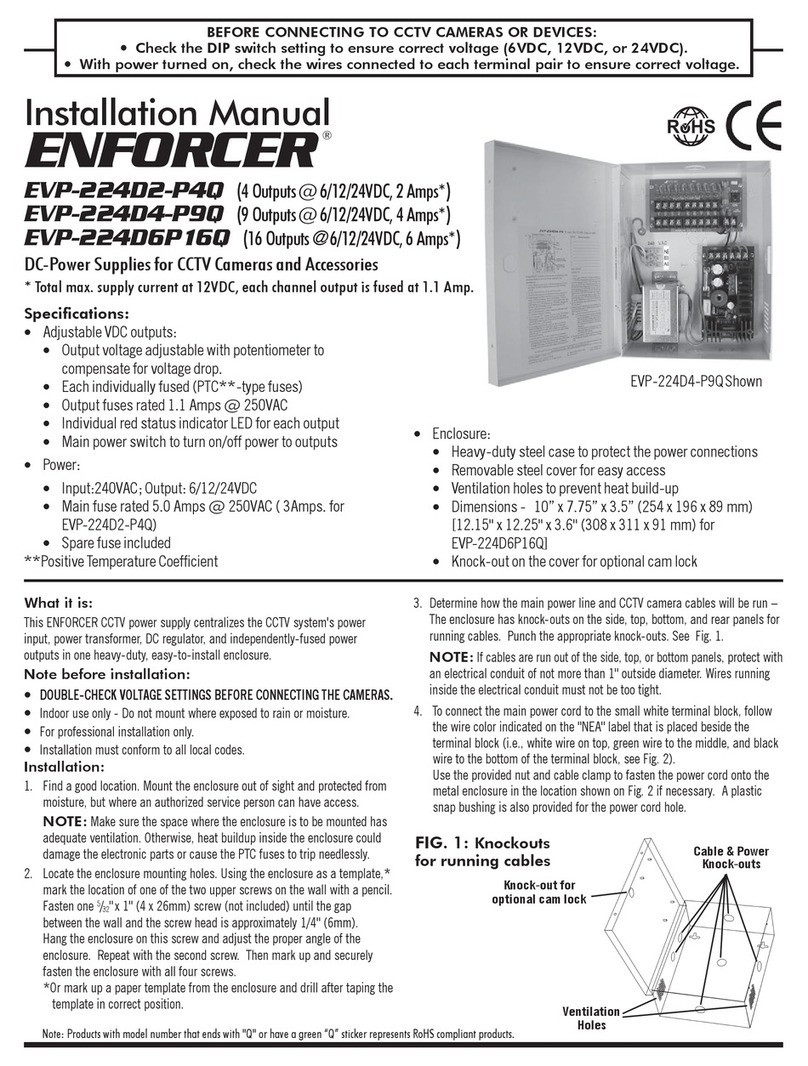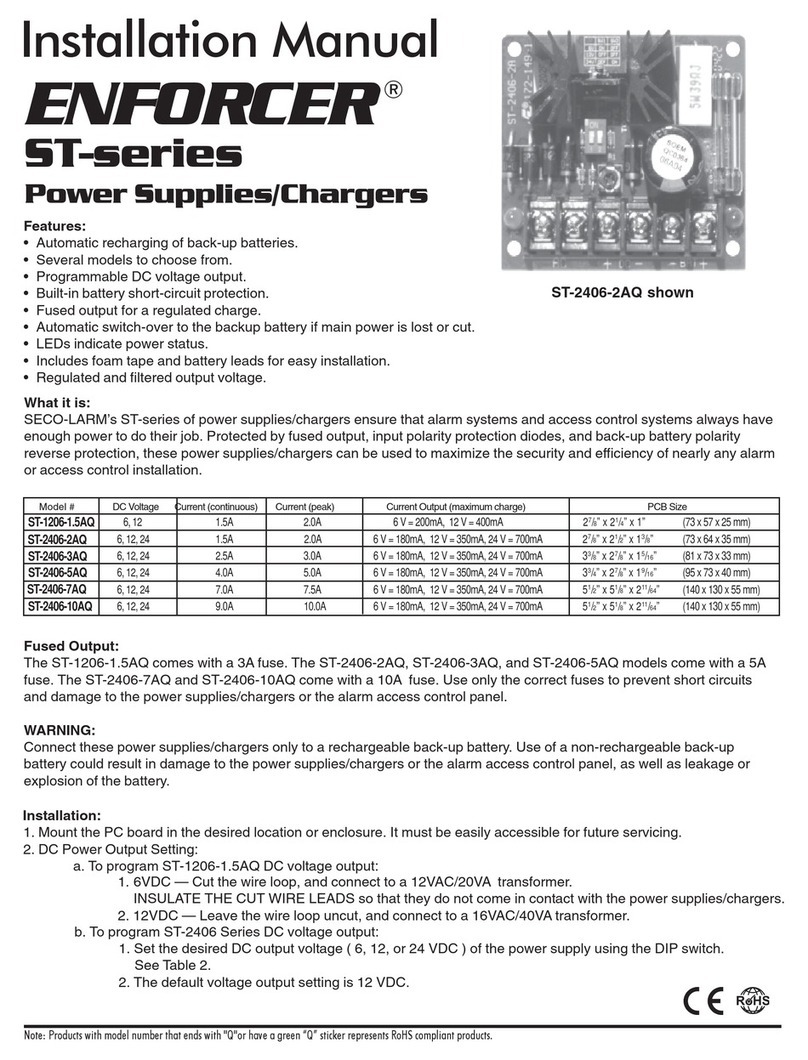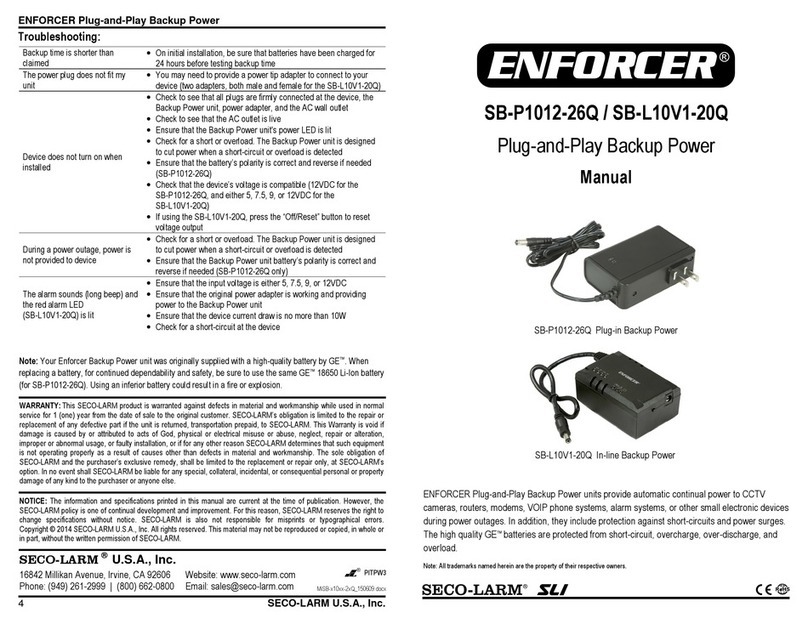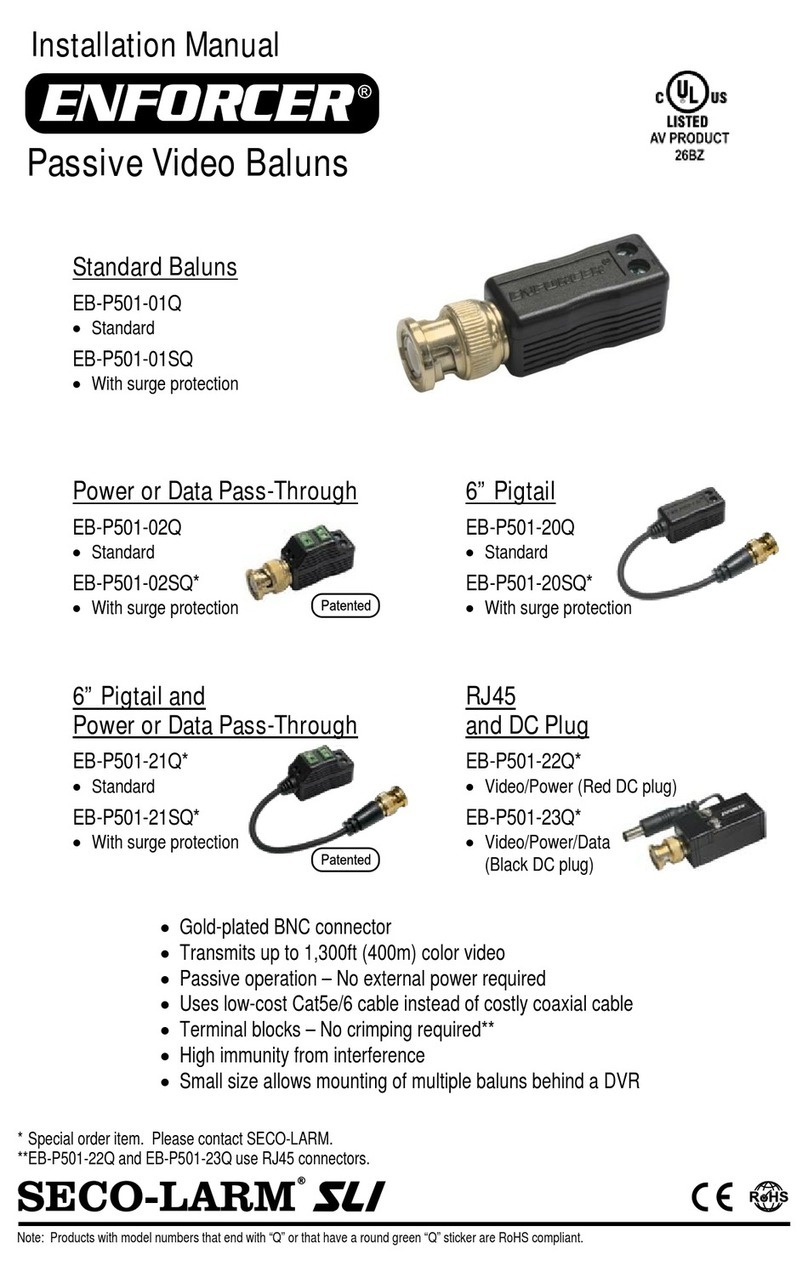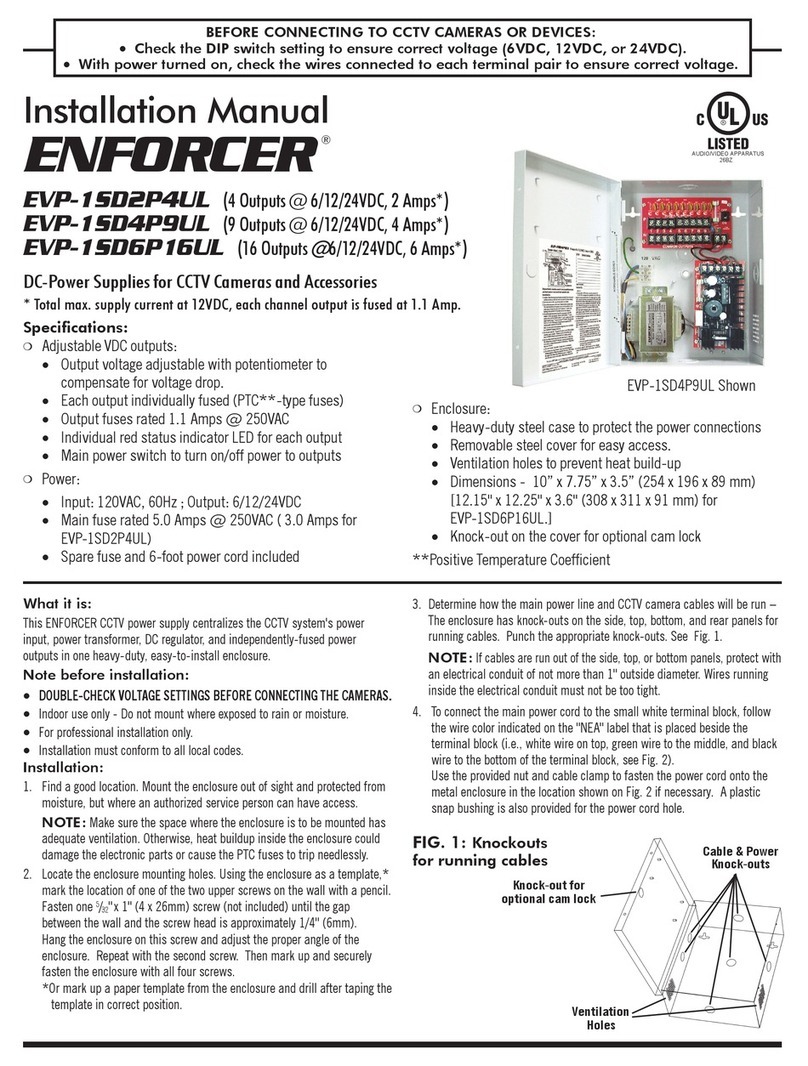Overview:
Installation Notes / Notes d’installation:
•ALWAYS TEST OUTPUT VOLTAGE BEFORE CONNECTING DEVICES. TOUJOURS,
VÉRIFIEZ LA TENSION DE SORTIE AVANT DE CONNECTER L’APPAREIL.
•Indoor use only. Do not mount the unit where it may be exposed to weather or high humidity.
Utilisé à l’intérieur seulement. N’installez pas l’appareil là où il peut être exposé aux
intempéries ou à une humidité élevée.
•For professional installation only. Pour installation professionnelle seulement.
•Installation must conform to all local laws and building codes. L’installation doit se conformer à
toutes les lois locales et code du bâtiment.
Installation:
1. Find a suitable location to install the power supply. The power supply should be installed out of
sight, and in a place protected from weather and high humidity. The power supply must have
adequate ventilation. Insufficient ventilation may cause overheating and damage could result.
1Positive Temperature Coefficient. 2PULQ models only. 34 pcs for 18-output models, 8 pcs for 36-output models.
4PULQ and PTQ models are identical except PULQ models are UL approved and include a NEMA 5—15 plug power cable.
PCB from PS-U0906-PULQ shown
Main Power Switch
Power Output Terminals
ENFORCER DC Switching CCTV Power Supply
SECO-LARM U.S.A., Inc 3
2. Remove one or more of the power
cable knock-outs depending on how
connections will be made. Knock-outs
are shown in Figure 1 to the right. If
desired, use an optional bushing,
grommet or another sleeve to protect
wires passing through the hole(s).
3. If desired, a cam lock (not included) can
be installed in the knock-out located in
the middle right of the cover of the unit.
4. Screw the power supply on to the wall
or other mounting surface using four
5
/
32
”x1” (4x26 mm) screws and plastic
anchors (not included). First, screw in
the top two screws and hang the power
supply. Then screw in the bottom two
screws to fully secure the unit in place.
5. PS-Uxx06 series: Connect the main
power cable
1
to the PCB’s power input
terminal as shown in Figure 3. Connect
the green ground wire to the enclosure
ground pin using the included nut as
shown in Figure 4.
PS-Uxx12 series: Connect the main
power cable
1
to the empty terminals of
the white terminal block as shown in the
connection legend inside the power
supply housing and the Figure 5 diagram.
IMPORTANT: The power cable
1
must be
secured with the included white plastic
cable clamp and nut to the housing. If
using the rear power cable port, install
the included plastic bushing on the
cable port to protect the cable from
abrasion.
Le câble1 d’alimentation doit être assuré
au boîtier avec l’écrou et le collier de
serrage en plastique blanc inclus. Si
vous utilisez le port d’alimentation
arrière, installez la traversée de
plastique incluse sur le port de câble
pour protéger le câble contre abrasion.
6. Connect cameras and other devices to
the power outputs, while observing
correct polarity as shown in Figure 6. To
minimize voltage drop, use 18-gauge or
larger wire.
WARNING / AVERTISSEMENT: Always
test output voltage before connecting
devices to the power supply. Toujours,
vérifiez la tension de sortie avant de
connecter l’appareil à l’alimentation.
(Continued on page 4)
1
Power cable included with PULQ models only.
Figure 1 – Knock-outs
Cam Lock Knock-out