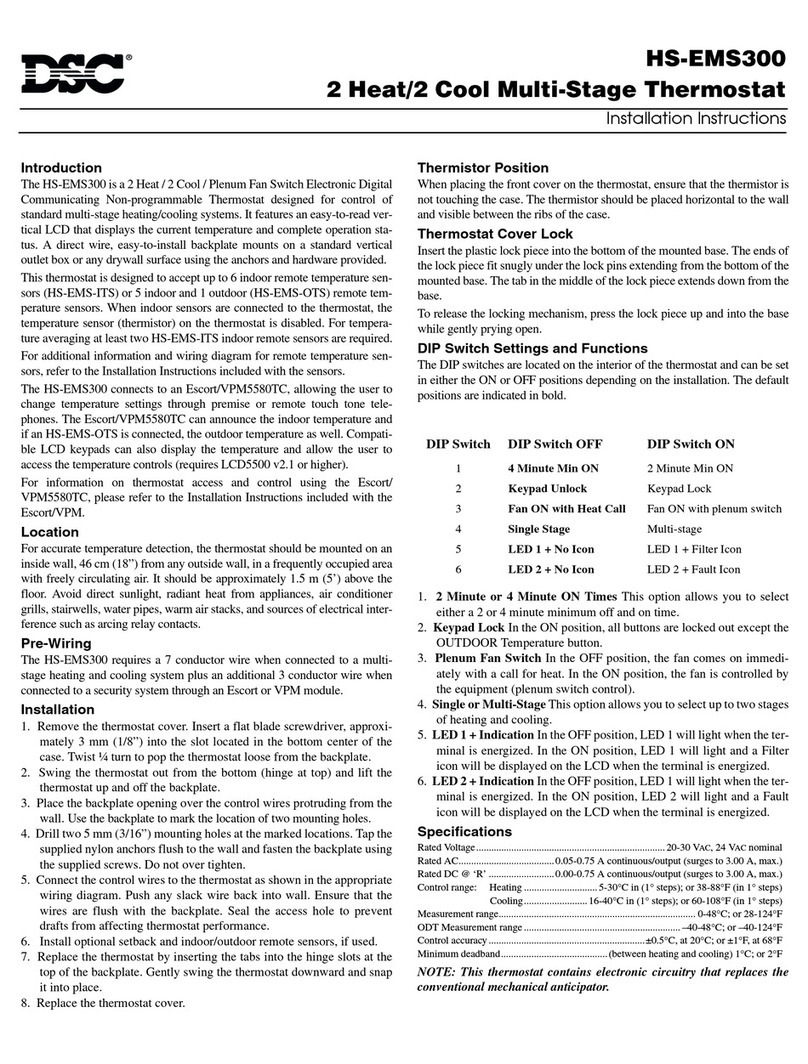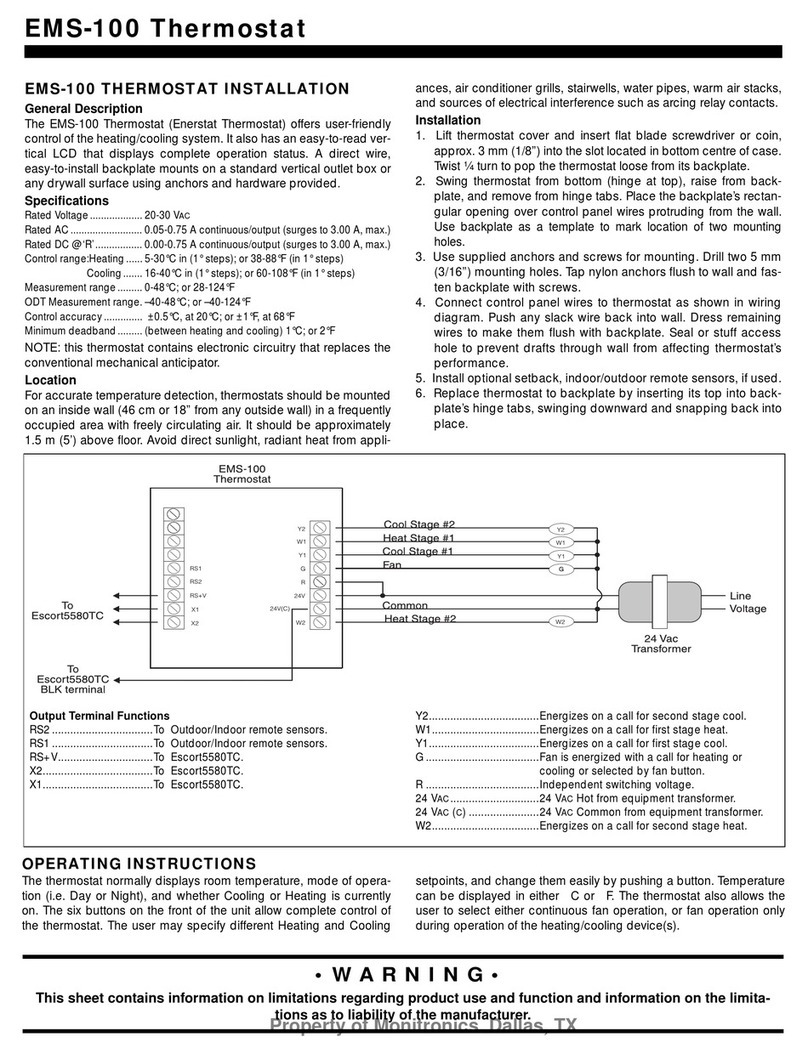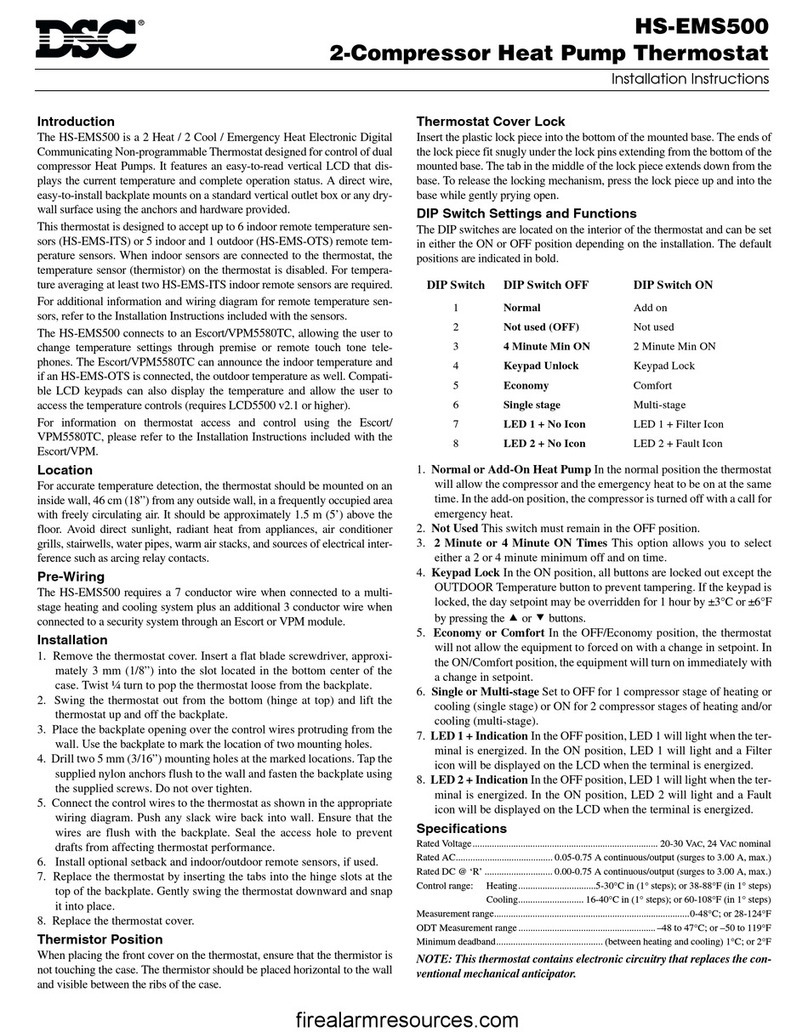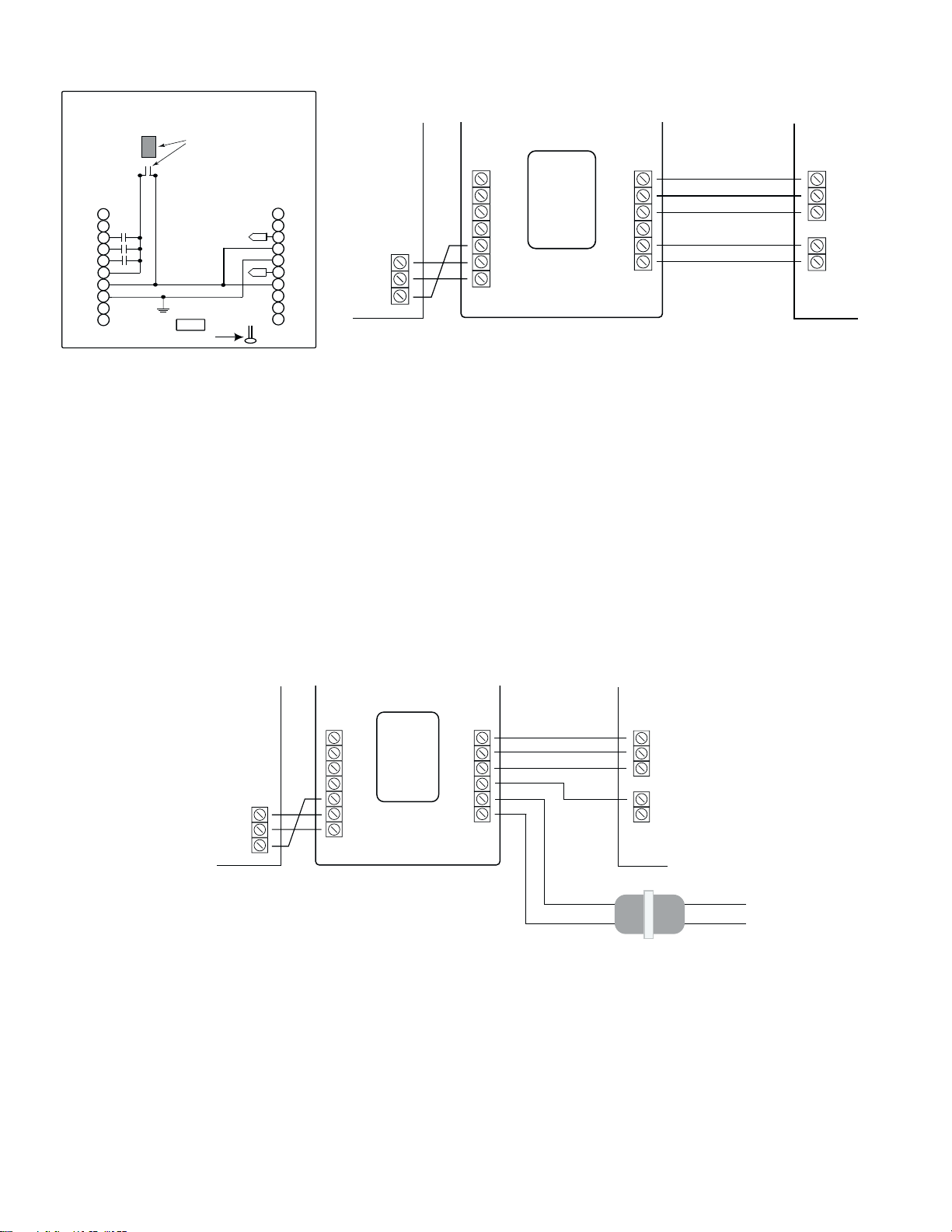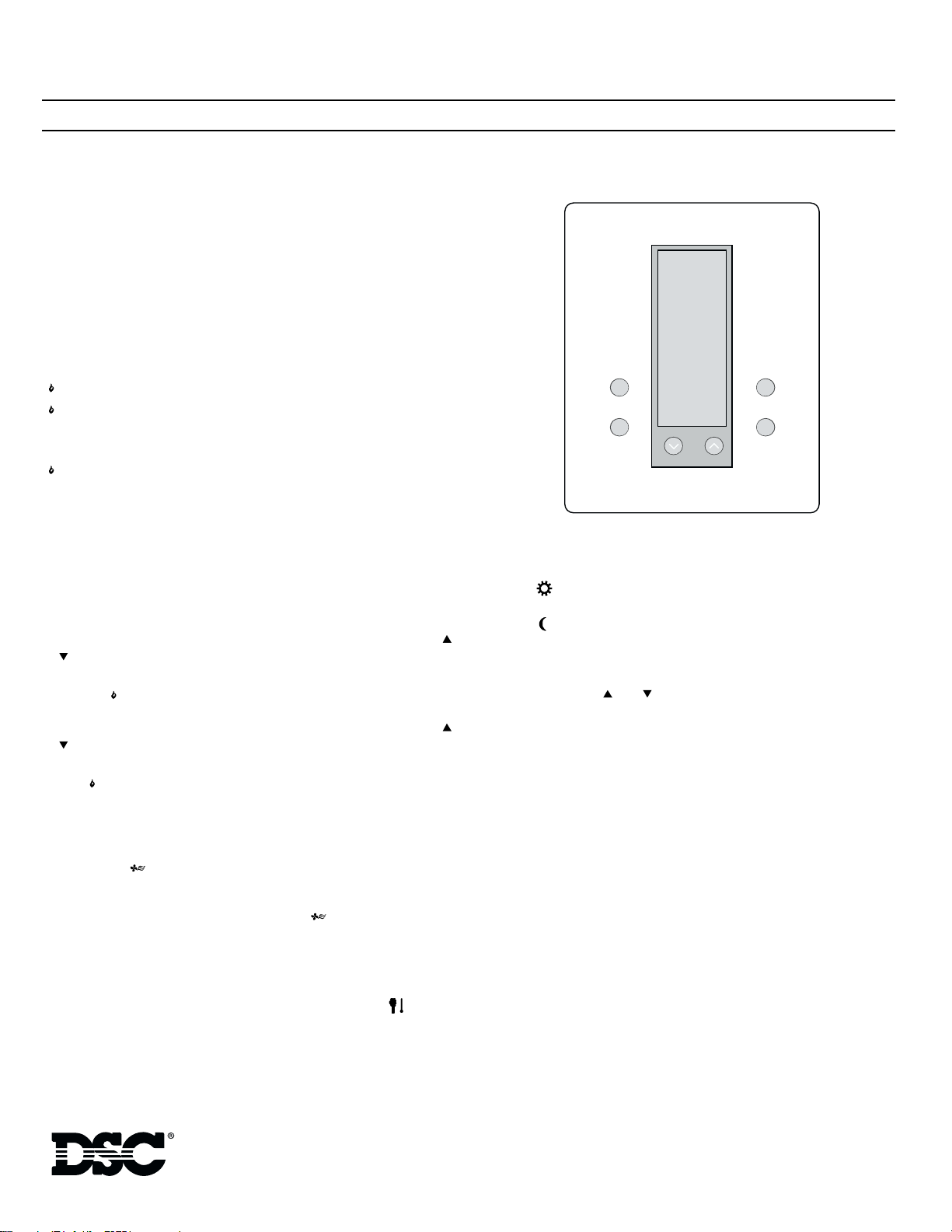Introduction
The HS-EMS200 is a 1 Heat / 1 Cool / Plenum Fan Switch Electronic Digital
Communicating Non-programmable Thermostat designed for control of
standard single stage heating/cooling systems. It features an easy-to-read
vertical LCD that displays the current temperature and complete operation
status. A direct wire, easy-to-install backplate mounts on a standard vertical
outlet box or any drywall surface using the anchors and hardware provided.
This thermostat is designed to accept up to 6 indoor remote temperature sen-
sors (HS-EMS-ITS) or 5 indoor and 1 outdoor (HS-EMS-OTS) remote tem-
perature sensors. When indoor sensors are connected to the thermostat, the
temperature sensor (thermistor) on the thermostat is disabled. For tempera-
ture averaging at least two HS-EMS-ITS indoor remote sensors are required.
For additional information and wiring diagram for remote temperature sen-
sors, refer to the Installation Instructions included with the sensors.
The HS-EMS200 connects to an Escort/VPM5580TC, allowing the user to
change temperature settings through premise or remote touch tone tele-
phones. The Escort/VPM5580TC can announce the indoor temperature and
if an HS-EMS-OTS is connected, the outdoor temperature as well. Compati-
ble LCD keypads can also display the temperature and allow the user to
access the temperature controls (requires LCD5500Z v2.1 or higher).
For information on thermostat access and control using the Escort/
VPM5580TC, please refer to the Installation Instructions included with the
Escort/VPM.
Location
For accurate temperature detection, the thermostat should be mounted on an
inside wall, 46 cm (18”) from any outside wall, in a frequently occupied area
with freely circulating air. It should be approximately 1.5 m (5’) above the
floor. Avoid direct sunlight, radiant heat from appliances, air conditioner
grills, stairwells, water pipes, warm air stacks, and sources of electrical inter-
ference such as arcing relay contacts.
Pre-Wiring
The HS-EMS200 requires a 5 conductor wire when connected to the heating
and cooling system plus an additional 3 conductor wire when connected to a
security system through an Escort or VPM module.
Installation
1. Remove the thermostat cover. Insert a flat blade screwdriver, approxi-
mately 3 mm (1/8”) into the slot located in the bottom center of the
case. Twist ¼ turn to pop the thermostat loose from the backplate.
2. Swing the thermostat out from the bottom (hinge at top) and lift the
thermostat up and off the backplate.
3. Place the backplate opening over the control wires protruding from the
wall. Use the backplate to mark the location of two mounting holes.
4. Drill two 5 mm (3/16”) mounting holes at the marked locations. Tap the
supplied nylon anchors flush to the wall and fasten the backplate using
the supplied screws. Do not over tighten.
5. Connect the control wires to the thermostat as shown in the appropriate
wiring diagram. Push any slack wire back into wall. Ensure that the
wires are flush with the backplate. Seal the access hole to prevent
drafts from affecting thermostat performance.
6. Install optional setback and indoor/outdoor remote sensors, if used.
7. Replace the thermostat by inserting the tabs into the hinge slots at the
top of the backplate. Gently swing the thermostat downward and snap
it into place.
8. Replace the thermostat cover.
Thermistor Position
When placing the front cover on the thermostat, ensure that the thermistor is
not touching the case. The thermistor should be placed horizontal to the wall
and visible between the ribs of the case.
Thermostat Cover Lock
Insert the plastic lock piece into the bottom of the mounted base. The ends
of the lock piece fit snugly under the lock pins extending from the bottom
of the mounted base. The tab in the middle of the lock piece extends down
from the base.
To release the locking mechanism, press the lock piece up and into the base
while gently prying open.
DIP Switch Settings and Functions
The DIP switches are located on the interior of the thermostat and can be set
in either the ON or OFF positions depending on the installation The default
positions are indicated in bold
1. 2 Minute or 4 Minute ON Times this option allows you to select either
a 2 or 4 minute minimum off and on time.
2. Keypad Lock in the ON position, all buttons are locked out except the
Outdoor Temperature button.
3. Plenum Fan Switch in the OFF position, the fan comes on immedi-
ately with a call for heat. In the ON position, the fan is controlled by
the equipment (plenum switch control).
Specifications
Rated Voltage.............................................................................20-30 VAC, 24 VAC nominal
Rated AC .......................................0.05-0.75 A continuous/output (surges to 3.00 A, max.)
Rated DC @ ‘R’ ............................0.00-0.75 A continuous/output (surges to 3.00 A, max.)
Control range: Heating..................................5-30°C in (1° steps); or 38-88°F (in 1° steps)
Cooling .............................16-40°C in (1° steps); or 60-108°F (in 1° steps)
Measurement range ............................................................................... 0-48°C; or 28-124°F
ODT Measurement range................................................................–40-48°C; or –40-124°F
Control accuracy................................................................±0.5°C, at 20°C; or ±1°F, at 68°F
Minimum deadband ...........................................(between heating and cooling) 1°C; or 2°F
NOTE: This thermostat contains electronic circuitry that replaces the con-
ventional mechanical anticipator.
DIP Switch DIP Switch OFF DIP Switch ON
14 Minute Min ON 2 Minute Min ON
2Keypad Unlock Keypad Lock
3Fan ON with Heat
Call
Fan ON with Plenum Switch
HS-EMS200
1 Heat / 1 Cool Single-Stage Thermostat
Installation Instructions