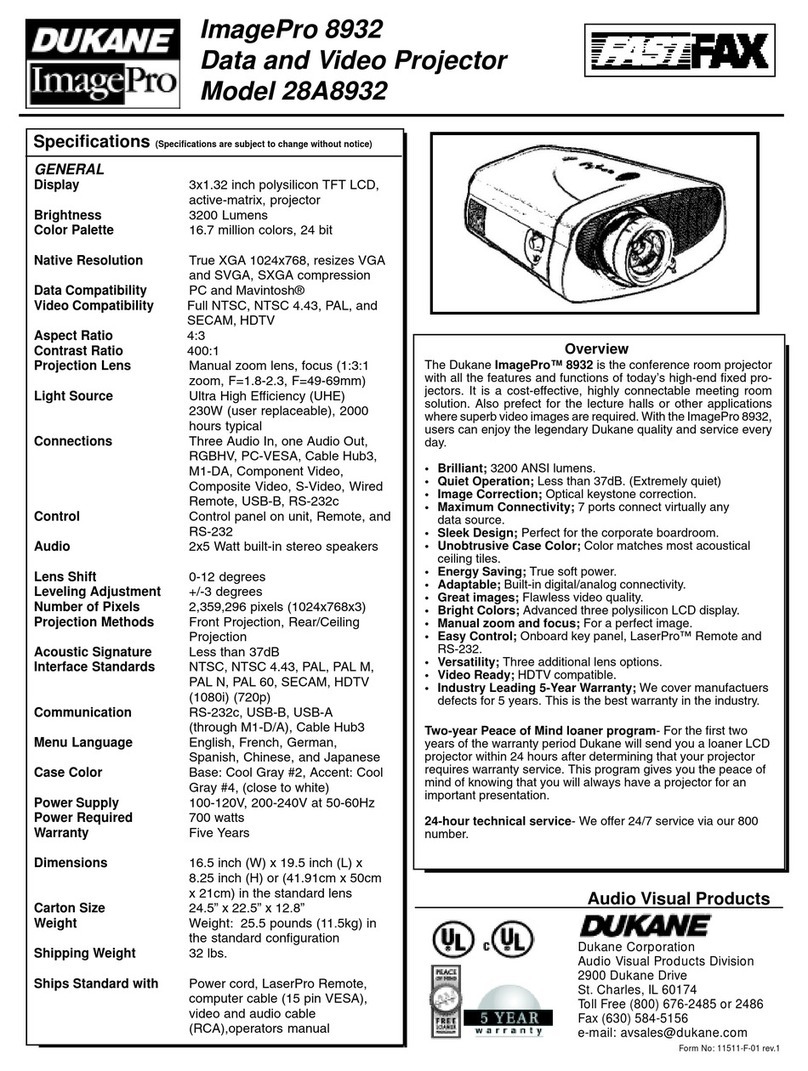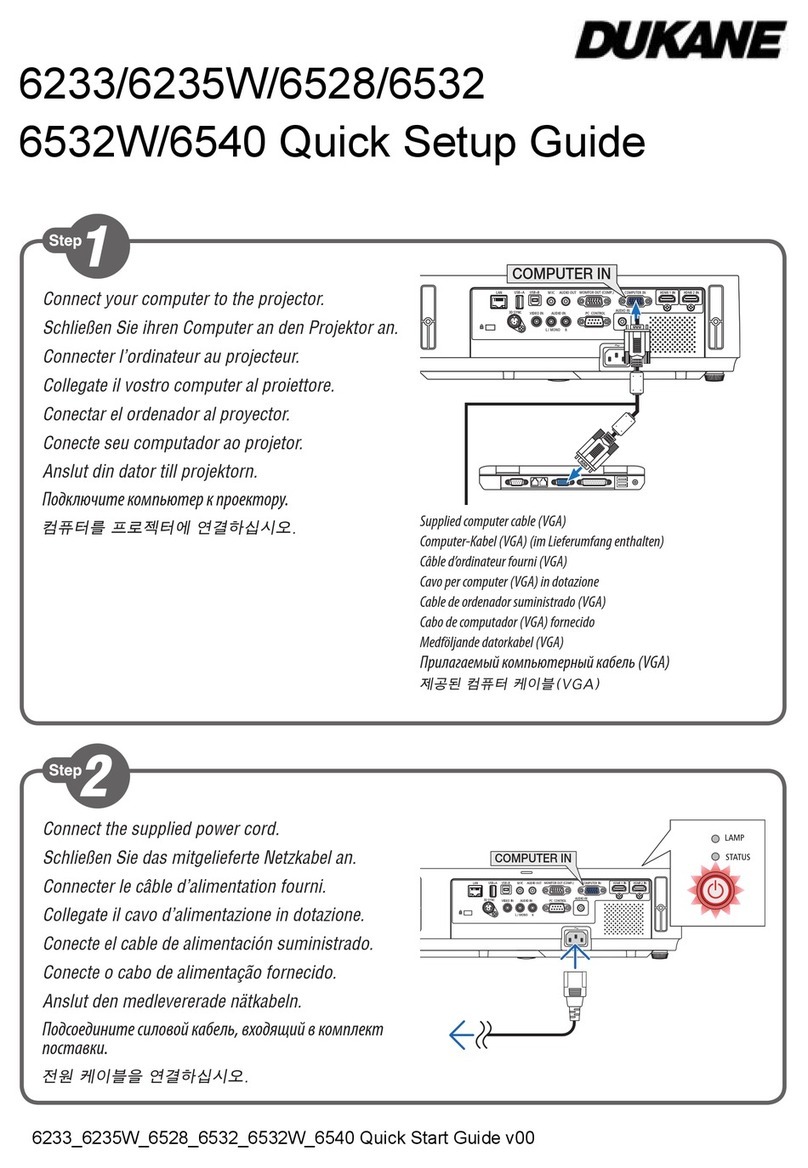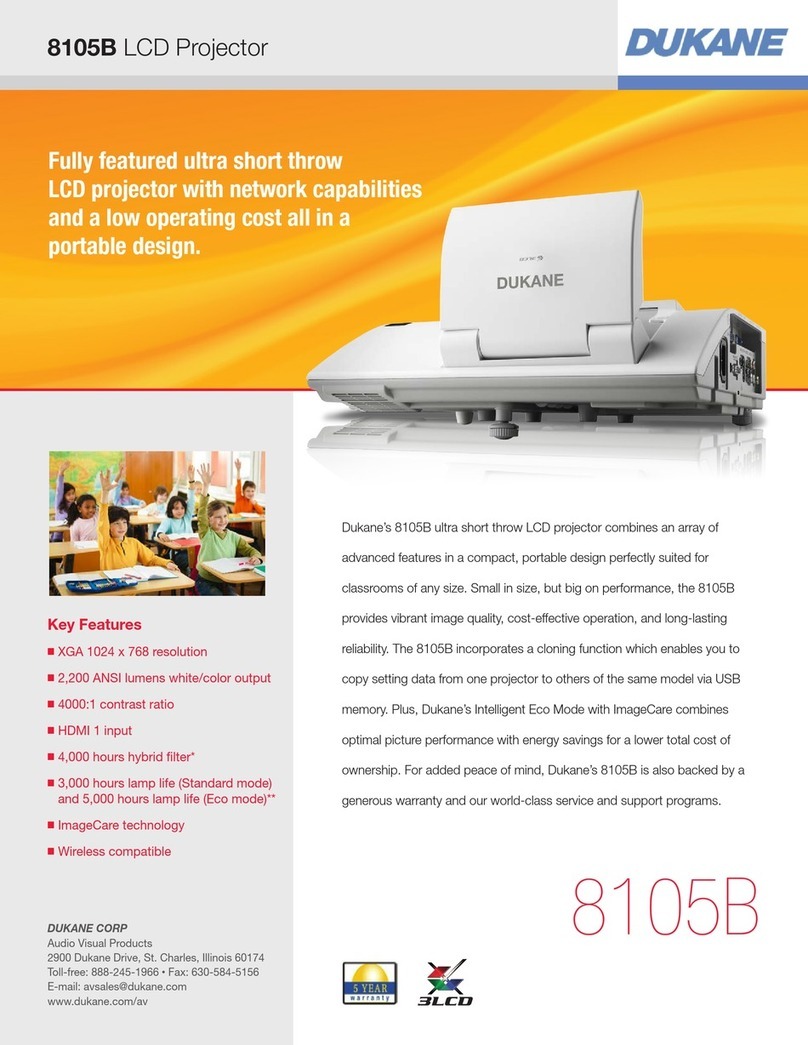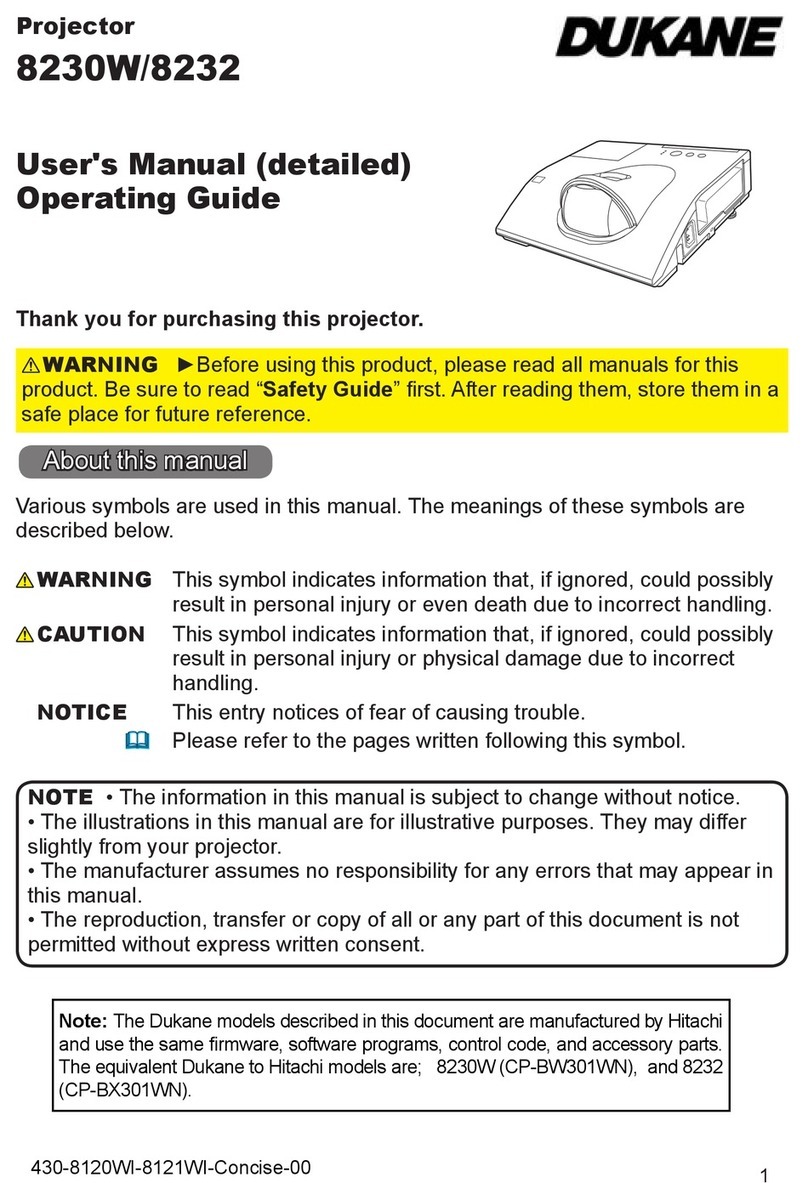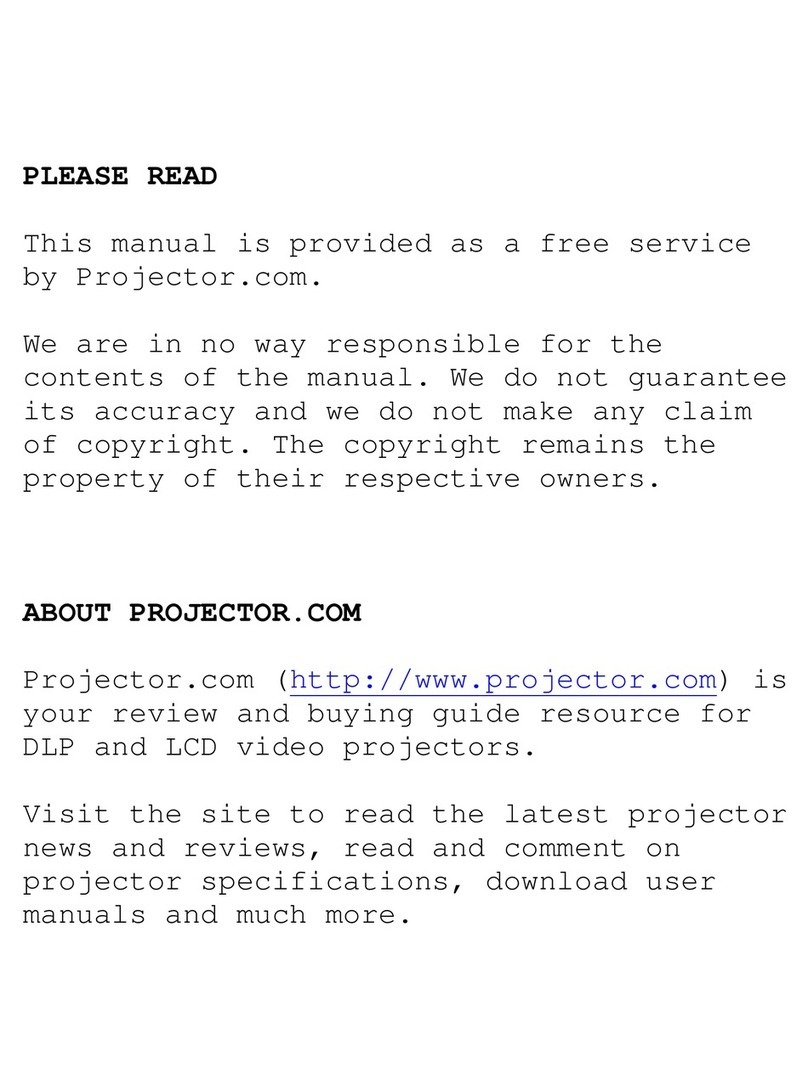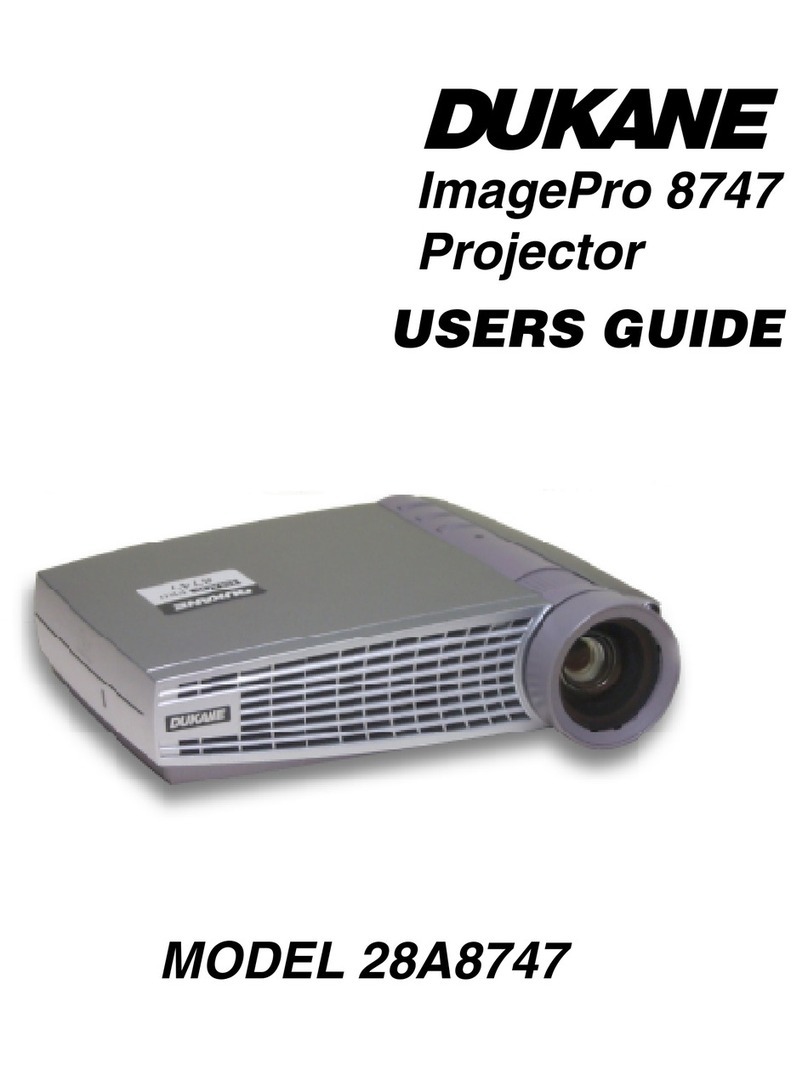Contents
Introduction . . . . . . . . . . . . . . . 3
Features ......................3
Checking the contents of package
...3
Part names ....................4
Setting up .................7
Arrangement ...................7
Connecting with your devices
.....10
Connecting to a power supply
.....15
Using the security bar and slot . . . . 15
Remote control ............16
Installing the batteries ...........16
About the remote control signal . . . 16
Changing the frequency of remote control signal
. . 17
Using as a simple PC mouse & keyboard
. . 17
Power on/off ..............18
Turning on the power ...........18
Turning off the power ...........18
Operating ................19
Adjusting the volume ............19
Temporarily muting the sound .....19
Selecting an input signal .........19
Searching an input signal ........21
Selecting an aspect ratio .........21
Adjusting the projector's elevator . . 22
Adjusting the lens ..............23
Using the automatic adjustment feature
...24
Adjusting the position ...........24
Correcting the distortion
..........25
Using the magnify feature ........27
Temporarily freezing the screen . . . 28
Temporarily blanking the screen . . 28
Using the menu function ........29
EASY MENU. . . . . . . . . . . . . . . 31
As p e c t , Au t o k e y s t o n e ,
k
e y s t o n e
,
k
e y s t o n e
,
p
erfect
fit
,
pi c t u r e m o d e ,
ec o m o d e , mi r r o r , re s e t , fi l t e r t i m e ,
lA n g u A g e , Ad v A n c e d m e n u , ex i t
PICTURE menu . . . . . . . . . . . . 33
Br i g h t n e s s , co n t r A s t , gA m m A , co l o r t e m p ,
co l o r , ti n t , sh A r p n e s s , Ac t i v e i r i s , mym e m o r y
IMAGE menu . . . . . . . . . . . . . . 36
As p e c t , ov e r s c A n , v p o s i t i o n , h p o s i t i o n ,
h p h A s e , h s i z e , Au t o A d j u s t e x e c u t e
INPUT menu . . . . . . . . . . . . . . 39
pr o g r e s s i v e , vi d e o n r , co l o r s p A c e ,
co m p o n e n t , vi d e o f o r m A t , hd m i f o r m A t ,
hd m i r A n g e , co m p u t e r i n , fr A m e l o c k ,
re s o l u t i o n
SETUP menu ..............43
Au t o k e y s t o n e ,
k
e y s t o n e
,
k
e y s t o n e
,
p
erfect
fit
, Au t o e c o m o d e ,
ec o m o d e ,
mi r r o r , st A n d B y m o d e ,
mo n i t o r o u t
AUDIO menu . . . . . . . . . . . . . . 46
vo l u m e , sp e A k e r , Au d i o s o u r c e ,
hd m i A u d i o , mi c l e v e l , mi c v o l u m e
SCREEN menu.............48
lA n g u A g e , me n u p o s i t i o n , Bl A n k ,
st A r t u p ,
MyScreen, MyScreen Lock
,
me s s A g e , so u r c e n A m e , te m p l A t e , c.c.
OPTION menu . . . . . . . . . . . . . 54
Au t o s e A r c h , Au t o k e y s t o n e ,
di r e c t p o w e r o n , Au t o p o w e r o f f ,
us B t y p e B, lA m p t i m e , fi l t e r t i m e ,
myB u t t o n , mys o u r c e , se r v i c e
NETWORK menu ...........64
se t u p , pr o j e c t o r n A m e , myi m A g e ,
Am x d.d., pr e s e n t A t i o n , in f o r m A t i o n ,
se r v i c e
SECURITY menu ...........71
se c u r i t y p A s s w o r d c h A n g e ,
M
ysc r e e n p A s s w o r d , pi n l o c k ,
tr A n s i t i o n d e t e c t o r , myt e x t p A s s w o r d ,
myt e x t d i s p l A y , myt e x t w r i t i n g ,
se c u r i t y ind i cAto r , stAck l o c k
Presentation tools . . . . . . . . . 77
PC-LESS Presentation .......77
Thumbnail Mode, Full Screen Mode,
Slideshow mode, Playlist
USB Display ..................
86
Right-Click menu, Floating menu,
Options window
Maintenance ..............89
Replacing the lamp .............89
Cleaning and replacing the air lter . . 91
Replacing the internal clock battery
. . 93
Other care ....................94
Troubleshooting ...........95
Related messages .............95
Regarding the indicator lamps . . . . 97
Shutting the projector down ......98
Resetting all settings ............98
Phenomena that may be easy
to be mistaken for machine defects
. . 99
Specications ............103