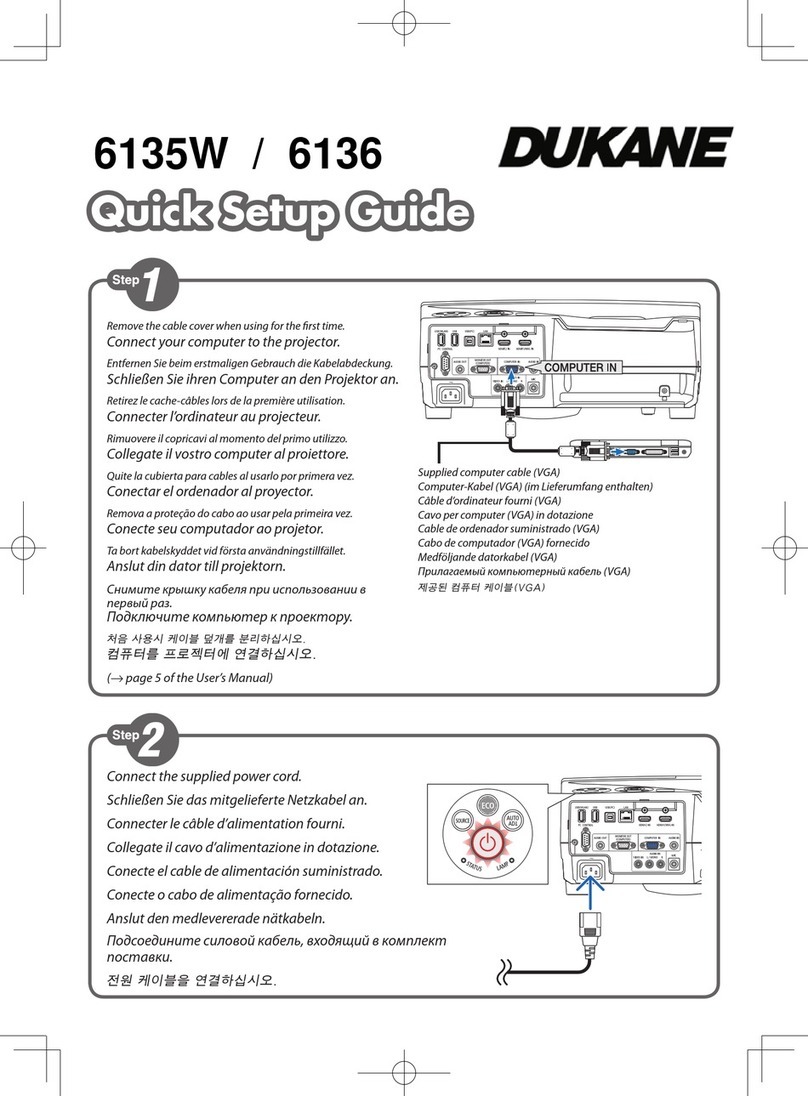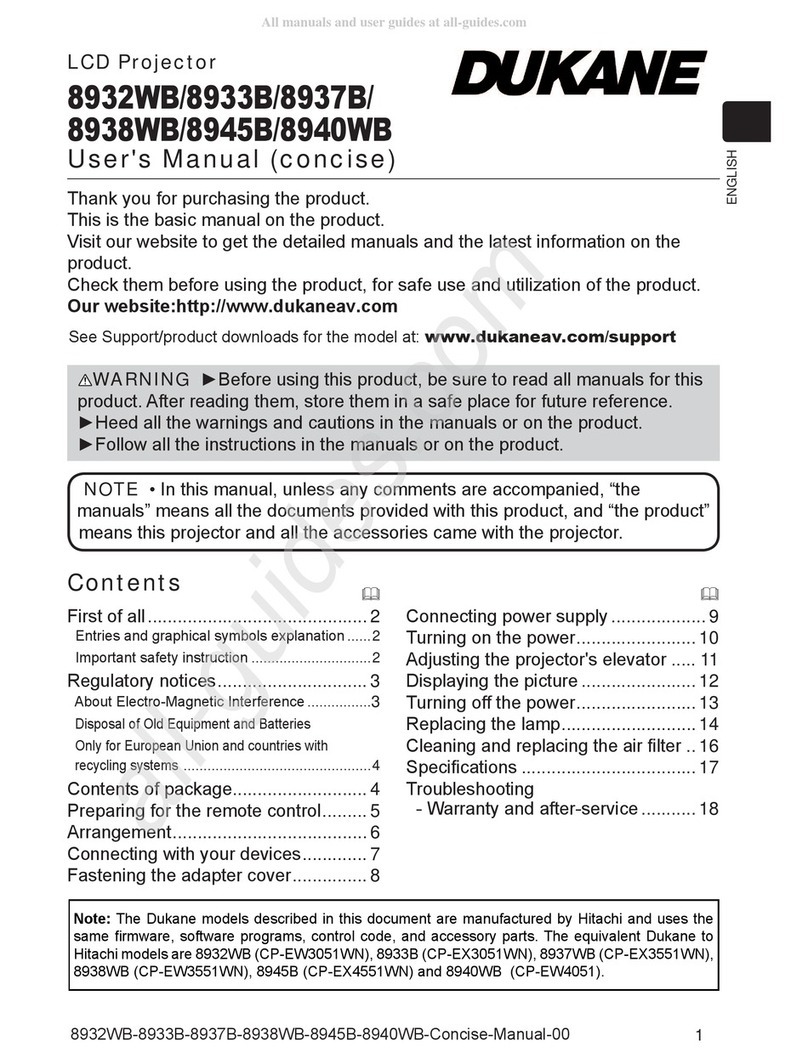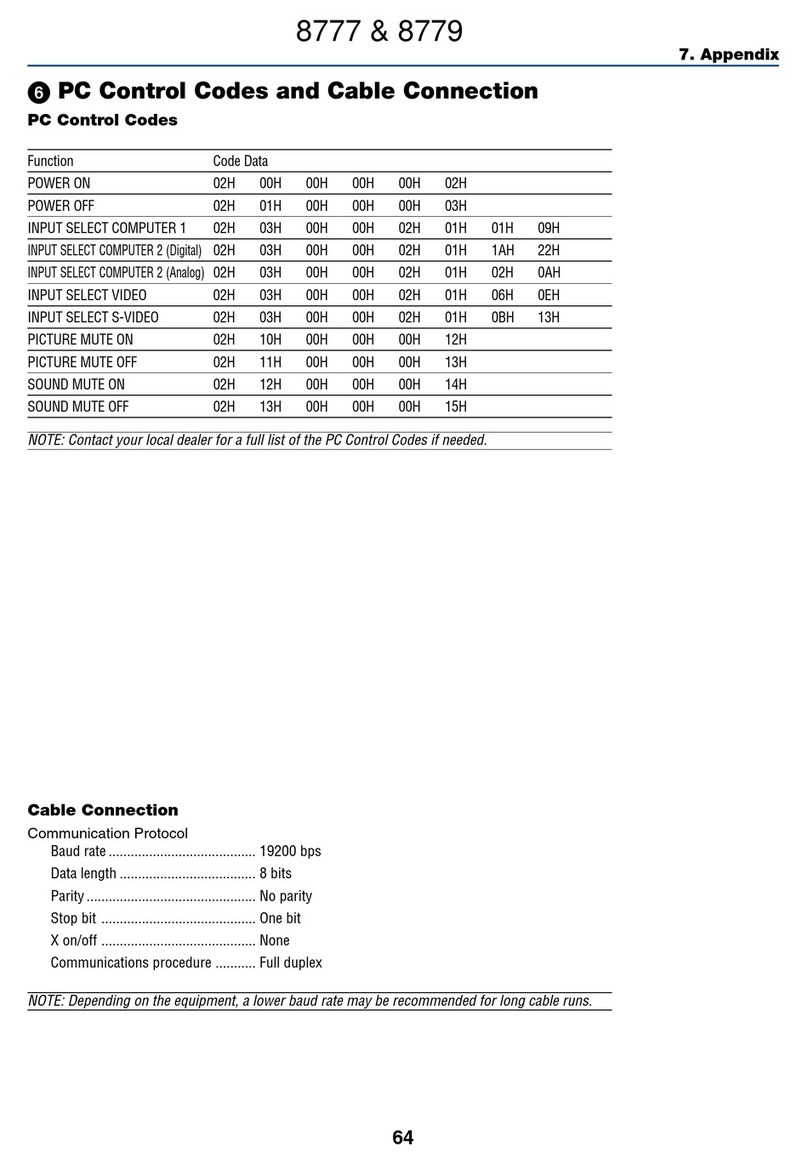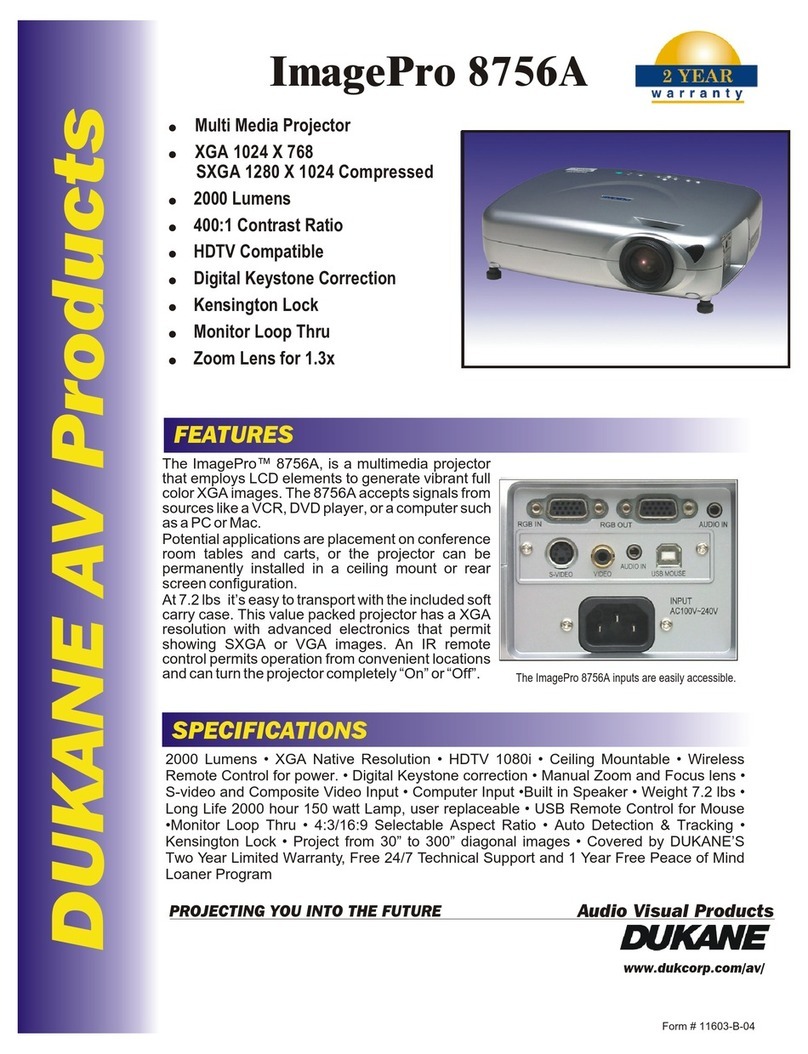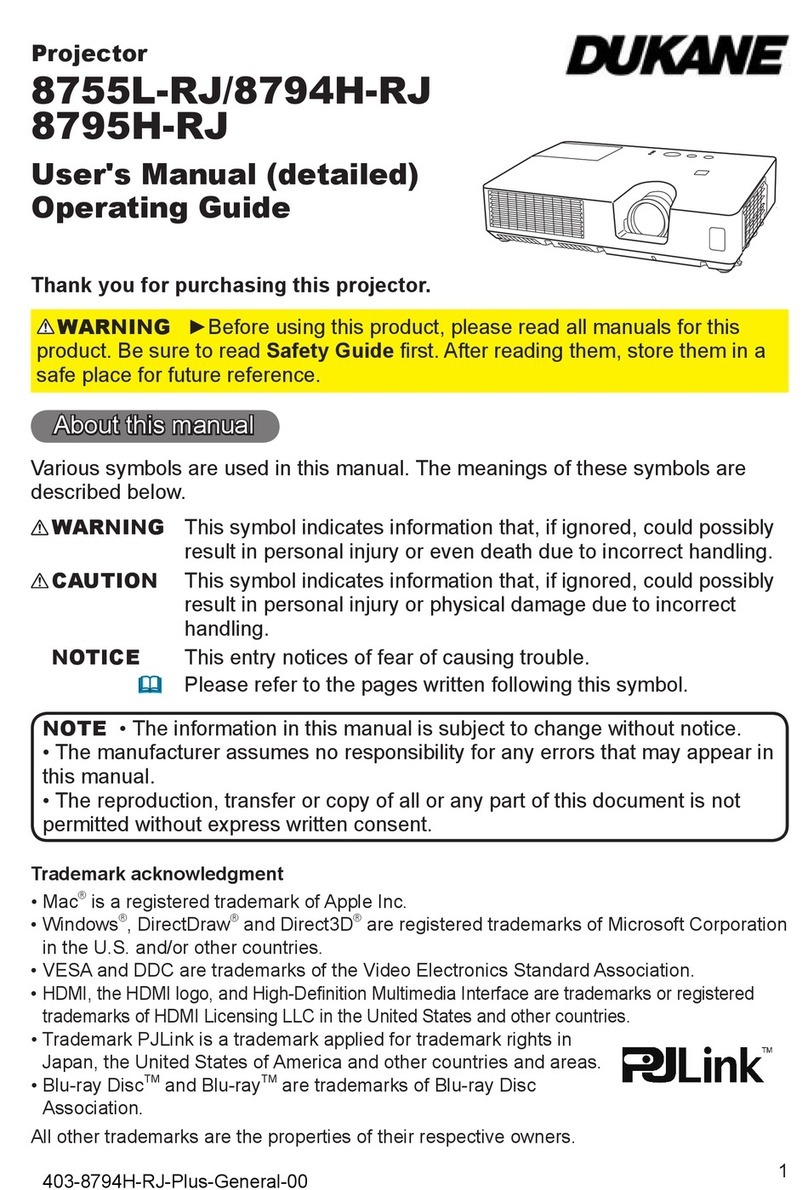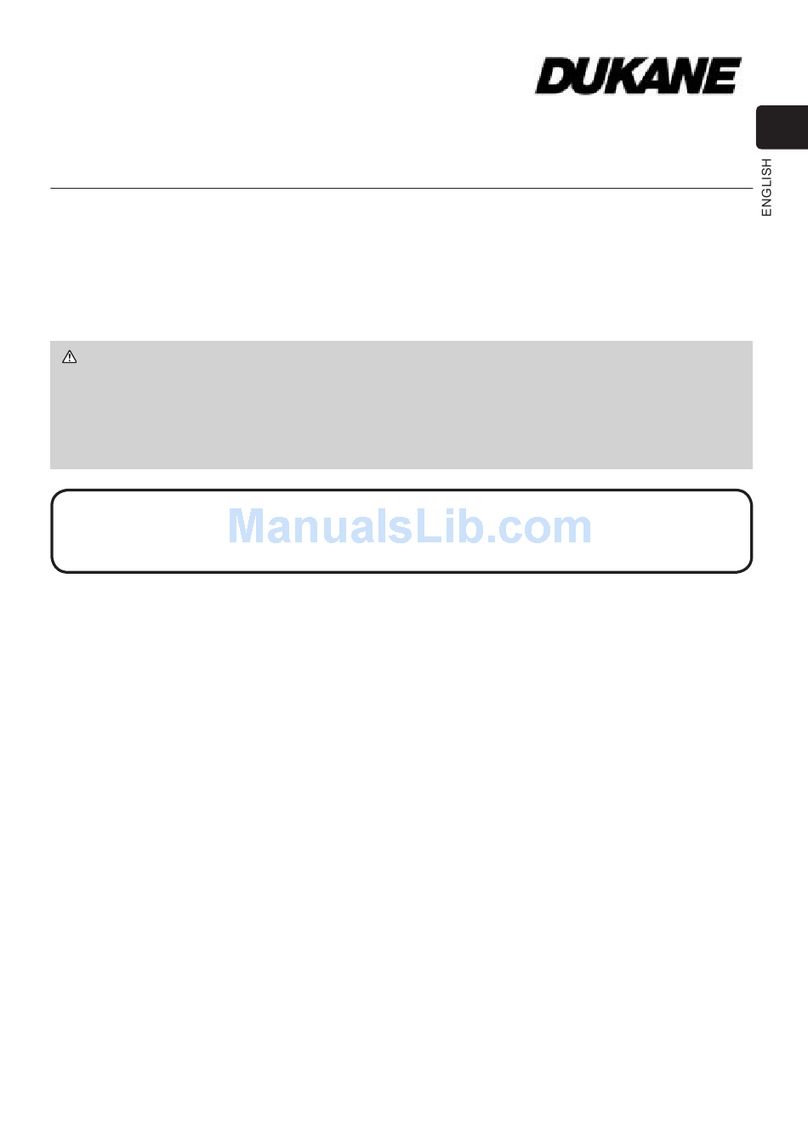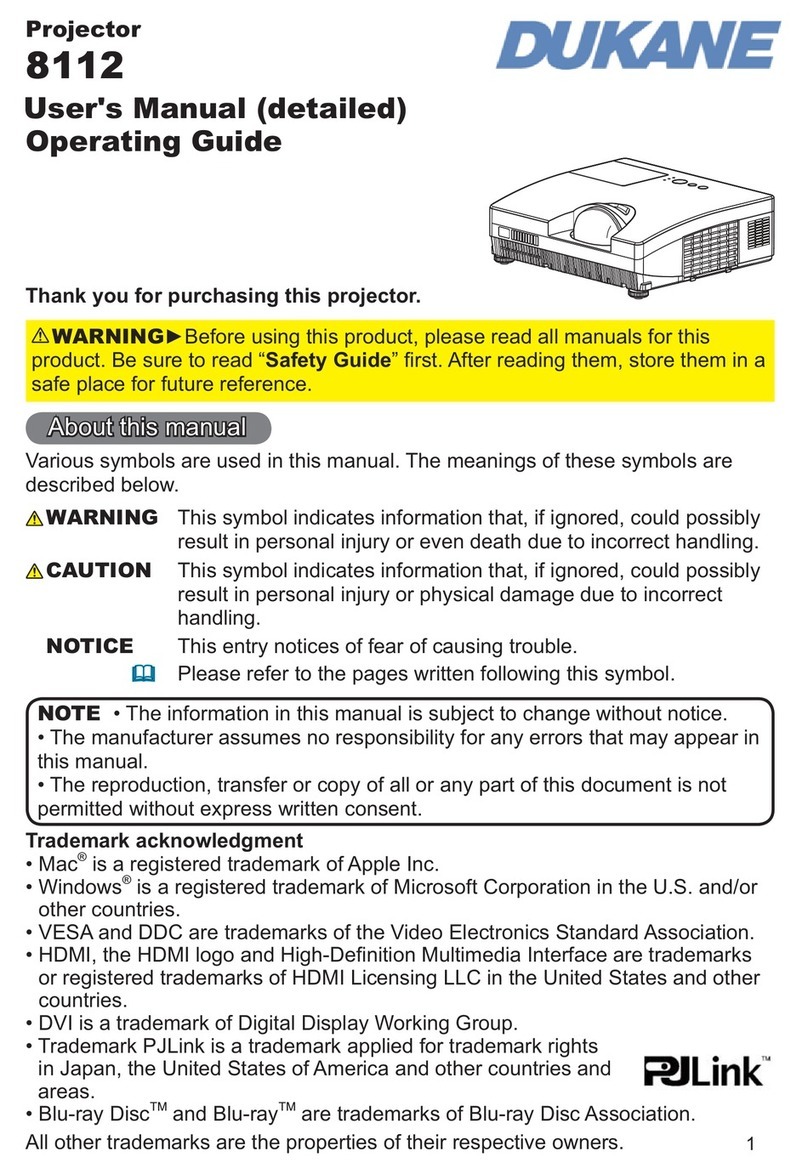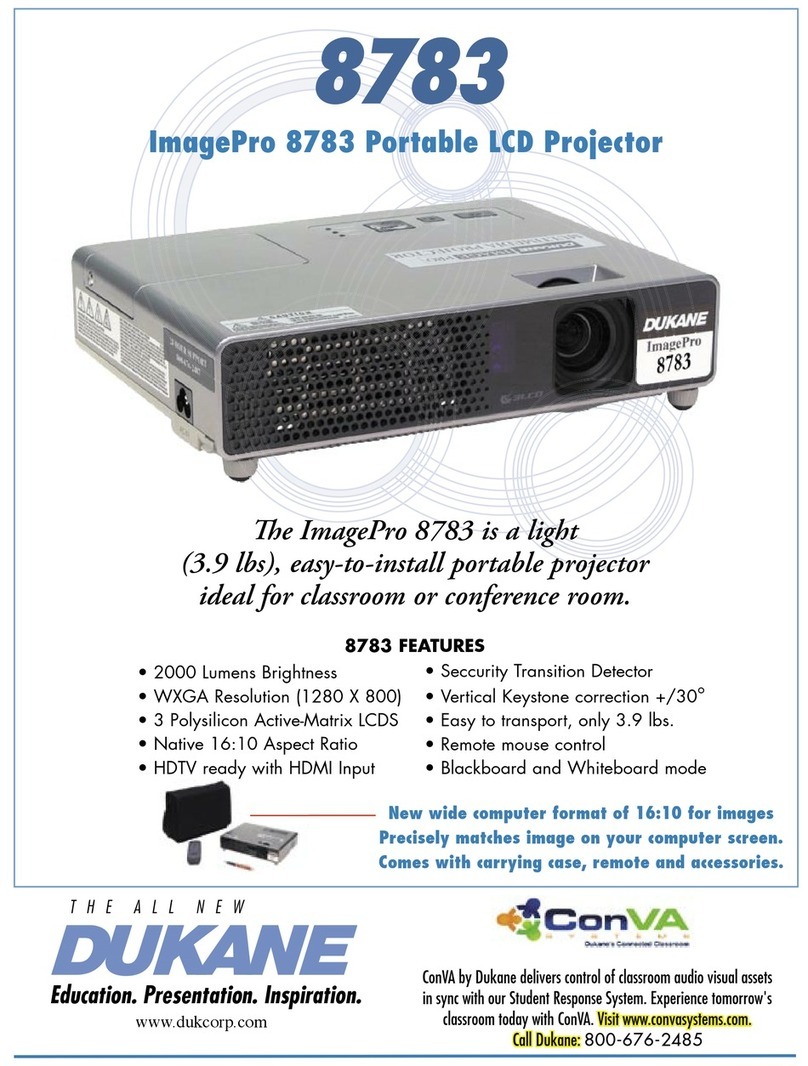ENGLISH
1
LCD Projector
8960WUSS/8951WUSS
8960WSS /8951WSS
User's Manual (concise)
Thank you for purchasing this product.
Visit Dukane AV website at www.dukaneav.com and look for the downloads
pertaining to this model. The manuals , specifications, and links to the software
for this product, will be listed.
The web site SUPPORT page has the Product Downloads for all Data Video
Projectors
WARNING
ŹBefore using this product be sure to read all manuals for this product. After
reading them, store them in a safe place for future reference.
ŹHeed all the warnings and cautions in the manuals or on the product.
ŹFollow all the instructions in the manuals or on the product.
NOTE •
In this manual, unless any comments are accompanied, “the manuals” means
all the documents provided with this product, and “the product” means this projector and
all the accessories came with the projector.
Contents
First of all...........................................2
Graphical symbols explanation .......2
Important safety instructions ...........2
Electro-magnetic interference .........4
Laser warning..................................5
Disposal of old equipment and
batteries only for European Union
and countries
with recycling systems...................6
Contents of package..........................7
Preparing for the remote control........8
Arrangement......................................9
Connecting with your devices..........10
Connecting to a power supply .........12
Turning on the power.......................13
Adjusting the projector's elevator ....14
Displaying the picture ......................15
Turning off the power.......................16
Cleaning and replacing
WKHDLU¿OWHU.....................................17
Inserting or replacing
the internal clock battery ...............19
6SHFL¿FDWLRQV ..................................20
End user license agreement
for the product software ................22
Troubleshooting -
Warranty and after-service ..........23
8951WUSS-8960WUSS-8951WSS-8960WSS-Concise User Manual-00