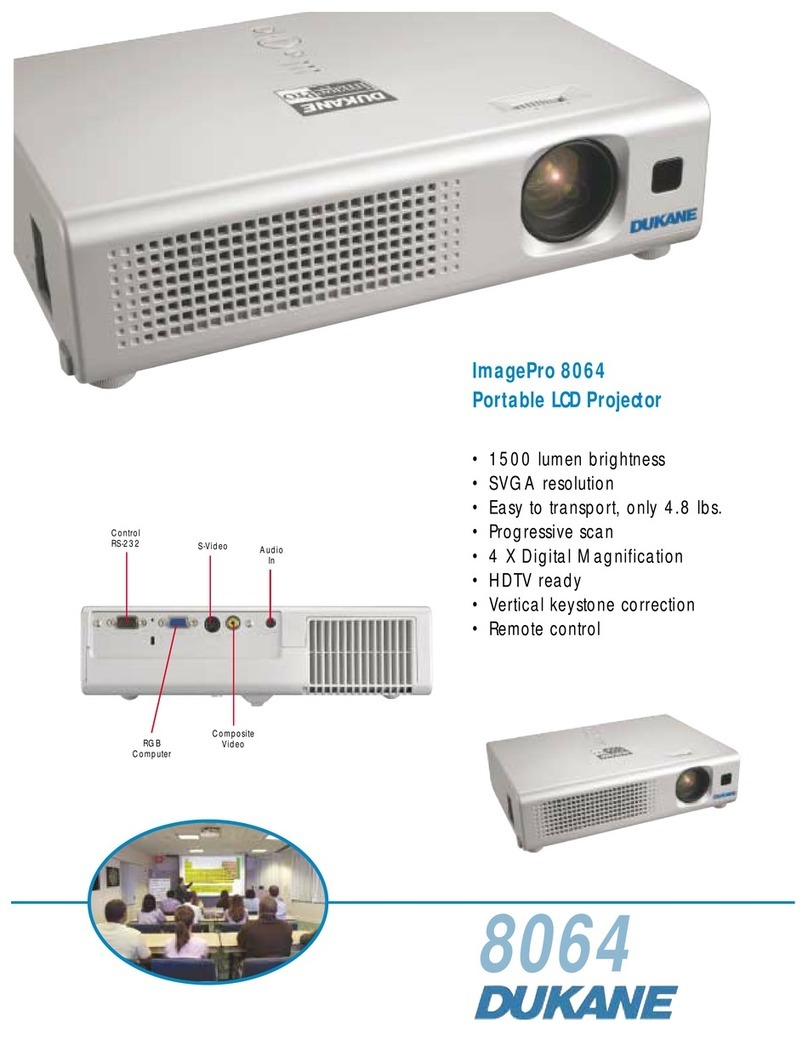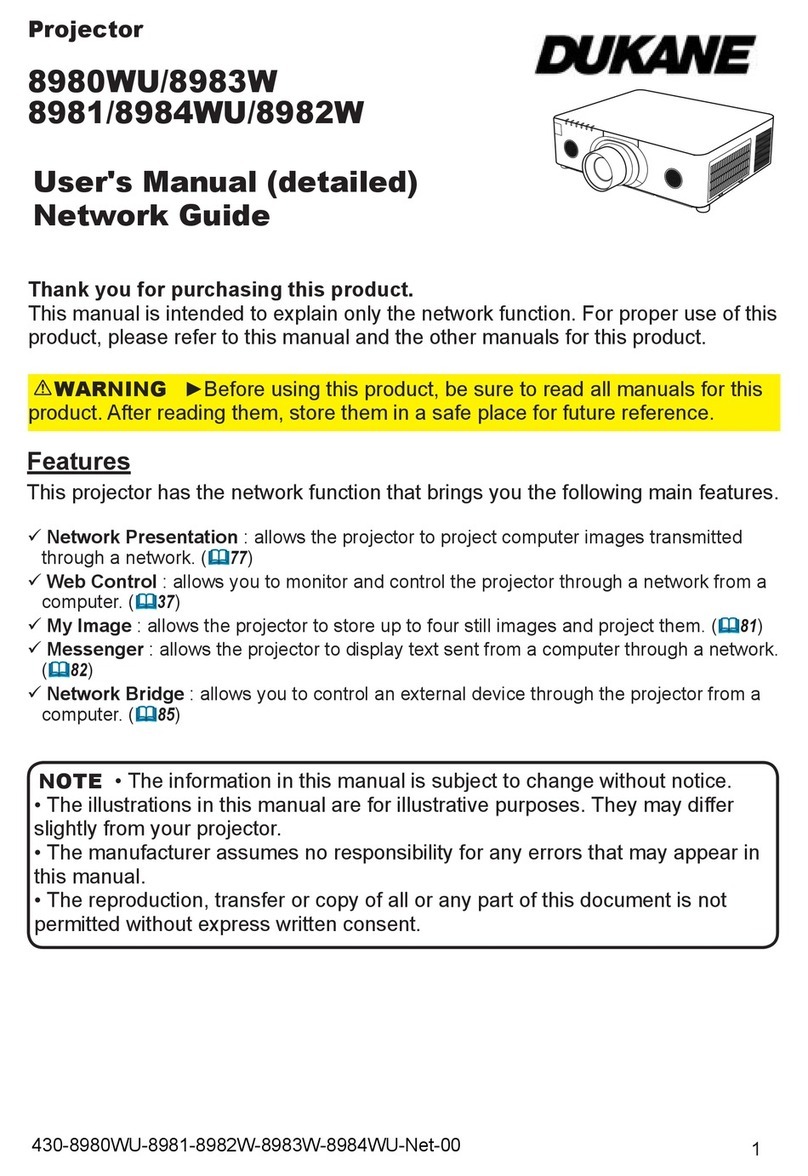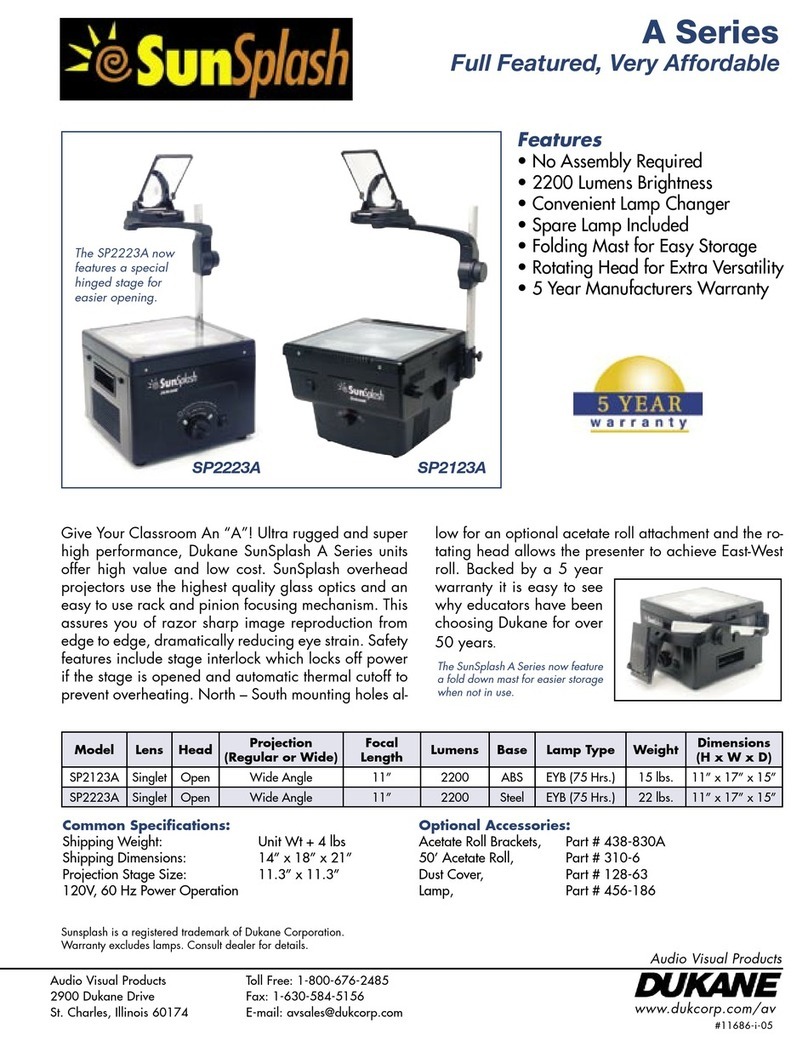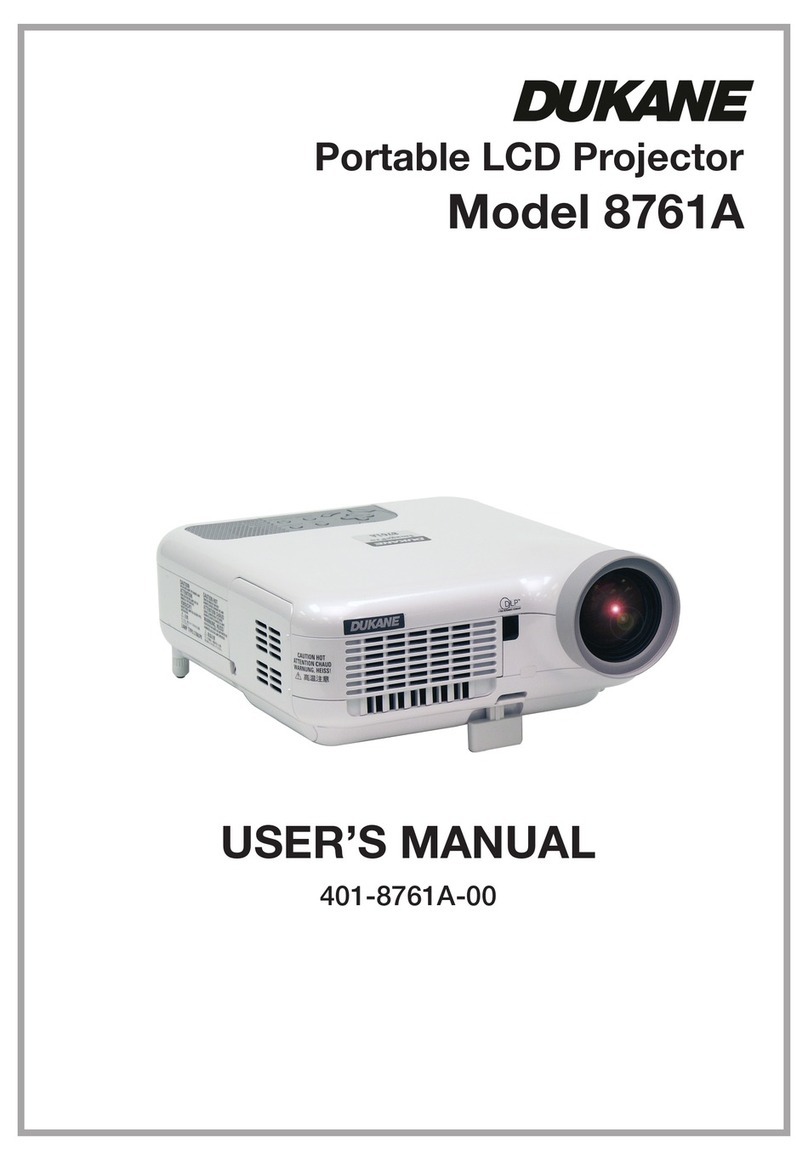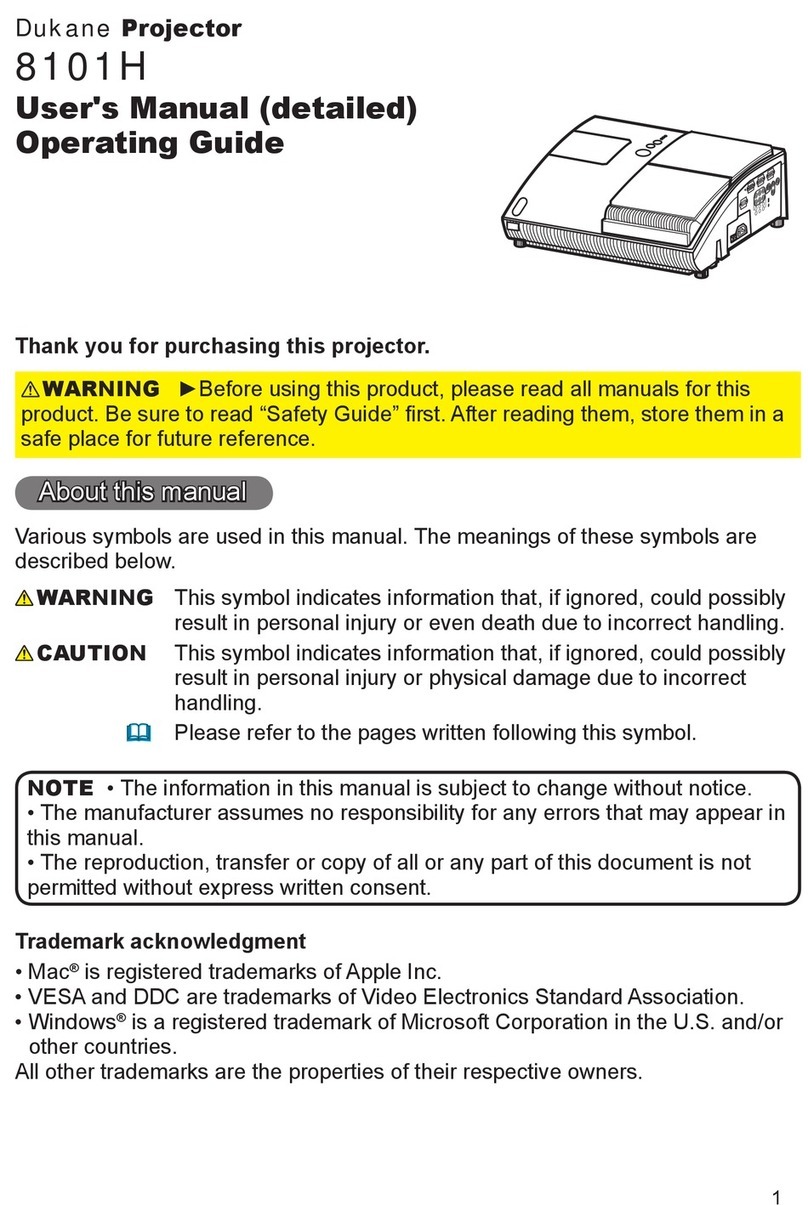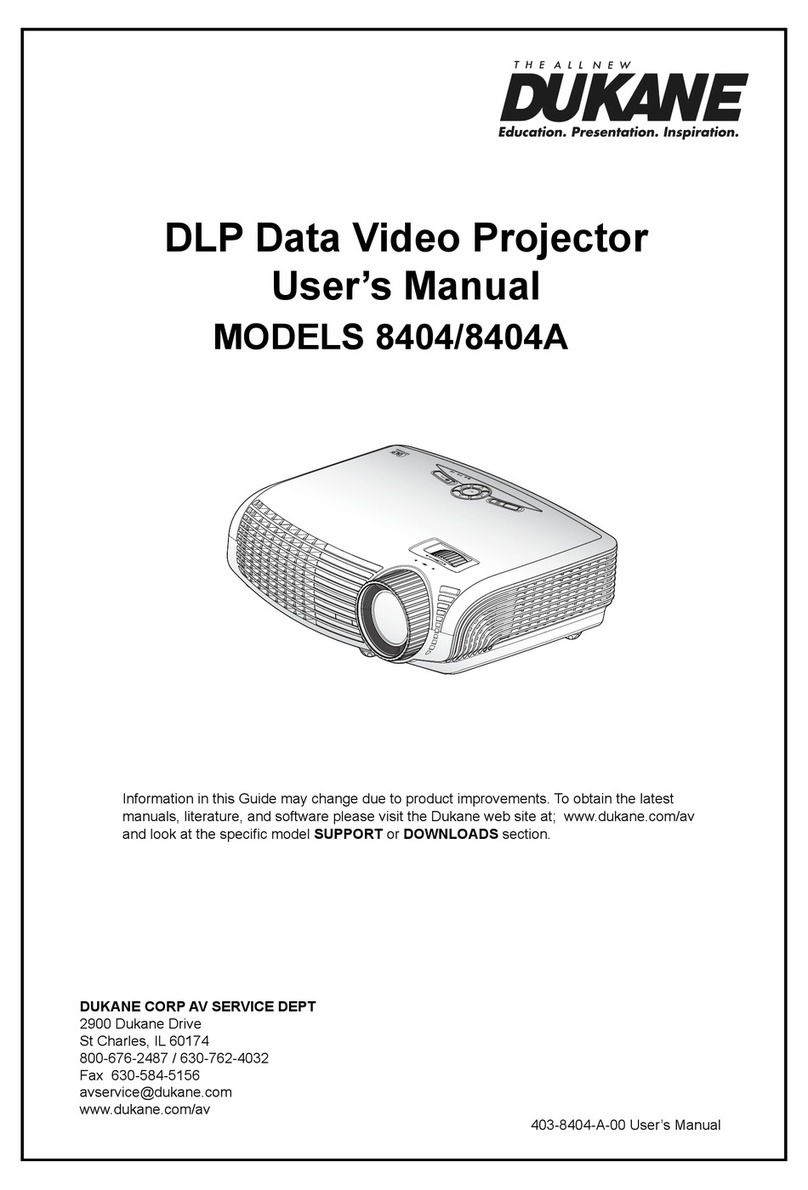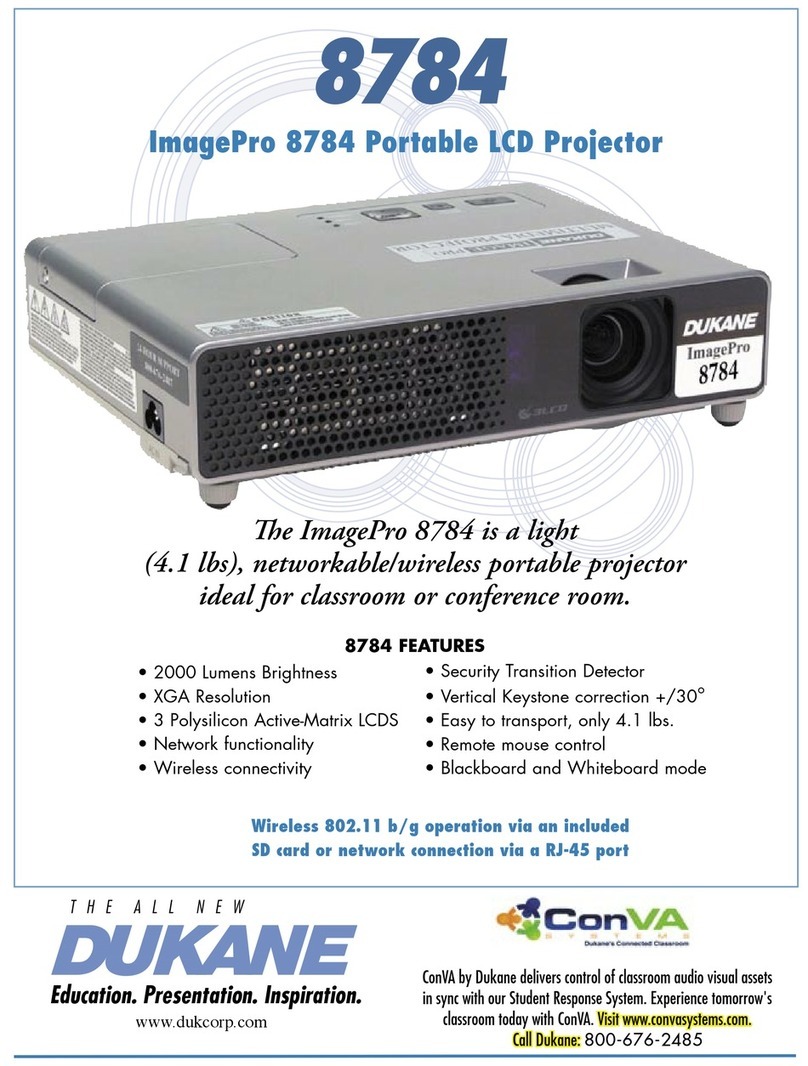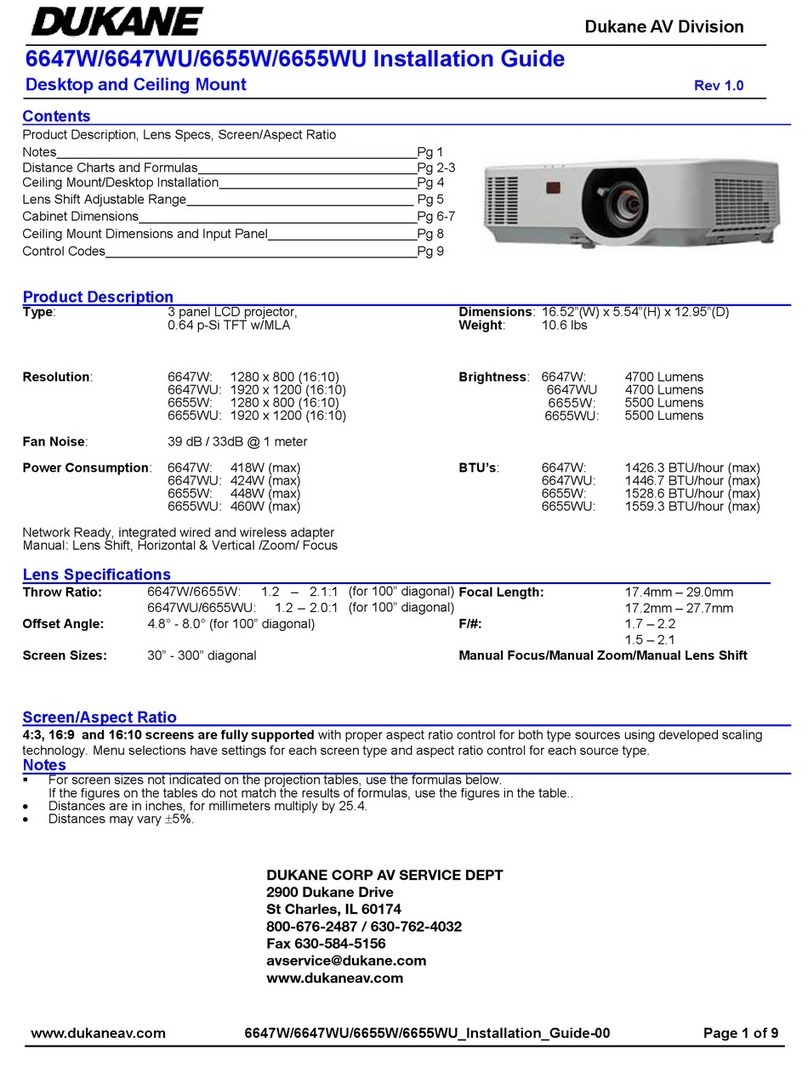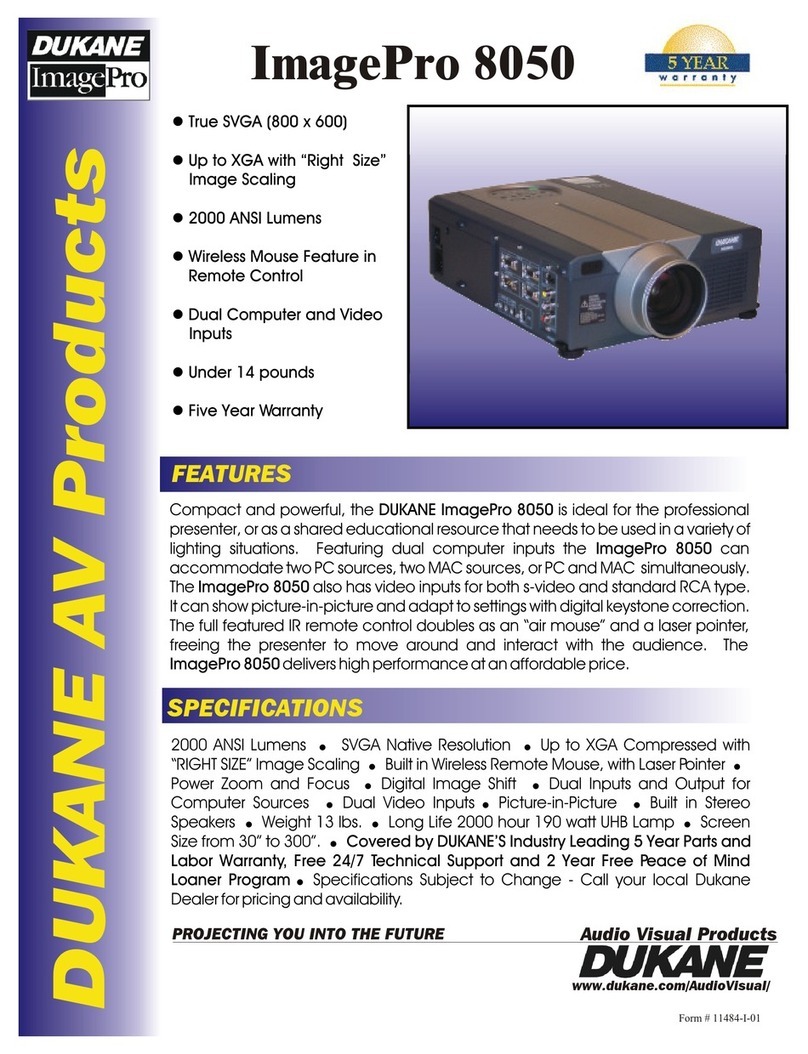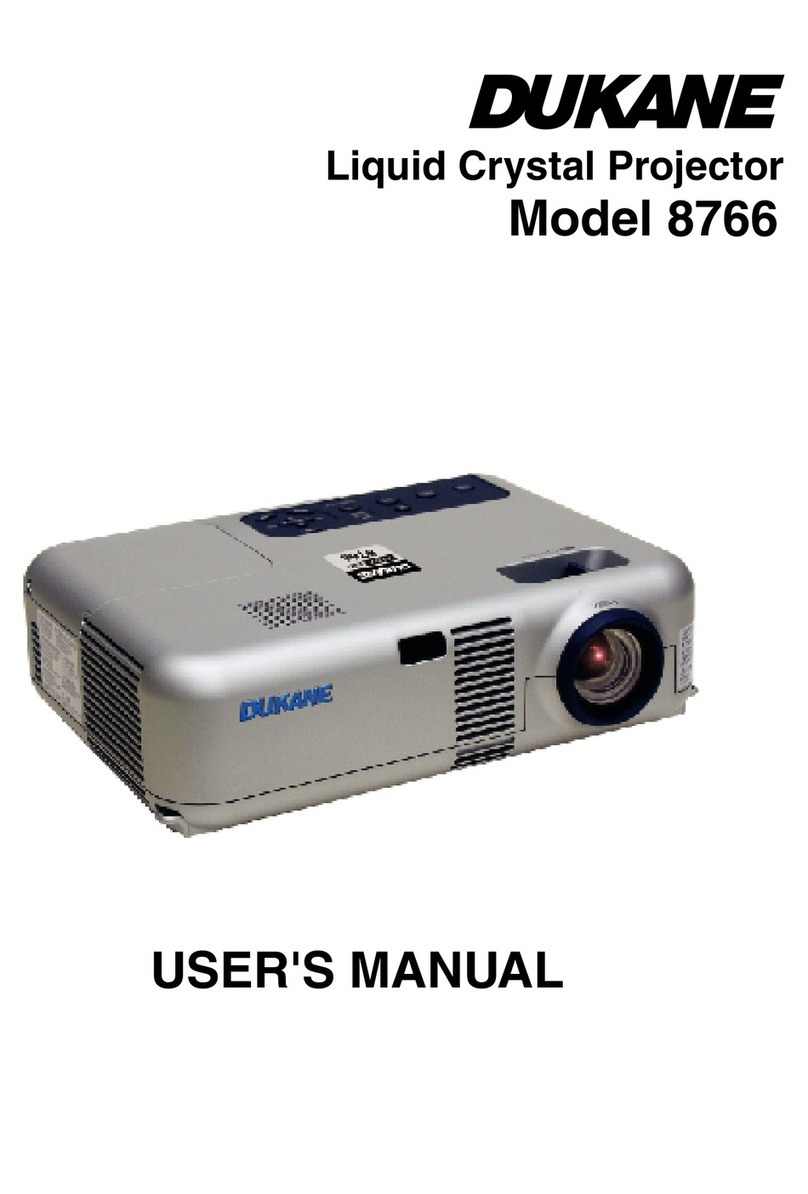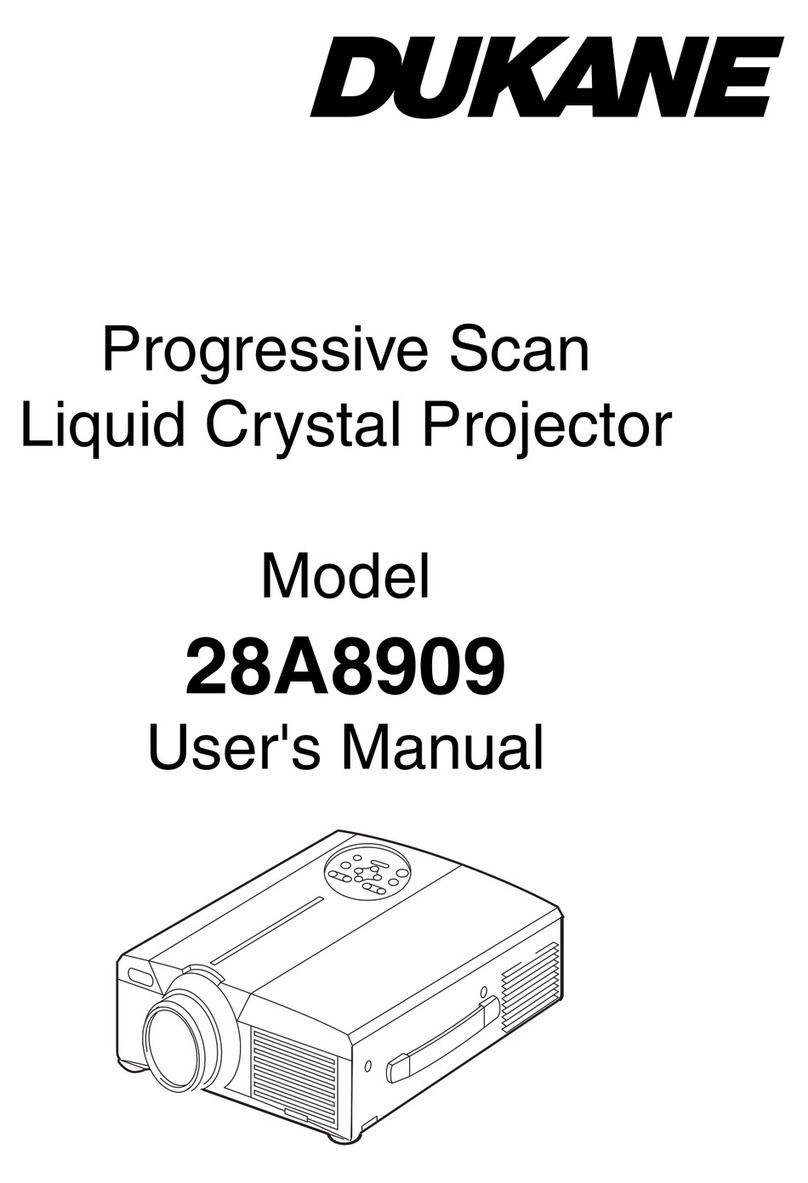Table of Contents
Table of Contents ..................................1
Usage Notice..........................................2
Precautions ............................................. 2
Introduction ...........................................4
Product Features.................................... 4
Package Overview ................................. 5
Product Overview.................................. 6
Projector .......................................................6
Connection Ports.........................................7
Control Panel...............................................8
Attaching the Cable Cover ........................9
Remote Control.........................................10
Battery Installation ...................................13
Viewing 3D Images ..................................18
Installation............................................19
Connecting the Projector .................... 19
Connect to Computer/Notebook...........19
Connect to Video Sources........................20
Powering On/Off the Projector......... 21
Powering On the Projector ......................21
Powering Off the Projector......................22
Warning Indicator ....................................23
Adjusting the Projected Image........... 24
Adjusting the Height of Projector Image2 4
Adjusting the Projector’s Focus..............25
Adjusting Projection Image Size
(Diagonal) ..................................................26
User Controls.......................................27
On Screen Display ............................... 27
How to operate .........................................27
Menu Tree .................................................28
IMAGE | GENERAL................................31
IMAGE | ADVANCED ...........................33
SCREEN | GENERAL .............................35
SCREEN |3D SETTINGS.........................36
SETTING | GENERAL ............................37
SETTING | SIGNAL ................................39
SETTING | ADVANCED........................40
SETTING | ADVANCED |
SECURITY..................................................41
SETTING | ADVANCED |
NETWORK ................................................43
OPTIONS | GENERAL ...........................46
OPTIONS | LAMP/FILTER
SETTINGS..................................................47
OPTIONS | INFORMATION.................48
OPTIONS | ADVANCED.......................49
Appendices ..........................................50
Troubleshooting................................... 50
Installing and Cleaning the
Air Filter................................................ 55
Replacing the lamp ............................. 56
Cleaning procedure for the
cover glass............................................. 58
Specications........................................ 59
Compatibility Modes........................... 62
VGA Analog ..............................................62
HDMI Digital.............................................64
Ceiling Mount Installation ................. 67
Wall Mount Installation...................... 68
Cabinet Dimensions ............................ 69
Pin Assignments of D-Sub
COMPUTER Input Connector ........... 70
PC Control Codes and Cable
Connection............................................ 71
Troubleshooting Check List ............... 72
REGISTER YOUR PROJECTOR! ...... 74