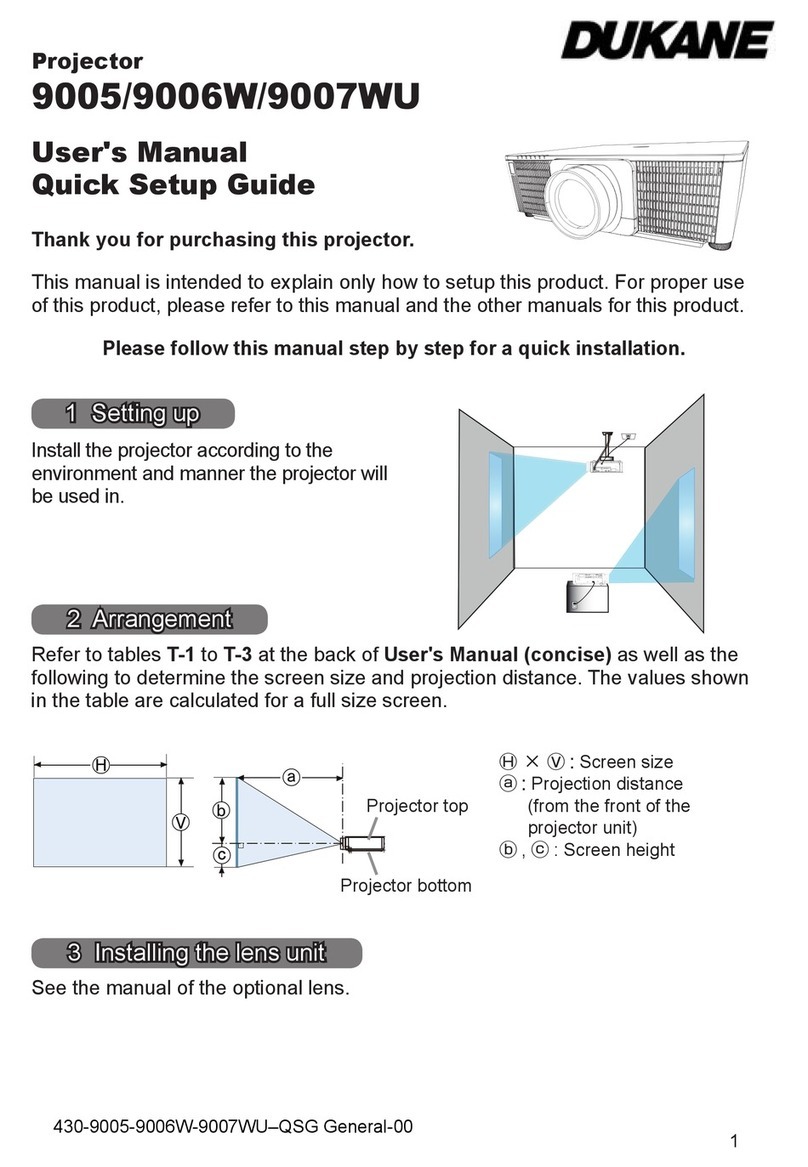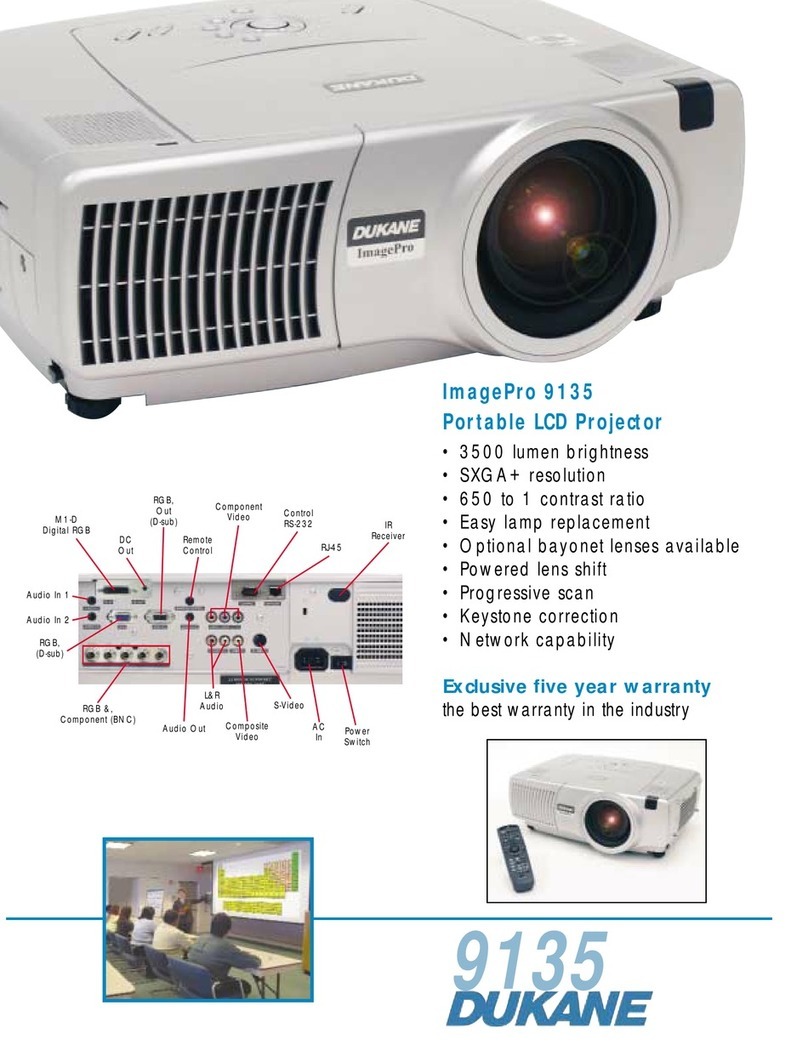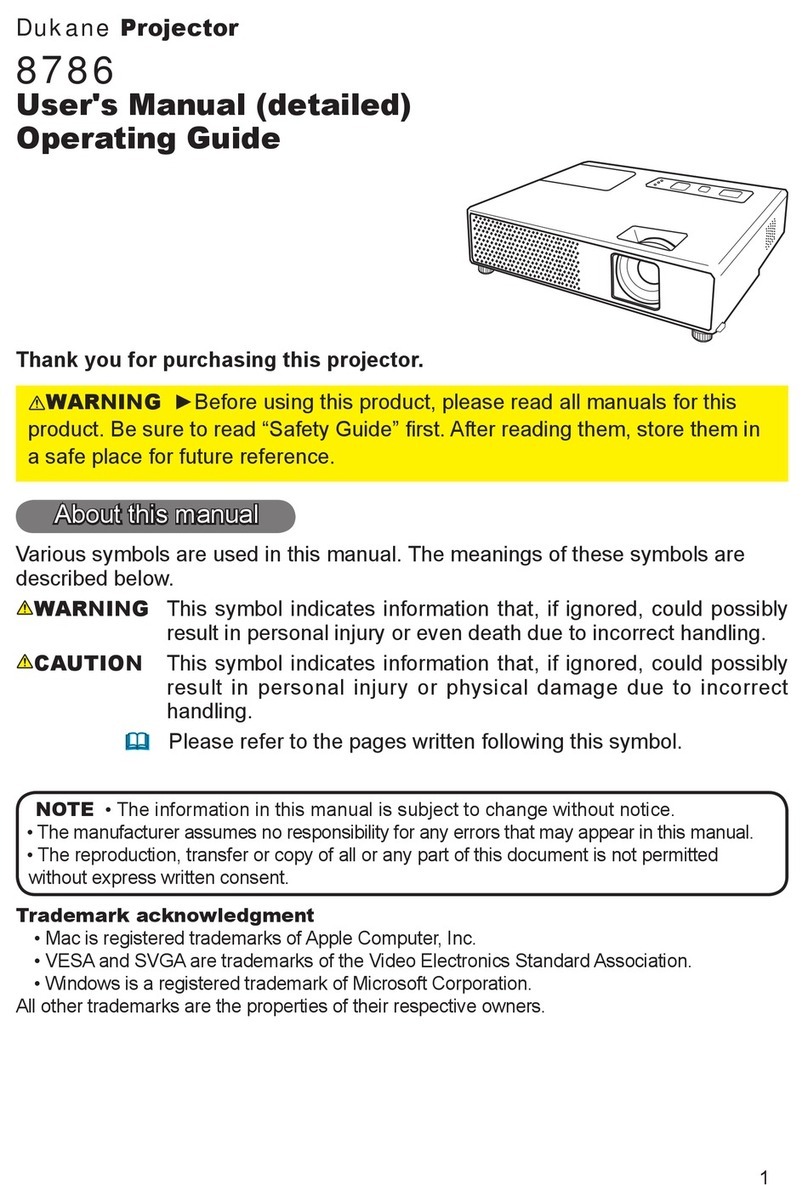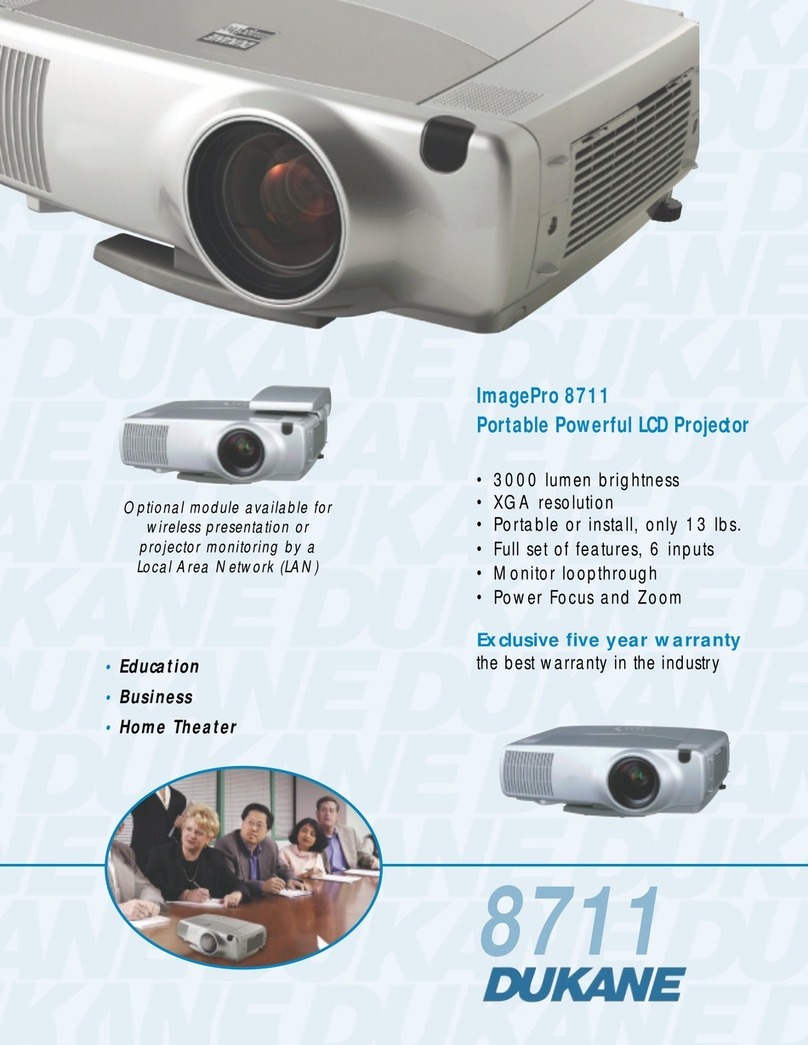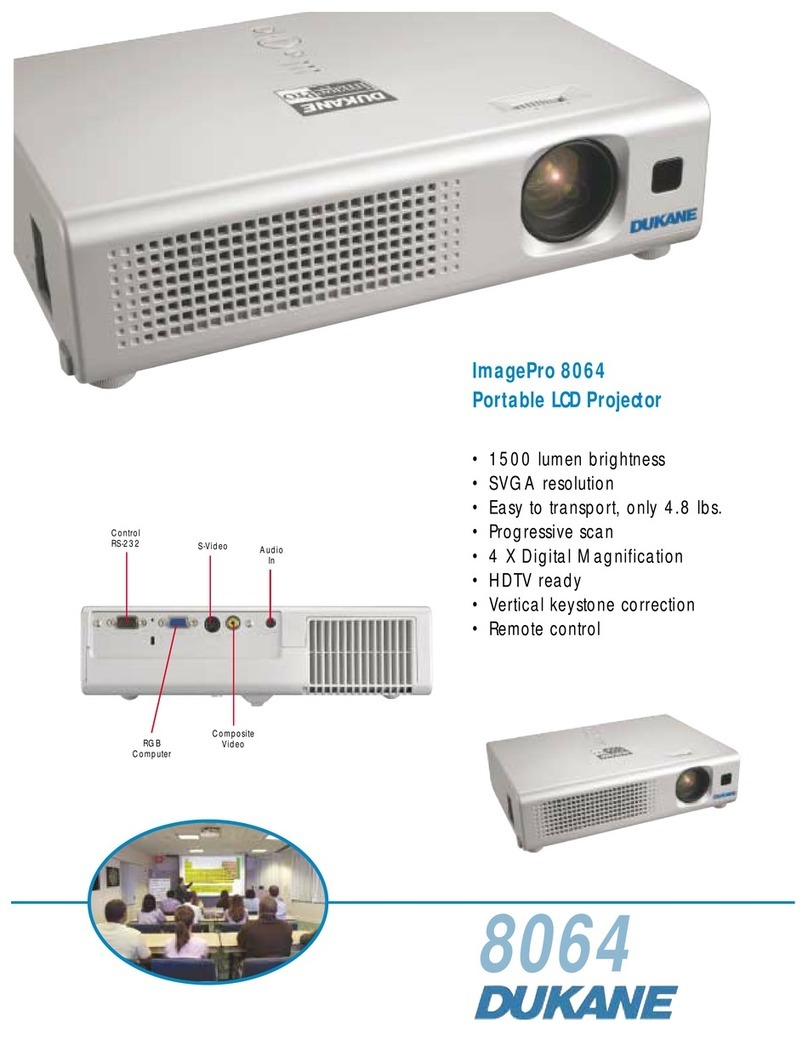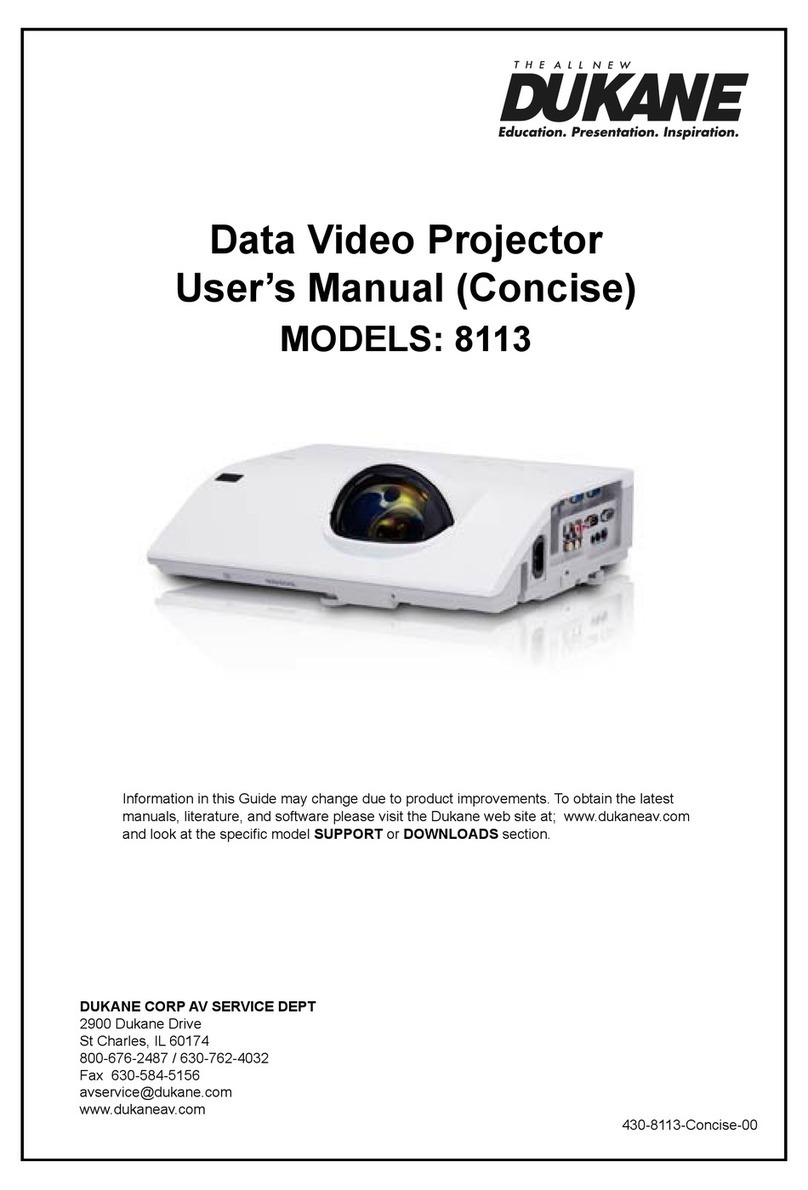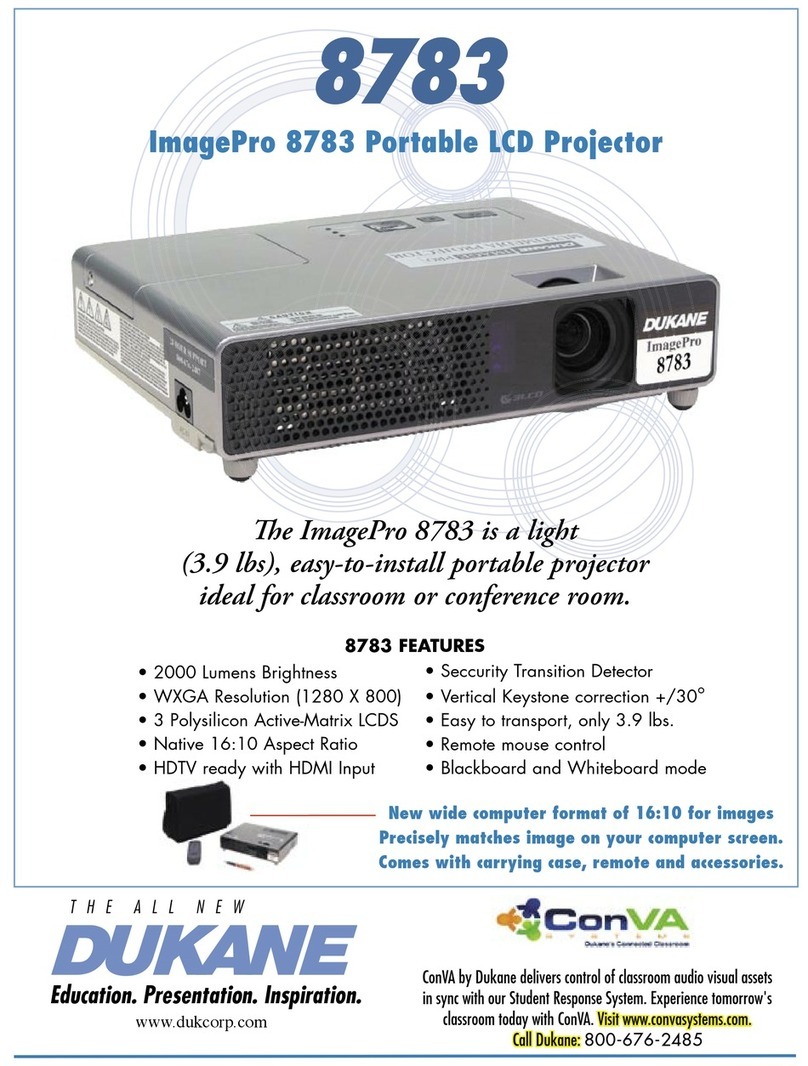Choose from one of the following MPS configurations listed below and add a data video projector from Dukane for a complete multimedia system:
MPS Specifications
Cart: Platform is a rugged, locking cart of all metal construction
with wheels attached. Fully assembled with all power cords
and signal cables installed and routed in conduit holders.
Shelves: Rugged metal folding shelves on each side (2).
Doors: Rear doors with cord storage holders and locks.
Security: Cart doors and steel projector shelf are secured by 4 key
locks.
Storage: Internal storage space for a desktop, tower or laptop com-
puter, plus other equipment.
Wheels: Cart constructed of sturdy powder coated steel with large 5"
wheels and built in handle. Step edge for elevation of the
front wheels for movement over curbs, ledges and steps.
Rear wheels have step locks for stationary placement.
Components
Data video projector: Securely mounted to rotating shelf that can be
easily adjusted for the correct elevation angle.
Steel projector shelf can be fully rotated to se-
cure projector inside the cart.
Document Camera: MPS2 upgrade - flexible goose neck digital
document camera mounted inside workstation
for high resolution images.
Media Player: Inner shelf contains a DVD/VCR combination
unit.
Speakers: MPS2 upgrade - stereo speakers with sub-
woofer mounted inside the cart with independ-
ent volume control.
General
Convenient storage drawer for remote controls and other items included.
Power strip with overload protector mounted in the cart. Power outlets available for
PC and other accessory equipment. Power cord of 15 foot length with an attached 6
foot trip protector. When not in use can be stored inside the cart.
Operating Power: Projector plus 40 watts (typically under 400W)
Maximum Power Capacity: 15 amp at 115 VAC
Size: 22" W x 35" D x 37" H
Weight: 145 lbs.
Shipping Weight: 185 lbs.
Shipping Carton: 24" W x 37" D x 39" H shipped on pallet
Safety Meets UL criteria for mobile platform.
Data Video
Projector
(ordered separately)
Media Player Audio
Document
Camera
Visualizer
Control System Other
MPSA 2000 - 4500
Lumens DVD/VCR Combo 2 Speaker System Camera 101 2 Individual Component Remotes Computer, Video, Audio Cables, Power Strip
MPSA20S 2000 - 4500
Lumens DVD/VCR Combo 2 Speaker System Camera 335 3 Individual Component Remotes Computer, Video, Audio Cables, Power Strip
MPS2 8755 DVD/VCR Combo 2 Speakers with Subwoofer Camera 335 1 Customized Touch Panel Remote Computer, Video, Audio Cables, Power Strip
Audio Visual Products
2900 Dukane Drive
St. Charles, Illinois 60174
www.dukcorp.com/av
Components on the cart are covered by their
individual warranties. Products and programs are
subject to change without notice.
# 11605-A-05.1
Mobile Presentation System
MPS2 Touch Panel Remote Control Specifications
• 3.8" LCD backlit touch screen
• Real time clock and calendar
• Learning capability for programming of new devices
• USB port connector for PC-link
• Audio command confirmation
• Recharging dock station included
• Automatic power off (time out programmable)
• IR repeater system installed in MPS for easy and assured IR
signal transmission
• Ships fully programmed and ready to operate your MPS
General
• Operating distance of approx. 33 ft (10 m)
• Dimensions: 6.0” x 3.6” x 1.1" (153 x 92 x 27 mm)
• Operating temperature: 41° F to 113° F (5° C to 45° C)
New!
MPS2
Ships fully integrated &
completely assembled!