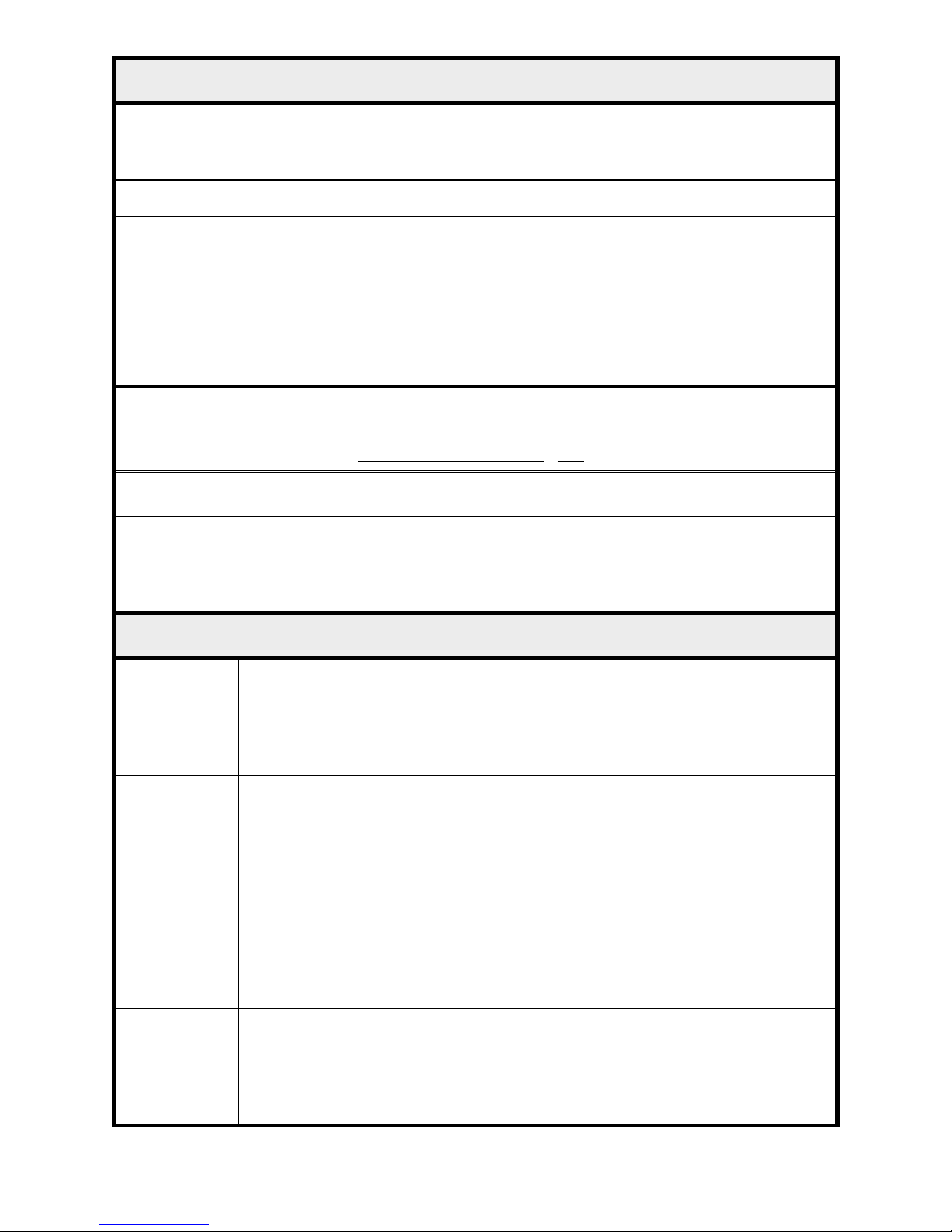Recall Timers (Fusion feature set only) . . . . . . . . . . . . . . . . . . . . . . . . . . . . . . . . . . . 41
Call Park Timeout . . . . . . . . . . . . . . . . . . . . . . . . . . . . . . . . . . . . . . . . . . 41
Camp On Timeout . . . . . . . . . . . . . . . . . . . . . . . . . . . . . . . . . . . . . . . . . . 41
Hold Timeout . . . . . . . . . . . . . . . . . . . . . . . . . . . . . . . . . . . . . . . . . . . . 41
Transfer Timeout. . . . . . . . . . . . . . . . . . . . . . . . . . . . . . . . . . . . . . . . . . . 41
Call Transferring (Telephone and Direct Outside Line). . . . . . . . . . . . . . . . . . . . . . . . . . . 42
Call Conferencing . . . . . . . . . . . . . . . . . . . . . . . . . . . . . . . . . . . . . . . . . . . . . . 43
Initiating a Three-Party Conference Call . . . . . . . . . . . . . . . . . . . . . . . . . . . . . .43
Terminating a Conference Call . . . . . . . . . . . . . . . . . . . . . . . . . . . . . . . . . . . 43
Call Forwarding . . . . . . . . . . . . . . . . . . . . . . . . . . . . . . . . . . . . . . . . . . . . . . . 44
Forwarding Restrictions . . . . . . . . . . . . . . . . . . . . . . . . . . . . . . . . . . . . . . . 44
Forwarding a Call . . . . . . . . . . . . . . . . . . . . . . . . . . . . . . . . . . . . . . . . . . 44
Forwarding Calls to Voice Mail (Fusion feature set only) . . . . . . . . . . . . . . . . . . . . . 45
“Follow Me” Call Forwarding (v. 5.00 system software or later) . . . . . . . . . . . . . . . . . . 45
Canceling Call Forwarding . . . . . . . . . . . . . . . . . . . . . . . . . . . . . . . . . . . . . 45
Audible Forwarding Indicators . . . . . . . . . . . . . . . . . . . . . . . . . . . . . . . . . . . 46
Forwarding Conditions in a Hunt Group . . . . . . . . . . . . . . . . . . . . . . . . . . . . . . 46
Message Waiting Indicator . . . . . . . . . . . . . . . . . . . . . . . . . . . . . . . . . . . . . . . . . 47
Manually Setting the Message Waiting Indicator . . . . . . . . . . . . . . . . . . . . . . . . . . 47
Automatic Message Waiting Indicator Operation (Fusion feature set only) . . . . . . . . . . . . 47
Paging . . . . . . . . . . . . . . . . . . . . . . . . . . . . . . . . . . . . . . . . . . . . . . . . . . . . 48
Emergency Paging All Rooms and Zones . . . . . . . . . . . . . . . . . . . . . . . . . . . . . . 48
Emergency Paging Selected Zones . . . . . . . . . . . . . . . . . . . . . . . . . . . . . . . . .49
Emergency Paging All But Excluded Zones. . . . . . . . . . . . . . . . . . . . . . . . . . . . . 50
Off-Hook Emergency Zone Page (STEL, DTMF Telephone, and CTEL Only) . . . . . . . . . . 51
Paging All Rooms and Zones . . . . . . . . . . . . . . . . . . . . . . . . . . . . . . . . . . . . 51
Paging Selected Zones . . . . . . . . . . . . . . . . . . . . . . . . . . . . . . . . . . . . . . . . 52
Paging All But Excluded Zones . . . . . . . . . . . . . . . . . . . . . . . . . . . . . . . . . . . 53
Paging Selected Rooms . . . . . . . . . . . . . . . . . . . . . . . . . . . . . . . . . . . . . . . 54
Paging All But Excluded Rooms . . . . . . . . . . . . . . . . . . . . . . . . . . . . . . . . . .55
iv
SCR+ Telephone Operation Manual
Table
of
Contents