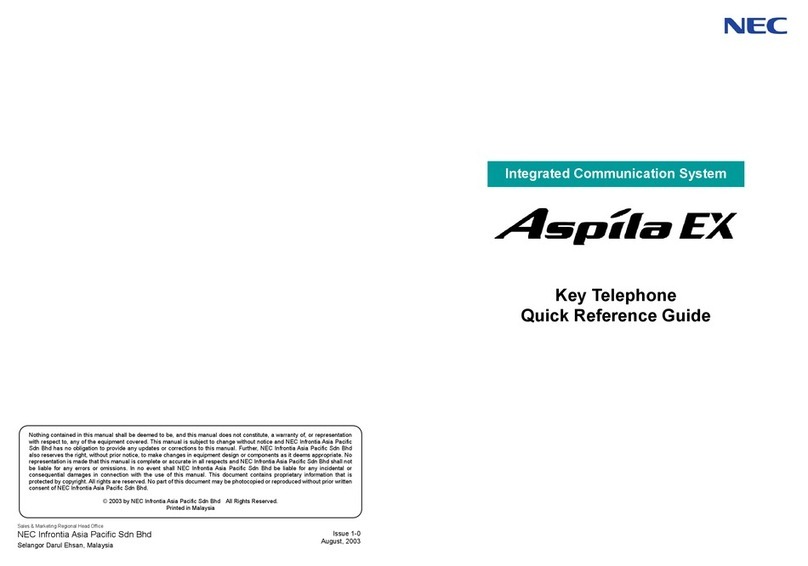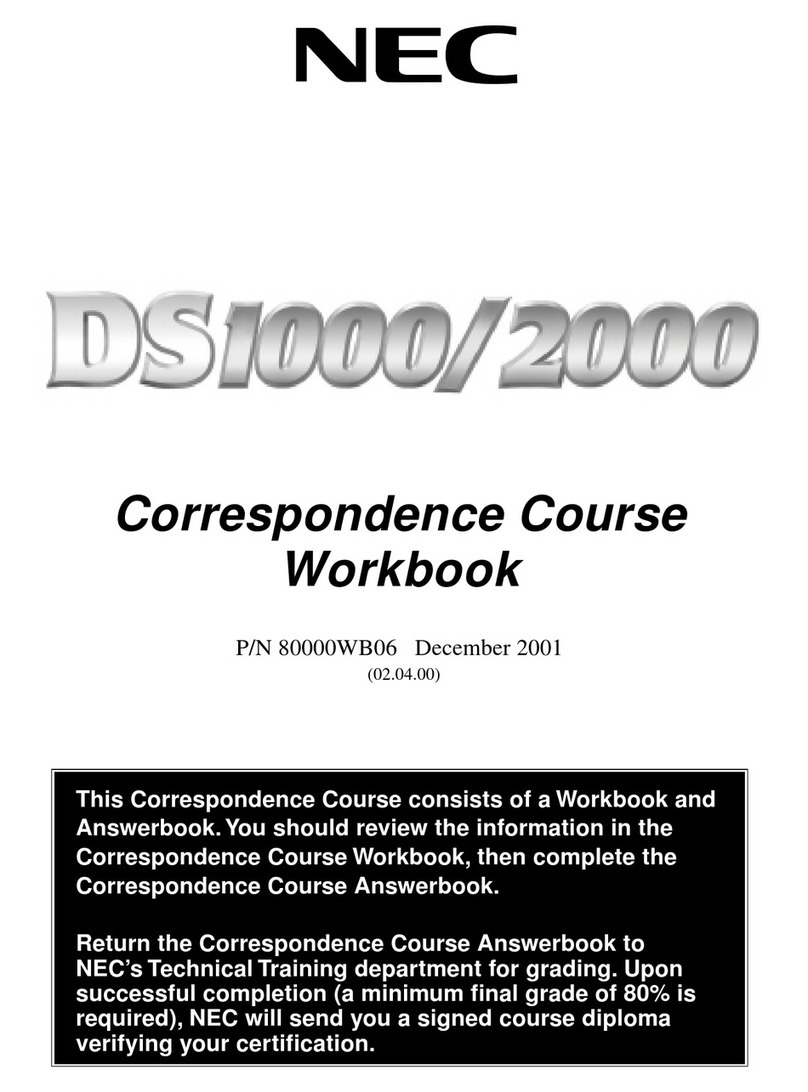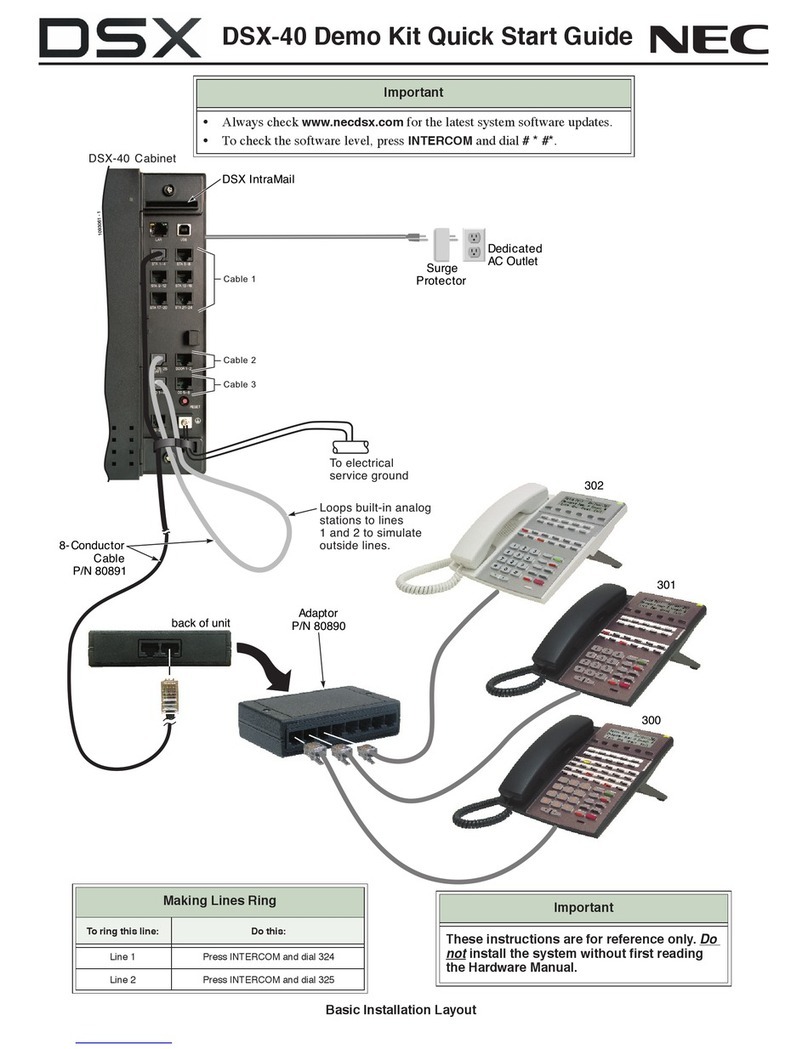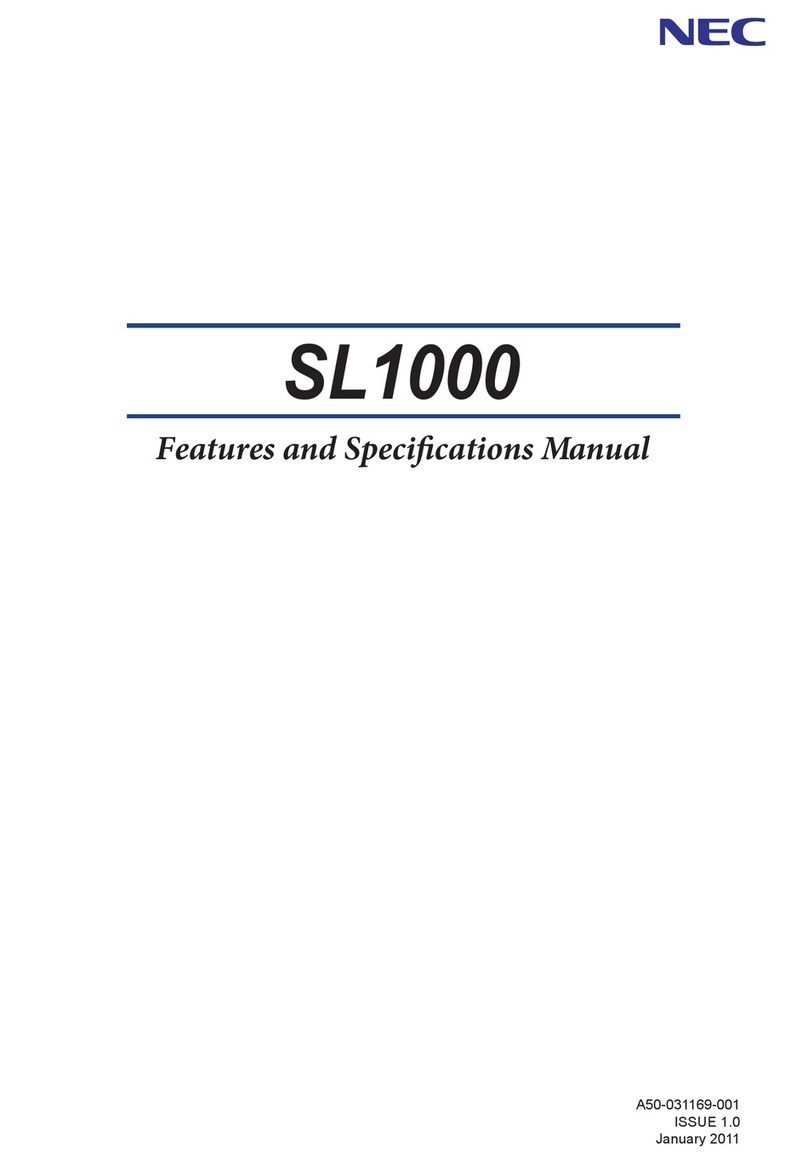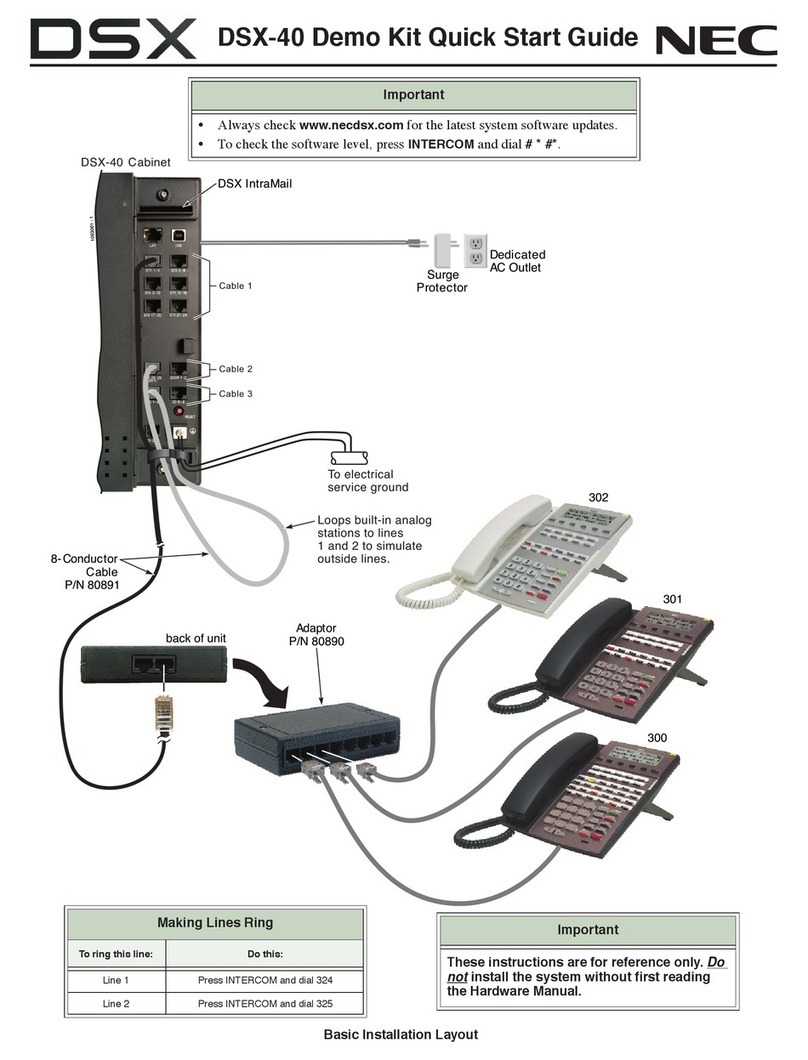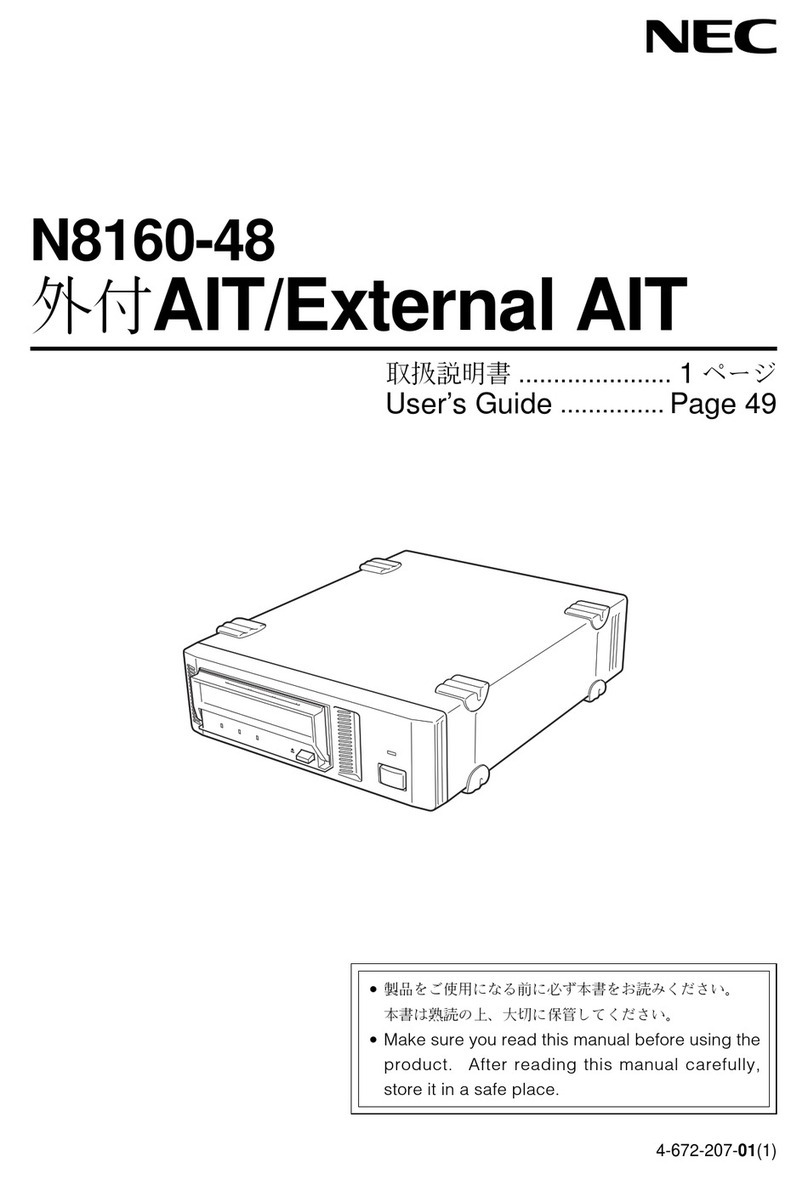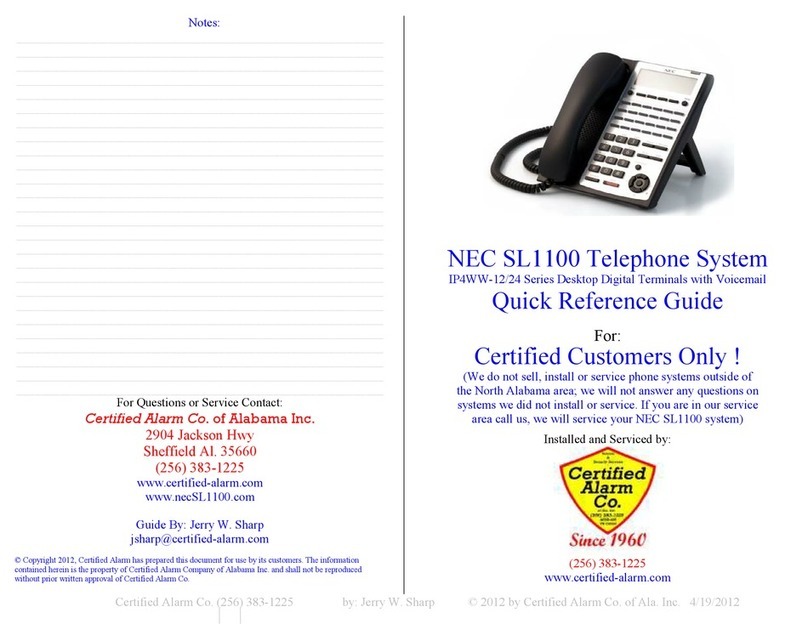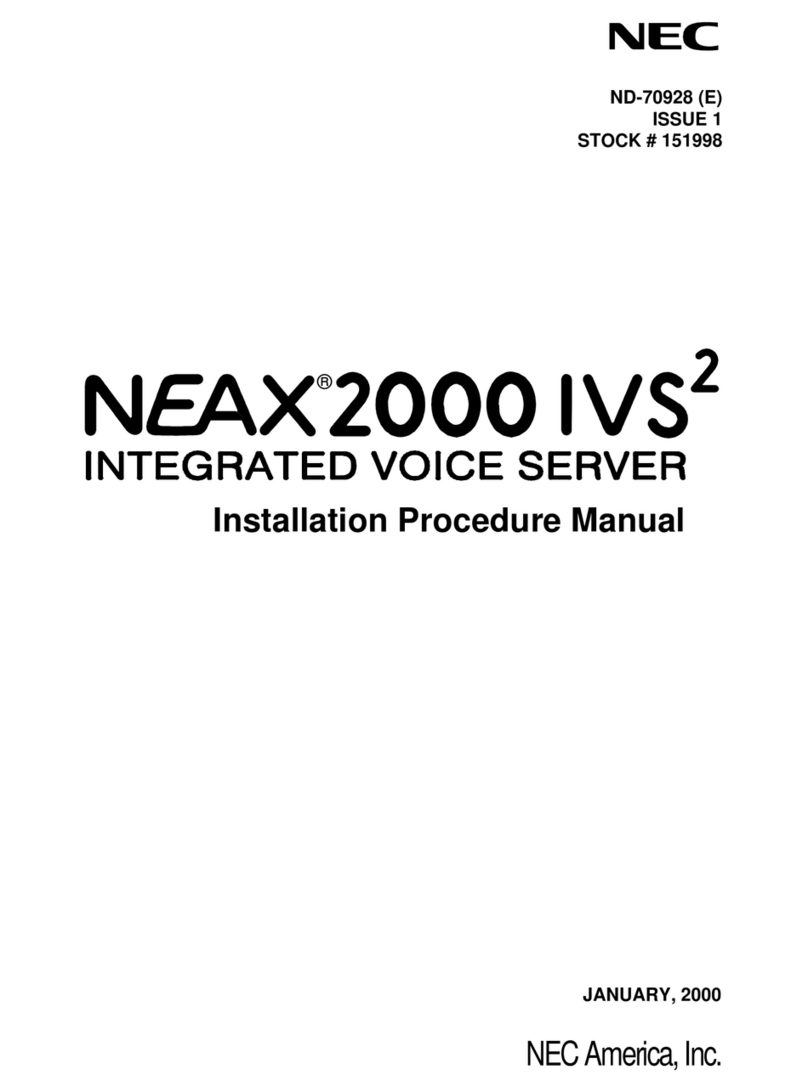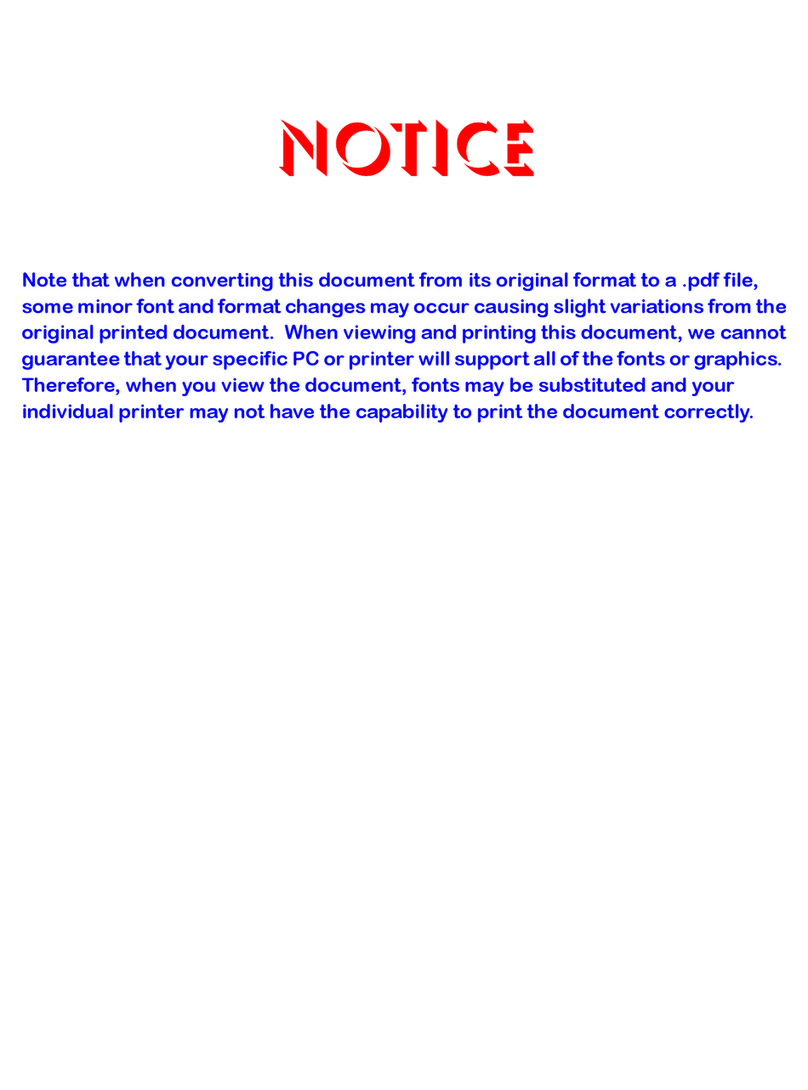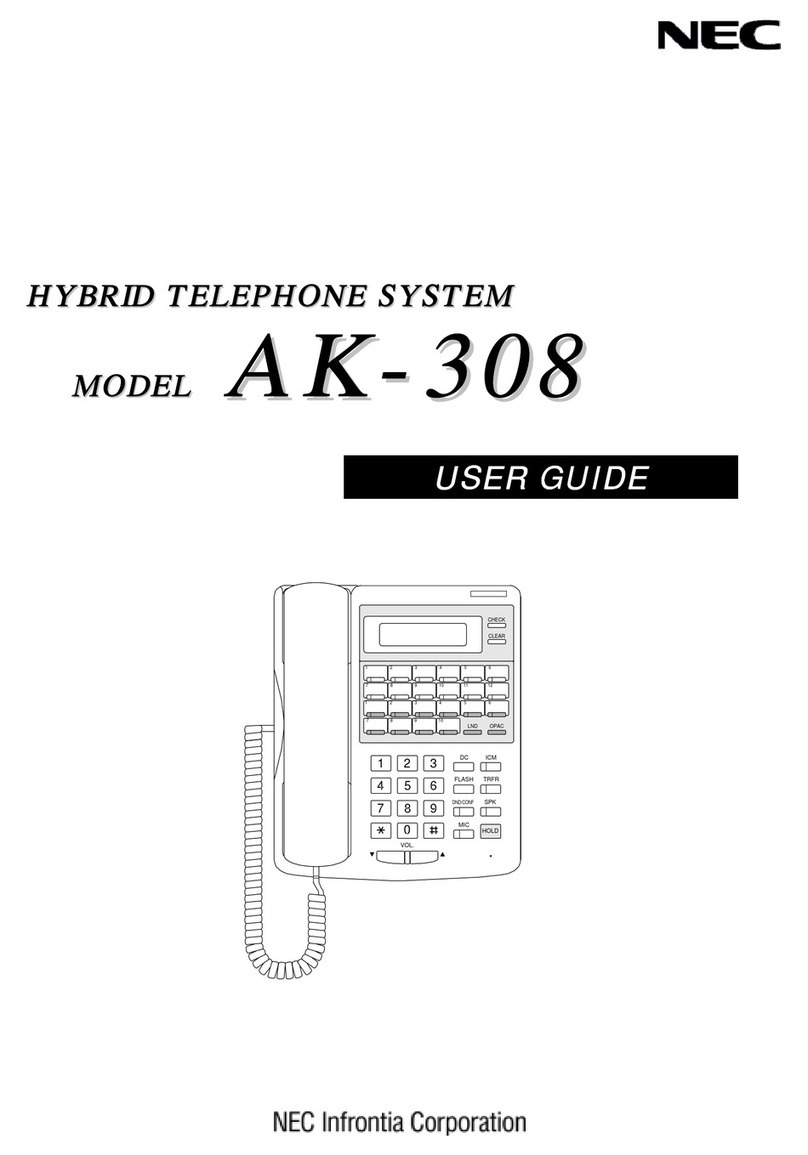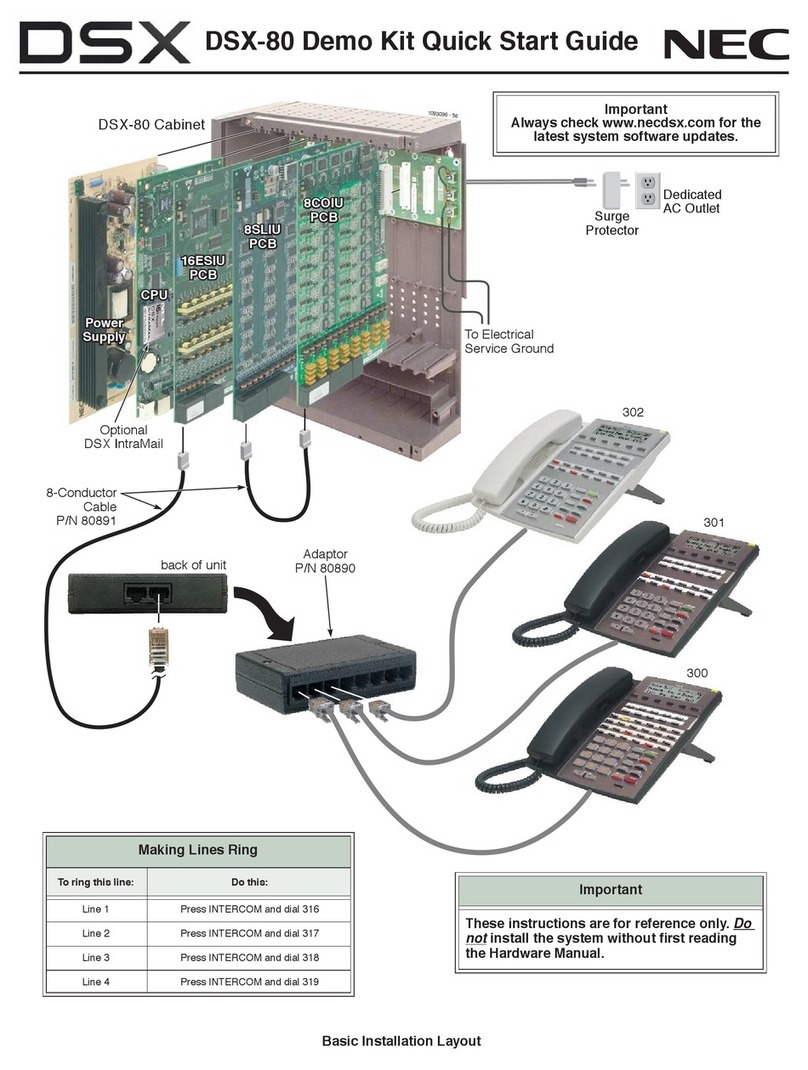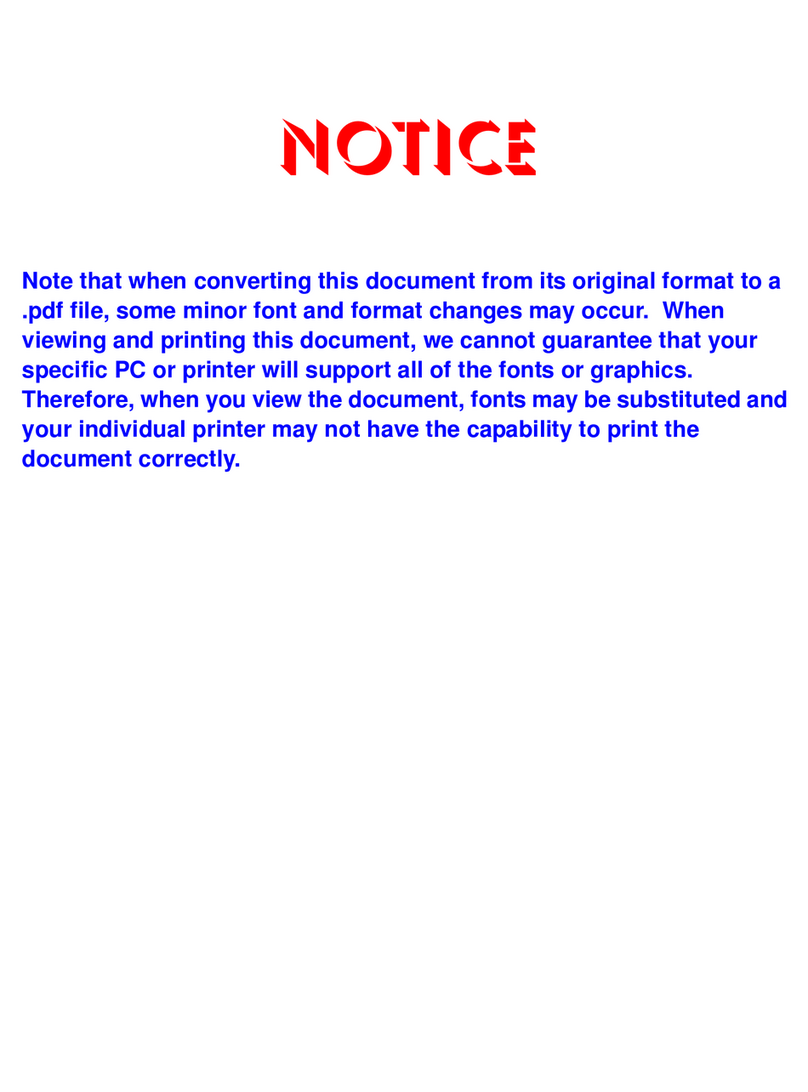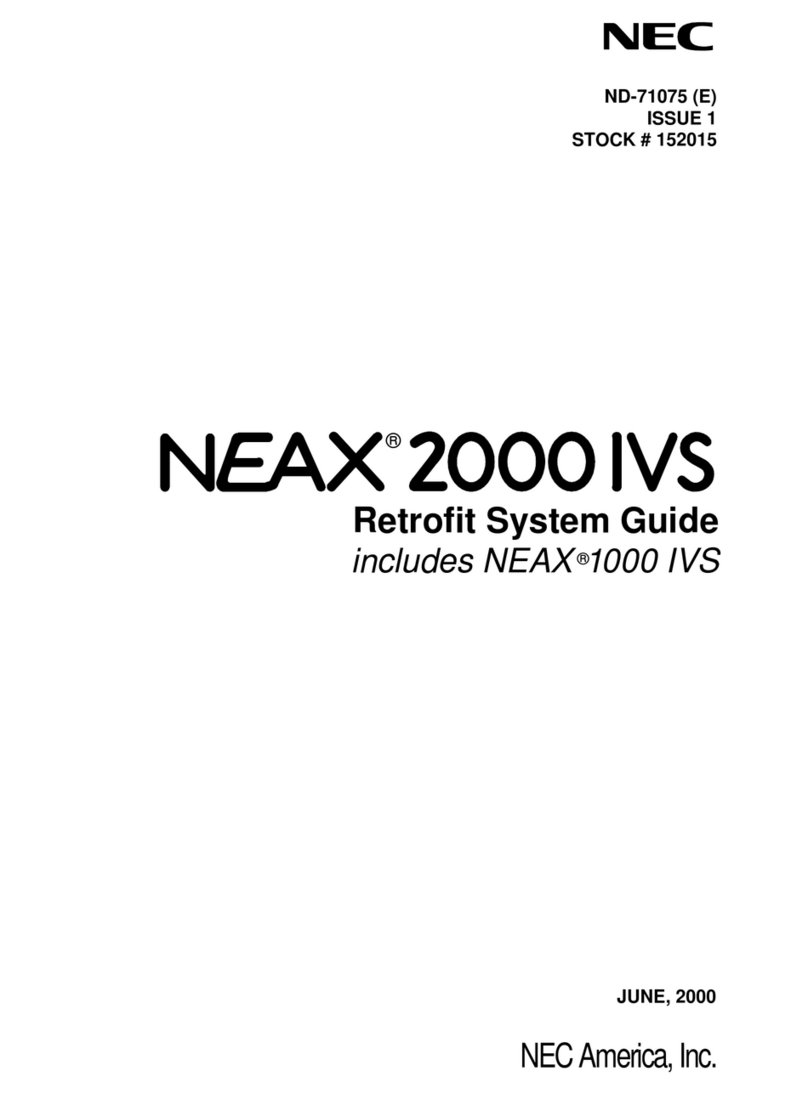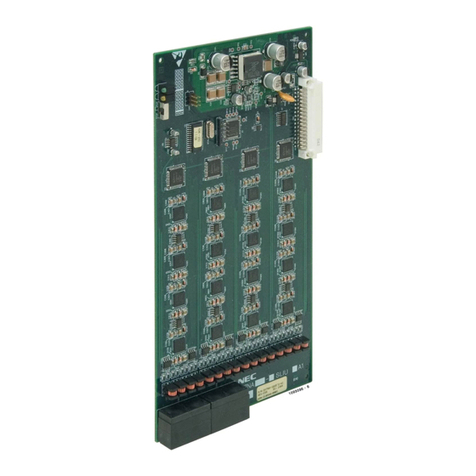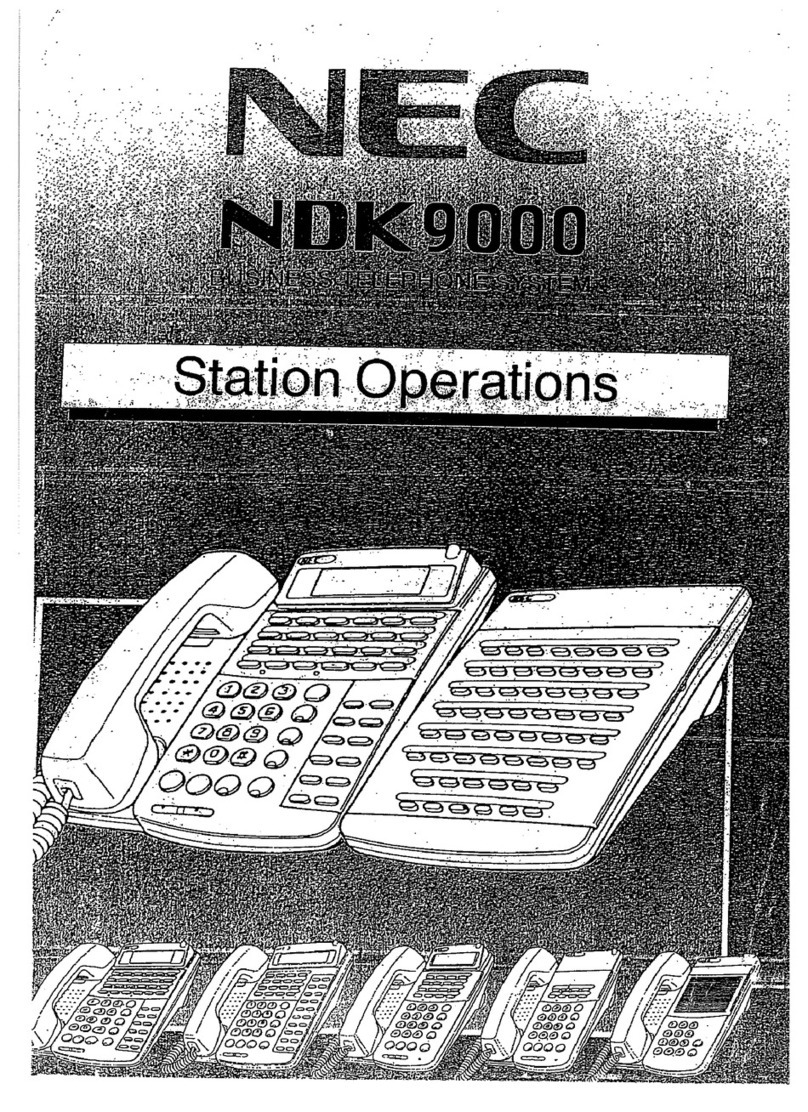announce call or hang up.
To park a call
Press the Park button Or Trf # 6 and Park location (01-64)
To pick up a parked call
Press the lit park button Or *6 and Park location (01-64)
To transfer call to a Voice mail (Not ring the phone)
While on the call press Trf soft key dial ext number or press DSS key
Dial 8 and hang up. Call will go directly to mailbox.
To call a station
Dial 3 digit Ext number Lift Handset or press speaker button.
To call a station hands free
Dial 3 digit Ext number press 1 or Voice soft key
Picking up ringing call
Lift handset or press speaker * #
Directed call Pickup
Dial * * & Ext number Lift Handset.
Last Number Redial
Dial # 5
Conference calls
Make your first call press Conf soft key. Dial second call (9 + Number
or intercom Ext#) Press add soft key. Then begin soft key. To add
more people Press Conf soft key. Dial second call Press add or rel soft
key. Then begin soft key to bring everyone together.
To delete CL Call log in your display.
Press CL soft key to select missed calls then press del button to delete.
DND
Press DND then set All. This will send your calls to Voice Mail
Un DND press DND then cncl.
Change Ring tone on your phone
Press Speaker dial 720 then 1
for intercom 2 for outside line then dial 1-8 when you find the tone you
like press speaker
Voice Mail
To setup your Voice mail for the first time
Press your VM Softkey
Press 0 for mailbox options (VM 0 4 1 7 #)
4To Record your Greeting (Hi this is …)
76 To Record your name. (Name only)
To set mailbox password press VM soft key Dial 67 then 7enter 4 digit
code & 6for password on outside calls only 7 for inside & outside calls
* will delete PW (VM 67 7 ???? 6 Hang up) If you are going to listen
to your messages from off site you must set a password
To pick up your Messages
Press VM: or Dial speaker 3999 & ext number.
5to Listen to messages
During the playback of the message, any of the following buttons
may be pressed:
2Rewind the message by 2 seconds
22 rewind the message by 4 seconds
4Fast forward the message by 2 seconds
*Pauses the message playback.
3to Erase
72 to save
73 to replay from beginning
84 Time \ Date stamp
62 to call the person back 63 To Forward message
To record a message and send to mailboxes
Press VM: or Dial speaker 3999 & ext number
Dial 77 Record message press #
Enter mailbox extension to send message, press # then another mailbox
or # to finish.
You can press * and the message will be delivered to all mailboxes.
To retrieve messages from off site
Dial in to your main phone number, when the Voice mail answers press
# and ext number. (You will not be prompted for this)
If someone answers your lines have them transfer you to 3999 when the
Voice mail answers press # and ext number.
Revised 7/7/17