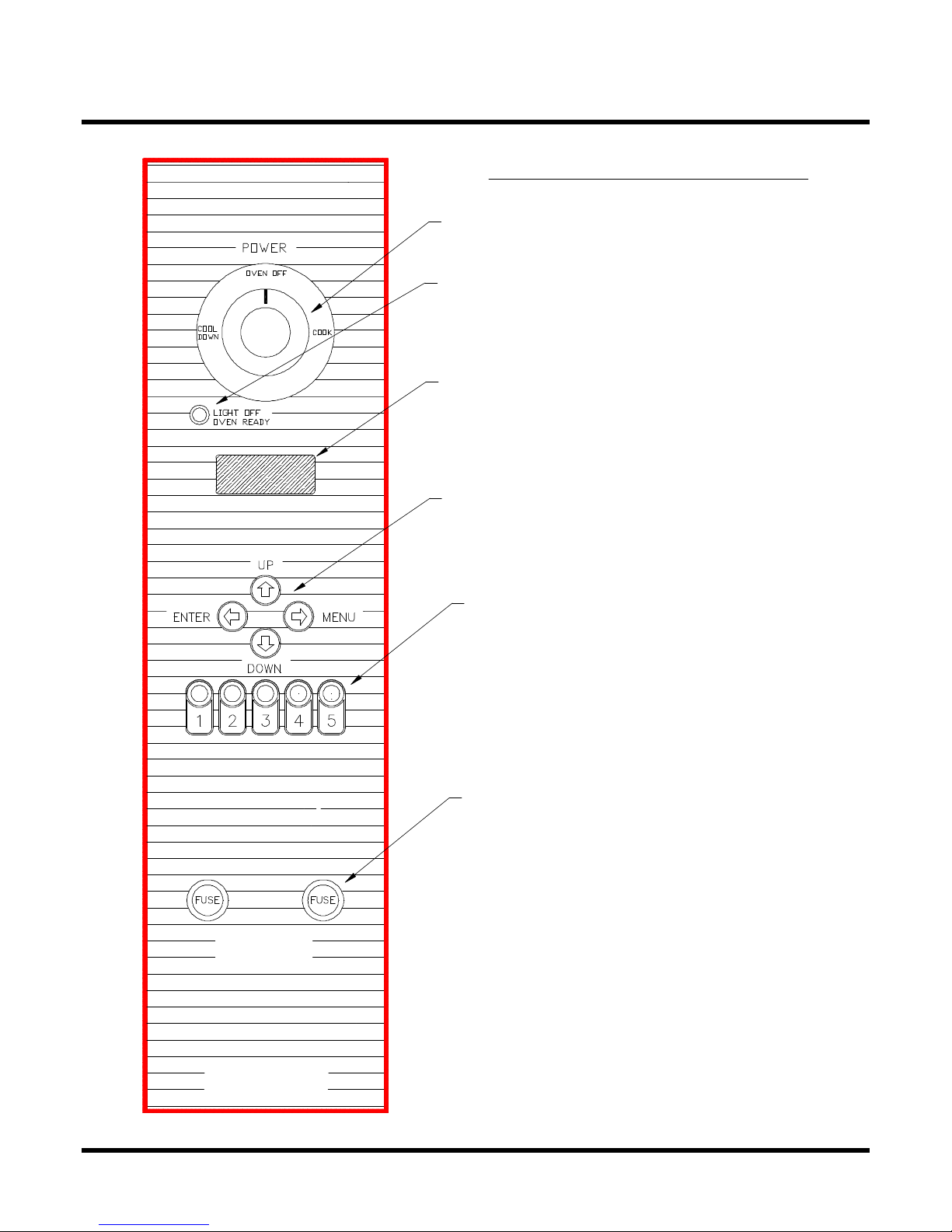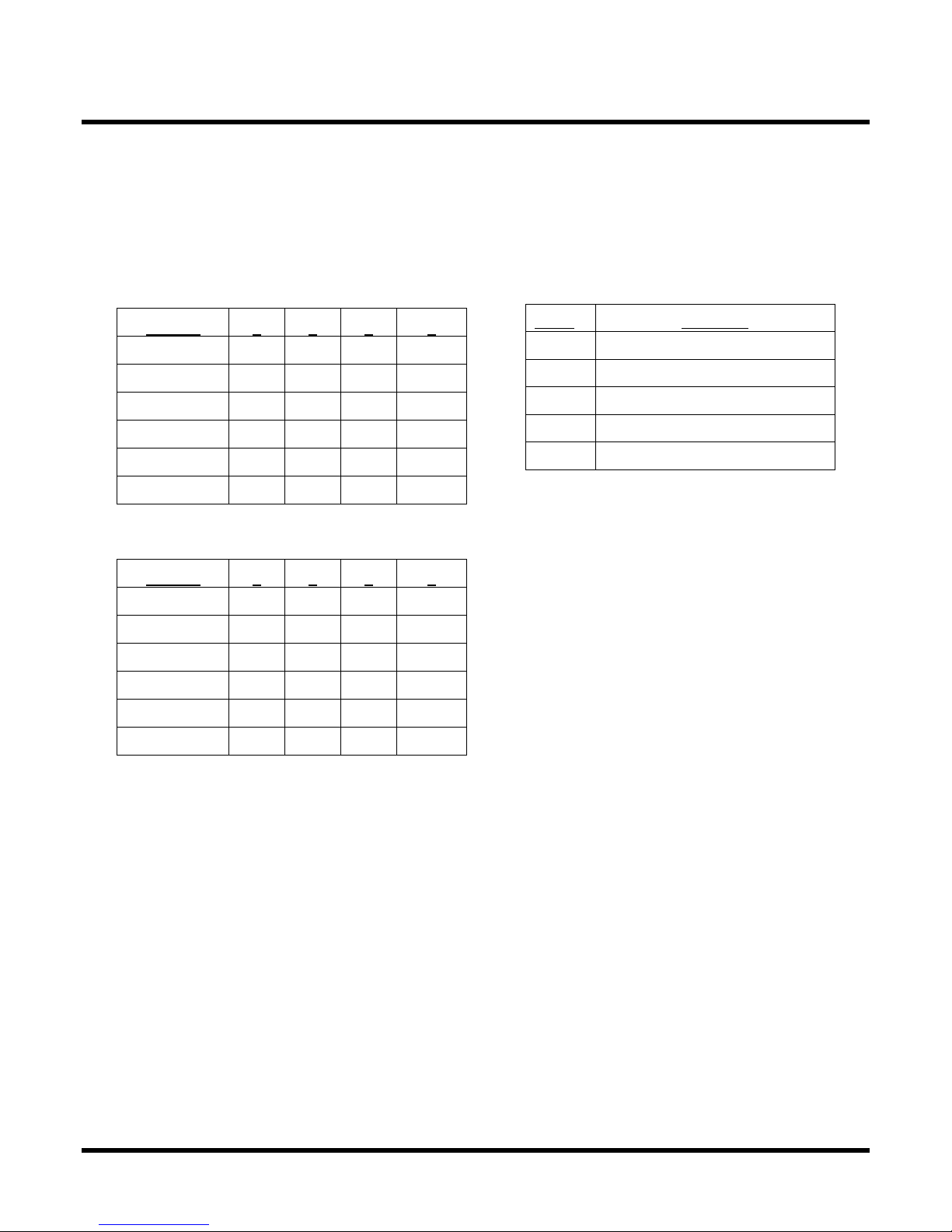5 of 24
IN TALLATION IN TRUCTION
A. Qualified Personnel
These inst ll tion instructions re for the use of
qu lified inst ll tion nd service personnel only.
Inst ll tion or service by other th n qu lified
personnel m y result in d m ge to the oven
nd/or injury to the oper tor.
Qu lified inst ll tion personnel re those individu ls, firms,
comp nies or corpor tions which either in person or
through n gent re eng ged in nd responsible for:
•The inst ll tion of electric l wiring from the
electric meter, m in control box or service
outlet to the electric l ppli nce. Qu lified
inst ll tion personnel must be f mili r with ll
prec utions required nd h ve complied with ll
requirements of st te nd loc l uthorities
h ving jurisdiction. See: N tion l Electric l
code, ANSI/NFPA 70-1990.
B. Delivery and Inspection
Duke M nuf cturing Co., does everything within its power
to insure you receive your oven in good condition. They
re str pped down on he vy wooden skids nd surrounded
by he vy "tri-w ll" c rtons to prevent shipping d m ge.
They h ve ll been c refully inspected before they were
p ck ged nd consigned to the c rrier.
Upon Delivery of your Duke oven:
•Look over the shipping cont iner c refully
noting ny exterior d m ge on the delivery
receipt which must lso be signed by the
driver/delivery person.
•Uncr te nd check for ny d m ge which w s
not evident on the outside of the shipping
cont iner. This is c lled conce led d m ge.
The c rrier must be notified within fifteen (15)
d ys of the delivery of the oven nd the c rton,
skid nd ll p ck ging m teri ls must be
ret ined for inspection.
Duke M nuf cturing Co. c nnot ssume li bility for loss or
d m ge suffered in tr nsit. The c rrier ssumes full
responsibility for delivery in good order
when the shipment w s ccepted. However, we re
prep red to ssist you in filing ny freight cl im.
C. Location of the Oven
Proper pl nning nd pl cement of the oven will give you
the best results in terms of long term user convenience nd
s tisf ctory perform nce. We urge you to give dequ te
thought in the pl cement of your oven prior to its rriv l.
•The oven should be pl ced in n re which is
free from dr fts nd ccessible for proper
oper tion nd servicing.
•The re round the oven must be kept cle r of
combustible m teri ls. A minimum of one (1)
inch from the left or right side, three (3) inches
from the re r nd eight (8) inches from the floor
must be m int ined between the oven nd ny
combustible or non-combustible surf ce.
It is lso import nt not to obstruct the n tur l flow of
ventil tion ir if the oven is to oper te properly. Do
not pl ce ny objects on top of the oven. This oven
should not be inst lled on curb b se or se led to the
w ll. Either condition c n prevent proper ventil tion
of the blower motor. The blower motor h s therm l
protection device which will trip bec use of excessive
mbient temper tures t the side of the oven. If the
device trips continu lly, this condition should be
corrected immedi tely to void d m ging the oven
perm nently.
Before m king ny connections to the over, check the r ting
pl te to be sure the oven specific tions concur with the
volt ge nd ph se to be supplied to the oven.
The r ting pl te nd seri l number d t re loc ted behind
the motor ccess cover on the right side p nel.
D. Electrical Connections
E ch section of the Duke 5/9 H lf-Size Convection Ovens
is r ted t 8.0 KW.
Your oven is supplied for connection to 208 or 240 volt,
1-ph se or 3-ph se grounded circuit. The
electric motor, indic tor lights nd control circuits re
powered intern lly nd do not h ve sep r te power
supply.
Before m king ny connections to these units, check the
r ting pl te to ssure th t the volt ge nd ph se r ting of the
oven is comp tible with the electric l supply. When
inst lling, ll ovens must be electric lly grounded in
ccord nce with loc l codes or in the bsence of loc l
codes, with the N tion l Electric l Code, ANSI/NFPA 70-
1990 (in C n d - CSA Std. C22.1).