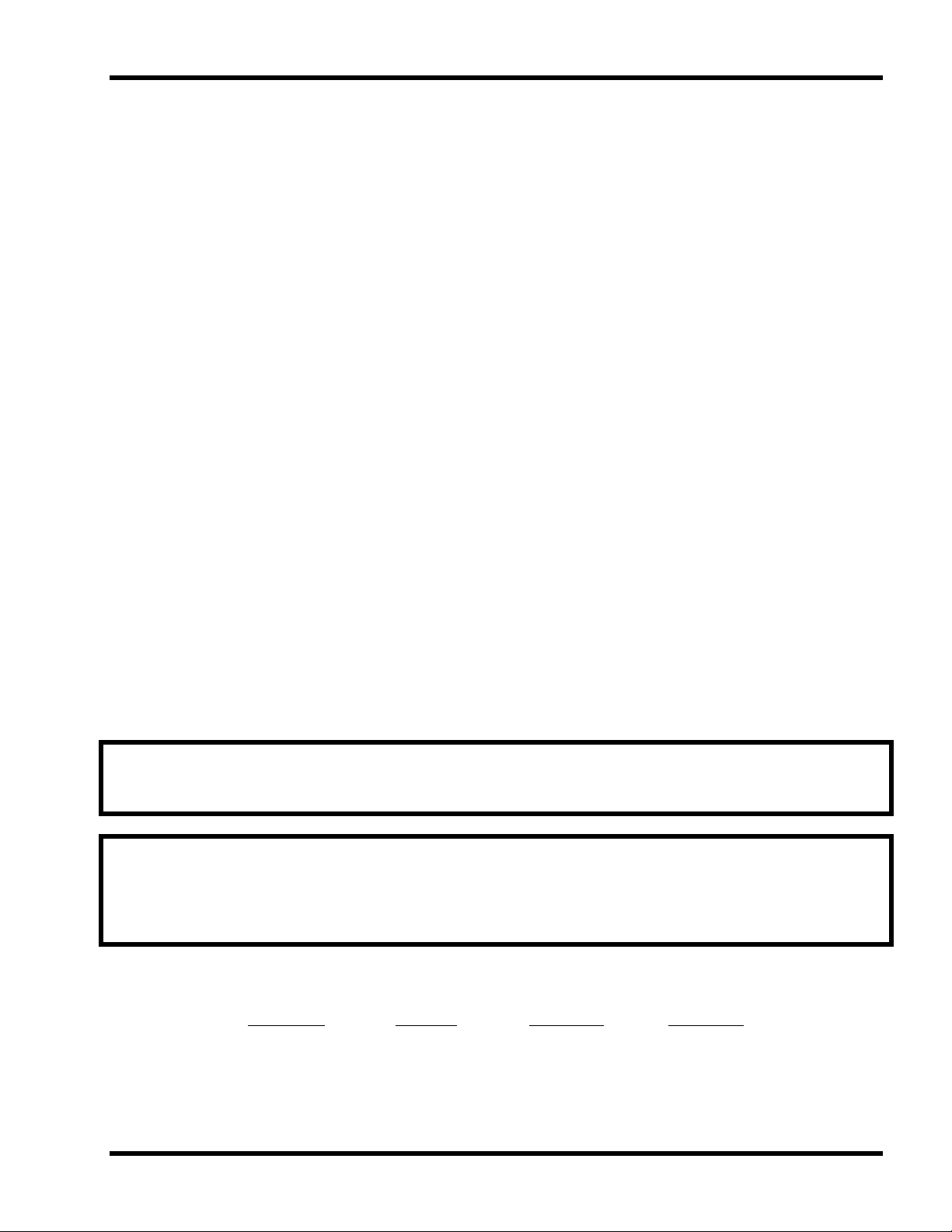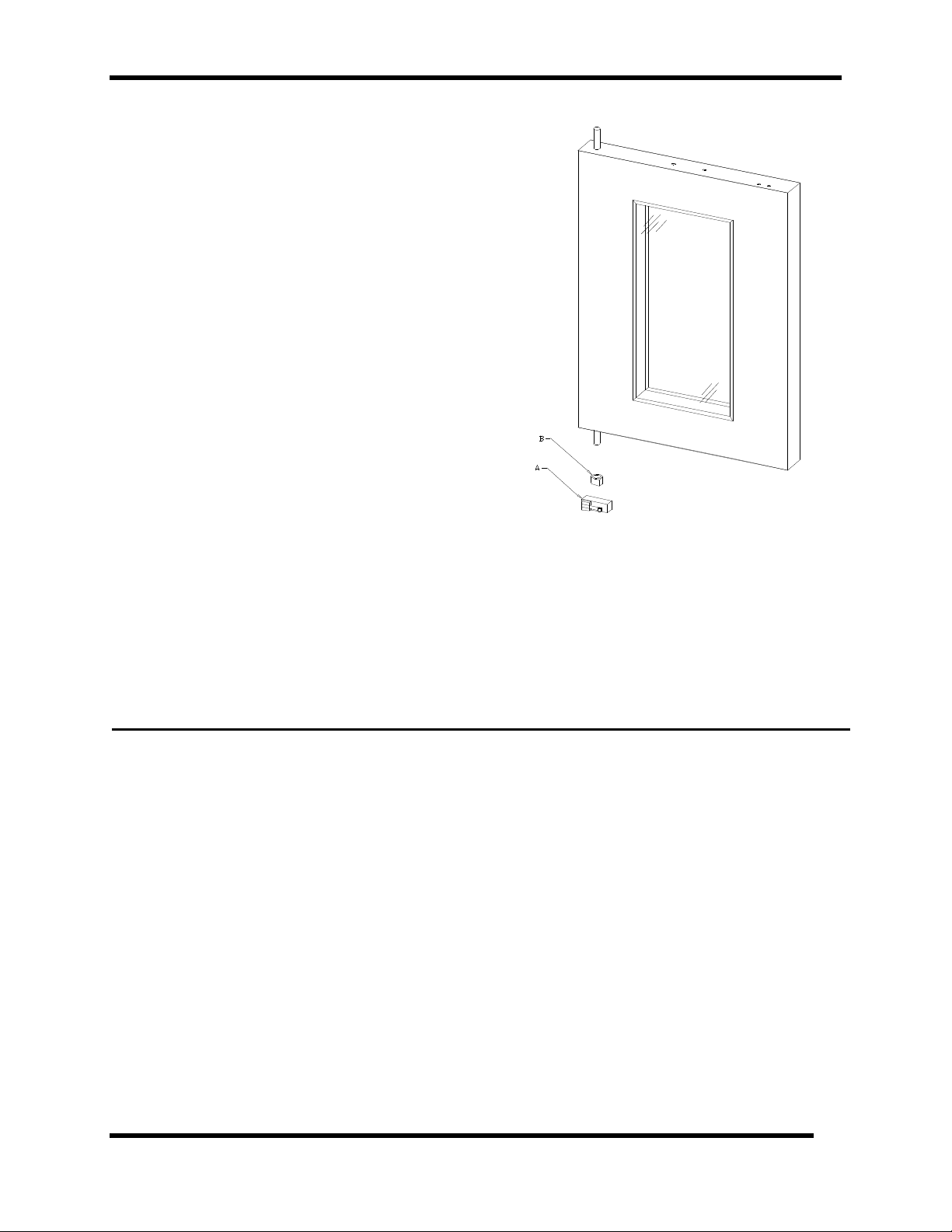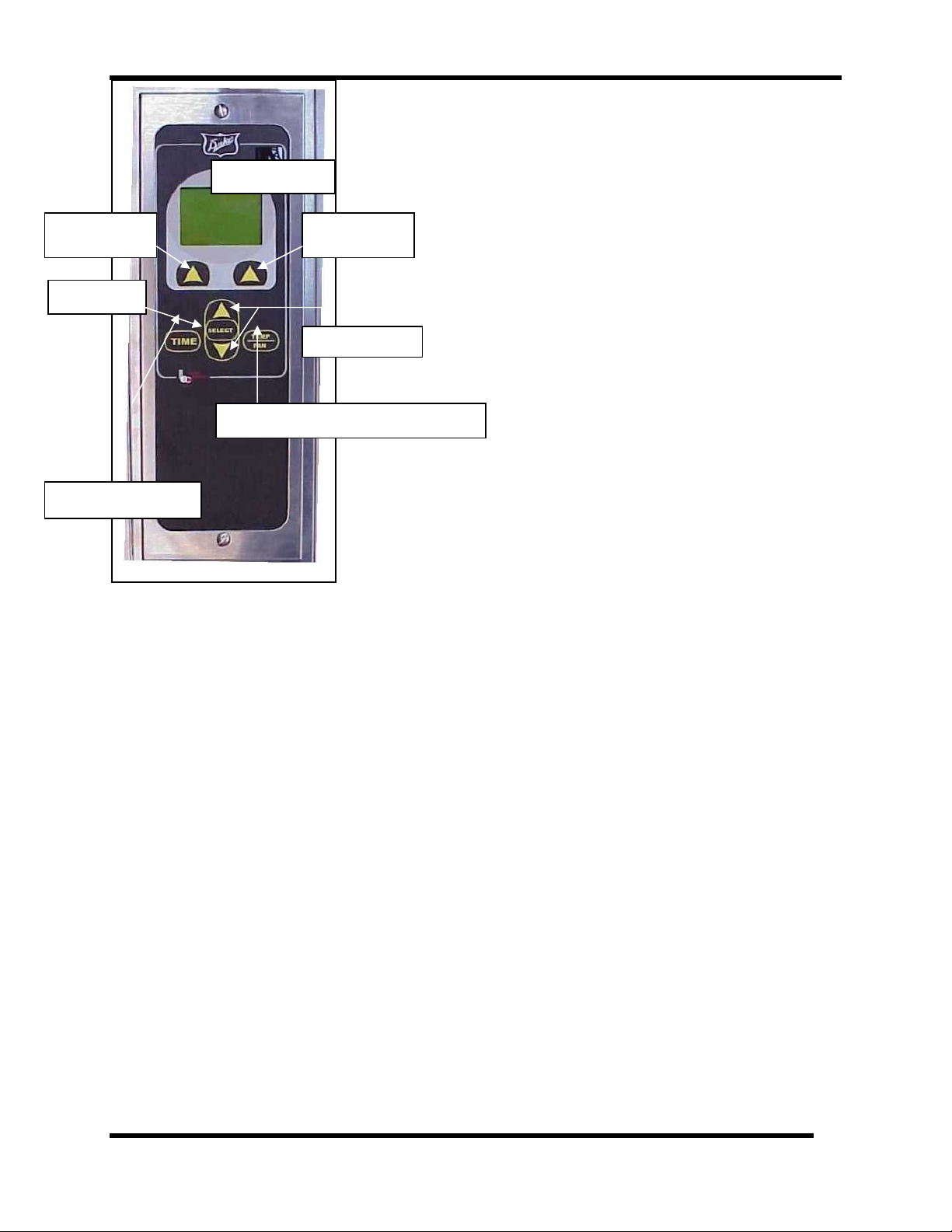3
INSTALLATION INSTRUCTIONS
A. Qualified Personnel
These installation instructions are for the use of
qualified installation and service personnel only.
Installation or service by other than qualified personnel
ay result in da age to the oven and/or injury to the
operator.
Qualified installation personnel are those individuals,
fir s, co panies or corporations which either in
person or through an agent are engaged in and
responsible for:
•The installation of electrical wiring fro the
electric eter, ain control box or service outlet
to the electrical appliance. Qualified installation
personnel ust be fa iliar with all precautions
required and have co plied with all
require ents of state and local authorities
having jurisdiction. See: National Electrical
code, ANSI/ NFPA 70-1990.
B. Delivery and Inspection
Duke Manufacturing Co., does everything within its
power to insure you receive your oven in good
condition. They are strapped down on heavy wooden
skids and surrounded by heavy “tri-wall” cartons to
prevent shipping da age. They have all been carefully
inspected before they were packaged and consigned to
the carrier.
Upon Delivery of your Duke oven:
•Look over the shipping container carefully noting
any exterior da age on the delivery receipt
which ust also be signed by the driver/
delivery person.
•Uncrate and check for any da age which was
not evident on the outside of the shipping
container. This is called concealed da age. The
carrier ust be notified within fifteen (15) days
of the delivery of the oven and the carton, skid
and all packaging aterials ust be retained for
inspection.
Duke Manufacturing Co. cannot assu e liability for
loss or da age suffered in transit. The carrier assu es
full responsibility for delivery in good order when the
ship ent was accepted. However, we are prepared to
assist you in filing any freight clai .
C. Location of the Oven
Proper planning and place ent of the oven will give
you the best results in ter s of long ter user
convenience and satisfactory perfor ance. We urge
you to give adequate thought in the place ent of your
oven prior to its arrival.
•The oven should be placed in an area which is
free fro drafts and accessible for proper
operation and servicing.
•The area around the oven ust be kept clear of
co bustible aterials. A ini u of one (1)
inch fro the left or right side, three (3) inches
fro the rear and eight (8) inches fro the floor
ust be aintained between the oven and any
co bustible or non-co bustible surface.
It is also i portant not to obstruct the natural flow of
ventilation air if the oven is to operate properly. This
oven should not be installed on a curb base or sealed to
the wall. Either condition can prevent proper
ventilation of the blower otor. The blower otor has
a ther al protection device which will trip because of
excessive a bient te peratures at the side of the oven.
If the device trips continually, this condition should be
corrected i ediately to avoid da aging the oven
per anently.
Before aking any connections to the oven, check the
rating plate to be sure the oven specifications concur
with the voltage and phase to be supplied to the oven.
The rating plate and serial nu ber data are located
behind the otor access cover on the right side panel.
D. Electrical Connections
Each Duke 5/9 Half-Size Convection Oven is rated at
8.0 KW.
Your oven is supplied for connection to a 208, or 240
volt grounded circuit. The electric otor and control
circuits are powered internally and do not have a
separate power supply.
Before aking any connections to these units, check
the rating plate to assure that the voltage and phase
rating of the oven is co patible with the electrical
supply. When installing, all ovens ust be electrically
grounded in accordance with local codes or in the
absence of local codes, with the National Electrical
Code, ANSI/NFPA 70-1990 (in Canada - CSA Std.
C22.1).
Wiring diagra s are located on the inside of the otor
access panel on the right side of the oven.