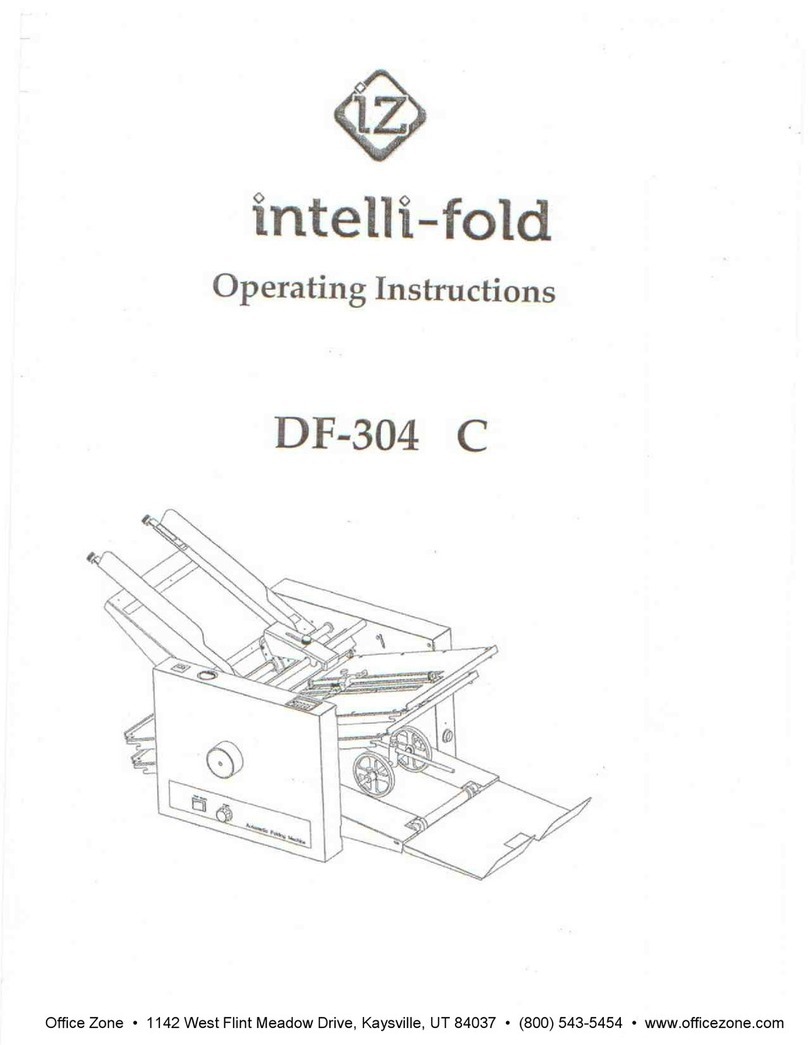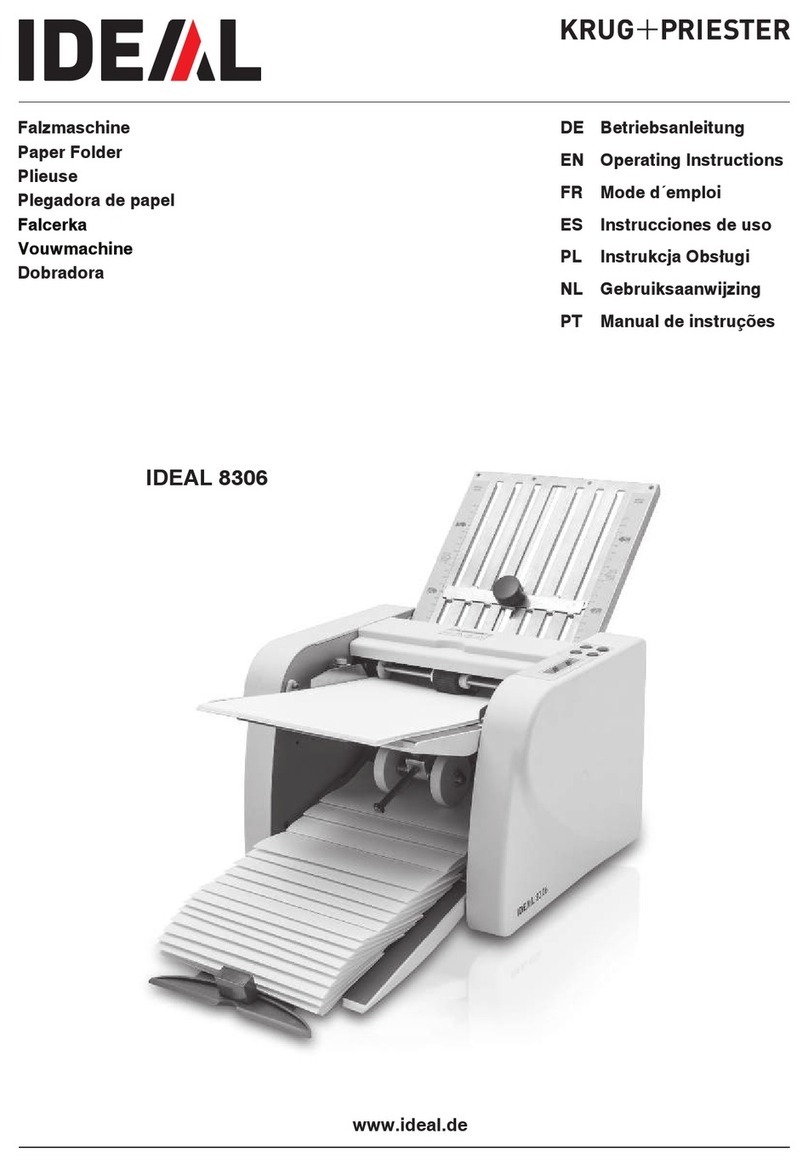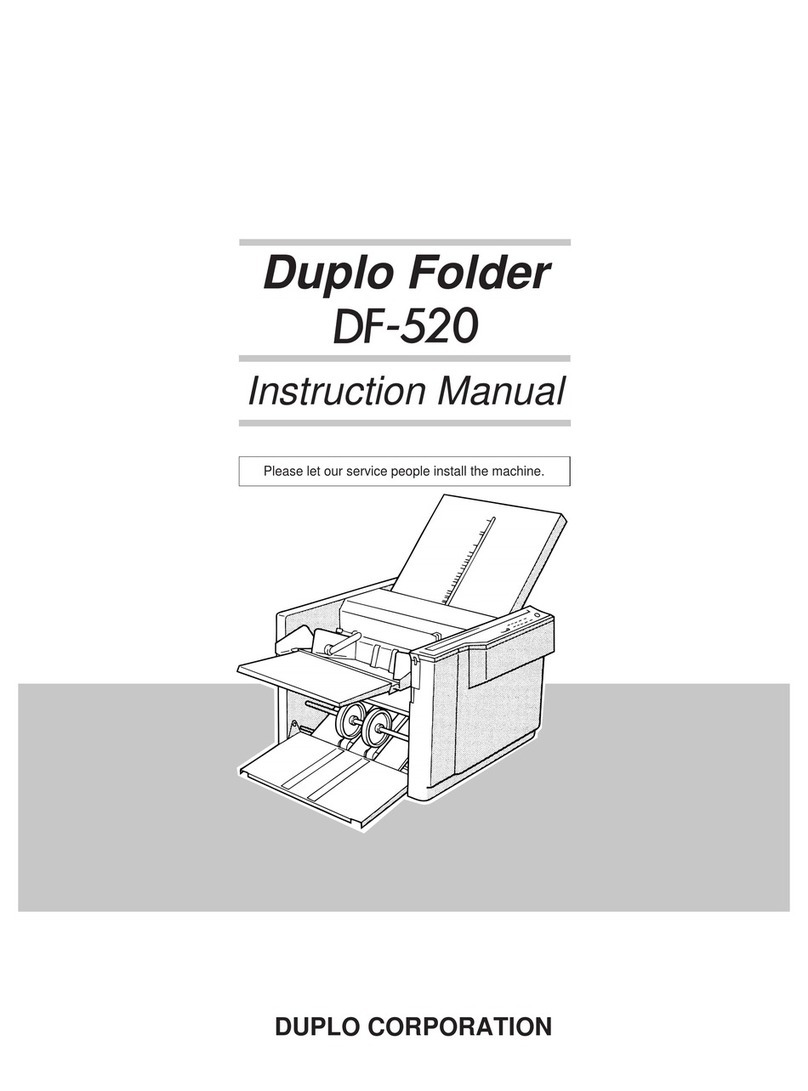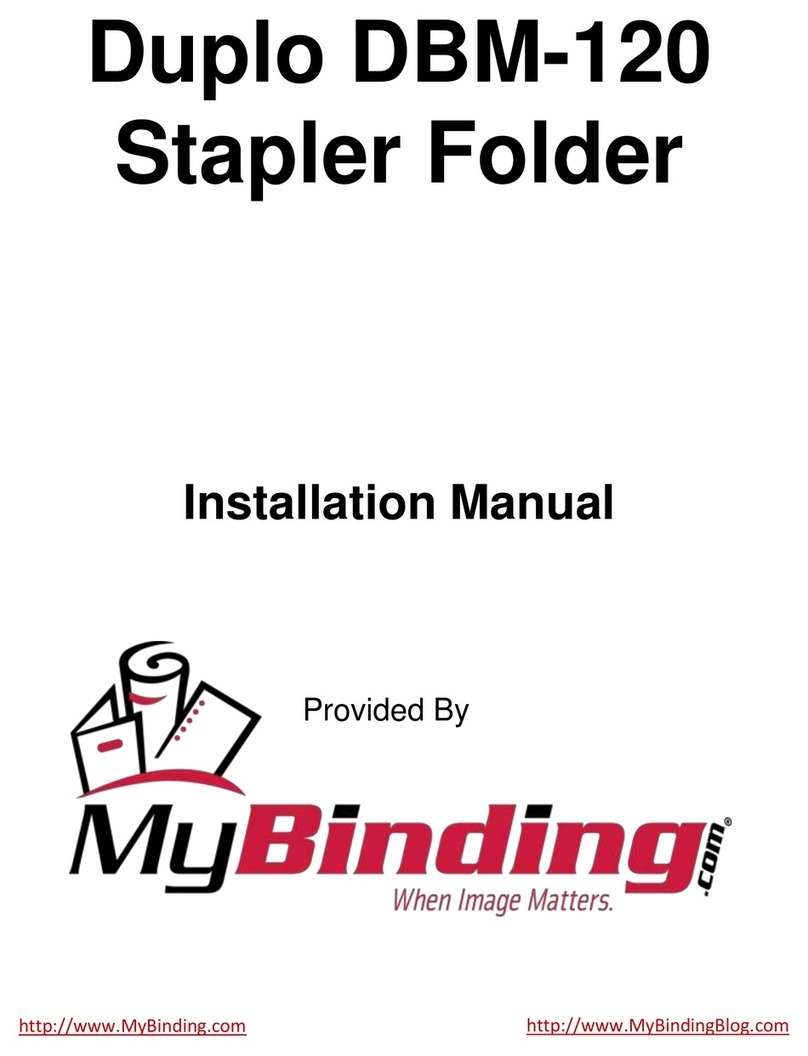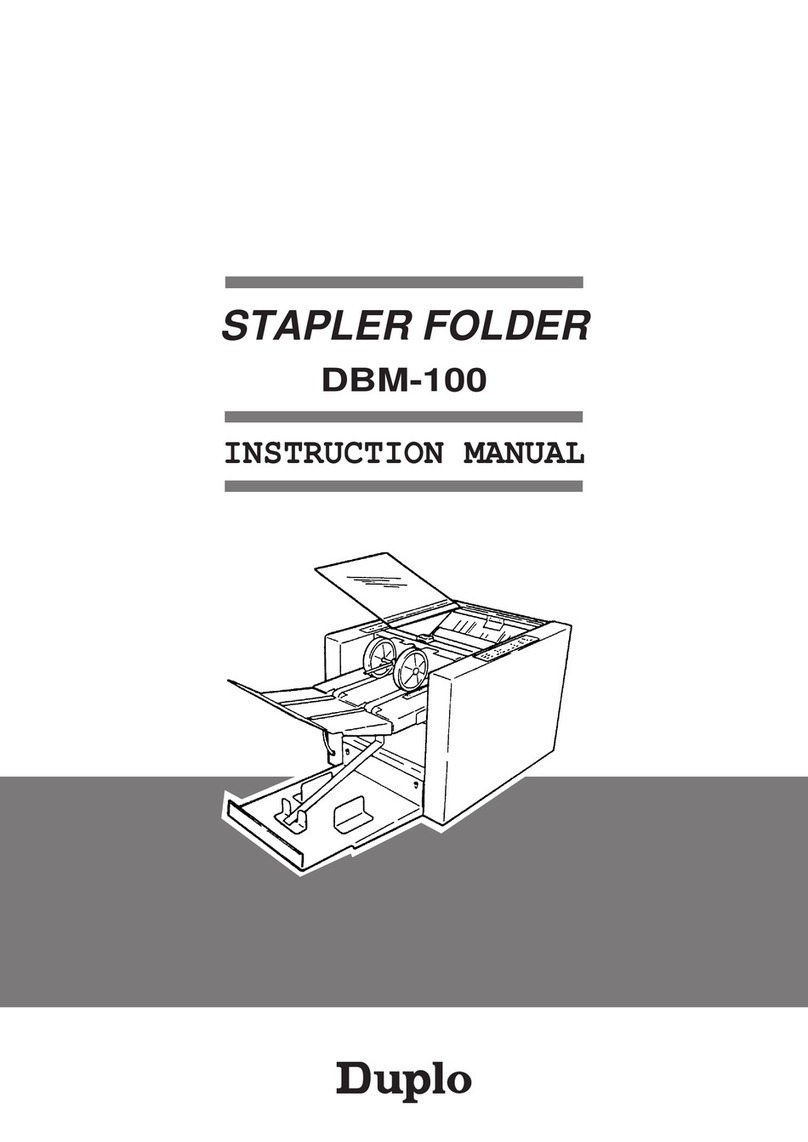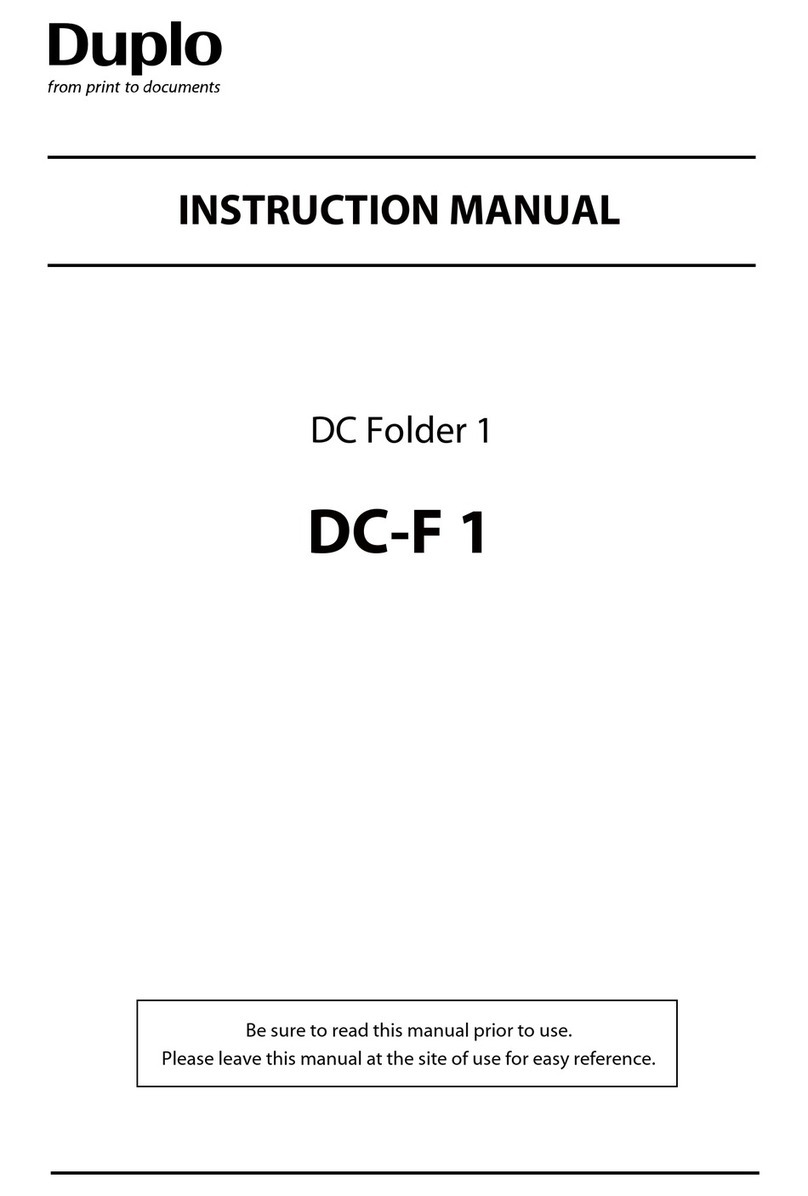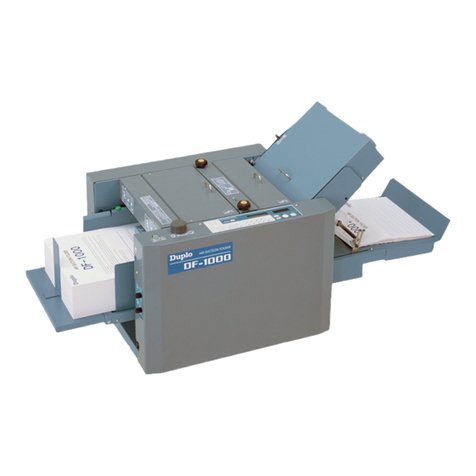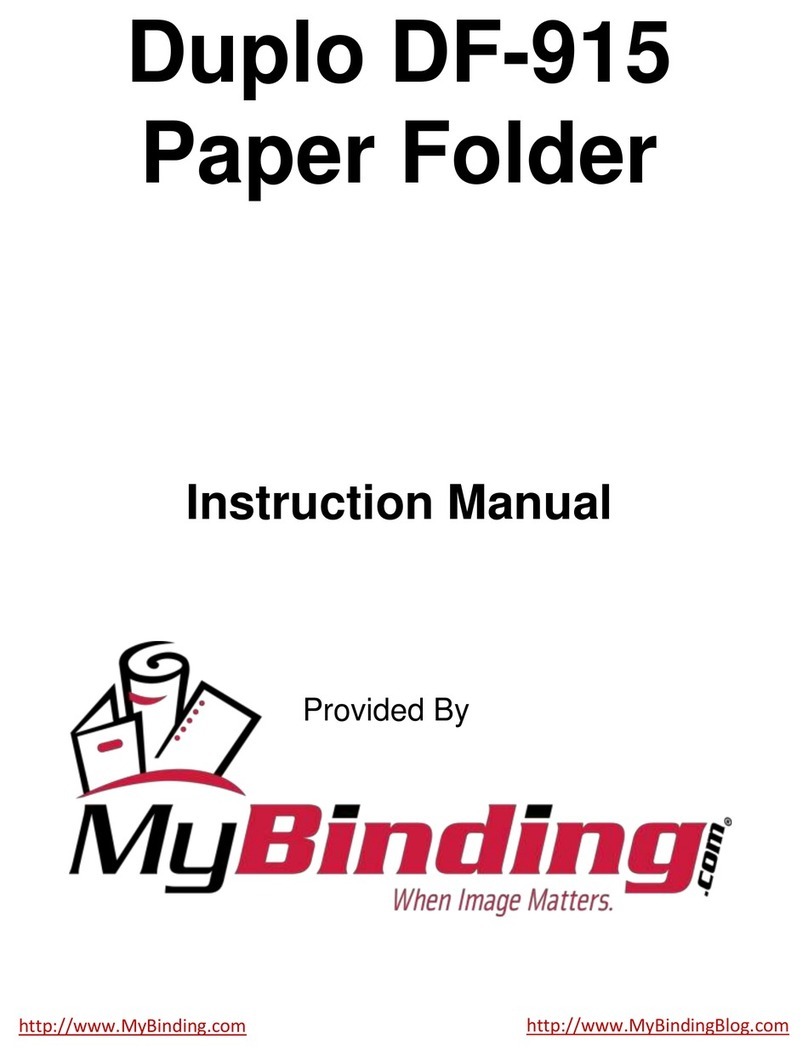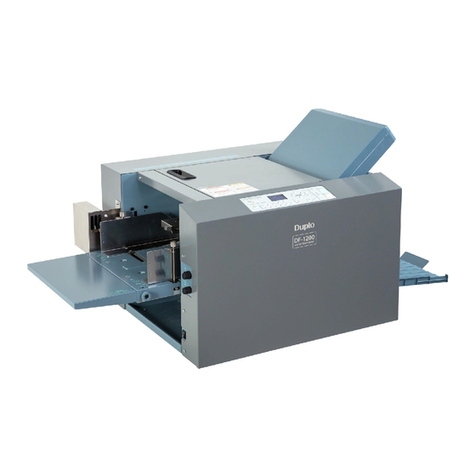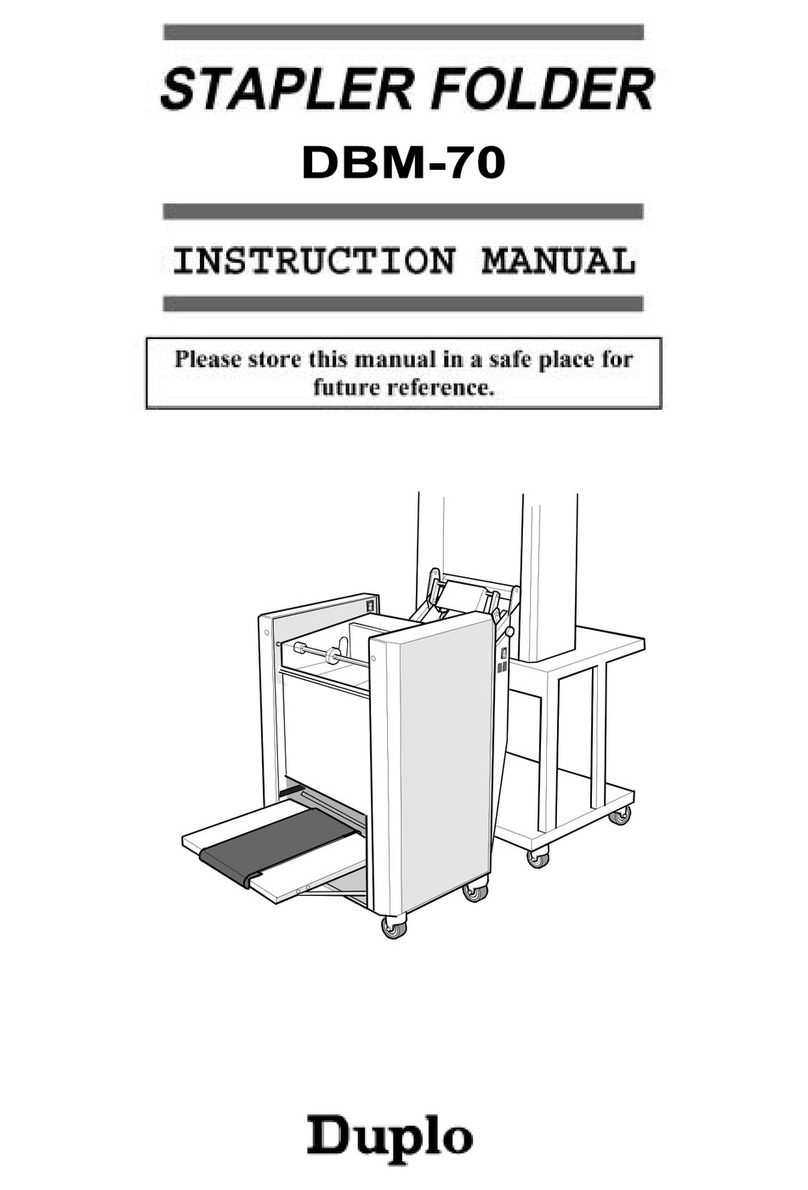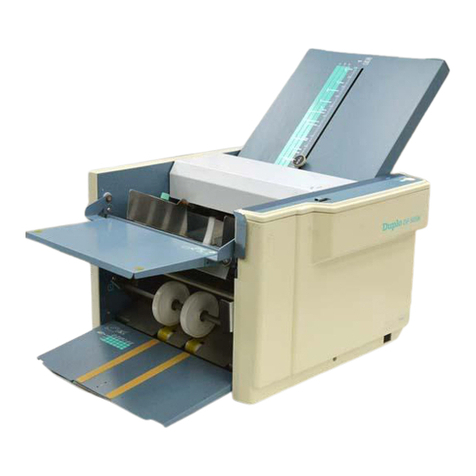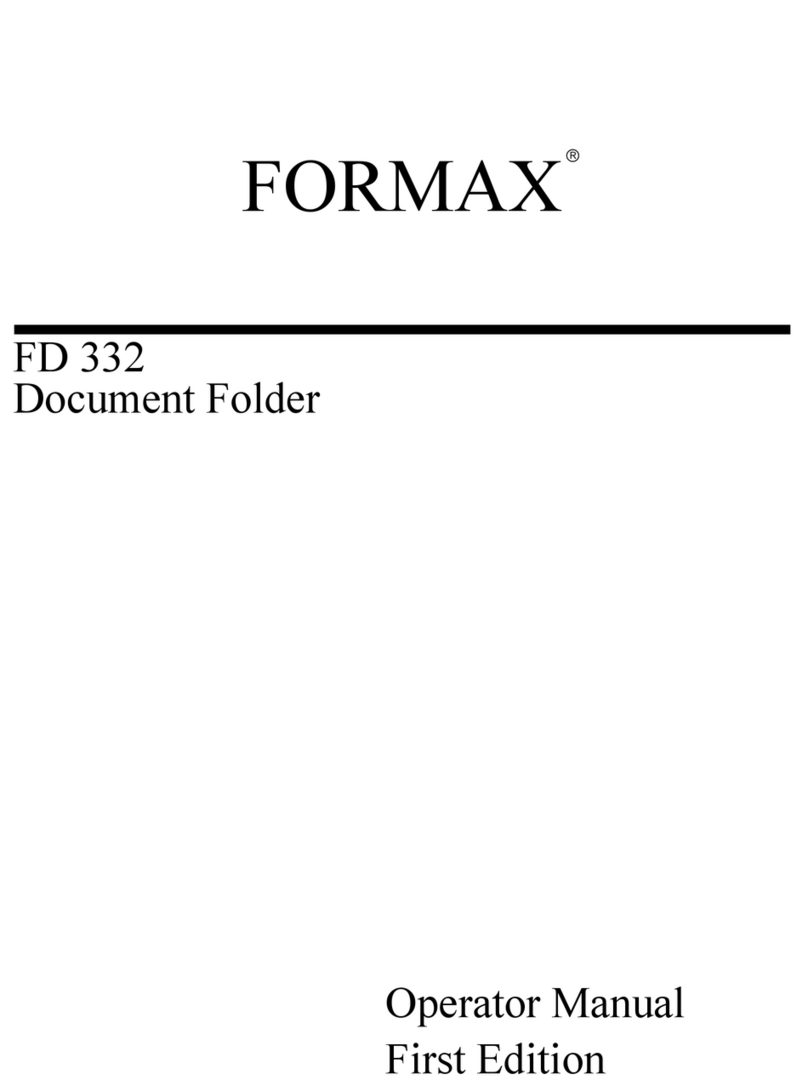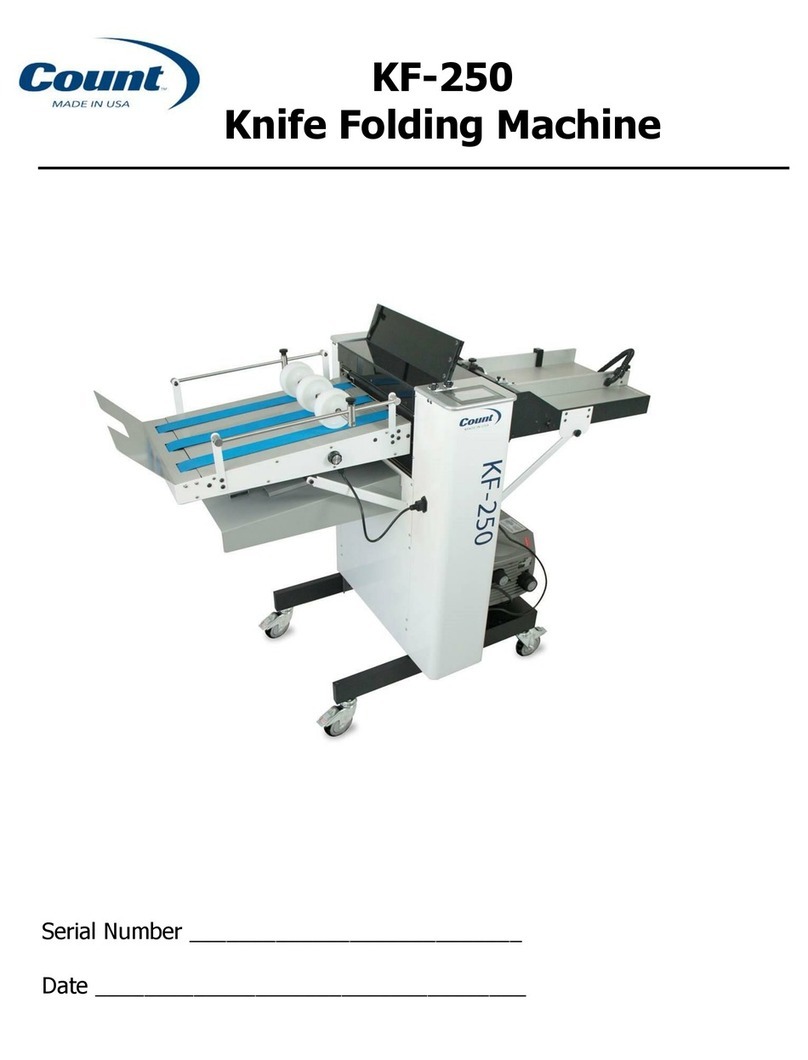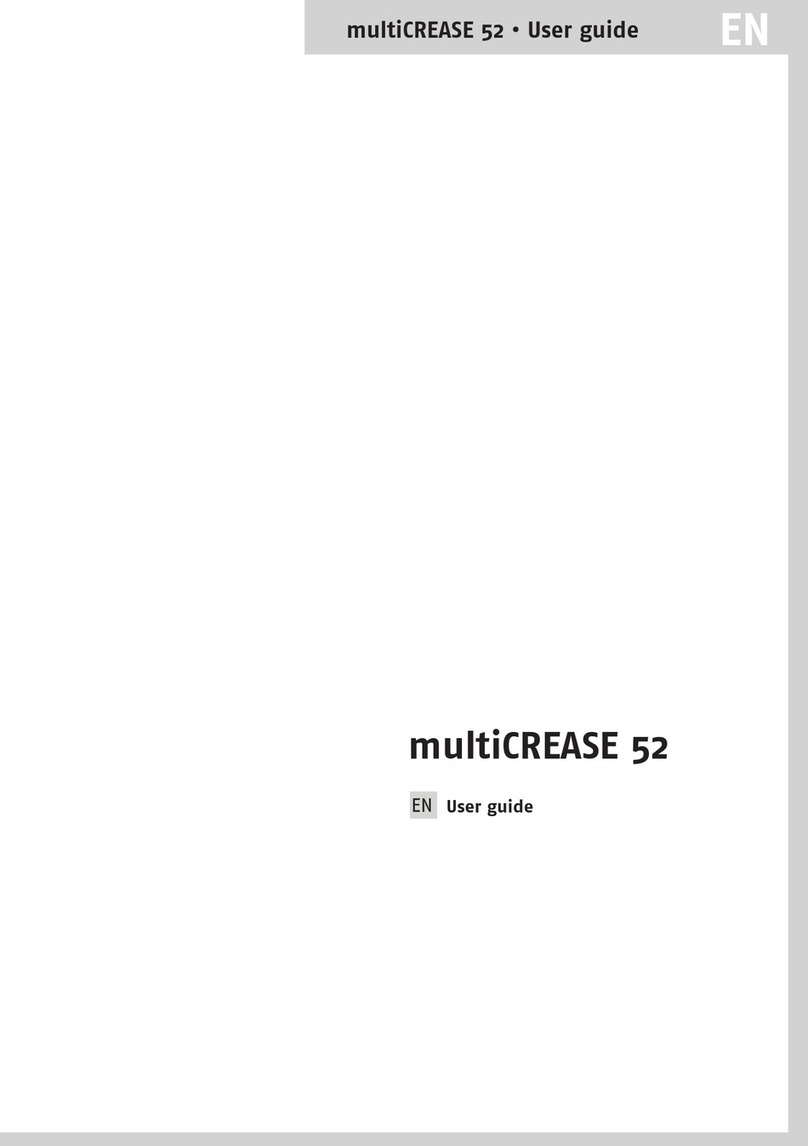1
Contents
Copyright © 2018 Duplo Corporation All Rights Reserved
Contents
Safety Precautions .............................................i
Power supply.................................................................................i
Operating environment............................................................i
WARNING/CAUTIONlabels .....................................................ii
Chapter 1
Before Operation
1. Features.......................................................3
2. Setting Up the Machine .............................3
2-1. Accessories..................................................................... 3
2-2. Removingpressreleaselever................................. 4
2-3. Attachingparts............................................................. 4
2-4. Connectingpowercord............................................ 6
3. Names and functions of components ......7
3-1. Externalparts ................................................................ 7
3-2. Insidetopcover............................................................ 8
3-3. Paperfeedsection....................................................... 8
3-4. Ejectingsection............................................................ 9
4. Control Panel ........................................... 10
4-1. Namesofcontrolpanel...........................................10
4-2. Screenmenus .............................................................11
5. Handling Paper........................................ 14
5-1. Paperused....................................................................14
5-2. Precautionsonstackingpaper ............................14
6. Paper flow and operation overview ...... 15
7. Workflow .................................................. 16
Chapter 2
Basic Operation
1. Turning On/Off Power............................. 17
1-1. Turningonpower......................................................17
1-2. Turningopower......................................................17
2. Stacking the Paper .................................. 17
2-1. Standardpaper...........................................................17
2-2. Standardfolding........................................................18
2-3. Stackingpaper............................................................19
3. Standard Folding of Standard Paper..... 20
3-1. Selectingpapersize..................................................20
3-2. Selectingfoldingmode ..........................................21
3-3. Aligningpaperfeedpressureadjustment
lever position...............................................................22
3-4. Aligningstackerrollerposition...........................23
3-5. Aligningseparationpressureadjustment
lever position...............................................................24
3-6. Performingtestfolding...........................................24
3-7. Settingcounter...........................................................25
3-8. Performingfoldingoperation..............................26
Chapter3
Advanced Operation
1. Using Specific Standard Size Paper ....... 27
1-1. Usingbearingsupportlevertoholddown
bearing...........................................................................27
1-2. Singlefoldingofthickpaper.................................27
1-3. Doublefoldingofthickpaper..............................29
1-4. DoublefoldingofB6sizepaper..........................30
2. Custom Folding of Standard Size
Paper......................................................... 31
2-1. Measuringfoldingpositiondimension............32
2-2. Settingpapersizeandfoldingmode................33
2-3. Aligningstackerrollerposition............................35
2-4. Performingfoldingoperation..............................35
3. Standard Folding of Non-Standard
Size Paper................................................. 36
4. Cross Folding ........................................... 39
4-1. Crossfoldingofstandardsizepaper .................39
4-2. Crossfoldingofnon-standardsizepaper........43
5. Using Specific Paper................................ 45
5-1. Artpaper,coatedpaper..........................................45
5-2. Roughpaper,recycledpaper ...............................46
5-3. B7,A6sizepaper(ForEU).......................................46
6. Adjusting Misalignment ......................... 46
6-1. Correctingfoldingmisalignmentalong
vertical length of paper...........................................47
6-2. Correctingfoldingmisalignmentalong
sides of paper..............................................................48
7. Function Settings .................................... 49
7-1. Operationmodes ......................................................49
7-2. Intervalfunctions ......................................................51
7-3. Energy-savingsetting..............................................53
7-4. Paperstackingdetectionsetting........................53
7-5. Buzzersetting .............................................................54
7-6. Readsettingforprocessingspeed
(withpowerswitchedon)......................................54
7-7. Readsettingforintervalfunction
(withpowerswitchedon)......................................55
7-8. Paperfeedtimingsetting.......................................55
7-9. Processingspeedselectionnumber
setting ............................................................................56