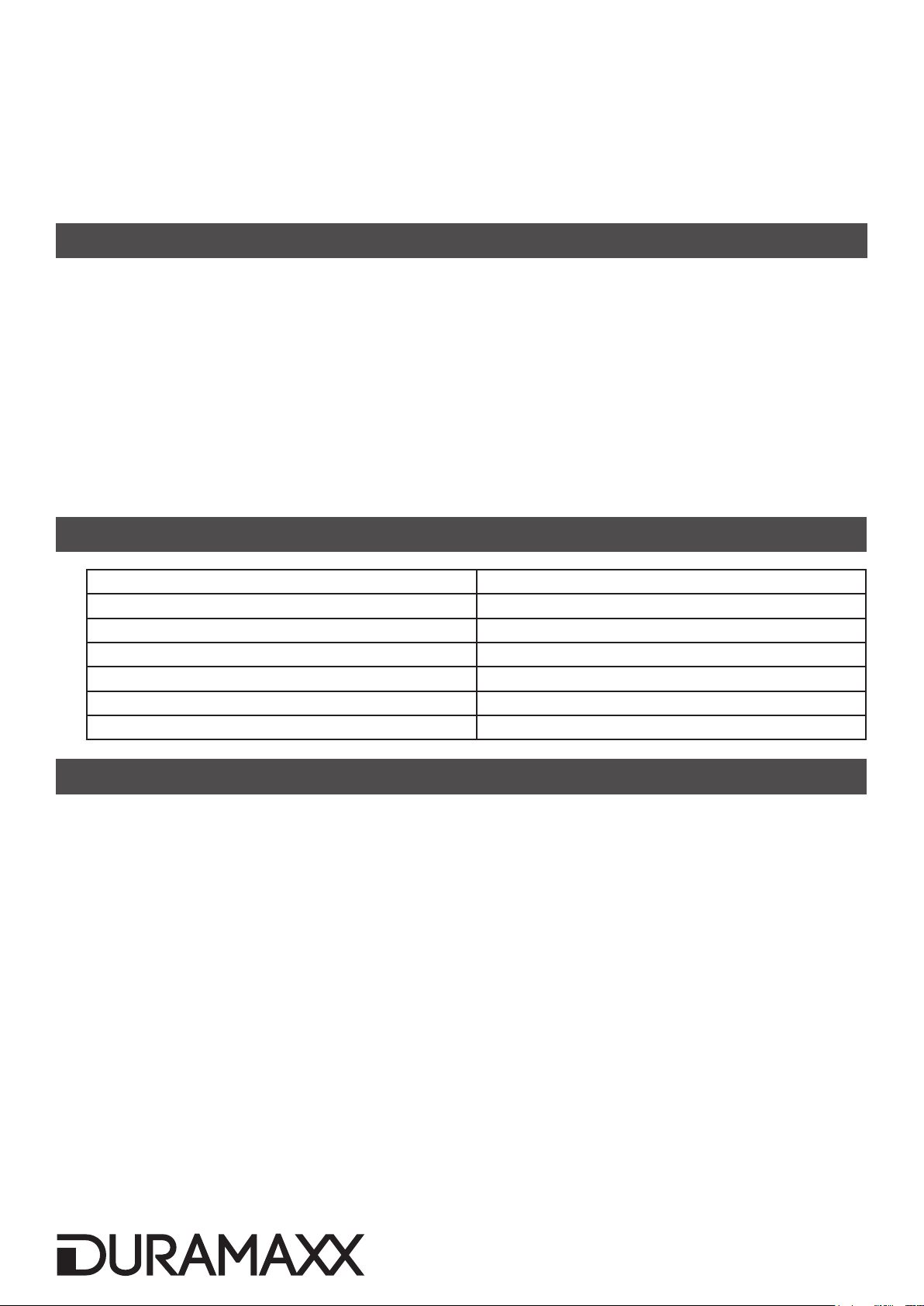Häu g gestellte Fragen
Warum scheint die Luftent-
feuchtung im Winter nicht
richtig zu funktionieren?
Die Luft im Winter ist eher trocken und enthält daher weniger
Wasser, dass absorbiert werden kann.
Warum funktioniert das
Gerät nicht oder stoppt
plötzlich?
Prüfen Sie, ob der Wassertank voll oder falsch eingesetzt ist.
Entleeren Sie in diesem Fall das Wasser und setzten Sie den Tank
wieder korrekt ein.
Überprüfen Sie, ob die Raumtemperatur unter 5°C liegt. Falls ja,
stoppt der Entfeuchtungsmodus und das Alarmzeichen für niedrige
Temperaturen blinkt.
Warum kommt heiße Luft
aus dem Luftauslass?
Während das Gerät im Entfeuchtungs-Modus arbeitet, wird der
Raumluft Wasser entzogen. Da das Gerät keine KÜhlung besitzt,
wird die Raumluft über die Abluft erwärmt.
Fehlersuche und Fehlerbehebung
Fehler Mögliche Ursache Lösung
Heiße Luft strömt
aus. Da das Gerät ohne Kühlung
läuft, wird die austretende Luft
vom Kondensator erwärmt.
Hierbei handelt es sich nicht um einen Fehl-
funktion.
Das Gerät läuft
nicht. Der Stecker ist nicht einge-
steckt. Stecken Sie den Stecker in die Steckdose.
Der Tank ist voll. Entleeren Sie das Wasser und setzen Sie
den Tank wieder ein.
Der Luftentfeuch-
tungs-Modus funk-
tioniert nicht.
Raumtemperatur und Luft-
feuchtigkeit sind zu gering. In trockenen Jahreszeiten sinkt der Ent-
feuchtungsbedarf.
Lufteinlass- oder Luftauslass-
Schacht ist verstopft. Entfernen Sie alle blockierenden Objekte.
Die Luft wird nicht
gereinigt. Das Gerät läuft im Trockenmo-
dus. Der Ventilator stoppt nach 30 Minuten im
Trockenmodus.
Der Luft lter ist verstopft. Reinigen Sie den Luft lter, wie im vorheri-
gen Kapitel beschrieben.
Das Gerät macht
während des Be-
triebs ungewöhnli-
che Geräusche.
Das Gerät steht schräg oder
wackelig. Stellen Sie das Gerät auf einen festen, ebe-
nen Untergrund.
Der Luft lter ist verstopft. Reinigen Sie den Luft lter, wie im vorheri-
gen Kapitel beschrieben.
Entsorgung und Konformitätserklärung
Be ndet sich die linke Abbildung (durchgestrichene Mülltonne auf Rädern) auf dem
Produkt, gilt die Europäische Richtlinie 2002/96/EG. Diese Produkte dürfen nicht mit
dem normalen Hausmüll entsorgt werden. Informieren Sie sich über die örtlichen
Regelungen zur getrennten Sammlung elektrischer und elektronischer Gerätschaf-
ten. Richten Sie sich nach den örtlichen Regelungen und entsorgen Sie Altgeräte
nicht über den Hausmüll. Durch die regelkonforme Entsorgung der Altgeräte werden
Umwelt und die Gesundheit ihrer Mitmenschen vor möglichen negativen Konsequen-
zen geschützt. Materialrecycling hilft, den Verbrauch von Rohsto en zu verringern.
Hersteller: Chal-Tec GmbH, Wallstraße 16, 10179 Berlin.
Dieses Produkt entspricht den folgenden Europäischen Richtlinien:
2014/30/EU (EMV)
2014/35/EU (LVD)
2011/65/EU (RoHS)
9