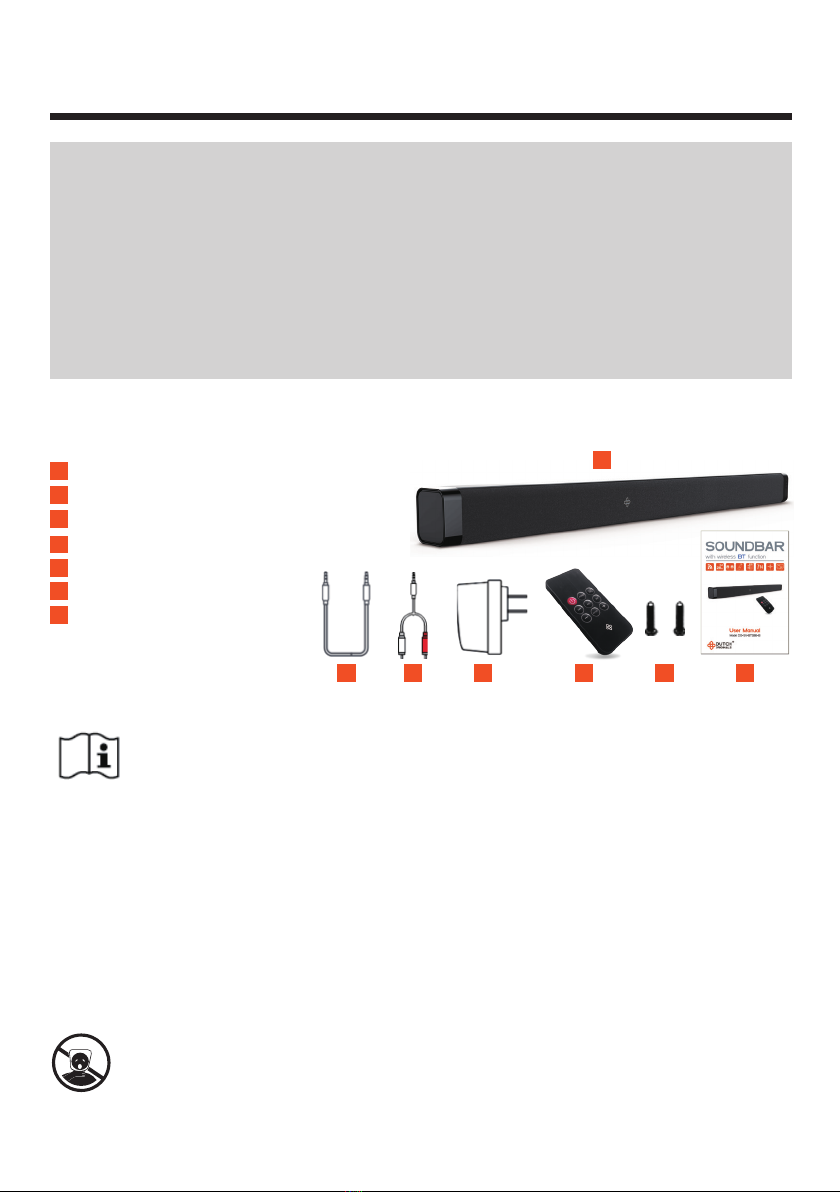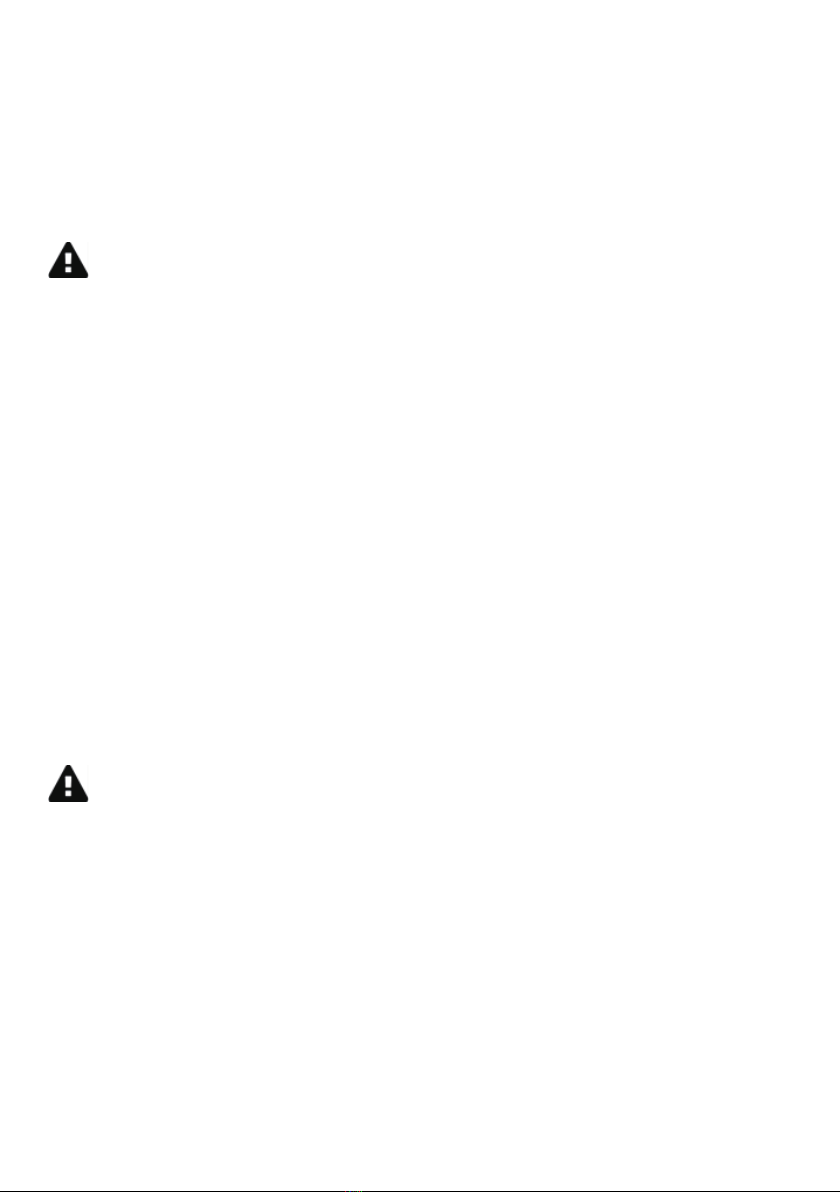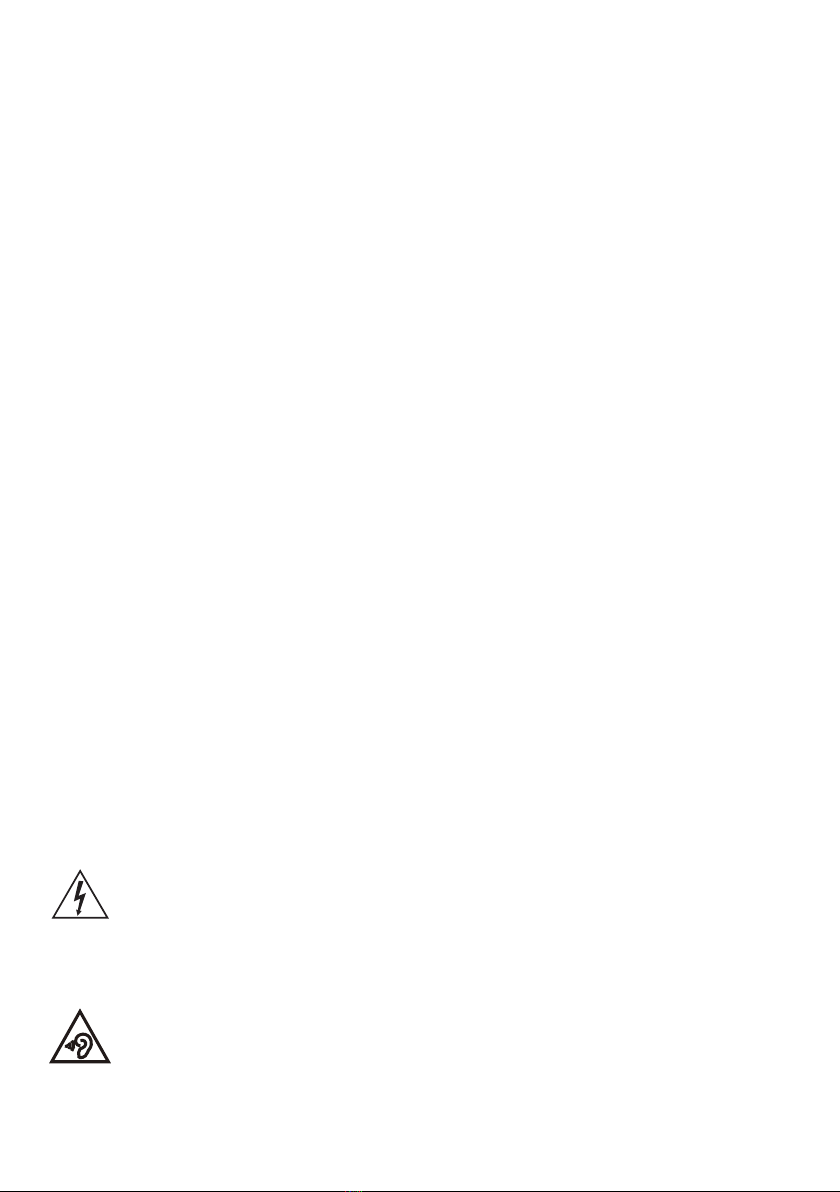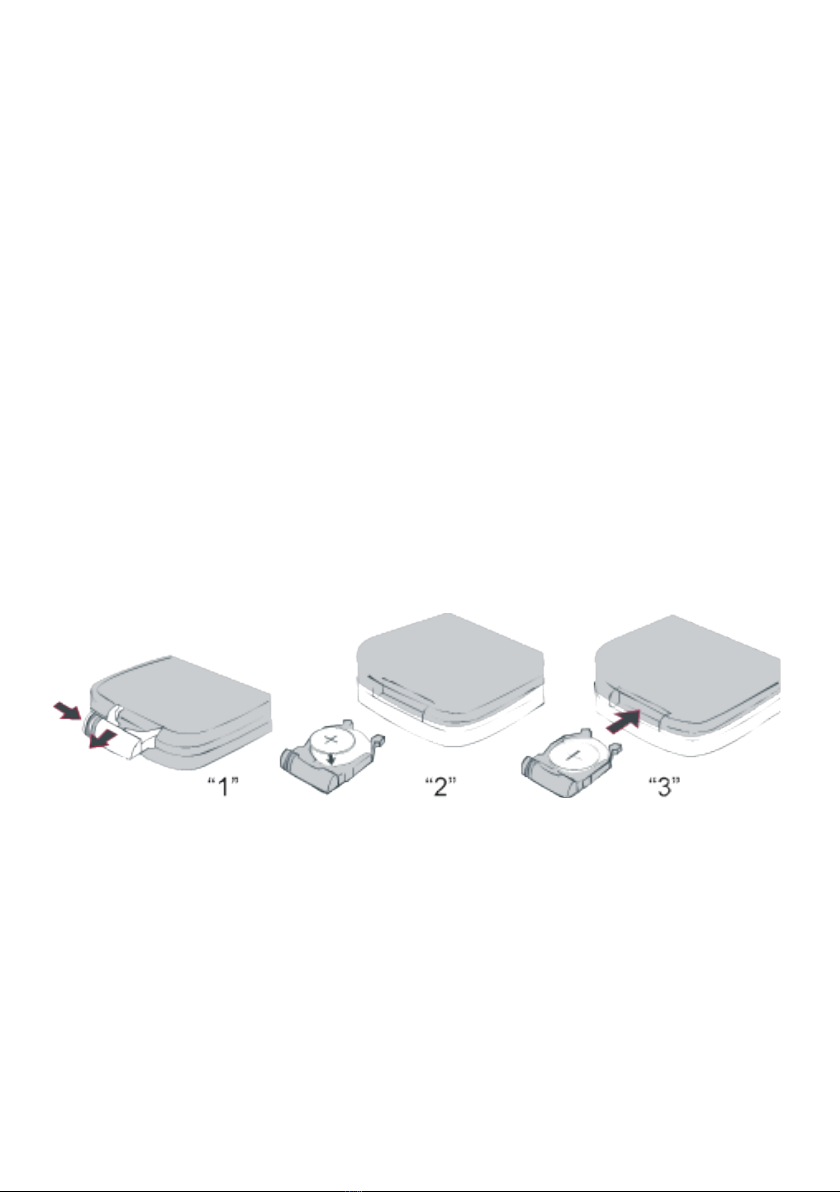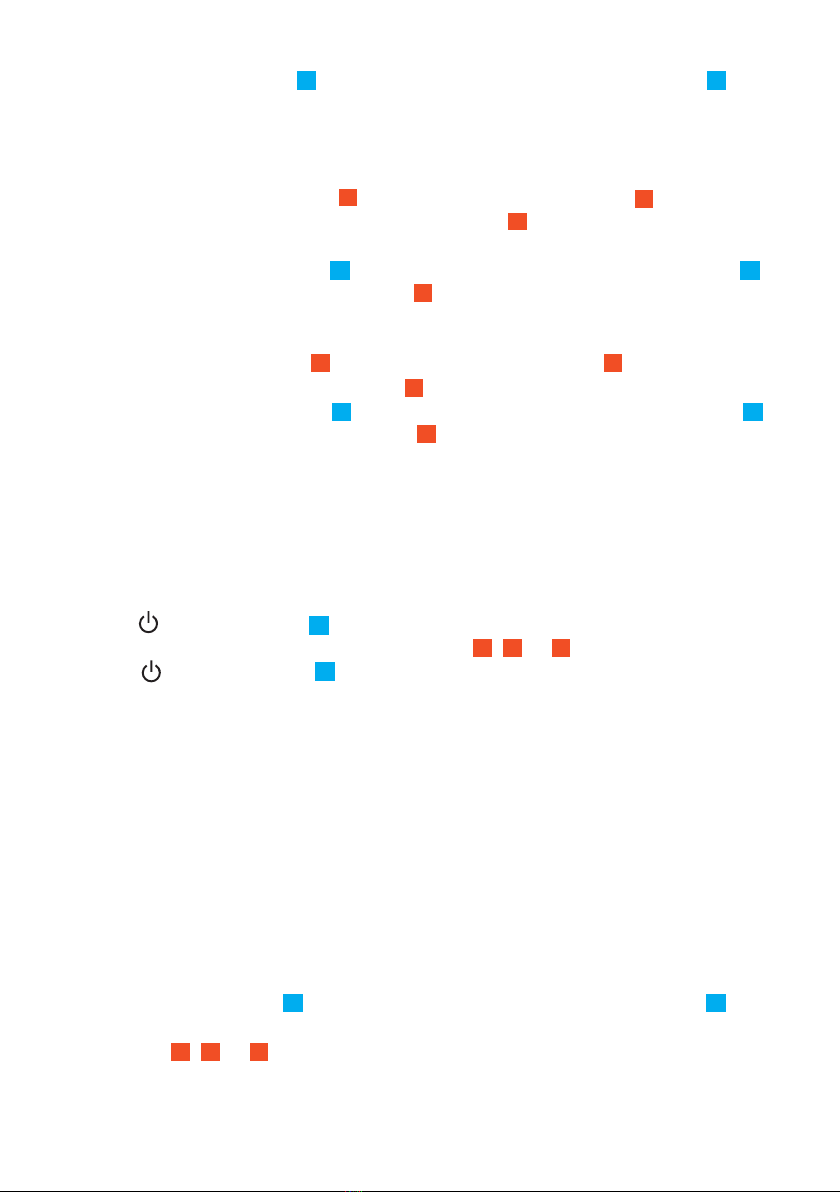device’s remote control to select the BT mode. A tone will sound and The BT LED
indicator light will ash blue quickly, indicating it’s in pairing mode.
• Keep the device and your BT enabled audio player within 1 M (3 ft) of each other
during the pairing process.
• Make your BT enabled audio player search for compatible BT devices and select
”DO-SV-BTSB6” from the list of found devices.
• If required, enter the password 0000 (four times zero). Select “OK” or “YES” on your
BT enabled audio player to pair the two units.
• A tone will sound to indicate successful pairing. The BT LED indicator light will
stop ashing and will turn blue, indicating that your device is connected.
• If you want to connect another BT enabled audio player to the device, you must
disconnect the active paired connection from the active BT enabled audio player.
Go to your device’s BT settings, select “DO-SV-BTSB6”, and select “disconnect” or
“unpair”. You can also switch OFF the BT function on BT enabled audio player. When
the device has been unpaired and/or does not have an active paired BT connection,
repeat the pairing process with the (new) BT enabled audio player you want to
connect to the device.
• If you want to play and/or pause music on your connected BT audio player, open
your media player and press play/pause.
• To control your music, use the play, track & volume buttons on your connected BT
audio player or use the “control buttons” on the control panel of the device or remote
control.
• If a paired BT audio player is within range, it will automatically connect to the
device.
Please note:
If there are no paired BT audio players in range when the device is turned ON, it will
automatically go into BT pairing mode.
Listening to music from BT enabled audio player.
You can listen to your music of the connected BT enabled audio player, if it supports
Advanced Audio Distribution Prole (A2DP).
The device supports Audio Video Remote Control (AVRCP), which means you can
use the device’s remote control to play music on the BT enabled audio player.
• To play music of your connected audio player, you can use the control buttons of
your media player.
• To play/pause music of your connected audio player, you can use the play/
pause button on the device’s remote control.
• To play the next or previous track of your connected audio player, you can use the
previous track & next track buttons on the device’s remote control.
Making a wired connection
• Connect the power adapter into an electrical outlet, and the connector into the
device .
• Turn the device ON by pressing the power [ON/OFF] button on the remote
EN 07
D
1
11
11
4
5
6
8