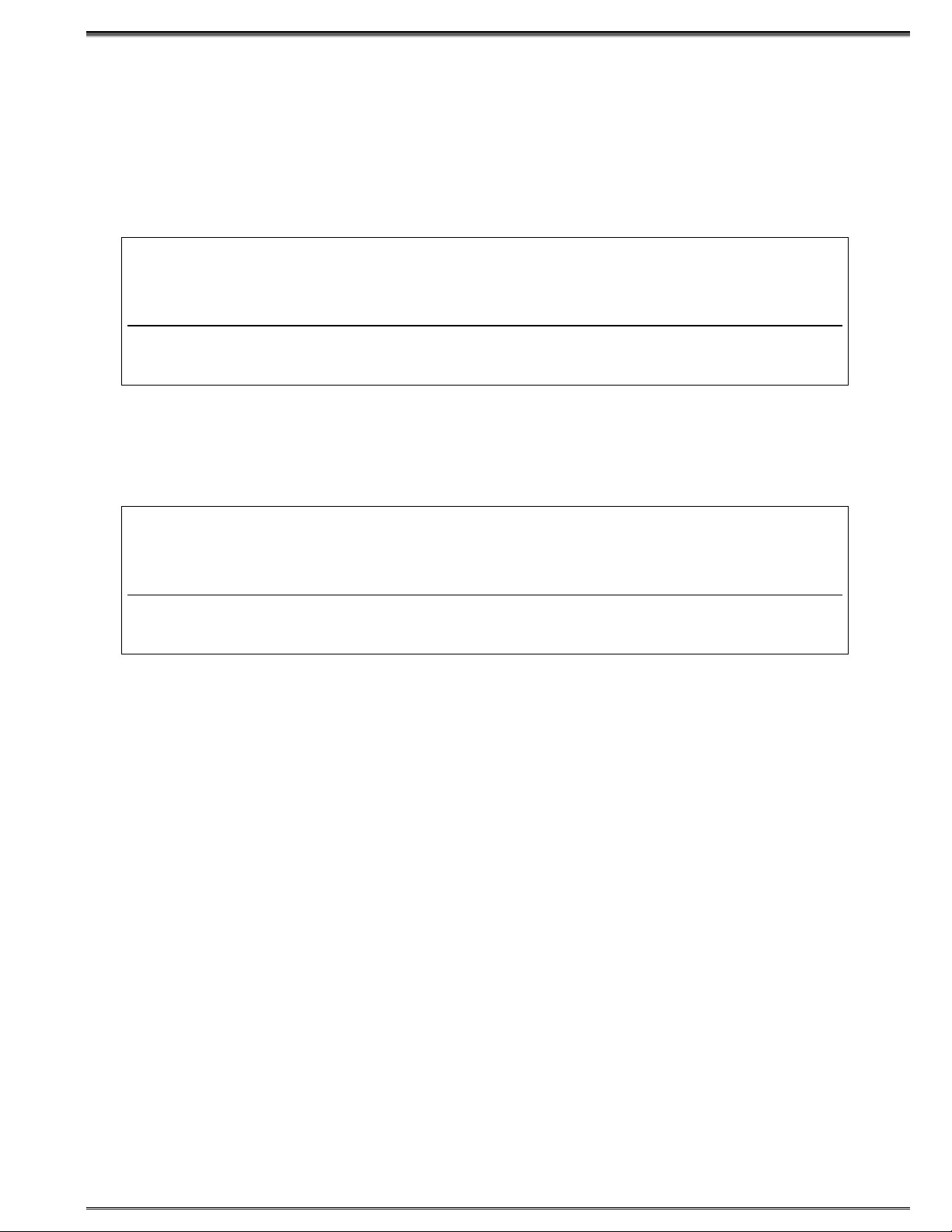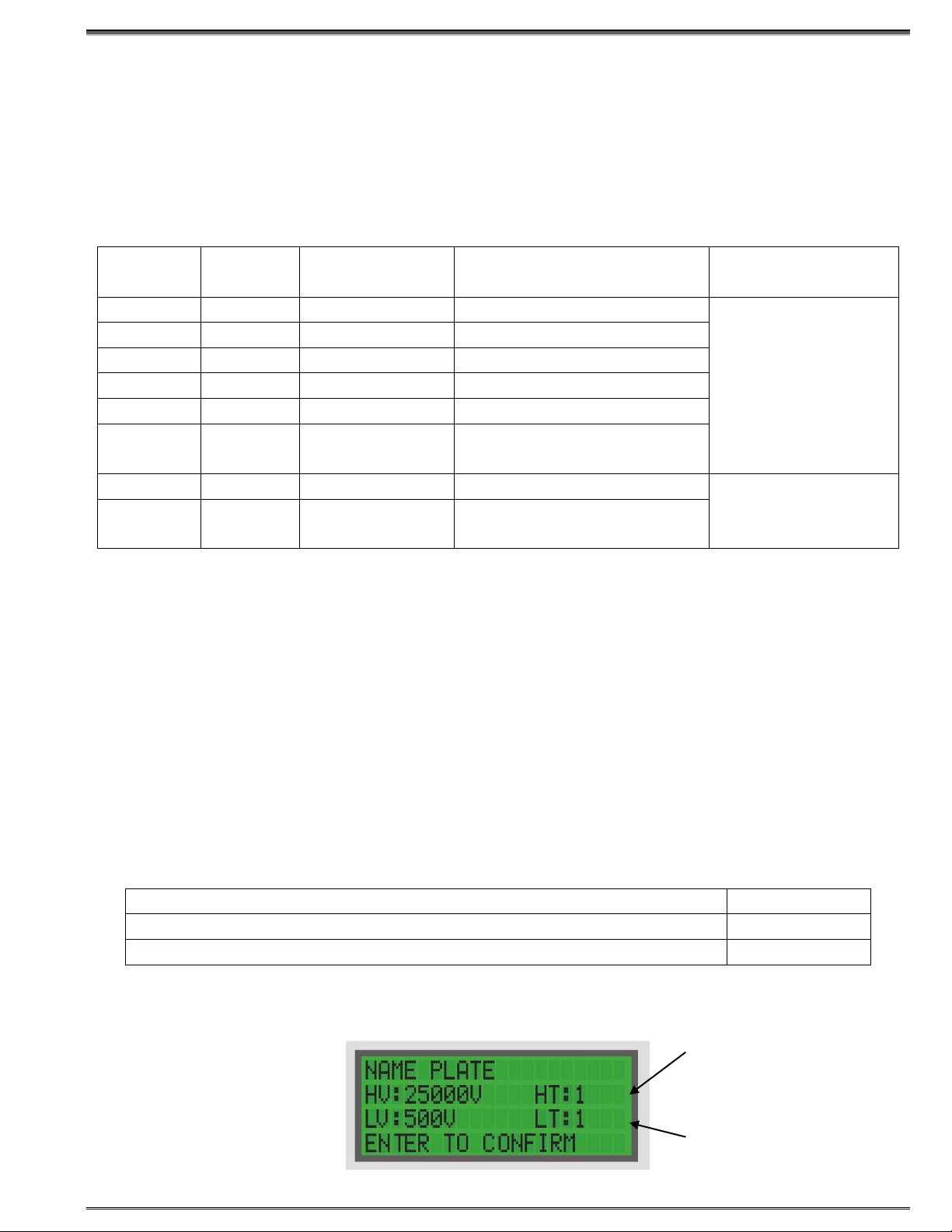TRT03 Contents
M-T003NN-205-EN 2
Contents
1 Introduction...........................................................................................................................................3
1.1 Safety Instructions.............................................................................................................................3
1.1.1 Safety Terms and Symbols........................................................................................................3
1.1.2 Terms of Use.............................................................................................................................3
1.1.3 Orderly Practices and Procedures.............................................................................................4
1.1.4 Instrument Maintenance............................................................................................................4
1.1.5 Operator Qualifications..............................................................................................................4
1.1.6 Safe Operating Procedures .......................................................................................................4
1.2 Power Supply....................................................................................................................................5
1.3 Measurement Category.....................................................................................................................5
1.4 Intended Use.....................................................................................................................................5
2 Description............................................................................................................................................6
2.1 Front Panel Components...................................................................................................................6
3 Getting Started......................................................................................................................................8
3.1 Connecting TRT03 to a Test Object..................................................................................................8
3.2 Setting the Measurement Parameters...............................................................................................9
4 Error Messages...................................................................................................................................12
4.1 Error Message “Excitation current too high”.....................................................................................12
4.2 Error Message “Turns ratio too low” ................................................................................................12
4.3 Error Message “Malfunction” ...........................................................................................................12
4.4 Error Message “Error printer”...........................................................................................................12
4.5 Error Message “Check paper” .........................................................................................................13
4.6 Error Message “USB flash drive” .....................................................................................................13
4.7 Error Message “Emergency Stop” ...................................................................................................13
4.8 Error Message “Connections”..........................................................................................................13
5 Troubleshooting Guide........................................................................................................................14
6 Customer Service................................................................................................................................15
7 Packing the Instrument for Shipment...................................................................................................15
8 Technical Data....................................................................................................................................16
8.1 Mains Power Supply........................................................................................................................16
8.2 Output data .....................................................................................................................................16
8.3 Measurement..................................................................................................................................16
8.4 Environmental conditions ................................................................................................................16
8.5 Dimensions and Weight...................................................................................................................16
8.6 Applicable Standards ......................................................................................................................17
9 Accessories.........................................................................................................................................18
Manufacturer Contact Information...............................................................................................................19
Manual Version: M-T003NN-205-EN
This Manual refers to the following TRT03 models and their corresponding firmware versions