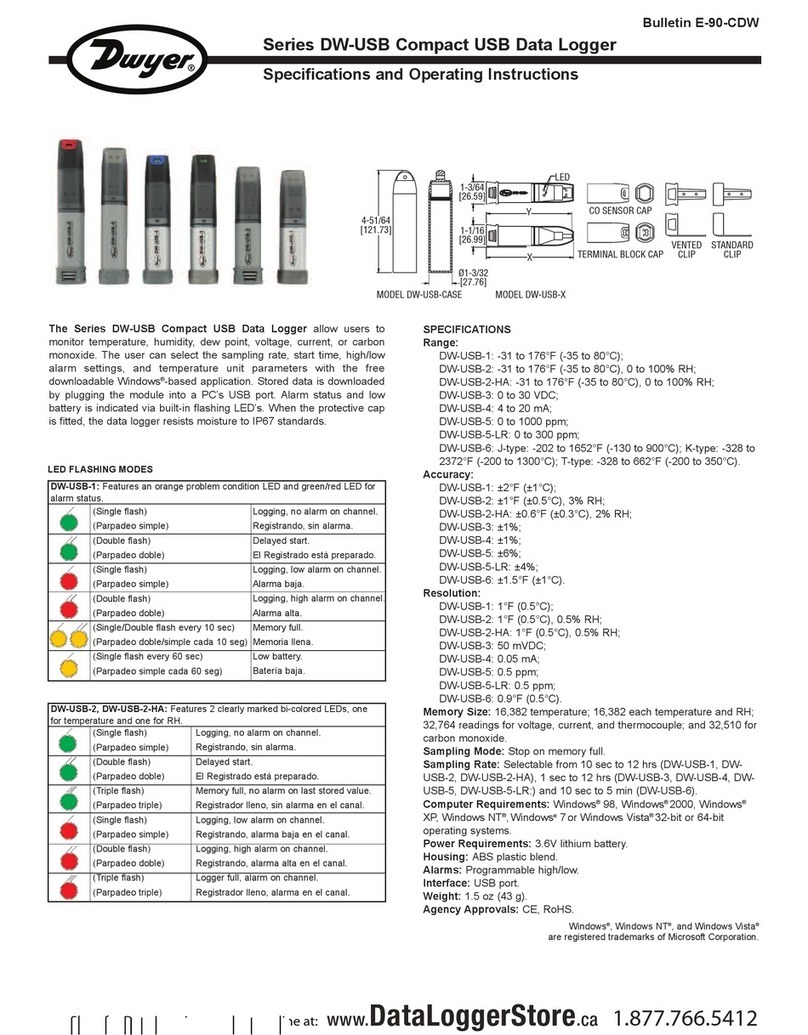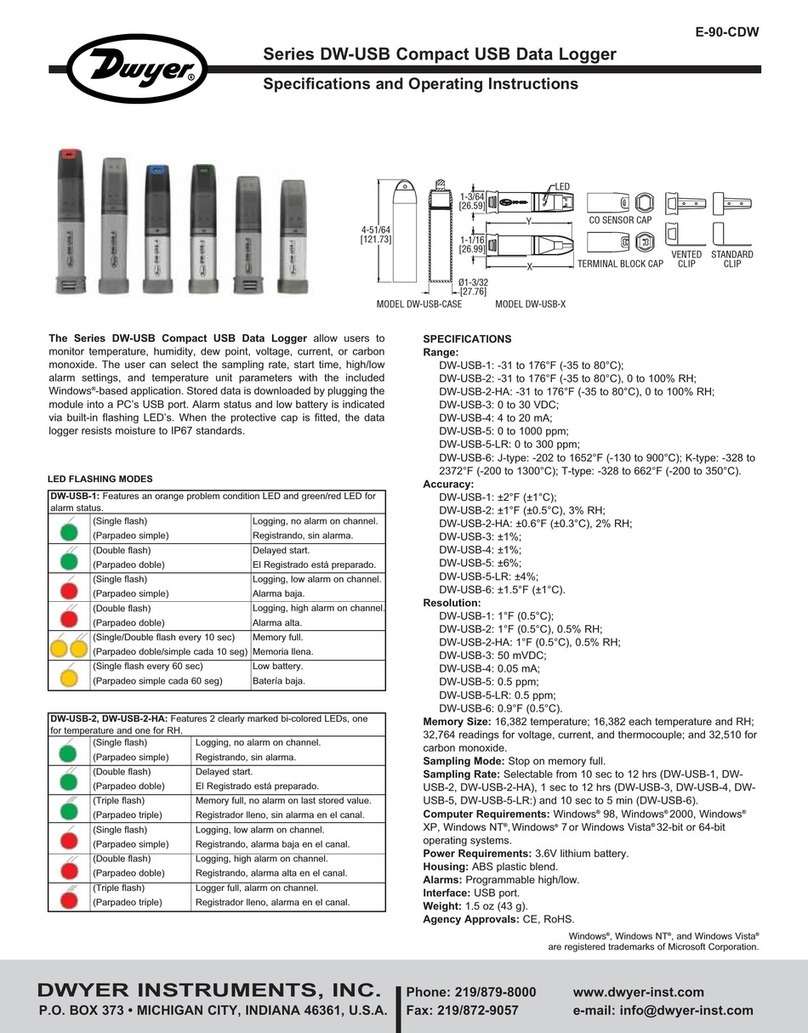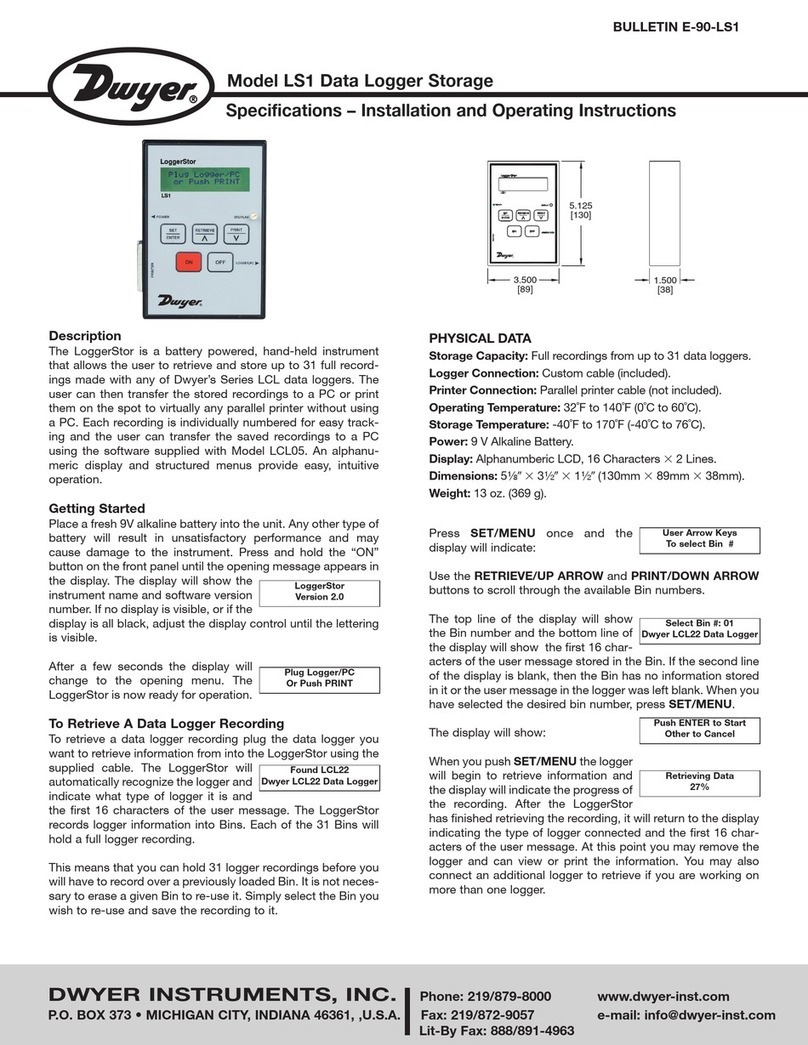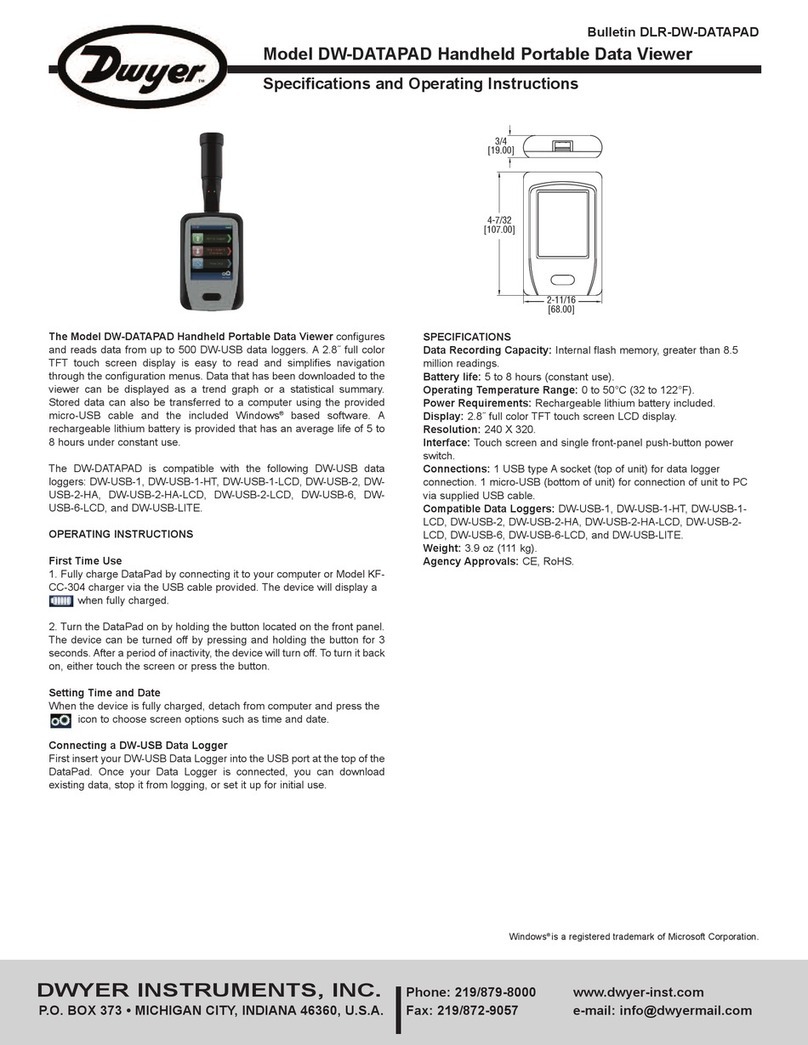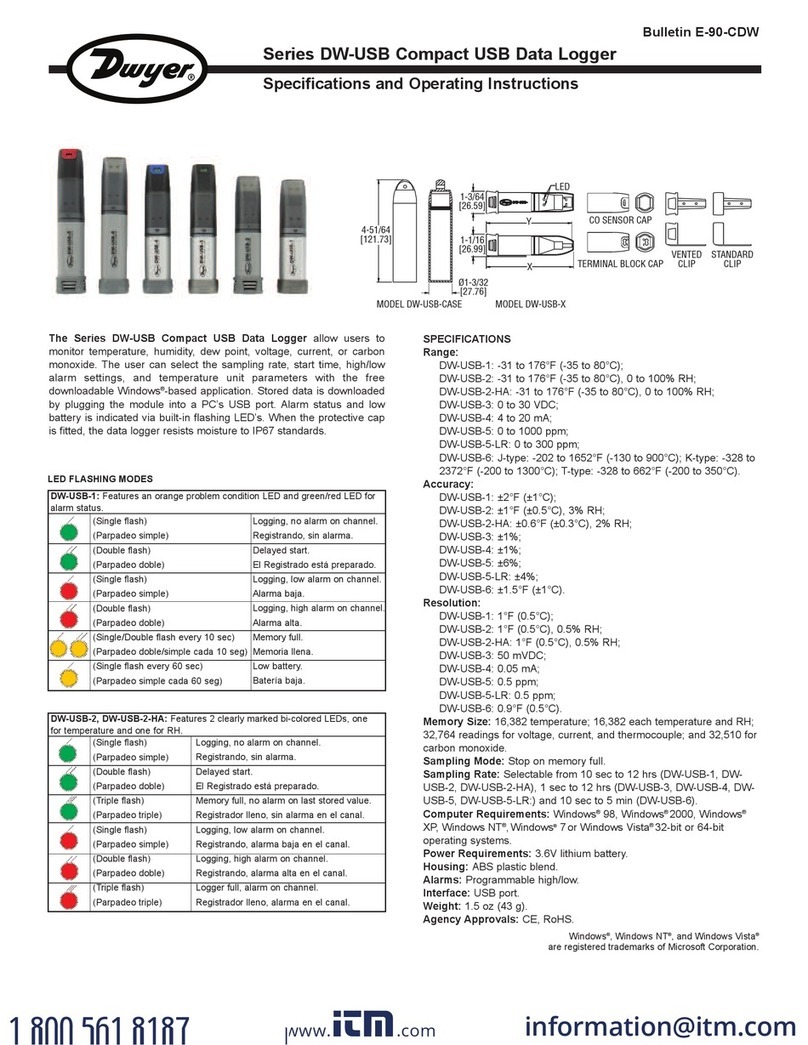Series WTDL Wireless Temperature/Humidity Data Logger
Specifications - Installation and Operating Instructions
Bulletin C-WTDL
S ECIFICATIONS
Temperature Range: WTDL-10/WTDL-20 -4 to 176°F (-20 to 80°C) WTDL-30
-328 to 500°F (-200°C TO 260°C) for probe
Humidity Range: WTDL-20 0 to 95% RH
Temperature Accuracy: WTDL-10/WTDL-20 0 9°F (0 5°C) from 32 to 122°F (0
to 50°C) WTDL-30 0 18°F (0 1°C) from -4 to 176°F (-20 to 80°C) 0 9°F (0 5°C)
outside of specified range
Humidity Accuracy: WTDL-20 ±3 0% RH ±2% typical at 77°F (25°C)
Temperature Resolution: 0 018°F (0 01°C)
Humidity Resolution: WTDL-20 only 0 1% RH
RF Carrier Frequency: 2 45 GHz
Band: SM band 2 405-2 48 GHz
Maximum ower Output: +0 dBm typical
Wireless Transmission Range: 2000´ (610 m) outdoors line of sight 500´ (152
m) indoors
Receiver Sensitivity: -95 dBm typical
Memory Size: WTDL-10/WTDL-30 30 000 Readings WTDL-20 15 000
readings per channel software configurable memory wrap
Sampling Method: Stop on memory full or continuous recording
Sampling Rate: 2 sec to 24 hrs
Temperature Limits: -4 to 176°F (-20 to 80°C)
Humidity Limits: 0 to 95% RH
Computer Requirements: Windows®Xp Sp3 Windows Vista®Windows®7
Computer Interface: WTDL-RX
ower Requirements: 3 6 V TL-5104 lithium metal battery installed functional
user replaceable
Battery Life: 2 years (approx )
Housing Material: ABS plastic
Weight: 0 25 lb (113 4 g)
FCC Approval: FCC D# OA3MRF24 40MA
Agency Approvals: CE
The Series WTDL Temperature/Humidity Data Logger is perfect for applications
which require real time monitoring or in areas that are not as accessible to
periodically retrieve the loggers The data loggers can transmit up to 500 feet
indoors and up to 2000 feet outdoors The distance can be increased by using
additional receivers Wireless data is transmitted on a 2 4 GHz frequency allowing
it to be used anywhere in the world A network of data loggers can be separated
into a smaller subnet These subnets can all be controlled by a single PC The
Series WTDL data loggers also feature a user programmable alarm This alarm
can be configured to show an on screen alarm send a text message (standard
SMS rates apply) or an email if an alarm condition is met
SOFTWARE INSTALLATION
1 nsert installation software and click install Dwyer 2 00
2 Follow on screen instructions
3 Next click on the nstall USB nterface Drivers on the CD contents screen
4 Click nstall
5 Next click on nstall RFLogNET on the CD contents screen
6 Click nstall
Figure 1: Software/Driver Installer
Windows®and Windows Vista®are registered trademarks of Microsoft Corporation
O
3/8
[9.40]
1-17/64
[32.00]
PROBE
ATTACHMENT
WHITE
BODY 4-61/64
[125.72]
27/64
[10.67]
180° HORIZONTAL
ROTATION
90° VERTICAL
ROTATION
5.296 .120 3.780
2.753 .760
Ø.137 X 2
3.580
.600
MINI USB
PORT 1.570
2.753
3.575
.300
WTDL-30
Wireless Transceiver
WTDL-10/20
Test Equipment Depot - 800.517.8431 - 99 Washington Street Melrose, MA 02176
TestEquipmentDepot.com