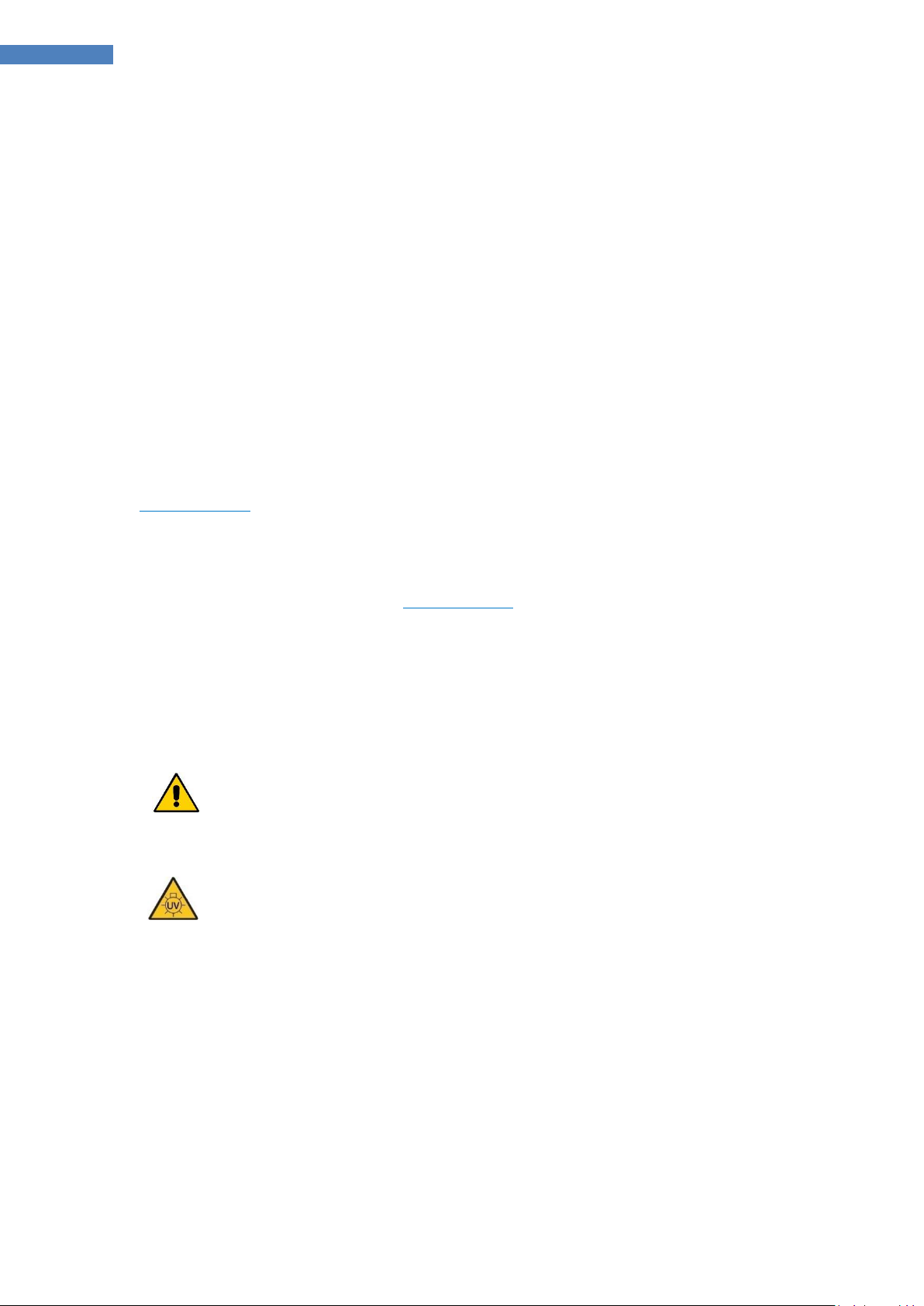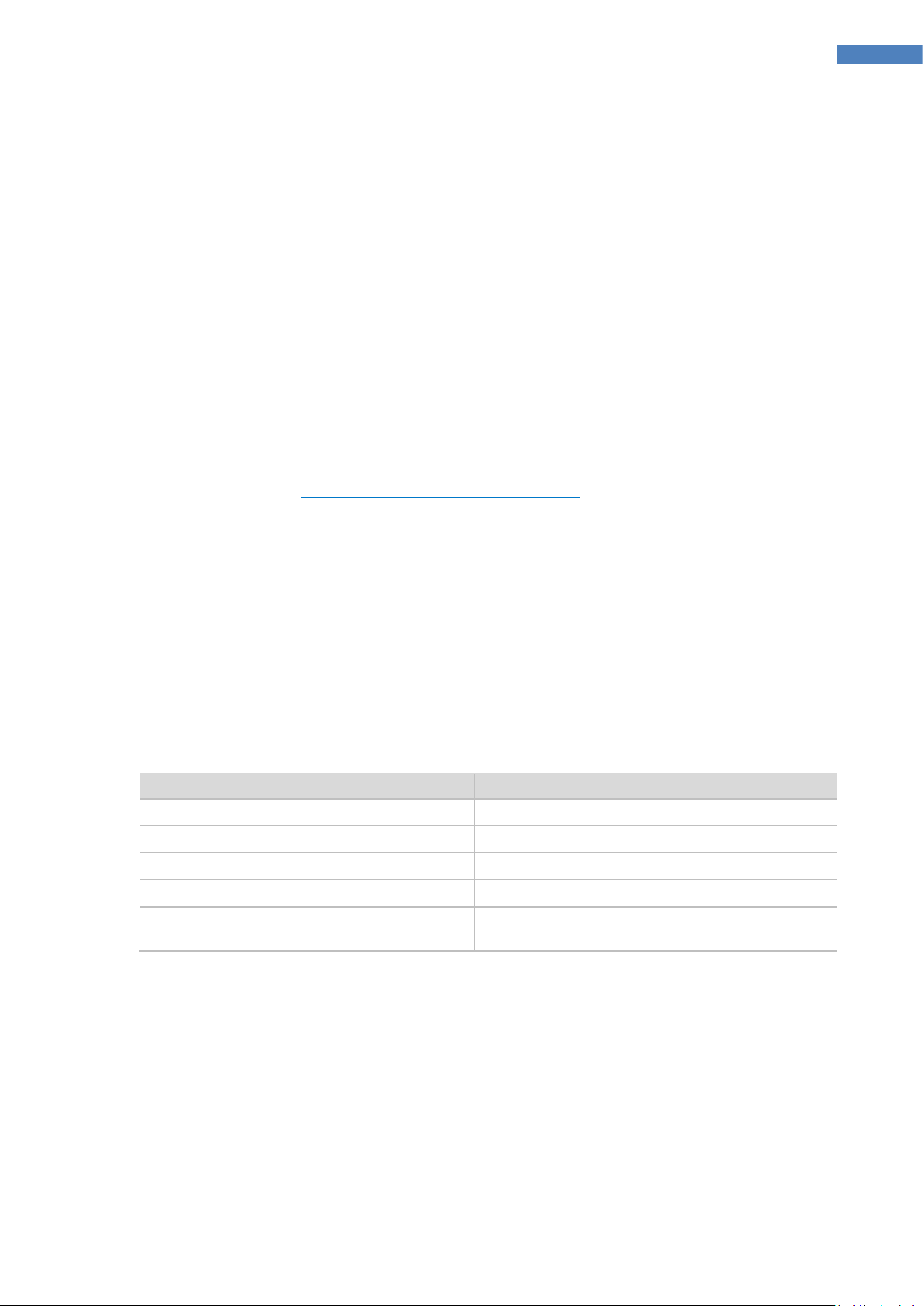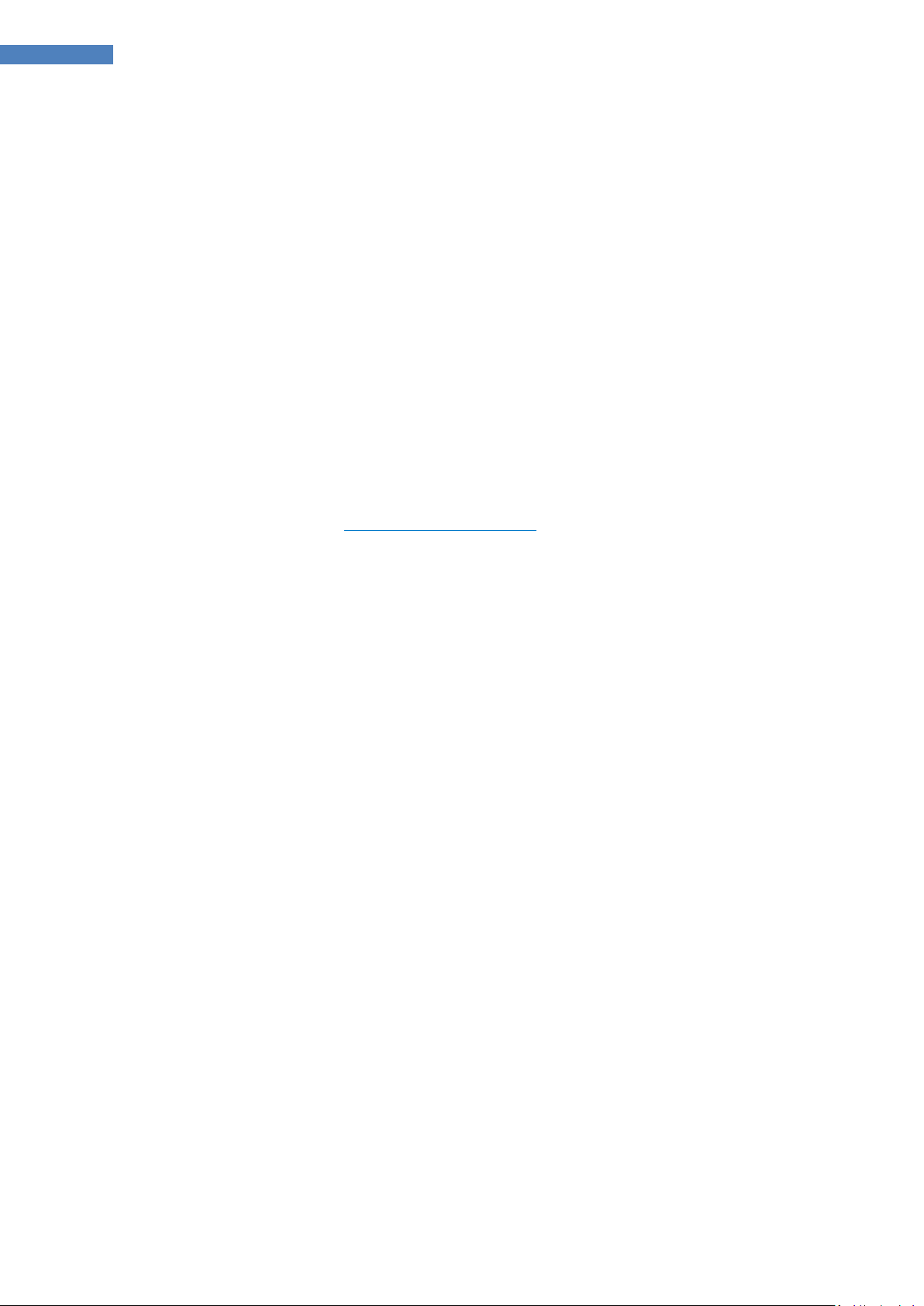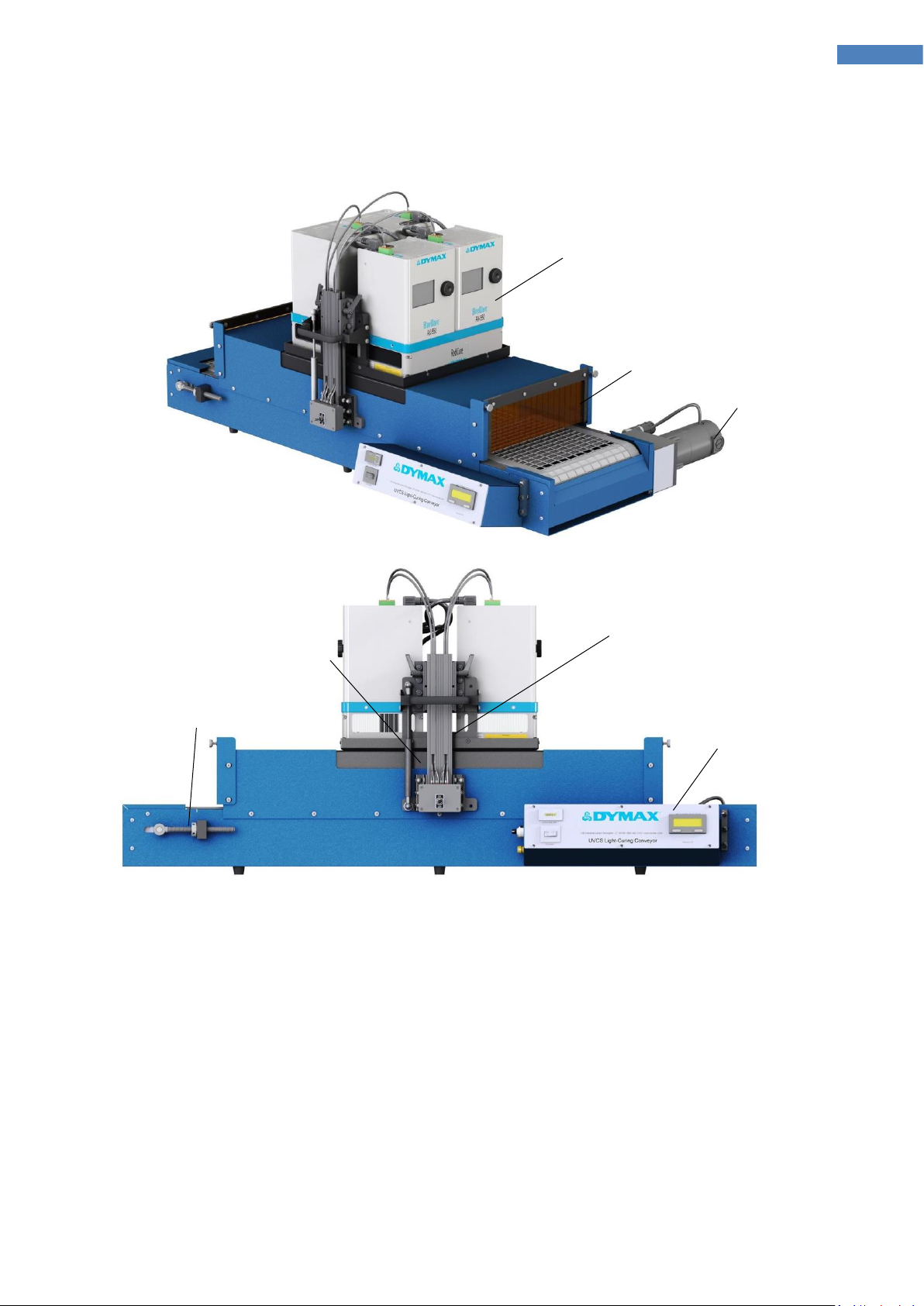Contents
Introduction..............................................................................................................................................4
Introduction to the User Guide ................................................................................................................................4
Where to Get Help ...................................................................................................................................................4
Safety........................................................................................................................................................4
Product Overview .....................................................................................................................................5
Description of UVCS LED Light-Curing Conveyors..................................................................................................... 5
Assembly and Setup..................................................................................................................................6
Unpacking and Inspecting Your Shipment................................................................................................................6
Parts Included........................................................................................................................................................... 6
Setup ........................................................................................................................................................8
Conveyor Setup ........................................................................................................................................................ 8
Flood System Installation ......................................................................................................................................... 9
Wiring LED Control Switch......................................................................................................................................15
Operating the Conveyor..........................................................................................................................18
LED System Height Adjustment.............................................................................................................................. 19
Operating the LED Light ..........................................................................................................................21
Operating Modes.................................................................................................................................................... 21
Adjusting Intensity..................................................................................................................................................21
LED Operation ........................................................................................................................................................ 21
Validation ...............................................................................................................................................................22
Cleaning and Maintenance .....................................................................................................................22
Belt-Tracking Adjustment.......................................................................................................................................22
Conveyor Belt Replacement................................................................................................................................... 22
Inspect and Replace Fuses......................................................................................................................................24
Glass Cleaning......................................................................................................................................................... 24
Troubleshooting......................................................................................................................................25
Spare Parts and Accessories....................................................................................................................26
Options/Accessories...............................................................................................................................................26
Spare/Replacement Parts.......................................................................................................................................27
Specifications..........................................................................................................................................28
Definition of Terms .................................................................................................................................29
Warranty ................................................................................................................................................30
Index.......................................................................................................................................................31