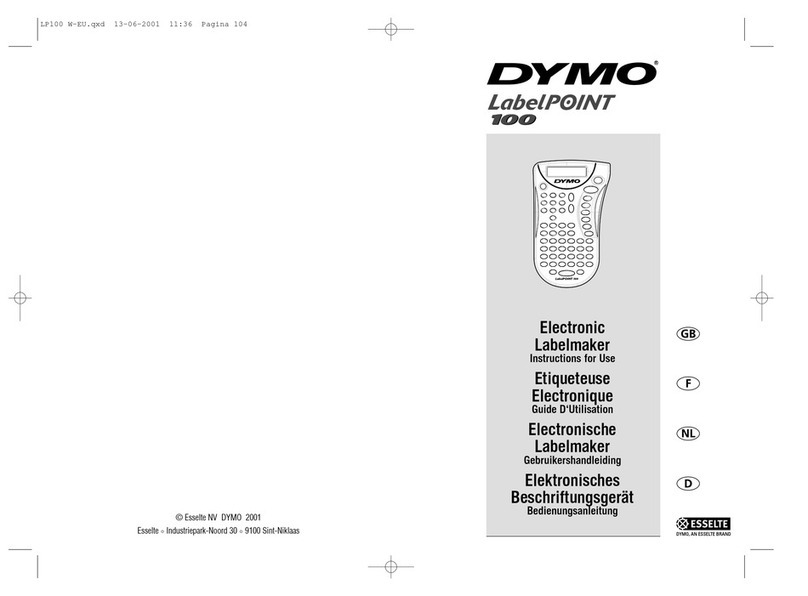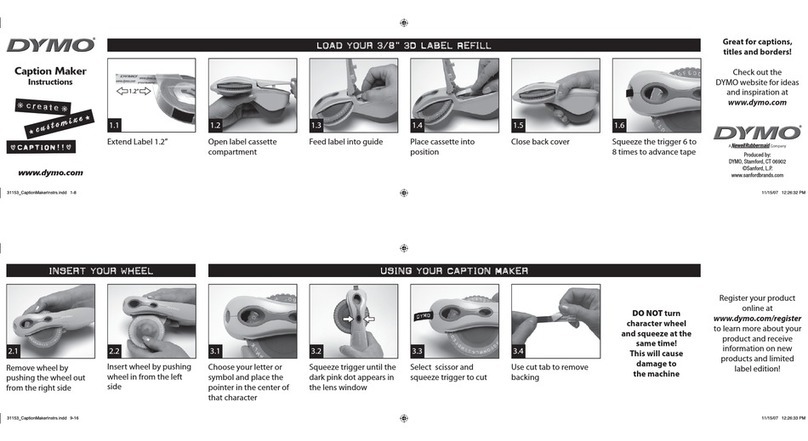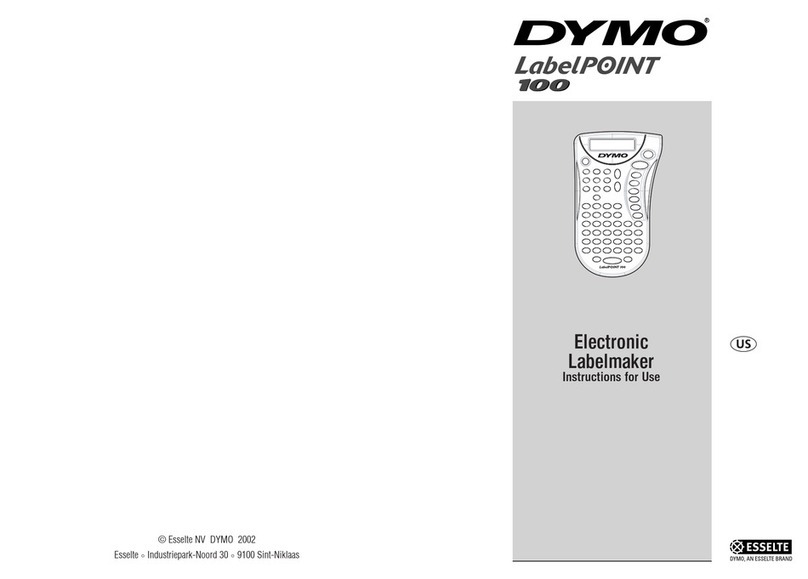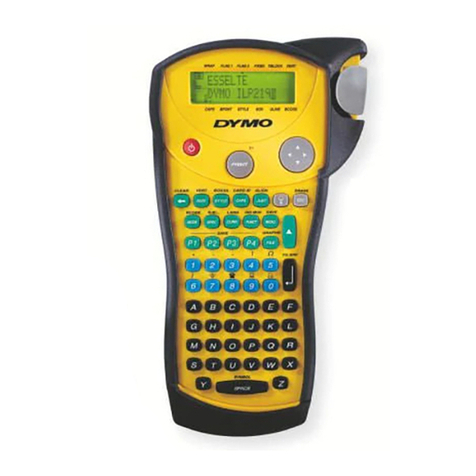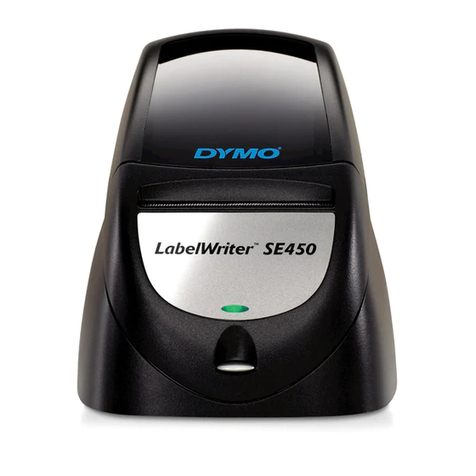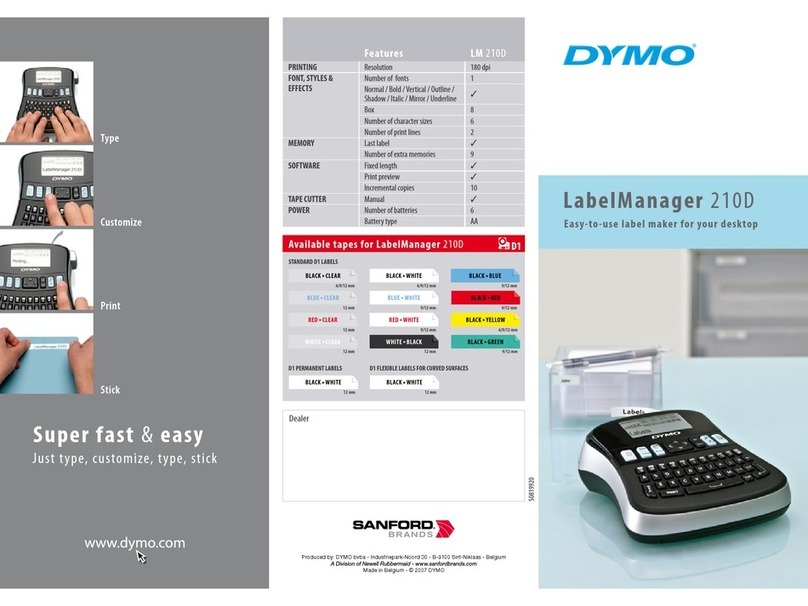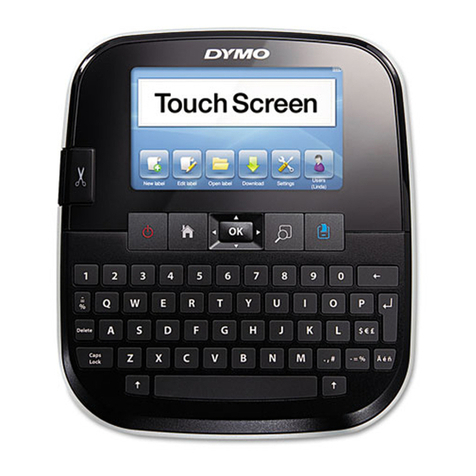© 2006 DYMO Corporation. Cool Clicks is a trademark of DYMO
Corporation. A Division of Newell Rubbermaid.
DYMO Corporation warrants to the Original Consumer Purchaser
(“Purchaser”), the DYMO Electronic Labelmaker to be free from defect
in materials and workmanship for a period of two years from the date of
purchase. Proof of Purchase is required. This warranty is not transferable.
DYMO will repair or replace, at no charge to the Purchaser, any DYMO
Electronic Labelmaker which is proven to be defective under normal use and
service. This warranty shall not apply to any DYMO Electronic Labelmaker
which has been subject to accident, alteration, abuse, misuse, or improper
maintenance or repair.
DISCLAIMER OF WARRANTY
DYMO SHALL NOT BE LIABLE FOR ANY IMPLIED WARRANTIES OF
FITNESS, MERCHANTABILITY OR OTHERWISE BEYOND TWO YEARS
FROM THE ORIGINAL DATE OF PURCHASE.
DYMO SHALL NOT BE LIABLE FOR ANY INDIRECT, INCONSEQUENTIAL OR
INCIDENTAL DAMAGES.
DYMO accepts no liability for any consequential loss, damage or expense
of any kind resulting from the machines or accessories or the use thereof,
save that liability for death or bodily injury caused by such products is
not excluded.
This warranty does not affect your statutory rights as a consumer.
For service under this warranty please call DYMO Technical Support
(see next page).
1. Please make sure you have the following information at hand:
Date of purchase:___________________________________________________________
Name: ___________________________________________________________________
Address:__________________________________________________________________
__________________________________________________________________
__________________________________________________________________
Telephone: ________________________________________________________________
Purchased from: ___________________________________________________________
2. Contact DYMO Technical Support
Phone UK: 020 7341 55 29
Phone AUS/NZ: 1 800 633 868
3. Make sure to give a detailed explanation of the problem you are
having and follow the instructions of the Technical Representatives.
Please feel free to submit any questions that you have via our website at
www.dymo.com
Limited Two Years Warranty How to service your Labelmaker:
Register your product online at www.
dymo.com/register
to learn more about
DYMO Cool Clicks™
and be eligible for great offers.