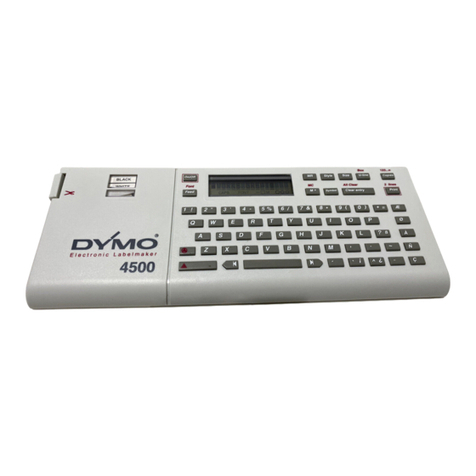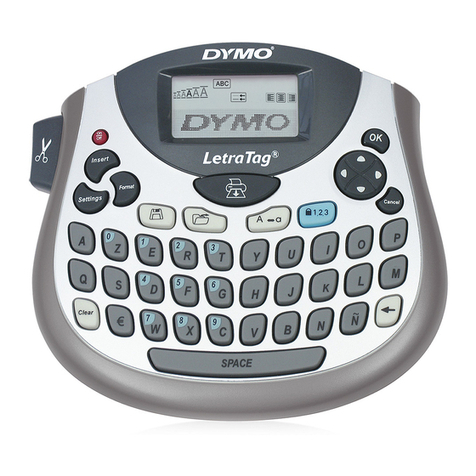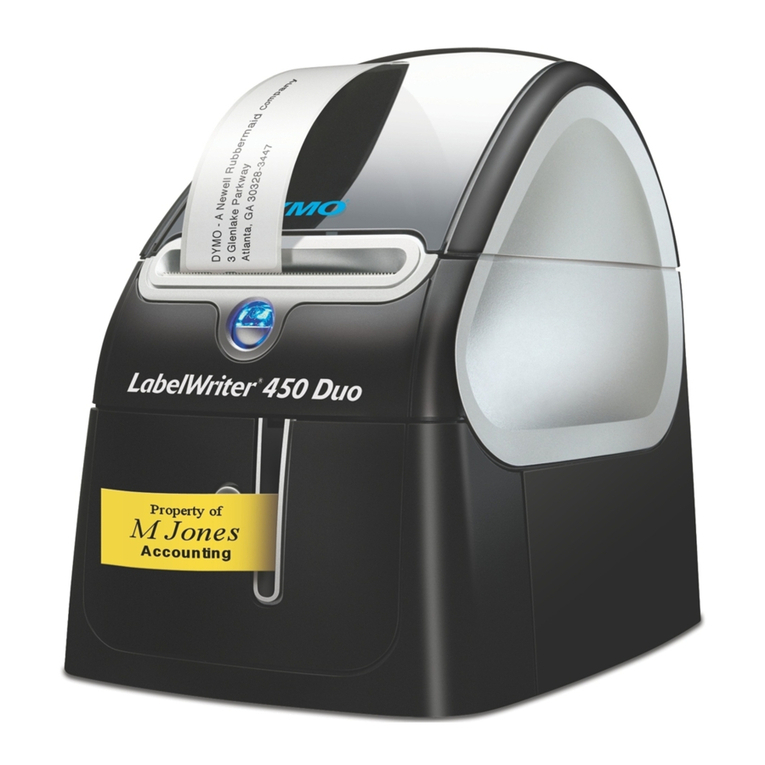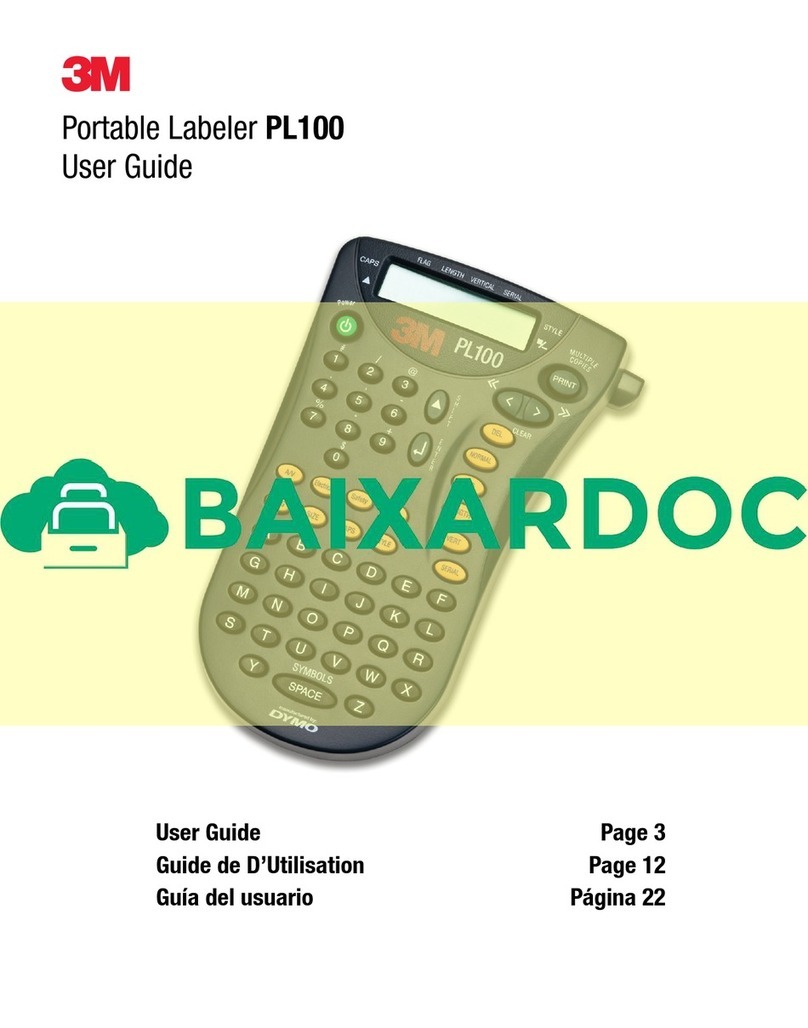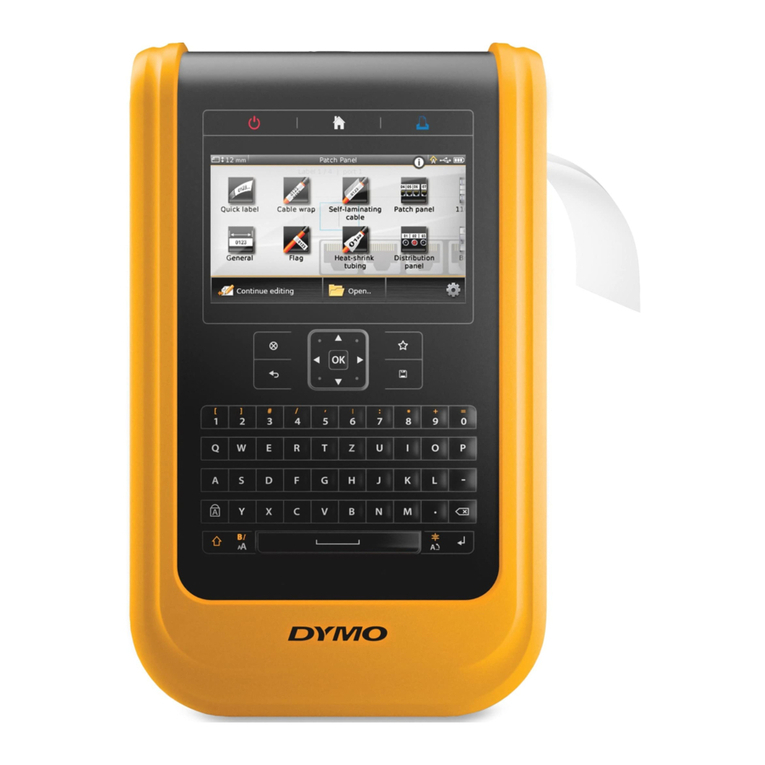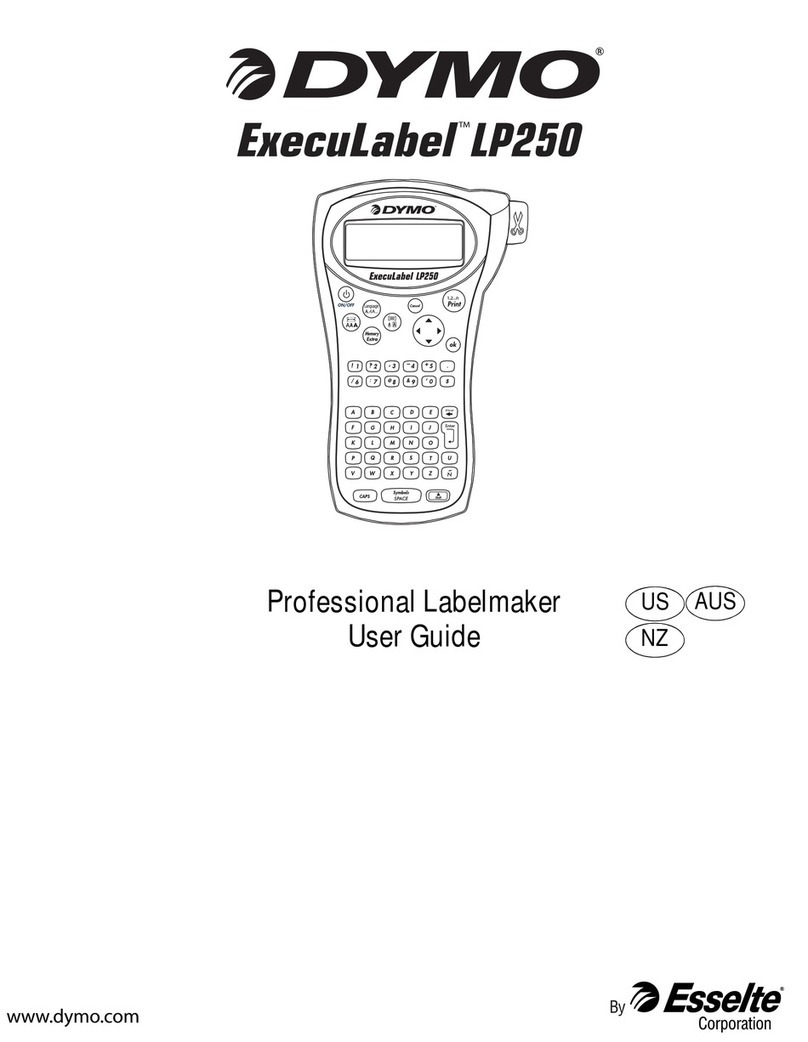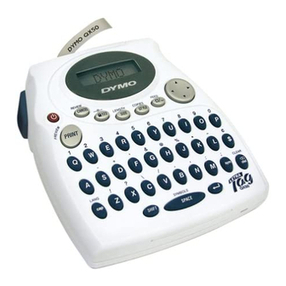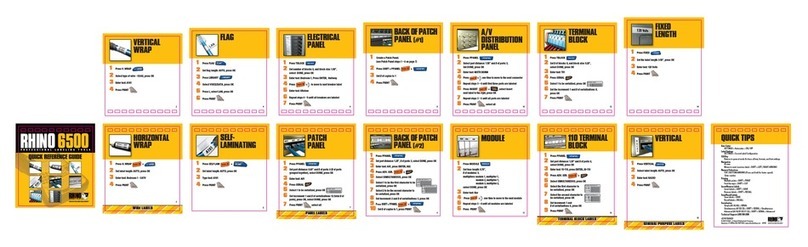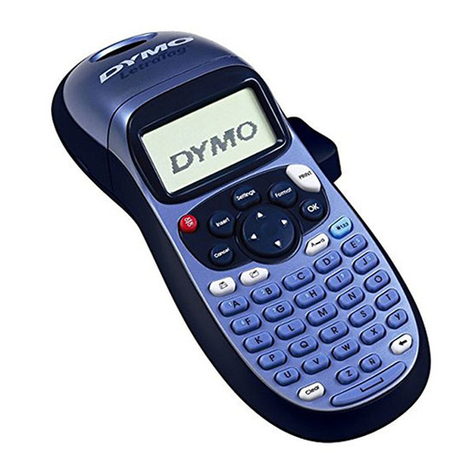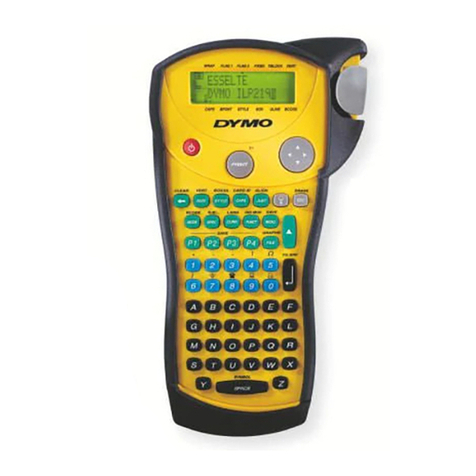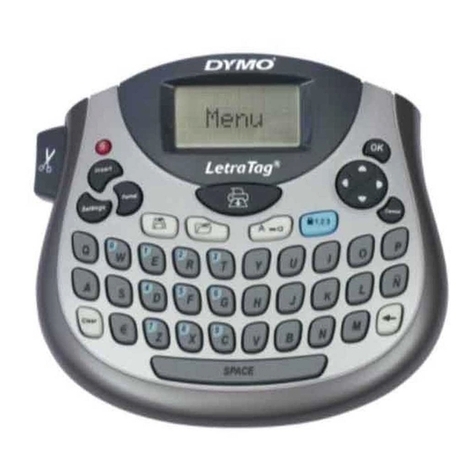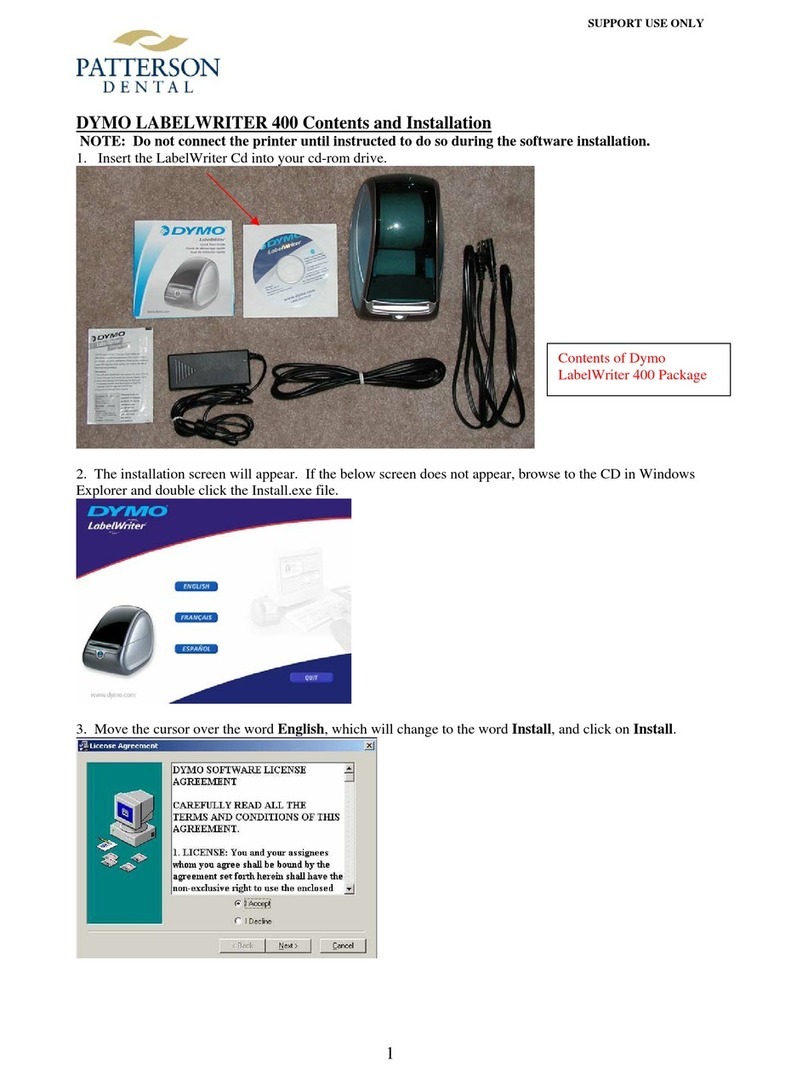Just plug, type and print
Finally, printing a label is fast and easy!
With the LabelManager™ PnP label maker there’s no software
to install – just plug it into your PC1 or Mac®2, and you’re ready
to create great looking labels as fast as you can type!
Plus you can customise your labels using the fonts
and graphics on your computer.
Features
• Connects via USB to your PC1 or Mac®2
• No software to install – built-in software pops up
on your computer screen, ready to use
• Customise your label with any fonts or graphics
on your computer
• Lithium-ion battery recharges via USB connection –
no power adaptor or AA batteries needed
• Compact, streamlined design has minimal footprint
• Easy to take with you and connect to any laptop
• Also includes free download of DYMO Label™ v.8 Software –
print logos, batch labels from database files, and much more
• Uses 6 mm, 9 mm and 12 mm DYMO® D1 labels
Package contents
DYMO® LabelManager™ PnP label maker, 12 mm starter
D1 label cassette, USB cable, Li-ion battery pack, quick start guide
and warranty card and graphics on your computer.
DYMO Label™ v.8 Software
DYMO Label™ v.8 Software Works with any fonts or graphics on
your computer – customise with your company logo and much more!
Multi-application Print labels from within Microsoft® Word,
Excel® or Outlook®, Mac® Address Book and CardScan®.
PC or Mac® Works with Windows® XP,
Windows Vista®, Windows® 7 or
Mac OS® v10.4 or later.
It’s that easy!
With the DYMO®
LabelManager™ PnP, you’re ready
to create great looking labels as fast
as you can type!
Plug
Type
Print
www.dymo.com
1 Windows® XP, Windows Vista®, Windows® 7
2 Mac OS® v10.5.8 or later (Intel processor)
LABELS
Li-ion
Powered by a rechargeable
lithium-ion bettery