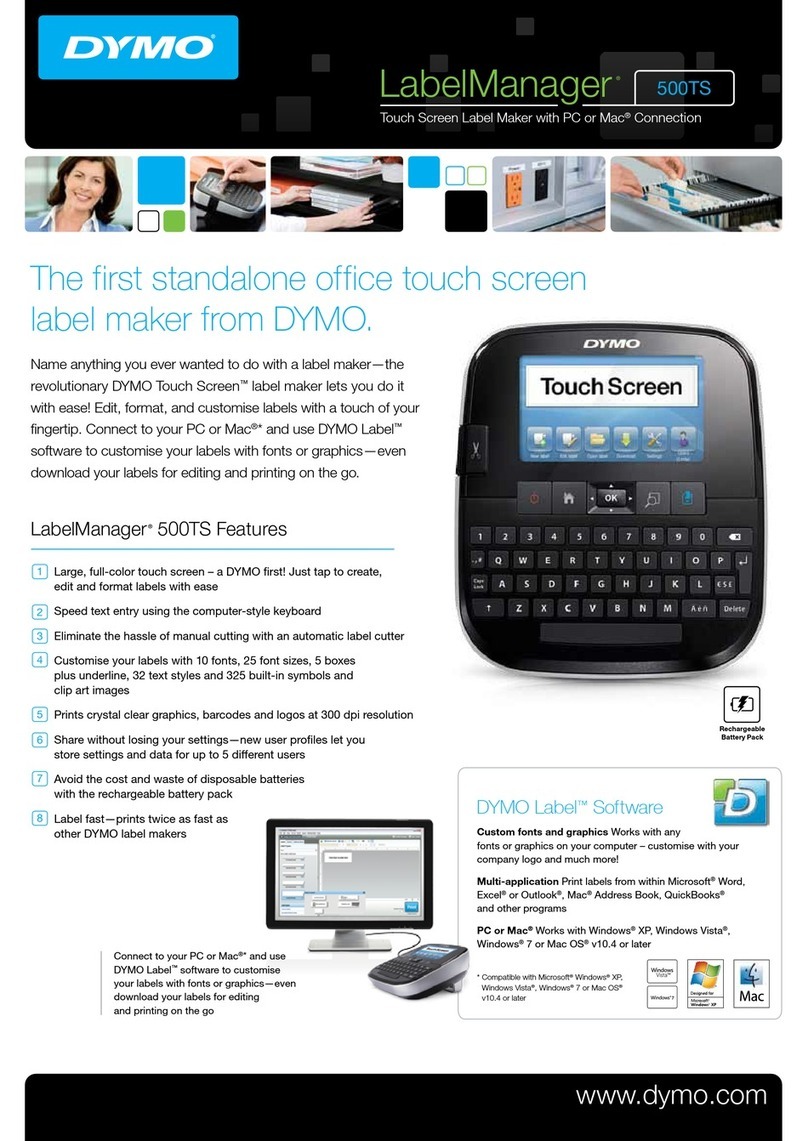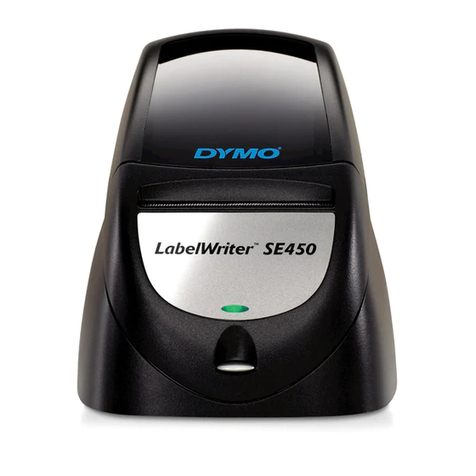Dymo LabelWriter 400 Duo Guide User manual
Other Dymo Label Maker manuals

Dymo
Dymo M1011 User manual

Dymo
Dymo Rhino 4200 Industrial Label Printer User manual

Dymo
Dymo LP300 User manual

Dymo
Dymo LabelWriter 450 User manual

Dymo
Dymo LabelManager PCII User manual

Dymo
Dymo LabelWriter 400 Duo Guide User manual

Dymo
Dymo LabelManager 500TS Installation guide

Dymo
Dymo LabelPoint 200 User manual
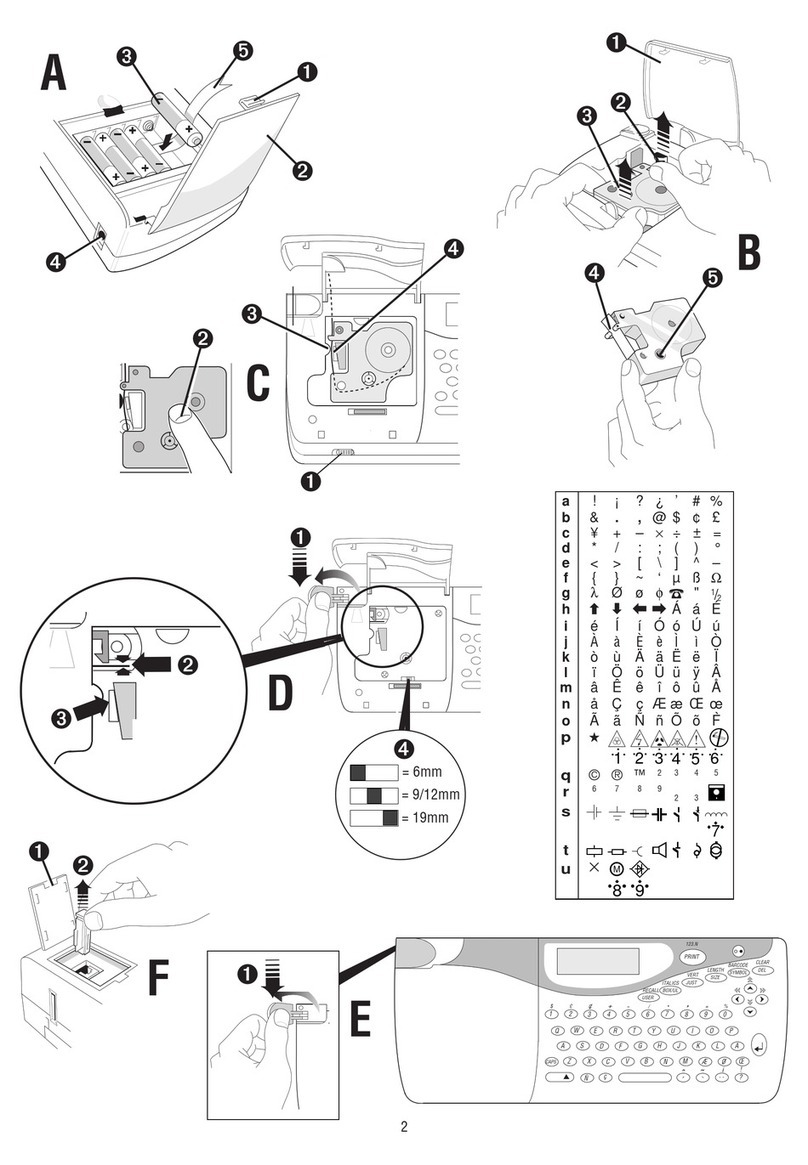
Dymo
Dymo 5500 User manual
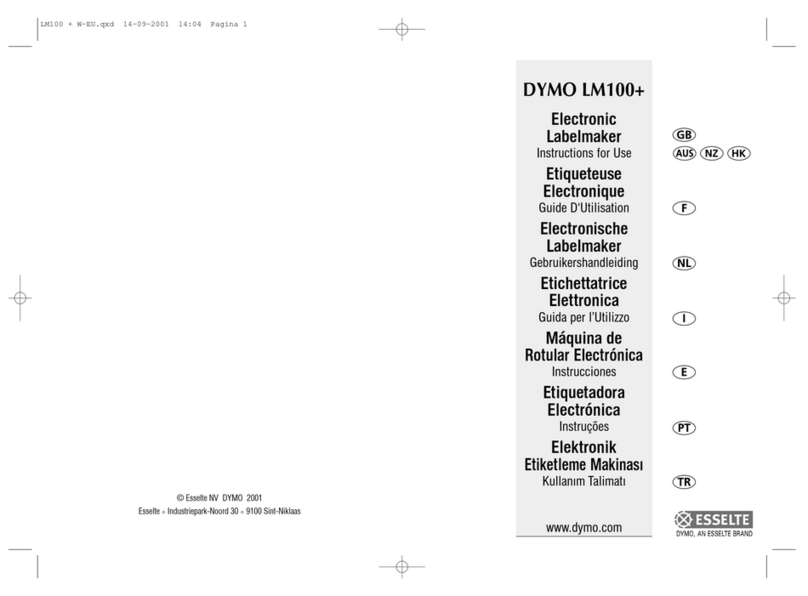
Dymo
Dymo LlM 100+ User manual

Dymo
Dymo LabelManager 450D User manual
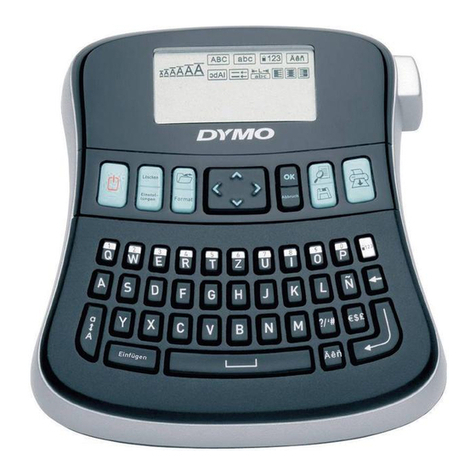
Dymo
Dymo LabelManager 10D User manual
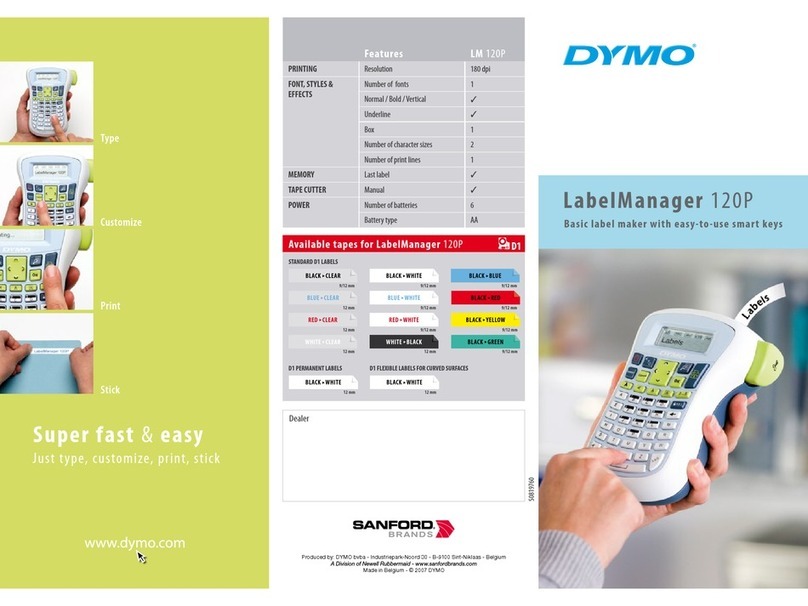
Dymo
Dymo LabelManager 120P Installation guide

Dymo
Dymo LabelWriter 4XL Label Printer User manual

Dymo
Dymo RHINO 6000 User manual
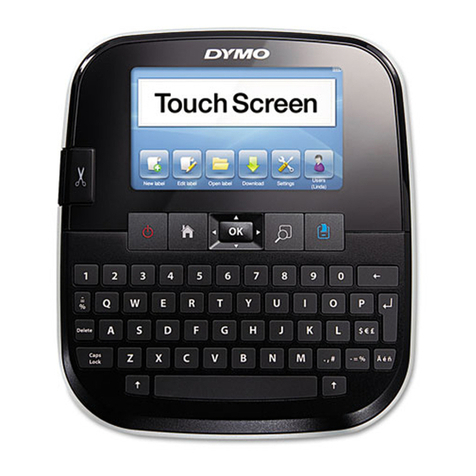
Dymo
Dymo LabelManager 500TS User manual
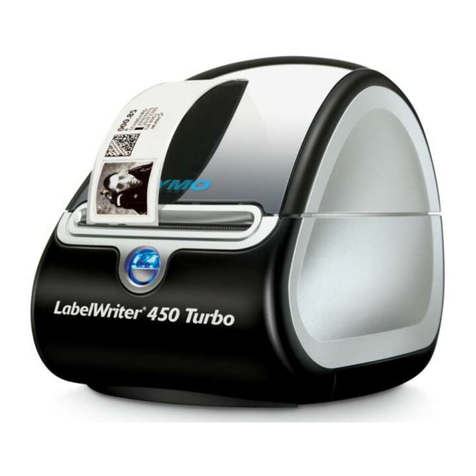
Dymo
Dymo LabelWriter 450 User manual

Dymo
Dymo LabelWriter® 450 Professional Label Printer for PC and... User manual

Dymo
Dymo LW 450 User manual
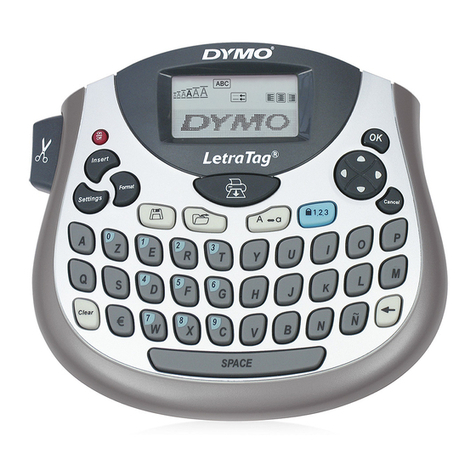
Dymo
Dymo LetraTag Plus LT-100T User manual