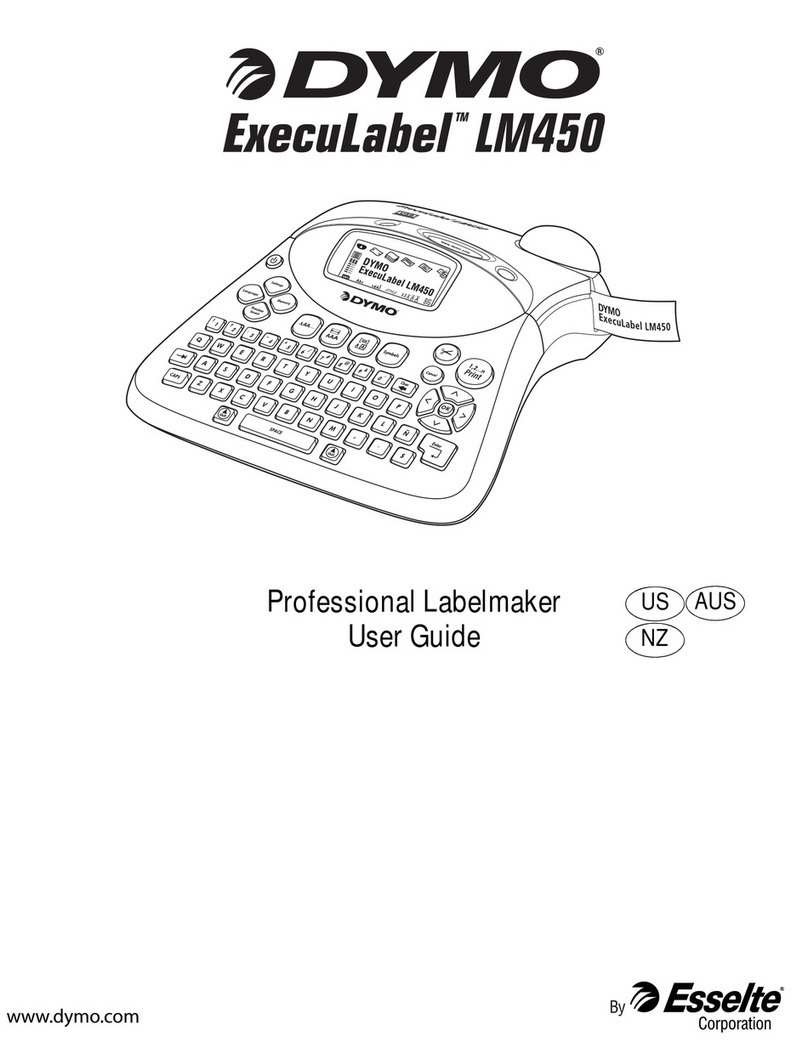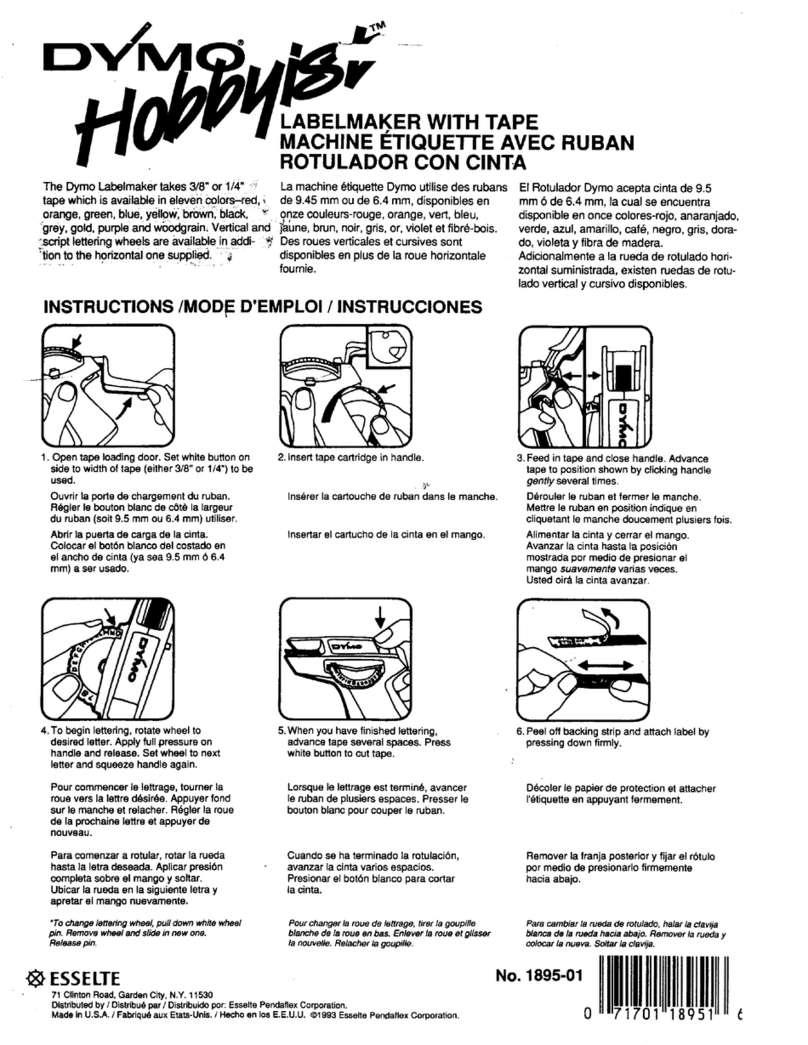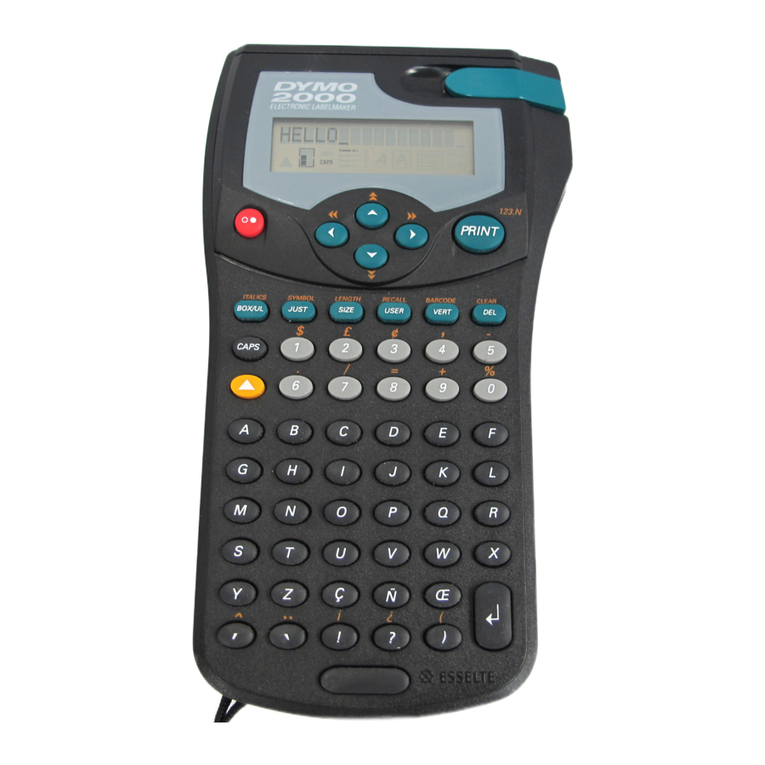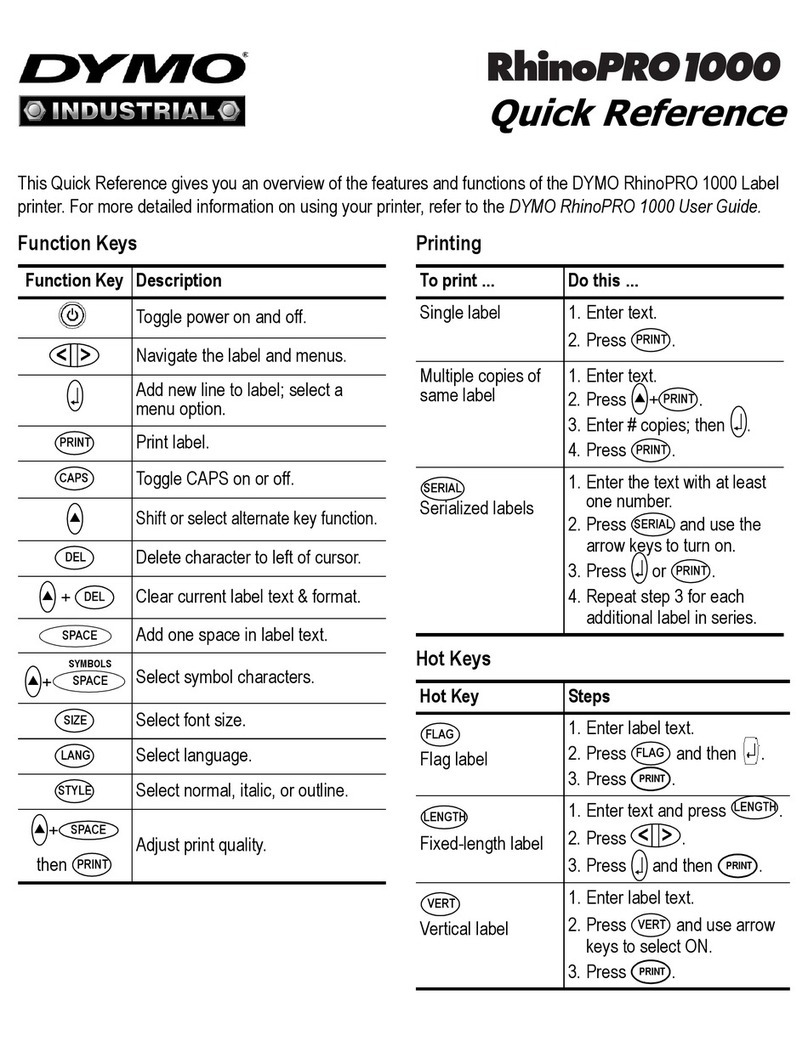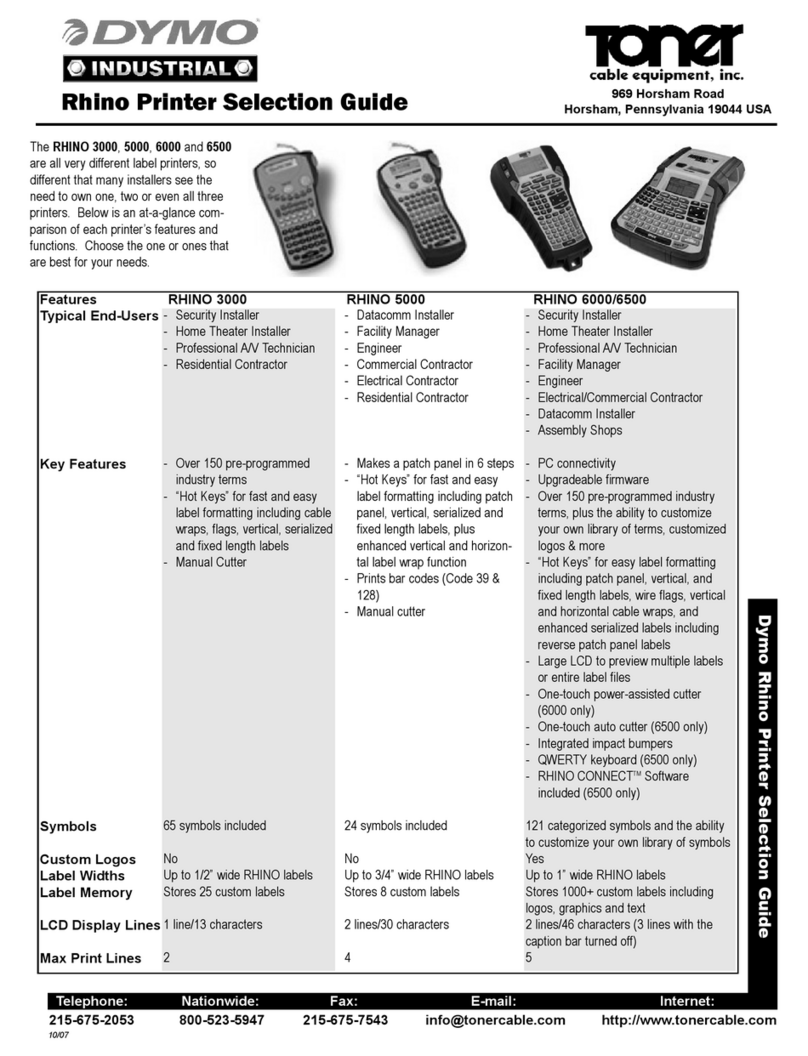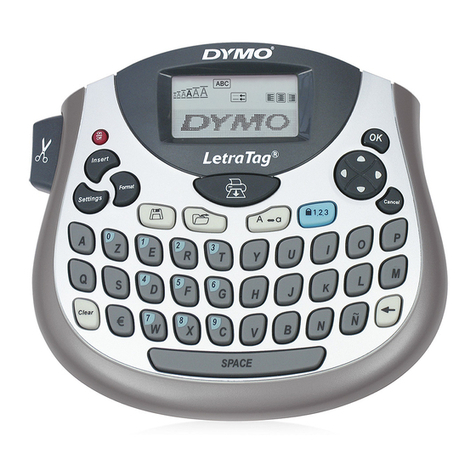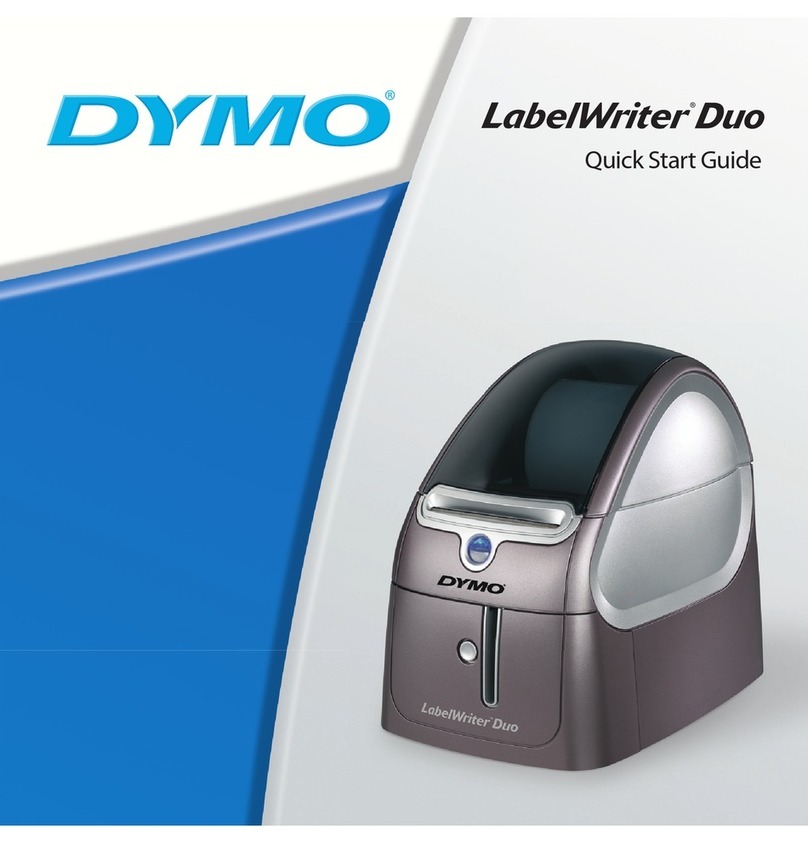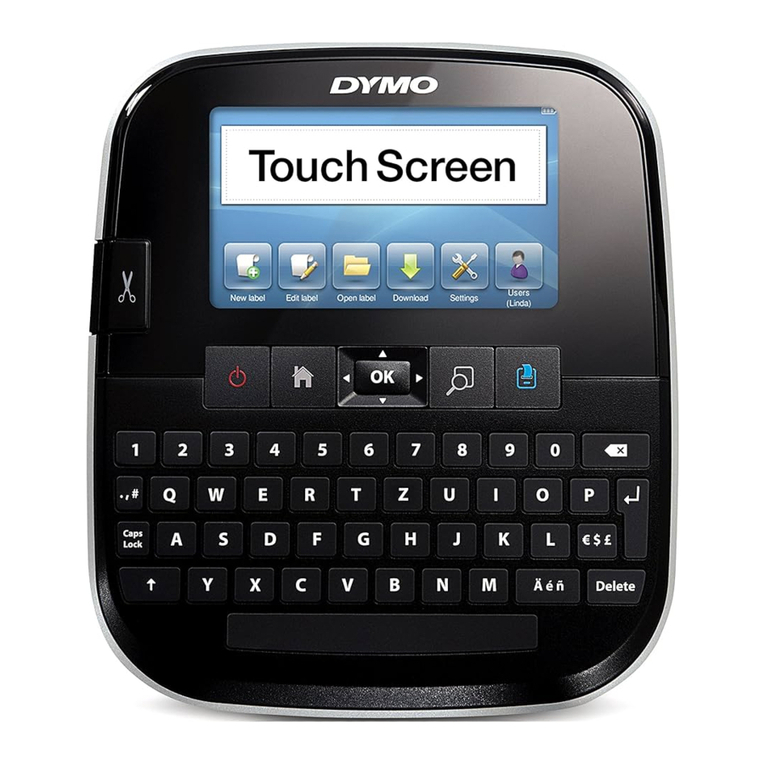ADVANCED FEATURES
● Prints professional quality labels on
1/4" (6mm), 3/8" (9mm), 1/2" (12mm),
3/4" (19mm) or 1" (24mm) with easy-
peel, split-back DYMO tape.
Each tape is 23' (7m) in length
● Full label customization with 5 fonts,
15 sizes, 11 styles, 6 boxes, 7
background patterns and 6 types
of barcodes (UPC-A, UPC-E, CODE 39,
CODE 128, EAN18 and EAN13)
● Prints up to 5 lines per label
● Extra large 2 line by 16 character-display with print
preview for easy viewing and editing of label
information prior to printing
● PC connected via USB with a simple interface to have a
full set of on-screen editing options and to import
barcodes, logos, graphics and typefaces
● There are 3 different types of memory
(when not connected to a PC):
– 10 label memory
– dynamic memory that saves the last 15 printed labels
– personal preference key allows you to save and recall
label formats
● Date and time on the screen and printable on labels
● Electric, automatic cutting for speed and convenience
● Utilizes fast and quiet thermal transfer print technology
to create durable labels for thousands of applications
● Easy-to-use with clearly identified function keys and
navigation pad
● Special panel to store the handy Quick Reference Guide
● Requires 6 “AA” batteries or an optional AC adapter
(not included)
● Includes USB Cable, one 1" (24 mm) black-on-white by
10' starter tape, software, manual, quick start card
and quick reference card
Easy-peel split-back tape is
split down the middle to
make separation of tape
backing a snap.
8/03
For more information or the name
of a DYMO dealer,
please visit www.dymo.com
or call us at
1-800-426-7827
Item No.
40077
LabelMANAGER®400 DESKTOP/PC CONNECTED LABELMAKERLabelMANAGER®400 DESKTOP/PC CONNECTED LABELMAKER
© 2003 DYMO Corporation. DYMO is a registered trademark of Esselte Corporation. LabelMANAGER is a registered trademark of Esselte Corporation.
DYMO. AN ESSELTE BRAND
USA contact: DYMO Corporation 44 Commerce Road Stamford, CT 06902-4561
Canada contact: Esselte Corporation 333 Foster Crescent, Suite 2, Mississauga, Ontario L5R 3Z9 Canada • 1-800-263-6105
Opening screen with typeface and Graphics
SYSTEM REQUIREMENTS
PC running Windows ’98, ME, 2000 and XP, USB port
PRODUCT SPECIFICATIONS
Labelmaker Dimensions: 8.5" W x 9.6" D x 3.3" H
Weight: 1.9 lbs.
Warranty: Limited one year
RESELLER INFORMATION
Item No: 17280
UPC Code: 0 71701 17280 8
Units Per Master Carton: 4
Master Carton Dimensions: 18.1" x 10.9" x 13.46"
DYMO
For over four decades, setting the pace in labeling innovation.
The DYMO brand has always been synonymous with category
leadership. Our ideas helped create the labeling category
when we introduced our very first embossing labelers more
than 40 years ago.
Today, DYMO innovation continues…with a new generation
of labeling products that exceed consumer expectations.
AC ADAPTER
The perfect accessory for
electrical functionality
to provide added
labeling convenience.
A0702-025 LM400environ.qxd 9/8/03 1:31 PM Page 2