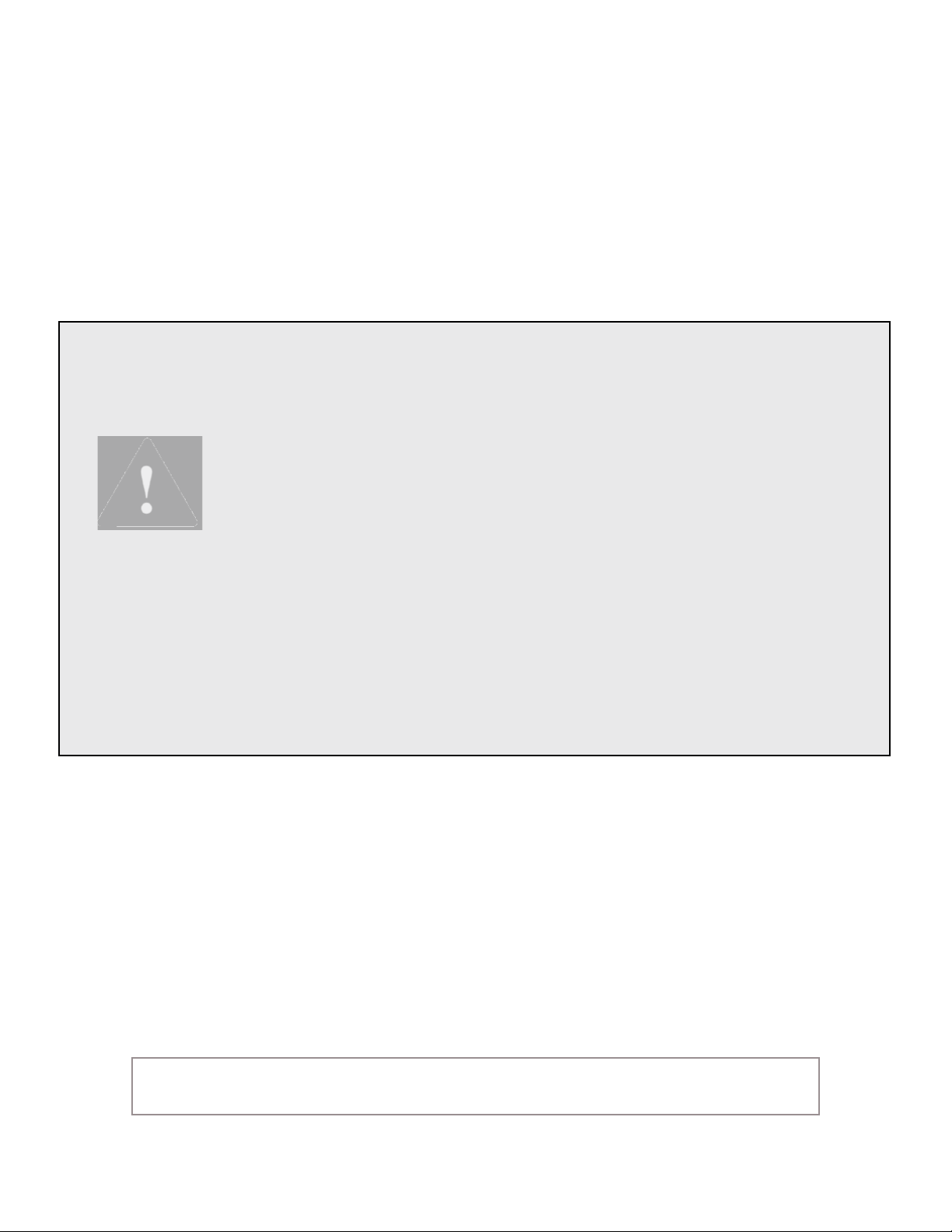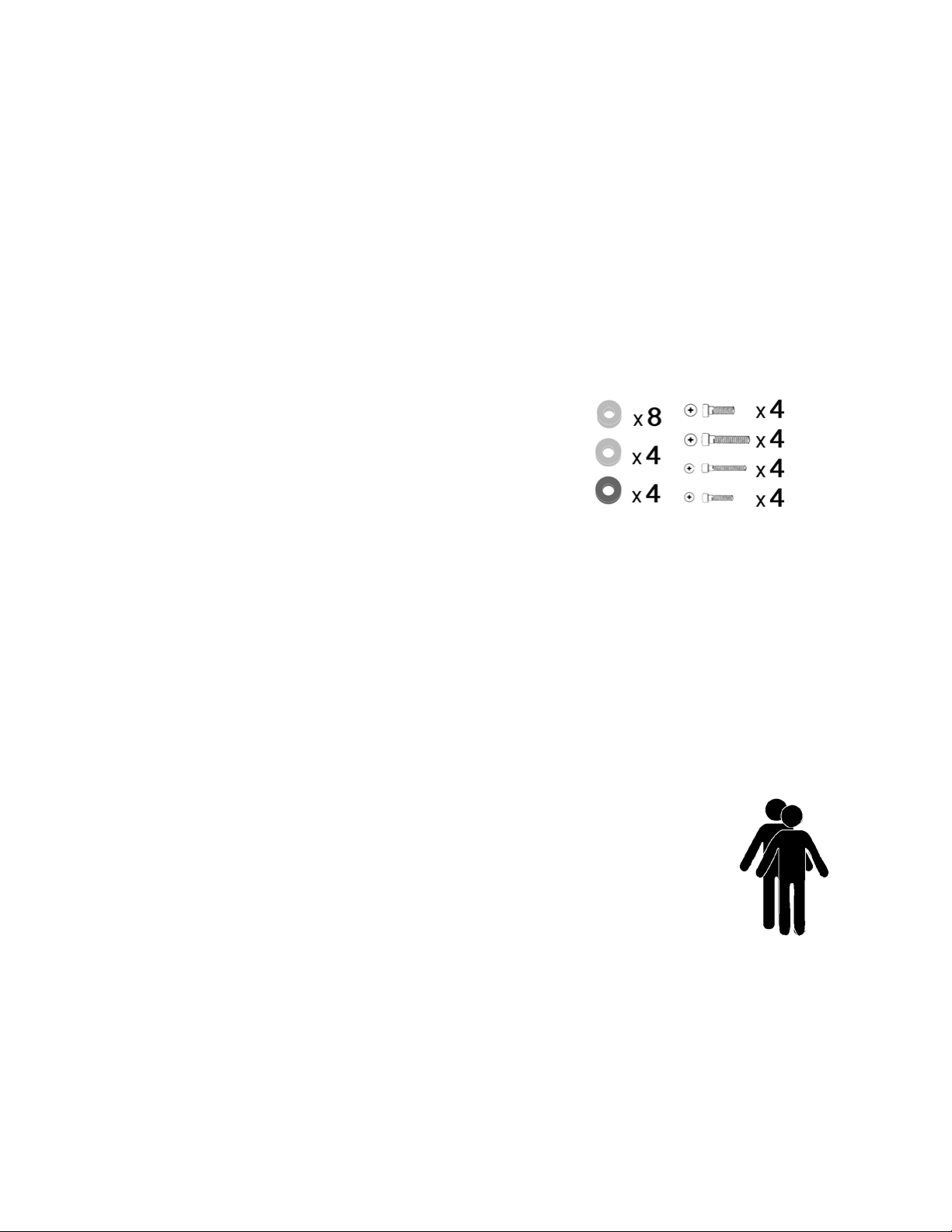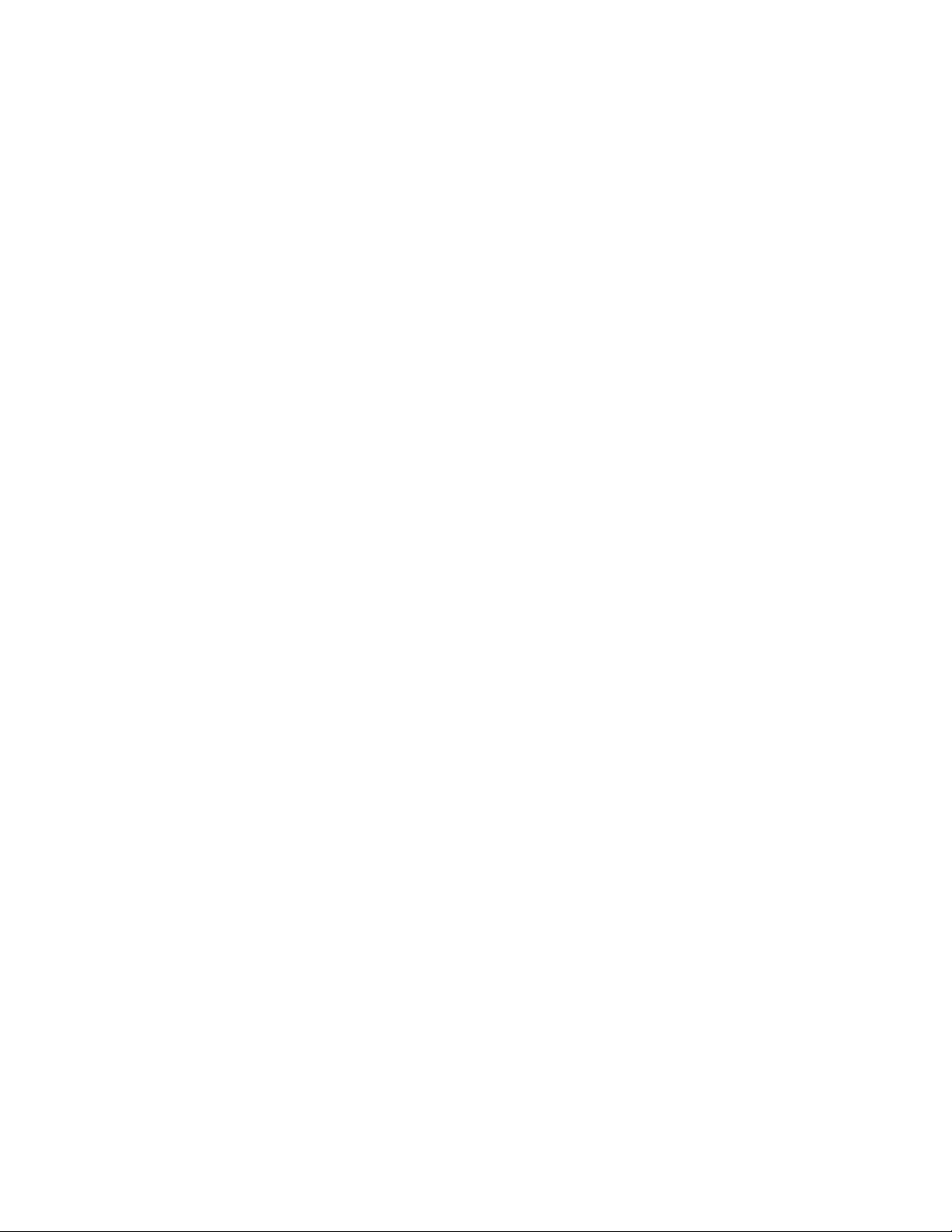Down and Out Mount, installation and assembly.
www.DynamicMounting.com 4
ere are several factors to be considered for a proper and
safe placement of the Mount.
• Finding a comfortable viewing angle.
• Placing the TV and Mount, over a shelf or cabinet may
require careful calculation for an optimal result. (See
appendices)
• Placing the TV and Mount over a heat-source or re-
place, may risk damage to equipment or cables.
• We recommended that in the UP position the TV is
high enough to be out of reach of children.
• Verify the availability of the necessary power and signal.
• e Mount and TV must be somewhat centered on the
framing in the wall to be used. (In the case of a heavy TV
this is especially important.) See NOTE **
NOTE ** If suitable framing is not available, Dynamic
Mounting oers the Extra-Wall-Support bracket. For
more information go to: https://www.dynamicmounting.
com/product/extra-wall-support
• ink about correct and comfortable placement.
• Verify the box contents are complete and not damaged.
• Gather appropriate tools and any necessary help.
• Verify the position and size of the mounting points on
the screen to be mounted. (Screws of dierent lengths and
sizes are supplied.)
• Consult any product specic mounting information
supplied by the TV manufacturer.
• Determine the approximate weight of the screen.
(Down and Out Mount is designed for TVs of between 20 to
120 lbs. Knowing the weight will allow you to pre-adjust the
counter weight mechanism to an approximate value before
mounting.)
• Verify the substructure of the wall to be used. (It will be
necessary to locate the exact position of the studs, in a normal
wood-frame constructed wall.)
BEFORE YOU START
PLACEMENT
ese instructions, and the materials supplied, are intended for the installation of the Down
and Out Mount with standard wood-stud framed walls. e Down and Out Mount may be
attached to walls with other forms of construction, however additional hardware and profes-
sional help may be required.
In all cases, the wall to be used must be rated to support a total weight equivalent to four times
the combined weight of both the TV and the Mount.
WARNING!
Using a stud nder to locate the studs in a stand-
ard wood frame constructed wall.
The Extra-Wall-Support bracket is avail-
able at https://www.dynamicmounting.
com/product/extra-wall-support