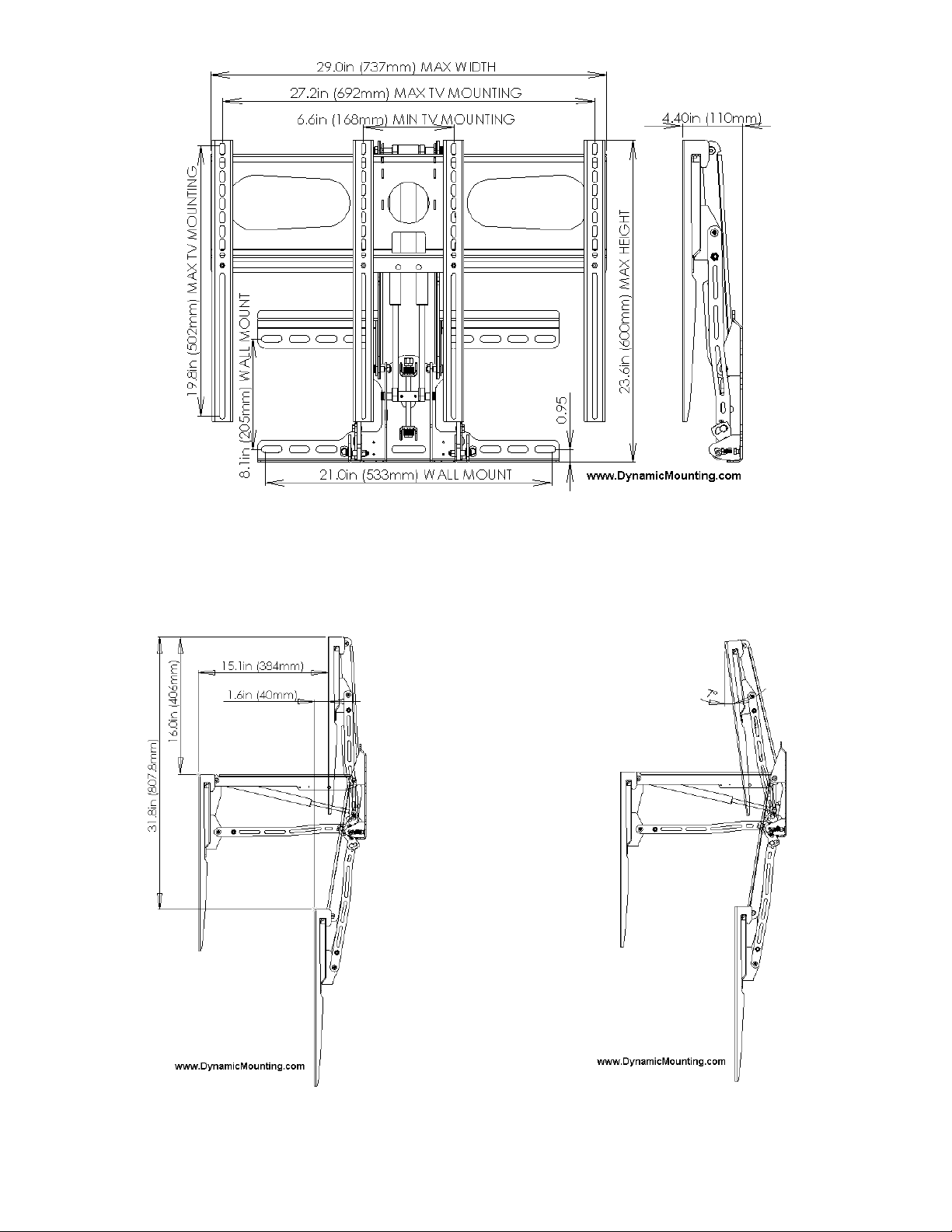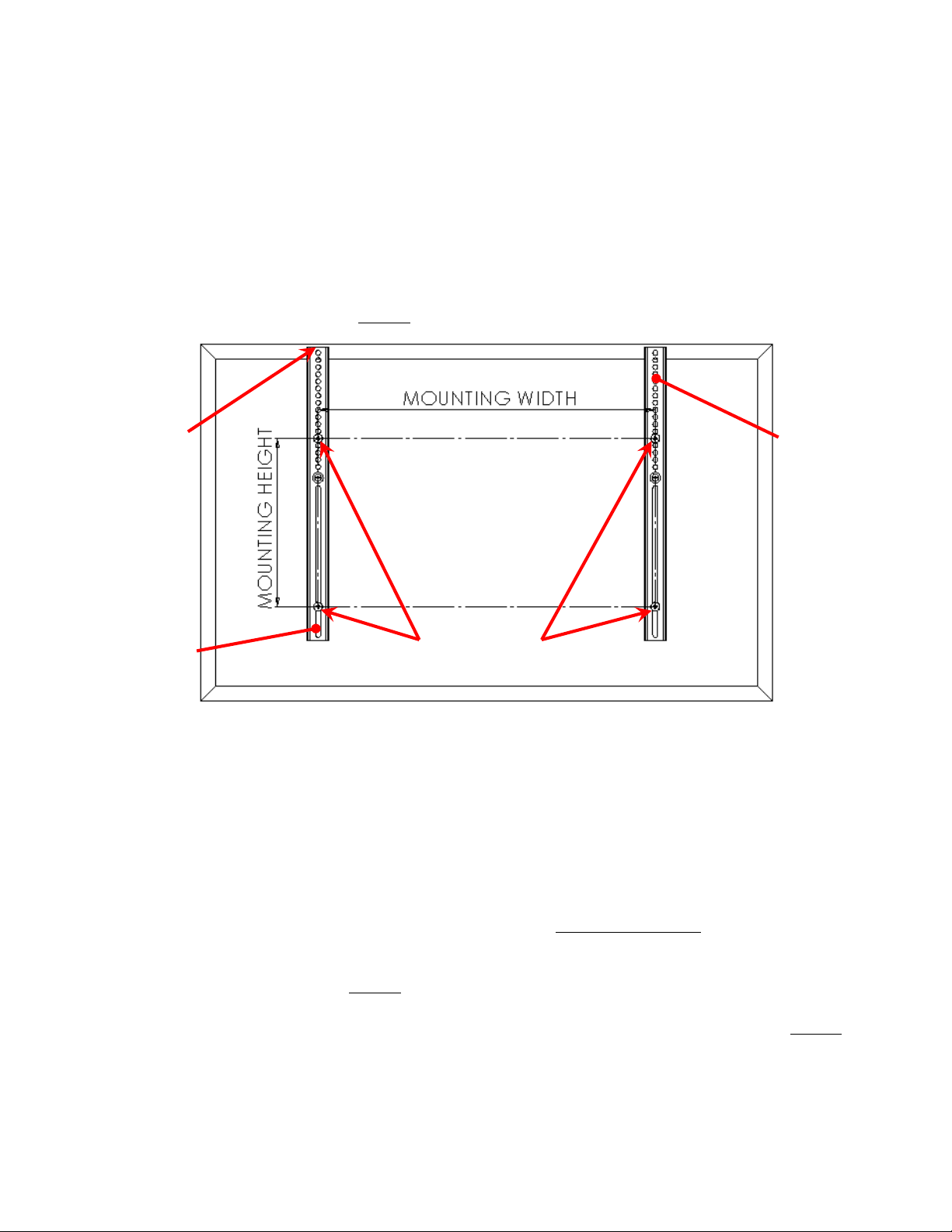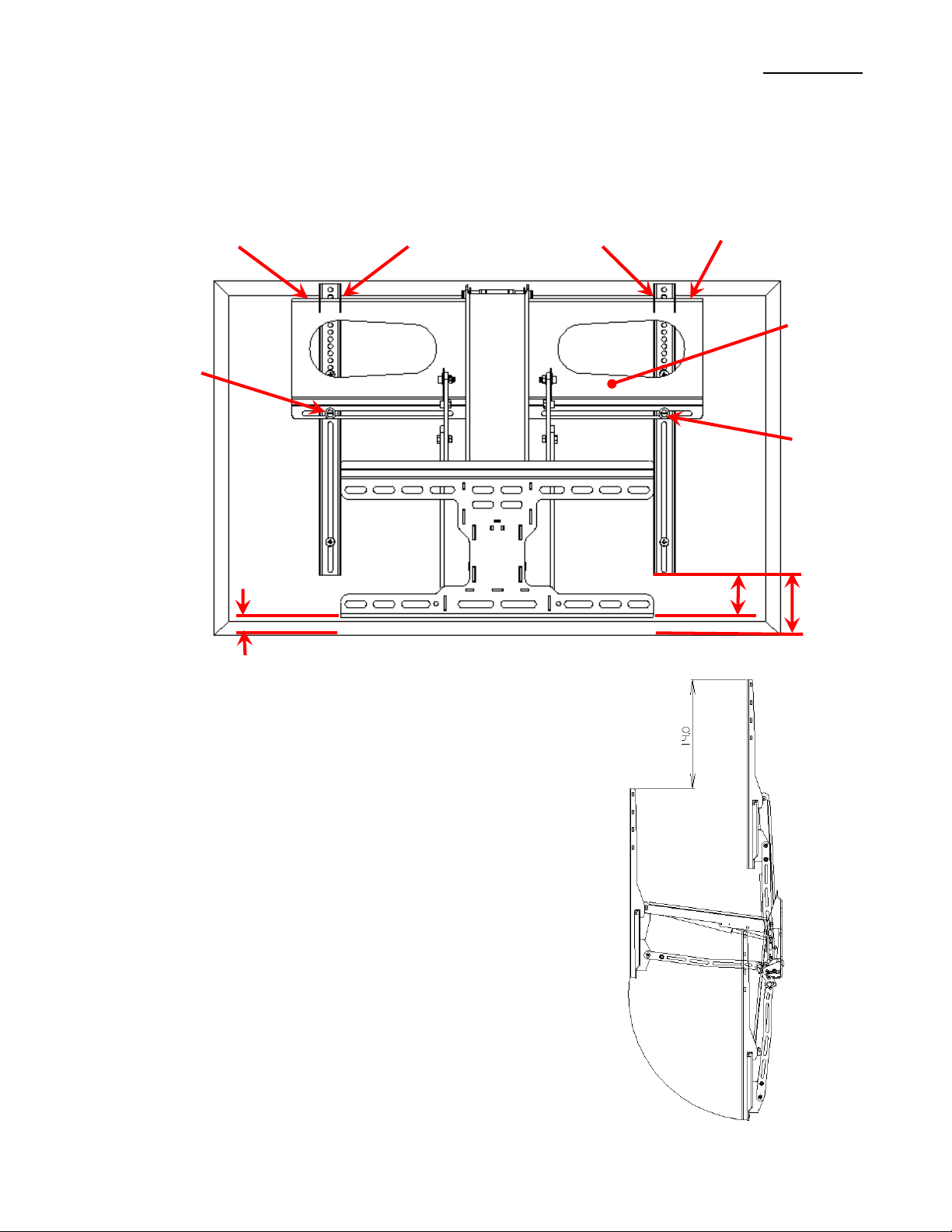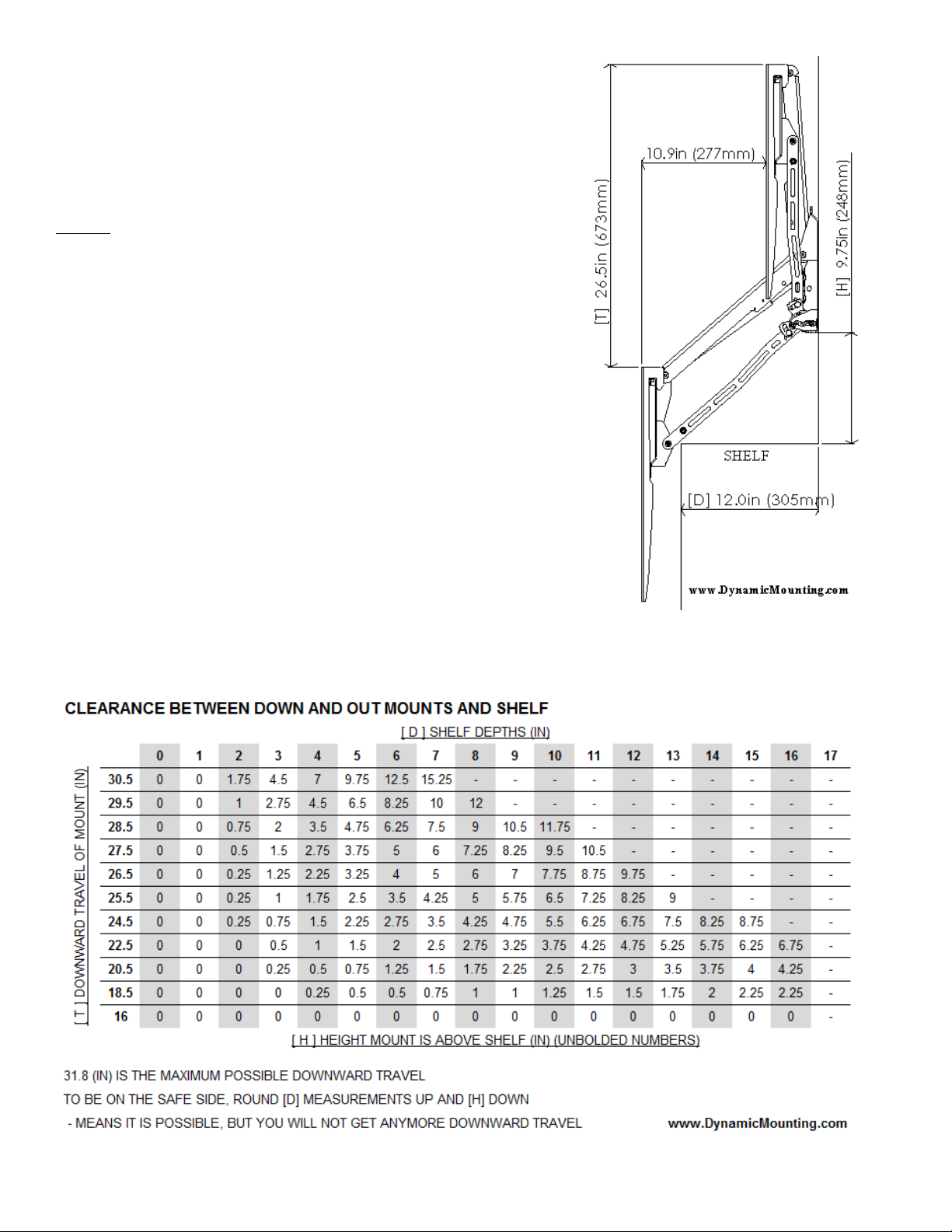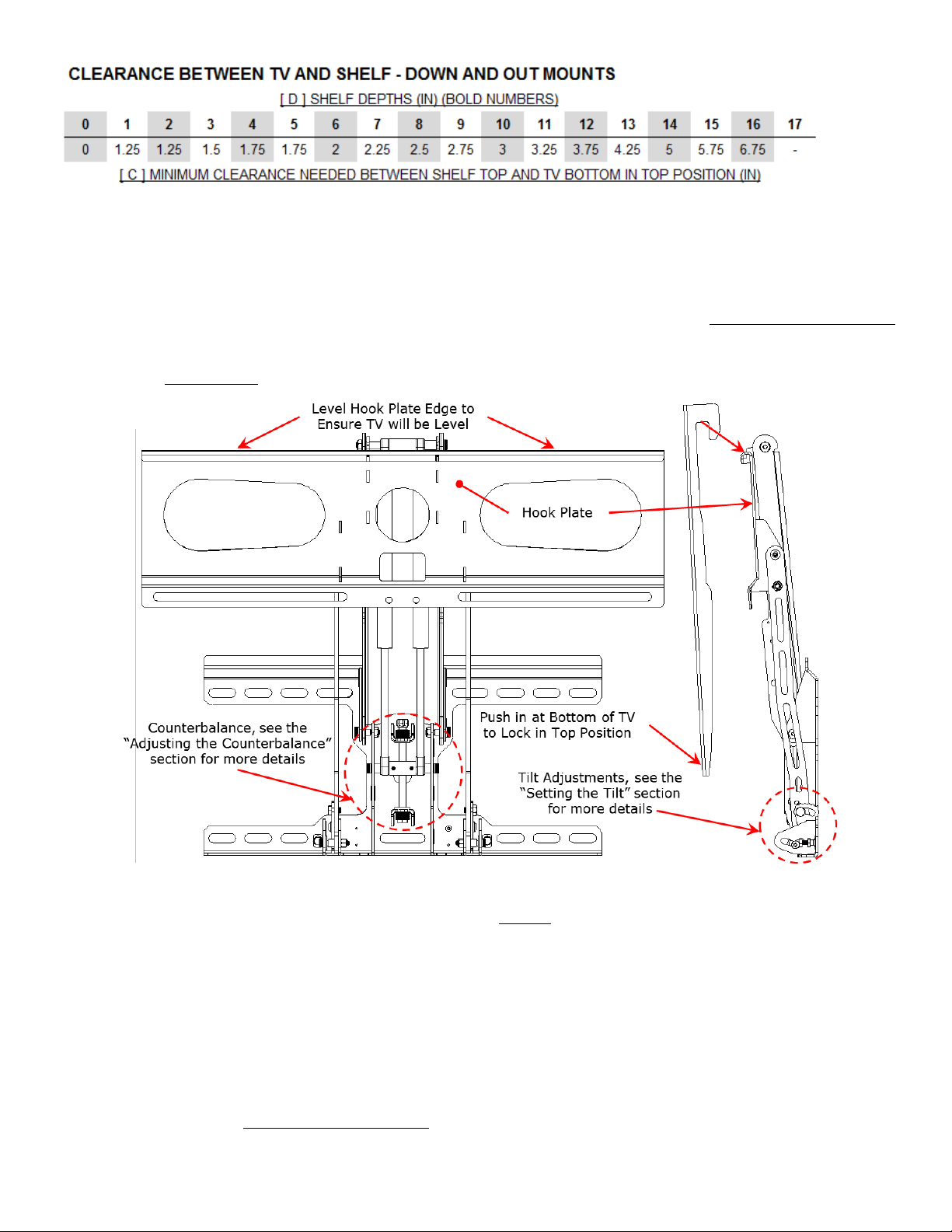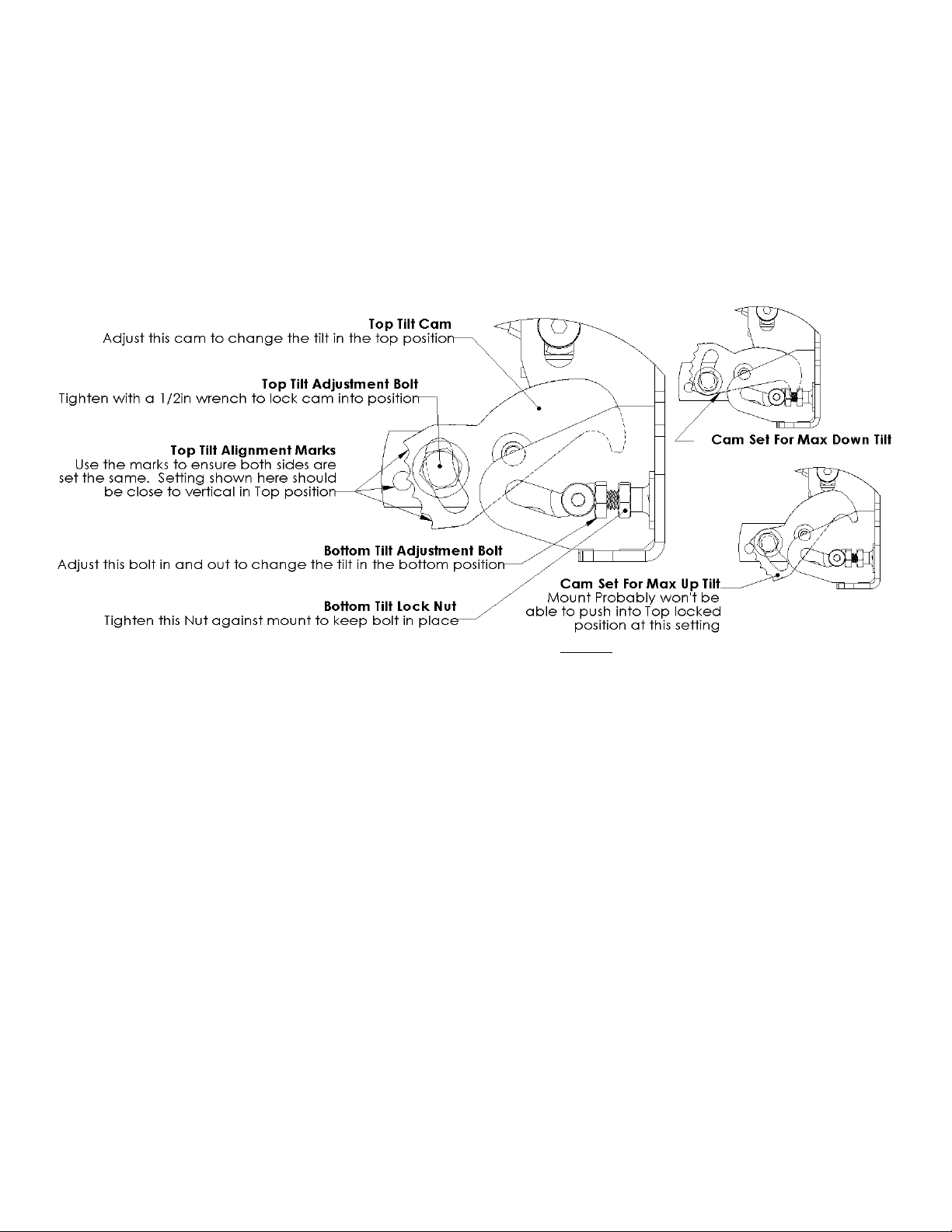- 4 –
Attaching Arms to Television
1. Use the Fasteners for Mounting the television to the Attach Arms for this. To get maximum clearance around shelves, the Attach
Arms should be mounted as high as possible on the television. If the Attach Arms are visible from the front, lower them until
they are hidden.
2. Your television will either have M6 or M8 threaded holes. If your television has M6 holes then use the M6 washers included
under the head of the M6 machine screw. When installing the arms you want as much screw engagement into the television as
possible without going too far and bottoming out the screw in the television. "Bottoming out" is when the screw cannot turn any
farther because the bottom of the screw is hitting something inside the television. If this occurs, DO NOT tighten anymore!
"Bottoming out" can cause damage to the television. Use a combination of spacers, washers, and screws to ensure you get the
most thread engagement without bottoming out. Every television is different; you may need to provide your own washers or
screws to get the ideal attachment. A minimum thread engagement of 8mm (.32in) into the television is required to ensure the
television is properly supported.
3. At minimum there should be a plastic washer between the Attach Arms and the television. The Attach Arms should not touch the
television directly in any location. Refer to Figure 3 to see how the Attach Arms should be attached.
Attach to TV
Attach Arm
Attach Arm
Arm as Close
to the Top of
the TV as
Possible
Figure 3 Attach Arms Mounted to Television
Mounting To Wall
4. The mount is designed to attach to standard 2in x 4in or larger wall studs spaced 16in apart. If the wall isn’t sturdy enough then
more support will need to be added, consult an expert.
5. The mount must be securely fastened to a structure that can support 4 times the total weight of the television and mount.
Dynamic Mounting assumes no responsibility for damage from an improperly installed mount.
6. The television should be centered on the mount as much as possible. If not the television will sag to one side. The heavier the TV
and the more off center, the more unlevel the TV will be through its range of motion. If your stud placement doesn’t allow for the
TV to be centered, the Extra Wall Supports (purchased separately) will give more side to side adjustment.
7. Extra thought and planning is needed when mounting over a shelf; see the Above Shelf Mounting section below for more details
and relevant dimensions. Find the needed distances [H] and [C] for your shelf.
8. To find out how the mount relates to the television you should do a test fitting on the ground and/or you can measure from the
Attach Arms to the television as shown in Figure 4.
9. The Attach Arms are 3 inches higher than the bottom of the mount, so to get the distance between the mount bottom and the
television you can measure the bottom of the Arm to the bottom of the television and subtract 3 inches as seen in Figure 4.
10. Measure out where the bottom of the mount will be, make sure the [H] and [C] minimum distances are satisfied.
11. Use the mount as a template or download and print the Wall Mount Template off of the website and mark the locations of the
mounting holes.
oThe mounting holes need to be in the center of the studs, use a stud finder as needed.