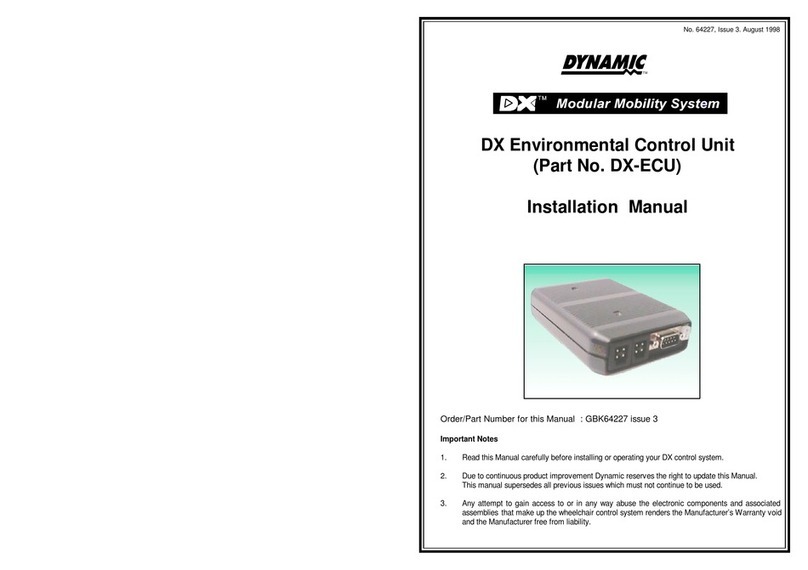No. 60011, Issue 8. October 1998
Contents
1Introduction ...............................................1
2Related Documentation .....................................2
3General Description ........................................3
3.1 General Features ............................................4
3.2 Safety and Protection Features ................................4
4Specifications .............................................5
4.1 Electrical Specification .......................................5
4.2 Mechanical Specifications ....................................6
4.3 Environmental Specifications ..................................7
5Installation ................................................8
5.1 General ...................................................8
5.2 Mounting ..................................................8
5.2.1 Environmental Protection ...............................8
5.2.2 Securing the 12VLM ...................................9
5.3 12VLM Connection with the DX System ......................11
5.3.1 21 Way Connector Pin Definitions ........................11
5.3.2 Wires and Terminations ..................................11
5.3.3 DXBUS Connections ...................................12
5.3.4 12VLM Connection to the Battery ........................13
5.3.5 Battery Type ...........................................13
5.4 12VLM Connection to the Lighting ..........................14
6Operation ................................................15
6.1 12VLM Activation ........................................15
7Programming ............................................16
7.1 PCD Programmable 12VLM Parameters ......................16
7.1.1 12VLM Parameters .....................................17
7.2 HHP Programmable 12VLM Parameters .....................18