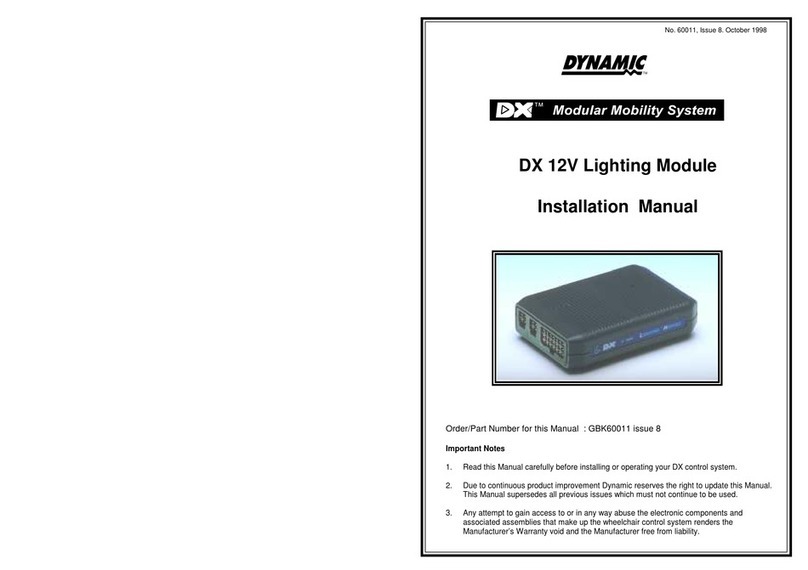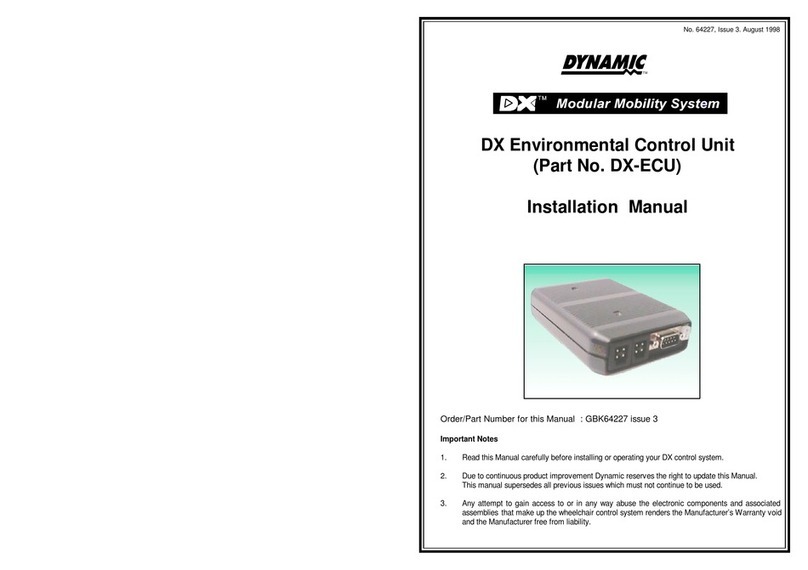No. 60027, Issue 4. January 1998
3 General Description 3
3General Description
The SLM is designed to enable the DX System to run on a servo steered power
wheelchair, with lights. The wheelchair will have: a servo motor, a position sense
potentiometer, a steering release microswitch, one or two drive motors with integral
park brakes, a 24 V battery supply, and optional lights.
There are two versions of the SLM. The SLM utilises 24 V lights while the SLM-
TÜV utilises 12 V lights and has an internal voltage regulator.
The DX system will comprise of a minimum of a DX Remote, a DX Power Module,
a SLM and may also have up to 13 other DX modules.
The DXBUS is used to control and monitor all DX Modules. The DX Power
Module has two identical DXBUS connectors and is connected in a chain type
arrangement with the SLM. The SLM can be powered from an independent 24 V
power supply, but low power steering requirements can be powered from the
DXBUS 24 V supply. The lighting can also be supplied from: the DXBUS, an
internal or external regulated 12 V supply, or from the 24 V wheelchair battery. See
section 5.4.3 and 5.4.4.
In a servo system the speed and direction data from a DX Remote is passed to the
SLM rather than directly to the DX Power Module. The SLM processes the speed
data and then sends it directly to the DX Power Module. The direction signal is
processed by the SLM and applied to the servo steering motor. A position sense
potentiometer tells the SLM the steering position.
Amicroswitch is attached to the steering clutch so that when the clutch is released
for manual wheelchair manoeuvring, the system is inhibited and will not drive.
When the clutch is restored, the system must be turned off then on again to drive.
The DX System allows up to five preset Drive Programs to be selected, depending
on the type of remote. Each Drive Program contains an associated Steering Program
that defines the maximum steering lock available at different speeds, for safe
driving. The SLM controls the steering lock to conform to the Steering Program,
and also controls the speed output so that the speed can not exceed that allowable
for a particular lock.
The SLM can control a full lighting system of side lights (front and rear) and
indicator lights (left and right). The activation of the lights is via the DX Remote.
The SLM can be used with a two channel (60 A per channel) DX Power Module
(DX-PM) or a single channel 120 A DX Power Module (DX-PM-S). If only one
drive motor is used in the system then the DX-PM-S will be used.