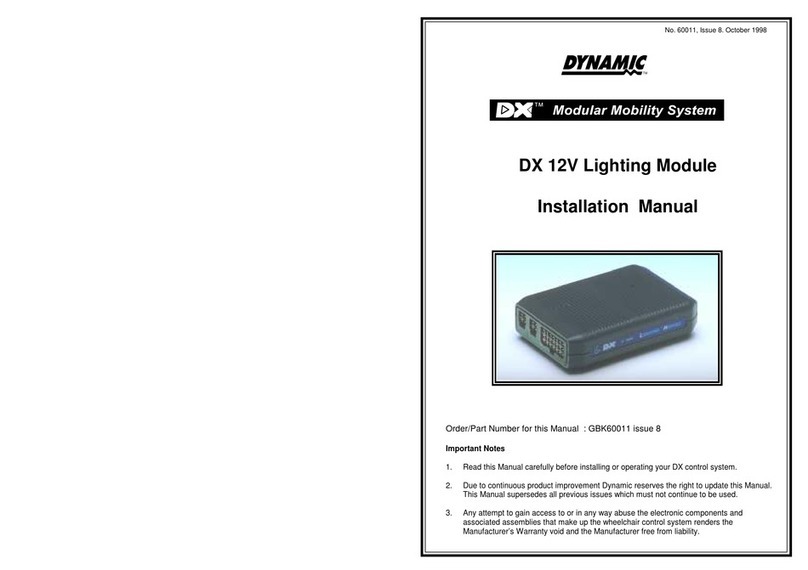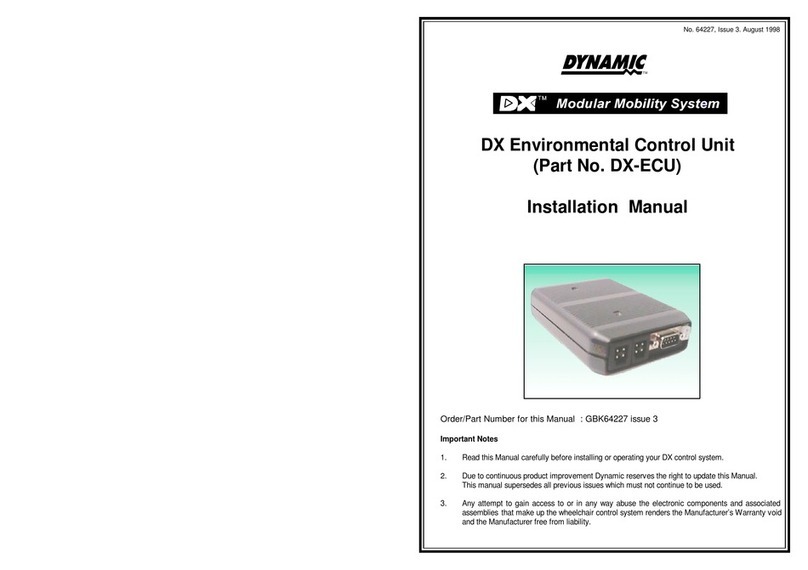About this Manual Addendum
This manual can help you understand and install the DYNAMIC DX2-PMA90LG Power Module.
It describes the general principles, but it gives no guidelines for specific applications. If there is a
specific requirement for your application, please contact Dynamic Controls or one of the sales
and service agents to assist you.
The product is part of the DX System. This manual must be read together with the DX System
Manual and all other relevant DX and DX2 component manuals.
In this manual, a few symbols will help you identify the purpose of the paragraph that follows:
Notes & Precautions:
Notes provide supporting information in order to install, configure, and use
the product. Not following the instructions given in notes or precautions can
lead to equipment failure.
Warnings:
Warnings provide important information that must be followed in order to
install, configure, and use the product safely and efficiently. Not following the
instructions given in a warning can potentially lead to equipment failure,
damage to surrounding property, injury or death.
The term ‘programming’ used in this manual refers to adjusting parameters and configuring
options to suit an application. ‘Programming’ does not change or alter any software within the
controller and is performed using a controlled programming tool available only to authorised
personnel.
The term ‘accessory’ used in this manual refers to equipment that is ancillary to the main
functioning of the DX System. It does not refer to an accessory of the powerchair.
The DX System is a component of the powerchair.
The DX System is not user serviceable. Specialised tools are necessary for the repair of any
component.
Do not install, maintain or operate this equipment without reading, understanding and
following this manual –including the Safety and Misuse Warnings –otherwise injury or damage
may result. This manual contains integration, set-up, operating environment, test and
maintenance information needed in order to ensure reliable and safe use of the product.
Due to continuous product improvement, DYNAMIC reserves the right to update this manual.
This manual supersedes all previous issues, which must no longer be used.
DYNAMIC reserves the right to change the product without notification.
Any attempt to gain access to or in any way abuse the electronic components and
associated assemblies that make up the powerchair system renders the manufacturer’s
warranty void and the manufacturer free from liability.
DYNAMIC, the DYNAMIC logo, the DX logo and the DX2 logo are trademarks of Dynamic Controls.
All other brand and product names, fonts, and company names and logos are trademarks or
registered trademarks of their respective companies.
DYNAMIC owns and will retain all trademark rights and DYNAMIC or its licensors own and will retain
all copyright, trade secret and other proprietary rights, in and to the documentation.
All materials contained within this manual, in hardcopy or electronic format, are protected by
copyright laws and other intellectual property laws.
© Copyright 2012 Dynamic Controls. All rights reserved.