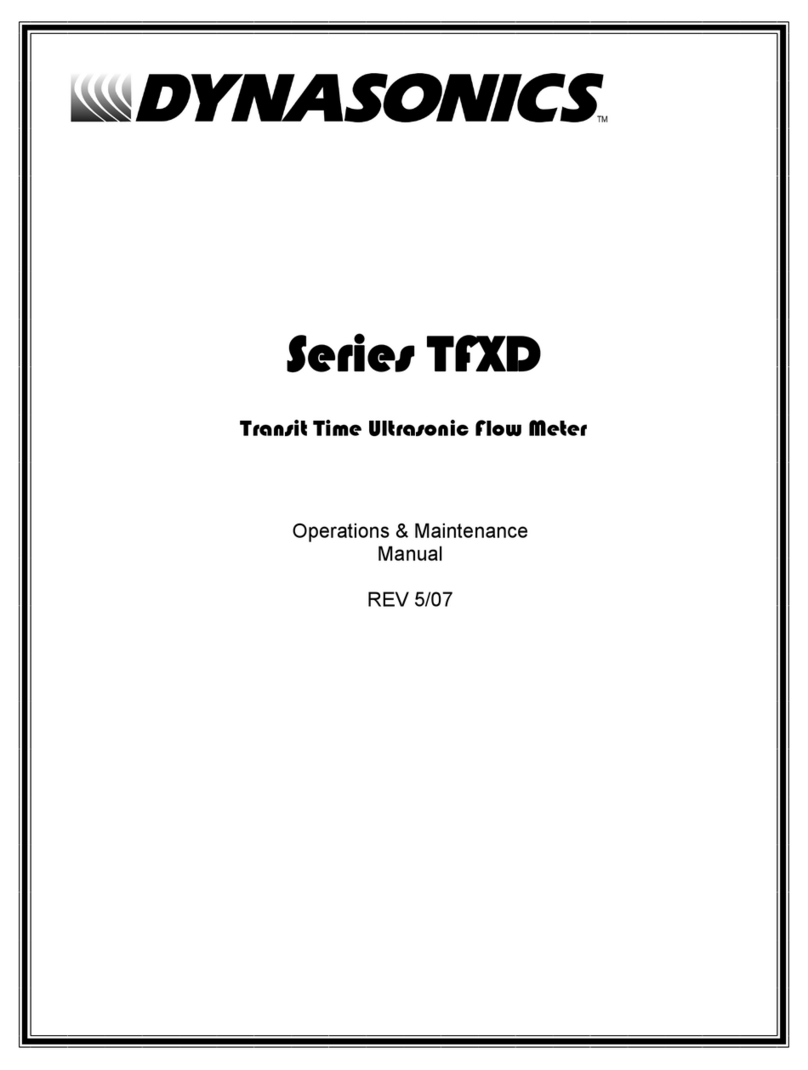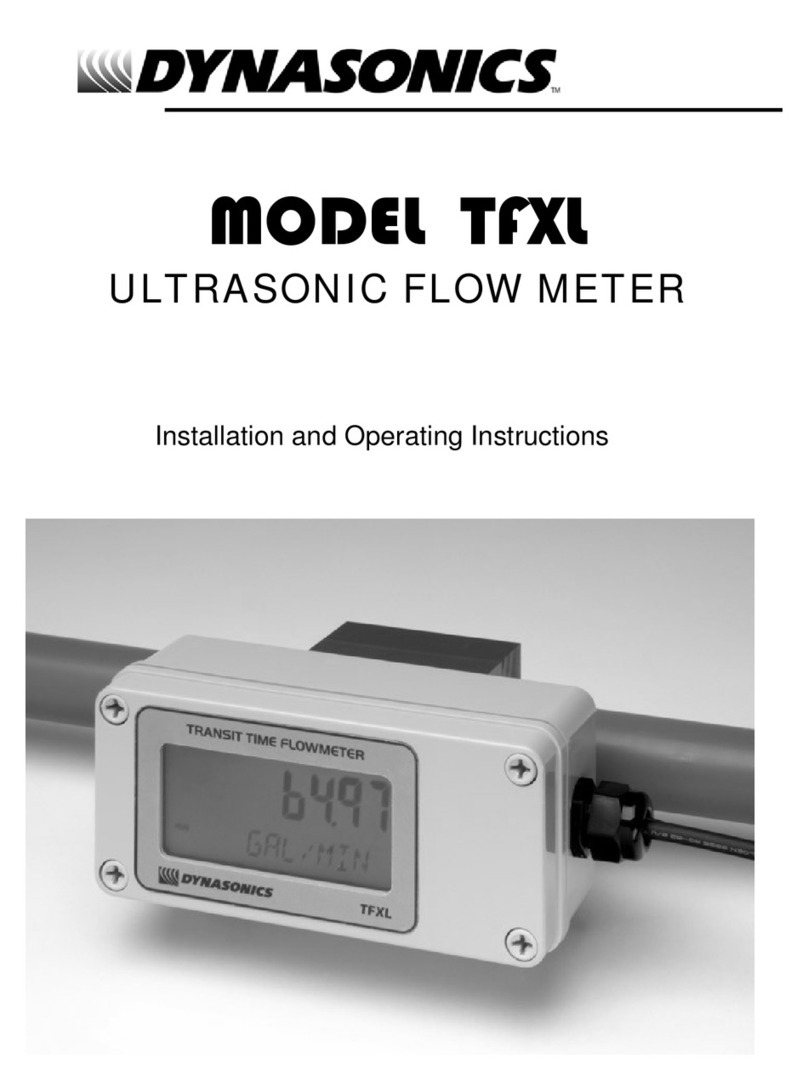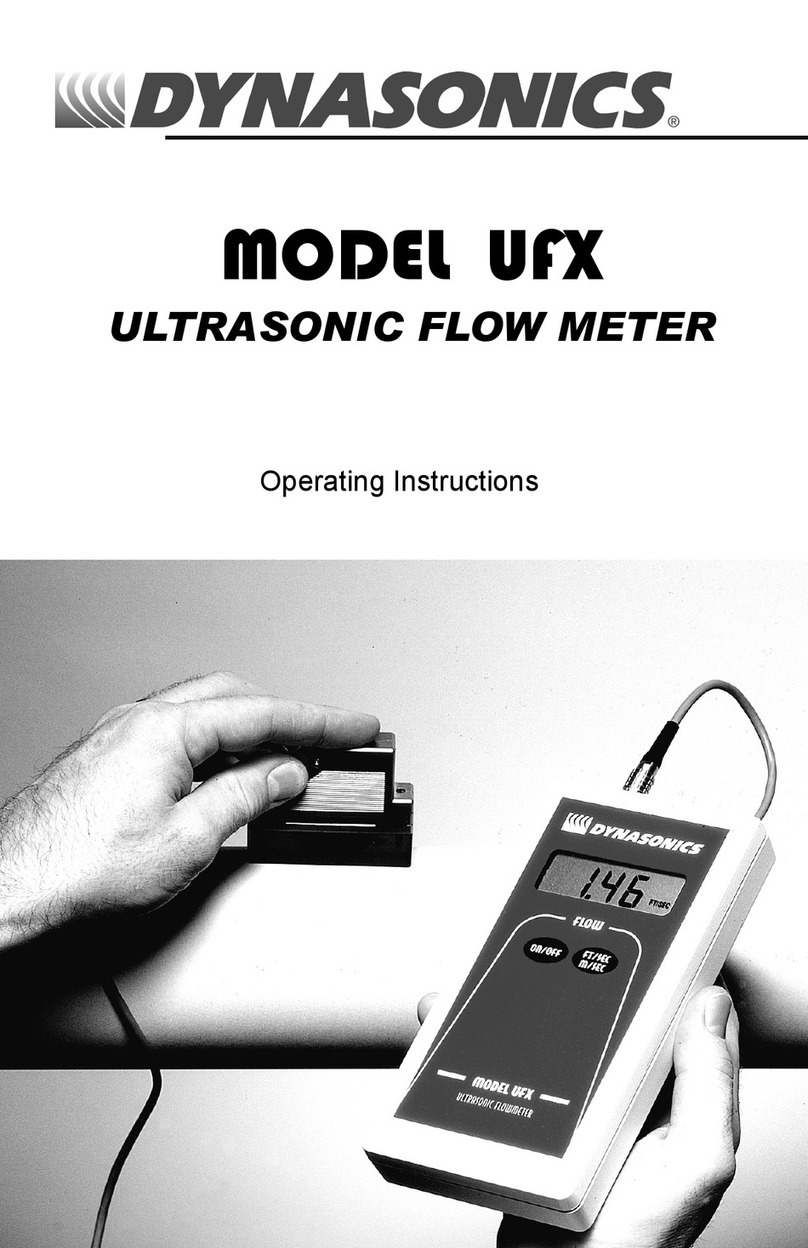5
3. ELECTRICAL CONNECTIONS Route 12-30 volt DC power
and earth ground through one of the FUSION conduit connec-
tions and secure at the 12-30 VDC In, Power Gnd and Earth
Gnd terminals. Ensure that electrical codes applicable to the
installation area are followed. An installation drawing cover-
ing Hazardous Area installations is located in the back of this
manual. (The FUSION meter contains several output options
that will be covered in detail in subsequent sections of this
manual.)
4. APPLY POWER After power is applied to the FUSION flow
meter, the display will illuminate and show the software ver-
sion that is running inside of the flow meter as Un.nn. The
flow meter will then conduct self-diagnostic, measurement
and buffering operations during an Auto Adjust countdown
that is shown on the display. These operations are also con-
ducted each time a user exits from the keypad configuration
menu.
5. OPERATION If the flow meter is started empty, the display
will indicate “EMPTY PIPE” until the flow meter fills with liquid.
If the flow meter is filled with liquid, the flow meter will dis-
play either DOPPLER or TRANSIT (indicating the mode of op-
eration that is supplying the flow readings to the display and
outputs).
6. CONFIGURATION There are seven parameters that are
configured in the field on a typical installation
A. RATE UNIT <GPM, BPD, LPM, M3/H>
B. TOTAL UNIT <GAL, BBL, LIT, M3>
C. FLOW DIRECTION <POS, NEG>
D. OUTPUT <4-20 mA, PULSE>
E. FULL FLOW <Maximum flow rate for span>
F. FLOW CUTOFF <Meter indicates zero below setting>
G. RESPONSE <SLOW, MEDIUM, FAST>
7. TOTALIZER RESET The flow totalizer can be reset to zero
by simultaneously pressing the MENU and ENTER keys or by
momentarily connecting the Reset Total In terminal to Power
Gnd terminal.