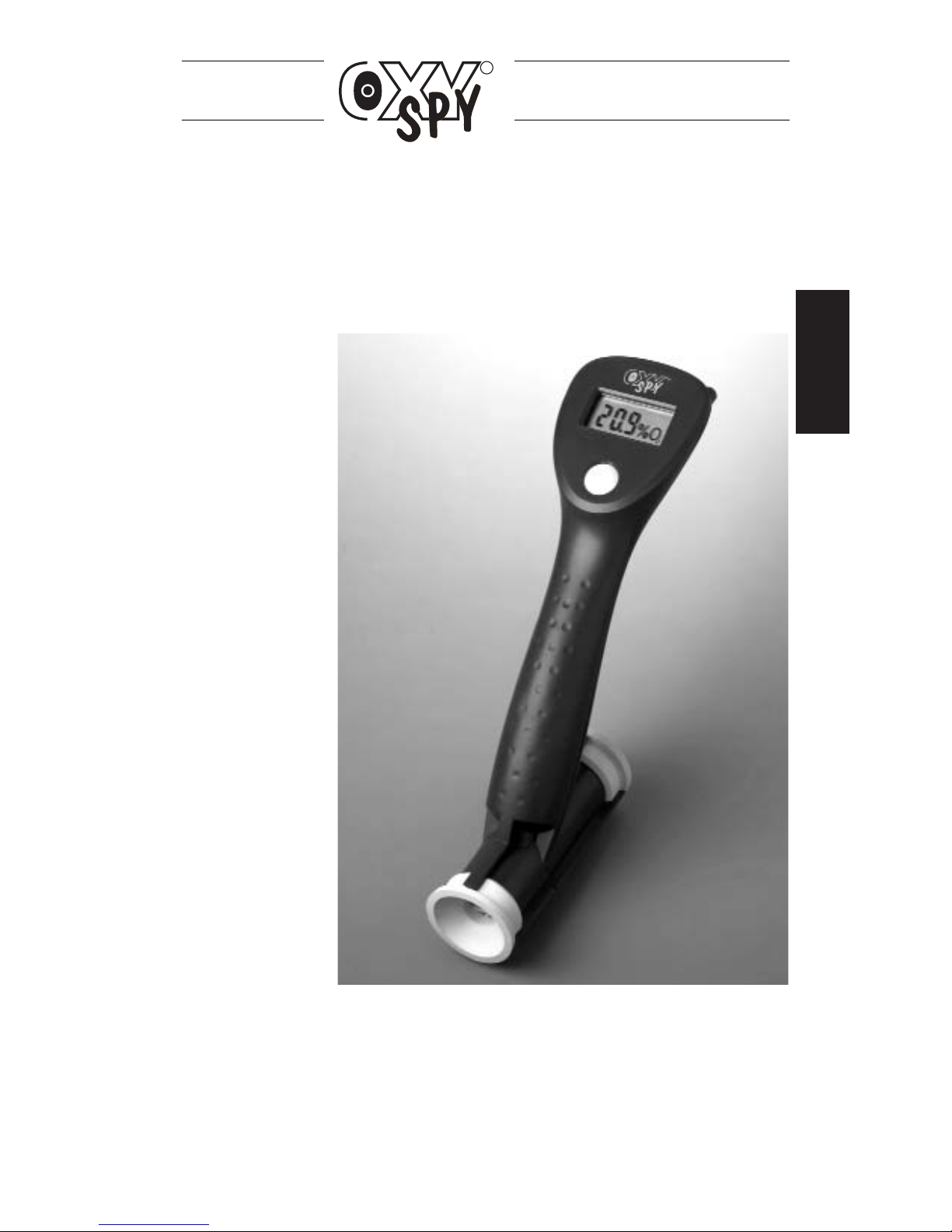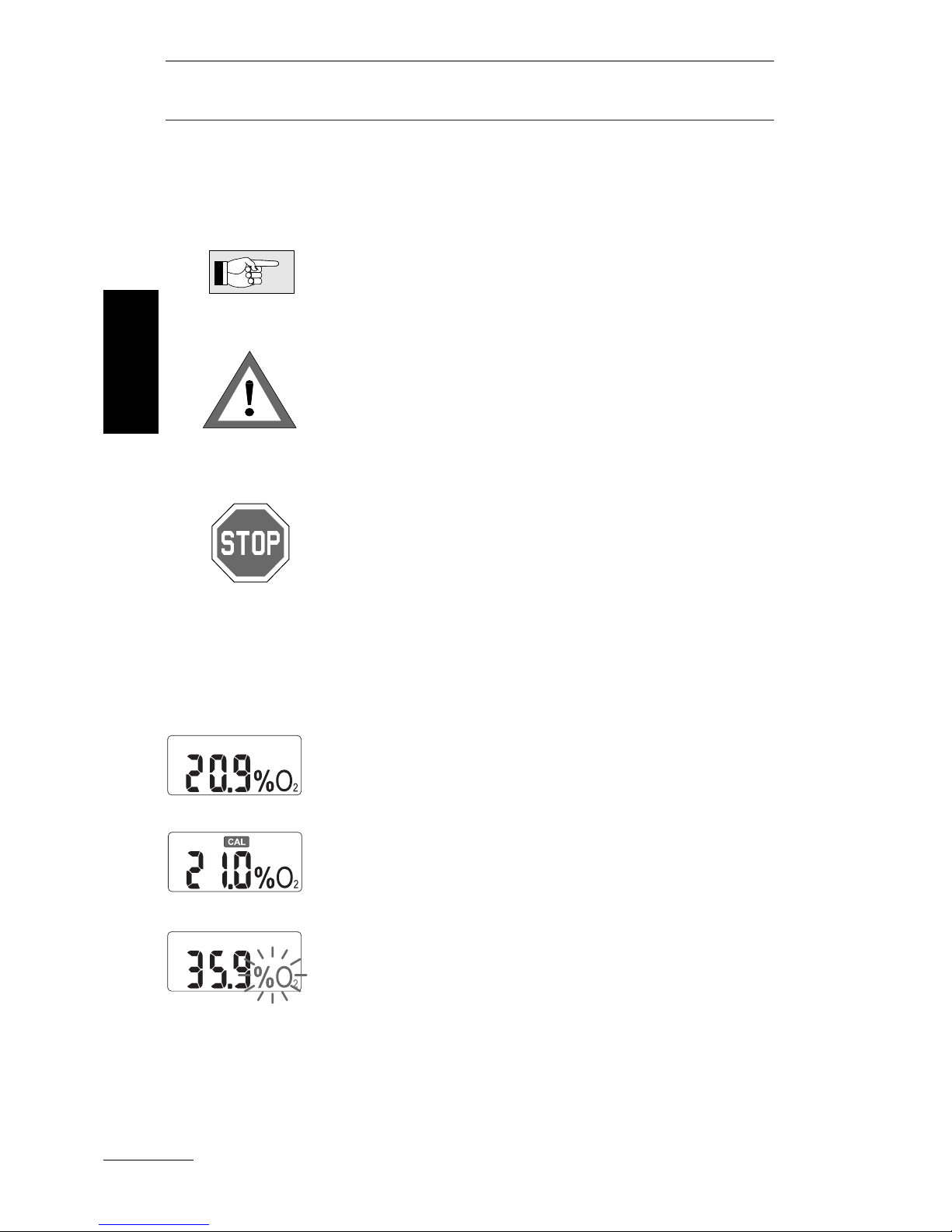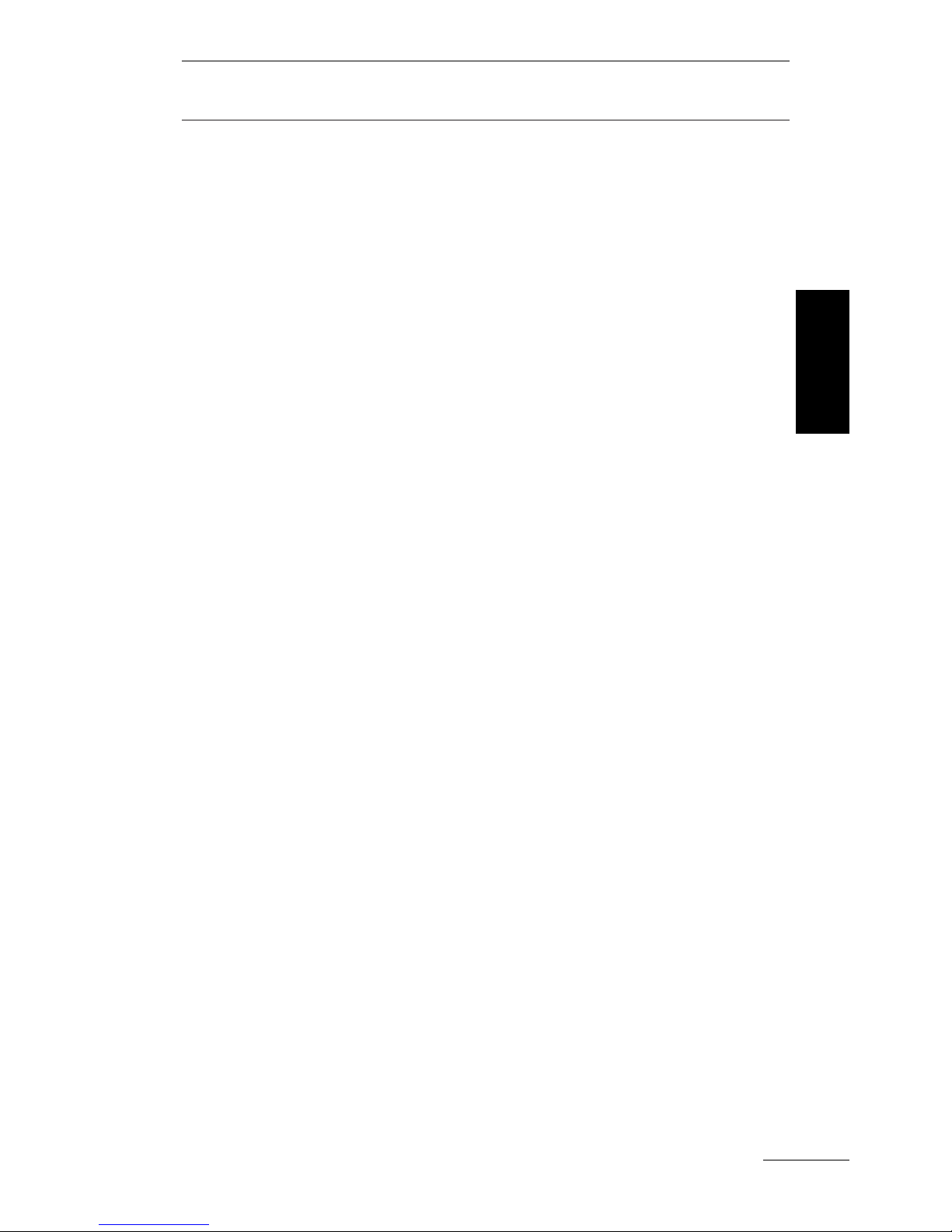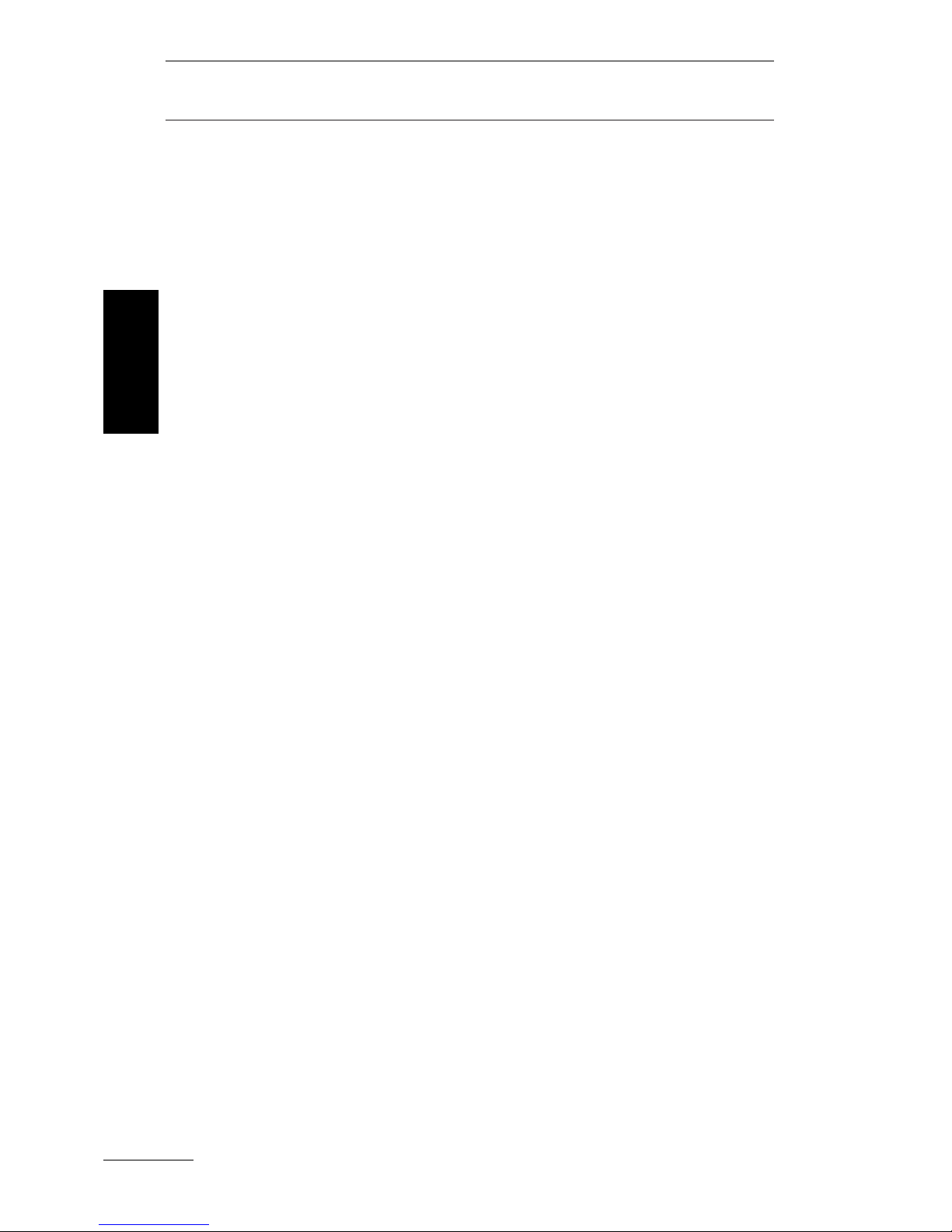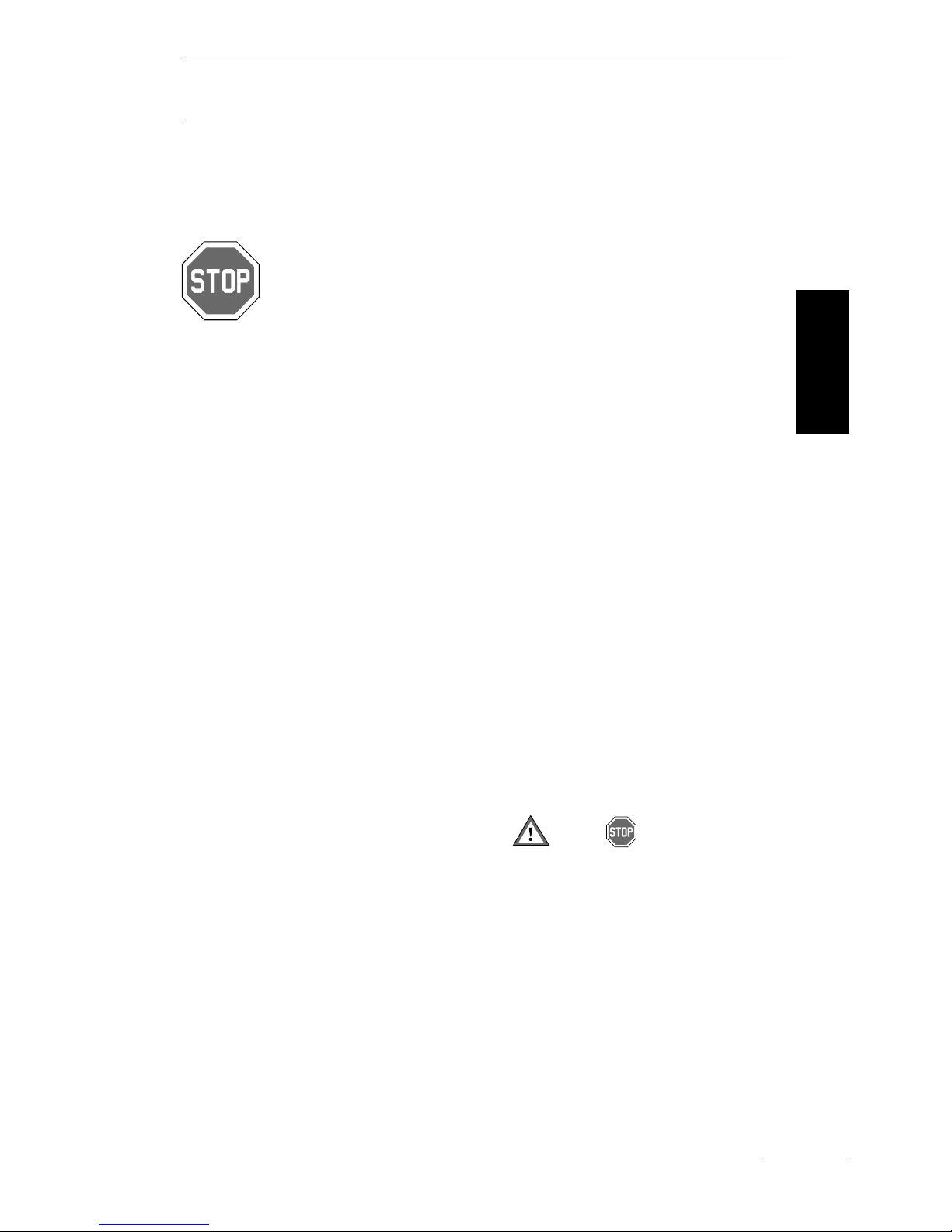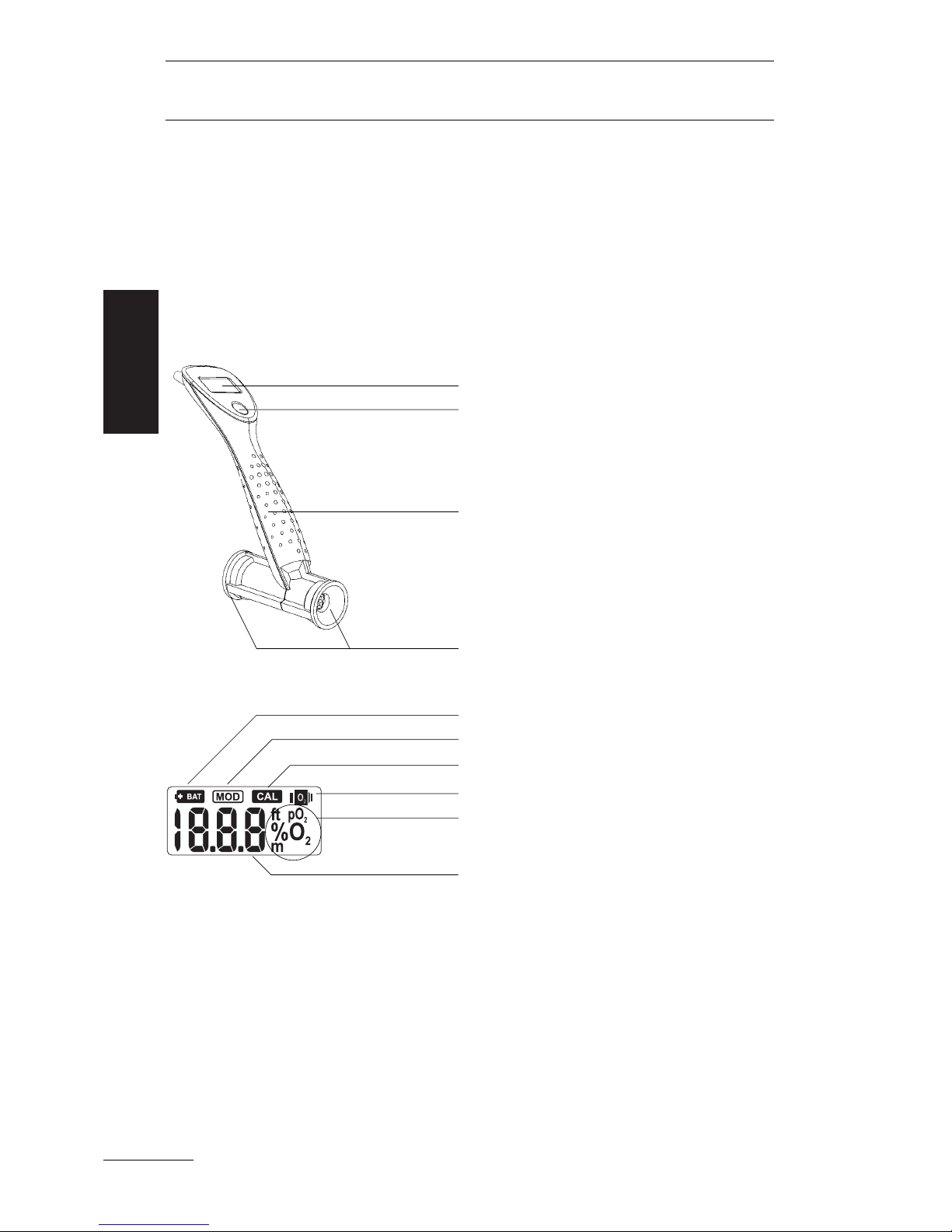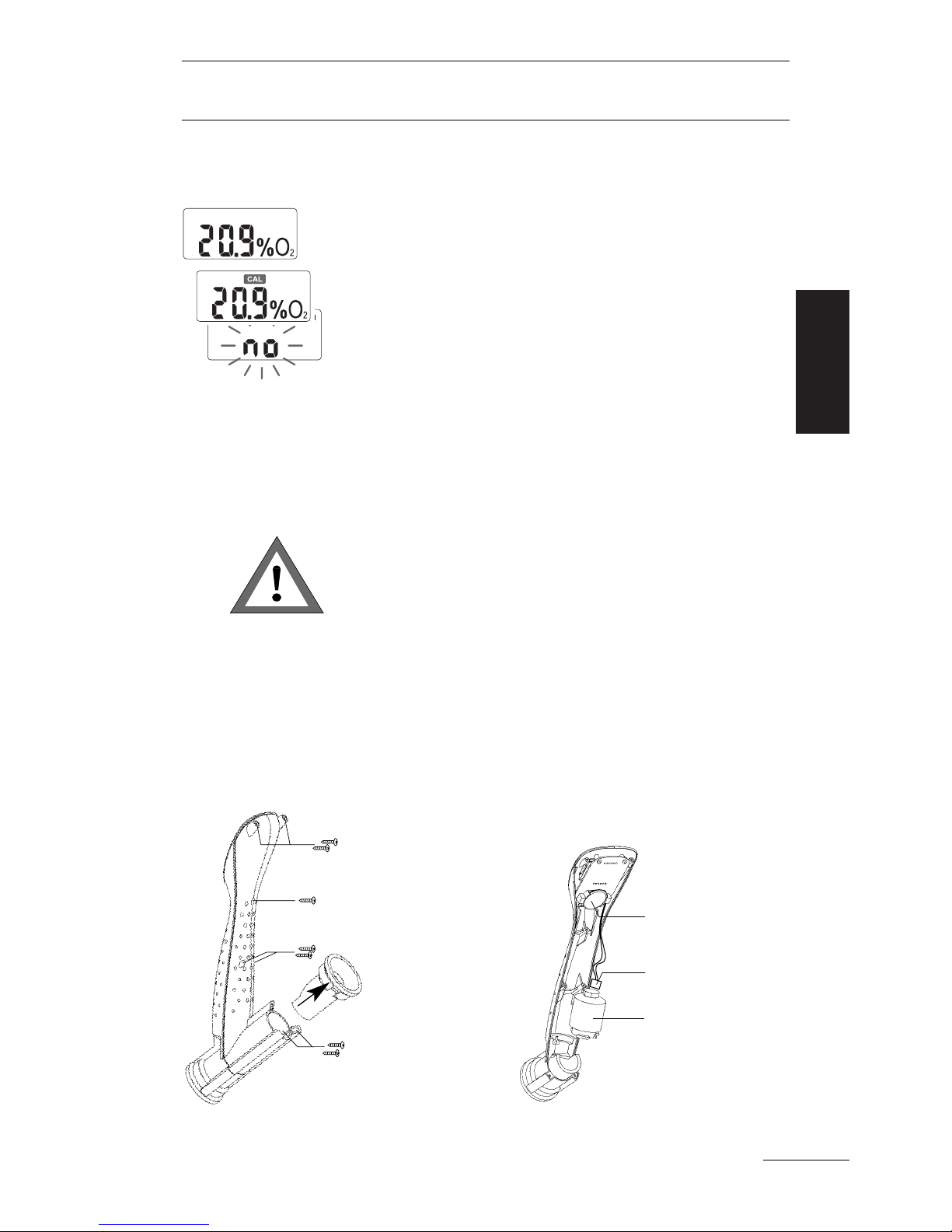Warnings and Safety Considerations
5
• If you are unsure about the displayed
O2
per-
centage: Repeat the measurement or check
the value with another system. For measure-
ments after filling the tank and before diving
always use two different measuring units.
• Check the OxySpy in air before each series of
measurements. If necessary, calibrate the
OxySpy. See page 5.
• Using pure oxygen or oxygen enriched gas
needs special safety measures! Please consi-
der the general safety considerations of using
pure oxygen or oxygen enriched gases!
• If the
O2
sensor symbol is shown, the display-
ed values can be wrong.
• If the diver uses the wrong value of the gas
mixture he/she or the dive computer could cal-
culate insufficient decompression time (EAD
etc.) or oxygen toxicity (MOD, CNS% etc.).
Both situations could result in death or serious
injury.
• The maximum partial pressure of oxygen
(pp
O2
limit) necessary for the calculation of the
maximum operation depth (MOD) should not
exceed 1.6 bar (the max. value for sports
divers). Higher values may result in death or
serious injury.
• Avoid risky situations which are marked in the
this manual with and .
• Do not use the OxySpy in pressure chambers.
• Do not submerge the OxySpy in water.
• The battery and the
O2
sensor contain corrosi-
ve liquid. If the battery or
O2
sensor leaks: Do
not let the liquid come into contact with skin,
eyes or mouth. If it does, flush the affected
area with water for at least 15 minutes. Consult
a doctor. Do not inhale vapor. Immediately
clean the leakage from the instrument with a
soft towel and dispose of the towel.
Important
safety con-
siderations
English