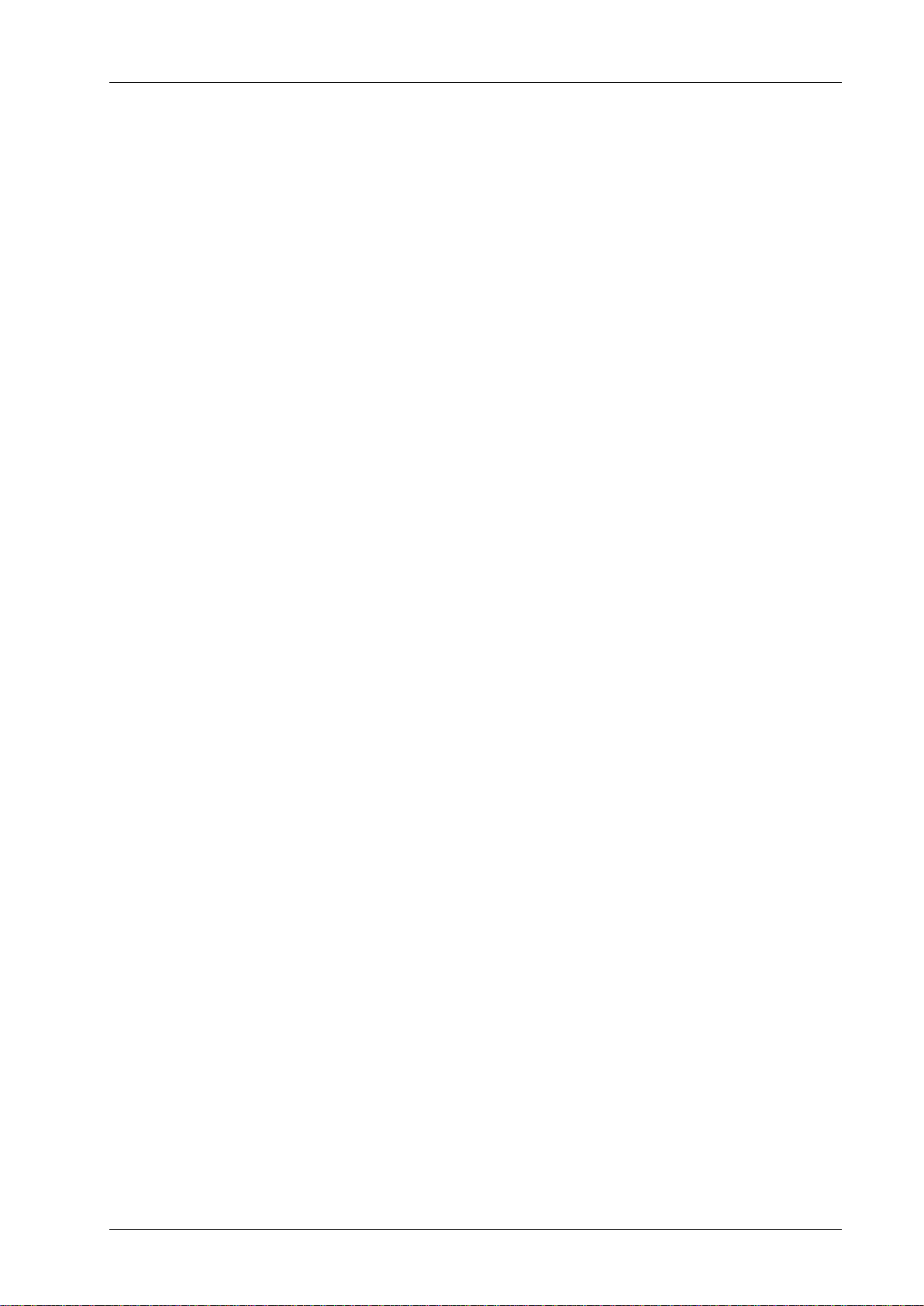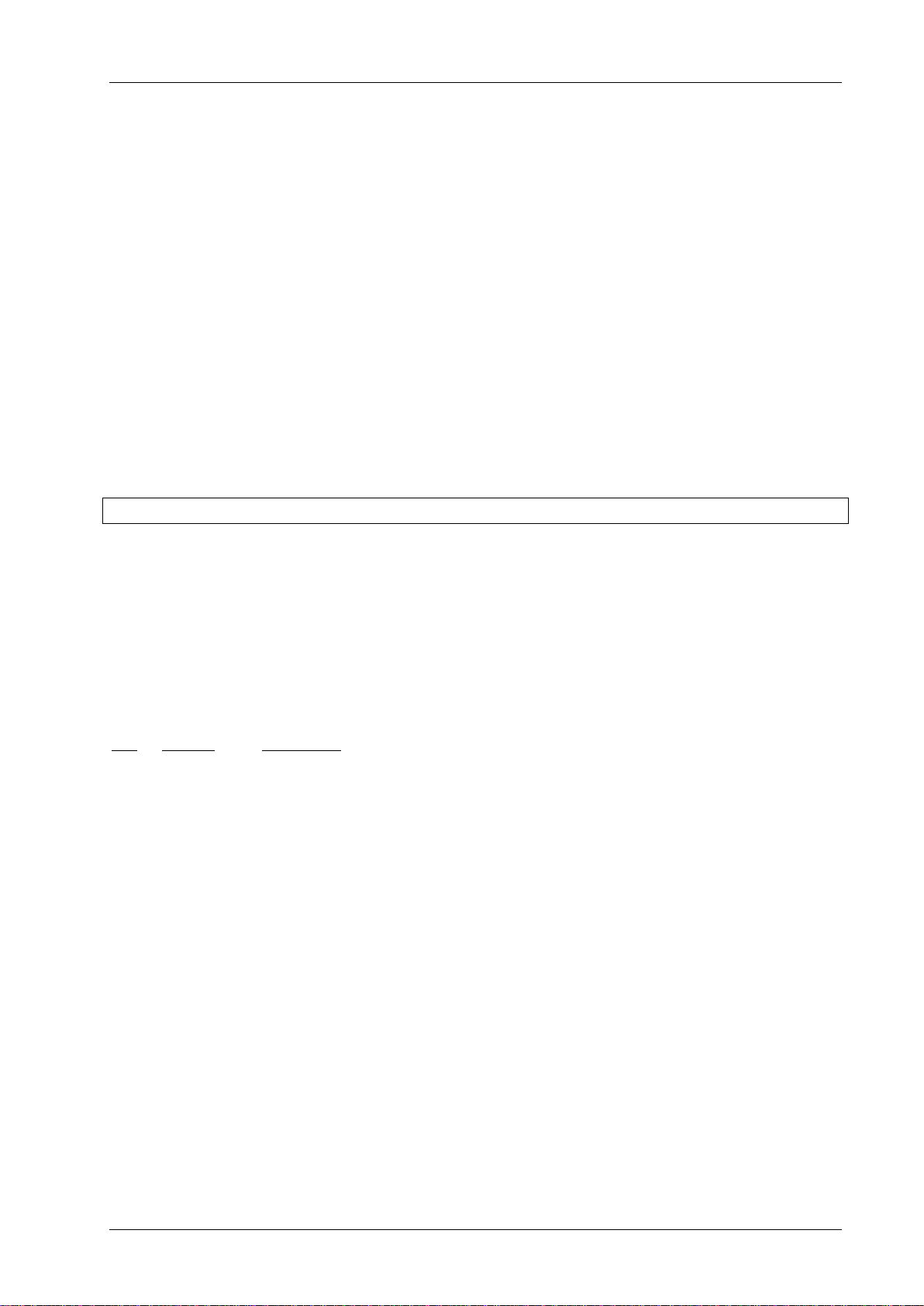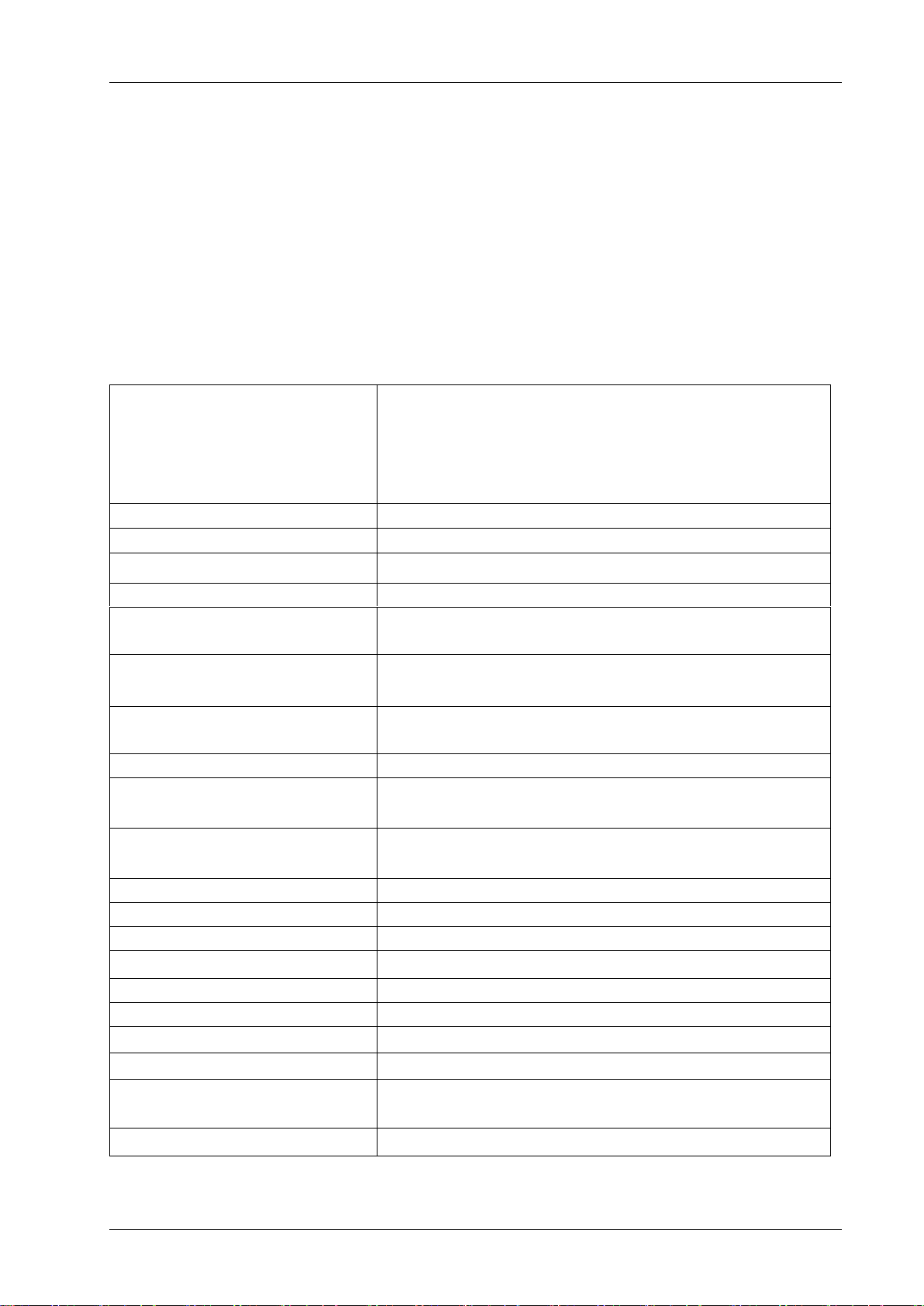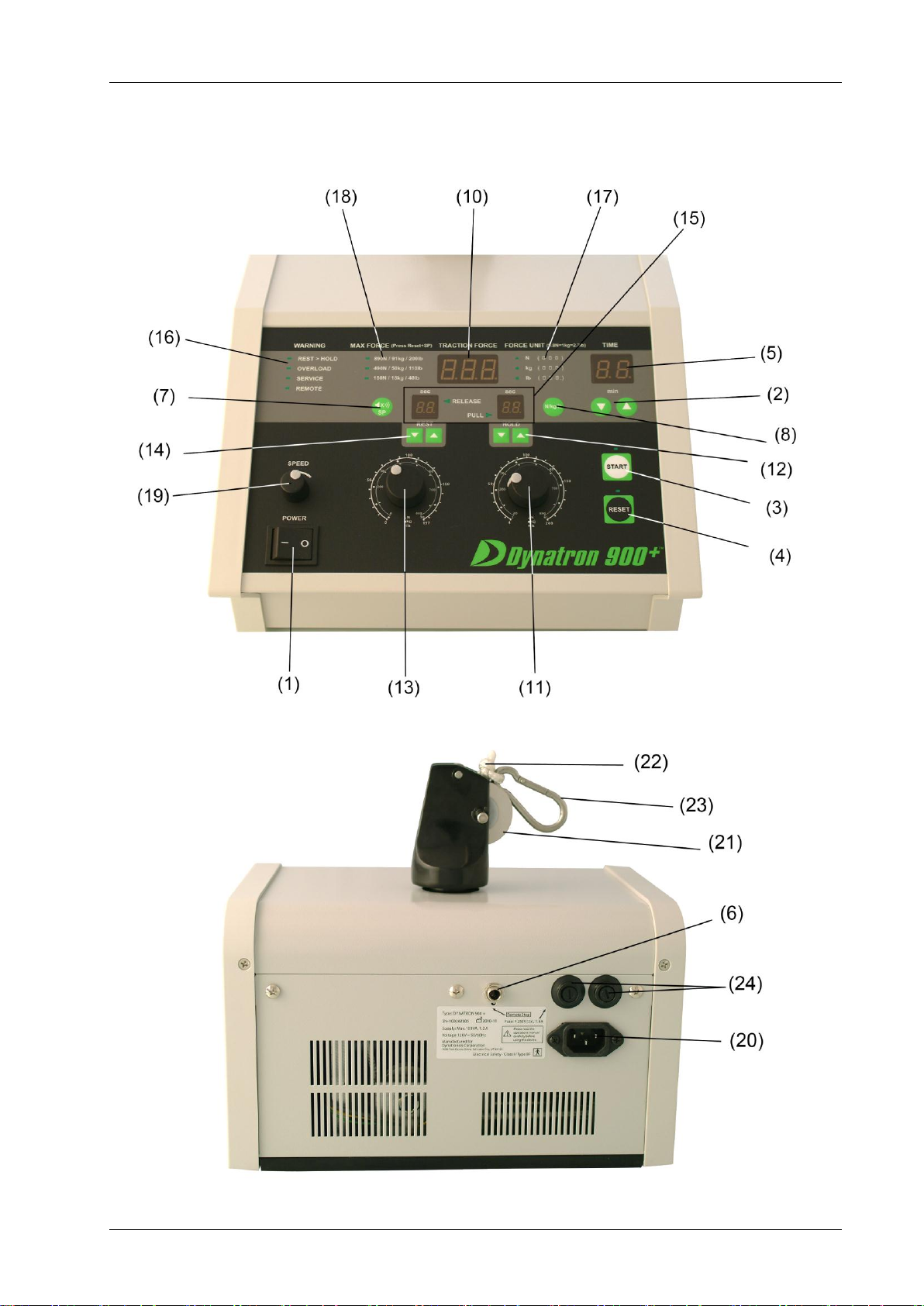Dynatron 900+™
6
11. HOLD FORCE CONTROL KNOB
Hold Force is set by using the circular knob located on the right-hand side of the device. There are
three numbered circles surrounding the knob. The inside circle indicates force in Newtons, the middle
circle indicates kilograms, while the outside circle indicates force in pounds. Force is selected by
aligning the gray dot on top of the knob with the desired Newtons/ kilograms/pounds of force desired.
Hold Force ranges from 4 –200 lb; 2 –91 kg; or 20 –890N. The selected force will be displayed in
the Traction Force Display Window as the knob is turned.
12. HOLD FORCE TIMER
Located immediately above the “Hold Force”knob, Hold Time is selected by pressing the arrow
selector keys under the Hold display window. This display indicates the amount of time the rope
tension will Hold after reaching the Hold Force set for the current treatment. Hold Force Time ranges
from 1-99 seconds and may be adjusted in 1 second intervals. When a static traction treatment is
desired, press the down the arrow key until “- -” appears in the Hold Display Window.
13. REST CONTROL KNOB
Rest Force is set by using the circular knob located on the left-hand side of the device. There are three
numbered circles surrounding the knob. The inside circle indicates force in Newtons, the middle circle
indicates kilograms, while the outside line indicates force in pounds. Force is selected by aligning the
gray dot on top of the knob with the desired Newton/ kilograms/pounds of force desired. Hold Force
ranges from 0 –197 lb.; 0 –90 kg; 0 –890N. The selection will be displayed in the Traction Force
Display Window as the knob is turned.
14. REST FORCE TIMER
Located immediately above the “Rest Force” knob, Rest Time is selected by pressing the arrow
selector keys under the Rest Display Window. This display indicates the amount of time the rope
tension will Rest following the release phase of the traction cycle. Rest force time ranges from 1-99
seconds and may be adjusted in 1 second intervals. When a static traction treatment is desired, press
the down the Rest Force Arrow Key until “- -” appears in the Rest Display Window.
15. PERFORMANCE INDICATION LAMPS (STATUS INDICATORS)
The Performance Indication Lamps are located directly in the center of the control. During a traction
treatment, the Performance Indication Lamps or status indicators supply the following
PULL: Rope tension is increasing from "Rest" to "Hold."
HOLD: Tension is holding at set Hold Force. Indicator flashes as Hold Force Timer counts
down.
RELEASE: Tension decreasing from "Hold" to "Rest."
REST: Tension is holding at set Rest Force. Indicator flashes as Rest Force Timer counts
down.
16. WARNING INDICATION LEDS
The Warning Indication LEDs are located at the top left-hand corner of the device faceplate and are
listed under the heading “WARNING.”During a traction treatment, the green Warning LEDs will
become illuminated according to adverse operational conditions affecting the device. Following is a
list of the Warning Indicators and their functional warnings:
SERVICE: System is malfunctioning - call for Service (800) 874-6251
MIN.>MAX: "Rest" dial setting is greater than "Hold" dial setting
OVERLOAD: Hold force is 8 kg or more greater than the force selected
REMOTE: Illuminated when patient presses the Remote Stop Key
17. POUND/KILOGRAM/NEWTON KEY
Using the LB/KG/N key located under Force Unit on the front of the faceplate, the user may choose
pounds, kilograms, or Newtons to be displayed on the Traction Force Display. As the key is pressed,
the LED next to the active selection will be illuminated.