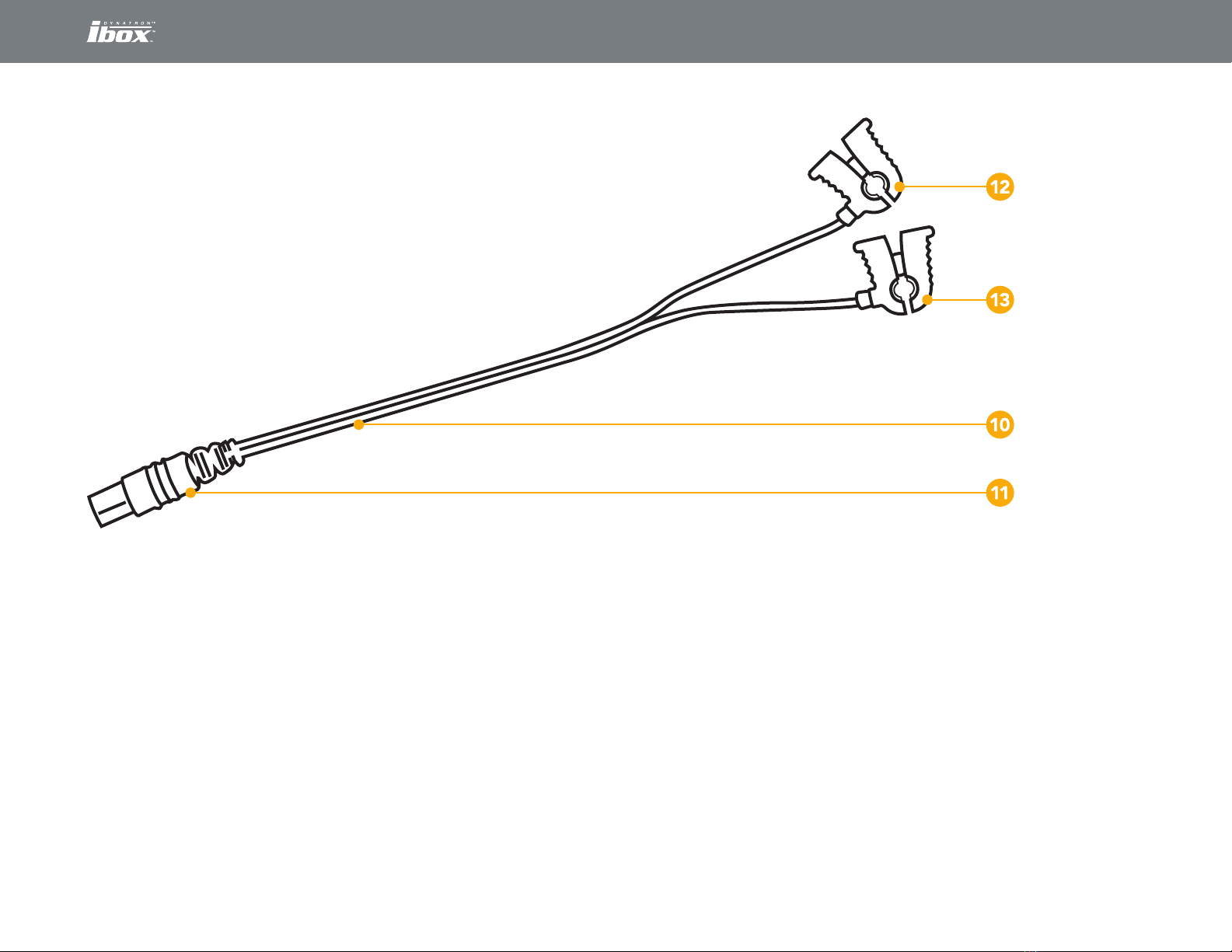7Dynatron® ibox™ Operator’s Manual
|
Rev. 2
|
5/14/2019The Dynatron® ibox™ Iontophoresis Device
table of contents symbols & labels limited warrantyprev
< >
nextprev topic
<
< >>
next topic
The Dynatron ibox power may be turned OFF before, during, or after
a treatment. Depressing the ON/OFF switch during a treatment
immediately ramps down the delivered current intensity to 0.5 mA.
2. DISPLAY WINDOW: The Dynatron ibox provides information to the
user through its Organic Light Emitting Diode (OLED) display window.
The display window will progress through a sequence of Polarity,
Dose, and Intensity during the setup phase of the treatment. During
the treatment phase, all three parameters will appear in the display
window.
Polarity: The display window allows the user three options for
polarity: Positive (+), Negative (-), and Dual Polarity (+/-). Positive
(+) delivers a positive current to the active electrode during a single
phase treatment. Negative (-) delivers a negative current to the active
electrode during a single phase treatment. Dual Polarity (+/-) delivers
a positive current to the active electrode rst, followed by a negative
current.
Dose: The display window shows a treatment dose as either a
single number during the setup stage or as a ratio of dose delivered
compared to the target dose in the treatment stage. The dose is
displayed in milliampere-minutes (mA-min) and is followed by a “+” or
“-” sign to indicate the polarity of the treatment. Below is an example
of a dose ratio displayed during a treatment.
6/40+
This gure indicates that 6 mA-min of dose has been delivered and
that the total target dose for the treatment is 40 mA-min. The (+)
indicates that this treatment has a positive polarity.
Time: The remaining time for a treatment is displayed in standard
time format using a colon to separate minutes from seconds as shown
below.
14:33
Time always counts down. Time is always calculated according to
the amount of dose to be delivered and the intensity of the current.
When a treatment is completed, time will be displayed as “00:00.”
Intensity: Intensity is the amount of current delivered to the
electrodes during a treatment. Intensity is displayed with two digits
separated by a decimal point and followed by the polarity of the
treatment as shown below. The units used are milliamperes (mA).
Current intensities can typically range from 0.5 to 4.0 mA.
3.8 mA+
3. KEYPAD: User control of the Dynatron
ibox is through interactions with the
keys on the keypad. All control is done
with single depressions of individual
keys. Some of the keys may be held
down to allow for successive increases
or decreases of certain parameters such
as dose and intensity without having
to press and release the key for each
change.
Note: If the Dynatron®ibox™is not actively delivering a treatment and
remains idle for 60 seconds, the device will automatically turn off.