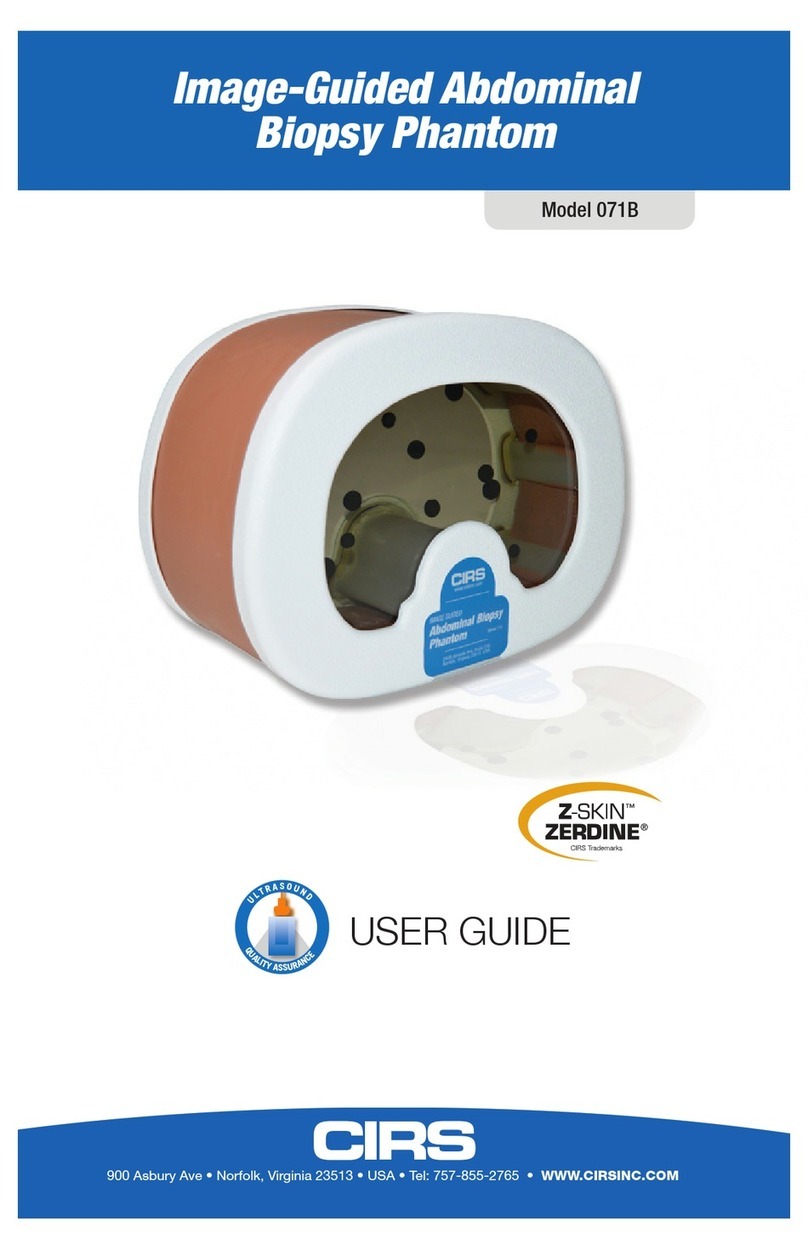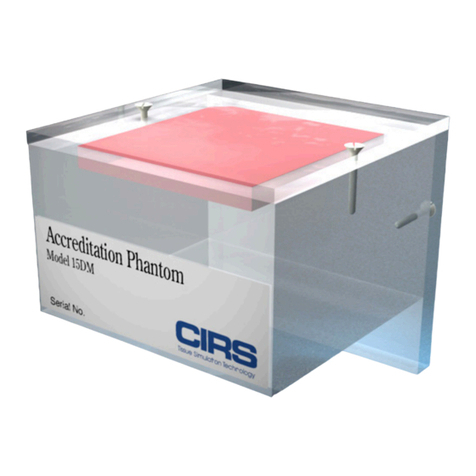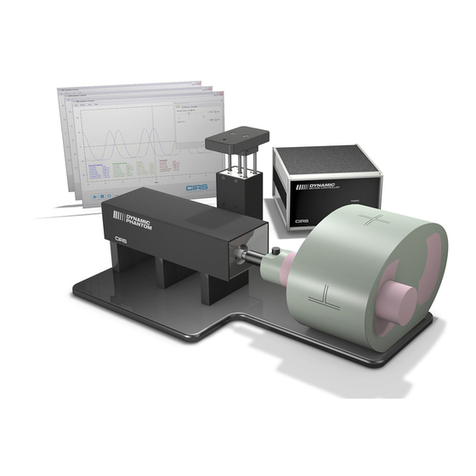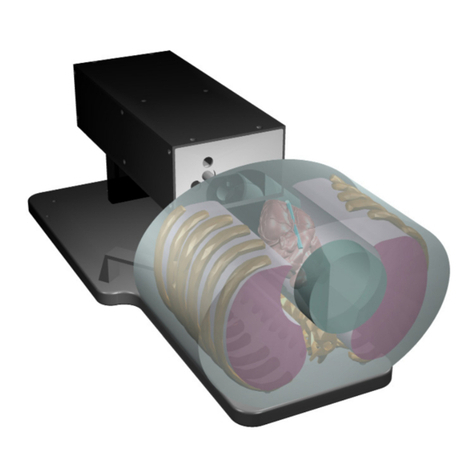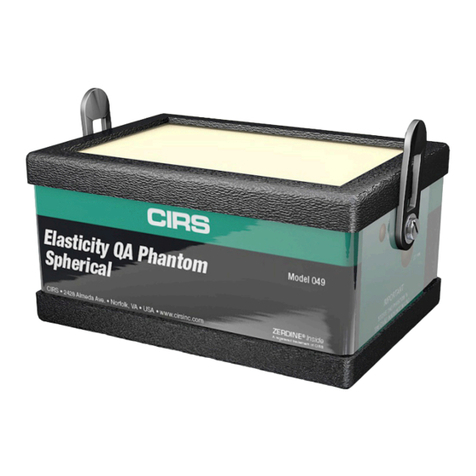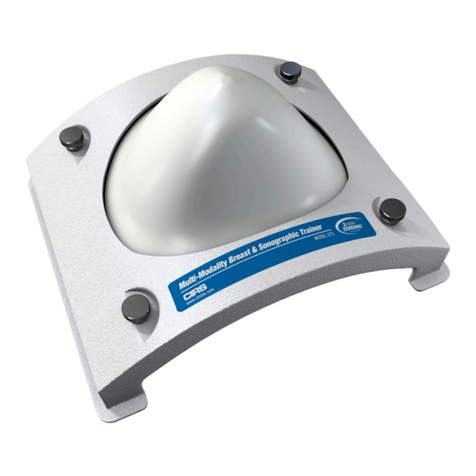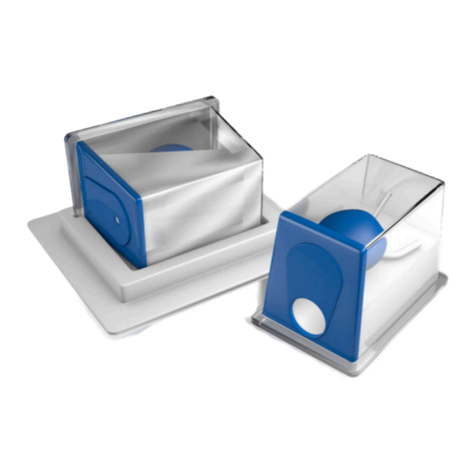Cirs 604-GS User manual

Model 604-GS
Large Field MR Image
Distortion Phantom
USER GUIDE
900 Asbury Ave • Norfolk, Virginia 23513 • USA • Tel: 757-855-2765 • WWW.CIRSINC.COM

2
CONTENTS
Overview ........................................................................................... 3
Phantom Description ......................................................................... 3
Specications .................................................................................... 3
Use of the Phantom ........................................................................... 4
Initial Setup ............................................................................. 4
Leak Test ................................................................................ 4
Filling the Phantom ................................................................. 4
Draining the Phantom ............................................................. 5
Handling and Care ............................................................................. 5
Storage ............................................................................................. 5
Warranty ............................................................................................ 6

3
OVERVIEW
The Large Field MR Image Distortion Phantom is designed for assessment of image
distortion in whole body MRI for Diagnostics and Radiation Therapy treatment plan-
ning. The phantom’s large size and grid spacing in all three orthogonal dimensions
make it suitable for large bore MRI.
The phantom can be lled with various MR signal-generating solutions. When
empty, the grid/air interface provides good contrast in CT imaging.(When the CT
images of the phantom are to be analyzed by CIRS MRI Distortion Check Software,
it is highly recommended that the phantom is lled with liquid for scanning.)
The phantom is marked with cross-hairs for ease of alignment to positioning
lasers and can be used on curved and at gantry tables. Due to differences in MRI
machine design by manufacturers, the lateral cross-hairs on the phantom may not
align to lasers. This will not inhibit use of the phantom.
The model 604-GS is used in conjunction with CIRS Distortion Check Software.
The 604-GS comes with a complimentary 90-day license for 5 scans using this
cloud-based software. For instructions on how to create your account, go to
https://www.cirsinc.com/software/distortion-check/
PHANTOM DESCRIPTION
The phantom is a liquid llable, acrylic cylinder 356 mm (OD) by 300 mm in length.
The entire volume is lled with an orthogonal 3D grid of 3 mm diameter rods provid-
ing complete geometric data throughout the imaging volume.
SPECIFICATIONS
DIMENSIONS
Ø 35 cm (ID), active part of the phantom, X 30 cm (L) x 27 cm (H)
Weight: 7.7 kg/ 17lbs (Dry)
28 kg/ 62 lbs (Filled with water)
MATERIALS
Acrylic (Housing)
Proprietary Plastic (Grid)
MODEL 604-GS INCLUDES
QTY COMPONENT DESCRIPTION
1 Large Field MR Image Distortion Phantom
1 3/4” garden hose lling tube (USA)
1 Complimentary 90 day license for 5 successful
analyzed scans using Distortion Check Software:
For instructions on how to create your ac-
count, go to https://www.cirsinc.com/software/
distortion-check/
1 User Guide
1 Foam-Lined Carry Case
- 60-Month Warranty
GRID SPACING
21.5 x 20.5 x 20.3 cm, node to node
Number of control points: 2152
ACCESSORIES
Extra Plastic Screws
Filling Funnel
Harness
User Guide

4
USE OF THE PHANTOM
INITIAL SETUP
The phantom is packed and shipped assembled.
Inspect the phantom for any signs of possible damage that could pose a potential
leak.
If phantom is damaged, notify CIRS or your distributor.
LEAK TEST
The phantom has been leak tested by sustained pressure testing to 2 psi (13.8 kPa)
above hydrostatic pressure. The user is encouraged to perform a leak test with wa-
ter prior to use. A leak with water is much easier to clean than MR doped liquids.
After lling with water, position the phantom on dry paper and let sit for approxi-
mately 1 hour. Inspect for wet spots.
If a leak is evident, notify CIRS or your distributor.
FILLING THE PHANTOM
For safety, familiarize yourself with lling and draining operation prior to lling the
phantom with water or test substances.
The phantom is susceptible of producing artifacts in MRI, especially at 3T, if the
phantom is lled with water only. Such artifacts affect the performance of the algo-
rithm in detecting the grid intersections. It is recommended to ll the phantom with
a solution as recommended by AAPM Report 100 for eld strengths ≤ 3T:
1L H2O, 3.6g NaCl, and 1.25g pure CuSO4 or 1.96g CuSO45H2O.
For eld strengths ≥ 3T, it is recommended that you consult published specialty
literature for choosing the most appropriate lling liquid.
Mineral oil and a mixture solution of water and triethylene glycol are reported as be-
ing effective in reducing artifacts. Use caution and due diligence when researching
a lling liquid best for your application.
We recommend lling the phantom in the following manner:
1. Ensure front plate of the hous-
ing is secured. The gasket
for the front plate should have
light, even pressure on the front
plate.
2. Remove both lling port caps
from the top of the housing to
ventilate phantom.

5
HANDLING AND CARE
The phantom is manufactured from PMMA. It is recommended that the phantom
only be cleaned with mild detergent and water.
CAUTION: Do not use any abrasives, rubbing alcohol, or solvents on the
phantom. These will irreversibly damage the phantom.
The strap harness included can be used to transport the phantom especially when
lled with test uid. Ensure the buckles are attached on the front and rear ends of
the phantom. The straps can be tensioned at the buckle locations. The harness
can remain on the phantom if desired during use.
DRAINING THE PHANTOM
1. Remove filling port cap from front plate.
Water or test substance will begin to slowly
drain from the housing. A catch vessel may
be needed to capture test fluids.
2. Remove one (1) of the filling port caps from
the top of the housing to vent for air. Test
fluids will begin to drain faster.
3. Replace filling port caps when housing is
fully dried.
3. Place funnel into one of the lling ports at the top of the housing.
4. SLOWLY ll the phantom with water or test substance through the funnel.
Note: this should take approximately 15 minutes.
• FILLING THE PHANTOM WITH TAP PRESSURE CAN CAUSE
EXCESS PRESSURIZATION ON THE HOUSING WHICH CAN
LEAD TO CATASTROPHIC FAILURE.
5. Remove funnel and replace both lling port caps.

6
STORAGE
CIRS has tested the 3D grid which maintains geometric stability when the tank is
lled. The PMMA housing is hygroscopic which can jeopardize the integrity of the
phantom if left lled over a long period of time.
Through water absorption on the inside of the housing, the PMMA exhibits a differ-
ential distortion through the inside expanding and outside remaining at atmospheric
conditions. This affects different components of the housing and can lead to failure
of the glue joints.
It is highly recommended that the phantom be drained for long-term storage. Re-
move one of the lling port caps from the top of the phantom to allow the inside to
dry after ridding test uids.

7
WARRANTY
All standard CIRS products and accessories are warranted by CIRS against defects
in material and workmanship for a period as specied below. During the warranty
period, the manufacturer will repair or, at its option, replace, at no charge, a product
containing such defect provided it is returned, transportation prepaid, to the manu-
facturer. Products repaired in warranty will be returned transportation prepaid.
There are no warranties, expressed or implied, including without limitation any im-
plied warranty of merchantability or tness, which extend beyond the description on
the face hereof. This expressed warranty excludes coverage of, and does not pro-
vide relief for, incidental or consequential damages of any kind or nature, including
but not limited to loss of use, loss of sales or inconvenience. The exclusive remedy
of the purchaser is limited to repair, recalibration, or replacement of the product at
manufacturer’s option.
This warranty does not apply if the product, as determined by the manufacturer,
is defective because of normal wear, accident, misuse, or modication.
NON-WARRANTY SERVICE
If repairs or replacement not covered by this warranty are required, a repair estimate
will be submitted for approval before proceeding with said repair or replacement.
RETURNS
If you are not satised with your purchase for any reason, please contact Customer
Service or your local distributor prior to returning the product. Visit https://www.
cirsinc.com/distributors/ to nd your local distributor. Call 800-617-1177, email
[email protected], or fax an RMA request form to 757-857-0523. CIRS staff will
attempt to remedy the issue via phone or email as soon as possible. If unable to
correct the problem, a return material authorization (RMA) number will be issued.
Non-standard or “customized” products may not be returned for refund or ex-
change unless such product is deemed by CIRS not to comply with documented
order specications. You must return the product to CIRS within 30 calendar days
of the issuance of the RMA. All returns should be packed in the original cases and
or packaging and must include any accessories, manuals and documentation
that shipped with the product. The RMA number must be clearly indicated on the
outside of each returned package. CIRS recommends that you use a carrier that
offers shipment tracking for all returns and insure the full value of your package so
that you are completely protected if the shipment is lost or damaged in transit. If
you choose not to use a carrier that offers tracking or insure the product, you will be
responsible for any loss or damage to the product during shipping. CIRS will not be
responsible for lost or damaged return shipments. Return freight and insurance is to
be pre-paid.
WITH RMA NUMBER, ITEMS MAY BE RETURNED TO:
CIRS
Receiving
900 Asbury Ave,
Norfolk, Virginia, 23513 USA
PRODUCT WARRANTY PERIOD
Model 604-GS - Large Field MR Image Distortion
Phantom 60 Months

©
2017 Computerized Imaging Reference Systems, Inc. All rights reserved.
Specications subject to change without notice.
Publication: 604-GS UG 110920
Computerized Imaging Reference Systems, Inc. has been
certied by UL DQS Inc. to (ISO) 13485:2016. Certicate
Registration No.10000905-MP2016.
COMPUTERIZED IMAGING
REFERENCE SYSTEMS, INC.
900 Asbury Ave
Norfolk, Virginia 23513 USA
Toll Free: 800.617.1177
Tel: 757.855.2765
Fax: 757.857.0523
E-mail [email protected]
www.cirsinc.com
Technical Assistance
1.800.617.1177
Table of contents
Other Cirs Medical Equipment manuals
Popular Medical Equipment manuals by other brands

Getinge
Getinge Arjohuntleigh Nimbus 3 Professional Instructions for use

Mettler Electronics
Mettler Electronics Sonicator 730 Maintenance manual

Pressalit Care
Pressalit Care R1100 Mounting instruction

Denas MS
Denas MS DENAS-T operating manual

bort medical
bort medical ActiveColor quick guide

AccuVein
AccuVein AV400 user manual